CodeCompanion
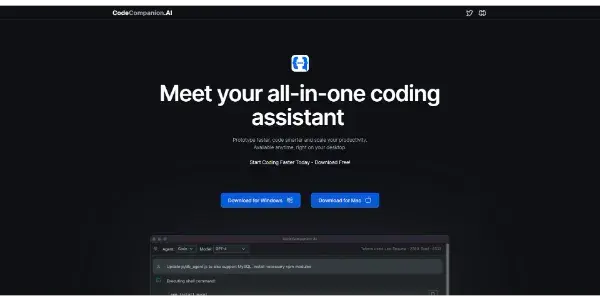
An all-in-one coding assistant that makes it easy to read, write and update your code, run terminal commands and more.
CodeCompanion: Your All-in-One AI Coding Assistant
CodeCompanion is a free, all-in-one AI coding assistant designed to streamline the entire coding process, from reading and writing code to executing terminal commands. It aims to significantly boost developer productivity and simplify complex tasks. This article will delve into its capabilities, benefits, applications, and comparison to similar tools.
What CodeCompanion Does
CodeCompanion acts as a versatile coding partner, assisting developers across various stages of the software development lifecycle. Its core functionality revolves around simplifying code interaction, allowing users to:
- Read and understand code: Analyze existing codebases, quickly grasp complex logic, and identify potential issues.
- Write new code: Generate code snippets, complete functions, and implement algorithms based on natural language prompts.
- Update and refactor code: Suggest improvements to existing code, helping to enhance readability, maintainability, and efficiency.
- Execute terminal commands: Directly interact with the command line through a user-friendly interface, simplifying tasks like building, testing, and deploying applications.
Main Features and Benefits
CodeCompanion offers a range of features designed to maximize developer efficiency:
- Intelligent Code Completion: Predicts and suggests code completions based on context, significantly speeding up the coding process.
- Code Explanation: Provides clear and concise explanations of complex code blocks, aiding in understanding legacy code or unfamiliar libraries.
- Error Detection and Correction: Identifies potential errors and suggests corrections, reducing debugging time.
- Automated Code Formatting: Automatically formats code according to common style guides, ensuring consistency and readability.
- Integrated Terminal: Provides a seamless interface to execute terminal commands without switching between applications.
- Support for Multiple Languages: Offers support for a wide range of programming languages, enhancing its versatility.
- Natural Language Processing: Allows users to interact with the tool using natural language prompts, making it more accessible to developers of all skill levels.
Use Cases and Applications
CodeCompanion's versatility makes it suitable for a broad range of applications:
- Learning New Languages: Quickly grasp the syntax and structure of new programming languages through code examples and explanations.
- Debugging Complex Code: Identify and resolve errors more efficiently with the help of intelligent error detection and correction features.
- Refactoring Legacy Code: Improve the readability and maintainability of older codebases by automating refactoring tasks.
- Accelerated Development: Increase coding speed and productivity through intelligent code completion and suggestion features.
- Improving Code Quality: Enhance code quality through automated formatting and style checks.
- Streamlining Deployment: Execute build and deployment commands directly through the integrated terminal.
Comparison to Similar Tools
While several other AI coding assistants exist, CodeCompanion distinguishes itself by its all-in-one approach, integrating code assistance, terminal access, and natural language processing into a single, free platform. Tools like GitHub Copilot and Tabnine focus primarily on code completion and suggestion, while CodeCompanion offers a broader suite of features within a more integrated environment. The free pricing model further enhances its accessibility compared to some competitors with subscription-based pricing.
Pricing Information
CodeCompanion is currently offered entirely free of charge. This makes it a highly accessible option for developers of all levels and budgets.
Conclusion
CodeCompanion presents a compelling solution for developers seeking to enhance their productivity and simplify complex coding tasks. Its comprehensive feature set, user-friendly interface, and free pricing model make it a valuable tool for both experienced programmers and those just starting their coding journey. The integration of various functionalities into a single platform distinguishes it from competitors, making it a strong contender in the ever-evolving landscape of AI-powered coding assistants.