Maverick
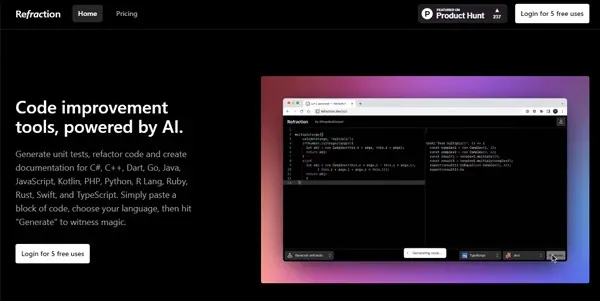
Complements your code and helps you without the need for an API. It can work locally
Maverick AI: A Local Code Assistant
Maverick AI is a novel code assistant designed to boost developer productivity without the reliance on external APIs or cloud services. Operating entirely locally, it provides real-time code suggestions, completions, and assistance, directly within your development environment. This eliminates latency issues, enhances security by keeping your code private, and ensures functionality even without an internet connection.
What Maverick AI Does
Maverick AI acts as an intelligent coding companion, seamlessly integrating into your workflow to improve code quality and reduce development time. It analyzes your existing codebase, understands context, and offers relevant suggestions for:
- Code completion: Predicts the next lines of code you're likely to write, speeding up the coding process.
- Error detection: Identifies potential bugs and inconsistencies in real-time, allowing for immediate correction.
- Refactoring suggestions: Offers improvements to code structure and readability, promoting maintainability.
- Documentation generation: Assists in creating clear and concise documentation for your code.
Main Features and Benefits
- Local Operation: The primary benefit of Maverick AI is its local execution. This ensures data privacy and security, as your code never leaves your machine. It also eliminates the reliance on a stable internet connection.
- Speed and Efficiency: Without the overhead of API calls, Maverick AI provides near-instantaneous code suggestions, significantly accelerating development.
- Contextual Awareness: Maverick AI understands the context of your code, leading to more accurate and relevant suggestions compared to generic autocomplete features.
- Improved Code Quality: By suggesting improvements and identifying potential errors, Maverick AI helps developers write cleaner, more efficient, and more maintainable code.
- Ease of Use: The tool aims for seamless integration into existing workflows, minimizing disruption to existing development practices.
Use Cases and Applications
Maverick AI's versatility makes it suitable for a broad range of programming tasks and projects:
- Rapid Prototyping: Quickly build and iterate on prototypes with real-time assistance.
- Large-Scale Projects: Manage complexity and maintain code quality in large codebases.
- Learning New Languages: Gain insights into best practices and syntax through contextual suggestions.
- Refactoring Existing Code: Improve code structure and readability by leveraging refactoring suggestions.
- Debugging: Identify and resolve errors faster through real-time feedback and suggestions.
Comparison to Similar Tools
While several other AI-powered code assistants exist, Maverick AI distinguishes itself through its local operation. Cloud-based solutions like GitHub Copilot and Tabnine offer similar functionalities but require an internet connection and transmit your code to external servers. This raises concerns about data privacy and security, and can introduce latency. Maverick AI directly addresses these concerns by operating entirely within your local environment.
Pricing Information
Maverick AI is currently offered completely free of charge.
Conclusion
Maverick AI represents a significant step forward in local AI-powered code assistance. By prioritizing local operation, speed, and security, it empowers developers to write better code faster while maintaining complete control over their data. Its free availability makes it an accessible and valuable tool for developers of all skill levels and project sizes. As the technology evolves, future iterations could incorporate additional features and potentially support a wider range of programming languages.