CodeAssist
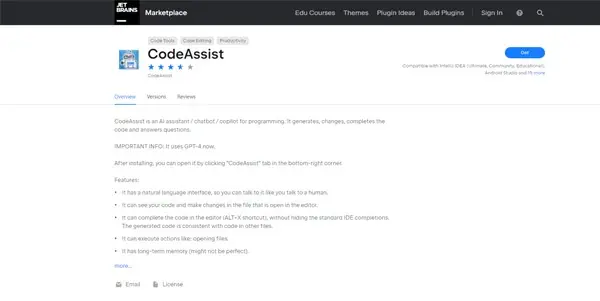
A free and simple code generator and wizard. Compatible with Visual Studio Code and Jetbrains IDEs
CodeAssist: A Free AI-Powered Code Generation Tool
CodeAssist is a free and easy-to-use AI-powered code generation tool designed to boost developer productivity. Compatible with popular IDEs like Visual Studio Code and JetBrains IDEs, CodeAssist acts as a coding assistant, streamlining the development process through intelligent code suggestions and automated code generation. This article delves into its capabilities, applications, and how it stacks up against similar tools.
What CodeAssist Does
CodeAssist simplifies the coding process by leveraging AI to generate code snippets and provide intelligent suggestions. It analyzes the context of your current coding task, understands your intentions, and offers relevant code completions, significantly reducing the time spent on repetitive or tedious coding tasks. Instead of manually writing boilerplate code or searching for solutions online, developers can utilize CodeAssist to quickly generate functional code blocks, freeing them to focus on more complex aspects of the project.
Main Features and Benefits
- Intelligent Code Completion: CodeAssist goes beyond basic autocomplete, providing contextually relevant suggestions based on your project's codebase, libraries, and the current function or method being developed.
- Code Generation from Natural Language: Describe the functionality you need in plain English, and CodeAssist attempts to generate the corresponding code. This feature is particularly useful for quickly prototyping ideas or generating boilerplate code.
- Integration with Popular IDEs: Seamless integration with Visual Studio Code and JetBrains IDEs ensures a smooth workflow without disrupting existing development practices.
- Free to Use: CodeAssist is completely free, making it accessible to developers of all skill levels and budgets.
- Reduced Development Time: By automating repetitive coding tasks and providing intelligent suggestions, CodeAssist significantly reduces the overall development time for projects.
- Improved Code Quality: The tool helps reduce the likelihood of human error by suggesting optimal and efficient code structures.
Use Cases and Applications
CodeAssist finds applications in a wide range of development scenarios:
- Rapid Prototyping: Quickly generate functional code prototypes to test ideas and concepts.
- Boilerplate Code Generation: Automatically generate repetitive code blocks like getters, setters, constructors, and basic CRUD operations.
- Learning New Frameworks/Libraries: Experiment with new frameworks and libraries by having CodeAssist generate examples and code snippets.
- Refactoring Code: Improve code readability and maintainability by using CodeAssist to suggest better code structures and refactor existing code.
- Debugging Assistance: Identify potential errors and areas for improvement in your code based on the suggestions provided by CodeAssist.
Comparison to Similar Tools
CodeAssist distinguishes itself from similar tools primarily through its simplicity and free accessibility. While other AI-powered code generation tools might offer more advanced features or support for a broader range of programming languages, they often come with a hefty price tag or a complex user interface. CodeAssist prioritizes ease of use and free access, making it an attractive option for developers seeking a straightforward solution. Direct comparisons would need to be made against specific competitor tools like GitHub Copilot, Tabnine, or Kite, focusing on factors such as feature sets, pricing, and supported IDEs.
Pricing Information
CodeAssist is completely free to use. There are no subscription fees, hidden costs, or limitations based on usage.
Conclusion
CodeAssist offers a compelling solution for developers seeking a simple yet effective way to enhance their coding workflow. Its free accessibility, ease of use, and integration with popular IDEs make it an ideal tool for both novice and experienced programmers looking to improve productivity and code quality. While it may not possess the advanced features of some paid competitors, its simplicity and free pricing make it a valuable asset in any developer's toolkit.