Amazon CodeWhisperer
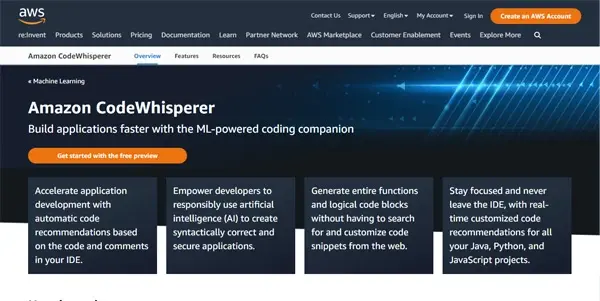
Benefit from real-time code suggestions directly in the IDE. Speed up coding and project development
Amazon CodeWhisperer: An AI-Powered Coding Assistant
Amazon CodeWhisperer is a powerful AI coding companion designed to accelerate software development by providing real-time code suggestions directly within your Integrated Development Environment (IDE). Categorized as an AI coding assistant, it aims to boost developer productivity and streamline the coding process. This article explores its capabilities, features, applications, and how it stacks up against competitors.
What CodeWhisperer Does
CodeWhisperer analyzes your code and comments, understanding your intent to generate relevant code suggestions. It goes beyond simple autocompletion, offering entire functions, code blocks, and even testing frameworks based on your context. This allows developers to quickly prototype, experiment, and fill in complex code sections with less manual effort. The suggestions are context-aware, meaning they adapt to the programming language, style, and project requirements.
Main Features and Benefits
- Real-time code suggestions: Receive instant suggestions as you type, dramatically reducing coding time.
- Contextual awareness: CodeWhisperer understands the surrounding code and comments, generating highly relevant suggestions.
- Multiple language support: Supports a wide range of popular programming languages, including Java, Python, JavaScript, C++, and more (check the official documentation for the most up-to-date list).
- Integration with popular IDEs: Seamlessly integrates with popular IDEs such as VS Code, IntelliJ, and AWS Cloud9.
- Security scanning: CodeWhisperer includes built-in security scanning to detect potential vulnerabilities in generated code, promoting secure coding practices. This is a key differentiator.
- Improved code quality: By offering well-structured and efficient code suggestions, CodeWhisperer can contribute to higher-quality software.
Use Cases and Applications
CodeWhisperer finds applications across a broad spectrum of software development tasks:
- Rapid prototyping: Quickly build and test prototypes by leveraging CodeWhisperer’s suggestions for core functionalities.
- Refactoring existing code: Identify opportunities to improve code quality and efficiency using suggestions for better code structure and algorithms.
- Learning new languages and frameworks: Explore new programming languages and frameworks by using CodeWhisperer to understand code examples and best practices.
- Boosting developer productivity: Focus on higher-level design and logic, letting CodeWhisperer handle the more mundane aspects of coding.
- Generating boilerplate code: Automates the creation of repetitive code patterns, allowing developers to concentrate on the unique aspects of their projects.
- Automating testing: Generate unit tests and other testing frameworks from the code being developed, increasing test coverage and improving software reliability.
Comparison to Similar Tools
CodeWhisperer competes with other AI coding assistants such as GitHub Copilot and Tabnine. While all three offer code completion and suggestions, CodeWhisperer differentiates itself primarily through its built-in security scanning feature and its tight integration with the AWS ecosystem. A detailed comparison across features, performance, and pricing would require extensive benchmarking and testing; however, the security scanning remains a significant advantage.
Pricing Information
Amazon CodeWhisperer is currently offered at a free tier. This allows developers to fully experience its capabilities without any initial cost. The specifics of any future paid tiers or limitations on the free tier should be checked on the official Amazon website as pricing models are subject to change.
Conclusion
Amazon CodeWhisperer is a valuable tool for developers looking to enhance their productivity and improve the quality of their code. Its real-time suggestions, contextual awareness, and integrated security scanning set it apart. While the free tier is a significant advantage, developers should always evaluate their specific needs and compare it with other similar tools to determine the best fit for their projects and workflow.