Wisecut
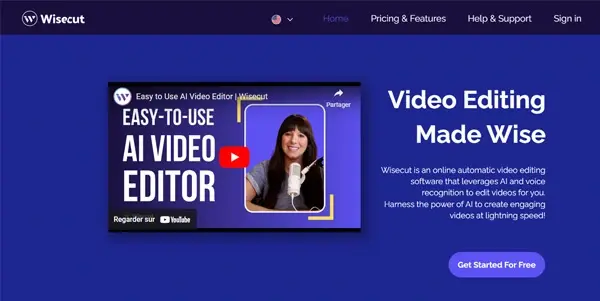
Edit your videos automatically without any knowledge
Wisecut: AI-Powered Video Editing for Everyone
Wisecut is a groundbreaking AI-powered video editing tool designed to simplify the video editing process, making it accessible to users regardless of their technical expertise. Its core functionality revolves around automated video editing, eliminating the need for manual trimming, cutting, and other time-consuming tasks.
What Wisecut Does
Wisecut leverages artificial intelligence to automatically analyze and edit your videos. You simply upload your footage, and Wisecut intelligently identifies the most engaging parts, removing unnecessary segments like long pauses, redundant scenes, and boring moments. The result is a shorter, more dynamic, and captivating video, all without requiring any prior video editing knowledge.
Main Features and Benefits
- Automated Video Editing: This is the cornerstone of Wisecut. The AI automatically detects and removes unwanted portions of your videos, leaving behind only the best parts.
- Time-Saving: Eliminates the hours typically spent manually editing video footage. This frees up your time to focus on other aspects of your video production workflow.
- Ease of Use: The intuitive interface requires no prior video editing experience. Simply upload your video and let Wisecut do the work.
- Improved Video Quality: By removing filler and unnecessary content, Wisecut often improves the overall quality and engagement of your videos.
- AI-Powered Enhancement (Potential Future Feature): While not currently explicitly stated, the AI nature of Wisecut suggests potential future features like automated color correction, stabilization, and other enhancements.
Use Cases and Applications
Wisecut's versatility makes it suitable for a broad range of applications:
- Social Media Content Creation: Quickly edit videos for platforms like TikTok, Instagram Reels, YouTube Shorts, and Facebook, optimizing them for maximum engagement.
- Personal Video Editing: Easily create concise and impactful videos from longer recordings of events like family gatherings, vacations, or presentations.
- Educational Content: Create engaging short videos from lectures or tutorials without the need for extensive editing expertise.
- Business Marketing: Quickly produce short promotional videos or product demos without the high cost of professional video editing.
- Real Estate Videos: Create compelling property tours by removing unnecessary footage and highlighting key features.
Comparison to Similar Tools
While several other AI-powered video editing tools exist, Wisecut distinguishes itself primarily through its completely free pricing model. Many competitors offer limited free plans or require subscriptions for access to full functionality. This makes Wisecut a particularly attractive option for users on a budget or those experimenting with AI-powered video editing. Specific comparisons to other tools (e.g., Kapwing, Descript) would require a detailed feature-by-feature analysis, but the free access point is a key differentiator for Wisecut.
Pricing Information
Wisecut is currently offered completely free of charge. There are no subscription fees, hidden costs, or limitations based on usage (at least as of the current information available). This makes it a highly accessible and cost-effective solution for anyone looking to simplify their video editing workflow.
Note: As with any free tool, it's important to review the terms of service and privacy policy. Future pricing models may change, so it’s advisable to check the Wisecut website for the most up-to-date information.