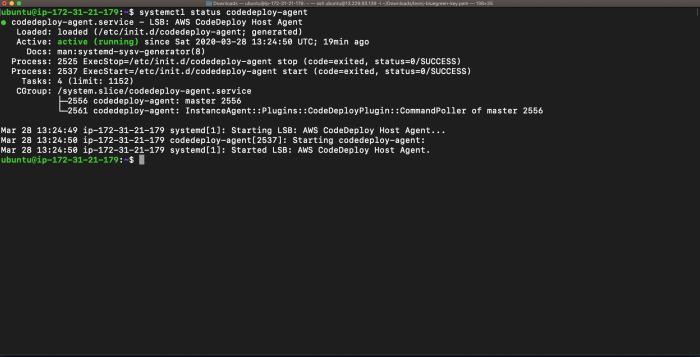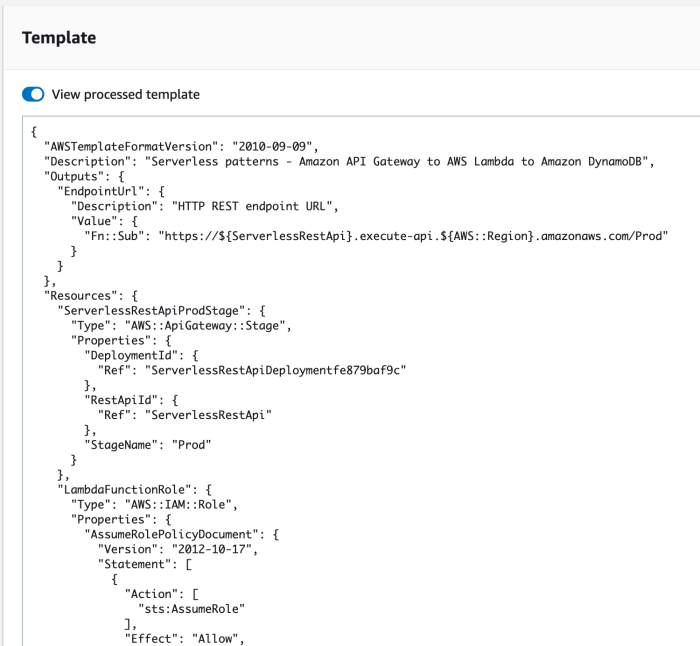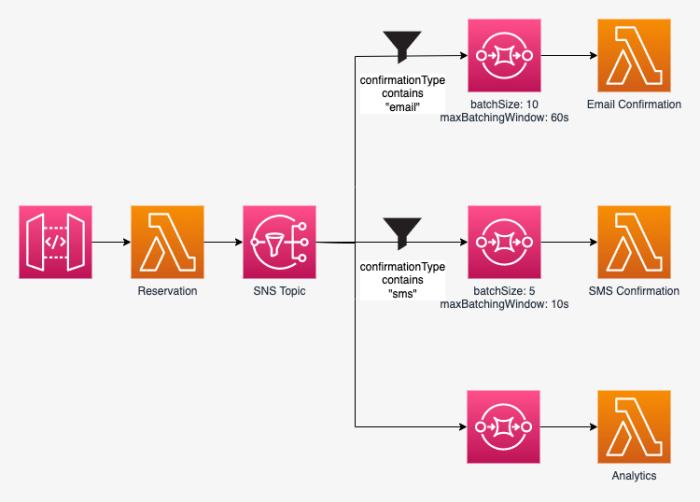What is the Serverless Application Model (SAM) unveils a paradigm shift in application development, moving away from traditional server management and towards a more efficient, scalable, and cost-effective approach. SAM, developed by AWS, provides a framework for building and deploying serverless applications, abstracting away the complexities of infrastructure management and allowing developers to focus on writing code.
This exploration delves into the core principles of SAM, examining its components, benefits, and integration within the AWS ecosystem. We will analyze how SAM simplifies the development lifecycle, from code creation and testing to deployment and management, offering a comprehensive understanding of its capabilities and limitations. Furthermore, we will investigate practical applications of SAM through real-world examples and best practices, providing a solid foundation for anyone looking to leverage the power of serverless computing.
Introduction to Serverless Application Model (SAM)
The Serverless Application Model (SAM) provides a framework for defining and deploying serverless applications. It simplifies the development process by abstracting away infrastructure management and allowing developers to focus on writing code. SAM facilitates the building, testing, and deployment of applications leveraging serverless services, streamlining the entire lifecycle from development to production.SAM serves as a means to define serverless applications as code, enabling infrastructure-as-code practices.
This approach promotes repeatability, version control, and automation of serverless deployments.
Fundamental Concept and Core Purpose of SAM
SAM’s core purpose is to streamline the development and deployment of serverless applications by providing a simplified syntax and toolset. It aims to abstract away the complexities of managing underlying infrastructure, allowing developers to focus on application logic. The model focuses on a declarative approach, where the desired state of the application is defined, and SAM handles the provisioning and configuration of resources.
This promotes faster development cycles and reduces operational overhead.
Definition of SAM for a Technical Audience
SAM is an open-source framework for building serverless applications. It is an extension of AWS CloudFormation, providing a simplified syntax to define serverless resources, such as functions, APIs, and databases. SAM leverages CloudFormation’s infrastructure-as-code capabilities, allowing developers to manage their serverless infrastructure through code. SAM templates are essentially CloudFormation templates with specific extensions for serverless constructs. The framework also provides a CLI for local testing, debugging, and deployment to AWS.
Origins and Evolution of SAM
SAM was initially developed by Amazon Web Services (AWS) to simplify the deployment and management of serverless applications on the AWS platform. Its creation stemmed from the growing adoption of serverless computing and the need for a more developer-friendly way to define and deploy these applications. The initial release of SAM focused on supporting AWS Lambda functions, API Gateway, and other core serverless services.Over time, SAM has evolved to support a wider range of serverless services and features.
This evolution includes:
- Early Versions: Focused primarily on Lambda functions and API Gateway integration. These versions established the core concepts of the framework.
- Expansion of Supported Services: Gradually, SAM incorporated support for additional AWS services like DynamoDB, S3, and EventBridge, enabling the creation of more complex serverless architectures.
- Introduction of SAM CLI: The SAM Command Line Interface (CLI) was introduced to provide local testing, debugging, and deployment capabilities, enhancing the developer experience.
- Open Source Adoption: SAM was released as an open-source project, allowing community contributions and fostering broader adoption.
- Integration with Development Tools: Integration with popular IDEs and CI/CD pipelines further streamlined the development and deployment processes.
Key Components of SAM
The Serverless Application Model (SAM) relies on a core set of AWS services to enable the development and deployment of serverless applications. Understanding these components and their interactions is crucial for effectively leveraging SAM’s capabilities. These components, working in concert, facilitate the building of scalable, resilient, and cost-effective applications.SAM simplifies the definition and management of these resources, allowing developers to focus on application logic rather than infrastructure provisioning and maintenance.
The following sections detail the primary components and their roles within a SAM-based serverless architecture.
AWS Lambda
AWS Lambda is a core compute service within the serverless ecosystem. It enables developers to run code without provisioning or managing servers. Lambda functions are triggered by events from various AWS services or directly via HTTP requests.
- Function Execution: Lambda executes code in response to triggers. The code can be written in several supported languages, including Node.js, Python, Java, Go, and .NET. Lambda automatically manages the underlying compute resources, scaling them up or down based on the incoming workload.
- Event Sources: Lambda functions can be triggered by various event sources, such as:
- Amazon API Gateway: For HTTP-based API endpoints.
- Amazon S3: For object creation, deletion, or modification events.
- Amazon DynamoDB: For database table changes.
- Amazon Kinesis: For real-time data streams.
- Amazon SNS: For notifications and event-driven architectures.
- Amazon CloudWatch Events (now Amazon EventBridge): For scheduled events and custom events.
- Scalability and Concurrency: Lambda automatically scales based on the number of incoming requests. This ensures high availability and responsiveness. Developers can configure the concurrency limits for each function to control resource consumption and prevent unexpected costs.
- Pay-per-use Pricing: Lambda operates on a pay-per-use pricing model. Developers are charged only for the compute time consumed by their functions, making it a cost-effective option for applications with variable workloads.
Amazon API Gateway
Amazon API Gateway is a fully managed service that enables developers to create, publish, maintain, monitor, and secure APIs at any scale. It acts as a front door for applications, receiving HTTP requests and routing them to backend services, such as Lambda functions.
- API Creation and Management: API Gateway provides tools for defining API endpoints, methods (GET, POST, PUT, DELETE, etc.), and request/response models. It supports various API types, including REST APIs, HTTP APIs, and WebSocket APIs.
- Request Routing: API Gateway routes incoming requests to the appropriate backend services. For serverless applications, this typically involves routing requests to Lambda functions. It handles request transformation, authentication, authorization, and other processing tasks.
- Security: API Gateway offers various security features, including:
- Authentication: Support for API keys, IAM roles, and custom authorizers to control access to APIs.
- Authorization: Integration with IAM policies and other authorization mechanisms to enforce access control.
- Rate Limiting: Configurable rate limiting to protect APIs from abuse and ensure fair usage.
- SSL/TLS: Secure communication using SSL/TLS encryption.
- Monitoring and Logging: API Gateway integrates with Amazon CloudWatch for monitoring API performance, tracking errors, and logging requests. This allows developers to gain insights into API usage and troubleshoot issues.
- Caching: API Gateway provides caching capabilities to improve API performance and reduce the load on backend services. Cached responses are served directly from the API Gateway, reducing latency and cost.
Amazon DynamoDB
Amazon DynamoDB is a fully managed NoSQL database service that provides fast and predictable performance with seamless scalability. It is a key component for storing and retrieving data in serverless applications.
- NoSQL Database: DynamoDB is a non-relational database that stores data in a flexible schema. It supports various data types and offers high availability and scalability.
- Key-Value and Document Data Models: DynamoDB supports both key-value and document data models, allowing developers to store and query data in a variety of formats.
- Automatic Scaling: DynamoDB automatically scales to handle the demands of the application. It can handle virtually unlimited amounts of data and traffic.
- Provisioned and On-Demand Capacity Modes: DynamoDB offers two capacity modes:
- Provisioned: Developers specify the read and write capacity units required for their tables. This mode provides predictable performance and cost.
- On-Demand: DynamoDB automatically scales capacity based on the application’s traffic. This mode eliminates the need to manage capacity and is suitable for applications with unpredictable workloads.
- Global Tables: DynamoDB Global Tables allow developers to replicate data across multiple AWS Regions. This improves application availability and reduces latency for users located in different regions.
- Integration with Lambda: Lambda functions can interact with DynamoDB to read, write, and update data. DynamoDB streams can trigger Lambda functions in response to data changes, enabling real-time data processing and event-driven architectures.
Interactions within a Serverless Architecture
The key components of SAM interact in a coordinated manner to enable a serverless application. API Gateway typically receives HTTP requests, which are then routed to Lambda functions. Lambda functions execute the application logic, and may interact with DynamoDB to store and retrieve data. This architecture allows for a highly scalable, resilient, and cost-effective application.
Here is a table illustrating the functions of the key components:
| Component | Function | Interaction with Other Components | Key Benefits |
|---|---|---|---|
| AWS Lambda | Executes application code in response to events. | Triggered by API Gateway, S3, DynamoDB, and other AWS services. Can read/write data from DynamoDB. | Scalability, pay-per-use pricing, reduced operational overhead. |
| Amazon API Gateway | Manages API endpoints, routing requests to backend services. | Receives requests from clients and forwards them to Lambda functions. Can utilize Lambda functions for custom authorization. | Scalability, security, monitoring, API management. |
| Amazon DynamoDB | Stores and retrieves data in a NoSQL format. | Lambda functions can read and write data to DynamoDB tables. Can trigger Lambda functions based on data changes. | Scalability, high availability, fast performance. |
| AWS CloudFormation (Implicitly used by SAM) | Infrastructure as code to define, provision, and manage AWS resources. | SAM uses CloudFormation templates to define the infrastructure for the serverless application, including Lambda functions, API Gateway endpoints, and DynamoDB tables. | Infrastructure as code, version control, automated deployments. |
Benefits of Using SAM

The Serverless Application Model (SAM) offers a suite of advantages for developers and organizations deploying serverless applications. These benefits stem from its streamlined approach to development, deployment, and management, ultimately leading to improved efficiency and reduced costs. SAM’s focus on simplifying the complexities of serverless architectures translates into tangible gains across various operational aspects.
Cost Savings with SAM
SAM significantly contributes to cost reduction in serverless deployments by optimizing resource utilization and promoting pay-per-use models. This contrasts with traditional infrastructure models where resources are often provisioned for peak loads, leading to idle capacity and wasted expenditure.
- Pay-per-Use Pricing: SAM, by leveraging AWS services like Lambda, API Gateway, and DynamoDB, inherently promotes a pay-per-use pricing structure. Users are charged only for the actual compute time, API calls, and data storage consumed. This contrasts with traditional models where costs are incurred regardless of resource utilization. For example, consider a web application using Lambda functions triggered by API Gateway.
The cost is directly proportional to the number of API calls and the execution time of the Lambda functions. If the application experiences a period of low activity, the associated costs will be minimal.
- Reduced Infrastructure Management: SAM eliminates the need to manage and maintain underlying servers, operating systems, and infrastructure components. This reduces the need for dedicated IT staff and associated costs related to server provisioning, patching, and scaling. The operational overhead shifts to AWS, who are responsible for the underlying infrastructure. This translates into cost savings by freeing up resources that can be reallocated to other strategic initiatives.
- Automatic Scaling and Optimization: SAM automatically scales resources based on demand. This prevents over-provisioning and ensures optimal resource allocation. For example, a Lambda function triggered by an API Gateway can automatically scale up to handle increased traffic, and scale down during periods of low activity. This dynamic scaling ensures that resources are efficiently utilized, preventing unnecessary expenses associated with idle resources.
Scalability and Performance Enhancements
SAM’s design inherently supports scalability, enabling serverless applications to handle fluctuating workloads efficiently. This scalability is achieved through automatic resource provisioning and management, ensuring optimal performance under varying demands.
- Automatic Scaling: SAM integrates with AWS services that automatically scale based on demand. For example, Lambda functions automatically scale in response to incoming requests, ensuring that applications can handle peak loads without manual intervention. This automatic scaling prevents bottlenecks and ensures consistent performance even during periods of high traffic. The number of Lambda function instances scales up or down based on the volume of requests, maintaining optimal response times.
- Simplified Deployment and Updates: SAM streamlines the deployment and update process. This allows developers to quickly deploy new versions of their applications and iterate on features. The simplified deployment process reduces the time required to deploy code changes and minimizes the risk of deployment errors. Faster deployment cycles lead to quicker delivery of new features and improvements, improving agility.
- Improved Performance: SAM promotes the use of optimized AWS services, such as Lambda functions and API Gateway, which are designed for high performance and low latency. The serverless architecture, with its inherent focus on statelessness and event-driven processing, contributes to faster response times and improved user experience. For instance, Lambda functions can be optimized for specific workloads, further enhancing performance.
Reduced Operational Overhead
SAM significantly reduces the operational burden associated with managing serverless applications. This simplification encompasses various aspects, including deployment, monitoring, and troubleshooting.
- Simplified Deployment Process: SAM provides a declarative approach to defining and deploying serverless applications. This simplifies the deployment process and reduces the risk of errors. Developers can use SAM templates to define the infrastructure required for their applications, and the SAM CLI automates the deployment process. This simplifies the process of provisioning resources and deploying code.
- Automated Infrastructure Management: SAM manages the underlying infrastructure required for serverless applications. This reduces the need for manual configuration and maintenance. The AWS infrastructure is managed by SAM, allowing developers to focus on writing code and building applications. This automated infrastructure management minimizes the operational overhead.
- Enhanced Monitoring and Logging: SAM integrates with AWS CloudWatch for monitoring and logging. This allows developers to track application performance, identify issues, and troubleshoot problems. The integrated monitoring and logging capabilities provide valuable insights into application behavior and facilitate proactive issue resolution. This reduces the time required to identify and resolve issues.
- Faster Development Cycles: The combination of simplified deployment, automated infrastructure management, and enhanced monitoring leads to faster development cycles. Developers can deploy new features and updates more quickly, iterate on their code more efficiently, and respond to user feedback faster. This increases the agility of the development process.
SAM vs. Traditional Serverless Architectures
Serverless computing offers significant advantages in terms of scalability, cost-effectiveness, and developer productivity. However, the landscape of serverless architectures is diverse, encompassing various frameworks and approaches. Understanding the distinctions between SAM and other serverless solutions is crucial for making informed decisions regarding application development and deployment. This comparison focuses on development, deployment, and management aspects.
Development Differences
The development process varies significantly between SAM and alternative serverless approaches. SAM streamlines the development lifecycle by offering features that facilitate the creation, testing, and deployment of serverless applications built on AWS.
- Local Development and Testing: SAM provides a local development environment (SAM CLI) that allows developers to simulate AWS Lambda functions and API Gateway endpoints locally. This significantly reduces the feedback loop, enabling faster iteration and debugging before deploying to the cloud. Other serverless frameworks might offer similar local testing capabilities, but the integration with AWS services is often less seamless. For instance, frameworks that rely on external emulators might introduce discrepancies between the local and cloud environments, leading to potential deployment issues.
- Infrastructure as Code (IaC): SAM utilizes AWS CloudFormation as its underlying IaC engine. This allows developers to define their serverless infrastructure using a declarative YAML or JSON template. The SAM template is a higher-level abstraction over CloudFormation, simplifying the definition of serverless resources. While other frameworks also support IaC, they may use different template formats or rely on custom tooling, potentially increasing the learning curve and complexity.
- Code Packaging and Deployment: SAM automates the packaging and deployment of code artifacts, such as Lambda function code and dependencies. It handles tasks like uploading code to S3 buckets and configuring function permissions. Other frameworks might require developers to manually manage these aspects, adding to the development overhead.
Deployment Differences
Deployment strategies differ considerably between SAM and alternative serverless models. SAM leverages CloudFormation for deployment, ensuring consistency and repeatability.
- Deployment Process: SAM uses the `sam deploy` command to deploy applications. This command automatically packages the code, creates or updates the necessary AWS resources defined in the SAM template, and manages the deployment process. Alternative frameworks might have different deployment mechanisms, potentially involving more manual steps or requiring the use of external tools.
- Resource Management: SAM manages the creation, modification, and deletion of AWS resources defined in the SAM template. It handles dependencies between resources and ensures that resources are deployed in the correct order. This simplifies the management of complex serverless applications. Frameworks that do not fully integrate with a cloud provider’s native IaC solution might require developers to manually manage resource dependencies, increasing the risk of deployment errors.
- Rollback and Versioning: SAM leverages CloudFormation’s rollback capabilities, allowing developers to revert to a previous working state in case of deployment failures. It also supports versioning of deployments, enabling developers to manage different versions of their applications. Other frameworks may have limited or different rollback and versioning capabilities.
Management Differences
The management of serverless applications involves monitoring, logging, and troubleshooting. SAM offers integrated features that streamline these tasks.
- Monitoring and Logging: SAM integrates seamlessly with AWS CloudWatch for monitoring and logging. Developers can easily access logs, metrics, and dashboards to monitor the performance and health of their serverless applications. Other frameworks might require developers to integrate with third-party monitoring and logging tools, increasing complexity.
- Debugging and Troubleshooting: SAM provides tools for debugging and troubleshooting serverless applications, including the ability to inspect Lambda function logs and traces. It simplifies the process of identifying and resolving issues. Other frameworks may have different debugging and troubleshooting capabilities.
- Updates and Maintenance: SAM simplifies the process of updating and maintaining serverless applications. Developers can modify their SAM templates, redeploy their applications, and SAM will automatically update the necessary resources. Other frameworks might require more manual steps for updates and maintenance.
Comparison: SAM vs. Non-SAM Serverless Deployment
SAM Deployment (e.g., using `sam deploy`):
- Infrastructure Definition: Declarative YAML/JSON (SAM template) using CloudFormation.
- Deployment Automation: Automated packaging, resource creation/updates, dependency management.
- Rollback: Leverages CloudFormation’s rollback capabilities.
- Monitoring & Logging: Integrated with CloudWatch.
Non-SAM Serverless Deployment (e.g., manual CloudFormation, custom scripts):
- Infrastructure Definition: Potentially manual CloudFormation templates or custom scripts.
- Deployment Automation: Manual steps or reliance on custom scripts for packaging and deployment.
- Rollback: May require manual intervention or custom rollback scripts.
- Monitoring & Logging: Requires integration with external tools or manual configuration.
SAM’s Role in AWS Ecosystem
The Serverless Application Model (SAM) is intrinsically linked to the AWS ecosystem, functioning as a crucial bridge between developers and the complex landscape of AWS services. It streamlines the deployment and management of serverless applications, offering a more accessible and efficient development experience. SAM’s integration is designed to facilitate the building, testing, and deployment of serverless applications, minimizing the need for manual configuration and orchestration of individual AWS services.
Integration with AWS Services
SAM’s primary function is to simplify the interaction with various AWS services essential for serverless application development. It achieves this through its infrastructure-as-code (IaC) approach, allowing developers to define their application’s architecture and resources using a declarative YAML or JSON template. This template is then used to provision and manage the underlying AWS resources.SAM seamlessly integrates with a wide array of AWS services, including:
- AWS Lambda: SAM is fundamentally designed to work with AWS Lambda, the core compute service for serverless applications. It allows developers to define Lambda functions, specify their runtime environments, and configure their event sources (e.g., API Gateway, S3 buckets, DynamoDB streams) within the SAM template. This simplifies the process of deploying and managing Lambda functions.
- Amazon API Gateway: SAM simplifies the creation and configuration of API endpoints using API Gateway. Developers can define API routes, methods, and integrations with Lambda functions directly within the SAM template. This streamlines the process of building and deploying RESTful APIs and WebSocket APIs.
- Amazon DynamoDB: SAM facilitates the provisioning and management of DynamoDB tables, a fully managed NoSQL database service. Developers can define DynamoDB tables, including their schema, provisioned capacity, and indexes, within the SAM template. This allows for efficient data storage and retrieval within serverless applications.
- Amazon S3: SAM integrates with Amazon S3, a scalable object storage service. Developers can define S3 buckets and configure event triggers to invoke Lambda functions when objects are created, updated, or deleted. This enables the creation of serverless data processing pipelines and event-driven applications.
- Amazon EventBridge: SAM supports the integration with Amazon EventBridge, a serverless event bus that allows applications to react to events from various sources. Developers can define event rules and configure targets (e.g., Lambda functions) to process events.
- AWS Step Functions: SAM facilitates the orchestration of serverless workflows using AWS Step Functions. Developers can define state machines, which orchestrate the execution of Lambda functions and other AWS services, within the SAM template.
- AWS IAM (Identity and Access Management): SAM automatically handles the creation of necessary IAM roles and policies for Lambda functions and other resources. This simplifies the management of security and access control for serverless applications.
SAM’s integration with these services is not just about provisioning resources; it also encompasses the management of their interdependencies and configurations. For example, when defining an API Gateway endpoint that triggers a Lambda function, SAM automatically configures the necessary permissions and event source mappings.
Simplifying AWS Service Usage
SAM significantly simplifies the use of AWS services for serverless applications by abstracting away much of the underlying complexity. It provides a higher-level abstraction that allows developers to focus on their application logic rather than the intricate details of infrastructure configuration.Several features contribute to this simplification:
- Declarative Infrastructure as Code: SAM templates use a declarative approach, allowing developers to define their application’s architecture in a human-readable format. This makes it easier to understand, manage, and version-control the infrastructure.
- Simplified Resource Definitions: SAM provides simplified resource types that abstract away the complexities of the underlying AWS services. For example, instead of defining an entire API Gateway configuration, developers can use the `AWS::Serverless::Api` resource type, which automatically handles many of the details.
- Automatic Dependency Management: SAM automatically manages the dependencies between different AWS resources. For example, when a Lambda function is triggered by an API Gateway event, SAM automatically creates the necessary permissions and event source mappings.
- Local Testing and Debugging: SAM provides a local testing environment that allows developers to test their serverless applications locally before deploying them to AWS. This speeds up the development cycle and reduces the risk of errors.
- Deployment Automation: SAM integrates with the AWS CLI and other deployment tools, automating the process of deploying and updating serverless applications.
These features collectively contribute to a more streamlined and efficient development workflow. For example, consider the deployment of a simple API endpoint. Without SAM, a developer would need to manually create an API Gateway, configure routes and methods, create a Lambda function, configure the integration between the API Gateway and the Lambda function, and manage the necessary IAM permissions. With SAM, the developer can define all of these components in a single YAML template, and SAM automatically handles the provisioning, configuration, and deployment of all the necessary resources.
This simplification allows developers to focus on writing code and building features, rather than spending time on infrastructure configuration.
SAM Template Structure
The Serverless Application Model (SAM) template file defines the resources and configurations required for deploying a serverless application. It acts as the blueprint for infrastructure-as-code, streamlining the deployment process and enabling consistent and repeatable deployments. Understanding the structure and components of a SAM template is crucial for effectively building and managing serverless applications.
Components of a SAM Template File
A SAM template file adheres to the AWS CloudFormation template structure, but it includes SAM-specific resource types and properties that simplify the definition of serverless resources. The core components of a SAM template include the following:
- AWSTemplateFormatVersion: Specifies the version of the CloudFormation template format. This should always be set to a recent version (e.g., “2010-09-09”).
- Transform: This section is critical for SAM templates. It specifies the SAM transform, which is responsible for converting SAM-specific resource types into their CloudFormation equivalents. The transform is typically set to “AWS::Serverless-2016-10-31”.
- Description: Provides a human-readable description of the template’s purpose.
- Metadata: Contains metadata about the template, such as information about the application’s author or version.
- Parameters: Defines input parameters that can be used to customize the application’s deployment. This allows for flexibility, enabling users to modify settings like function memory size or environment variables without altering the core template.
- Mappings: Defines mappings that can be used to conditionally configure resources based on factors like the region where the application is being deployed.
- Conditions: Specifies conditions that determine whether certain resources are created or configured during deployment.
- Resources: This is the heart of the template, where all the resources are defined. SAM templates include both standard CloudFormation resource types (e.g., AWS::S3::Bucket) and SAM-specific resource types (e.g., AWS::Serverless::Function, AWS::Serverless::Api).
- Outputs: Defines output values that can be used to retrieve information about the deployed application, such as the API Gateway endpoint URL or the Lambda function ARN.
Use of YAML or JSON in SAM Templates
SAM templates can be written in either YAML or JSON format. YAML is generally preferred due to its readability and conciseness. However, JSON is also a valid format and is supported by CloudFormation. The choice between YAML and JSON is primarily a matter of preference, as both formats achieve the same outcome.
- YAML: YAML uses indentation to represent the structure of the template, making it more human-readable. It also supports features like comments and anchors, which can enhance the template’s organization.
- JSON: JSON uses curly braces and square brackets to define objects and arrays, and it requires explicit key-value pairs. While JSON is less verbose than XML, it can still be more difficult to read than YAML, particularly for complex templates.
When choosing between YAML and JSON, consider factors like team familiarity, the complexity of the template, and the need for comments and other features. Both formats are supported by the AWS CLI and other tools that are used to deploy and manage SAM applications.
Sample SAM Template: Hello World Lambda and API Gateway
This example demonstrates a simple SAM template that deploys a “Hello World” Lambda function and an API Gateway endpoint, illustrating how SAM simplifies serverless application creation.“`yamlAWSTemplateFormatVersion: ‘2010-09-09’Transform: AWS::Serverless-2016-10-31Description: A simple Hello World SAM application.Resources: HelloWorldFunction: Type: AWS::Serverless::Function Properties: Handler: index.handler Runtime: nodejs18.x CodeUri: hello-world/ Events: HelloWorldApi: Type: Api Properties: Path: /hello Method: getOutputs: HelloWorldApiEndpoint: Description: “API Gateway endpoint URL for Hello World function” Value: !Sub “https://$ServerlessRestApi.execute-api.$AWS::Region.amazonaws.com/Prod/hello”“`In this template:
- AWSTemplateFormatVersion and Transform are as described previously.
- Description provides a brief overview.
- HelloWorldFunction is a SAM-specific resource of type `AWS::Serverless::Function`. It defines a Lambda function with:
- Handler: The entry point for the function (e.g., `index.handler`).
- Runtime: The runtime environment (e.g., `nodejs18.x`).
- CodeUri: The path to the function’s code (e.g., `hello-world/`). This assumes the code is located in a local directory named “hello-world”.
- Events: Defines an API Gateway event, triggering the function when a GET request is made to the `/hello` path.
- HelloWorldApiEndpoint is an output that provides the URL of the API Gateway endpoint. The `!Sub` intrinsic function substitutes the AWS region and the API Gateway resource name to construct the endpoint URL.
This template, when deployed, creates a Lambda function that, when invoked, returns a “Hello World” message. The API Gateway endpoint then provides a publicly accessible URL to trigger this function. This demonstrates the core simplicity of SAM in creating serverless architectures.
SAM CLI and Deployment Process
The Serverless Application Model Command Line Interface (SAM CLI) is a critical tool for developers working with serverless applications on AWS. It streamlines the entire lifecycle, from local development and testing to deployment and management. This section delves into the SAM CLI’s functionalities and the deployment process, providing a comprehensive understanding of how it simplifies serverless application development.
Role of the SAM CLI
The SAM CLI serves as the primary interface for interacting with SAM applications. Its purpose is to provide developers with a streamlined experience for building, testing, and deploying serverless applications. The CLI offers a suite of commands that automate many of the manual tasks typically associated with serverless development.
- Building: The SAM CLI facilitates the building of applications by packaging code, managing dependencies, and preparing the application for deployment. This often involves transforming the SAM template into a CloudFormation template.
- Testing: It enables local testing of serverless functions and APIs. This allows developers to validate their code without deploying to the cloud, significantly reducing development time and costs. The CLI simulates the AWS Lambda environment, allowing for accurate testing of function behavior.
- Deployment: The SAM CLI automates the deployment process, which includes creating or updating AWS resources defined in the SAM template, such as Lambda functions, API Gateway endpoints, and DynamoDB tables. It leverages AWS CloudFormation to manage the infrastructure as code.
- Debugging: The SAM CLI integrates with debugging tools, allowing developers to troubleshoot issues in their serverless applications. This includes support for breakpoints and logging.
- Other functionalities: The SAM CLI also supports various other functionalities such as validating SAM templates, generating starter projects, and monitoring application performance.
Steps Involved in Deploying a SAM Application
Deploying a SAM application involves a series of orchestrated steps, all of which are handled by the SAM CLI. Understanding these steps is crucial for effective deployment and troubleshooting. The process generally follows a well-defined sequence.
- Preparation: This initial phase involves ensuring that the SAM template (typically in YAML format) is valid and that all necessary dependencies are installed. This also involves setting up the AWS credentials, which is essential for the deployment process.
- Building: The build process prepares the application code for deployment. This may involve packaging code, resolving dependencies, and creating artifacts that can be deployed to AWS.
- Transformation: The SAM template is transformed into a CloudFormation template. This template defines the infrastructure that will be created or updated in AWS.
- Packaging: The application artifacts (e.g., function code) are packaged and uploaded to an Amazon S3 bucket. This step makes the code accessible to AWS services during deployment.
- Deployment: The CloudFormation stack is created or updated based on the generated template. This involves provisioning the necessary AWS resources, such as Lambda functions, API Gateway endpoints, and DynamoDB tables.
- Configuration: During deployment, the CLI may also configure other AWS resources, such as IAM roles and permissions.
- Validation: After deployment, the CLI performs validation steps to ensure that the application is functioning as expected.
Step-by-Step Procedure for Deploying a Serverless Application Using the SAM CLI
Deploying a serverless application using the SAM CLI is a straightforward process. The following steps provide a detailed procedure. This process assumes the SAM CLI is installed and configured correctly, and that the developer has an AWS account and the necessary permissions.
- Initialization (Optional): If the project is new, initialize it using the `sam init` command. This generates a basic SAM template and sample code.
- Template Preparation: Ensure the `template.yaml` (or the chosen template file) accurately defines the application’s resources and configurations.
- Build the Application: Execute the `sam build` command. This command packages the application code, resolves dependencies, and prepares the application for deployment. The output will typically be placed in a `.aws-sam` directory.
- Package the Application (if applicable): If the application includes external dependencies or code that needs to be uploaded to S3, use the `sam package` command. This command uploads the necessary artifacts to an S3 bucket.
- Deploy the Application: Run the `sam deploy` command. This command deploys the application to AWS. The command prompts for the following:
- Stack Name: A unique name for the CloudFormation stack.
- AWS Region: The AWS region where the application will be deployed.
- Confirm changes before deploy: Prompts for confirmation before deploying the application.
- Capabilities: Required for creating resources with custom permissions (e.g., IAM roles).
- Monitor Deployment: Observe the deployment progress in the terminal. The SAM CLI provides detailed logs and status updates. You can also monitor the deployment in the AWS CloudFormation console.
- Testing and Verification: After deployment, test the application to ensure it functions correctly. This can involve invoking Lambda functions, testing API endpoints, and verifying data in databases.
- Accessing Deployed Resources: Once the deployment is complete, the SAM CLI outputs the resources created or updated. This typically includes the API Gateway endpoint URL, Lambda function names, and DynamoDB table names.
- Updating the Application: To update the application, modify the code or the `template.yaml` file and repeat the build and deploy steps. The SAM CLI will update the resources based on the changes.
SAM’s Support for Different Programming Languages
The Serverless Application Model (SAM) offers robust support for various programming languages, enabling developers to build serverless applications using their preferred tools and expertise. This flexibility is crucial for adapting to different project requirements and leveraging existing codebases. SAM’s language support is a core feature, facilitating the creation, packaging, and deployment of Lambda functions written in diverse languages.
Programming Languages Supported by SAM for Lambda Functions
SAM supports a wide array of programming languages for AWS Lambda functions, providing developers with choices based on their project needs and existing skills. This support streamlines the development process and enhances developer productivity.
- Node.js: A popular choice for web applications and APIs, Node.js benefits from SAM’s built-in support for managing dependencies and packaging.
- Python: Widely used in data science, machine learning, and scripting, Python is readily deployable using SAM, which handles the complexities of dependency management.
- Java: A robust language often employed in enterprise applications, Java can be packaged and deployed with SAM, which facilitates dependency management and build processes.
- Go: Known for its efficiency and concurrency, Go is well-suited for serverless functions, and SAM simplifies the deployment process.
- .NET: .NET Core and .NET 6 are supported, allowing developers to leverage their existing .NET skills for serverless applications. SAM manages the compilation and packaging.
- Ruby: Ruby is also supported, offering developers an additional choice for serverless function development.
- Custom Runtimes: SAM allows the use of custom runtimes, extending the supported languages to virtually any language for which a runtime can be created.
Handling Dependencies and Packaging for Different Languages
SAM simplifies the process of managing dependencies and packaging code for Lambda functions, ensuring that all necessary components are included in the deployment package. This is achieved through language-specific build processes and dependency management tools.
For instance, for Python, SAM utilizes tools like `pip` to install dependencies and bundles them within the deployment package. For Node.js, SAM leverages `npm` or `yarn` to manage dependencies and includes the `node_modules` directory in the deployment package. Java projects can use Maven or Gradle for dependency management, and SAM integrates with these tools to package compiled code and dependencies.
The core concept involves automatically detecting and packaging dependencies based on the programming language and associated build tools. This automated approach eliminates manual configuration and reduces the risk of deployment errors related to missing dependencies.
Packaging and Deploying a Python Function Using SAM: An Example
Deploying a Python function with SAM involves several key steps, from defining the function in the SAM template to deploying it to AWS. This section provides a practical illustration of this process.
1. Project Setup: Create a new directory for your project and initialize a SAM application using the SAM CLI. For instance:
sam init --runtime python3.9 --name my-python-function --dependency-manager pip --app-template hello-worldThis command creates a basic “Hello World” function in Python with a pre-configured `template.yaml` file and a `hello_world` function.
2. Function Code (app.py): The `app.py` file contains the Python code for the Lambda function. A simple example:
def lambda_handler(event, context): return 'statusCode': 200, 'body': 'Hello from Lambda!'
3. SAM Template (template.yaml): The `template.yaml` file defines the infrastructure for the serverless application. It includes the Lambda function definition, API Gateway configuration, and other necessary resources.
AWSTemplateFormatVersion: '2010-09-09' Transform: AWS::Serverless-2016-10-31 Description: 'my-python-function' Resources: HelloWorldFunction: Type: AWS::Serverless::Function Properties: CodeUri: hello_world/ Handler: app.lambda_handler Runtime: python3.9 Events: HelloWorld: Type: Api Properties: Path: /hello Method: get
4. Dependency Management (requirements.txt): If your Python function has dependencies, list them in a `requirements.txt` file. For example:
requests==2.28.1
5. Building the Application: Use the SAM CLI to build the application. This command will package your code and dependencies.
sam build
6. Deploying the Application: Deploy the application to AWS using the SAM CLI. This will create the necessary resources in your AWS account.
sam deploy --guidedThe `–guided` option allows you to configure deployment settings interactively. The deployment process automatically handles the packaging of your Python code, installs the dependencies listed in `requirements.txt`, and uploads the deployment package to an Amazon S3 bucket.
7. Testing: After deployment, you can test the function by invoking the API Gateway endpoint that SAM created. The output from the API call confirms successful deployment and function execution.
This example showcases how SAM simplifies the development and deployment of Python Lambda functions, handling the complexities of dependency management and infrastructure provisioning, making serverless application development more accessible and efficient.
Use Cases and Real-World Examples
The Serverless Application Model (SAM) facilitates the development and deployment of serverless applications across a broad spectrum of use cases. Its flexibility and scalability make it suitable for various applications, from simple web APIs to complex data processing pipelines. Understanding these applications provides valuable insights into SAM’s capabilities and practical implementations.
Common Use Cases for SAM
SAM’s versatility is evident in its applicability across several common serverless application scenarios. These include API backends, event-driven applications, and data processing pipelines, each leveraging SAM’s strengths in different ways.
- API Backends: SAM simplifies the creation and management of APIs using AWS Lambda functions and API Gateway. This allows developers to build scalable and cost-effective APIs without managing servers. The ability to define API endpoints, request/response models, and security configurations within a SAM template streamlines the entire process.
- Event-Driven Applications: SAM excels in building applications that respond to events. These events can originate from various sources, such as S3 bucket uploads, DynamoDB table updates, or messages from an Amazon SQS queue. SAM integrates seamlessly with AWS EventBridge (formerly CloudWatch Events), allowing for the creation of event-driven workflows that trigger Lambda functions in response to specific events.
- Data Processing Pipelines: SAM supports the development of data processing pipelines that transform and analyze data in real-time or in batches. This can involve processing data from various sources, such as streaming data from Kinesis Data Streams or batch processing data stored in S3. SAM enables the orchestration of these pipelines using Lambda functions, Step Functions, and other AWS services, allowing for efficient data transformation, analysis, and storage.
Real-World Examples of Companies or Projects Utilizing SAM
Numerous organizations have adopted SAM to build and deploy their serverless applications. These examples demonstrate SAM’s practical applications and benefits across different industries and use cases.
- Netflix: Netflix uses serverless technologies extensively, including SAM, for various aspects of its video streaming platform. Specifically, Netflix employs serverless functions to process and transcode video files, manage user authentication, and handle API requests. The scalability and cost-effectiveness of serverless architecture are crucial for supporting Netflix’s massive user base and high traffic volumes.
- Capital One: Capital One has embraced serverless architecture, including SAM, to enhance its agility and innovation. They use serverless technologies for various applications, such as fraud detection, data analytics, and customer-facing APIs. The ability to quickly deploy and scale applications without managing servers allows Capital One to respond rapidly to market changes and customer demands.
- Autodesk: Autodesk leverages serverless computing, including SAM, for its cloud-based applications. They use serverless functions to provide various services, such as file processing, image rendering, and API endpoints. The flexibility and scalability of serverless architecture enable Autodesk to manage its infrastructure more efficiently and deliver a better user experience.
Detailed Illustration of an Event-Driven Application Using SAM and Related AWS Services
An event-driven application built with SAM and AWS services can be demonstrated by examining a simplified image processing workflow. This example showcases how various components interact to achieve a specific outcome.
The application would function as follows:
- Event Trigger: An image is uploaded to an Amazon S3 bucket. This upload event triggers a notification.
- EventBridge Rule: Amazon EventBridge receives the notification from S3 and routes it to a target Lambda function. The rule filters the events based on the event source (S3) and the event type (object creation).
- Lambda Function (Image Processor): The Lambda function is invoked by EventBridge. It retrieves the image from the S3 bucket, performs image processing tasks (e.g., resizing, adding watermarks), and stores the processed image back in a different S3 bucket.
- Output Storage: The processed images are stored in a separate S3 bucket.
Detailed Breakdown of the Workflow:
1. S3 Bucket Configuration:
An S3 bucket is configured to store the original images. This bucket will have event notifications enabled to send object creation events to EventBridge.
2. EventBridge Rule Creation:
An EventBridge rule is created. This rule filters events based on the S3 bucket name and the object creation event type. It then forwards the filtered events to the designated Lambda function.
3. Lambda Function Definition (SAM Template):
A SAM template defines the Lambda function. The template specifies the function’s code, memory allocation, execution role, and event source mapping. The event source mapping connects the Lambda function to EventBridge, allowing the function to be triggered by events matching the defined criteria.
The SAM template would include:
- Lambda Function Resource: Defines the Lambda function, including its code (written in Python, Node.js, or another supported language), runtime environment, and memory allocation.
- IAM Role: Specifies the IAM role that grants the Lambda function permissions to access the S3 buckets (read access for the input bucket and write access for the output bucket) and to log events to CloudWatch.
- EventBridge Event Source Mapping: Configures EventBridge as the event source, specifying the event pattern to match (e.g., S3 object creation events) and the Lambda function to invoke.
4. Lambda Function Code (Illustrative Python):
The Lambda function’s code would:
- Receive the S3 event data as input.
- Download the original image from the input S3 bucket.
- Perform image processing using libraries like Pillow (for Python) or similar.
- Upload the processed image to the output S3 bucket.
5. Deployment:
Using the SAM CLI, the SAM template is deployed. This automatically creates the necessary AWS resources (S3 buckets, EventBridge rule, Lambda function, and IAM roles).
6. Monitoring and Logging:
CloudWatch logs are used to monitor the Lambda function’s execution, providing insights into errors, performance, and other metrics. This is crucial for debugging and optimizing the application.
This simplified image processing workflow demonstrates how SAM, combined with AWS services like S3, EventBridge, and Lambda, enables the creation of an efficient, scalable, and cost-effective event-driven application. Each component plays a crucial role in the overall functionality, from event detection to image processing and storage. This approach allows for easy scaling and maintenance, reflecting the core benefits of serverless architectures.
Troubleshooting and Best Practices for SAM
Developing and deploying serverless applications with the Serverless Application Model (SAM) can present challenges. Understanding common issues, adopting best practices, and having a troubleshooting guide are crucial for a smooth development lifecycle. This section addresses these aspects to facilitate efficient serverless application development using SAM.
Common Issues and Challenges in SAM
Deploying serverless applications using SAM can expose developers to several common problems. These challenges can range from configuration errors to issues with resource dependencies and deployment processes.
- Configuration Errors: SAM templates, written in YAML or JSON, are prone to syntax errors. Incorrectly formatted templates lead to deployment failures. For example, a missing or misconfigured IAM role, or a syntax error in the `Resources` section.
- Resource Dependencies: Serverless applications often rely on multiple AWS services. Establishing and managing dependencies between these resources, such as API Gateway, Lambda functions, DynamoDB tables, and S3 buckets, can be complex. Improperly defined dependencies can lead to runtime errors.
- Deployment Failures: The deployment process itself can fail due to various reasons, including insufficient permissions, exceeding service quotas, or network connectivity issues. Understanding the error messages and logs is crucial to diagnose and resolve these deployment failures.
- Testing and Debugging: Testing serverless applications locally and remotely can be challenging. Identifying and resolving issues in Lambda functions, especially those triggered by events, requires careful debugging techniques. Limited local execution environments and difficulties simulating events can complicate the debugging process.
- Performance Bottlenecks: Performance issues, such as Lambda function timeouts, cold starts, and inefficient database queries, can affect application responsiveness. Optimizing code, choosing appropriate resource configurations, and implementing caching strategies are essential to mitigate these bottlenecks.
Best Practices for Developing and Deploying Serverless Applications with SAM
Adopting best practices is critical to ensure the successful development and deployment of serverless applications using SAM. Following these guidelines enhances maintainability, scalability, and reliability.
- Template Validation: Always validate SAM templates before deployment. Use the `sam validate` command to check for syntax errors and structural issues. This helps catch errors early in the development process.
- Modular Design: Design your application with a modular approach. Break down your application into smaller, reusable components. This approach improves maintainability, reduces code duplication, and simplifies testing.
- Infrastructure as Code (IaC): Treat your infrastructure as code by using SAM templates to define and manage your AWS resources. This approach enables version control, automation, and repeatable deployments.
- IAM Role Management: Implement least privilege principles for IAM roles. Grant only the necessary permissions to your Lambda functions and other resources. This enhances security and reduces the attack surface.
- Local Testing and Debugging: Utilize the SAM CLI for local testing and debugging. The `sam local invoke` and `sam local start-api` commands enable you to test your functions locally, simulating AWS events.
- Version Control: Use version control systems like Git to manage your SAM templates and application code. This allows you to track changes, collaborate with other developers, and roll back to previous versions if necessary.
- Automated Deployment Pipelines: Implement automated deployment pipelines using tools like AWS CodePipeline or other CI/CD platforms. Automating the deployment process ensures consistent and reliable deployments.
- Monitoring and Logging: Implement robust monitoring and logging for your serverless applications. Use services like CloudWatch to collect logs, metrics, and traces. Set up alerts to notify you of any issues or anomalies.
- Optimize Function Code: Optimize your Lambda function code for performance. Reduce the size of your function packages, minimize dependencies, and use efficient coding practices.
- Resource Naming Conventions: Establish consistent naming conventions for your resources to improve readability and maintainability. Use meaningful names that reflect the purpose of each resource.
Guide to Troubleshoot Common SAM Deployment Errors
When encountering deployment errors with SAM, a systematic approach to troubleshooting is crucial. This guide provides a structured approach to identify and resolve common issues.
- Examine Error Messages: Carefully analyze the error messages provided by the SAM CLI or CloudFormation. Error messages often contain valuable information about the cause of the failure, including the resource that failed and the specific reason.
- Check CloudFormation Stack Events: Use the AWS Management Console or the AWS CLI to examine the CloudFormation stack events. These events provide a detailed history of the deployment process, including any errors that occurred during resource creation or update.
- Verify IAM Permissions: Ensure that the IAM role used for deployment has the necessary permissions to create and manage the resources defined in your SAM template. Insufficient permissions are a common cause of deployment failures.
- Review Template Syntax: Validate your SAM template for syntax errors. Use the `sam validate` command to identify and correct any issues with the template’s structure or configuration.
- Check Service Quotas: Verify that you have not exceeded any AWS service quotas. Exceeding quotas can prevent resources from being created. You can check your service quotas in the AWS Management Console.
- Inspect Lambda Function Logs: If the deployment fails due to an issue with a Lambda function, examine the function’s logs in CloudWatch. The logs often contain error messages or stack traces that can help you identify the problem.
- Test Locally: Use the SAM CLI to test your Lambda functions locally. This can help you identify and resolve issues before deploying your application to the cloud.
- Review Resource Dependencies: Ensure that all resource dependencies are correctly defined in your SAM template. Incorrectly defined dependencies can lead to deployment failures or runtime errors.
- Check Network Connectivity: Verify that your deployment environment has network connectivity to AWS services. Network connectivity issues can prevent resources from being created or updated.
- Consult AWS Documentation and Forums: Refer to the AWS documentation and online forums for troubleshooting guidance. The AWS community often provides solutions to common deployment issues.
Concluding Remarks
In conclusion, SAM emerges as a pivotal tool for modern application development, enabling developers to embrace serverless architectures with ease. By understanding its components, benefits, and integration within the AWS ecosystem, organizations can unlock significant advantages in terms of cost, scalability, and operational efficiency. The insights gleaned from this analysis provide a roadmap for effectively utilizing SAM to build and deploy innovative, scalable, and cost-effective serverless applications, ultimately transforming the way we approach software development.
Answers to Common Questions
What is the primary advantage of using SAM over manually configuring serverless resources?
SAM simplifies the deployment and management of serverless applications by providing a declarative framework, automating infrastructure provisioning and reducing the risk of configuration errors. This streamlines the development process and allows developers to focus on code.
How does SAM handle dependencies for different programming languages?
SAM supports various programming languages and handles dependencies through build processes specific to each language. For example, it utilizes npm for Node.js, pip for Python, and Maven or Gradle for Java, packaging dependencies for deployment to AWS Lambda.
Can SAM be used with other cloud providers besides AWS?
No, SAM is specifically designed for use within the AWS ecosystem. While the concepts of serverless computing are universal, SAM relies on AWS-specific services and infrastructure.
What are some common troubleshooting steps for SAM deployment errors?
Common troubleshooting steps include checking CloudFormation logs for detailed error messages, verifying IAM permissions, ensuring correct template syntax, and validating function code. Additionally, reviewing the SAM CLI output for clues is crucial.