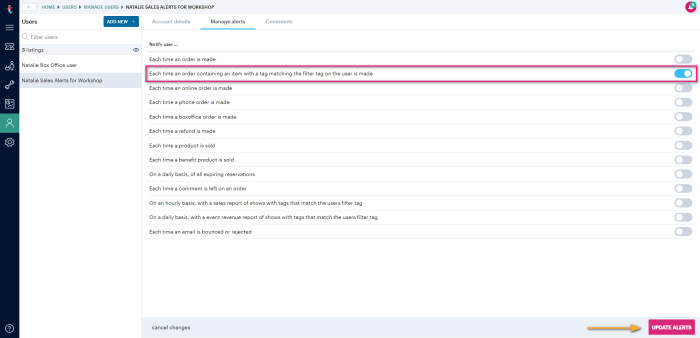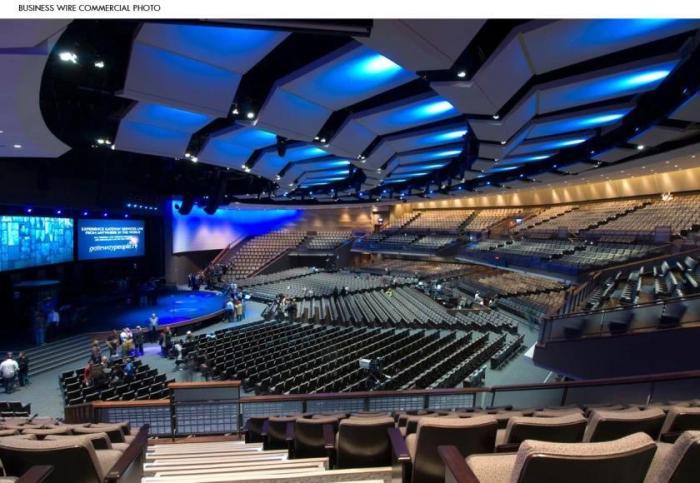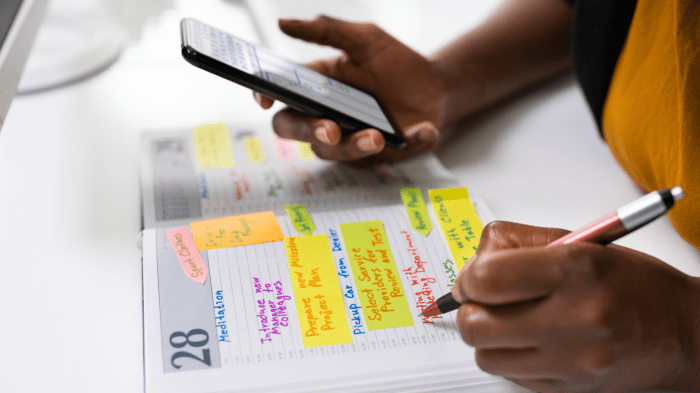The FinOps lifecycle is a continuous process, and the Optimize phase is where the rubber truly meets the road when it comes to cloud cost management. This crucial stage focuses on actively reducing cloud spending while maintaining or even improving performance and efficiency. It’s a dynamic and iterative process, demanding collaboration and a data-driven approach to ensure that cloud resources are utilized effectively and economically.
This phase is not merely about cutting costs; it’s about strategic resource management. It involves understanding cloud usage patterns, identifying areas of waste, and implementing techniques to right-size resources, leverage savings plans, and automate cost-saving processes. Success in the Optimize phase requires a blend of technical expertise, financial acumen, and strong communication across engineering, finance, and operations teams.
Defining the Optimize Phase
The Optimize phase is a critical stage within the FinOps lifecycle, focusing on refining cloud resource utilization and cost efficiency. This phase builds upon the insights gained during the Inform and Operate phases, actively working to reduce cloud spending without negatively impacting performance or business outcomes. It’s a continuous process of analysis, experimentation, and implementation, designed to maximize the value derived from cloud investments.
Primary Goals of the Optimize Phase
The main objective of the Optimize phase is to minimize cloud spending while maintaining or improving performance. This involves identifying and implementing strategies to reduce waste, improve resource utilization, and negotiate favorable pricing.
- Cost Reduction: Achieving significant cost savings through various optimization techniques. This includes identifying and eliminating wasted resources, rightsizing instances, and leveraging reserved instances or committed use discounts.
- Performance Improvement: Ensuring that cloud resources are effectively utilized to meet application performance requirements. This involves monitoring application performance, identifying bottlenecks, and implementing strategies to improve responsiveness and scalability.
- Resource Utilization: Maximizing the utilization of provisioned cloud resources. This helps avoid over-provisioning, which can lead to unnecessary costs, and ensures that resources are efficiently used to meet business needs.
- Automation and Efficiency: Automating optimization processes to improve efficiency and reduce manual effort. This involves using tools and scripts to automate tasks such as rightsizing, scheduling, and cost reporting.
Role of Different Teams During the Optimize Phase
The Optimize phase requires collaboration across various teams, each contributing specific expertise and responsibilities. Successful optimization is a team effort.
- Engineering Teams: Engineering teams are responsible for implementing optimization strategies. This includes rightsizing instances, selecting the appropriate instance types, and optimizing application code to improve resource utilization. They also monitor application performance and make adjustments as needed. For example, if an application is consistently using only a fraction of its allocated CPU, the engineering team might rightsize the instance to a smaller, less expensive option.
- Finance Teams: Finance teams play a critical role in cost analysis, budgeting, and forecasting. They work with engineering teams to understand cloud spending patterns, identify cost-saving opportunities, and track the impact of optimization efforts. They also negotiate pricing with cloud providers and manage budgets to ensure cloud spending aligns with business goals. They may also implement chargeback or showback models to allocate cloud costs to different business units, encouraging cost-conscious behavior.
- FinOps Teams: The FinOps team acts as a bridge between engineering and finance, facilitating communication and collaboration. They are responsible for implementing FinOps practices, providing training and guidance, and monitoring the overall effectiveness of optimization efforts. They use FinOps tools and platforms to analyze cloud costs, identify optimization opportunities, and track progress. They also help automate optimization processes and ensure that optimization strategies are aligned with business priorities.
- Operations Teams: Operations teams contribute by monitoring the infrastructure and applications for performance issues and resource bottlenecks. They work closely with engineering to implement solutions. They may use monitoring tools to identify instances with low utilization, which can then be considered for rightsizing or other optimization strategies.
Cost Optimization Strategies

The Optimize phase of the FinOps lifecycle focuses on actively managing and reducing cloud spending. This involves implementing a variety of strategies to ensure efficient resource utilization and minimize unnecessary costs. Effective cost optimization requires a proactive approach, continuous monitoring, and a commitment to adapting to changing cloud environments. The following sections detail specific strategies to achieve these goals.
Right-Sizing Instances
Right-sizing involves matching the compute resources of instances (virtual machines, containers, etc.) to their actual workload requirements. Over-provisioning leads to wasted resources and increased costs, while under-provisioning can cause performance issues. Regularly reviewing instance utilization and adjusting resource allocation is critical.Here are key aspects of right-sizing:
- Analyzing Instance Utilization: Monitoring metrics such as CPU utilization, memory usage, network I/O, and disk I/O provides insights into instance performance. Tools like cloud provider dashboards, third-party monitoring solutions, and FinOps platforms help collect and analyze these data points.
- Identifying Underutilized Instances: Instances consistently operating below a certain utilization threshold (e.g., 20-30% CPU utilization) are candidates for right-sizing. These instances may be able to use smaller, less expensive instance types.
- Identifying Overutilized Instances: Instances consistently exceeding their resource limits indicate a need for right-sizing in the opposite direction. Upgrading to larger instance types or scaling horizontally (adding more instances) can improve performance.
- Implementing Automation: Automating the right-sizing process can improve efficiency. Tools can automatically identify and resize instances based on pre-defined rules or machine learning models that analyze historical data.
Example: A web server instance is consistently using only 10% of its CPU and 20% of its memory. By right-sizing to a smaller instance type, the organization could potentially reduce monthly costs by 30% or more, depending on the instance type and pricing model. This demonstrates the direct impact of right-sizing on cost reduction.
Identifying and Eliminating Waste
Waste in cloud resource usage occurs when resources are provisioned but not actively used, are underutilized, or are configured inefficiently. Proactively identifying and eliminating waste is crucial for cost optimization. This involves a multi-faceted approach, including identifying unused resources, optimizing storage, and leveraging cost-effective pricing models.Consider these methods for waste reduction:
- Identifying Unused Resources: Resources that are no longer needed, such as orphaned volumes, unused Elastic IPs, or idle instances, represent direct waste. Regularly review and delete these resources.
- Optimizing Storage Costs: Storage tiers offer different price points based on access frequency. Migrating infrequently accessed data to cheaper storage tiers (e.g., cold storage) can significantly reduce storage costs.
- Leveraging Reserved Instances and Savings Plans: Committing to a specific level of cloud resource usage for a defined period (e.g., one or three years) often results in significant discounts compared to on-demand pricing.
- Deleting Orphaned Resources: Regularly scan for resources that are no longer attached to any running services. These could be storage volumes, network interfaces, or other components.
- Automating Resource Shutdowns: Implement automated shutdowns for non-production environments (e.g., development and testing) outside of working hours. This minimizes costs for resources that are only needed during specific periods.
Cost Optimization Techniques Table
The following table summarizes key cost optimization techniques, providing brief descriptions and potential savings. Note that the actual savings will vary based on the specific cloud environment, resource usage patterns, and pricing models.
| Technique | Description | Potential Savings | Implementation Considerations |
|---|---|---|---|
| Right-Sizing Instances | Matching instance resources to actual workload demands, avoiding over-provisioning. | 10-50% on instance costs (depending on instance type and utilization). | Requires continuous monitoring, automated tools, and understanding of workload requirements. |
| Deleting Unused Resources | Identifying and deleting resources no longer in use (e.g., orphaned volumes, idle instances). | 10-100% of the cost of the unused resource. | Requires regular audits, automated identification tools, and clear ownership of resources. |
| Implementing Reserved Instances/Savings Plans | Committing to a consistent level of resource usage for a specific term to receive discounts. | Up to 75% compared to on-demand pricing (varies by provider and commitment term). | Requires forecasting of resource needs and understanding of pricing models. |
| Optimizing Storage Tiering | Moving data to lower-cost storage tiers based on access frequency (e.g., cold storage). | 20-80% on storage costs (depending on data access patterns and storage tier differences). | Requires understanding of data access patterns and automated data lifecycle management. |
Reserved Instances and Savings Plans
Reserved Instances (RIs) and Savings Plans are crucial cost optimization strategies within the FinOps lifecycle, offering significant discounts on cloud resources compared to on-demand pricing. These options involve committing to a specific level of resource usage, either in terms of instance type and region (RIs) or overall compute spend (Savings Plans), in exchange for lower rates. Understanding the nuances of each, including their benefits, drawbacks, and appropriate use cases, is essential for effective cloud cost management.
Role of Reserved Instances and Savings Plans in Cost Optimization
RIs and Savings Plans directly reduce cloud spending by providing discounts on the cost of compute resources. They allow organizations to pre-purchase or commit to a certain level of resource usage, thereby securing lower hourly rates than on-demand pricing. This shift from a purely consumption-based model to a more predictable, committed model enables better financial planning and cost control. Furthermore, the adoption of these strategies can significantly improve the return on investment (ROI) of cloud infrastructure by reducing the overall cost of operations.
By leveraging these offerings, organizations can align their cloud spending with their actual resource needs, optimize resource utilization, and minimize unnecessary costs.
Comparing Benefits and Drawbacks of Reserved Instances and Savings Plans
Both Reserved Instances and Savings Plans offer cost savings, but they differ in their flexibility and scope.
- Reserved Instances: Reserved Instances offer significant discounts for a specific instance type, size, region, and operating system. They are ideal for workloads with predictable resource requirements, such as consistently running databases or application servers. However, they lack flexibility; if your workload requirements change, the RI may become underutilized.
- Savings Plans: Savings Plans provide a more flexible approach. They offer discounts on compute usage (e.g., EC2, Lambda, Fargate) in exchange for a commitment to a specific hourly spend. They are categorized into Compute Savings Plans and EC2 Instance Savings Plans. Compute Savings Plans apply to various compute services, offering flexibility in instance type, size, and region. EC2 Instance Savings Plans are specific to EC2 instances.
The primary advantage of Savings Plans is their adaptability to changing workloads.
The primary drawback of both RIs and Savings Plans is the commitment required. If resource utilization falls below the committed level, the organization still pays for the reserved capacity. The choice between RIs and Savings Plans depends on the predictability of the workload and the organization’s tolerance for risk.
Selecting the Appropriate RI or Savings Plan for Different Workloads
The selection process should consider the workload’s characteristics, including its resource needs, predictability, and duration.
- Predictable, Steady-State Workloads: For workloads with consistent resource requirements, such as databases or long-running applications, Reserved Instances are often the best choice. They provide the highest discounts for a specific instance type.
- Variable Workloads: For workloads with fluctuating resource needs, such as development environments or applications with seasonal traffic, Savings Plans offer greater flexibility. Compute Savings Plans, in particular, allow for adjustments in instance type and size.
- Short-Lived or Bursting Workloads: For workloads that are short-lived or burst infrequently, on-demand instances may be the most cost-effective option. RIs and Savings Plans require a commitment, which might not be beneficial for these types of workloads.
- Example: A company running a consistent, 24/7 production database should consider a Reserved Instance for that specific database instance type. However, for a development environment with variable usage, Compute Savings Plans would be more suitable, allowing the team to use different instance types as needed without impacting cost savings.
Benefits of Savings Plans:
- Flexibility: Offers discounts across various compute services.
- Coverage: Applies to a broad range of instance types, sizes, and regions (depending on the plan).
- Simplicity: Easy to understand and manage compared to the granular details of Reserved Instances.
- Adaptability: Adjusts to changing workload demands, mitigating the risk of underutilized reservations.
Automation in the Optimize Phase

Automation is a critical element in the FinOps lifecycle’s Optimize phase. It enables organizations to efficiently and consistently implement cost optimization strategies, ensuring that cloud spending aligns with business needs while minimizing waste. By automating key processes, businesses can achieve greater agility, scalability, and control over their cloud resources, leading to significant cost savings and improved operational efficiency.
Importance of Automation for Cost Optimization
Automation significantly enhances the effectiveness of cost optimization efforts. Manual processes are time-consuming, prone to errors, and often lack the scalability needed to manage complex cloud environments. Automating these tasks allows FinOps teams to proactively identify and address cost inefficiencies, freeing up valuable time to focus on strategic initiatives. Moreover, automated processes provide real-time insights into cloud spending, enabling data-driven decision-making and faster response times to cost anomalies.
Examples of Automated Tools and Processes
A variety of tools and processes can be automated to streamline cost management. These range from basic scripting to sophisticated cloud-native solutions.* Cost Monitoring and Alerting: Automated tools monitor cloud spending in real-time and trigger alerts when pre-defined thresholds are exceeded. This allows teams to quickly identify and address unexpected cost spikes. For example, a tool might automatically alert the FinOps team if compute costs for a particular service increase by more than 10% within a 24-hour period.* Automated Reporting and Dashboards: These tools generate regular reports and interactive dashboards that visualize cloud spending patterns, identify cost drivers, and track the effectiveness of optimization efforts.
Automated reporting eliminates the need for manual data collection and analysis, providing stakeholders with timely and accurate insights.* Budget Enforcement: Automation can enforce budgets by automatically applying cost controls, such as shutting down underutilized resources or restricting the deployment of certain instance types. This helps prevent overspending and ensures that cloud usage aligns with budgetary constraints.* Resource Tagging and Governance: Automating the tagging of cloud resources with relevant metadata (e.g., project, department, owner) enables accurate cost allocation and reporting.
Automated governance policies can enforce tagging standards and prevent the deployment of untagged resources, ensuring data consistency and improving cost visibility.* Cloud Provider’s Native Tools: Leveraging the native tools provided by cloud providers such as AWS Cost Explorer, Azure Cost Management, and Google Cloud Billing enables automation for cost tracking, budgeting, and recommendations. These tools offer features like anomaly detection, cost forecasting, and automated recommendations for right-sizing and reserved instances.
Streamlining the Right-Sizing Process Through Automation
Automation is particularly valuable in streamlining the right-sizing process. Right-sizing involves matching compute resources (e.g., virtual machines, containers) to their actual workload demands.* Automated Resource Utilization Monitoring: Automated tools continuously monitor resource utilization metrics, such as CPU utilization, memory usage, and network I/O. These metrics provide data-driven insights into resource needs.* Automated Recommendations: Some tools automatically analyze utilization data and provide recommendations for right-sizing resources.
For example, a tool might suggest downsizing a virtual machine that consistently uses only 20% of its CPU capacity.* Automated Scaling: Automated scaling policies can dynamically adjust resource capacity based on real-time demand. This ensures that resources are available when needed while minimizing costs during periods of low activity.* Automated Instance Type Selection: Some tools automatically suggest optimal instance types based on workload characteristics and cost considerations.
This can involve comparing different instance families and sizes to identify the most cost-effective options.
Automated Processes for Cost Optimization
The following list presents automated processes that can be implemented to optimize cloud costs:
- Automated Cost Anomaly Detection: Implement tools to detect unusual spending patterns. For example, if a specific service’s cost suddenly doubles without a corresponding increase in usage, an alert is triggered.
- Automated Instance Right-Sizing: Utilize tools that analyze resource utilization and automatically suggest or implement changes to instance sizes.
- Automated Reserved Instance Purchasing: Automate the process of purchasing reserved instances based on predictable workload patterns.
- Automated Spot Instance Bidding: Employ automation to bid on and manage spot instances to take advantage of discounted pricing.
- Automated Shutdown of Idle Resources: Configure systems to automatically shut down resources that are not in use during off-peak hours.
- Automated Data Tiering: Automate the movement of data between different storage tiers (e.g., hot, cold, archive) based on access frequency.
- Automated Budget Alerts and Enforcement: Set up automated alerts to notify stakeholders when budgets are nearing their limits, and implement automated enforcement actions to prevent overspending.
- Automated Tagging and Reporting: Ensure all resources are tagged and generate automated reports for cost allocation and tracking.
- Automated Policy Enforcement: Implement automated policies to enforce cost optimization best practices, such as restricting the use of certain instance types or regions.
Monitoring and Reporting
Effective monitoring and reporting are crucial in the Optimize phase of the FinOps lifecycle. They provide visibility into cloud spending, performance, and the impact of cost optimization efforts. This enables data-driven decision-making and ensures that cost-saving strategies are effective and sustainable. Regular monitoring and reporting help to identify areas for further optimization and prevent cost overruns.
Essential Monitoring Mechanisms
Implementing robust monitoring mechanisms is essential for the Optimize phase. These mechanisms provide real-time insights into cloud resource utilization, spending patterns, and the effectiveness of cost optimization initiatives. The following elements are key to establishing effective monitoring:
- Cloud Provider Native Tools: Utilize the built-in monitoring and reporting tools offered by cloud providers such as AWS CloudWatch, Azure Monitor, and Google Cloud Monitoring. These tools provide comprehensive data on resource usage, performance metrics, and cost breakdowns.
- Cost Management Platforms: Integrate cost management platforms like CloudHealth by VMware, Apptio Cloudability, or dedicated FinOps tools. These platforms offer advanced analytics, reporting, and forecasting capabilities, enabling more sophisticated cost optimization strategies.
- Alerting and Notifications: Configure alerts to be triggered when specific thresholds are breached, such as spending exceeding a budget, resource utilization reaching a critical level, or significant changes in cost patterns. Automated notifications ensure prompt action and prevent potential issues.
- Performance Monitoring Tools: Leverage performance monitoring tools like New Relic, Datadog, or Dynatrace to track application performance, identify bottlenecks, and correlate performance issues with cloud resource utilization and costs. This helps in optimizing both performance and cost.
- Custom Dashboards: Develop custom dashboards that visualize key metrics and provide a consolidated view of cloud spending, resource utilization, and the impact of optimization efforts. These dashboards should be tailored to the specific needs of the organization and easily accessible to relevant stakeholders.
Key Metrics to Track for Cost Optimization
Tracking relevant metrics is crucial for understanding the effectiveness of cost optimization strategies. These metrics provide insights into spending patterns, resource utilization, and the impact of optimization efforts. The following are examples of key metrics to monitor:
- Total Cloud Spend: This metric provides a comprehensive view of overall cloud spending across all resources and services. It is essential to track the total cost and monitor trends over time.
- Cost per Resource: Track the cost of individual resources, such as virtual machines, storage, and databases. This enables the identification of high-cost resources and opportunities for optimization.
- Resource Utilization: Monitor resource utilization metrics, such as CPU utilization, memory usage, and network bandwidth. Low utilization indicates over-provisioning and potential cost savings through resizing or right-sizing.
- Cost per Application/Service: Allocate costs to specific applications or services to understand the cost drivers for each business function. This helps in identifying cost-intensive applications and optimizing their resource consumption.
- Savings from Reserved Instances/Savings Plans: Track the savings achieved through the use of Reserved Instances or Savings Plans. Monitor the utilization of these commitments and ensure that they are effectively used to maximize cost savings.
- Cost per Unit of Business Value: Define metrics that relate cloud costs to business outcomes, such as cost per transaction, cost per user, or cost per order. This provides a clear understanding of the value derived from cloud spending.
- Unused or Idle Resources: Identify and monitor unused or idle resources, such as orphaned storage volumes or underutilized virtual machines. Eliminating these resources can significantly reduce cloud costs.
- Spend by Service/Region: Analyze cloud spending by service and region to understand cost distribution and identify areas where optimization efforts can be focused. This also aids in identifying potential cost anomalies.
Dashboard Visualization of Cloud Spending and Savings
A well-designed dashboard is essential for visualizing cloud spending and savings, providing a clear and concise overview of key metrics. The dashboard should be accessible to relevant stakeholders and provide actionable insights.A sample dashboard could include the following elements:
- Overall Cloud Spend Trend: A line graph showing the total cloud spending over time (e.g., monthly or quarterly). This graph should clearly illustrate spending trends, including any spikes or dips.
- Cost Breakdown by Service: A pie chart or bar graph showing the distribution of cloud spending across different services (e.g., compute, storage, database). This allows for quick identification of the most expensive services.
- Savings from Reserved Instances/Savings Plans: A stacked bar graph showing the savings achieved through Reserved Instances and Savings Plans. The graph should clearly indicate the committed spend, the actual spend, and the realized savings.
- Resource Utilization Metrics: Key resource utilization metrics, such as average CPU utilization and storage capacity utilization, displayed using gauges or sparklines. This helps to identify underutilized resources.
- Alerts and Notifications: A section displaying any active alerts and notifications, highlighting potential cost anomalies or performance issues. This ensures prompt action on critical issues.
- Cost Optimization Recommendations: A section providing cost optimization recommendations, such as suggestions for resizing resources or implementing Reserved Instances. These recommendations should be based on data analysis and aligned with best practices.
- Forecasted Spend: A graph displaying the projected cloud spend based on historical data, allowing for proactive budget management.
The dashboard should be regularly updated with the latest data and should be customizable to meet the specific needs of the organization. A clear and intuitive dashboard enables informed decision-making and helps to drive effective cost optimization.
Continuous Improvement and Iteration
The Optimize phase of FinOps is not a one-time effort; it’s an ongoing process that requires continuous improvement and iteration. This iterative approach ensures that cost optimization strategies remain effective and adapt to the ever-changing cloud environment. Continuous improvement is crucial for maintaining a lean and efficient cloud infrastructure, maximizing the return on investment, and adapting to evolving business needs.
The Concept of Continuous Improvement in FinOps
Continuous improvement in FinOps involves a cyclical process of identifying areas for improvement, implementing changes, and evaluating their effectiveness. This cycle is repeated to refine strategies and achieve better cost optimization results over time. It is a fundamental principle, allowing teams to consistently identify and address inefficiencies, adapt to changing cloud services, and refine their optimization strategies.
The Iterative Process of Identifying, Implementing, and Evaluating Optimization Strategies
The iterative process is at the heart of continuous improvement in FinOps. It involves several key steps that are repeated in a cycle:
- Identify Opportunities: This stage involves actively monitoring cloud spending, analyzing usage patterns, and identifying areas where costs can be reduced. This might involve analyzing resource utilization, identifying idle resources, or pinpointing opportunities to leverage reserved instances or savings plans.
- Prioritize Optimization Efforts: Once opportunities are identified, they must be prioritized based on their potential impact and feasibility. Teams should consider factors like the potential cost savings, the effort required to implement the change, and any associated risks.
- Implement Changes: This involves taking action to implement the chosen optimization strategies. This might involve modifying resource configurations, deploying new services, or automating cost-saving measures.
- Monitor and Measure Results: After implementing changes, it’s essential to monitor their impact and measure the results. This involves tracking key metrics like cost savings, resource utilization, and performance improvements.
- Analyze and Learn: The data gathered from monitoring and measuring results is analyzed to understand the effectiveness of the implemented changes. Teams should identify what worked well, what didn’t, and why.
- Iterate and Refine: Based on the analysis, teams should refine their optimization strategies and repeat the cycle. This continuous feedback loop allows for ongoing improvement and adaptation.
Learning from Past Optimization Efforts
Learning from past optimization efforts is a critical aspect of continuous improvement. Analyzing past successes and failures provides valuable insights that can be used to improve future strategies.
Here are some ways teams can learn from past optimization efforts:
- Conduct Post-Implementation Reviews: After implementing an optimization strategy, conduct a post-implementation review to assess its effectiveness. This review should include a detailed analysis of the results, the challenges encountered, and the lessons learned.
- Document Lessons Learned: Documenting lessons learned is crucial for sharing knowledge and preventing the same mistakes from being repeated. This documentation should include details about the optimization strategy, the results achieved, the challenges faced, and the recommendations for future efforts.
- Share Knowledge Across Teams: Encourage cross-functional collaboration and knowledge sharing. This allows teams to learn from each other’s experiences and leverage best practices.
- Establish a Feedback Loop: Create a feedback loop to gather input from stakeholders, including engineers, finance teams, and business users. This feedback can be used to refine optimization strategies and ensure they align with business needs.
- Use Data-Driven Decision Making: Base decisions on data and analytics. Continuously track and analyze key metrics, such as cost savings, resource utilization, and performance improvements, to identify areas for optimization and measure the effectiveness of implemented changes.
For example, a company might implement reserved instances to reduce the cost of its compute resources. After a few months, they could conduct a post-implementation review. If they discover that the reserved instances were not fully utilized, they could learn from this experience and adjust their future purchasing decisions. They might need to right-size their instances, or choose a different instance type to better match their actual workload needs.
This iterative approach allows them to continually refine their strategies and achieve better results over time.
FinOps Tools and Platforms
The effective management of cloud costs often hinges on the tools and platforms employed to gain visibility, control, and optimization. The FinOps landscape offers a variety of solutions designed to meet diverse organizational needs, ranging from open-source options to comprehensive enterprise-grade platforms. Choosing the right tools is crucial for success in the Optimize phase of the FinOps lifecycle.
Identify Popular FinOps Tools and Platforms Used for Cost Optimization
Numerous FinOps tools are available, each with its own strengths and target audience. Understanding the key players is the first step in selecting the right solution.
- Cloud Provider Native Tools: Cloud providers such as Amazon Web Services (AWS), Microsoft Azure, and Google Cloud Platform (GCP) offer native tools like AWS Cost Explorer, Azure Cost Management + Billing, and Google Cloud Cost Management. These tools provide basic cost reporting, forecasting, and recommendations tailored to their respective platforms. They are a good starting point, particularly for organizations primarily using a single cloud provider.
- Third-Party FinOps Platforms: A wide range of third-party platforms provides more advanced features, including multi-cloud support, detailed cost allocation, automated recommendations, and advanced anomaly detection. Popular examples include CloudHealth by VMware, Apptio Cloudability, and Harness.
- Open-Source Tools: Several open-source tools offer cost monitoring and optimization capabilities. These are often community-driven and can be customized to fit specific needs. Examples include Kubecost (focused on Kubernetes cost monitoring) and various tools built around the Prometheus and Grafana ecosystems.
- Cost Management Automation Tools: These tools specialize in automating cost optimization tasks. They can be integrated with other FinOps platforms or used as standalone solutions. Examples include tools that automate the right-sizing of instances or the scheduling of resources.
Compare and Contrast the Features and Capabilities of Different FinOps Tools
The functionality of FinOps tools varies considerably. A comparative analysis helps in selecting the most suitable tool for specific requirements.
| Feature | Cloud Provider Native Tools | Third-Party FinOps Platforms | Open-Source Tools |
|---|---|---|---|
| Multi-Cloud Support | Limited to the specific cloud provider. | Typically offers multi-cloud support (AWS, Azure, GCP, and others). | Varies; may support multi-cloud through integrations. |
| Cost Allocation | Basic cost allocation based on tags and resource groups. | Advanced cost allocation with support for custom dimensions and granular reporting. | Varies; may require custom configurations and integrations. |
| Anomaly Detection | Basic anomaly detection features. | Advanced anomaly detection with machine learning and customizable alerts. | Varies; may require integrations with monitoring tools. |
| Automation | Limited automation capabilities. | Extensive automation features, including right-sizing, instance scheduling, and cost-saving recommendations. | Varies; automation may require scripting and integrations. |
| Reporting and Dashboards | Basic reporting and pre-built dashboards. | Highly customizable dashboards and advanced reporting capabilities. | Varies; often customizable through integrations with tools like Grafana. |
| Integration | Native integration with the cloud provider’s services. | Wide range of integrations with other tools, including CI/CD pipelines and ticketing systems. | Varies; integration capabilities depend on the specific tool and community support. |
| Cost | Often included as part of the cloud provider’s services. | Subscription-based pricing, often based on the amount of cloud spend managed. | Free to use, with costs associated with infrastructure and support. |
Provide a Detailed Description of the Key Features of a FinOps Tool, without mentioning its name, focusing on cost reporting, anomaly detection, and recommendations.
A robust FinOps tool provides comprehensive capabilities for cost management, including detailed reporting, proactive anomaly detection, and actionable recommendations.
- Cost Reporting: The tool provides granular cost reporting, allowing users to analyze cloud spending across various dimensions. Users can visualize costs by service, region, account, and tag. Custom reports can be generated to meet specific business needs. The tool should support historical data analysis, allowing for the identification of cost trends and patterns.
- Anomaly Detection: The platform employs sophisticated algorithms to detect unusual spending patterns. It continuously monitors cloud costs and automatically alerts users to unexpected spikes or deviations from established baselines. Users can define custom alert thresholds and receive notifications via email, Slack, or other channels. This proactive approach helps prevent costly surprises.
- Recommendations: The tool provides actionable recommendations to optimize cloud spending. These recommendations may include:
- Right-sizing of instances: Identifying underutilized or over-provisioned resources and suggesting optimal instance sizes.
- Reserved Instance and Savings Plan optimization: Analyzing resource usage patterns and recommending the purchase of Reserved Instances or Savings Plans to reduce costs.
- Idle resource identification: Identifying and suggesting the termination of unused resources.
- Cost allocation recommendations: Providing guidance on how to better allocate costs across different teams or projects using tags.
The recommendations are typically prioritized based on potential cost savings and risk, enabling users to focus on the most impactful opportunities.
Collaboration and Communication
Effective cost optimization in the FinOps lifecycle is not a solitary endeavor. It requires a concerted effort across multiple teams, fostering a collaborative environment where information flows freely and everyone understands their role in managing cloud spend. This section details the importance of collaboration and communication, offering practical methods to cultivate a culture of cost awareness throughout the organization.
Importance of Cross-Functional Teamwork
Cost optimization success hinges on the seamless integration of different teams. Siloed operations often lead to duplicated efforts, missed opportunities for savings, and a general lack of understanding regarding cloud spending. Breaking down these silos is crucial.
- Engineering and Development Teams: They are responsible for building and deploying applications, directly influencing resource consumption. Their input is critical in designing cost-efficient architectures, selecting appropriate instance types, and optimizing code for resource utilization. For instance, if the engineering team can refactor an application to utilize serverless functions instead of continuously running virtual machines, it can lead to significant cost reductions.
- Finance and Accounting Teams: They provide the financial context, track spending, and create budgets. Their expertise in financial analysis helps in identifying trends, forecasting costs, and measuring the impact of optimization efforts. They are also instrumental in ensuring compliance with financial regulations.
- Operations Teams: They manage the infrastructure, monitor performance, and ensure the smooth running of applications. They can identify opportunities to optimize resource allocation, automate scaling, and improve overall efficiency. Their insights are crucial for implementing cost-saving measures related to infrastructure management.
- FinOps Teams: This dedicated team, or individuals with FinOps responsibilities, acts as the central hub, coordinating efforts across all teams. They analyze spending, identify optimization opportunities, develop strategies, and track progress. They facilitate communication and ensure that everyone is aligned on cost-saving goals.
Methods for Effective Communication and Information Sharing
Clear and consistent communication is the cornerstone of successful collaboration. Establishing channels and practices for information sharing ensures that everyone is informed and can contribute effectively.
- Regular Meetings: Schedule regular meetings that include representatives from all relevant teams. These meetings provide a forum for discussing spending trends, sharing optimization ideas, reviewing progress, and addressing any challenges. The frequency of these meetings can vary depending on the organization’s size and the complexity of its cloud environment.
- Shared Dashboards and Reporting: Create centralized dashboards that visualize cloud spending, resource utilization, and the impact of optimization efforts. These dashboards should be accessible to all relevant teams and provide clear, actionable insights. Regularly distribute reports summarizing key findings and highlighting areas for improvement.
- Collaboration Platforms: Utilize collaboration platforms such as Slack, Microsoft Teams, or dedicated FinOps tools to facilitate real-time communication and information sharing. These platforms can be used to discuss specific cost-related issues, share updates, and solicit feedback.
- Documentation: Maintain comprehensive documentation on cloud infrastructure, spending patterns, optimization strategies, and best practices. This documentation should be easily accessible and regularly updated.
- Training and Education: Provide training and educational resources to all teams on FinOps principles, cloud cost management, and the organization’s specific optimization goals. This helps to ensure that everyone understands their role and responsibilities.
Fostering a Culture of Cost Awareness
Cultivating a culture of cost awareness involves more than just implementing technical solutions; it requires a shift in mindset and a commitment to continuous improvement.
- Transparency: Be transparent about cloud spending, sharing cost data and insights openly across the organization. This helps to build trust and encourages everyone to take ownership of cost management.
- Accountability: Assign clear responsibilities for cost management to individuals and teams. This helps to ensure that everyone is accountable for their actions and contributes to the overall optimization goals.
- Gamification: Introduce gamification elements, such as leaderboards or rewards, to motivate teams to identify and implement cost-saving measures. This can make cost management more engaging and fun.
- Recognition: Recognize and reward teams and individuals who contribute to cost optimization efforts. This helps to reinforce positive behavior and motivates others to participate.
- Feedback Loops: Establish feedback loops to continuously improve cost management practices. Collect feedback from all teams on the effectiveness of optimization efforts and use this feedback to refine strategies and processes.
Challenges and Best Practices
The Optimize phase of the FinOps lifecycle, while crucial for cost efficiency, presents several hurdles. Successfully navigating these challenges requires a proactive approach and the implementation of best practices. This section delves into the common pitfalls encountered during optimization and provides actionable strategies to overcome them.
Common Challenges in the Optimize Phase
The Optimize phase is not without its difficulties. Several factors can impede effective cost management. Understanding these challenges is the first step towards mitigating their impact.
- Lack of Visibility and Granularity: Inadequate visibility into cloud spending, down to the resource level, hinders the ability to identify optimization opportunities. This often stems from insufficient tagging, poor data aggregation, or the absence of detailed cost allocation.
- Resistance to Change: Organizational inertia and resistance to adopting new technologies or modifying existing infrastructure can slow down or completely block optimization efforts. This may involve reluctance to embrace automation, refactor applications, or change established processes.
- Complexity of Cloud Services: The sheer number of cloud services and their intricate pricing models can make it challenging to choose the most cost-effective options. This complexity is further amplified by frequent service updates and the constant introduction of new features.
- Balancing Cost and Performance: Optimization efforts must consider the impact on application performance and user experience. Striking the right balance between cost savings and performance is a constant trade-off that requires careful analysis and monitoring.
- Data Accuracy and Reliability: Relying on inaccurate or incomplete data for cost analysis and forecasting can lead to flawed decisions. This can result from errors in data collection, processing, or reporting.
- Skills Gap: A lack of specialized FinOps expertise within the organization can limit the effectiveness of optimization strategies. This may involve insufficient knowledge of cloud pricing, optimization techniques, and FinOps tools.
Best Practices for Overcoming Optimization Challenges
Addressing the challenges requires a strategic and systematic approach. The following best practices can significantly improve the effectiveness of the Optimize phase.
- Implement Comprehensive Tagging: Tagging cloud resources consistently and comprehensively is essential for cost allocation, tracking, and optimization. Use a standardized tagging strategy that aligns with your organizational structure and business requirements.
- Embrace Automation: Automate repetitive tasks, such as right-sizing instances, scaling resources, and implementing cost governance policies. Automation frees up time for more strategic activities.
- Leverage Cloud Provider Tools: Utilize the cost management and optimization tools provided by your cloud provider. These tools offer valuable insights, recommendations, and automation capabilities.
- Right-Size Resources Regularly: Continuously monitor resource utilization and right-size instances to match actual demand. This can involve scaling down underutilized resources or upgrading to more efficient instance types.
- Adopt a FinOps Culture: Foster a culture of cost awareness and accountability across the organization. Educate teams about FinOps principles and empower them to make cost-conscious decisions.
- Monitor and Report Continuously: Implement robust monitoring and reporting mechanisms to track key cost metrics, identify anomalies, and measure the impact of optimization efforts.
- Prioritize Data-Driven Decisions: Base all optimization decisions on data analysis and evidence. Avoid making assumptions or relying on gut feelings.
- Collaborate and Communicate Effectively: Promote open communication and collaboration between finance, engineering, and business teams. This ensures that everyone is aligned on cost optimization goals.
Scenario: Addressing Overspending on EC2 Instances
Consider a scenario where a company, “ExampleCorp,” is experiencing significant overspending on its Amazon EC2 instances. Their monthly EC2 bill is consistently higher than expected, and they are unsure why. This illustrates a common challenge and demonstrates a practical solution.
- Challenge: ExampleCorp lacks granular visibility into its EC2 spending. They have limited tagging, making it difficult to identify which instances are driving up costs. They also lack automated monitoring for instance utilization.
- Impact: The lack of visibility leads to inefficient resource allocation, resulting in over-provisioned instances and wasted spending. The finance team struggles to forecast accurately, and the engineering team is unaware of the cost implications of their infrastructure decisions.
- Solution: ExampleCorp implements the following steps:
- Implement a Comprehensive Tagging Strategy: They define a standardized tagging scheme that includes tags for application name, environment (e.g., production, staging, development), and team ownership. They mandate that all new EC2 instances are tagged upon creation and backfill existing instances with the appropriate tags.
- Utilize AWS Cost Explorer: They begin using AWS Cost Explorer to analyze their EC2 spending. They filter by tags to understand the cost breakdown by application, environment, and team. This reveals that a specific application, “WebApp,” running in the production environment, is responsible for a significant portion of the overspending.
- Monitor Instance Utilization: They implement Amazon CloudWatch metrics to monitor CPU utilization, memory utilization, and network I/O for the “WebApp” EC2 instances. This data reveals that the instances are consistently underutilized, with CPU utilization averaging only 20%.
- Right-Size Instances: Based on the utilization data, they right-size the “WebApp” instances to smaller instance types. They use AWS Compute Optimizer to recommend optimal instance types based on historical usage patterns. They also automate the right-sizing process using AWS Lambda functions triggered by CloudWatch alarms.
- Implement Reserved Instances: They analyze their long-term EC2 usage patterns and purchase Reserved Instances for the “WebApp” instances to further reduce costs. They use the AWS Cost and Usage Report (CUR) to forecast their future EC2 spending and identify the optimal Reserved Instance configuration.
- Automate Cost Alerts: They set up AWS Budgets to monitor their EC2 spending and receive alerts when spending exceeds a predefined threshold. This helps them proactively identify and address potential cost issues.
- Results: After implementing these steps, ExampleCorp sees a significant reduction in their EC2 bill. They gain greater visibility into their spending, are able to identify and eliminate waste, and improve their ability to forecast and budget for future cloud costs. The finance team is now able to make more informed decisions, and the engineering team is more aware of the cost implications of their infrastructure decisions.
Closure
In essence, the Optimize phase of the FinOps lifecycle is the engine driving cost efficiency in the cloud. By focusing on continuous improvement, leveraging automation, and fostering collaboration, organizations can unlock significant cost savings and maximize the value of their cloud investments. Embracing the strategies and best practices discussed allows for informed decision-making and a proactive approach to cloud cost management, ultimately leading to a more sustainable and efficient cloud environment.
FAQ Overview
What’s the difference between cost optimization and cost reduction?
Cost optimization is a broader approach, encompassing strategies to improve efficiency and value for money, not just slashing costs. Cost reduction is one specific tactic within the optimization framework.
How often should we review our cloud spending?
Cloud spending should be reviewed continuously, but at a minimum, on a monthly basis. More frequent reviews, such as weekly or even daily, are recommended for high-growth environments or complex cloud deployments.
What are the key metrics to track during the Optimize phase?
Key metrics include cost per unit, resource utilization, instance uptime, waste percentage, and the effectiveness of savings plans and reserved instances.
What if we don’t have a dedicated FinOps team?
Even without a dedicated team, it’s possible to implement FinOps principles. Start by assigning responsibilities to existing teams, such as engineering and finance, and leverage cloud provider tools to gain visibility and control over costs.