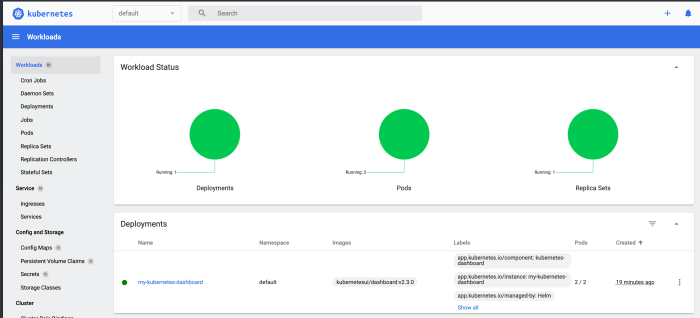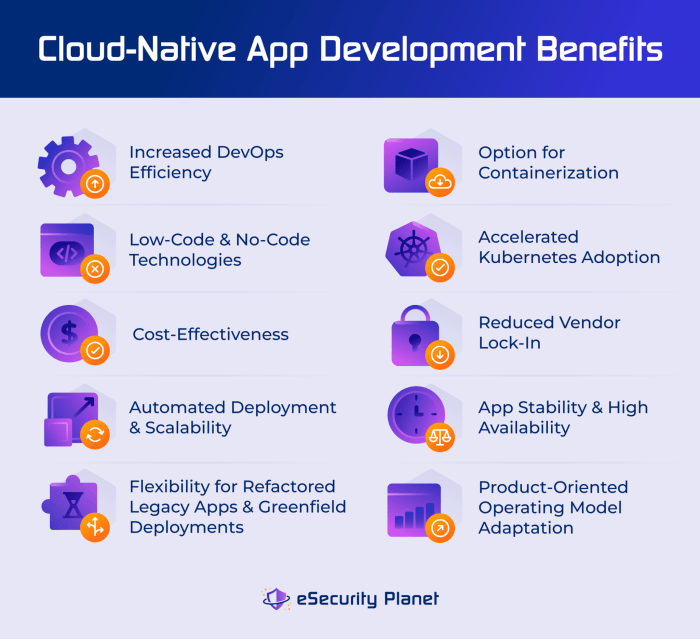Helm simplifies Kubernetes application deployment by providing a package manager for Kubernetes. This powerful tool streamlines the process of installing, upgrading, and managing applications, allowing developers to focus on building and deploying features rather than tedious configuration tasks.
Helm charts act as blueprints for applications, encapsulating configurations and dependencies. This modular approach fosters consistency and reduces the likelihood of errors. The result is faster development cycles and more reliable deployments, essential for any Kubernetes-based project.
Introduction to Helm
Helm is a package manager for Kubernetes. It simplifies the deployment and management of applications by packaging them into reusable charts. This significantly streamlines the process of deploying, upgrading, and managing applications within a Kubernetes cluster. Helm charts provide a standardized way to define application configurations, dependencies, and deployments, promoting consistency and reducing errors.Helm empowers Kubernetes users by abstracting away complex deployment configurations.
Instead of manually writing Kubernetes manifests, users leverage Helm charts to define and deploy applications, leading to improved developer productivity and reduced deployment errors. This facilitates the creation of consistent and repeatable deployments across different environments.
Helm’s Purpose in Kubernetes
Helm acts as a central repository and management tool for Kubernetes applications. It packages application configurations, dependencies, and deployment instructions into reusable charts. These charts encapsulate the entire application lifecycle, simplifying the deployment and management process. This standardized approach promotes consistency and reduces the complexity of managing applications within a Kubernetes cluster.
Benefits of Using Helm
Helm offers numerous advantages for Kubernetes users:
- Reduced Deployment Complexity: Helm charts abstract away the complexities of Kubernetes deployments, making it easier to deploy and manage applications. This simplifies the process for developers and operations teams.
- Increased Productivity: Using Helm charts allows users to reuse and share application deployments. This reduces the time and effort needed to deploy new applications and allows for faster iteration.
- Enhanced Consistency: Helm charts ensure that applications are deployed consistently across different environments. This promotes reliability and reduces errors associated with manual deployments.
- Improved Maintainability: Helm charts are easily versioned and updated. This facilitates easier management and updates of applications throughout their lifecycle.
- Enhanced Security: Helm’s approach to packaging and managing applications promotes security by encapsulating all necessary configurations and dependencies within a single unit.
Helm Charts and Application Deployment
Helm charts are YAML files that define the structure, configuration, and dependencies of an application. They contain templates that generate Kubernetes manifests when deployed. This allows for a standardized and structured way to define application deployments, reducing manual configuration and promoting consistency. For example, a chart might include templates for deployments, services, and ingress resources, along with configuration files that customize the application’s settings.
These charts are organized into a hierarchical structure, enabling complex applications to be easily broken down into manageable components.
Helm Architecture
Helm’s architecture comprises several key components:
- Helm Client: The client interacts with the Helm server and repository to manage charts and deployments. It is the tool used by users to interact with Helm.
- Helm Server (Optional): A server component allows for centralized management and configuration of Helm repositories. This is particularly useful in large-scale deployments.
- Helm Repositories: Repositories act as a central location for storing Helm charts. These repositories can be hosted locally or on a remote server. Users can pull charts from these repositories to use in their deployments.
The interaction between these components enables users to download, install, and update applications from Helm repositories. A high-level workflow includes chart retrieval, chart installation, and subsequent updates to deployed applications.
Helm Charts Structure and Usage
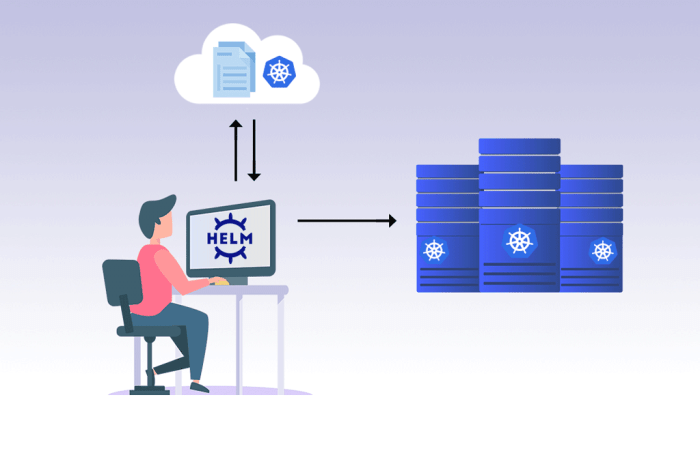
Helm charts are the fundamental building blocks for packaging and deploying applications on Kubernetes using Helm. They encapsulate the application’s configuration, dependencies, and deployment instructions, simplifying the deployment process and promoting consistency across different environments. Understanding the structure and components of a Helm chart is crucial for effectively managing Kubernetes deployments with Helm.Helm charts provide a standardized way to define and manage applications within a Kubernetes cluster.
This structured approach promotes maintainability, reproducibility, and easier version control of application deployments. By leveraging Helm charts, you can automate the process of deploying and managing complex applications on Kubernetes, saving valuable time and resources.
Helm Chart Structure
A typical Helm chart follows a specific directory structure, enabling the packaging of application components into reusable units. This organized structure allows for easy management and deployment across various environments. Crucially, it facilitates version control and collaboration among development teams.
- The Chart Directory: This is the top-level directory of the chart. It contains essential files that define the application’s structure and configuration.
- Chart.yaml: This file contains metadata about the chart, such as the name, version, description, and dependencies. This file is crucial for version control and identifying the chart’s contents.
- templates/: This directory houses the templates that are rendered into Kubernetes manifests. These templates are crucial for defining the resources that are deployed on Kubernetes. These templates leverage templating engines to generate Kubernetes manifests dynamically.
- values.yaml: This file holds configurable values for the chart. These values are used to customize the deployment, enabling diverse deployments across various environments and configurations. This file allows for flexibility in configuring the application’s parameters.
- requirements.yaml: This file lists the dependencies of the chart. This is crucial for managing external components and ensures that dependencies are correctly installed and managed alongside the application.
- README.md: This file serves as documentation for the chart, providing instructions and details on how to use it. This file is vital for onboarding new developers and ensuring the chart is easily understood by the development team.
Components within a Helm Chart
The key components of a Helm chart are interconnected and work in concert to define the application’s deployment and configuration. Understanding these components is essential for building and deploying applications using Helm effectively.
- values.yaml: This file contains parameters that control the deployment. Example values might include the application’s name, version, replicas, and environment-specific settings. These configurable values provide a way to tailor the application’s deployment based on the desired environment.
- templates/: This directory contains templates that define Kubernetes resources. Examples include Deployment, Service, and ConfigMap resources. These templates are crucial for creating the necessary Kubernetes objects for the application’s deployment.
Creating a Basic Helm Chart
To create a basic Helm chart for a simple application, you need to organize the components and define the application’s configuration. This structure enables a standardized approach for deploying the application.
- Create a directory for the chart, e.g., my-app-chart.
- Create a Chart.yaml file with metadata like name, version, and description.
- Create a values.yaml file to define configurable parameters like the application’s name, image, and port.
- Create templates in the templates/ directory. For example, create a deployment.yaml template for the Deployment resource and a service.yaml template for the Service resource.
Common Chart Configurations
Here are some examples of common chart configurations:
| Configuration | Description |
|---|---|
| Image Tag | Specifies the Docker image tag to use for the application. |
| Replicas | Sets the number of application instances to deploy. |
| Port | Specifies the port the application listens on. |
| Environment Variables | Allows setting environment-specific variables. |
Installing and Upgrading Helm Charts
Helm charts streamline the deployment of Kubernetes applications. They encapsulate application dependencies, configurations, and deployment instructions, promoting consistency and reproducibility. This section details the processes for installing and upgrading these charts, emphasizing value specification and different installation methods.
Installing a Helm Chart
The installation process involves leveraging the `helm install` command. This command downloads the chart from a repository, applies the specified values, and deploys the resources to your Kubernetes cluster.
- Chart Retrieval: Helm first fetches the chart from the specified repository, either a local directory or a remote source like a GitHub repository. The chart contains the application’s manifest files, templates, and values. A common repository location is the official Helm charts repository, or a user-created repository.
- Value Specification: The `helm install` command allows customization using values. These values override default settings within the chart’s `values.yaml` file. This enables fine-grained control over deployment configurations, including resource limits, network settings, and other parameters.
- Resource Deployment: After fetching the chart and applying the values, Helm renders the Kubernetes manifests based on the chart’s templates and the specified values. These manifests are then deployed to the Kubernetes cluster, creating the necessary pods, services, and other resources.
Specifying Values During Installation
Values can be specified in several ways, offering flexibility and control over the deployment process.
- Command-Line Arguments: Values can be directly passed to the `helm install` command using flags. This is useful for quick installations with simple modifications. For example, `helm install my-chart stable/nginx –set image.tag=latest`. This command installs the nginx chart from the stable repository, overriding the image tag to the latest version.
- YAML File: A dedicated YAML file containing the desired values can be used. This file provides a structured approach for complex deployments and facilitates version control. This approach is especially valuable when dealing with numerous values. The file is referenced during the installation process, enabling straightforward management of multiple configurations.
- Using `values.yaml` Directly: The `values.yaml` file, typically part of the chart, contains default values. These values can be modified directly, either in the chart’s directory or in a temporary copy. This provides a straightforward method for customization when the required values are known ahead of time.
Updating or Upgrading an Existing Chart
Updating or upgrading an existing Helm chart involves replacing the existing deployment with the latest version of the chart.
- `helm upgrade` Command: The `helm upgrade` command is used for updating or upgrading an existing chart deployment. This command compares the current chart’s resources with the new version and applies the necessary changes to maintain consistency.
- Identifying Chart Updates: Checking for chart updates is critical before an upgrade. This ensures compatibility and avoids potential issues due to incompatible changes. Helm charts often include release notes, or the chart’s repository can provide information on updates.
- Applying Values During Upgrades: Similar to installation, value specifications during upgrades provide a mechanism for tailoring the updated deployment to specific needs. Values can be set through command-line arguments, YAML files, or directly modifying the chart’s `values.yaml` file. This control ensures that the upgrade aligns with desired configurations.
Examples of Installing Charts
The following examples demonstrate different installation methods using the `helm install` command.
- Basic Installation: `helm install my-nginx-deployment stable/nginx` This command installs the nginx chart from the stable repository, using the default values. The chart will be installed with the default configuration.
- Installation with Values: `helm install my-nginx-deployment stable/nginx –set image.tag=1.23.4` This command installs the chart with the specified image tag. This illustrates how values can be overridden during installation.
- Installation using a values file: `helm install my-nginx-deployment stable/nginx -f values.yaml` This example demonstrates using a separate values file (`values.yaml`) to customize the installation, providing a more organized approach for complex configurations.
Managing Dependencies in Helm Charts
Helm charts, crucial for packaging and deploying Kubernetes applications, often rely on other charts for their functionality. Understanding how Helm handles these dependencies is essential for successful chart development and deployment. This section delves into the mechanisms for managing dependencies, from repositories to resolving conflicts, empowering you to build robust and maintainable applications.Helm manages dependencies through a hierarchical structure.
Charts can specify dependencies on other charts, ensuring that required components are available and correctly configured. This approach promotes modularity and reusability, streamlining the development process.
Chart Repositories
Chart repositories are crucial for managing dependencies in Helm. They act as centralized storage locations for Helm charts, enabling easy access and sharing of pre-built components. This approach enhances collaboration and reduces the burden of managing individual chart versions across projects. Using repositories simplifies dependency management, reducing the risk of mismatched versions and promoting consistency.
Managing Dependencies Within a Chart
Helm charts define dependencies using the `dependencies` section within the `Chart.yaml` file. This section lists the names and versions of the charts required by the current chart. This approach facilitates version control and ensures compatibility.
- The `Chart.yaml` file’s `dependencies` section lists the names and desired versions of required charts. This meticulous approach ensures that your chart relies on compatible components.
- Each dependency entry includes crucial information such as the repository URL, the name of the chart, and the desired version. This comprehensive approach ensures that dependencies are properly managed and updated.
Resolving Dependency Conflicts
Dependency conflicts arise when multiple charts in the application’s dependency tree have conflicting versions of a shared component. Helm’s dependency resolution process attempts to find a compatible set of versions for all the charts involved. This approach minimizes conflicts, promoting a stable and reliable deployment environment.
- Helm’s dependency resolver prioritizes satisfying dependencies declared in the `Chart.yaml` file. This priority ensures that the application’s core components are satisfied first.
- In cases where conflicting versions exist, Helm’s resolution strategy aims to find the most compatible versions, often resorting to the highest version available that does not cause conflicts.
Example of Managing Dependencies
Consider a chart for a web application (`web-app-chart`). This chart might depend on a database chart (`database-chart`) and a logging chart (`logging-chart`). The `Chart.yaml` for `web-app-chart` would include entries for both `database-chart` and `logging-chart` in the `dependencies` section, specifying the required versions.“`yamlapiVersion: v1name: web-app-chartdependencies:
name
database-chart version: 1.2.3 repository: https://example.com/charts/
name
logging-chart version: 2.4.0 repository: https://example.com/charts/“`This example demonstrates the structured approach to specifying chart dependencies, ensuring a cohesive and compatible application environment.
Working with Helm Values
Helm charts provide a structured way to define Kubernetes deployments, but often, these deployments need customization. Helm values offer a powerful mechanism to tailor the behavior and configuration of your applications within a chart, allowing for flexibility and reusability. By overriding default values, you can adapt a chart to specific needs without modifying the chart itself.Chart developers define default values within the chart’s `values.yaml` file.
These values dictate the initial configuration of resources like deployments, services, and other Kubernetes objects. However, users frequently need to deviate from these defaults to align with their unique environment requirements. Helm values provide the necessary tools to achieve this customization.
Customizing Chart Deployments with Values
Helm values allow you to customize the deployment of a chart without altering the chart itself. This approach promotes maintainability and reduces the risk of introducing errors in the chart’s codebase. The customization is achieved by providing alternative values for the parameters defined in the `values.yaml` file.
Overriding Default Values
Overriding default values in a chart is a straightforward process. You can provide new values for specific parameters either directly in the deployment command or in a separate file. Helm will use the provided values in place of the defaults, ensuring your deployment aligns with your requirements.
Examples of Complex Value Overrides
For more intricate deployments, you might need to override multiple values simultaneously or apply complex conditional logic. This is where the power of Helm values truly shines. For example, you could define a `staging` environment that uses a different database connection string and a different ingress route than the `production` environment. These overrides can be achieved using nested configurations within the `values.yaml` file or by using a separate override file.
A key example is the use of conditional logic to tailor values based on environment variables or other external inputs.
Managing Helm Values: Methods and Examples
Different methods exist for managing values when deploying a Helm chart. This flexibility allows for adaptation to various deployment scenarios.
| Method | Description | Example |
|---|---|---|
| Inline Overrides | Values are directly provided in the `helm install` command. | helm install my-chart ./my-chart --set image.tag=v1.2 --set replicaCount=5 |
| External Files | Values are stored in a separate YAML file, allowing for easier management and reuse. | helm install my-chart ./my-chart -f values-staging.yaml |
| Environment Variables | Helm values can be set using environment variables, promoting greater security and automation. | export IMAGE_TAG=v1.3 && helm install my-chart ./my-chart --set image.tag=$IMAGE_TAG |
Inline overrides provide a quick and simple way to change a few values, while external files enable more complex configurations and are particularly helpful when managing different environments. Environment variables add an extra layer of security and automation to the process.
Helm Templates and Customization
Helm charts leverage templates to define the Kubernetes resources they manage. These templates are crucial for customizing deployments to fit specific environments and needs. They are written in a templating language, allowing for dynamic generation of resource manifests, which are then deployed to the Kubernetes cluster. This flexibility allows for sophisticated automation and management of complex applications.Helm templates enable the creation of Kubernetes manifests that dynamically adapt to varying requirements.
This is a key aspect of Helm’s power, enabling developers to manage their applications across diverse environments without substantial code changes. Customizing templates is integral to ensuring that the deployed resources align with specific project needs.
Template Syntax and Functions
Helm employs a templating language based on Go templates. This allows for a wide range of dynamic content, including loops, conditional statements, and data manipulation. This approach allows developers to tailor deployments for different environments, like development, staging, and production.
- Variable Interpolation: Templates allow the insertion of variables into the output. This is done using a simple syntax like .Name to insert the value of the ‘Name’ variable. This is essential for customizing resources based on the values defined in the chart’s values file. For example, inserting a specific database name or deployment environment into the resource definition.
- Control Structures: Templates support common control structures like `if`, `else`, `range`, and `with`. This enables conditional logic for generating different resources based on conditions or iterating over data. For instance, if a specific environment variable is set, a different configuration for the application might be deployed.
- Functions: A rich set of built-in functions extends the templating language’s capabilities. These functions offer various utilities like string manipulation, date formatting, and arithmetic operations. This is beneficial for transforming or modifying data before it’s incorporated into the Kubernetes resources.
Customizing Templates
To tailor templates to specific needs, developers modify the chart’s template files. The changes can be minor, like adjusting a specific field in a resource definition, or more extensive, including introducing complex logic based on values defined in the `values.yaml` file.
- Modifying Existing Templates: To adapt a template, you directly modify the relevant template file. This allows you to customize values within the template based on the intended use case. For example, altering the number of replicas in a deployment.
- Creating New Templates: Helm allows you to introduce new templates to create new Kubernetes resources. This enables the inclusion of customized resources not present in the default chart. For instance, adding a separate ingress configuration for a specific environment.
- Using Helm Values: Template customization often relies on values defined in the `values.yaml` file. These values are used within templates to make them more flexible and dynamic. This is the primary way to customize a chart’s behavior without directly altering the template files.
Rendering Templates During Deployment
During a Helm chart deployment, Helm renders the templates using the specified values. This process converts the template files into the Kubernetes resource manifests.
- Value Substitution: Helm substitutes the values defined in the `values.yaml` file into the corresponding placeholders within the templates. This dynamic process adapts the resource manifests to the desired configuration.
- Template Execution: Helm executes the template language code within the templates. This involves evaluating expressions, applying functions, and handling control structures to generate the final Kubernetes manifests.
- Manifest Generation: The rendered output is the actual Kubernetes manifest that Helm uses to create or update the resources in the cluster. This manifest contains the configuration of the deployed application components.
Using Helm Releases and Repositories
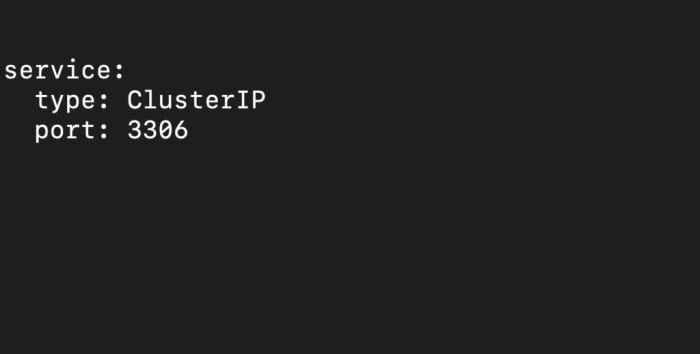
Helm releases are fundamental to managing Kubernetes deployments using Helm charts. They encapsulate the application’s configuration, dependencies, and deployment details, enabling consistent and repeatable deployments across environments. Effectively managing releases is critical for maintaining a healthy Kubernetes cluster and facilitating seamless application updates. Helm repositories provide a central location for storing and distributing charts, streamlining the process of obtaining and applying applications to your cluster.Helm’s release mechanism simplifies application management by packaging the entire deployment process.
This encapsulation safeguards the integrity of the application’s configuration, ensuring consistency and preventing conflicts between different versions or environments. Helm repositories serve as centralized hubs for chart distribution, enhancing efficiency and promoting collaboration within development teams.
Helm Releases: Creation and Management
Helm releases are created when a chart is applied to a Kubernetes cluster. This process involves specifying the desired configuration through a set of values, which then drive the deployment. Managing releases includes updating the application, rolling back to previous versions, and deleting releases as needed.Example:“`helm install my-app stable/nginx –namespace my-ns –values my-values.yaml“`This command installs the Nginx chart from the `stable` repository into the `my-ns` namespace using values defined in `my-values.yaml`.
Helm Repositories: Creation and Usage
Helm repositories are critical for storing and distributing charts. Creating a repository involves configuring a remote source that holds charts. Using repositories simplifies chart retrieval, ensuring consistent versions and reducing the risk of errors.Example of creating a repository:“`helm repo add my-repo https://example.com/charts“`This adds a new repository named `my-repo` pointing to a remote chart source.Example of updating a repository:“`helm repo update“`This updates all known repositories, ensuring you have the latest versions of available charts.
Repository Types and Use Cases
Different types of repositories cater to various needs, allowing organizations to manage their charts effectively. This table illustrates some common types and their application:
| Repository Type | Description | Use Cases |
|---|---|---|
| Public Repositories (e.g., Helm Charts Hub, Bitnami) | Hosted on external servers, publicly accessible. | Easy access to common applications, suitable for diverse teams. |
| Private Repositories (e.g., Git-based) | Hosted internally, requiring authentication for access. | Controlling access to proprietary charts, managing internal applications. |
| Organization-Specific Repositories | Centralized repository for a specific organization. | Managing a group’s charts and versions, facilitating consistent deployments. |
Advanced Helm Features
Helm, beyond its core functionalities, offers powerful advanced features that significantly enhance its capabilities for managing Kubernetes deployments. These features enable sophisticated automation, secure secret management, and fine-grained control over the deployment lifecycle. Leveraging these features can streamline complex deployments and improve overall security posture.Helm’s advanced features extend its scope beyond simple chart installations and upgrades, allowing users to tailor deployments to their specific needs.
This section will delve into Helm Hooks and secure secret management, showcasing practical examples and a workflow for efficient implementation.
Helm Hooks
Helm Hooks provide a mechanism for executing custom commands before and after specific phases of a Helm release lifecycle. This allows for customized actions like running scripts, triggering external services, or performing data migrations during deployment. These hooks enhance automation and provide finer control over the deployment process.
- Pre-install Hook: This hook executes before the actual installation of the chart’s resources. This allows for tasks such as creating necessary directories or performing database migrations.
- Post-install Hook: This hook executes after the installation of the chart’s resources. This is useful for actions like configuring databases or starting dependent services.
- Pre-upgrade Hook: This hook runs before upgrading a release, allowing tasks like backing up existing data.
- Post-upgrade Hook: This hook runs after an upgrade, allowing for tasks such as verifying the new version and cleaning up old resources.
- Pre-delete Hook: This hook executes before deleting a release, enabling cleanup operations like deleting associated data or stopping dependent services.
- Post-delete Hook: This hook executes after a release is deleted, allowing for tasks like finalizing cleanup or deleting related external resources.
For example, a pre-install hook might execute a shell script to create a database schema, while a post-install hook could start a service or configure a firewall rule.
Secrets Management
Helm provides robust capabilities for managing sensitive information like passwords, API keys, and connection strings. Directly embedding secrets in your charts is highly discouraged due to security vulnerabilities. Helm’s secret management features provide a secure and streamlined approach.
- Using Kubernetes Secrets: Helm can interact with Kubernetes secrets, allowing the chart to retrieve the secret’s values dynamically during deployment. This is a critical security practice. Instead of hardcoding secrets in the chart, Helm can reference secrets stored in the Kubernetes secret store. This significantly enhances security by keeping sensitive data outside the chart itself.
- Helm Secret Manager: Helm allows for the use of external secret managers, like HashiCorp Vault, to manage secrets. This approach ensures that secrets are handled securely by the dedicated secret management system, adding an extra layer of security.
Helm’s secret management capabilities allow you to define secrets in a Kubernetes secret resource, then reference them within your chart’s templates. This decouples sensitive data from the chart, making your deployments more secure and easier to manage.
Secure Secrets Workflow
A secure workflow for managing secrets with Helm involves the following steps:
- Define Secrets Externally: Store sensitive information like passwords and API keys in a dedicated secret management system like HashiCorp Vault or AWS Secrets Manager.
- Reference Secrets in Helm Charts: Configure your Helm charts to reference the secrets stored in the external system, rather than hardcoding them.
- Use Kubernetes Secrets: For Kubernetes secrets, create the secret resource within the Kubernetes cluster and reference it in the Helm chart using environment variables.
- Helm Values File: Store non-sensitive configuration parameters in a Helm values file, keeping sensitive data separate and managed securely.
- Helm Templates: Use Helm templates to dynamically generate the Kubernetes resources, referencing the secret values from the external store or Kubernetes secrets.
This approach effectively isolates sensitive data from your codebase, improving security and reducing the risk of exposure.
Helm for Complex Applications
Helm’s power extends beyond simple applications. It becomes indispensable when managing intricate deployments encompassing multiple services, intricate dependencies, and nuanced configurations. This section details how Helm facilitates the deployment and management of complex applications, focusing on practical examples and best practices.Helm empowers users to handle the complexity of modern applications by providing a structured approach to dependency management, configuration, and deployment.
This involves creating charts that encapsulate the necessary components, managing dependencies effectively, and employing values for customizable configurations.
Sample Chart for a Complex Application
A realistic example involves a web application (frontend) interacting with a database (backend). This complex application requires several components: a Nginx ingress controller for routing traffic, a PostgreSQL database, and a Node.js application for the backend logic. A dedicated chart for each component, including dependencies, is crucial.
Dependencies and Configurations
The application’s components have intricate dependencies. The Node.js application depends on a specific version of Node.js and npm packages. The database needs a specific PostgreSQL image and configuration parameters. Helm charts meticulously define these dependencies. Configuration parameters, such as database credentials, API keys, and application settings, are encapsulated in values files, enabling flexibility and maintainability.
Managing Multiple Charts Within a Deployment
Multiple charts can be managed within a single deployment. This is achieved by leveraging the structure of Helm charts and using a parent chart. The parent chart orchestrates the deployment of the application’s components, each managed by its respective child chart.
Deploying and Managing a Complex Application Using Helm
A well-structured deployment process for this complex application involves these steps:
- Chart Creation: Individual charts are created for the Nginx ingress controller, PostgreSQL database, and the Node.js application. Each chart defines the necessary resources (Deployment, Service, PersistentVolumeClaim, etc.) for its respective component.
- Dependency Specification: Dependencies within each chart are clearly defined. The parent chart specifies which child charts are needed. This ensures that the required components are present during the deployment process.
- Values Management: A values file for the parent chart will encompass the necessary values for each child chart. This allows for a single point of management for the overall application’s configuration.
- Deployment with Helm: The parent chart is used to deploy the entire application. Helm will handle the installation of all the dependent components in the correct order and configuration.
- Maintenance and Updates: Updating individual components is straightforward using Helm. The parent chart ensures that dependencies are updated correctly. This avoids potential conflicts during component upgrades.
This approach allows for a scalable and maintainable architecture for deploying and managing complex applications. A single command manages the installation and updates of multiple components.
Ultimate Conclusion
In summary, Helm is a vital tool for any Kubernetes practitioner. By packaging and managing applications as reusable charts, Helm promotes efficiency and reliability. Its robust features, from dependency management to complex application deployment, make it an indispensable component of any modern Kubernetes workflow. Understanding Helm is critical for anyone working with Kubernetes.
Questions Often Asked
What are the key benefits of using Helm?
Helm streamlines application deployment, enhances consistency, reduces errors, and accelerates development cycles.
How does Helm handle dependencies between charts?
Helm manages dependencies through chart repositories, allowing for efficient reuse and version control of components.
What is the role of Helm values in customizing deployments?
Helm values allow for customization of application deployments by overriding default configurations in charts, ensuring flexibility and tailoring to specific needs.
What are the common use cases for Helm repositories?
Helm repositories serve as centralized locations for storing and sharing Helm charts, enabling collaboration and promoting the reuse of common components.