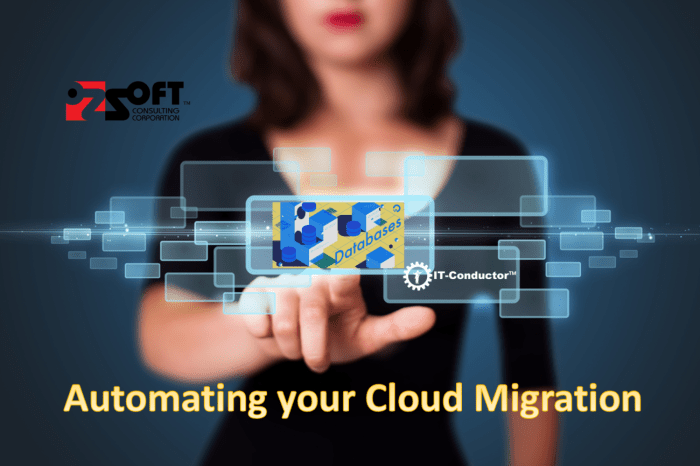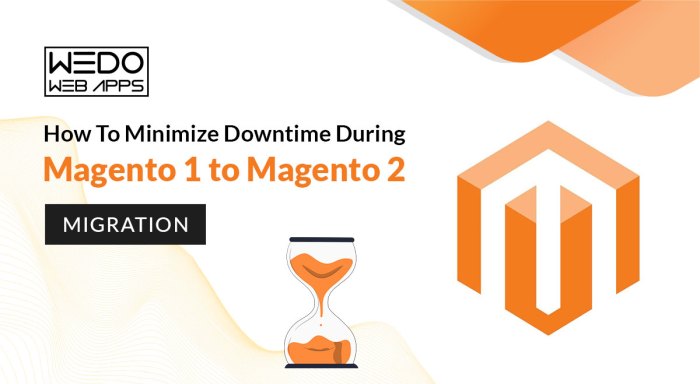Cloud migration presents significant opportunities for enhanced scalability, cost efficiency, and innovation. However, the transition necessitates a structured approach to manage the inherent changes within an organization. This includes not only technological adjustments but also a shift in operational practices, employee roles, and organizational culture. A well-defined change management plan is therefore essential to navigate this complex process successfully, minimizing disruptions, and maximizing the benefits of cloud adoption.
This guide delves into the intricacies of change management within the context of cloud migration. It Artikels a systematic approach to planning, executing, and monitoring the various phases of the transition. From initial planning and risk assessment to post-migration support and continuous optimization, we will explore the key components necessary to ensure a smooth and successful cloud migration journey. This encompasses strategies for communication, training, and deployment, ensuring that all stakeholders are informed, prepared, and supported throughout the process.
Defining Change Management in Cloud Migration
Change management is a critical discipline within cloud migration, focusing on the human element of the technological shift. It provides a structured approach to prepare, equip, and support individuals through transitions, minimizing resistance and maximizing adoption of new cloud-based systems and processes. Effective change management ensures that cloud migration projects are not just technically successful but also deliver the expected business value by fostering user acceptance and proficiency.
Core Principles of Change Management in Cloud Migration
The core principles of change management in cloud migration center on understanding and addressing the human impact of the change. This involves clear communication, stakeholder engagement, and ongoing support to guide individuals through the transition.
- Proactive Communication: This involves establishing clear and consistent communication channels to keep stakeholders informed about the migration process, timelines, potential impacts, and benefits. Regular updates, newsletters, and town hall meetings are common methods.
- Stakeholder Engagement: Identifying and engaging key stakeholders early in the process is essential. This includes understanding their concerns, involving them in decision-making where appropriate, and incorporating their feedback to tailor the change management strategy.
- Training and Development: Providing comprehensive training programs to equip users with the skills and knowledge needed to effectively use the new cloud-based systems is vital. Training should be tailored to different user groups and delivered through various methods, such as online modules, workshops, and hands-on exercises.
- Resistance Management: Anticipating and addressing resistance to change is crucial. This involves identifying potential sources of resistance, understanding the underlying reasons for it, and developing strategies to mitigate it. This could include addressing concerns, providing support, and emphasizing the benefits of the cloud migration.
- Ongoing Support and Feedback: Providing continuous support throughout and after the migration is essential. This includes establishing help desks, providing documentation, and soliciting feedback from users to identify areas for improvement. This ensures a smooth transition and ongoing user satisfaction.
Common Change Management Challenges Faced During Cloud Migrations
Cloud migrations frequently encounter various change management challenges, stemming from the complexities of the technical transition and the impact on people and processes. These challenges, if not addressed proactively, can lead to project delays, user dissatisfaction, and failure to realize the expected benefits of cloud adoption.
- Resistance to Change: Resistance to change is a common challenge, often stemming from fear of the unknown, concerns about job security, or a lack of understanding of the benefits of cloud migration. Addressing this requires clear communication, addressing concerns, and demonstrating the value of the change.
- Lack of Training and Skill Gaps: Insufficient training or skill gaps can hinder user adoption and prevent users from effectively utilizing the new cloud-based systems. This can result in decreased productivity and frustration.
- Poor Communication: Inadequate or inconsistent communication can lead to confusion, misinformation, and a lack of understanding of the migration process. Clear and timely communication is essential to keep stakeholders informed and engaged.
- Inadequate Stakeholder Engagement: Failing to involve key stakeholders in the migration process can lead to a lack of buy-in and support. Engaging stakeholders early and often is crucial to ensure their needs and concerns are addressed.
- Process Changes: Cloud migrations often require changes to existing business processes. Managing these process changes effectively is essential to avoid disruption and ensure that the new cloud-based systems are aligned with business needs.
Importance of Change Management in Minimizing Disruption and Ensuring a Smooth Transition
Effective change management plays a vital role in minimizing disruption and ensuring a smooth transition to the cloud. By proactively addressing the human aspects of the migration, organizations can significantly reduce the risks associated with change and increase the likelihood of success.
- Reduced Disruption: Change management helps minimize disruption by preparing users for the change, providing training and support, and addressing their concerns. This reduces the impact on productivity and business operations.
- Increased User Adoption: By engaging users, providing training, and addressing their concerns, change management increases user adoption of the new cloud-based systems. This is essential for realizing the benefits of cloud migration.
- Improved Project Success: Effective change management contributes to project success by ensuring that users are prepared for the change, that they understand the benefits of cloud migration, and that they are equipped with the skills and knowledge needed to use the new systems.
- Enhanced Business Value: By facilitating a smooth transition and maximizing user adoption, change management helps organizations realize the full business value of cloud migration. This includes improved efficiency, cost savings, and innovation.
- Improved Employee Morale: A well-managed change process can boost employee morale by demonstrating that the organization cares about its employees and is committed to supporting them through the transition.
Planning and Preparation for Cloud Migration
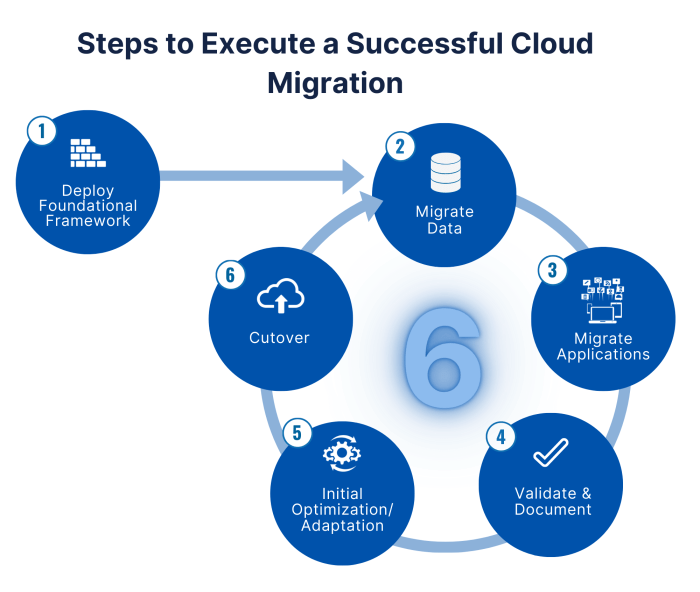
Effective planning and preparation are critical for a successful cloud migration. This phase encompasses the creation of a structured change management plan, the identification of key stakeholders, and the assessment of organizational readiness. A well-defined plan minimizes disruptions, facilitates smooth transitions, and maximizes the benefits of cloud adoption. This section details a methodical approach to these critical preparatory steps.
Step-by-Step Process for Creating a Change Management Plan for Cloud Migration
Creating a change management plan requires a systematic approach to ensure all aspects of the migration are addressed. This process ensures that the organization can effectively manage the transition and mitigate potential risks. The following steps Artikel the key components:
- Define Objectives and Scope: Clearly articulate the goals of the cloud migration and define the scope of the project. This includes specifying which applications, data, and services will be migrated and the expected benefits, such as cost reduction, scalability, and improved performance. The scope should align with the overall business strategy and IT roadmap. For instance, a company aiming to reduce infrastructure costs by 20% might prioritize migrating cost-intensive on-premise applications.
- Assess Current State: Evaluate the existing IT infrastructure, applications, and processes. This involves documenting the current environment, identifying dependencies, and understanding existing challenges. This assessment provides a baseline for measuring progress and identifying potential risks. Tools like application dependency mapping and performance monitoring are crucial in this stage.
- Identify Stakeholders: Determine all individuals and groups affected by the cloud migration. This includes IT staff, business users, executives, and vendors. Understanding their roles and responsibilities is crucial for effective communication and change adoption. A stakeholder analysis matrix helps identify their interests, influence, and level of support.
- Develop a Communication Plan: Create a comprehensive communication strategy to keep stakeholders informed throughout the migration process. This includes defining communication channels, frequency, and content. Regular updates, training sessions, and feedback mechanisms are essential for managing expectations and addressing concerns. For example, using newsletters, town halls, and project dashboards.
- Assess and Manage Risks: Identify potential risks associated with the cloud migration, such as data security, downtime, and compliance issues. Develop mitigation strategies to address these risks, including contingency plans and backup procedures. Risk assessments should be conducted regularly throughout the project lifecycle.
- Create a Training and Support Plan: Provide training and support to ensure users and IT staff can effectively utilize the new cloud environment. This includes developing training materials, offering hands-on workshops, and establishing a help desk or support team. Training should cover new tools, processes, and security protocols.
- Develop a Change Impact Assessment: Analyze the impact of the cloud migration on various aspects of the organization, including processes, roles, and technologies. This assessment helps identify areas that require adjustment and ensures a smooth transition. This includes assessing the impact on existing workflows, data integration, and security protocols.
- Establish Metrics and Measurement: Define key performance indicators (KPIs) to measure the success of the cloud migration. These metrics should align with the project objectives and track progress throughout the project lifecycle. Metrics include cost savings, performance improvements, and user satisfaction.
- Execute and Monitor the Plan: Implement the change management plan and continuously monitor progress. Track KPIs, gather feedback, and make adjustments as needed. Regular reviews and feedback loops are essential for ensuring the plan remains effective.
- Evaluate and Refine: Conduct a post-migration evaluation to assess the overall success of the project and identify areas for improvement. This includes gathering feedback from stakeholders and analyzing performance data. Use lessons learned to refine the change management plan for future cloud initiatives.
Key Stakeholders and Their Roles in the Change Management Process
Identifying and engaging key stakeholders is essential for the success of cloud migration. Each stakeholder group has specific roles and responsibilities, and their involvement is crucial for ensuring a smooth transition. The following table details key stakeholders and their roles:
| Stakeholder | Role | Responsibilities |
|---|---|---|
| Executive Leadership | Sponsor and Champion | Providing overall direction, securing resources, communicating the vision, and removing roadblocks. They are responsible for the high-level strategy and ensuring alignment with business goals. |
| IT Department | Implementation and Technical Support | Planning and executing the technical aspects of the migration, including application migration, data transfer, and infrastructure setup. They manage the technical aspects and ensure the cloud environment is operational. |
| Project Manager | Project Lead and Coordinator | Overseeing the entire migration project, managing timelines, budgets, and resources. They coordinate activities, manage risks, and ensure the project stays on track. |
| Business Unit Leaders | Business Impact Assessment | Assessing the impact of the migration on their respective departments, identifying potential risks, and ensuring business continuity. They are responsible for ensuring the migration aligns with business needs and minimizes disruptions. |
| End Users | Adoption and Feedback | Adapting to the new cloud environment, providing feedback, and utilizing the new tools and services. They are crucial for testing and adoption of the new cloud environment. |
| Security Team | Security and Compliance | Ensuring the security and compliance of the cloud environment, implementing security controls, and monitoring for threats. They are responsible for data protection and adherence to regulatory requirements. |
| Training and Development Team | Training and Support | Developing and delivering training programs to help users and IT staff understand and use the new cloud environment. They are responsible for the successful adoption of new tools and technologies. |
Checklist for Assessing Organizational Readiness for Cloud Adoption
Assessing organizational readiness is crucial for determining whether an organization is prepared for cloud adoption. This checklist helps evaluate various aspects of the organization to identify potential gaps and ensure a successful transition. Each point provides a framework for assessing readiness.
- Strategic Alignment: Does the cloud migration align with the organization’s overall business strategy and IT roadmap? Is there a clear business case for cloud adoption, outlining the benefits and objectives? For example, is the cloud migration part of a larger digital transformation initiative?
- Leadership Support: Does the executive leadership team support the cloud migration initiative and provide the necessary resources? Is there a designated sponsor or champion for the project? Leadership support is critical for driving the change.
- Financial Readiness: Has a budget been allocated for the cloud migration, including migration costs, ongoing operational expenses, and potential training? Are there financial models in place to track and measure cost savings and ROI?
- Technical Readiness: Is the organization’s IT infrastructure compatible with cloud technologies? Are the existing applications and systems cloud-ready or can they be migrated? Are there sufficient technical skills and expertise within the IT department?
- Security and Compliance: Does the organization have a robust security strategy in place to protect data in the cloud? Does the organization comply with relevant industry regulations and standards? For example, is the organization compliant with GDPR or HIPAA, depending on its industry?
- Skills and Training: Does the organization have the necessary skills and expertise to manage and operate in the cloud? Has a training plan been developed to upskill the IT staff and end-users? Are there plans for ongoing training and development?
- Change Management: Has a comprehensive change management plan been developed to address the impact of the cloud migration on the organization? Is there a communication plan in place to keep stakeholders informed? Does the plan address potential resistance to change?
- Data Management: Does the organization have a data migration strategy in place? Are data governance policies and procedures defined? Has the organization addressed data security and compliance in the cloud environment?
- Vendor Management: Has the organization selected a cloud provider and established a vendor management plan? Are service level agreements (SLAs) in place to ensure performance and reliability? Has the organization considered vendor lock-in?
- Business Continuity and Disaster Recovery: Does the organization have a plan for business continuity and disaster recovery in the cloud? Are there backup and recovery procedures in place to ensure data protection and availability? Is the plan tested regularly?
Communication Strategies
Effective communication is a cornerstone of a successful cloud migration. It fosters transparency, builds trust, and mitigates potential resistance by keeping stakeholders informed and engaged throughout the process. A well-defined communication strategy ensures that everyone understands the goals, timelines, and potential impacts of the migration, ultimately contributing to a smoother transition.
Stakeholder Identification and Segmentation
Identifying and segmenting stakeholders is crucial for tailoring communication efforts effectively. Different groups will have varying levels of interest, concerns, and information needs. This process involves categorizing stakeholders based on their roles, responsibilities, and the degree to which they are affected by the cloud migration.
- Executive Sponsors: These individuals, typically senior leaders, require high-level updates on progress, risks, and financial implications. Communication should be concise, focusing on key performance indicators (KPIs) and strategic alignment.
- Project Team: This group needs detailed, frequent updates on tasks, dependencies, and technical challenges. Communication should be collaborative, utilizing project management tools and regular team meetings.
- IT Staff: This group requires information on technical changes, training opportunities, and potential impact on their daily work. Communication should be technical, providing clear instructions and support resources.
- End-Users: These individuals need information on how the cloud migration will affect their access to applications and data. Communication should be user-friendly, focusing on benefits and providing clear guidance.
Communication Channels and Frequency
Establishing appropriate communication channels and frequency is vital for delivering information effectively. The chosen channels should align with the identified stakeholder segments and the stage of the cloud migration project. Regular and consistent communication is essential for maintaining engagement and addressing concerns promptly.
- Project Status Reports: These reports provide a comprehensive overview of project progress, including milestones achieved, risks identified, and actions taken. They are typically distributed monthly or quarterly to executive sponsors and key stakeholders.
- Team Meetings: These meetings facilitate collaboration and information sharing among the project team. They are held regularly, often weekly or bi-weekly, to discuss progress, address challenges, and make decisions.
- Email Updates: Email is used for disseminating important announcements, providing updates on specific tasks, and sharing relevant documentation. Frequency varies depending on the project phase, but regular updates are generally recommended.
- Town Hall Meetings: These meetings provide a forum for addressing broader concerns and answering questions from a wider audience. They are often held at key milestones or during periods of significant change.
- Intranet/Project Portal: A centralized repository for project documentation, updates, and FAQs. This ensures easy access to information for all stakeholders.
Communication Templates for Different Stages
Utilizing pre-defined communication templates streamlines the communication process and ensures consistency. These templates should be tailored to the specific stage of the cloud migration project, such as planning, migration, or post-migration.
- Planning Phase Announcement: This announcement introduces the cloud migration project, outlining the objectives, benefits, and high-level timeline. It should clearly state the “why” behind the migration. Example: “We are embarking on a cloud migration to improve [specific benefit, e.g., scalability], reduce [specific cost, e.g., infrastructure costs], and enhance [specific feature, e.g., data security].”
- Migration Phase Update: This update provides a status report on the migration progress, including milestones achieved, potential risks, and anticipated timelines. It should acknowledge any challenges encountered and detail mitigation strategies. Example: “The migration of [application/service] is progressing as planned. We have successfully completed [specific task]. We anticipate some brief downtime during the cutover phase on [date].”
- Post-Migration Announcement: This announcement confirms the successful completion of the cloud migration and highlights the benefits realized. It should provide information on ongoing support and training. Example: “The cloud migration is complete. We are now experiencing [quantifiable benefit, e.g., a 20% reduction in infrastructure costs]. Support and training resources are available at [link to resources].”
Addressing Common Concerns and Resistance
Proactive communication is critical for addressing common concerns and mitigating resistance to change. By anticipating potential issues and proactively providing information, organizations can build trust and reduce negative impacts.
- Data Security Concerns: Address these concerns by highlighting the security measures in place, such as encryption, access controls, and compliance certifications. Demonstrate a clear understanding of security protocols. Example: “We have implemented robust security measures, including [specific security measures, e.g., multi-factor authentication and regular security audits], to protect your data.”
- Downtime Expectations: Be transparent about potential downtime during the migration process and provide clear timelines and mitigation strategies. Example: “We anticipate a brief downtime of [duration] during the migration of [application/service]. We will provide regular updates on the progress.”
- Training and Support Availability: Ensure that adequate training and support resources are available to help users adapt to the new environment. Example: “Comprehensive training materials and support resources are available at [link to resources]. We are committed to providing you with the support you need.”
- Cost Concerns: Provide clear information on the expected cost savings and the long-term benefits of the cloud migration. Example: “The cloud migration is expected to reduce our infrastructure costs by [percentage or amount] annually, freeing up resources for innovation.”
Risk Assessment and Mitigation
Cloud migration projects, by their very nature, introduce a multitude of potential risks that can impact project timelines, budgets, and overall success. A proactive approach to risk management, encompassing identification, assessment, and mitigation, is crucial for ensuring a smooth and successful transition. This section details the methodologies for identifying, prioritizing, and addressing these risks.
Identifying Potential Risks Associated with Cloud Migration
Identifying potential risks is the first and arguably most critical step in the risk management process. A comprehensive risk identification process involves several key activities.
- Technical Risks: These risks stem from the technology itself, including compatibility issues between existing on-premises systems and the cloud environment, potential performance degradation, and unforeseen technical challenges during the migration process. A detailed assessment of existing infrastructure and the chosen cloud provider’s services is crucial. For example, migrating a legacy application reliant on a specific database version that is not fully supported by the chosen cloud provider could pose a significant technical risk.
- Operational Risks: Operational risks relate to the day-to-day management of the cloud environment after migration. This includes issues related to service availability, security breaches, and the ability to monitor and manage cloud resources effectively. A lack of skilled personnel to manage the cloud environment or inadequate monitoring tools can lead to operational challenges.
- Financial Risks: Cloud migration often involves significant financial investments. Financial risks encompass cost overruns, unexpected charges from the cloud provider, and the potential for reduced return on investment. Thorough cost analysis and budgeting are essential. For instance, failing to accurately estimate cloud resource consumption can lead to significant overspending.
- Security Risks: Security is a paramount concern in cloud migration. Risks include data breaches, unauthorized access to sensitive information, and vulnerabilities in the cloud environment. Implementing robust security measures and adhering to security best practices are critical. A successful breach of a critical application can result in significant financial and reputational damage.
- Compliance Risks: Organizations must comply with various regulations and industry standards. Cloud migration can introduce compliance risks if the cloud environment does not meet the required security and data privacy standards. Failure to comply with regulations such as GDPR or HIPAA can result in hefty fines and legal repercussions.
- Project Management Risks: These risks relate to the management of the migration project itself. Poor project planning, inadequate communication, and lack of skilled resources can lead to delays, budget overruns, and project failure. Utilizing proven project management methodologies and ensuring adequate resource allocation are essential.
Creating a Risk Assessment Matrix to Prioritize and Manage Identified Risks
Once potential risks have been identified, they must be assessed and prioritized. A risk assessment matrix provides a structured approach to evaluating the likelihood and impact of each risk, enabling effective prioritization and resource allocation. The matrix typically uses a 2×2, 3×3, or 5×5 scale, categorizing risks based on their probability of occurrence and the severity of their impact.
The risk assessment matrix can be structured as a table:
| Risk Category | Risk Description | Likelihood (Probability) | Impact (Severity) | Risk Score (Likelihood x Impact) | Risk Level | Mitigation Strategy |
|---|---|---|---|---|---|---|
| Technical | Application incompatibility with cloud environment. | High (3) | Critical (4) | 12 | High | Conduct thorough application assessment and refactor as needed. |
| Operational | Service outage due to misconfiguration. | Medium (2) | Major (3) | 6 | Medium | Implement robust monitoring and alerting systems. |
| Financial | Cost overruns due to inaccurate resource estimation. | Medium (2) | Moderate (2) | 4 | Low | Implement cost monitoring tools and optimize resource usage. |
| Security | Data breach due to misconfigured security settings. | Low (1) | Critical (4) | 4 | Low | Implement robust security controls and conduct regular security audits. |
- Likelihood: This assesses the probability of the risk occurring, often using a scale such as Low (1), Medium (2), and High (3).
- Impact: This assesses the severity of the consequences if the risk materializes, using a scale such as Minor (1), Moderate (2), Major (3), and Critical (4).
- Risk Score: This is calculated by multiplying the likelihood and impact scores (e.g., Risk Score = Likelihood x Impact).
- Risk Level: Based on the risk score, risks are categorized into levels (e.g., Low, Medium, High).
- Mitigation Strategy: This Artikels the actions to be taken to reduce the likelihood or impact of the risk.
Detailing Strategies for Mitigating Identified Risks, Including Fallback Plans
Effective risk mitigation involves developing and implementing strategies to reduce the likelihood and/or impact of identified risks. Mitigation strategies should be tailored to the specific risk and prioritized based on the risk assessment matrix.
- Technical Risks: To mitigate technical risks, organizations can perform thorough application assessments to identify compatibility issues. This may involve refactoring applications, rewriting code, or using cloud-native services.
A successful example is the migration of a large enterprise application where the code was refactored to be cloud-native. This mitigated compatibility risks and improved performance.
Fallback plans for technical risks may include reverting to the original on-premises environment or deploying a backup version of the application in the cloud.
- Operational Risks: Operational risks can be mitigated by implementing robust monitoring and alerting systems to detect and respond to issues proactively. Automating operational tasks and implementing incident management processes can also improve operational efficiency.
An example of this is the implementation of automated monitoring tools that detected an increase in latency, allowing for immediate action to mitigate the issue.
Fallback plans may involve manual intervention or temporarily switching to a backup system.
- Financial Risks: Financial risks can be mitigated by implementing cost monitoring tools, optimizing resource usage, and negotiating favorable pricing agreements with cloud providers.
For instance, an organization utilized cost optimization tools that resulted in a 15% reduction in monthly cloud spending.
Fallback plans may include scaling down resources or migrating to a more cost-effective cloud provider.
- Security Risks: Security risks are mitigated through the implementation of robust security controls, including multi-factor authentication, encryption, and intrusion detection systems. Regular security audits and penetration testing can help identify and address vulnerabilities.
An organization regularly performed security audits, which helped to detect and patch vulnerabilities, preventing a potential data breach.
Fallback plans should include data backup and recovery procedures.
- Compliance Risks: Compliance risks are mitigated by ensuring the cloud environment meets the necessary security and data privacy standards. This may involve selecting a cloud provider that offers compliance certifications or implementing specific security controls.
An organization successfully achieved HIPAA compliance in the cloud by selecting a provider that offered HIPAA-compliant services and implementing specific security measures.
Fallback plans may involve reverting to a compliant on-premises environment.
- Project Management Risks: Project management risks can be mitigated by developing a detailed project plan, assigning clear roles and responsibilities, and establishing effective communication channels. Regular project status updates and risk reviews are also crucial.
A project that utilized a detailed project plan and regular communication meetings successfully completed the cloud migration on time and within budget.
Fallback plans may include adjusting project timelines or reallocating resources.
Training and Skill Development
Cloud migration necessitates a comprehensive training and skill development strategy to ensure a smooth transition and maximize the benefits of the new environment. Employees must acquire the necessary skills to effectively utilize cloud services, manage data, and maintain system security. This investment in training is crucial for mitigating risks associated with the adoption of new technologies and fostering user adoption.
Importance of Employee Training
Training is paramount for several reasons, each contributing to the overall success of a cloud migration initiative. The transition to a cloud environment introduces new tools, processes, and responsibilities for employees across various departments.
- Increased Productivity: Properly trained employees are more efficient and productive when using cloud-based tools and services. They can quickly navigate the new environment, troubleshoot issues, and leverage the full capabilities of the cloud platform. This increased efficiency translates to faster task completion times and improved overall productivity.
- Reduced Errors and Downtime: Adequate training minimizes the likelihood of human error, which can lead to system downtime, data breaches, and other costly problems. Employees who understand cloud security protocols, data management practices, and troubleshooting techniques are better equipped to prevent and resolve issues.
- Enhanced Security: Cloud security is a shared responsibility. Employees play a critical role in maintaining the security posture of the cloud environment. Training on security best practices, such as password management, data encryption, and threat detection, helps to protect sensitive data and prevent unauthorized access.
- Improved User Adoption: Comprehensive training programs encourage user adoption by reducing resistance to change and building confidence in the new cloud environment. Employees who feel comfortable and competent using cloud tools are more likely to embrace the technology and leverage its benefits.
- Cost Optimization: By equipping employees with the skills to manage cloud resources effectively, organizations can optimize their cloud spending and avoid unnecessary costs. This includes understanding how to monitor resource utilization, identify cost-saving opportunities, and implement efficient cloud management practices.
Developing and Delivering Training Programs
A well-structured training program is essential for equipping employees with the skills and knowledge they need to succeed in a cloud environment. The development and delivery of these programs require a systematic approach.
- Needs Assessment: Conduct a thorough needs assessment to identify the specific training requirements of different employee groups. This involves analyzing job roles, skill gaps, and the specific cloud services being implemented. The assessment should consider both technical skills and soft skills, such as communication and collaboration.
- Training Plan Development: Based on the needs assessment, develop a detailed training plan that Artikels the training objectives, target audience, training content, delivery methods, and evaluation metrics. The plan should be tailored to the specific cloud environment and the organization’s goals.
- Content Creation: Create training materials that are clear, concise, and engaging. This includes developing modules, presentations, hands-on exercises, and assessments. The content should be aligned with the training objectives and cover all relevant aspects of the cloud environment.
- Delivery Methods: Choose delivery methods that are appropriate for the target audience and the training content. This may include a combination of in-person training, online courses, webinars, and on-the-job training. Consider using a learning management system (LMS) to manage and track training progress.
- Train-the-Trainer Programs: Consider implementing train-the-trainer programs to build internal expertise and create a sustainable training model. This involves training selected employees to become trainers who can then deliver training to their colleagues.
- Hands-on Exercises and Simulations: Incorporate hands-on exercises and simulations to provide employees with practical experience using the cloud environment. This allows them to apply their knowledge, troubleshoot issues, and build confidence.
- Regular Updates and Refreshers: Cloud technologies are constantly evolving, so it is important to provide regular updates and refresher training to keep employees’ skills current. This can include new feature introductions, security updates, and best practices.
Evaluating Training Program Effectiveness
Evaluating the effectiveness of training programs is crucial for ensuring that they meet their objectives and deliver the desired results. Several methods can be used to assess the impact of training.
- Pre- and Post-Training Assessments: Administer pre- and post-training assessments to measure the knowledge and skills gained by employees. This provides a quantitative measure of the training’s effectiveness.
- Performance Monitoring: Monitor employee performance in the cloud environment after training. This can include tracking key metrics such as productivity, error rates, and system downtime.
- Surveys and Feedback: Collect feedback from employees through surveys and interviews to assess their satisfaction with the training program and identify areas for improvement. The surveys should include questions about the clarity of the content, the effectiveness of the delivery methods, and the relevance of the training to their job roles.
- Observation and Coaching: Observe employees in their day-to-day work to assess their ability to apply the skills and knowledge they have learned. Provide coaching and support to help them improve their performance.
- Return on Investment (ROI) Analysis: Calculate the ROI of the training program by comparing the costs of the training with the benefits it has generated, such as increased productivity, reduced errors, and improved security. This provides a valuable metric for demonstrating the value of the training program.
- Regular Review and Updates: Regularly review the training program and make updates based on feedback, performance data, and changes in the cloud environment. This ensures that the training remains relevant and effective over time.
Deployment and Rollback Procedures
The deployment and rollback procedures are critical components of a cloud migration change management plan. They ensure a controlled and reversible transition, minimizing disruption and mitigating risks. A well-defined deployment strategy facilitates a phased approach, while robust rollback mechanisms provide a safety net in case of unforeseen issues. Comprehensive testing, both before and after deployment, is essential to validate the migrated environment’s functionality and performance.
Phased Deployment Strategy
A phased deployment strategy, often referred to as a “wave” or “staged” approach, involves migrating workloads or components in a series of incremental steps. This method allows for a more controlled migration, enabling the identification and resolution of issues in a limited scope before they can impact the entire environment.
- Pilot Phase: A small subset of users or a non-critical application is migrated first. This phase serves as a proof of concept, allowing for testing and refinement of the migration process. It allows for early identification of potential issues and allows the team to learn from the experience. For instance, a company might choose to migrate a departmental application or a specific user group initially.
- Incremental Waves: Subsequent waves involve migrating additional applications or user groups. The size of each wave is determined by the complexity of the workload and the risk tolerance of the organization. This allows for scaling up the migration process gradually.
- Parallel Deployment (Optional): In some cases, a parallel deployment can be implemented. This involves running both the on-premises and cloud environments concurrently for a period, allowing for direct comparison and validation before decommissioning the on-premises infrastructure. This is particularly useful for critical applications where downtime is unacceptable.
- Full Deployment: Once all phases are complete and the environment is deemed stable, the remaining workloads are migrated, culminating in the full deployment of the cloud environment.
Rollback Procedures
A rollback procedure Artikels the steps to revert to the pre-migration state in the event of a failure during or after the migration. This procedure is crucial for minimizing downtime and data loss. A well-defined rollback strategy is a critical component of risk management.
- Pre-Rollback Preparations: Before initiating a rollback, several preparations are essential. These include:
- Verifying data backups are current and readily available.
- Documenting the current state of the cloud environment to facilitate troubleshooting.
- Identifying the root cause of the failure.
- Data Restoration: Restore data to the original on-premises environment from the backups. The data restoration process should be tested regularly to ensure its effectiveness.
- Service Reversion: Revert network configurations and DNS settings to point to the original on-premises services. This might involve changing IP addresses, DNS records, or firewall rules.
- Application Decommissioning: Decommission any cloud-based applications or services that were deployed during the migration. This might involve shutting down virtual machines, deleting databases, or removing cloud-specific configurations.
- Post-Rollback Verification: After the rollback, it’s essential to verify that all services are functioning correctly in the on-premises environment. This includes testing critical applications and data integrity.
Testing the Cloud Environment
Thorough testing is vital throughout the cloud migration process to ensure functionality, performance, and security. Testing should be performed before, during, and after deployment.
- Pre-Deployment Testing: Testing before deployment is crucial for identifying potential issues before they impact production.
- Compatibility Testing: Ensure that applications and systems are compatible with the target cloud environment. This includes verifying operating system compatibility, application dependencies, and network connectivity.
- Performance Testing: Simulate user load and test the performance of applications and systems in the cloud environment. This helps identify bottlenecks and ensure the environment can handle the expected workload.
- Security Testing: Conduct penetration testing and vulnerability assessments to identify and address security vulnerabilities.
- User Acceptance Testing (UAT): Involve end-users in testing the migrated applications to ensure they meet business requirements.
- Post-Deployment Testing: Testing after deployment validates that the migrated environment is functioning correctly in the production environment.
- Functional Testing: Verify that all applications and systems are functioning as expected. This includes testing core functionalities and workflows.
- Performance Testing: Monitor the performance of applications and systems under production load. This helps identify any performance degradation or bottlenecks.
- Security Testing: Conduct ongoing security assessments to ensure the environment remains secure.
- Disaster Recovery Testing: Test the disaster recovery plan to ensure the environment can be recovered in the event of a failure.
- Test Case Examples: Specific test cases should be designed and executed to cover various scenarios.
- Application Functionality: Verify that users can log in, access data, and perform core tasks within the migrated applications.
- Database Integrity: Ensure that data is accurately migrated and that database queries return the expected results.
- Network Connectivity: Verify that all applications and systems can communicate with each other and with external resources.
- Performance Metrics: Measure response times, transaction throughput, and resource utilization to ensure acceptable performance levels.
- Security Audits: Conduct periodic security audits to assess the security posture of the cloud environment.
Monitoring and Performance Management
Effective monitoring and performance management are critical to the success of a cloud migration. It ensures that the migrated applications and infrastructure operate optimally, providing insights into resource utilization, performance bottlenecks, and potential issues. Proactive monitoring allows for timely intervention, minimizing downtime and ensuring a positive user experience. This section details the components necessary for a robust monitoring and performance management strategy within the cloud environment.
Designing a System for Monitoring Cloud Performance
The design of a monitoring system requires a layered approach, encompassing various aspects of the cloud environment. This system must be capable of collecting, analyzing, and visualizing data from different sources to provide a comprehensive view of performance. It should also be flexible and scalable to accommodate future growth and changes within the cloud infrastructure.The monitoring system should incorporate the following key components:
- Data Collection: This involves gathering performance metrics from various sources, including the cloud provider’s monitoring tools, operating systems, applications, and network devices. The frequency of data collection should be configurable based on the criticality of the monitored components. Consider using agents, APIs, and log aggregation tools for data collection.
- Data Storage: Collected data needs to be stored efficiently and securely for analysis and reporting. This often involves a time-series database optimized for handling large volumes of numerical data. Data retention policies should be defined based on compliance requirements and analytical needs.
- Data Analysis: This component processes the collected data to identify trends, anomalies, and potential issues. It utilizes various techniques, including statistical analysis, threshold-based alerting, and machine learning, to detect performance deviations.
- Visualization and Reporting: Data visualization tools present the analyzed data in a user-friendly format, such as dashboards and reports. These tools should provide real-time performance monitoring, historical trends, and custom reports tailored to specific needs.
- Alerting and Notification: An automated alerting system should notify relevant teams when performance thresholds are exceeded or potential issues are detected. Alerts should be configurable based on severity and priority, with clear escalation paths.
The monitoring system should be designed to integrate seamlessly with existing IT management tools and processes.
Key Performance Indicators (KPIs) to Track
Defining relevant KPIs is essential for effectively monitoring cloud performance. These metrics provide a quantitative measure of system health, resource utilization, and application performance. The specific KPIs will vary depending on the applications and services being migrated to the cloud. However, some general KPIs are applicable across most cloud environments.Here are some key categories and examples of KPIs to track:
- Resource Utilization: This category focuses on monitoring the usage of cloud resources, such as CPU, memory, storage, and network bandwidth.
- CPU utilization percentage.
- Memory utilization percentage.
- Disk I/O operations per second (IOPS).
- Disk space utilization.
- Network bandwidth usage (inbound and outbound).
- Application Performance: This category focuses on measuring the responsiveness and availability of applications running in the cloud.
- Application response time.
- Transaction throughput (transactions per second).
- Error rates (e.g., HTTP error codes).
- Availability (percentage of uptime).
- Network Performance: This category focuses on measuring the performance of the network connectivity between the cloud environment and the users or other systems.
- Network latency (round-trip time).
- Packet loss percentage.
- Network throughput.
- Cost Optimization: This category tracks the costs associated with cloud resource consumption.
- Monthly cloud spending.
- Resource utilization costs.
- Cost per transaction.
- Security Metrics: This category focuses on tracking security-related events and vulnerabilities.
- Number of security incidents.
- Vulnerability scan results.
- Unauthorized access attempts.
These KPIs should be continuously monitored and analyzed to identify performance trends and potential issues. Setting up baselines and thresholds for each KPI is crucial for effective alerting.
Creating an Alert System
An effective alert system is crucial for proactive issue detection and resolution. It automatically notifies the appropriate teams when performance thresholds are breached or potential issues are identified. The alert system should be configured to provide timely and relevant information, enabling rapid response and minimizing downtime.The alert system should include the following features:
- Threshold-based Alerts: Alerts should be triggered when KPIs exceed predefined thresholds. These thresholds should be based on historical data and performance baselines. For instance, if CPU utilization consistently exceeds 90% for a sustained period, an alert should be triggered.
- Severity Levels: Alerts should be categorized by severity levels (e.g., critical, high, medium, low) to prioritize responses. Critical alerts, indicating major service disruptions, should trigger immediate action, while lower-severity alerts may require less urgent attention.
- Notification Channels: Alerts should be delivered through multiple notification channels, such as email, SMS, and messaging platforms (e.g., Slack, Microsoft Teams). The choice of channels should depend on the urgency and the preferred communication methods of the teams involved.
- Escalation Paths: The alert system should include escalation paths to ensure that alerts are routed to the appropriate teams and individuals based on their roles and responsibilities. If an alert is not acknowledged or resolved within a specific timeframe, it should be escalated to a higher-level team or individual.
- Automated Actions: The alert system can be configured to trigger automated actions in response to certain alerts, such as scaling up resources or restarting a service. This can help to reduce downtime and improve the efficiency of incident response.
- Integration with Incident Management Systems: The alert system should integrate with existing incident management systems to facilitate incident tracking, resolution, and reporting. This integration streamlines the incident response process and ensures that all incidents are properly documented.
Consider the following example: A retail company migrated its e-commerce platform to the cloud. After migration, the alert system was configured to monitor application response times. During a peak sales period, the response time exceeded the predefined threshold. The alert system triggered a “high-severity” alert, notifying the operations team via email and SMS. The operations team immediately investigated the issue, identified a resource bottleneck, and scaled up the resources, preventing potential service disruption.
This proactive response, facilitated by the alert system, ensured a positive customer experience during the peak sales period.
Post-Migration Support and Optimization
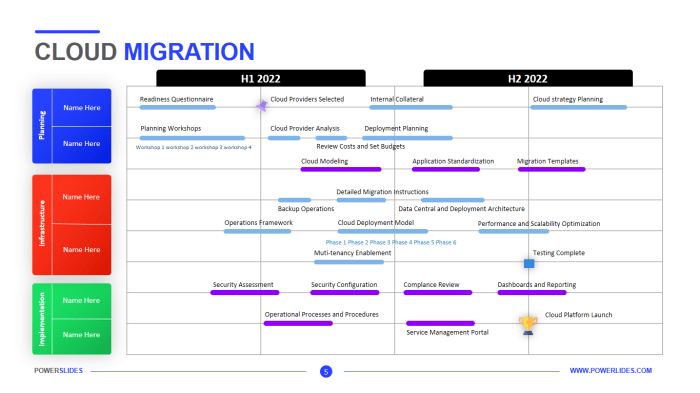
Successful cloud migration is not a destination but a continuous journey. While the initial migration phase marks a significant milestone, the true value of the cloud is realized through robust post-migration support and ongoing optimization efforts. This phase focuses on ensuring user satisfaction, maximizing cloud environment efficiency, and fostering continuous improvement.
Ongoing User Support Mechanisms
Providing comprehensive support to users post-migration is critical for user adoption, satisfaction, and overall success. This involves establishing clear communication channels, readily available resources, and a proactive approach to address issues.
- Help Desk and Ticketing System: Implement a centralized help desk or ticketing system to manage user inquiries, reported issues, and service requests. This system should provide a single point of contact for users, ensuring that all issues are tracked, prioritized, and resolved efficiently. It should be integrated with the cloud environment’s monitoring tools to facilitate issue diagnosis.
- Knowledge Base and FAQs: Develop a comprehensive knowledge base and frequently asked questions (FAQ) section accessible to all users. This resource should cover common issues, troubleshooting steps, and best practices for utilizing cloud-based services. Regularly update the knowledge base to reflect changes in the cloud environment and address emerging issues.
- Training and Documentation Updates: Maintain up-to-date training materials and documentation that reflect changes in the cloud environment. This may include updated user guides, video tutorials, and online training modules. These resources should be readily accessible and easily searchable.
- Proactive Communication: Proactively communicate with users about planned maintenance, system updates, and any potential service disruptions. This can be achieved through email notifications, in-app messages, or dedicated communication channels. This approach minimizes disruptions and keeps users informed.
- Feedback Mechanisms: Implement mechanisms for gathering user feedback on the cloud environment and its services. This can include surveys, feedback forms, or dedicated channels for reporting issues or suggestions. Analyze this feedback to identify areas for improvement and address user concerns.
- Service Level Agreements (SLAs) and Performance Monitoring: Define and monitor Service Level Agreements (SLAs) for cloud services to ensure the availability, performance, and reliability of the cloud environment. Monitor key performance indicators (KPIs) such as response times, uptime, and error rates to identify potential issues and ensure that SLAs are met.
Cloud Environment Optimization Strategies
Optimizing the cloud environment is a continuous process that involves improving performance, reducing costs, and enhancing security. This requires a proactive approach to monitoring, analysis, and implementation of optimization strategies.
- Performance Monitoring and Tuning: Continuously monitor the performance of cloud resources, including compute instances, storage, and network. Use monitoring tools to identify performance bottlenecks, such as high CPU utilization, slow disk I/O, or network latency. Implement tuning strategies, such as scaling resources, optimizing database queries, and caching frequently accessed data, to improve performance.
- Cost Optimization: Analyze cloud spending patterns to identify opportunities for cost reduction. This may involve right-sizing resources, leveraging reserved instances or committed use discounts, and deleting unused resources. Utilize cost management tools to track spending, set budgets, and receive alerts when spending exceeds predefined thresholds. For example, migrating from on-demand instances to reserved instances for compute resources can result in significant cost savings, potentially up to 70% depending on the commitment duration and instance type.
- Resource Utilization Analysis: Regularly analyze resource utilization to identify underutilized resources. This may involve identifying idle virtual machines, underused storage volumes, or inefficient network configurations. Right-size resources based on actual usage patterns to avoid paying for unused capacity.
- Automated Scaling: Implement automated scaling mechanisms to dynamically adjust resources based on demand. This ensures that resources are available when needed while minimizing costs during periods of low activity. Configure auto-scaling rules based on metrics such as CPU utilization, memory usage, and network traffic.
- Storage Optimization: Optimize storage configurations for performance and cost. Choose appropriate storage tiers based on data access patterns and frequency. Utilize data lifecycle management policies to automatically move less frequently accessed data to lower-cost storage tiers. For example, using object storage for archival data can significantly reduce storage costs compared to using more expensive block storage.
- Network Optimization: Optimize network configurations for performance and cost. Utilize content delivery networks (CDNs) to cache content closer to users, reducing latency and improving performance. Implement network segmentation and security controls to protect against security threats.
- Security Hardening: Regularly review and update security configurations to ensure that the cloud environment remains secure. Implement security best practices, such as multi-factor authentication, regular patching, and vulnerability scanning. Monitor security logs for suspicious activity and respond to security incidents promptly.
Continuous Improvement Methods
Continuous improvement is essential for maximizing the value of the cloud environment over time. This involves gathering feedback, analyzing data, and making iterative improvements based on insights gained.
- Feedback Collection and Analysis: Implement various methods for collecting feedback from users, including surveys, feedback forms, and direct communication channels. Analyze this feedback to identify areas for improvement in terms of performance, usability, and cost. Use this data to inform optimization efforts.
- Performance Data Analysis: Regularly analyze performance data from monitoring tools to identify trends and patterns. Use this data to identify areas where performance can be improved or costs can be reduced. This data-driven approach enables informed decision-making.
- A/B Testing and Experimentation: Conduct A/B testing and experimentation to evaluate the impact of different optimization strategies. This involves testing different configurations or approaches and comparing their performance to determine the most effective options.
- Regular Audits and Reviews: Conduct regular audits and reviews of the cloud environment to identify potential issues or areas for improvement. This may involve reviewing security configurations, cost management practices, and performance metrics. This proactive approach helps to identify and address potential issues before they escalate.
- Knowledge Sharing and Collaboration: Foster a culture of knowledge sharing and collaboration among teams involved in managing the cloud environment. This includes sharing best practices, lessons learned, and new insights. Regular meetings and workshops can facilitate knowledge sharing and improve team performance.
- Automation of Processes: Automate repetitive tasks and processes to improve efficiency and reduce the risk of errors. This may involve automating resource provisioning, configuration management, and security patching. Automation frees up valuable time for IT staff to focus on more strategic initiatives.
Building an Implementation Schedule
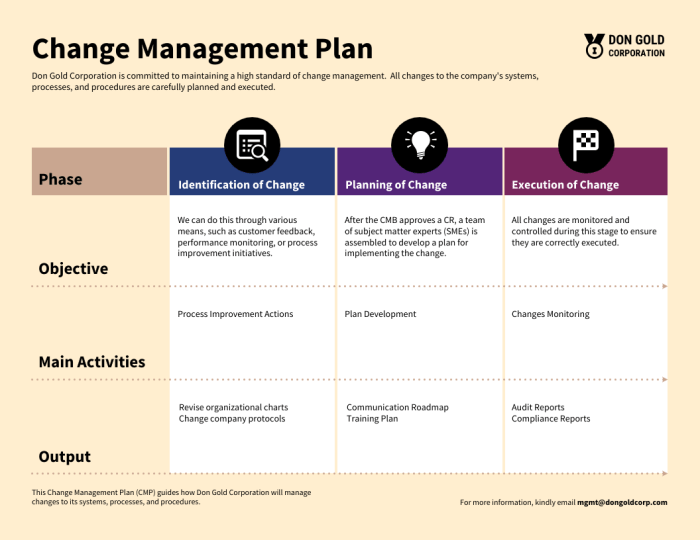
Creating a comprehensive implementation schedule is crucial for the success of a cloud migration project. This schedule acts as a roadmap, guiding the various phases and activities involved, ensuring a structured and controlled transition. It facilitates effective resource allocation, risk management, and progress tracking, ultimately contributing to a smoother and more predictable cloud migration experience.
Phases and Activities in Cloud Migration
A well-defined implementation schedule breaks down the cloud migration process into distinct phases, each encompassing specific activities. These phases are often iterative, allowing for continuous improvement and adaptation.
- Assessment and Planning: This initial phase involves a thorough evaluation of the existing IT infrastructure, applications, and data. It determines the scope of the migration, identifies dependencies, and defines the target cloud environment.
- Activities: Conducting infrastructure audits, application portfolio analysis, cost estimation, and cloud provider selection.
- Example: Assessing the current server utilization rates (CPU, memory, disk I/O) of on-premise servers using tools like Nagios or Zabbix. Analyzing the dependencies of applications using dependency mapping tools to understand the relationships between different components.
- Activities: Selecting the appropriate migration strategy for each application, developing a detailed migration plan, defining data migration strategies, and creating rollback plans.
- Example: Deciding to rehost a legacy application by migrating it to an Infrastructure-as-a-Service (IaaS) environment with minimal code changes, or refactoring a microservices application to be cloud-native.
- Activities: Configuring virtual networks, setting up security groups, creating storage buckets, and establishing connectivity between the on-premise and cloud environments.
- Example: Setting up a Virtual Private Cloud (VPC) in AWS, Azure, or GCP, configuring network security groups to control inbound and outbound traffic, and establishing a VPN connection between the on-premise network and the cloud environment.
- Activities: Selecting data migration tools, planning data transfer methods (e.g., online, offline), and validating data integrity.
- Example: Using AWS DataSync to transfer large datasets to Amazon S3, or Azure Data Box to physically ship data to Azure.
- Activities: Deploying applications, configuring application servers, testing application functionality, and performing user acceptance testing (UAT).
- Example: Deploying a web application to an AWS Elastic Beanstalk environment, or migrating a database to an Azure SQL Database instance.
- Activities: Performing functional testing, performance testing, security testing, and disaster recovery testing.
- Example: Conducting load testing using tools like JMeter or Gatling to assess the performance of the application under heavy load, or performing penetration testing to identify security vulnerabilities.
- Activities: Planning the cutover strategy, executing the cutover, monitoring application performance, and providing post-migration support.
- Example: Redirecting DNS records to point to the cloud-based applications, or decommissioning the on-premise servers after the migration is complete.
- Activities: Monitoring application performance, optimizing cloud resource utilization, implementing cost-saving measures, and providing ongoing support.
- Example: Using AWS CloudWatch to monitor application performance, or Azure Advisor to identify cost-saving opportunities.
Tracking Progress and Schedule Adjustments
A robust process for tracking progress and making schedule adjustments is essential for staying on track and managing unforeseen challenges. This process should involve regular monitoring, reporting, and communication.
- Define Key Performance Indicators (KPIs): Establishing measurable KPIs to track progress against the schedule. These KPIs should be specific, measurable, achievable, relevant, and time-bound (SMART).
- Example: Tracking the number of applications migrated per week, the percentage of data migrated, or the number of user acceptance testing (UAT) issues resolved.
- Example: Using project management tools like Jira, Asana, or Microsoft Project to track tasks, deadlines, and dependencies. Reviewing the status of each task, identifying any roadblocks, and updating the schedule accordingly.
- Example: Creating weekly status reports that include a summary of the tasks completed, the tasks planned for the next week, and any risks or issues that need to be addressed.
- Example: If a critical task is delayed, the project manager should assess the impact on the overall schedule, identify potential mitigation strategies (e.g., adding resources, re-prioritizing tasks), and communicate the changes to the stakeholders.
- Example: Utilizing a change request system to document proposed changes to the schedule, including the rationale for the change, the impact on the schedule, and the proposed solution. The change request should be reviewed and approved by the relevant stakeholders before the schedule is updated.
Conclusive Thoughts
In conclusion, a robust change management plan is not merely a supplementary element but a foundational pillar for a successful cloud migration. By proactively addressing potential challenges, fostering effective communication, and prioritizing employee training, organizations can significantly mitigate risks and accelerate the realization of cloud-based benefits. The key to success lies in a comprehensive, well-executed strategy that encompasses all aspects of the transition, from initial planning to ongoing optimization, ensuring a resilient and adaptable cloud environment.
Question Bank
What is the primary goal of a change management plan in cloud migration?
The primary goal is to minimize disruption and ensure a smooth transition to the cloud, maximizing the benefits of cloud adoption while minimizing risks and resistance to change.
Who are the key stakeholders involved in a cloud migration change management plan?
Key stakeholders typically include IT staff, project managers, department heads, end-users, and executive leadership, each playing a crucial role in the process.
How does a change management plan help address resistance to cloud migration?
It addresses resistance through clear communication, providing training, addressing concerns proactively, and involving stakeholders in the decision-making process.
What is the role of a rollback procedure in a cloud migration change management plan?
The rollback procedure provides a safety net, allowing the organization to revert to the pre-migration state if issues arise during or after deployment, minimizing downtime and data loss.
How is the effectiveness of training programs evaluated in a cloud migration?
Effectiveness is evaluated through pre- and post-training assessments, user feedback, and monitoring of user performance within the new cloud environment.