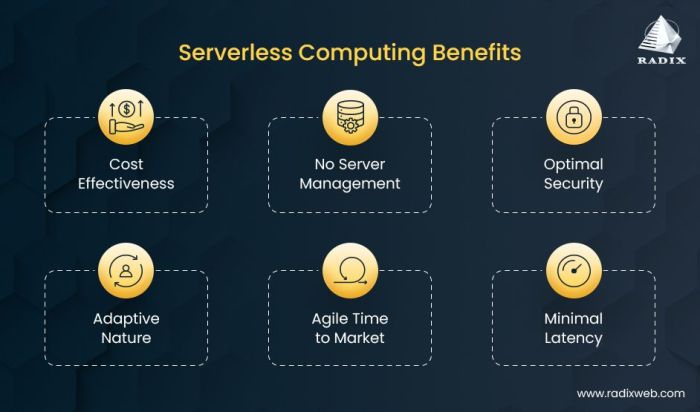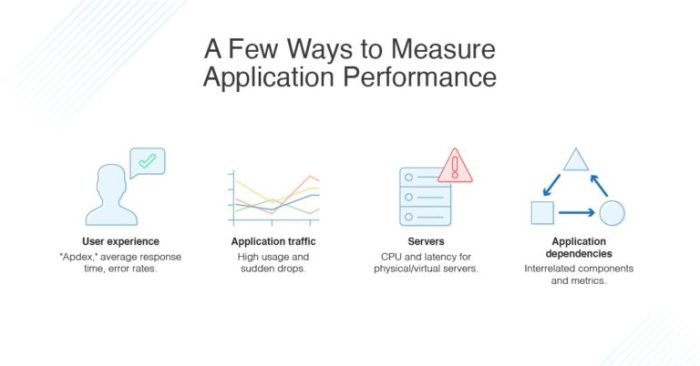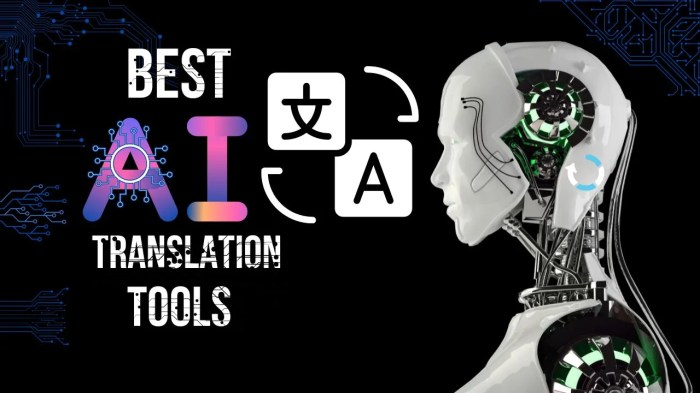Embarking on a cloud migration journey necessitates a robust understanding of the available training resources. This comprehensive guide delves into the diverse landscape of educational materials designed to equip professionals with the skills needed for successful cloud adoption. From structured online courses and intensive bootcamps to vendor-specific programs and community-driven forums, the options are vast and varied.
This analysis explores the critical components of effective cloud migration training, evaluating the strengths and weaknesses of each resource category. We will examine the advantages and disadvantages of different learning formats, from online courses to instructor-led training. Furthermore, we will dissect vendor-specific training programs, certification paths, and hands-on practice environments, providing a roadmap for navigating the complexities of cloud migration training.
Overview of Cloud Migration Training Resources

Cloud migration, the process of moving data, applications, and other business elements to a cloud computing environment, requires a skilled workforce. Effective training is therefore paramount to ensure a successful transition and ongoing management. Various resources are available to equip professionals with the necessary knowledge and skills.
Categories of Cloud Migration Training Resources
A wide array of resources cater to different learning preferences and skill levels. These resources can be broadly categorized to help individuals find the most suitable option.
- Vendor-Specific Training: Cloud service providers like Amazon Web Services (AWS), Microsoft Azure, and Google Cloud Platform (GCP) offer comprehensive training programs. These programs often focus on their specific platforms, providing in-depth knowledge of their services, tools, and best practices for cloud migration. These can include certifications.
- Third-Party Training Providers: Numerous third-party organizations specialize in cloud computing training. These providers offer a broader perspective, covering multiple cloud platforms and technologies. Their training often includes certifications and focuses on practical skills.
- Online Learning Platforms: Platforms such as Coursera, Udemy, and edX host a vast selection of cloud migration courses. These courses cover various topics, from introductory concepts to advanced migration strategies. They often offer flexible learning schedules and self-paced modules.
- Books and Documentation: Technical books and official documentation from cloud providers and industry experts provide in-depth information on cloud migration concepts, best practices, and troubleshooting techniques. These resources are invaluable for reinforcing understanding and referencing specific details.
- Bootcamps: Intensive, immersive training programs designed to provide rapid skill development in a short period. Bootcamps typically involve hands-on exercises, project-based learning, and mentorship from industry experts. They aim to prepare individuals for cloud migration roles quickly.
- Industry Certifications: Cloud certifications, such as AWS Certified Solutions Architect, Microsoft Certified: Azure Solutions Architect Expert, and Google Cloud Professional Cloud Architect, validate an individual’s expertise in cloud migration and related areas. Obtaining these certifications often involves completing training programs and passing rigorous exams.
- Community Resources: Online forums, communities, and user groups provide a platform for knowledge sharing, problem-solving, and networking. These resources offer opportunities to learn from experienced professionals and stay updated on the latest trends and best practices.
Learning Formats and Their Suitability
Different learning formats cater to diverse learning styles and preferences. Understanding the advantages and disadvantages of each format helps individuals choose the most effective training approach.
- Online Courses: Online courses provide flexibility, allowing learners to study at their own pace and on their own schedule. They often include video lectures, interactive quizzes, and hands-on exercises. However, they can lack the personal interaction and immediate feedback of instructor-led training.
- Advantages: Flexible schedule, self-paced learning, cost-effective, wide range of topics.
- Disadvantages: Requires self-discipline, can lack personal interaction, may not cover all aspects in-depth.
- Suitability: Ideal for self-motivated learners who prefer a flexible schedule and can learn independently.
- Instructor-Led Training: Instructor-led training (ILT) offers a structured learning environment with direct interaction with an instructor. This format provides opportunities for Q&A, real-time feedback, and collaborative learning. However, ILT can be less flexible and more expensive than online courses.
- Advantages: Direct interaction with an instructor, immediate feedback, collaborative learning, structured curriculum.
- Disadvantages: Less flexible schedule, potentially higher cost, may be limited to specific locations or times.
- Suitability: Suitable for learners who benefit from direct instruction, prefer a structured environment, and value interaction with peers and instructors.
- Bootcamps: Bootcamps offer an intensive, immersive learning experience designed to rapidly develop practical skills. They typically involve hands-on projects, real-world scenarios, and mentorship from industry experts. Bootcamps can be demanding and require a significant time commitment.
- Advantages: Rapid skill development, hands-on experience, industry-relevant projects, networking opportunities.
- Disadvantages: Intensive schedule, can be expensive, requires a significant time commitment.
- Suitability: Best for individuals seeking to quickly acquire practical skills and transition into cloud migration roles.
Vendor-Specific Training Programs

Cloud migration success is significantly influenced by the expertise of the professionals involved. A critical aspect of developing this expertise involves leveraging the training programs offered by major cloud providers. These programs are designed to equip individuals with the necessary skills and knowledge to effectively plan, execute, and manage cloud migration projects. Focusing on vendor-specific training allows for a deeper understanding of each platform’s unique features and best practices, which can translate to optimized migration strategies and cost-effective cloud operations.Understanding the nuances of each cloud provider’s training landscape is essential for anyone embarking on a cloud migration journey.
Each vendor – Amazon Web Services (AWS), Microsoft Azure, and Google Cloud Platform (GCP) – offers a comprehensive suite of training resources. These resources range from introductory courses to advanced certifications, catering to various skill levels and specializations within the cloud domain. Choosing the right training path depends on individual career goals, the specific cloud platform being used, and the scope of the migration project.
Major Cloud Providers and Their Respective Training Programs
The three primary cloud providers – AWS, Azure, and GCP – each offer extensive training programs. These programs cover a broad spectrum of topics, including cloud fundamentals, specific service implementations, and advanced architectural design. The training methodologies often include a combination of online courses, instructor-led training, hands-on labs, and practice exams.
- Amazon Web Services (AWS): AWS provides a wide range of training options, including digital courses, classroom training, and self-paced learning paths. AWS Training and Certification is structured around different roles, such as Solutions Architect, Developer, and DevOps Engineer. The courses cover a variety of AWS services, including compute, storage, databases, networking, and security.
- Microsoft Azure: Microsoft Azure offers training through Microsoft Learn, which provides free, self-paced learning paths, and instructor-led courses. The Azure training focuses on roles like Azure Administrator, Azure Developer, and Azure Solutions Architect Expert. The training covers a comprehensive set of Azure services, including virtual machines, storage accounts, Azure SQL Database, and Azure Active Directory.
- Google Cloud Platform (GCP): Google Cloud offers training through Google Cloud Skills Boost, which provides online courses, labs, and learning paths. GCP certifications are aligned with roles such as Cloud Architect, Cloud Developer, and Cloud Engineer. The training covers a range of GCP services, including Compute Engine, Cloud Storage, Cloud SQL, and Kubernetes Engine.
Comparison of AWS, Azure, and GCP Training Programs
While all three providers offer robust training, their approaches and strengths differ. AWS training often emphasizes hands-on experience and practical application through labs. Azure training, deeply integrated with the Microsoft ecosystem, focuses on aligning with existing Microsoft skills and technologies. GCP training often highlights innovative technologies like Kubernetes and machine learning, reflecting Google’s focus areas.
- AWS: AWS training is known for its extensive catalog and role-based learning paths. It offers a strong emphasis on practical skills and real-world scenarios. The AWS Certified Solutions Architect – Associate certification is a popular choice for individuals seeking to demonstrate their cloud architecture expertise.
- Azure: Azure training is well-integrated with Microsoft’s existing technology stack, making it a natural fit for organizations already using Microsoft products. Microsoft Learn provides a user-friendly platform for self-paced learning. The Azure Solutions Architect Expert certification is a key credential for Azure professionals.
- GCP: GCP training emphasizes innovation and cutting-edge technologies, such as Kubernetes and machine learning. Google Cloud Skills Boost provides hands-on experience with GCP services. The Google Cloud Certified Professional Cloud Architect certification is highly regarded in the industry.
Certification Paths Offered by Each Vendor
The following table Artikels the certification paths offered by AWS, Azure, and GCP, including the key exam topics covered in each certification. This table provides a concise overview of the available certifications and the areas of expertise they validate.
| Cloud Provider | Certification Path | Exam Topics |
|---|---|---|
| AWS | AWS Certified Cloud Practitioner | Cloud concepts, security, technology, billing and pricing |
| AWS Certified Solutions Architect – Associate | Designing resilient architectures, designing for performance, cost optimization, and security | |
| AWS Certified Developer – Associate | Developing, deploying, and debugging cloud-based applications | |
| AWS Certified DevOps Engineer – Professional | Implementing and managing DevOps practices on AWS | |
| Azure | Azure Fundamentals (AZ-900) | Cloud concepts, core Azure services, security, privacy, compliance, and trust, Azure pricing and support |
| Azure Solutions Architect Expert (AZ-305) | Designing solutions for identity, governance, data platform, business continuity, and infrastructure | |
| Azure Developer Associate (AZ-204) | Developing and deploying Azure solutions | |
| Azure DevOps Engineer Expert (AZ-400) | Implementing DevOps practices for Azure environments | |
| GCP | Google Cloud Certified Cloud Digital Leader | Cloud concepts, Google Cloud products and services, and Google Cloud value proposition |
| Google Cloud Certified Professional Cloud Architect | Designing and planning a cloud solution architecture, managing and provisioning the cloud solution infrastructure, designing for security and compliance, and analyzing and optimizing technical and business processes | |
| Google Cloud Certified Professional Cloud Developer | Developing, deploying, and maintaining applications on Google Cloud | |
| Google Cloud Certified Professional DevOps Engineer | Implementing and managing DevOps practices on Google Cloud |
Certification Programs for Cloud Migration
Cloud migration certification programs offer structured pathways for professionals to validate their expertise in the strategies, tools, and best practices required to move workloads and data to the cloud. These certifications serve as a benchmark for industry recognition, demonstrating an individual’s competence and proficiency in various aspects of cloud migration. The following sections will detail essential certifications, the skills they assess, and a comparative analysis of their value within the cloud migration landscape.
Essential Certifications for Cloud Migration Professionals
A range of certifications exists, each focusing on different cloud providers and aspects of the migration process. Choosing the right certification depends on career goals and the specific cloud platform(s) being utilized. Several certifications stand out as particularly relevant.
- AWS Certified Solutions Architect – Professional: This certification validates advanced technical skills and experience in designing distributed systems and applications on the AWS platform. It’s highly regarded and focuses on designing, deploying, and managing applications on AWS. It’s relevant because of AWS’s significant market share.
- Microsoft Certified: Azure Solutions Architect Expert: This certification focuses on designing and implementing solutions on the Azure platform. It validates expertise in translating business requirements into secure, scalable, and reliable cloud solutions. The certification aligns with Microsoft Azure’s prominence in the enterprise sector.
- Google Cloud Professional Cloud Architect: This certification recognizes an individual’s ability to design, develop, and manage robust, secure, and cost-effective cloud solutions on Google Cloud Platform (GCP). The certification reflects the growing importance of GCP in the cloud market.
- Certified Cloud Security Professional (CCSP): While not specifically focused on migration, the CCSP certification is crucial for professionals involved in securing cloud environments. It validates expertise in cloud security architecture, design, operations, and service orchestration. This certification’s value lies in the increasing emphasis on security in cloud environments.
- CompTIA Cloud+: This vendor-neutral certification covers a broad range of cloud computing concepts, including migration, security, and management. It serves as a foundational certification for individuals seeking a general understanding of cloud technologies. It provides a valuable baseline for professionals starting in cloud migration.
Skills and Knowledge Assessed by Each Certification
Each certification program assesses specific skills and knowledge areas relevant to cloud migration. The following Artikels the core competencies evaluated by some of the certifications mentioned previously.
- AWS Certified Solutions Architect – Professional: This certification assesses skills in designing and deploying dynamically scalable, highly available, fault-tolerant, and reliable applications on AWS. Candidates must demonstrate expertise in selecting the appropriate AWS services for a given scenario, designing cost-effective solutions, and implementing security best practices. The examination includes practical application questions that require the candidate to design solutions based on real-world scenarios.
- Microsoft Certified: Azure Solutions Architect Expert: This certification assesses skills in translating business requirements into secure, scalable, and reliable solutions on Azure. Candidates are expected to demonstrate expertise in designing infrastructure, data solutions, and application architectures. The assessment includes topics such as governance, security, and cost optimization.
- Google Cloud Professional Cloud Architect: This certification validates skills in designing and implementing cloud solutions on GCP. Candidates must demonstrate expertise in designing system architecture, selecting the right services, and managing infrastructure. The assessment includes case studies and scenario-based questions to test practical knowledge.
- Certified Cloud Security Professional (CCSP): This certification assesses knowledge across six domains: cloud security architecture, data security, cloud security operations, legal and compliance, and cloud security management. Candidates must demonstrate an understanding of cloud security best practices and the ability to implement security controls.
- CompTIA Cloud+: This certification covers a broad range of cloud computing concepts, including cloud models, virtualization, and cloud infrastructure. It assesses skills in cloud security, cloud management, and disaster recovery.
Comparative Analysis of Certification Value and Industry Recognition
The value and industry recognition of cloud migration certifications vary depending on several factors, including the cloud provider, the scope of the certification, and the target audience. A comparative analysis can provide insights into the relative importance of each certification.
A comparative analysis of the certifications highlights several key observations:
- Vendor-Specific vs. Vendor-Neutral: AWS, Azure, and GCP certifications are vendor-specific, offering deep expertise in their respective platforms. CompTIA Cloud+ is vendor-neutral, providing a broader understanding of cloud concepts. Vendor-specific certifications often hold more weight in organizations heavily invested in those specific cloud platforms.
- Industry Recognition: AWS and Azure certifications are generally highly recognized in the industry, reflecting the market dominance of these providers. GCP certifications are gaining recognition as GCP adoption grows.
- Career Advancement: Certifications can significantly boost career prospects by demonstrating commitment and expertise. The more advanced certifications, such as the AWS Certified Solutions Architect – Professional and the Azure Solutions Architect Expert, often lead to higher-level roles and increased earning potential.
- Job Market Demand: The demand for professionals with cloud migration certifications is increasing, particularly for those with expertise in AWS, Azure, and GCP. The demand is driven by the ongoing migration of workloads and data to the cloud.
Table: Comparative Analysis of Cloud Migration Certifications
| Certification | Vendor | Focus | Industry Recognition | Target Audience |
|---|---|---|---|---|
| AWS Certified Solutions Architect – Professional | AWS | Designing and deploying AWS solutions | High | Experienced cloud professionals |
| Microsoft Certified: Azure Solutions Architect Expert | Microsoft Azure | Designing and implementing Azure solutions | High | Experienced cloud professionals |
| Google Cloud Professional Cloud Architect | Google Cloud | Designing and managing GCP solutions | Increasing | Experienced cloud professionals |
| Certified Cloud Security Professional (CCSP) | ISC2 | Cloud Security | High | Security professionals |
| CompTIA Cloud+ | CompTIA | Vendor-neutral cloud concepts | Moderate | Entry-level to intermediate cloud professionals |
In conclusion, the choice of cloud migration certification should be aligned with career goals, the cloud platform(s) in use, and the desired level of expertise. The AWS Certified Solutions Architect – Professional and Azure Solutions Architect Expert certifications are often considered the gold standards, while the Google Cloud Professional Cloud Architect certification is rapidly gaining prominence. The CCSP certification is crucial for those focused on security, and CompTIA Cloud+ offers a valuable foundational understanding.
Bootcamps and Intensive Training Programs
Cloud migration bootcamps offer a concentrated approach to acquiring the skills and knowledge necessary for transitioning to cloud environments. These programs typically provide immersive training experiences, compressing the learning curve compared to traditional educational paths. However, they also present specific challenges that potential participants should carefully consider before enrolling.
Benefits and Drawbacks of Cloud Migration Bootcamps
Cloud migration bootcamps offer a rapid and focused pathway to cloud skills, providing a structured learning environment that accelerates knowledge acquisition. This intensive format allows participants to quickly gain practical experience through hands-on projects and real-world simulations, fostering a deeper understanding of cloud migration principles and best practices. The condensed nature of these programs also facilitates faster career transitions or advancements.
However, the intensity can be demanding, requiring significant time commitment and dedication. The cost of bootcamps can be substantial, and while some offer financing options, the financial burden can be a deterrent. Moreover, the fast-paced environment may not suit all learning styles, and the depth of coverage might vary across different bootcamps, potentially leaving gaps in specific areas of expertise.
The effectiveness of a bootcamp often hinges on the quality of instructors, the relevance of the curriculum, and the availability of ongoing support after completion.
Comparison of Cloud Migration Bootcamps
Cloud migration bootcamps differ significantly in terms of cost, duration, curriculum, and target audience. Comparing these factors is crucial for selecting the most suitable program.
- Cost: Bootcamp costs vary widely, ranging from a few thousand dollars to over ten thousand. The price often reflects the program’s duration, the experience of the instructors, and the resources provided, such as access to cloud platforms, labs, and career services. For example, a shorter, less comprehensive program might cost significantly less than a longer, more in-depth one that includes advanced certifications.
- Duration: Bootcamp duration varies from a few weeks to several months. Shorter programs provide a more rapid introduction to cloud migration, while longer programs offer more comprehensive coverage and the opportunity to delve deeper into specific technologies or domains. The optimal duration depends on the individual’s prior experience, learning pace, and career goals.
- Curriculum: The curriculum should be carefully reviewed to ensure it aligns with the learner’s objectives. Some bootcamps focus on specific cloud platforms, such as AWS, Azure, or Google Cloud, while others provide a more vendor-agnostic approach. The curriculum should cover core cloud migration concepts, including assessment, planning, execution, and optimization, as well as specific technologies and tools relevant to the chosen cloud platform.
- Target Audience: Some bootcamps are designed for beginners with little to no prior cloud experience, while others target experienced IT professionals seeking to upskill or specialize in cloud migration. The target audience influences the curriculum’s depth and the pace of instruction.
Top Cloud Migration Bootcamps
Several bootcamps specialize in cloud migration, each catering to different needs and skill levels. Here are some notable examples, including their focus areas and target audiences:
- AWS Cloud Migration Bootcamp: Focuses specifically on Amazon Web Services (AWS) cloud migration. The target audience is IT professionals and developers looking to specialize in AWS migration strategies and tools. The curriculum typically covers topics such as cloud readiness assessment, migration planning, data migration, application modernization, and security best practices.
- Azure Cloud Migration Bootcamp: Concentrates on Microsoft Azure cloud migration. The target audience is IT professionals and developers who want to gain expertise in migrating workloads to the Azure platform. The curriculum often includes topics such as Azure migration tools, infrastructure as code, virtual machine migration, and data migration strategies.
- Google Cloud Platform (GCP) Cloud Migration Bootcamp: Specializes in Google Cloud Platform (GCP) cloud migration. The target audience is IT professionals and developers interested in GCP migration. The curriculum often includes topics such as GCP migration tools, cloud-native application development, and data analytics on GCP.
- Vendor-Agnostic Cloud Migration Bootcamp: These bootcamps offer a broader perspective, covering cloud migration concepts and best practices applicable across multiple cloud platforms. The target audience includes IT professionals and business leaders seeking a comprehensive understanding of cloud migration strategies and frameworks. The curriculum often covers cloud assessment, migration planning, execution, and optimization.
Books, Documentation, and Whitepapers
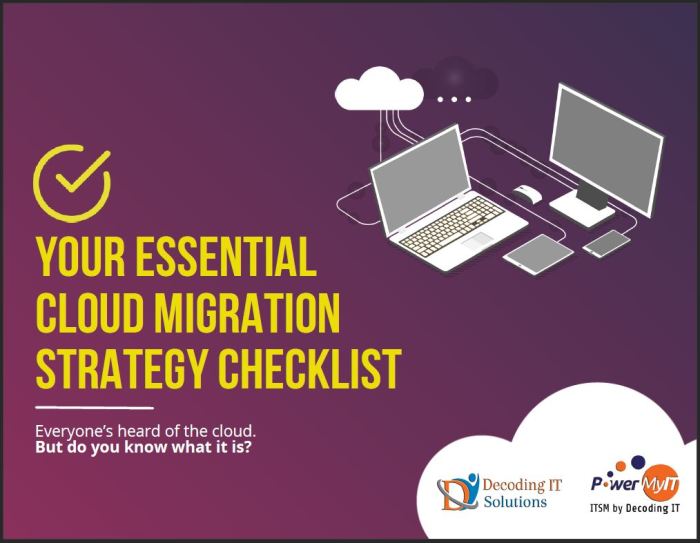
Leveraging books, documentation, and whitepapers is crucial for a comprehensive understanding of cloud migration strategies, best practices, and the intricacies of various cloud platforms. These resources provide in-depth knowledge, practical guidance, and insights into real-world implementations. This section focuses on key resources and their application in the cloud migration process.
Essential Books and Documentation Resources
A strong foundation in cloud migration requires access to reputable books and official documentation. These resources offer structured learning paths and authoritative information.
- “Cloud Computing: Concepts, Technology, and Architecture” by Thomas Erl, Ricardo Puttini, and Zaigham Mahmood: This book provides a foundational understanding of cloud computing concepts, including service models (IaaS, PaaS, SaaS), deployment models (public, private, hybrid), and cloud architecture. It’s essential for grasping the core principles before delving into migration specifics.
- “Migrating to the Cloud: The Definitive Guide” by Andy Syrewicze: This book offers a practical guide to cloud migration, covering planning, execution, and optimization. It includes real-world examples and case studies, making it valuable for practitioners.
- Vendor-Specific Documentation (AWS, Azure, GCP): Official documentation from cloud providers is indispensable. It details services, APIs, best practices, and migration tools. This documentation is continuously updated and provides the most accurate information. For example, Amazon Web Services (AWS) documentation includes detailed guides for migrating databases, applications, and infrastructure. Microsoft Azure documentation covers similar aspects, providing resources for migration planning, assessment, and execution.
Google Cloud Platform (GCP) documentation offers comparable resources, emphasizing migration strategies and tools.
- “The Phoenix Project: A Novel About IT, DevOps, and Helping Your Business Win” by Gene Kim, Kevin Behr, and George Spafford: While a fictional narrative, this book illustrates DevOps principles and the impact of cloud adoption on organizational agility. It provides insights into cultural and process changes required for successful migration.
Whitepapers on Cloud Migration Best Practices
Whitepapers offer in-depth analysis and actionable recommendations on cloud migration strategies. They are often produced by cloud providers, industry analysts, and consulting firms.
- Cloud Provider Whitepapers: AWS, Azure, and GCP regularly publish whitepapers on topics such as migration strategies, cost optimization, security best practices, and specific service migrations. These papers often include detailed architectural diagrams and implementation guides.
- Industry Analyst Whitepapers: Gartner, Forrester, and IDC release reports and whitepapers analyzing cloud migration trends, vendor evaluations, and best practices. These reports offer valuable insights into market dynamics and emerging technologies.
- Consulting Firm Whitepapers: Deloitte, Accenture, and other consulting firms publish whitepapers on cloud migration methodologies, risk management, and success stories. These papers provide practical guidance based on real-world experiences.
- Examples of Specific Whitepapers:
- AWS Whitepapers: “AWS Cloud Adoption Framework” provides guidance on organizational alignment for cloud adoption. “Migrating Applications to AWS” details strategies for different application types.
- Azure Whitepapers: “Azure Cloud Adoption Framework” supports the process of cloud adoption in Azure. “Migrating on-premises workloads to Azure” guides in the process of migrating different types of workloads.
- GCP Whitepapers: “Google Cloud Migration Center” provides a comprehensive guide to migrating to Google Cloud. “Strategies for Cloud Migration” details best practices for different migration approaches.
Utilizing Vendor Documentation for Effective Migration Planning
Vendor documentation is a critical resource for planning and executing cloud migrations. Understanding how to navigate and utilize this information effectively is essential.
- Comprehensive Service Overviews: Vendor documentation provides detailed overviews of each service offered, including features, pricing, and limitations. This information is crucial for selecting the appropriate services for a specific migration.
- Migration Guides and Tutorials: Most vendors offer step-by-step guides and tutorials for migrating various workloads, such as databases, applications, and infrastructure. These guides often include code examples and best practices. For instance, AWS provides detailed guides for migrating on-premises SQL Server databases to Amazon RDS. Azure offers similar guides for migrating VMware workloads to Azure. GCP provides tutorials for migrating applications using tools like Migrate for Compute Engine.
- Architectural Diagrams and Reference Architectures: Documentation includes architectural diagrams and reference architectures that illustrate how to design and deploy cloud solutions. These diagrams provide a visual representation of best practices and can accelerate the planning process.
- API Documentation and SDKs: Vendor documentation includes detailed information about APIs and SDKs, which are essential for automating migration tasks and integrating with other services.
- Cost Estimation Tools: Cloud providers offer cost estimation tools that help assess the financial implications of a migration. Utilizing these tools ensures cost-effective planning and resource allocation.
- Security Best Practices: Documentation provides security best practices and guidelines for securing workloads in the cloud. These recommendations are crucial for ensuring data protection and compliance.
- Example: AWS Documentation for Database Migration: AWS provides extensive documentation on migrating databases to Amazon RDS and Amazon Aurora. This documentation includes detailed steps for migrating from various database engines (e.g., MySQL, PostgreSQL, SQL Server), best practices for minimizing downtime, and guidance on optimizing performance.
- Example: Azure Documentation for Application Migration: Azure documentation provides resources for migrating applications to Azure App Service, Azure Virtual Machines, and Azure Kubernetes Service (AKS). These resources include guides for assessing application compatibility, choosing the right migration strategy, and optimizing application performance.
Hands-on Labs and Practice Environments
Hands-on labs and practice environments are crucial components of effective cloud migration training. They provide learners with the opportunity to apply theoretical knowledge in a practical setting, reinforcing concepts and developing essential skills. By interacting directly with cloud platforms, trainees gain experience in real-world scenarios, solidifying their understanding and building confidence in their ability to execute migration strategies. This practical experience is critical for bridging the gap between theory and practice, ensuring that trainees are well-prepared to tackle the challenges of cloud migration projects.
Importance of Hands-on Labs
Hands-on labs significantly enhance the learning process by allowing individuals to experiment with cloud services and tools in a controlled environment. This experiential learning approach facilitates deeper understanding and skill development compared to passive methods like lectures or reading. The benefits of using hands-on labs include:
- Skill Development: Labs enable the development of practical skills, such as configuring cloud services, deploying applications, and troubleshooting common issues.
- Reinforcement of Concepts: Through hands-on exercises, learners solidify their understanding of cloud migration principles, architectures, and best practices.
- Risk-Free Experimentation: Labs provide a safe space to experiment with different migration approaches without the risk of impacting production environments.
- Increased Confidence: Successfully completing lab exercises boosts confidence in one’s ability to perform cloud migration tasks.
- Problem-Solving Abilities: Labs encourage learners to develop problem-solving skills by encountering and resolving real-world challenges.
Examples of Lab Environments
A variety of lab environments, both free and paid, are available to support cloud migration training. These environments offer different features and levels of access, catering to diverse learning needs and budgets.
- Free Lab Environments: Several cloud providers offer free tiers or trial accounts that can be used for hands-on practice. These include:
- AWS Free Tier: Amazon Web Services (AWS) provides a Free Tier that allows users to experiment with various services without incurring charges, up to certain usage limits. This is a popular choice for beginners to explore AWS services.
- Google Cloud Free Tier: Google Cloud Platform (GCP) offers a Free Tier with a set of always-free resources and a limited trial period with a credit allowance. This allows users to get hands-on experience with GCP services.
- Microsoft Azure Free Account: Microsoft Azure provides a free account with free services for 12 months, plus a credit for 30 days, allowing users to learn and experiment with Azure services.
- Paid Lab Environments: For more advanced training and complex scenarios, paid lab environments provide a wider range of features and resources. These typically include:
- Cloud Provider Training Platforms: AWS, GCP, and Azure offer paid training platforms that include hands-on labs with guided exercises and pre-configured environments.
- Third-Party Lab Providers: Companies like Qwiklabs (now part of Google Cloud) and others offer subscription-based lab environments covering various cloud technologies and migration scenarios.
- Vendor-Specific Labs: Certain vendors, such as those specializing in migration tools, provide lab environments tailored to their specific products.
Setting Up a Basic Cloud Migration Lab Environment (Example: AWS)
Setting up a basic cloud migration lab environment on AWS involves several steps. This example focuses on a simplified scenario to demonstrate the core concepts.
- Create an AWS Account: If you don’t already have one, sign up for an AWS account. Ensure you have a valid payment method, although you can leverage the Free Tier for many introductory exercises.
- Choose a Region: Select an AWS region closest to your location to minimize latency.
- Launch an EC2 Instance:
- Navigate to the EC2 service in the AWS Management Console.
- Click “Launch Instance”.
- Select an Amazon Machine Image (AMI). For example, choose an Ubuntu Server AMI.
- Choose an instance type (e.g., t2.micro, which is eligible for the Free Tier).
- Configure the instance details, including the number of instances, network settings, and storage.
- Add security groups to control inbound and outbound traffic (e.g., allow SSH access on port 22).
- Review and launch the instance.
- Download the key pair to securely access the instance via SSH.
- Set up a Simple Web Application:
- Connect to the EC2 instance using SSH.
- Install a web server (e.g., Apache).
- Deploy a simple “Hello, World!” HTML page.
- Simulate a Migration Scenario: This could involve migrating the web application from the EC2 instance to a more scalable solution, such as:
- Using Elastic Load Balancing (ELB): Configure an ELB to distribute traffic across multiple EC2 instances. This enhances availability and scalability.
- Using Amazon S3 for Static Content: Store the HTML page in an S3 bucket and configure the EC2 instance to serve content from S3. This reduces the load on the EC2 instance.
- Clean Up Resources: After completing the lab exercises, terminate the EC2 instances and delete any other resources created to avoid unnecessary charges.
This setup provides a foundation for practicing various cloud migration tasks, such as application rehosting, re-platforming, and refactoring. The specific steps will vary depending on the chosen cloud provider and the complexity of the migration scenario. Using these lab environments, learners can actively engage with cloud platforms, solidifying their understanding and gaining practical experience.
Community Resources and Forums
Online communities and forums offer invaluable support and knowledge sharing opportunities for individuals and organizations navigating the complexities of cloud migration. These platforms facilitate peer-to-peer learning, provide access to expert advice, and serve as repositories of collective experience, accelerating the learning process and mitigating potential risks.
Active Online Communities and Forums
Numerous online communities and forums are dedicated to cloud migration, each catering to different cloud providers, migration strategies, and levels of expertise. These platforms serve as dynamic hubs for discussions, troubleshooting, and knowledge exchange.
- AWS re:Post: AWS re:Post is the official AWS community forum. It allows users to ask questions, share knowledge, and connect with AWS experts and other users. It covers a wide range of AWS services, including those directly related to cloud migration, such as the AWS Migration Hub and the AWS Application Migration Service (formerly CloudEndure).
- Azure Community Forums: Microsoft Azure maintains its own set of community forums, where users can engage in discussions, seek assistance, and share insights related to Azure services and cloud migration strategies. This includes specific forums dedicated to topics like Azure Migrate and Azure Site Recovery.
- Google Cloud Community: The Google Cloud Community provides a platform for users to connect, learn, and share their experiences with Google Cloud Platform (GCP). It encompasses discussions related to cloud migration tools and services, such as Google Cloud Migrate for Compute Engine.
- Stack Overflow: Stack Overflow, a widely recognized question-and-answer website, hosts numerous threads and discussions related to cloud migration. Users can find solutions to technical challenges, share code snippets, and learn from the collective expertise of the community.
- Server Fault: Server Fault, a sister site to Stack Overflow, focuses on system administration and IT operations, providing a platform for discussions related to server migration, infrastructure as code, and other operational aspects of cloud migration.
Links to Relevant Forums and Communities
Accessing these resources is straightforward, typically requiring free registration to participate in discussions and post questions. The following links provide direct access to the mentioned platforms.
- AWS re:Post: https://repost.aws/
- Azure Community Forums: Search directly on the Microsoft website for specific Azure service forums.
- Google Cloud Community: https://cloud.google.com/community
- Stack Overflow: https://stackoverflow.com/ (search for relevant cloud migration tags)
- Server Fault: https://serverfault.com/ (search for relevant cloud migration tags)
Effective Use of Community Resources for Cloud Migration
Leveraging community resources effectively can significantly enhance the cloud migration process. This involves formulating clear questions, providing sufficient context, and actively participating in discussions.
- Formulating Clear Questions: When seeking help, frame questions clearly and concisely, specifying the problem, the steps taken, and the expected outcome. Providing relevant code snippets, error messages, and environment details helps the community understand the issue and provide accurate solutions.
- Providing Sufficient Context: Include details about the cloud provider, the migration strategy being employed, the technologies involved, and any relevant configuration settings. This context helps the community to offer tailored advice.
- Searching Before Posting: Before posting a question, search the forum for existing discussions related to the issue. This might provide an immediate solution or point to relevant resources.
- Participating in Discussions: Actively participate in discussions by answering questions, sharing experiences, and providing feedback. This contributes to the collective knowledge base and fosters a collaborative environment.
- Following Community Guidelines: Adhere to the community’s guidelines regarding etiquette, content, and topic relevance. This ensures that the platform remains a respectful and productive space for knowledge sharing.
- Offering Solutions and Feedback: Once a solution is found, share it with the community. Providing feedback on solutions received, marking helpful answers, and closing threads with a summary of the resolution further contributes to the community’s value.
Training Resources for Different Roles
Cloud migration projects necessitate a diverse skill set, and effective training is crucial for each role involved. Tailoring training resources to specific job functions ensures that individuals acquire the necessary expertise to perform their duties successfully. This targeted approach maximizes efficiency, minimizes errors, and accelerates the overall migration process.To understand the training paths for each role, it’s essential to recognize that different roles require distinct knowledge and skills.
Architects, engineers, and project managers each have specific responsibilities that dictate their training needs. The following sections detail training resources and paths for these key roles.
Architect Training Paths
Architects are responsible for designing and planning the cloud migration strategy. Their training should focus on cloud architecture principles, security best practices, and application modernization.
- Cloud Architecture Courses: Courses from AWS, Azure, and GCP covering architectural patterns, design principles, and service selection. For example, the AWS Certified Solutions Architect – Professional certification validates advanced technical skills and experience in designing distributed systems on AWS.
- Security Training: Courses on cloud security, identity and access management (IAM), and compliance standards. The Certified Cloud Security Professional (CCSP) certification provides a deep understanding of cloud security architecture, design, operations, and service orchestration.
- Application Modernization Workshops: Training on re-architecting, re-platforming, and refactoring applications for the cloud. These workshops often incorporate hands-on labs and real-world case studies.
- Vendor-Specific Training: Deep dives into specific cloud provider services like AWS Well-Architected Framework, Azure Architecture Design, and Google Cloud Architecture.
Engineer Training Paths
Engineers are responsible for implementing and maintaining the cloud infrastructure. Their training should cover cloud services, automation tools, and infrastructure-as-code (IaC) practices.
- Cloud Service Training: In-depth courses on compute, storage, networking, and database services offered by major cloud providers. For instance, the AWS Certified SysOps Administrator – Associate certification validates the ability to deploy, manage, and operate systems on AWS.
- Automation and IaC Training: Training on tools like Terraform, Ansible, and CloudFormation to automate infrastructure provisioning and management.
- Containerization and Orchestration: Courses on Docker, Kubernetes, and related technologies for containerizing and managing applications.
- Monitoring and Logging: Training on cloud-native monitoring and logging tools, such as CloudWatch, Azure Monitor, and Cloud Logging.
Project Manager Training Paths
Project managers are responsible for planning, executing, and monitoring the cloud migration project. Their training should focus on project management methodologies, cloud migration strategies, and risk management.
- Project Management Methodologies: Training on Agile, Scrum, and Waterfall methodologies, with a focus on cloud-specific adaptations.
- Cloud Migration Methodologies: Courses on cloud migration frameworks, such as the AWS Cloud Adoption Framework (CAF) and the Microsoft Cloud Adoption Framework (CAF).
- Risk Management and Mitigation: Training on identifying and mitigating risks associated with cloud migration projects. This includes understanding data security, compliance, and cost optimization.
- Communication and Stakeholder Management: Training on effective communication and stakeholder management in a cloud migration context.
Key Skills and Knowledge Table
To summarize the essential skills and knowledge for each role, the following table Artikels the core competencies:
| Role | Key Skills | Knowledge Areas | Training Resources |
|---|---|---|---|
| Architect | Cloud Architecture Design, Security Design, Application Modernization, Strategic Planning | Cloud Computing Principles, Security Best Practices, Application Architecture, Cloud Provider Services | Cloud Provider Certifications (e.g., AWS Solutions Architect), Security Certifications (e.g., CCSP), Vendor-Specific Training |
| Engineer | Infrastructure Provisioning, Automation, Containerization, Monitoring & Logging | Cloud Services (Compute, Storage, Networking), IaC Tools (Terraform, Ansible), Container Orchestration (Kubernetes, Docker), Monitoring Tools | Cloud Provider Certifications (e.g., AWS SysOps Administrator), IaC Training, Containerization Workshops, Monitoring and Logging Courses |
| Project Manager | Project Planning & Execution, Risk Management, Stakeholder Management, Budget Management | Project Management Methodologies, Cloud Migration Frameworks, Risk Assessment, Communication Strategies | Project Management Certifications (e.g., PMP, Agile), Cloud Adoption Framework Training, Risk Management Workshops, Communication and Leadership Courses |
Staying Up-to-Date with Cloud Migration Training
Cloud migration is a rapidly evolving field, driven by continuous innovation in cloud technologies and the increasing complexity of enterprise IT landscapes. Maintaining current knowledge is crucial for professionals involved in cloud migration to ensure they can effectively leverage the latest tools, methodologies, and best practices. This involves a proactive approach to continuous learning, staying informed about industry trends, and adapting to new developments.
Methods for Staying Current with Cloud Migration Trends and Technologies
Staying current requires a multi-faceted approach that combines passive consumption of information with active engagement and practical application. This ensures a comprehensive understanding of the evolving landscape.
- Following Industry News and Publications: Regularly reading industry-specific blogs, newsletters, and publications is fundamental. These resources provide timely updates on new technologies, best practices, and case studies.
- Attending Webinars and Online Courses: Webinars and online courses offer focused learning opportunities on specific topics, often featuring expert insights and practical demonstrations. This method facilitates in-depth understanding and practical skills development.
- Participating in Cloud Community Forums: Engaging in online forums and communities allows for peer-to-peer learning, knowledge sharing, and the opportunity to ask questions and receive feedback. This interaction is invaluable for understanding real-world challenges and solutions.
- Attending Conferences and Workshops: Industry conferences and workshops provide opportunities to network with peers, learn from industry leaders, and gain hands-on experience with new technologies. These events often feature product demos, training sessions, and presentations on emerging trends.
- Experimenting with New Technologies: Actively experimenting with new cloud services and tools in a controlled environment is essential for understanding their capabilities and limitations. This hands-on approach solidifies theoretical knowledge and builds practical skills.
- Obtaining and Maintaining Certifications: Cloud certifications from major cloud providers (AWS, Azure, GCP) validate skills and knowledge, providing a structured framework for continuous learning. Maintaining these certifications requires ongoing effort to stay updated on new features and services.
Blogs, Newsletters, and Industry Events Covering Cloud Migration
A curated selection of resources provides a foundation for staying informed about the latest developments in cloud migration. These resources cater to different learning styles and preferences, from quick news updates to in-depth technical analyses.
- Blogs:
- Cloud Providers’ Official Blogs: AWS News Blog, Microsoft Azure Blog, Google Cloud Blog. These provide announcements, technical deep dives, and case studies.
- Industry-Specific Blogs: Cloud Computing News, The Register (Cloud), InfoQ (Cloud). These offer broader coverage of cloud computing trends and news.
- Consulting Firms’ Blogs: Blogs from firms like Accenture, Deloitte, and Capgemini often publish thought leadership pieces and insights on cloud migration strategies.
- Newsletters:
- Cloud Provider Newsletters: AWS Newsletter, Azure Newsletter, Google Cloud Newsletter. These provide regular updates on new services, features, and events.
- Industry Newsletters: Cloud Computing Magazine Newsletter, InformationWeek Cloud Newsletter. These aggregate news and insights from various sources.
- Industry Events:
- Cloud Provider Conferences: AWS re:Invent, Microsoft Ignite, Google Cloud Next. These are major industry events with keynotes, technical sessions, and networking opportunities.
- Industry Conferences: Cloud Expo, Gartner IT Infrastructure, Operations & Cloud Strategies Conference. These events cover a broader range of cloud computing topics and trends.
- Webinars and Online Events: Regularly hosted by cloud providers, consulting firms, and technology vendors, offering focused training and insights.
Best Practices for Continuous Learning and Professional Development in Cloud Migration
Continuous learning in cloud migration is not a passive activity but a proactive, ongoing process that integrates various strategies for effective knowledge acquisition and skill development.
- Establish a Learning Plan: Define learning goals and create a structured plan to guide learning efforts. This involves identifying specific skills to acquire and selecting relevant resources.
- Set Aside Dedicated Time for Learning: Allocate specific time slots for learning, whether it’s daily, weekly, or monthly, to ensure consistent progress.
- Utilize a Variety of Learning Resources: Diversify learning methods to accommodate different learning styles and cover a wide range of topics. This includes reading, watching videos, attending webinars, and hands-on practice.
- Build a Professional Network: Connect with other cloud professionals through online forums, social media, and industry events to share knowledge and learn from each other.
- Seek Feedback and Mentorship: Obtain feedback on work and seek guidance from experienced professionals to identify areas for improvement and accelerate learning.
- Document Learning and Share Knowledge: Maintain a record of learning experiences and share knowledge through blog posts, presentations, or contributions to community forums. This reinforces learning and helps to build a professional reputation.
- Stay Curious and Embrace Change: Cloud migration is a dynamic field, so staying curious and embracing change is crucial. Continuously explore new technologies and adapt to evolving trends.
Epilogue
In conclusion, mastering cloud migration requires a strategic approach to training, leveraging a combination of formal education, practical experience, and continuous learning. The abundance of resources, from vendor-specific programs to community forums, empowers individuals to tailor their learning paths to their specific roles and career goals. By staying abreast of the latest trends and technologies, professionals can ensure they remain at the forefront of this dynamic field, facilitating successful cloud migrations and driving innovation.
Detailed FAQs
What is the best way to start learning about cloud migration?
Begin with foundational courses on cloud computing fundamentals offered by major cloud providers like AWS, Azure, and GCP. These courses provide a broad overview of cloud concepts and services, laying the groundwork for more specialized training.
How long does it take to become proficient in cloud migration?
The timeframe varies based on prior experience, the chosen learning path, and the desired level of expertise. It can range from several months to a year or more to achieve proficiency, including certifications and hands-on projects.
Are cloud migration bootcamps worth the investment?
Cloud migration bootcamps can be valuable for individuals seeking an accelerated learning experience and career transition. They offer intensive, hands-on training and often include career services, but require a significant time and financial commitment.
What certifications are most valuable for cloud migration professionals?
Popular and recognized certifications include AWS Certified Solutions Architect, Azure Solutions Architect Expert, and Google Cloud Professional Cloud Architect. These certifications validate a professional’s knowledge and skills in designing and implementing cloud solutions.
How important is hands-on experience in cloud migration training?
Hands-on experience is crucial. Practical application of cloud concepts through labs, projects, and real-world scenarios solidifies understanding and builds practical skills. It is highly recommended to engage in hands-on practice.