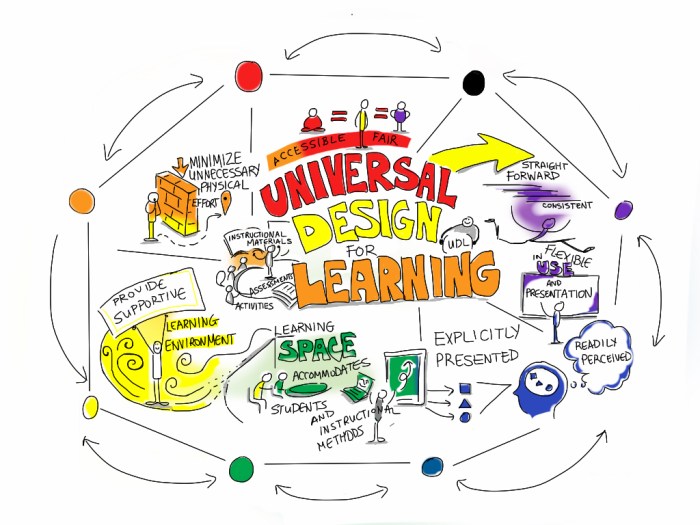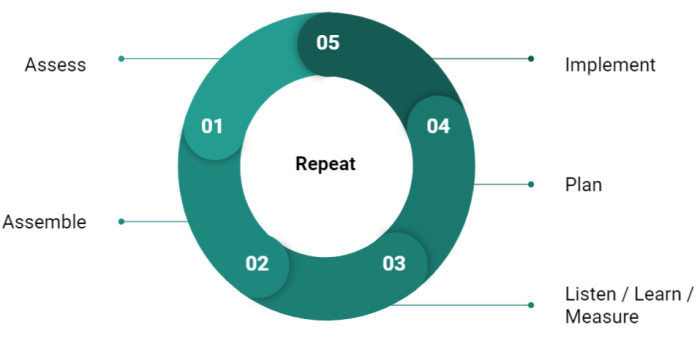What are savings plans for cloud compute? They represent a pivotal shift in how businesses approach cloud spending, offering a strategic pathway to cost reduction and resource optimization. These plans are designed to help organizations leverage discounted pricing models in exchange for a commitment to consistent cloud usage over a specified period. This proactive approach contrasts with traditional on-demand pricing, presenting a compelling opportunity to enhance financial efficiency within the cloud environment.
This exploration delves into the core mechanics of savings plans, examining their diverse types, eligibility criteria, and practical implementation. We’ll dissect the benefits of these plans, providing insights into how they interact with various cloud services and other cost-saving mechanisms. Furthermore, we will equip you with the knowledge to effectively manage and optimize your savings plans, empowering you to make informed decisions that align with your cloud infrastructure needs and budgetary constraints.
Finally, we will also explore future trends in cloud compute savings plans, highlighting the potential evolution of these offerings to meet the changing needs of cloud users.
Introduction to Cloud Compute Savings Plans
Cloud compute savings plans offer a strategic approach to reducing the costs associated with cloud computing resources. These plans provide discounts on the use of compute services in exchange for a commitment to a consistent amount of usage over a specific term. By leveraging savings plans, organizations can optimize their cloud spending and achieve significant cost savings.Cloud compute, in the context of these plans, refers to the on-demand delivery of computing resources over the internet.
This includes services like virtual machines (VMs), containers, and serverless functions, which are essential for running applications and workloads in the cloud.
Core Concept and Objective of Savings Plans
The primary objective of cloud compute savings plans is to lower the total cost of cloud compute resources. These plans function by offering discounted rates based on a commitment to a specific level of usage, measured in terms of dollars per hour. This commitment ensures a predictable cost structure and allows cloud providers to optimize their resource allocation, leading to lower prices for customers.
Benefits of Utilizing Savings Plans
Savings plans offer a variety of benefits, contributing to both financial savings and operational efficiency.
- Cost Reduction: The most significant advantage is the potential for substantial cost savings. By committing to a consistent level of compute usage, organizations can receive discounts, often ranging from 10% to 70% compared to on-demand pricing. For instance, a company consistently using compute resources equivalent to $1,000 per month could save hundreds of dollars monthly through a savings plan.
- Resource Optimization: Savings plans encourage users to analyze and optimize their resource utilization. Understanding the usage patterns allows for better planning and allocation of compute resources, leading to improved efficiency and reduced waste. For example, if a company realizes its peak compute needs are only during certain hours, it can adjust its savings plan commitment accordingly.
- Predictable Costs: Savings plans provide a predictable cost structure, making budgeting and financial planning easier. The fixed hourly commitment ensures that the cost of compute resources remains relatively stable, even if the actual usage fluctuates within the committed range. This predictability simplifies financial forecasting and helps avoid unexpected spikes in cloud bills.
- Flexibility (in some plans): Certain savings plans offer flexibility regarding the specific compute resources used. For example, a “compute savings plan” may apply to various instances within a specific compute family (e.g., EC2 instances on AWS), providing flexibility in choosing the specific instance size and type. This contrasts with reserved instances, which are tied to specific instance configurations.
Types of Cloud Compute Savings Plans
Cloud compute savings plans offer significant cost reductions for consistent cloud usage, but understanding the different plan types is crucial for maximizing these savings. Each provider offers a variety of plans with different commitment levels, pricing models, and flexibility. This section details the types of savings plans offered by major cloud providers, comparing their features to help you choose the best option for your needs.
Provider-Specific Savings Plan Categories
Major cloud providers like Amazon Web Services (AWS), Microsoft Azure, and Google Cloud Platform (GCP) offer distinct savings plan categories designed to cater to various compute workloads and usage patterns. The specific names and details of these plans may evolve, so it’s essential to consult the latest documentation from each provider. Here’s a comparison of common plan types:
| Provider | Plan Type | Commitment Level | Pricing Model |
|---|---|---|---|
| AWS | Compute Savings Plans | 1-year or 3-year | Pay a fixed hourly rate for a specified amount of compute usage (measured in dollars per hour). Discount applied to all compute usage up to the commitment. |
| AWS | EC2 Instance Savings Plans | 1-year or 3-year | Pay a fixed hourly rate for specific instance families within a region (e.g., M5 instances in us-east-1). Offers deeper discounts than Compute Savings Plans. |
| Azure | Compute Savings Plans | 1-year or 3-year | Commit to a specific amount of compute spending (measured in dollars per hour). Discount applied to eligible virtual machines and other compute resources. |
| Azure | Reserved Virtual Machine Instances (RIs) | 1-year or 3-year | Commit to using a specific virtual machine size and series within a region. Offers significant discounts for the committed instance type. |
| GCP | Compute Engine Committed Use Discounts (CUDs) | 1-year or 3-year | Commit to a sustained use of resources (vCPUs, memory, etc.) in a specific region. Offers discounts based on the commitment duration and resource usage. |
| GCP | Sustained Use Discounts | Ongoing | Automatically applied to compute usage when a VM instance runs for a significant portion of the month (e.g., 25% of the month). No upfront commitment required. |
Flexibility and Limitations of Each Plan Type
Understanding the flexibility and limitations of each savings plan type is crucial for optimizing cost savings. The ability to adapt to changing workloads is a key factor in choosing the right plan.
- AWS Compute Savings Plans: These plans offer the most flexibility, as the commitment applies to any instance family, size, operating system, and region (with certain exceptions). However, the discounts might be slightly less than those offered by instance-specific plans. You can change your instance type or region as needed, as long as your usage stays within the committed dollar amount. This is beneficial for organizations with dynamic workloads.
- AWS EC2 Instance Savings Plans: These plans provide deeper discounts but are more restrictive. The discount applies only to instances within the specified instance family and region. Changes to instance types within the family are generally allowed, but changing to a different instance family requires purchasing a new plan. This type of plan is best for predictable workloads running on specific instance types.
- Azure Compute Savings Plans: These plans offer flexibility across various virtual machine types within a region, as long as the spending commitment is met. This is advantageous for organizations with fluctuating compute needs. Changes to the VM size or series are often allowed, but it’s important to review the specific terms of the plan.
- Azure Reserved Virtual Machine Instances (RIs): RIs offer the most significant discounts, but they are the least flexible. The discount is tied to a specific virtual machine size and series within a region. Any change to the instance type or region typically requires purchasing a new reservation. RIs are well-suited for steady-state workloads with predictable compute requirements.
- GCP Compute Engine Committed Use Discounts (CUDs): CUDs offer flexibility in that you can apply the commitment to any VM instance within a specific region. The discount applies to vCPUs and memory usage, offering a broad scope for optimization. However, you must commit to a minimum amount of usage. Modifications to the committed resources are usually possible, but the specific details depend on the commitment terms.
- GCP Sustained Use Discounts: These discounts are the most flexible, as they are applied automatically without any upfront commitment. They are suitable for workloads with variable usage patterns, but the discount percentages are lower than with CUDs. There are no restrictions on instance type or region, making them suitable for a variety of workloads.
Eligibility and Requirements for Savings Plans

To effectively leverage Cloud Compute Savings Plans, understanding the eligibility criteria and associated requirements is crucial. These plans aren’t universally applicable and have specific prerequisites that must be met to unlock the cost savings benefits. Meeting these conditions ensures that the savings plan aligns with your cloud usage patterns and spending commitments.
Prerequisites for Qualification
Savings plans typically require commitments regarding usage and spending to qualify. These commitments ensure that providers can accurately forecast resource utilization and offer discounted rates.
- Minimum Usage Commitment: Savings plans often necessitate a minimum level of resource usage. This could be expressed as a minimum hourly or monthly consumption of compute resources. For example, a plan might require a minimum of 100 hours of EC2 instance usage per month. Failing to meet this minimum usage might result in a loss of savings benefits or require paying the difference between the discounted rate and the on-demand rate for the shortfall.
- Minimum Spending Commitment: Another common requirement is a minimum spending commitment. This entails agreeing to spend a specific dollar amount on compute resources over the plan’s term (e.g., one or three years). The spending commitment ensures a certain level of revenue for the cloud provider, allowing them to offer discounted rates. If your actual spending falls below the committed amount, you may still be charged the committed amount.
- Plan Duration: Savings plans come with fixed durations, usually one or three years. The longer the commitment period, the greater the potential discount. However, a longer commitment also means that your organization is locked into a specific spending level for an extended period, so careful planning is essential.
Resource Types Typically Covered
Savings plans are designed to provide discounts on various compute resources, but the specific coverage can vary depending on the cloud provider and the plan type.
- EC2 Instances: Amazon EC2 (Elastic Compute Cloud) instances are frequently covered by Savings Plans. This includes various instance families (e.g., general-purpose, compute-optimized, memory-optimized) and sizes.
- Virtual Machines: Savings plans often extend to virtual machines (VMs) offered by other cloud providers, such as Google Cloud or Microsoft Azure.
- Container Services: Some Savings Plans may also cover container services, like Amazon ECS (Elastic Container Service) or Kubernetes clusters running on cloud infrastructure.
- Serverless Compute: Certain plans can include discounts on serverless compute services, such as AWS Lambda functions or Google Cloud Functions, based on usage.
Restrictions and Exclusions
While Savings Plans offer significant cost savings, certain restrictions and exclusions might apply. Understanding these limitations is critical to avoid unexpected charges.
- Specific Instance Types or Regions: Some plans might exclude certain instance types or geographic regions. For example, a plan might only cover EC2 instances in a specific AWS region. Always check the plan’s terms to confirm coverage for your desired resources and locations.
- Service-Specific Limitations: Certain services might have limitations on their eligibility for Savings Plans. For instance, GPU-based instances might have different eligibility requirements compared to general-purpose instances.
- Operating System and Licensing: The operating system and licensing models of your instances can also influence eligibility. For example, instances running specific operating systems or with custom licensing might not be covered by a Savings Plan.
- Plan Type Specifics: Convertible Savings Plans offer more flexibility but may have different restrictions compared to Compute Savings Plans. Carefully review the terms of each plan type to understand its specific limitations.
Cost Optimization Strategies with Savings Plans
Savings plans are powerful tools for reducing cloud computing costs, but realizing their full potential requires a strategic approach. This section Artikels how to effectively leverage savings plans to optimize cloud spending, providing a step-by-step guide to evaluating current usage, estimating potential savings, and comparing different pricing models. This allows for informed decision-making and maximizing the return on investment in cloud infrastructure.
Evaluating Current Cloud Spending and Identifying Savings Opportunities
A systematic evaluation of current cloud spending is the first step toward successful cost optimization. This process involves analyzing usage patterns, identifying areas of waste, and pinpointing opportunities for savings.To effectively evaluate cloud spending and identify potential savings opportunities, follow these steps:
- Analyze Cloud Bills: Begin by thoroughly examining your cloud provider’s billing reports. These reports provide detailed insights into your spending across different services, regions, and resource types. Look for patterns, trends, and anomalies.
- Identify High-Cost Services: Determine which services are consuming the most resources and contributing the most to your overall cloud bill. Focus your analysis on these high-cost areas, as they often present the greatest opportunities for savings.
- Assess Resource Utilization: Evaluate the utilization of your cloud resources. Are your virtual machines (VMs) consistently running at high or low utilization levels? Are you paying for idle resources that are not being used effectively? Identify underutilized resources that can be downsized or shut down to reduce costs.
- Review Instance Sizes and Types: Evaluate whether the instance sizes and types you are using are appropriate for your workload requirements. You may be over-provisioning resources, leading to unnecessary expenses. Consider right-sizing your instances to match your actual needs.
- Monitor Data Transfer Costs: Analyze data transfer costs, especially if you are transferring data between different regions or services. Data transfer can be a significant cost driver. Identify opportunities to optimize data transfer patterns to minimize these expenses.
- Implement Tagging and Cost Allocation: Implement a robust tagging strategy to categorize your cloud resources. This allows you to track spending by department, project, or application, providing better visibility into your costs.
- Utilize Cost Management Tools: Leverage your cloud provider’s cost management tools, such as cost explorer or cost analysis, to gain deeper insights into your spending patterns and identify potential cost savings opportunities.
- Establish Regular Monitoring: Set up a system for regularly monitoring your cloud spending and resource utilization. This will help you identify changes in usage patterns and proactively address any cost optimization issues.
Estimating Potential Cost Savings with Savings Plans
Estimating the potential cost savings achievable through savings plans involves analyzing your historical usage, understanding the different plan options, and calculating the potential discounts. Accurate estimation requires a thorough understanding of your cloud consumption patterns.To estimate the potential cost savings with savings plans, follow these steps:
- Gather Historical Usage Data: Collect your historical cloud usage data, including CPU hours, memory usage, and other relevant metrics. This data will serve as the basis for your savings plan calculations.
- Analyze Usage Patterns: Analyze your historical usage data to identify consistent usage patterns. Determine the average amount of compute resources you consume over a specific period, such as a month or a year.
- Choose the Right Savings Plan: Select the savings plan that aligns with your usage patterns and cost optimization goals. Consider the different savings plan options offered by your cloud provider, such as Compute Savings Plans or Instance Savings Plans.
- Calculate the Potential Savings: Based on your historical usage data and the savings plan terms, calculate the potential cost savings. Use the following formula:
Potential Savings = (On-Demand Cost – Savings Plan Cost)
- Consider Commitment Terms: Evaluate the commitment terms of the savings plan, such as the duration of the commitment and the payment options. Ensure that the commitment terms align with your long-term usage needs.
- Factor in Variability: Account for any variability in your usage patterns. If your usage fluctuates, consider a savings plan with a flexible commitment or a plan that allows for some degree of overage.
- Use Cost Calculators: Utilize your cloud provider’s cost calculators to estimate the potential savings with different savings plan options. These calculators can help you model various scenarios and compare the costs of different plans.
- Monitor and Refine: Continuously monitor your savings plan performance and refine your estimates as needed. Adjust your savings plan selections as your usage patterns evolve.
For example, suppose a company is using on-demand instances that cost $1000 per month. After analyzing its usage patterns, the company identifies that it can commit to a Compute Savings Plan that offers a 30% discount. The savings plan cost would be $700 per month. Therefore, the potential savings are $300 per month.
Comparing Savings Plans versus On-Demand Pricing
A direct comparison of savings plans versus on-demand pricing is essential for making informed decisions about cloud cost optimization. This comparison should consider factors such as cost, flexibility, and commitment levels.A comparison of savings plans versus on-demand pricing can be organized in a table:
| Feature | Savings Plans | On-Demand Pricing |
|---|---|---|
| Pricing Model | Commitment-based discounts | Pay-as-you-go |
| Cost | Lower cost for committed usage | Higher cost, but no commitment |
| Flexibility | Requires commitment to a certain level of usage | Highly flexible, pay only for what you use |
| Commitment | Requires a commitment to a specific amount of usage or spending for a certain period | No commitment required |
| Ideal for | Stable and predictable workloads | Variable or unpredictable workloads |
| Risk | Risk of paying for unused capacity if usage falls below the committed level | No risk of over-commitment |
| Use Cases | Applications with consistent resource needs, such as web servers, databases, and batch processing jobs | Development and testing environments, burstable workloads, and short-lived applications |
The table provides a clear comparison of the key characteristics of savings plans and on-demand pricing. Savings plans offer significant cost savings for committed usage, while on-demand pricing provides flexibility for fluctuating workloads. The choice between the two depends on your specific needs and usage patterns. For example, a company with a stable production environment might benefit greatly from savings plans, while a startup with unpredictable usage might find on-demand pricing more suitable.
Provider-Specific Savings Plan Offerings
Cloud providers offer a variety of savings plans designed to help customers reduce compute costs. These plans often differ in their flexibility, commitment requirements, and the specific resources they cover. Understanding the nuances of each provider’s offerings is crucial for optimizing cloud spending and maximizing the benefits of these cost-saving strategies.
Amazon Web Services (AWS) Savings Plans Comparison
AWS provides two primary types of Savings Plans: Compute Savings Plans and EC2 Instance Savings Plans. Choosing the right plan depends on your specific needs and the predictability of your compute usage.Compute Savings Plans offer the most flexibility. They apply to a broad range of compute usage, including:
- EC2 instances (regardless of instance family, size, OS, or tenancy)
- Fargate
- Lambda
- Savings Plans automatically apply to your compute usage, so you don’t need to worry about instance types or regions.
EC2 Instance Savings Plans, on the other hand, are more specific to EC2 instances.
- They provide the lowest prices compared to Compute Savings Plans, but with a more rigid commitment.
- These plans offer discounts on a specific instance family within a particular AWS region.
- If your usage patterns are predictable, and you know you’ll be using a specific instance type, these plans offer greater savings.
The key difference lies in flexibility versus cost savings. Compute Savings Plans are ideal for fluctuating workloads and offer broader coverage, while EC2 Instance Savings Plans provide deeper discounts for predictable EC2 instance usage.
Azure Savings Plans
Azure’s Savings Plans provide a flexible way to save on compute costs. They are designed to offer significant discounts in exchange for a consistent spend commitment.Azure Savings Plans focus on providing savings for various compute resources, including:
- Virtual Machines (VMs)
- Azure Dedicated Host
- Azure Container Instances
- Azure App Service
Azure’s savings plans offer a straightforward way to optimize spending by committing to a consistent hourly spend over a one- or three-year term. The longer the term, the greater the discount. These plans provide cost predictability and help organizations better manage their cloud budgets. Azure also offers VM reservations, which provide similar benefits to Savings Plans, allowing for a cost-effective approach to managing VM costs.
For example, if a company anticipates consistently using VMs for a critical application, they can commit to a specific hourly spend. In return, they receive a discount on their compute resources, reducing overall infrastructure costs.
Google Cloud’s Commitment-Based Discounts
Google Cloud utilizes commitment-based discounts to help customers reduce their compute expenses. These discounts are applied in exchange for a commitment to use a certain amount of compute resources.Commitment-based discounts in Google Cloud apply to a variety of compute resources, including:
- Compute Engine VMs
- Cloud SQL instances
- Google Kubernetes Engine (GKE) nodes
The core concept behind these discounts involves committing to using a specific amount of compute resources for a defined period (typically one or three years). In return, Google Cloud offers significant discounts on the committed resources.For example, a company using Compute Engine VMs for web applications can commit to a certain number of vCPUs and memory for a year. In exchange, they receive a discount, reducing their overall compute costs.
This commitment-based approach is designed to reward consistent usage and provide cost savings for organizations with predictable workloads.
Implementing and Managing Savings Plans
Successfully implementing and managing cloud compute savings plans requires a strategic approach. This involves understanding the enrollment process, diligently monitoring plan performance, and proactively managing plan renewals or modifications to align with evolving resource requirements. Careful attention to these aspects ensures that cost optimization efforts are maximized.
Enrolling in a Savings Plan
Enrolling in a cloud compute savings plan typically involves navigating the cloud provider’s console or utilizing their APIs. The process is designed to be straightforward, allowing users to quickly and efficiently commit to a savings plan.The process for enrolling in a savings plan generally involves these steps:
- Accessing the Cloud Provider’s Console: Users begin by logging into their cloud provider’s management console. This console provides a centralized interface for managing all cloud resources, including savings plans.
- Navigating to the Savings Plan Section: Within the console, users must locate the section dedicated to savings plans or cost management. The specific terminology may vary depending on the provider (e.g., “Savings Plans,” “Commitment Plans,” “Reserved Instances”).
- Reviewing Available Savings Plan Options: The console will present a list of available savings plan options, each with different terms, durations, and discount rates. Users should carefully review these options to determine which best aligns with their compute needs and budget.
- Selecting a Plan and Specifying Commitments: Once a suitable plan is identified, users will need to select it and specify their commitment. This commitment typically involves the amount of compute resources (e.g., hourly spend, instance hours) the user agrees to utilize over the plan’s term.
- Reviewing and Confirming Enrollment: Before finalizing the enrollment, users are given an opportunity to review the plan details, including the commitment amount, duration, and associated discounts. After confirming the details, the user confirms the enrollment.
- Utilizing APIs for Enrollment: Many cloud providers offer APIs that allow users to automate the enrollment process. This is particularly useful for organizations that manage their infrastructure programmatically. Users can use these APIs to programmatically select and enroll in savings plans.
Monitoring and Tracking Savings Plan Performance
Effective monitoring and tracking are critical for ensuring optimal utilization of savings plans. Regularly assessing plan performance allows users to identify potential issues, such as underutilization or overspending, and make necessary adjustments.Monitoring and tracking of savings plans usually involves the following:
- Accessing Monitoring Dashboards: Cloud providers typically offer dashboards that provide real-time and historical data on savings plan performance. These dashboards display key metrics such as utilization rates, savings achieved, and remaining commitment balances.
- Analyzing Utilization Rates: One of the most important metrics to monitor is the utilization rate, which indicates the percentage of committed resources that are actually being used. A low utilization rate suggests that the user is not fully leveraging the benefits of the savings plan.
- Tracking Savings Achieved: Monitoring the actual savings achieved compared to the standard on-demand pricing is crucial. This provides a clear indication of the financial benefits of the savings plan.
- Identifying Underutilized Resources: The monitoring dashboards can highlight instances or resources that are not fully utilizing the committed resources. This information is crucial for optimizing resource allocation and ensuring maximum savings.
- Setting Up Alerts and Notifications: Cloud providers allow users to set up alerts and notifications based on specific metrics. For example, an alert can be triggered if the utilization rate falls below a certain threshold or if the remaining commitment balance is running low.
- Regular Reporting: Generating regular reports on savings plan performance helps to track trends over time and identify areas for improvement. These reports can be shared with stakeholders to demonstrate the value of the savings plan.
Renewing or Modifying Savings Plans
As resource needs evolve, renewing or modifying savings plans becomes necessary to maintain cost optimization. This proactive approach ensures that savings plans remain aligned with current and future compute requirements.The process for renewing or modifying a savings plan should follow a well-defined checklist:
- Assess Current Resource Needs: Before renewing or modifying a savings plan, it’s essential to assess the current and anticipated resource needs. This involves analyzing historical usage patterns and forecasting future demand.
- Evaluate Current Savings Plan Performance: Review the performance of the existing savings plan, including utilization rates and savings achieved. This provides insights into whether the current plan is meeting the organization’s needs.
- Compare Available Savings Plan Options: Compare the available savings plan options, considering factors such as commitment duration, discount rates, and flexibility.
- Determine the Optimal Plan: Based on the assessment of resource needs and the evaluation of savings plan options, determine the optimal plan that aligns with the organization’s requirements.
- Initiate the Renewal or Modification: Initiate the renewal or modification process through the cloud provider’s console or APIs. This may involve selecting a new plan, adjusting the commitment amount, or extending the plan duration.
- Review and Confirm the Changes: Before finalizing the renewal or modification, carefully review the details of the new plan, including the commitment amount, duration, and associated discounts. Confirm the changes to ensure they are accurate.
- Monitor the New Plan’s Performance: After the renewal or modification, continuously monitor the performance of the new savings plan to ensure that it is meeting the organization’s needs. Make adjustments as needed to optimize utilization and savings.
Common Pitfalls and Best Practices
Implementing cloud compute savings plans can lead to significant cost reductions, but it’s crucial to navigate the process carefully. Avoiding common mistakes and adopting best practices is key to maximizing savings and ensuring efficient cloud resource management. This section Artikels potential pitfalls and offers actionable strategies for success.
Common Mistakes to Avoid
Several errors can undermine the effectiveness of savings plans. Understanding these pitfalls allows for proactive mitigation.
- Incorrect Capacity Planning: Overestimating or underestimating compute needs can lead to wasted resources or insufficient capacity.
For example, a company might purchase a savings plan based on peak usage, only to find that their average usage is significantly lower, leading to unutilized compute capacity and wasted expenditure. Conversely, underestimating future growth can necessitate costly on-demand resources.
- Ignoring Usage Patterns: Failing to analyze historical usage data and predict future trends can result in purchasing inappropriate savings plans.
For instance, a business that experiences seasonal demand spikes might purchase a savings plan that doesn’t align with these fluctuations, resulting in overspending during off-peak times. A thorough understanding of usage patterns is critical.
- Lack of Monitoring and Optimization: Not continuously monitoring savings plan performance and making necessary adjustments can prevent optimal cost savings.
This includes not reviewing the utilization rate of committed resources and failing to re-evaluate the plan’s effectiveness as business needs evolve. Regular monitoring and optimization are essential for maintaining efficiency.
- Choosing the Wrong Savings Plan Type: Selecting an unsuitable savings plan type for the workload’s nature can lead to missed opportunities.
For example, opting for a commitment-based savings plan for a highly variable workload might be less cost-effective than a usage-based plan. Matching the plan type to the workload’s characteristics is important.
- Ignoring Provider-Specific Terms and Conditions: Not fully understanding the terms, conditions, and limitations of a savings plan can result in unexpected costs or restrictions.
This could include overlooking the scope of resources covered, the commitment duration, or the impact of changes to the underlying infrastructure. Carefully reviewing the fine print is essential.
Best Practices for Maximizing Savings
Implementing best practices ensures that savings plans are used effectively to reduce cloud computing costs.
- Conduct Thorough Usage Analysis: Analyze historical usage data, identify trends, and forecast future compute needs.
This analysis should consider factors like seasonal variations, application growth, and expected changes in workload patterns. Tools like cloud provider cost management dashboards or third-party cost optimization platforms can assist in this process.
- Select the Appropriate Savings Plan Type: Choose the savings plan that best aligns with the organization’s compute usage patterns and commitment tolerance.
For instance, commitment-based savings plans are suitable for stable workloads, while usage-based plans are preferable for dynamic or unpredictable environments. Consider factors such as the expected discount rate and the flexibility needed.
- Start Small and Scale Gradually: Begin with a small commitment and gradually increase it as usage patterns become clearer and confidence grows.
This approach minimizes the risk of over-commitment and allows for iterative optimization. It also allows for the assessment of the savings plan’s effectiveness before making a large investment.
- Automate Monitoring and Reporting: Implement automated monitoring and reporting to track savings plan performance, resource utilization, and cost savings.
Automated alerts can notify administrators of potential issues, such as underutilized resources or deviations from expected usage patterns. This proactive approach ensures that corrective actions can be taken promptly.
- Optimize Resource Allocation: Ensure that cloud resources are appropriately sized and configured to maximize utilization and minimize waste.
This involves regularly reviewing resource allocation, identifying and eliminating idle or underutilized resources, and adjusting resource configurations as needed. Tools like right-sizing recommendations from cloud providers can be beneficial.
- Leverage Reserved Instances (if applicable): If the cloud provider offers reserved instances as part of its savings plan options, consider utilizing them for steady-state workloads.
Reserved instances provide significant discounts for committed compute capacity. Properly planning and allocating them can reduce the overall compute costs.
Regular Review and Adjustment of Savings Plans
Savings plans are not static; they require continuous evaluation and adaptation to align with changing business needs and usage patterns.
- Establish a Regular Review Schedule: Schedule periodic reviews of savings plans, such as quarterly or semi-annually, to assess their performance.
This review should include an analysis of actual usage compared to committed resources, an assessment of cost savings achieved, and an evaluation of the overall plan’s effectiveness.
- Monitor Resource Utilization: Track the utilization rates of committed resources to identify any underutilization or over-commitment.
Underutilized resources represent wasted investment, while over-commitment can lead to missed opportunities for greater savings. Adjust the plan as needed.
- Adapt to Changing Business Needs: Be prepared to adjust savings plans as business requirements evolve, such as changes in workload size, application deployments, or infrastructure modifications.
This flexibility ensures that the savings plan remains aligned with the organization’s current and future needs. It might involve modifying the commitment, switching to a different plan type, or terminating the plan.
- Stay Informed about Provider Updates: Keep abreast of any changes to cloud provider pricing, savings plan offerings, or resource availability.
Cloud providers regularly update their services, so staying informed allows for taking advantage of new opportunities for cost optimization. This could involve evaluating new savings plan options or adapting to pricing changes.
- Use Cost Management Tools: Leverage cloud provider cost management tools or third-party cost optimization platforms to facilitate regular reviews and adjustments.
These tools provide insights into resource usage, cost trends, and savings plan performance. They also offer recommendations for optimizing cloud spending and can help automate some of the review and adjustment processes.
Savings Plans and Other Discount Mechanisms
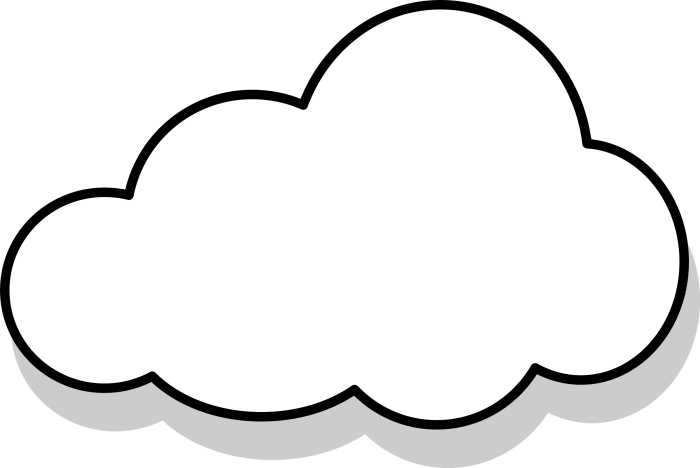
Savings Plans are a powerful tool for cloud cost optimization, but they are not the only strategy available. Understanding how Savings Plans interact with other discount mechanisms and cost-saving techniques is crucial for achieving maximum efficiency and minimizing cloud spending. This section explores the relationship between Savings Plans and other cloud cost optimization approaches, demonstrating how to combine them effectively.
Comparing Savings Plans with Reserved Instances and Spot Instances
Cloud providers offer a variety of discount mechanisms, each with its own strengths and weaknesses. Comparing Savings Plans with Reserved Instances and Spot Instances allows for a more informed decision-making process.Reserved Instances (RIs) provide a significant discount in exchange for a commitment to use a specific instance type in a specific Availability Zone for a fixed term (typically one or three years).
They offer a predictable cost reduction, suitable for workloads with stable resource requirements.
- Commitment: Requires upfront or partial upfront payment for a specified instance type, size, and region.
- Flexibility: Limited flexibility; changes to instance type or region require exchanging the RI, which may involve penalties.
- Best Use Cases: Ideal for workloads with predictable and consistent resource needs, such as databases or always-on applications.
Spot Instances offer significantly lower prices than on-demand instances, but they are subject to market pricing and can be terminated by the cloud provider if the spot price exceeds the bid price. This makes them suitable for fault-tolerant, interruptible workloads.
- Pricing: Variable pricing based on real-time supply and demand.
- Availability: Instances can be terminated with short notice if the spot price rises above the bid price or the current spot price.
- Best Use Cases: Well-suited for fault-tolerant applications, batch processing, and workloads that can tolerate interruption.
Savings Plans provide a flexible discount based on a commitment to a consistent spend over a specific period. Unlike RIs, Savings Plans apply to various instance types within a specific compute service (e.g., EC2, compute engine).
- Commitment: Commit to a consistent hourly spend (e.g., $10/hour) for a 1- or 3-year term.
- Flexibility: Offers more flexibility than RIs; the discount applies automatically to eligible instance types and sizes.
- Best Use Cases: Suitable for a wide range of workloads, especially those with fluctuating resource needs or evolving instance type requirements.
Interaction of Savings Plans with Other Discount Programs
Cloud providers often have multiple discount programs in place. Understanding how Savings Plans interact with these programs is vital for optimizing cost.Savings Plans typically stack with other discounts, such as free tier usage or volume discounts. For example, a Savings Plan might be applied after the free tier usage is consumed, further reducing the overall cost.Provider-specific programs like AWS’s Compute Savings Plans can be combined with other discount programs, such as committed use discounts (CUDs) in Google Cloud Platform or Azure Hybrid Benefit in Microsoft Azure.
The order of application is usually:
- Free tier usage
- Volume discounts
- Savings Plans/CUDs
- On-demand pricing
The exact interaction and stacking order may vary slightly depending on the cloud provider and the specific programs involved. It is crucial to consult the provider’s documentation to understand how discounts are applied and how to maximize savings. For instance, AWS Savings Plans can be used in conjunction with volume discounts for EC2 instances, where the Savings Plan applies first, followed by the volume discount on the remaining usage.
Combining Cost Optimization Techniques for Maximum Savings
The most effective cloud cost optimization strategy often involves combining multiple techniques. This approach leverages the strengths of each method to achieve the best possible results.A common strategy is to use Savings Plans for a baseline level of predictable compute spend, while utilizing Spot Instances or reserved instances for burstable or highly predictable workloads. For instance, an organization could use Savings Plans to cover the baseline compute needs for a web application and then use Spot Instances for a batch processing job that is fault-tolerant.Another approach is to use Reserved Instances for long-running, stable workloads and Savings Plans for workloads with fluctuating resource requirements.
This allows organizations to optimize costs for both predictable and dynamic resource demands.It’s also important to continuously monitor resource utilization and cost metrics to identify areas for further optimization. Tools for this include cloud provider cost management consoles and third-party cost optimization platforms. Regular analysis helps to identify opportunities to reallocate resources, adjust Savings Plan commitments, and optimize the overall cloud spending.
For example, if an organization notices that its compute spend consistently exceeds its Savings Plan commitment, it can adjust the commitment or move more workloads to reserved instances.
Impact of Savings Plans on Cloud Architecture

Savings plans significantly influence cloud architecture decisions by affecting how resources are provisioned, designed, and managed. They encourage optimization for cost efficiency, leading to changes in instance type selection, resource allocation, and overall application design. This section details how savings plans reshape cloud architectures.
Influence on Resource Provisioning and Architecture Design
Savings plans incentivize the adoption of specific instance types or services to maximize cost savings. This influence extends beyond simply choosing the cheapest option; it drives a more strategic approach to resource provisioning.Savings plans encourage the following:
- Instance Type Selection: Savings plans often offer the greatest discounts on specific instance families or generations. This prompts architects to select instance types that align with the savings plan’s coverage, even if slightly different from their initial ideal choice. For example, if a savings plan heavily discounts compute-optimized instances, applications can be redesigned or adapted to leverage these instances effectively, even if they originally planned to use memory-optimized instances.
- Resource Allocation: The commitment-based nature of savings plans necessitates careful resource allocation planning. Architects must accurately forecast compute needs over the savings plan’s term to avoid underutilization (wasting the committed spend) or over-provisioning (missing out on potential savings by not utilizing the committed capacity fully). This leads to more rigorous capacity planning and monitoring.
- Architectural Design: Savings plans can promote architectural patterns that optimize resource utilization. For instance, applications might be designed to be more elastic, scaling up and down to match the committed compute capacity, or microservices may be deployed to utilize different instance types best suited to each service’s needs.
Encouragement of Specific Instance Types or Services Adoption
Savings plans are structured to offer greater discounts on specific instance types or services, encouraging their adoption. This can drive innovation and efficiency by leveraging newer, more cost-effective technologies.Consider the following examples:
- Newer Instance Generations: Cloud providers often offer deeper discounts on newer instance generations, such as the latest generation of compute-optimized instances. This encourages customers to migrate to these instances, even if their existing applications are currently running on older generations. This migration can unlock performance improvements alongside cost savings.
- Specific Services: Savings plans may provide significant discounts on services like container orchestration or serverless computing. This encourages architects to adopt these services, even if they were previously hesitant, due to the cost benefits. This can lead to more agile and scalable application architectures.
- Reserved Capacity for Specific Regions: Savings plans can influence the geographic distribution of applications. If significant discounts are offered for compute resources in a particular region, it might encourage businesses to deploy their applications in that region, even if it requires adjusting their initial geographical strategy.
Effect on Elasticity and Scalability of Cloud Applications
Savings plans affect the elasticity and scalability of cloud applications by influencing resource allocation and capacity planning.Consider the following scenario:
An e-commerce company commits to a savings plan for a fixed amount of compute capacity. During peak shopping seasons, the company’s application needs to scale beyond the committed capacity. With a well-designed architecture, the company can use on-demand instances or other flexible compute options to handle the surge in traffic. However, if the application is not designed for elasticity, the company may face performance bottlenecks or be forced to over-provision resources to meet peak demand, potentially leading to higher costs.
The impact on elasticity and scalability can be summarized as follows:
- Capacity Planning and Forecasting: The need to utilize committed capacity drives better capacity planning and forecasting.
- Hybrid Approaches: Savings plans encourage the adoption of hybrid approaches, where a base level of compute capacity is covered by the savings plan, and additional capacity is scaled up on-demand or through reserved instances.
- Application Design for Scalability: Savings plans encourage the design of applications that can efficiently scale up and down to utilize the committed capacity. This often involves using auto-scaling features, containerization, and microservices architectures.
Tools and Resources for Savings Plan Management
Effectively managing cloud compute savings plans requires a strategic approach supported by robust tools and resources. Analyzing spending, monitoring performance, and optimizing savings are crucial for maximizing the benefits of these plans. Several options exist, ranging from cloud provider-native dashboards to third-party platforms, each offering unique features to streamline the management process.
Cloud Provider-Provided Dashboards
Cloud providers offer built-in dashboards and reporting tools to monitor and manage savings plans. These tools provide real-time insights into spending patterns, utilization rates, and potential optimization opportunities. Understanding how to leverage these dashboards is fundamental to successful savings plan management.
- Amazon Web Services (AWS) Cost Explorer: AWS Cost Explorer provides a comprehensive view of spending, including savings plan performance. It allows users to filter and analyze costs by various dimensions, such as service, region, and usage type. Users can generate detailed reports to identify areas for optimization and track the impact of savings plans over time. For instance, users can visualize the cost savings achieved through their Compute Savings Plans, broken down by EC2 instances, Lambda functions, and other compute resources.
This visualization often includes a graph showing the difference between on-demand costs and the actual costs after applying the savings plan.
- Google Cloud Platform (GCP) Cost Management: GCP’s Cost Management tools offer features for monitoring and analyzing spending related to committed use discounts, which are GCP’s equivalent of savings plans. Users can view cost breakdowns, create budgets, and set up alerts to proactively manage spending. The platform also provides recommendations for optimizing resource usage to maximize savings. For example, the “Cost Breakdown” section allows users to view the costs associated with committed use discounts for different compute services like Compute Engine and Cloud SQL.
Users can also track the utilization of their committed use discounts and identify any underutilized resources, which can lead to potential cost savings by adjusting the commitments.
- Microsoft Azure Cost Management: Azure Cost Management provides a centralized platform for monitoring and managing spending across all Azure services, including savings plans for compute. Users can analyze costs, set budgets, and receive alerts to stay within spending limits. The platform offers detailed reporting capabilities, enabling users to identify cost drivers and optimize resource utilization. For example, users can use the “Cost Analysis” feature to visualize the impact of their Azure savings plan on compute costs, comparing costs before and after applying the plan.
This includes tracking the discount applied to their compute resources, such as virtual machines and virtual machine scale sets.
Third-Party Cost Management Platforms
Beyond the native tools, several third-party cost management platforms provide advanced features for analyzing cloud spending and optimizing savings plans. These platforms often offer more sophisticated reporting, forecasting, and automation capabilities.
- CloudHealth by VMware: CloudHealth offers comprehensive cost management and optimization capabilities. It allows users to analyze cloud spending, identify cost-saving opportunities, and automate optimization tasks. CloudHealth supports multiple cloud providers, making it suitable for organizations with a multi-cloud strategy. The platform offers detailed reporting on savings plan performance, including utilization rates and potential areas for improvement. For instance, CloudHealth can analyze the utilization of AWS Compute Savings Plans and identify instances that are not fully utilizing their committed capacity.
It then provides recommendations to either scale down the instances or re-architect the applications to better utilize the committed resources.
- Apptio Cloudability: Apptio Cloudability focuses on providing detailed insights into cloud spending and optimizing resource utilization. It offers features for analyzing cost trends, identifying waste, and forecasting future spending. The platform supports savings plan management, including tracking performance and identifying opportunities for improvement. Cloudability can provide detailed reporting on the actual savings achieved through savings plans, broken down by service and resource type.
For example, Cloudability can track the performance of Azure Reserved Instances and identify instances that are not fully utilized, potentially leading to recommendations for resizing or re-deploying these instances to optimize costs.
- Flexera (formerly RightScale): Flexera offers a cloud cost management platform that helps organizations optimize their cloud spending. It provides features for analyzing costs, identifying waste, and automating optimization tasks. The platform supports savings plan management, including tracking performance and providing recommendations for improvement. Flexera’s platform allows users to simulate the impact of different savings plan options on their costs, helping them make informed decisions about which plans to choose.
For example, Flexera can help users determine the optimal term and commitment level for AWS Compute Savings Plans based on their historical usage patterns and future demand forecasts.
Cost Optimization Strategies with Savings Plans
Effectively implementing and managing savings plans involves more than just purchasing them. It requires a proactive approach to cost optimization, including monitoring, analysis, and continuous improvement.
- Regular Monitoring of Utilization: Regularly monitoring the utilization of compute resources is crucial to ensure that savings plans are effectively utilized. Cloud providers’ dashboards and third-party tools provide insights into resource usage patterns, helping to identify potential underutilization or over-provisioning.
- Analyzing Savings Plan Performance: Regularly analyze the performance of savings plans to identify areas for improvement. This includes tracking the actual savings achieved, the utilization rates of committed resources, and any potential gaps in coverage.
- Rightsizing and Resource Optimization: Ensure compute resources are appropriately sized to meet actual demand. Rightsizing involves adjusting the size and configuration of instances to match their workload requirements, avoiding over-provisioning and reducing unnecessary costs.
- Automating Savings Plan Management: Automate tasks such as purchasing and renewing savings plans to streamline the management process and reduce the risk of human error. Cloud providers and third-party platforms offer automation capabilities for these tasks.
Future Trends in Cloud Compute Savings Plans
The cloud computing landscape is constantly evolving, and with it, the strategies for optimizing costs. Savings plans, a crucial element of cloud financial management, are also undergoing significant changes to adapt to the dynamic needs of cloud users. Understanding these emerging trends is vital for businesses seeking to maximize their cloud investments and achieve optimal cost efficiency.
Evolving Pricing Models and Discount Strategies
Cloud providers are continually innovating their pricing models to offer more flexible and granular options. These models aim to provide greater cost predictability and control.
- AI-Driven Optimization: Artificial intelligence (AI) and machine learning (ML) are increasingly being used to analyze cloud usage patterns and recommend the most effective savings plans. These systems can predict future resource needs and suggest optimal commitment levels, leading to improved cost savings. For example, a company using an AI-powered platform might see a 15-20% reduction in compute costs by automatically adjusting savings plan commitments based on real-time workload analysis.
- Personalized Savings Plans: Cloud providers are moving towards offering more customized savings plans tailored to specific workloads and user profiles. This includes plans that consider factors like application type, data transfer needs, and geographic location, ensuring that users only pay for the resources they use. This contrasts with a one-size-fits-all approach and can result in substantial savings for specialized use cases.
- Hybrid and Multi-Cloud Optimization: As businesses increasingly adopt hybrid and multi-cloud strategies, savings plans are adapting to accommodate these environments. This may involve the ability to apply savings across different cloud providers or to optimize costs for workloads that span on-premises and cloud infrastructure. The aim is to simplify cost management in complex, heterogeneous environments.
- Dynamic Pricing and Real-Time Bidding: The introduction of dynamic pricing models and real-time bidding mechanisms for compute resources could become more prevalent. This would allow users to purchase compute capacity at fluctuating prices based on demand, potentially leading to significant cost savings during periods of low utilization. This could be similar to the spot instance model, but with more sophisticated pricing algorithms.
The Future of Savings Plan Offerings
The future of savings plans promises increased flexibility, transparency, and integration with other cost optimization tools.
- Increased Flexibility in Commitment Terms: Expect more flexible commitment terms, such as shorter commitment durations or the ability to modify commitments during the term. This will allow users to adapt to changing business needs without incurring penalties. For instance, a user could potentially decrease their commitment during periods of reduced demand, thereby reducing costs.
- Integration with FinOps Platforms: Savings plans will become more integrated with FinOps platforms, providing users with a unified view of their cloud spending, cost optimization recommendations, and the performance of their savings plans. This integration will simplify the management of cloud costs and enable data-driven decision-making.
- Greater Transparency and Predictability: Cloud providers will focus on increasing the transparency of savings plan pricing and terms. This includes providing clear explanations of how savings are calculated and ensuring that users understand the implications of their commitments. Clearer cost forecasting tools will also become more common.
- Automated Savings Plan Management: The automation of savings plan management, including recommendations, purchasing, and monitoring, will become more prevalent. This will reduce the manual effort required to optimize cloud costs and enable users to focus on their core business objectives. Automation will leverage AI and ML to identify optimal savings plan configurations.
Adaptations by Cloud Providers
Cloud providers are continuously adapting their savings plans to meet the evolving needs of their users.
- Expansion of Savings Plan Coverage: Providers are expanding the scope of savings plans to cover more services and resource types, including storage, databases, and network services. This broader coverage allows users to optimize costs across a wider range of cloud resources.
- Enhanced Reporting and Analytics: Cloud providers are investing in enhanced reporting and analytics capabilities to provide users with more detailed insights into their cloud spending and the performance of their savings plans. This includes real-time dashboards, customizable reports, and advanced cost allocation features.
- Simplified User Interfaces and Management Tools: Providers are simplifying the user interfaces and management tools for savings plans, making them easier to understand and use. This includes providing intuitive dashboards, automated recommendations, and self-service management capabilities.
- Focus on Sustainability: Cloud providers are increasingly incorporating sustainability considerations into their savings plans. This may involve offering discounts for using energy-efficient compute resources or providing incentives for reducing carbon emissions. This aligns with the growing demand for environmentally responsible cloud solutions.
Conclusion
In conclusion, savings plans for cloud compute are a powerful tool for cost management and optimization. By understanding the different plan types, requirements, and best practices, organizations can significantly reduce their cloud expenses while maintaining the flexibility and scalability of their cloud infrastructure. As the cloud landscape continues to evolve, staying informed about these savings strategies is essential for maximizing value and achieving long-term financial success in the cloud.
Embrace these strategies, and your cloud journey will be both efficient and cost-effective.
FAQ Insights
What is the primary goal of cloud compute savings plans?
The primary goal is to reduce cloud computing costs by offering discounted pricing in exchange for a commitment to a certain level of usage over a specific period.
How do savings plans differ from reserved instances?
Savings plans offer flexible pricing across various instance families and regions, whereas reserved instances are typically tied to specific instance types and regions. Savings plans provide broader coverage and flexibility.
Are savings plans suitable for all types of cloud workloads?
Savings plans are generally beneficial for steady-state workloads with predictable usage patterns. They may not be ideal for highly variable or spiky workloads.
What happens if I exceed my committed usage in a savings plan?
You’ll be charged at the on-demand rate for any usage beyond your commitment. It’s crucial to monitor usage and adjust your plan accordingly to avoid unexpected costs.
Can I cancel or modify my savings plan commitment?
Cancellation or modification policies vary by provider and plan type. Typically, there may be penalties or limitations associated with early termination or significant changes to your commitment.