VoiceOverMaker
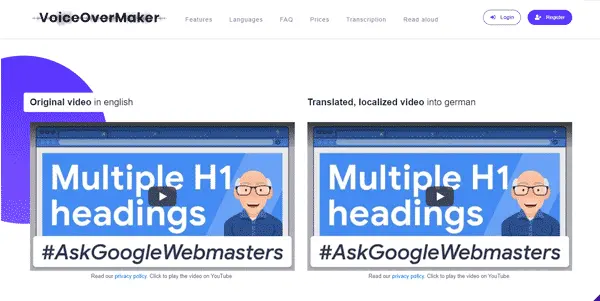
Convert your texts into words spoken by an AI
VoiceOverMaker: A Comprehensive Review of the AI Text-to-Speech Tool
VoiceOverMaker is a freemium AI-powered text-to-speech (TTS) tool that transforms written text into natural-sounding speech. Its ease of use and diverse applications make it a valuable asset for individuals and businesses alike. This article provides a detailed overview of its capabilities, features, and how it stacks up against competitors.
What VoiceOverMaker Does
At its core, VoiceOverMaker converts text input into audio output, spoken by a high-quality AI voice. This simple yet powerful function opens doors to a wide range of possibilities, eliminating the need for human voice actors in various scenarios. The tool focuses on delivering clear, articulate speech with a natural cadence, enhancing user experience and accessibility.
Main Features and Benefits
Multiple Voice Options: VoiceOverMaker offers a selection of AI voices, each with distinct accents and tones, allowing users to tailor the audio to their specific needs. This variety is crucial for maintaining engagement and authenticity in different contexts.
Text Formatting Support: The tool supports various text formats, enabling users to seamlessly import and convert text from documents, websites, or other sources. This minimizes the need for manual text preparation.
Customizable Speed and Pitch: Users can adjust the speaking speed and pitch of the AI voice to fine-tune the audio output to their preferences. This control is especially beneficial for specific applications requiring particular audio characteristics.
Easy-to-Use Interface: The platform boasts a user-friendly interface, making it accessible even for those without technical expertise. The intuitive design reduces the learning curve, allowing users to quickly generate audio files.
Various Output Formats: VoiceOverMaker offers a range of output formats, including popular audio file types like MP3 and WAV, ensuring compatibility with different devices and platforms.
API Access (Likely for paid plans): While not explicitly stated, freemium models often offer API access for larger-scale integration into other applications for paid users. This would greatly expand the utility for businesses.
Use Cases and Applications
VoiceOverMaker's applications span various fields:
- Accessibility: Creating audio versions of text for visually impaired individuals.
- E-learning: Generating audio for online courses and educational materials.
- Podcast Production: Creating voiceovers for podcasts or audiobooks.
- Video Production: Generating voiceovers for videos, presentations, and marketing materials.
- Content Creation: Adding voice narrations to presentations, websites, or social media content.
- Accessibility for the Hearing Impaired: Creating captions or transcripts from generated audio files.
Comparison to Similar Tools
VoiceOverMaker competes with several other AI text-to-speech tools such as Murf.ai, Speechify, and NaturalReader. While a direct feature-by-feature comparison requires deeper analysis of specific plans, VoiceOverMaker's strength likely lies in its freemium model, making it accessible to a wider user base than some purely subscription-based competitors. The key differentiator will be the quality of the generated speech and the breadth of available voices and customization options compared to its competitors. It's crucial for prospective users to evaluate the features offered in various pricing tiers.
Pricing Information
VoiceOverMaker operates on a freemium model. This means a basic level of functionality is available for free, usually with limitations on usage (e.g., number of characters processed per day or access to a limited selection of voices). Advanced features, increased usage limits, and access to a wider range of voices and customization options are typically available through paid subscriptions. The specific pricing details are usually outlined on the VoiceOverMaker website.
Conclusion
VoiceOverMaker presents a compelling solution for users seeking an accessible and efficient text-to-speech tool. Its user-friendly interface, diverse voice options, and customizable features make it suitable for a broad range of applications. While a detailed comparison with competitors requires more in-depth analysis, its freemium model offers a low-risk entry point, allowing users to explore its capabilities before committing to a paid subscription. The ultimate value proposition depends on the specific needs and usage volume of each individual or organization.