Video AI by Topaz Labs
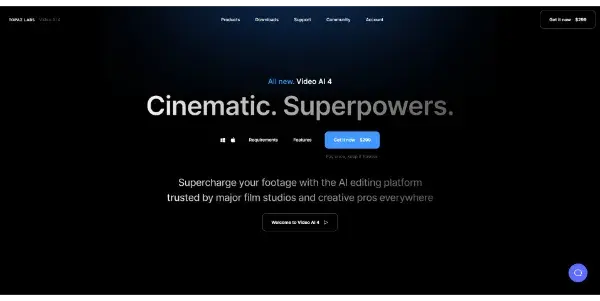
Boost the resolution of your videos with high-performance AI software. Compatible with Windows and macOS
Topaz Video AI: A Deep Dive into AI-Powered Video Upscaling
Topaz Video AI is a high-performance software application leveraging the power of artificial intelligence to significantly enhance the resolution of your video footage. Compatible with both Windows and macOS operating systems, this paid tool offers a compelling solution for professionals and enthusiasts seeking superior video quality without the need for expensive hardware upgrades.
What Topaz Video AI Does
At its core, Topaz Video AI is a video upscaler. It uses advanced AI algorithms to intelligently analyze and reconstruct video frames, effectively increasing their resolution. This translates to sharper images, clearer details, and a more visually appealing final product. Unlike simple interpolation methods, Topaz Video AI understands the content of the video, reconstructing missing details rather than just stretching existing pixels. This results in a significant improvement in quality, far exceeding what traditional upscaling techniques can achieve.
Main Features and Benefits
- AI-Powered Upscaling: The cornerstone of the software, this feature provides superior results compared to traditional methods. The AI intelligently infers missing details, resulting in a natural and less artificial look.
- High Resolution Output: Topaz Video AI allows for upscaling to significantly higher resolutions, making older footage suitable for modern high-definition and even 4K displays.
- Multiple Models: Topaz Video AI often offers different AI models, each optimized for various video styles and characteristics, allowing for tailored results depending on your specific needs. This ensures optimal results across a variety of source materials.
- Batch Processing: The ability to process multiple videos simultaneously saves significant time and effort, making it ideal for large projects.
- GPU Acceleration: Utilizing your computer's graphics processing unit (GPU) significantly speeds up processing times, reducing waiting periods.
- User-Friendly Interface: While utilizing advanced technology, Topaz Video AI maintains an intuitive interface, making it accessible to users with varying levels of technical expertise.
Benefits:
- Improved Video Quality: Sharper images, clearer details, and reduced artifacts.
- Enhanced Detail and Clarity: Bring out fine details previously lost due to lower resolutions.
- Future-Proofing Your Footage: Make older videos suitable for modern high-resolution displays.
- Time Savings: Efficient batch processing reduces overall project time.
- Professional-Grade Results: Achieve high-quality results comparable to much more expensive professional software.
Use Cases and Applications
Topaz Video AI finds applications across a broad spectrum of video production and post-production workflows:
- Archiving Old Home Videos: Revitalize precious family memories by upscaling old, low-resolution footage.
- Professional Film and Television Restoration: Enhance the visual quality of older films and TV shows.
- YouTube and Streaming Content: Improve the visual appeal of online videos.
- Gaming Video Editing: Sharpen gameplay recordings for a more professional finish.
- Documentary Production: Enhance the visual quality of documentary footage.
- Educational Videos: Improve the clarity of educational content.
Comparison to Similar Tools
Topaz Video AI competes with other AI-powered video upscalers on the market. While direct comparisons depend on specific versions and updates, general advantages often include a user-friendly interface, a balance between speed and quality, and competitive pricing compared to some professional-grade solutions. Other tools might excel in specific areas like speed or noise reduction, but Topaz Video AI generally provides a strong all-around performance.
Pricing Information
Topaz Video AI is a paid software. Pricing is typically subscription-based or a one-time purchase model, with options varying depending on the specific features and durations offered. Check the official Topaz Labs website for the most up-to-date pricing and licensing information.
Conclusion
Topaz Video AI presents a powerful and user-friendly solution for significantly enhancing video resolution using the power of AI. Its intuitive interface, batch processing capabilities, and excellent results make it a worthwhile investment for anyone seeking to improve the quality of their video footage, regardless of their technical expertise. The flexibility and range of applications make it a valuable tool for both amateur and professional video editors.