Type Studio
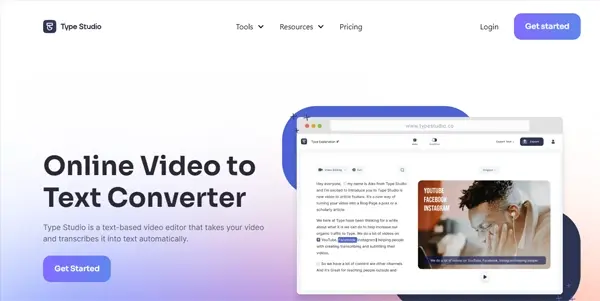
Easily edit your videos and transcribe them in handwritten version (PDF file, subtitles, etc.)
Type Studio: AI-Powered Video Editing and Transcription
Type Studio is a groundbreaking AI-powered tool that simplifies video editing and transcription workflows. It offers a unique combination of features, allowing users to easily edit videos directly from a transcript and export transcriptions in various formats, including handwritten-style PDFs. This article delves into its capabilities, applications, and comparison to similar tools.
What Type Studio Does
Type Studio streamlines the process of video editing and transcription. Its core functionality revolves around allowing users to edit video directly from a synchronized transcript. This means you can make changes to your video, such as cutting, adding, or rearranging segments, simply by editing the text. The AI automatically updates the video to reflect your changes. Furthermore, it offers robust transcription capabilities, generating accurate transcripts that can be exported in several useful formats.
Main Features and Benefits
- AI-Powered Transcription: Accurately transcribes audio and video content in multiple languages, significantly reducing manual transcription time.
- Direct Video Editing from Transcript: Edit your video by simply modifying the corresponding text in the transcript. This dramatically speeds up the editing process and offers unparalleled precision.
- Multiple Export Formats: Export your transcriptions as text files (.txt), PDF documents (including a visually appealing handwritten style), and SRT files for subtitles.
- Collaborative Features: Allows for team collaboration on editing and transcription projects.
- Multiple Language Support: Supports transcription and translation in a variety of languages (exact number of languages should be verified on their website).
- Integration with Other Tools: May offer integrations with popular video editing software and cloud storage services (check their website for current integrations).
- Time-Saving Efficiency: Streamlines the entire video production workflow, dramatically reducing editing and transcription time.
Use Cases and Applications
Type Studio finds application across a wide range of industries and use cases:
- Video Editors and Producers: Streamlines the video editing process, improving efficiency and accuracy.
- Content Creators: Enables quick and easy editing of YouTube videos, podcasts, and other online content.
- Researchers and Academics: Facilitates the transcription and analysis of interviews, lectures, and other audio-visual materials.
- Journalists: Speeds up the creation of news packages and documentaries.
- Educators: Simplifies the creation of educational videos with accurate subtitles and transcripts.
- Businesses: Enables the creation of marketing materials, training videos, and internal communications.
Comparison to Similar Tools
While several tools offer transcription or video editing capabilities, Type Studio distinguishes itself through its unique integration of both features. Competitors like Descript and Otter.ai focus primarily on transcription, with editing capabilities often being less intuitive or comprehensive. Other video editing software may offer transcription as an add-on feature, but typically lacks the seamless integration and AI-powered editing capabilities found in Type Studio. The specific advantages over competitors depend on the user's workflow and priorities. A direct comparison requires a side-by-side analysis of features and performance with specific alternatives.
Pricing Information
Type Studio operates on a freemium model. This means a basic level of service is available for free, with limitations on features, processing time, or the length of videos that can be processed. Users can upgrade to a paid subscription for access to advanced features, increased processing limits, and potentially priority support. Specific pricing tiers and features should be checked on the official Type Studio website.
Note: The information provided here is based on general knowledge of AI-powered video editing and transcription tools. Always consult the official Type Studio website for the most up-to-date and accurate information on features, pricing, and supported languages.