TTSLabs
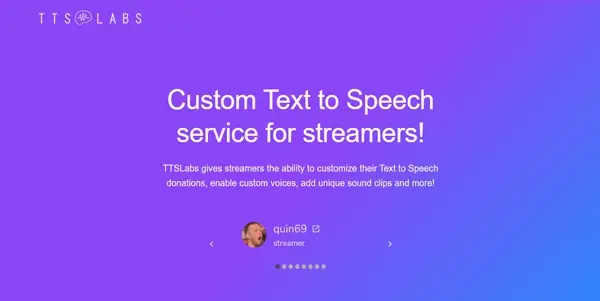
An AI dedicated to streamers on Twitch that can modify all kinds of sounds, voices or text-to-speech
TTSLabs: Revolutionizing Twitch Streaming with AI-Powered Audio
TTSLabs is a free AI-powered audio tool specifically designed to enhance the streaming experience for Twitch creators. It offers a comprehensive suite of features for modifying sounds, voices, and generating text-to-speech (TTS), all within a streamlined and user-friendly interface. This article will delve into its capabilities, benefits, and how it compares to other similar tools.
What TTSLabs Does
At its core, TTSLabs is an audio processing powerhouse for streamers. It allows users to manipulate audio in various ways, including:
- Text-to-Speech (TTS): Convert text into natural-sounding speech, ideal for announcements, reading chat messages aloud, or creating custom sound effects.
- Voice Modification: Alter the pitch, tone, and other characteristics of existing audio clips, enabling streamers to create unique sound effects or disguise their voices.
- Sound Effect Modification: Process and enhance various sound effects, adding layers of customization to their streams. This includes applying filters, adjusting volume, and more.
Main Features and Benefits
TTSLabs boasts several key features that significantly benefit Twitch streamers:
- Intuitive Interface: The tool is designed for ease of use, even for those with limited audio editing experience.
- AI-Powered Processing: Leverages artificial intelligence for high-quality and efficient audio manipulation.
- Extensive Customization Options: Provides a wide array of parameters to fine-tune audio to achieve the desired results.
- Real-time Processing (Potential): While not explicitly stated, the nature of the tool suggests real-time processing capabilities may be implemented in future updates, significantly enhancing live streaming workflows.
- Free to Use: Accessibility is a major advantage, removing financial barriers for streamers of all sizes.
Use Cases and Applications
TTSLabs opens a world of creative possibilities for Twitch streamers:
- Enhanced Stream Atmosphere: Create immersive and engaging streams using custom sound effects and background music.
- Improved Accessibility: Use TTS to read out chat messages for viewers with hearing impairments.
- Interactive Elements: Trigger custom voice lines or sound effects based on viewer interactions or specific events in-game.
- Branding and Personalization: Develop a unique audio identity for your stream through customized voice and sound effects.
- Content Creation: Generate audio clips for use in highlight reels or other promotional materials.
Comparison to Similar Tools
While several tools offer similar functionalities, TTSLabs stands out due to its free pricing and its focus on the specific needs of Twitch streamers. Many competing tools are either subscription-based or lack the streamlined interface and AI-powered efficiency. Direct comparisons would require specifying alternative tools; however, the key differentiator remains the free access provided by TTSLabs.
Pricing Information
TTSLabs is completely free to use. This makes it an exceptionally attractive option for streamers, especially those starting out and operating on a budget. There are no hidden fees or subscription costs.
Conclusion
TTSLabs presents a compelling solution for Twitch streamers looking to enhance their audio experience without breaking the bank. Its intuitive interface, powerful AI features, and free pricing make it a valuable tool for both beginners and experienced streamers seeking to elevate their broadcasts and engage their audience in new and creative ways. The ongoing development and potential for future enhancements only further solidify its position as a significant asset in the Twitch ecosystem.