Thunderbit
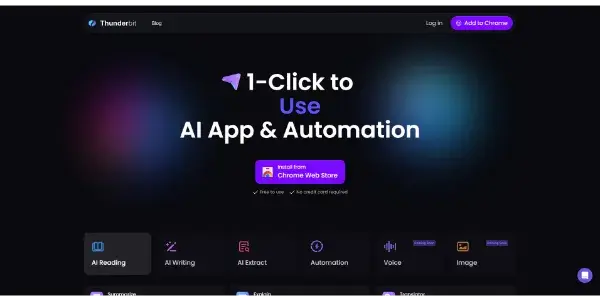
Automate your repetitive tasks with AI available as a Chrome extension. Describe your needs and AI builds a customized automated solution
Thunderbit: AI-Powered Chrome Extension for Task Automation
Thunderbit is a free Chrome extension that leverages AI to automate repetitive tasks. Instead of manually performing tedious actions online, users describe their needs, and Thunderbit's AI builds a customized automated solution. This eliminates mundane steps, freeing up time and boosting productivity.
What Thunderbit Does
Thunderbit acts as a personal AI assistant for web automation. It bridges the gap between user intent and automated execution. You tell it what you want to accomplish, and it generates the necessary code (using JavaScript) to automate the process within your Chrome browser. This is significantly simpler than writing automation scripts manually, making powerful automation accessible to non-programmers.
Main Features and Benefits
- AI-Powered Automation: The core feature is the ability to describe tasks in natural language and receive automated solutions. This eliminates the need for programming expertise.
- Chrome Extension Integration: Seamlessly integrates with your existing Chrome workflow. No need to switch between different applications.
- Customizable Solutions: Thunderbit adapts to your specific needs. It doesn't offer pre-built workflows; instead, it creates bespoke automations based on your instructions.
- Time Savings: By automating repetitive actions, Thunderbit significantly reduces the time spent on monotonous tasks.
- Increased Productivity: The time saved translates directly into increased productivity, allowing users to focus on more strategic and high-value activities.
- Ease of Use: The intuitive interface and natural language processing make it accessible even for users with limited technical skills.
Use Cases and Applications
Thunderbit's applications are diverse and span various online activities:
- Data Entry: Automating the extraction and input of data from websites into spreadsheets or databases.
- Web Scraping: Extracting specific information from multiple web pages efficiently.
- Social Media Management: Automating tasks like posting, scheduling, or engaging with followers (within platform guidelines).
- E-commerce Automation: Automating price comparisons, order tracking, or product listing updates.
- Research Tasks: Automating the collection of data from various sources for research purposes.
- Form Filling: Automating the filling of repetitive online forms.
Comparison to Similar Tools
While several other tools offer web automation, Thunderbit distinguishes itself through its AI-powered natural language interface. Many competitors require users to possess coding skills or to utilize complex visual scripting tools. Thunderbit simplifies the process considerably, making it accessible to a broader audience. Tools like Zapier and IFTTT focus on connecting different applications, whereas Thunderbit focuses specifically on browser automation. Other browser extensions may offer limited automation features, but they lack the AI-driven customization that Thunderbit provides.
Pricing Information
Thunderbit is currently offered completely free of charge. This makes powerful web automation accessible to everyone, without the need for subscriptions or paid plans.
Conclusion
Thunderbit represents a significant advancement in accessible web automation. By leveraging AI to translate natural language instructions into automated actions, it democratizes a powerful tool previously limited to users with programming skills. Its free pricing and ease of use make it a valuable asset for boosting productivity and streamlining online workflows across a broad range of applications.