SVG.io
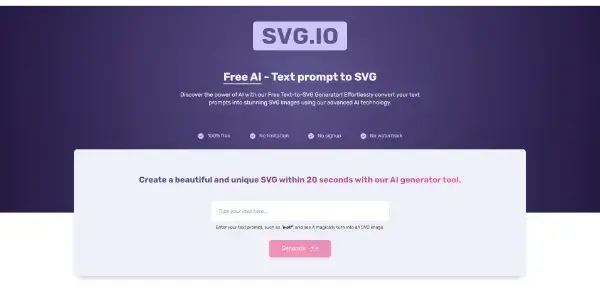
A free SVG generator that works with instructions (prompt text). Describe your idea and the AI creates a high-quality SVG for you
SVG.io: A Free AI-Powered SVG Generator
SVG.io is a revolutionary free tool that leverages the power of AI to generate high-quality Scalable Vector Graphics (SVGs) from simple text instructions. This eliminates the need for manual design or coding, making the creation of professional-looking vector graphics accessible to everyone, regardless of their design expertise. This article delves into the functionality, benefits, applications, and comparative analysis of this innovative tool.
What SVG.io Does
SVG.io acts as an intelligent translator between your creative vision and a precise SVG file. You provide a textual description of the image you desire – a prompt – and the AI algorithm processes this input, generating a corresponding SVG. This prompt can be as simple or complex as needed, allowing for a wide range of creative control. The generated SVGs are crisp, clean, and scalable, making them ideal for various digital applications.
Main Features and Benefits
- Ease of Use: The intuitive interface allows users to input their prompts and instantly generate SVGs. No design skills or coding knowledge are required.
- High-Quality Output: The AI produces professional-quality SVGs with sharp lines and accurate representations, even with complex descriptions.
- Scalability: SVGs generated by SVG.io are inherently scalable, maintaining their quality regardless of size. This makes them suitable for printing at any resolution or displaying on screens of any size.
- Free Access: The tool is completely free to use, making high-quality vector graphics creation accessible to everyone.
- Speed and Efficiency: SVG generation is typically very fast, providing immediate results. This significantly speeds up the design process.
Use Cases and Applications
SVG.io's versatility lends itself to numerous applications across various fields:
- Web Design: Create custom icons, logos, illustrations, and website graphics effortlessly.
- Graphic Design: Generate base assets for more complex designs, saving time and effort.
- App Development: Quickly produce vector icons and illustrations for mobile and web applications.
- Presentations: Create engaging visuals for presentations and reports.
- Marketing Materials: Generate branded graphics for marketing campaigns and social media posts.
- Data Visualization: While not its primary function, simple data representations could potentially be created using descriptive prompts.
Comparison to Similar Tools
Several other AI-powered image generators exist, but SVG.io distinguishes itself by its focus on vector graphics. Tools that primarily generate raster images (like JPEGs or PNGs) lack the inherent scalability of SVGs. While other SVG editors exist, they often require a level of technical expertise. SVG.io removes this barrier, offering a user-friendly interface for generating high-quality vector art from text descriptions.
Pricing Information
SVG.io is currently offered completely free of charge. There are no subscription fees, hidden costs, or limitations on usage (within reason; extremely large-scale usage may be subject to limitations).
Conclusion
SVG.io presents a powerful and accessible solution for generating high-quality SVGs. Its ease of use, speed, and free access make it an invaluable tool for designers, developers, and anyone needing vector graphics. The ability to generate complex images from simple text instructions opens up creative possibilities and streamlines the design process significantly. While it may not replace more sophisticated vector editing software for complex manipulations, its unique strength lies in its ability to rapidly generate initial designs from textual descriptions, dramatically enhancing productivity and accessibility within the vector graphics workflow.