SubtitleO
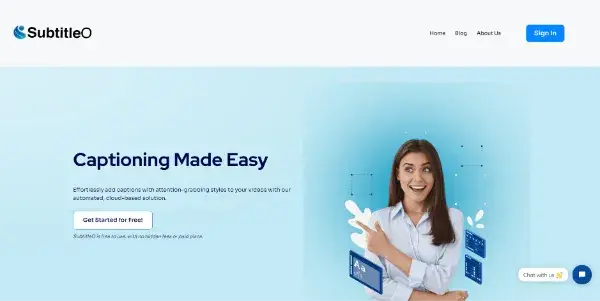
An AI assistant designed to add subtitles to your videos. It can easily transcribe the sound of your video into text
SubtitleO: A Free AI-Powered Subtitle Generator
SubtitleO is a free AI-powered tool designed to simplify the process of adding subtitles to your videos. It functions as a sophisticated transcriber, converting the audio from your video files into accurate text, which can then be formatted and used as subtitles. This eliminates the time-consuming and often costly process of manual subtitling, making it accessible to a wider range of users.
What SubtitleO Does
SubtitleO's core function is automatic video transcription. It analyzes the audio track of your video and utilizes advanced AI algorithms to generate a text transcript. This transcript can then be easily exported and formatted for various video platforms and applications, effectively creating subtitles or closed captions. The tool focuses on speed and accuracy, aiming to provide a user-friendly solution for those who need subtitles quickly and without significant technical expertise.
Main Features and Benefits
- Automated Transcription: The primary benefit is the automation of the transcription process. This saves significant time and effort compared to manual transcription.
- Free Access: SubtitleO is completely free to use, making it an attractive option for individuals and small businesses with limited budgets.
- Ease of Use: The tool is designed with user-friendliness in mind, requiring minimal technical knowledge to operate. The process typically involves uploading a video and downloading the resulting subtitle file.
- Improved Accessibility: Adding subtitles dramatically increases the accessibility of your videos, making them viewable by a wider audience, including those who are deaf or hard of hearing, or those who prefer to watch videos with subtitles.
- Enhanced Engagement: Studies show that subtitles can increase viewer engagement and comprehension, particularly for videos with complex audio or background noise.
Use Cases and Applications
SubtitleO finds applications in diverse scenarios:
- YouTube and Social Media: Create subtitles for YouTube videos, Instagram Reels, TikTok videos, and other social media platforms to broaden your reach.
- Educational Content: Add subtitles to educational videos, lectures, and tutorials to improve accessibility and comprehension for students.
- Corporate Training: Subtitling internal training videos ensures that all employees, regardless of language proficiency or hearing ability, can access the information.
- Independent Filmmaking: Budget-conscious filmmakers can use SubtitleO to add subtitles to their projects efficiently.
- Accessibility for the Disabled: Making videos accessible to the deaf and hard of hearing community is crucial, and SubtitleO simplifies this process.
Comparison to Similar Tools
While several other AI-powered transcription and subtitling tools exist, many require subscriptions or offer limited free usage. SubtitleO distinguishes itself by offering completely free access to its core functionality. This makes it a competitive alternative to paid services, particularly for individuals and organizations with limited budgets. However, it's important to note that free services might have limitations in terms of processing speed, file size limitations, or the accuracy of transcription compared to premium, paid options. Users should consider these trade-offs when choosing a tool.
Pricing Information
SubtitleO is completely free to use. There are no subscription fees, hidden costs, or limitations based on usage (within reason; extremely large files may be problematic). This makes it an exceptionally accessible option for anyone needing to add subtitles to their videos.
Disclaimer: While SubtitleO offers a valuable service, the accuracy of transcription can vary depending on audio quality, accents, and background noise. Users should always review and edit the generated subtitles for optimal accuracy and clarity.