Slatebox
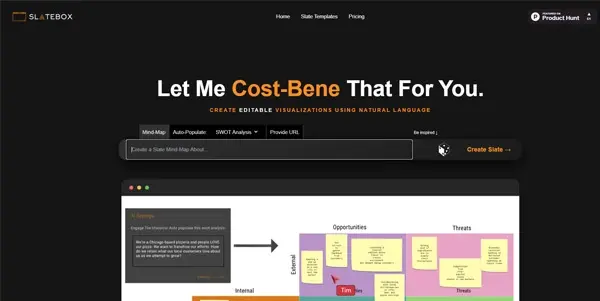
A platform that creates visualizations from text, making it easy to collaborate and organize ideas
Slatebox: Visualizing Ideas for Enhanced Collaboration and Productivity
Slatebox is a freemium AI-powered platform designed to transform text into visually engaging representations, streamlining the process of idea organization and collaboration. It bridges the gap between abstract thought and concrete visual expression, making brainstorming, project planning, and knowledge sharing significantly more efficient.
What Slatebox Does
Slatebox takes textual input – whether it's meeting notes, brainstorming sessions, project outlines, or research summaries – and automatically generates visual representations. This might involve creating mind maps, flowcharts, timelines, or other visual aids, depending on the context and structure of the input text. The platform's AI intelligently interprets the relationships and hierarchy within the text to create a cohesive and informative visualization. This allows users to quickly grasp complex information and identify key connections, often missed when reviewing plain text.
Main Features and Benefits
AI-Powered Visualization: The core strength of Slatebox lies in its ability to automatically generate various visual formats from text input. This eliminates the manual effort of creating diagrams and ensures consistent visual representation.
Intuitive Interface: Slatebox boasts a user-friendly interface, making it accessible to users of all technical skill levels. Navigation and interaction with the generated visualizations are designed for simplicity and ease of use.
Collaborative Features: Slatebox facilitates collaborative work by allowing multiple users to access, edit, and comment on the created visualizations. This fosters real-time collaboration and shared understanding of projects and ideas.
Organization and Structure: Slatebox helps organize complex information by visually representing relationships between different concepts and ideas. This structured approach facilitates better understanding and retention of information.
Export Options: Users can export their visualizations in various formats (e.g., PNG, JPG, PDF) for easy sharing and integration into other documents or presentations.
Customization Options: While automating the visualization process, Slatebox likely offers some level of customization allowing users to adjust colors, fonts, and other visual elements to match their branding or personal preferences.
Use Cases and Applications
Slatebox finds application in diverse fields and scenarios, including:
- Project Management: Visualizing project timelines, tasks, dependencies, and milestones.
- Brainstorming and Ideation: Generating mind maps and concept diagrams to capture and organize ideas.
- Meeting Summarization: Transforming meeting notes into concise and visually appealing summaries.
- Research and Analysis: Creating visual representations of research findings and data relationships.
- Education and Training: Developing interactive learning materials and presentations.
- Content Creation: Generating visual outlines and storyboards for writing projects.
Comparison to Similar Tools
Slatebox competes with other visual note-taking and mind-mapping applications such as Miro, MindManager, and XMind. However, Slatebox differentiates itself through its AI-powered automation. While competitors require manual creation of visualizations, Slatebox automates this process, significantly reducing the time and effort required. The degree of customization and collaborative features will be key differentiators compared to existing tools. A direct comparison requires a feature-by-feature analysis of specific competing products.
Pricing Information
Slatebox operates on a freemium model. This typically means a free plan with limited functionality and features, and paid plans offering more advanced capabilities, potentially including increased storage, enhanced collaboration features, or priority support. Specific pricing details (e.g., monthly/annual subscriptions, feature tiers) are usually available on the Slatebox website.
In conclusion, Slatebox offers a compelling solution for individuals and teams seeking to enhance their productivity and collaboration through the power of visual representation. Its AI-driven approach simplifies the process of transforming text into insightful visualizations, making it a valuable tool for a wide range of applications.