Pinokio
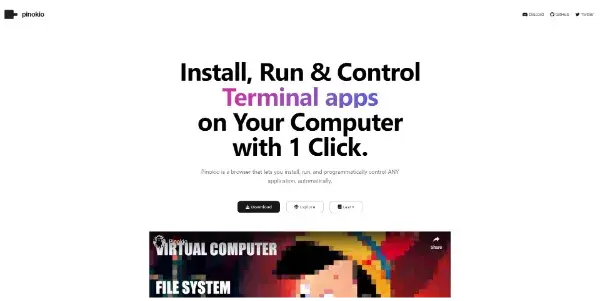
Install a large number of AIs on your local PC in just one click: Stable Diffusion, Llama 2, AudioLDM 2, LDM 3D, Audiocraft, ComfyUI, etc.
Pinokio: A One-Click Solution for Local AI Deployment
Pinokio is a groundbreaking tool designed to simplify the complex process of installing and managing multiple AI models on your local personal computer. Instead of navigating individual installation procedures and dependencies for various AI applications, Pinokio offers a single-click solution to deploy a wide range of powerful models, making advanced AI accessible to a broader audience.
What Pinokio Does
Pinokio's core function is the streamlined installation of numerous popular AI models directly onto your local machine. This eliminates the technical hurdles associated with setting up individual environments and dependencies for each model, allowing users to focus on leveraging the AI capabilities rather than wrestling with technical configurations. It currently supports a diverse collection of models, including but not limited to:
- Stable Diffusion: A leading text-to-image generation model.
- Llama 2: A powerful large language model (LLM) for text generation and understanding.
- AudioLDM 2: A model for audio generation and manipulation.
- LDM 3D: A model capable of generating 3D models from text descriptions.
- Audiocraft: A suite of tools for audio generation and manipulation.
- ComfyUI: A user-friendly graphical interface for Stable Diffusion and other models.
Main Features and Benefits
- Ease of Installation: The one-click installation process dramatically simplifies the setup, eliminating the need for complex command-line instructions and manual dependency management.
- Comprehensive Model Selection: Pinokio offers access to a diverse range of powerful AI models, encompassing text, image, audio, and 3D generation and manipulation capabilities.
- Local Deployment: All models are installed and run locally, ensuring privacy and avoiding reliance on cloud services or internet connectivity for operation (though some models may require internet access for downloading assets).
- Time Savings: Users save significant time and effort by avoiding the often tedious process of individual model installations and configurations.
- Enhanced Accessibility: Pinokio makes advanced AI tools readily available to users with varying levels of technical expertise.
Use Cases and Applications
Pinokio unlocks a wide range of creative and practical applications:
- Content Creation: Generate images, audio, and even 3D models for use in various projects, including art, design, marketing, and education.
- Research and Development: Experiment with different AI models and their capabilities for research purposes.
- Software Development: Integrate AI models into custom applications for tasks such as image processing, text generation, and audio manipulation.
- Personal Use: Explore the capabilities of AI models for entertainment, creative hobbies, or personal productivity.
Comparison to Similar Tools
While several tools offer individual AI model installations, Pinokio distinguishes itself through its comprehensive, one-click approach. Other solutions often require users to manage multiple installations, dependencies, and configurations for each model. Pinokio's unified platform simplifies this process significantly, providing a more user-friendly and efficient experience. The specific models offered may also differ depending on the solution, with Pinokio aiming for a diverse and regularly updated selection.
Pricing Information
Pinokio is currently offered completely free of charge.
Conclusion
Pinokio represents a significant step towards democratizing access to advanced AI technologies. Its intuitive interface, comprehensive model selection, and ease of installation make powerful AI capabilities readily available to a much wider range of users, fostering innovation and creative exploration across various fields. The free pricing model further enhances its accessibility, making it a valuable tool for both beginners and experienced AI practitioners.