Photopea
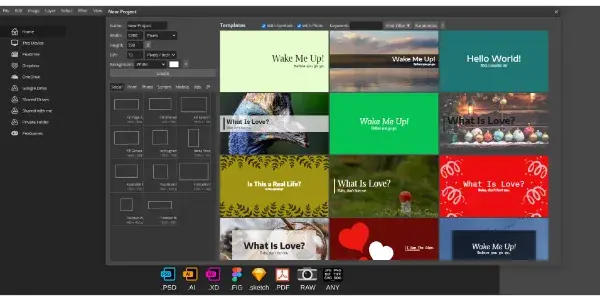
Online photo editing software with a magical AI tool for Generative Fill on your images.
Photopea: A Free Online Photo Editor with Powerful AI Generative Fill
Photopea is a robust, free online photo editing software that has recently incorporated a significant AI feature: Generative Fill. This addition transforms Photopea from a capable image editor into a powerful tool capable of generating and manipulating image content with AI assistance. This article delves into Photopea's capabilities, focusing on its practical applications and comparing it to similar tools.
What Photopea Does
Photopea provides a comprehensive suite of image editing tools accessible entirely through a web browser. Its core functionality mirrors that of desktop applications like Photoshop, offering features such as: layer management, adjustment layers, various filters, text tools, shape tools, and more. However, the integration of AI-powered Generative Fill sets it apart, allowing users to intelligently extend, fill, or modify existing images with realistic and contextually appropriate content. This generative AI functionality allows users to easily remove unwanted objects, extend images seamlessly, and create entirely new image elements.
Main Features and Benefits
- Generative Fill: This is Photopea's standout feature. Users can select an area of an image and use prompts to guide the AI in generating new content to fill that space. This is exceptionally useful for removing blemishes, unwanted objects, or extending the canvas to include additional elements.
- Extensive Editing Tools: Beyond the Generative Fill, Photopea offers a wide array of traditional image editing features, including:
- Layers and Masks: Allows for non-destructive editing and precise control over image elements.
- Selection Tools: Provides various selection tools (lasso, marquee, magic wand) for precise editing.
- Adjustment Layers: Allows for non-destructive adjustments to brightness, contrast, saturation, and more.
- Filters and Effects: Offers a range of filters and effects to enhance and stylize images.
- Text and Shape Tools: Facilitates the addition of text and various shapes to images.
- Web-Based Accessibility: Photopea's online nature makes it accessible from any device with an internet connection, eliminating the need for expensive software downloads and installations.
- Free to Use: The core functionality, including the Generative Fill, is entirely free to use. This makes it a highly accessible option for both amateur and professional users.
Use Cases and Applications
Photopea's Generative Fill and comprehensive editing tools find application in a wide range of scenarios:
- Removing Unwanted Objects: Effortlessly remove blemishes, distracting elements, or unwanted people from photos.
- Image Extension: Seamlessly extend the boundaries of an image, adding context or filling empty space creatively.
- Content Creation: Generate entirely new image elements based on text prompts, expanding creative possibilities.
- Photo Restoration: Repair damaged or incomplete images by filling in missing parts with AI-generated content.
- Graphic Design: Create logos, banners, and other design elements using a combination of traditional editing tools and AI generation.
- Social Media Content Creation: Quickly edit and enhance images for social media posts.
Comparison to Similar Tools
Photopea's free pricing and powerful AI features make it a compelling alternative to several paid competitors. While it doesn't offer the same extensive feature set as Adobe Photoshop (which is a subscription-based service), it provides a surprisingly capable alternative, particularly for users who rely heavily on generative AI capabilities. Other online editors often lack Photopea's combination of free access and advanced AI features. Compared to purely AI-based image generators, Photopea offers the advantage of combining AI generation with traditional, precise image editing.
Pricing Information
Photopea is completely free to use. There are no subscription fees or hidden costs associated with its core functionality, including the Generative Fill AI feature. This makes it a highly accessible option for users of all skill levels and budgets.
In conclusion, Photopea provides a compelling blend of powerful AI capabilities and traditional image editing features, all within a free, accessible online platform. Its Generative Fill tool significantly enhances its utility, making it a strong contender for both casual users and professionals seeking a cost-effective solution for various image manipulation tasks.