Nvidia Maxine
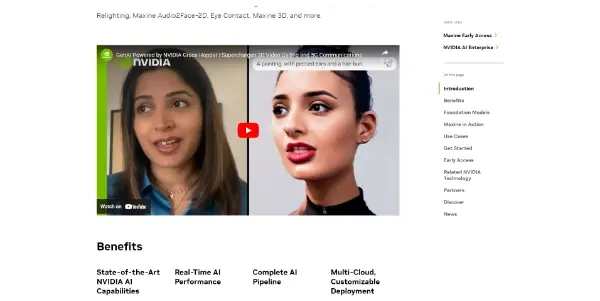
A suite of AI tools to enhance your videoconferences with professional effects: noise reduction, gaze correction, studio voice and real-time facial animations. Compatible with standard webcams
Nvidia Maxine: Revolutionizing Video Conferencing with AI
Nvidia Maxine is a groundbreaking suite of AI-powered tools designed to significantly enhance the quality and experience of video conferencing. By leveraging the power of artificial intelligence, Maxine delivers professional-grade video and audio effects, transforming standard webcam feeds into high-quality, engaging experiences, all without requiring specialized hardware. This article will delve into Maxine's capabilities, applications, and comparisons with similar tools.
What Nvidia Maxine Does
Maxine's core function is to improve the overall quality of video conferencing interactions. It achieves this by applying a range of sophisticated AI algorithms to enhance several key aspects:
- Video Enhancement: Maxine employs AI to drastically reduce noise and improve clarity, resulting in a sharper, more professional-looking video feed.
- Audio Enhancement: "Studio Voice" features employ AI to improve audio quality, minimizing background noise and optimizing voice clarity for a more professional sound.
- Gaze Correction: This intelligent feature adjusts the perceived gaze of the speaker, ensuring consistent eye contact with the audience, even if the user isn't directly looking at the camera.
- Real-Time Facial Animation: Maxine can create realistic facial animations, adding expressiveness and engagement to video calls. This opens up exciting possibilities for avatars and personalized video experiences.
Main Features and Benefits
Maxine offers a compelling set of features that translate into significant benefits for users:
- Enhanced Visual Quality: Superior noise reduction and improved clarity lead to more professional and engaging video calls.
- Improved Audio Clarity: Studio Voice removes distracting background noise, improving the overall audio experience.
- Increased Engagement: Gaze correction and facial animation features foster better communication and engagement with participants.
- Accessibility: The tool works with standard webcams, making it accessible to a wide range of users without requiring expensive equipment.
- Efficiency: Maxine's AI algorithms optimize bandwidth usage, minimizing the strain on network infrastructure.
- Ease of Integration: Maxine is designed for easy integration into existing video conferencing platforms and applications.
Use Cases and Applications
Maxine's versatile capabilities make it suitable for a wide array of applications:
- Remote Work and Collaboration: Improve the quality of virtual meetings and team collaborations.
- Online Education and Training: Enhance online learning experiences with better video and audio quality.
- Telemedicine: Improve the clarity and quality of video consultations between doctors and patients.
- Live Streaming and Broadcasting: Enhance the quality of live streams with professional-grade video and audio.
- Virtual Events and Conferences: Create more engaging and immersive virtual events.
- Game Development: Utilize real-time facial animation capabilities to create lifelike characters.
Comparison to Similar Tools
Several tools offer similar features, but Maxine distinguishes itself through:
- Advanced AI Capabilities: Maxine uses cutting-edge AI algorithms to achieve superior results in noise reduction, gaze correction, and facial animation compared to many competitors.
- Bandwidth Efficiency: Maxine's AI-powered compression techniques minimize bandwidth usage, making it suitable for various network conditions.
- Developer-Friendly APIs: Maxine provides robust APIs, making integration into existing workflows relatively straightforward. This makes it a far more developer-friendly solution compared to many alternatives.
While some competitors may offer individual features like noise reduction or background blurring, Maxine provides a comprehensive suite of AI-powered tools in a single, integrated package.
Pricing Information
Currently, Nvidia Maxine offers a free trial, allowing users to experience its capabilities before committing to a paid plan. Pricing details for full access are not yet publicly available and will likely vary depending on usage and features selected. It is advisable to contact Nvidia directly for the most up-to-date pricing information.