Muse Pro
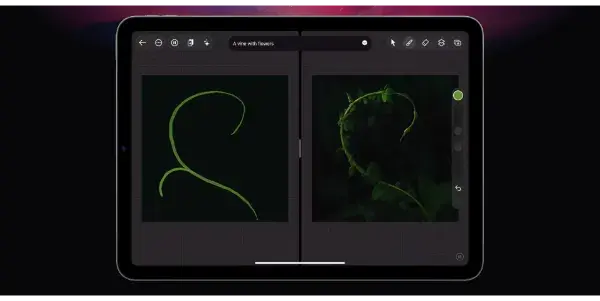
An AI-driven drawing assistant that works in real time. Enhance your artistic creations with a host of intelligent digital tools. Also works on Ipad
Muse Pro: A Real-Time AI Drawing Assistant
Muse Pro is a revolutionary AI-powered drawing assistant designed to enhance the creative process for artists of all levels. Working in real time, this innovative tool offers a range of intelligent digital tools, seamlessly integrating into your existing workflow, and available on both desktop and iPad. It falls under the categories of Art, Image Generators, and Image Editing tools.
What Muse Pro Does
Muse Pro acts as a collaborative partner, assisting artists in creating and refining their digital artwork. Unlike many AI image generators that produce standalone images, Muse Pro functions as a real-time enhancement tool. It analyzes your strokes, understands your intent, and provides suggestions and assistance to help you achieve your artistic vision more efficiently and effectively. This allows for a much more organic and intuitive creative process.
Main Features and Benefits
Muse Pro boasts a number of key features that contribute to its effectiveness:
- Real-time Assistance: The AI processes your strokes instantly, offering suggestions and corrections as you draw. This dynamic interaction fosters a fluid and responsive workflow.
- Intelligent Brush Suggestions: Muse Pro analyzes your style and suggests appropriate brushes, sizes, and colors, streamlining your selection process.
- Style Transfer and Enhancement: Experiment with different artistic styles by applying AI-powered style transfers directly to your artwork.
- Automatic Line Correction & Smoothing: Clean up your lines and refine your sketches effortlessly with Muse Pro's intelligent smoothing algorithms.
- Layer Management: Efficiently manage your layers, simplifying complex compositions.
- iPad Compatibility: Take your creative process on the go with Muse Pro's seamless iPad integration.
- Customizable Settings: Tailor the AI's assistance to your personal preferences and artistic style.
These features translate to several key benefits:
- Increased Efficiency: Spend less time on tedious tasks and more time on creative exploration.
- Improved Skill Development: Learn from the AI's suggestions and refine your technique.
- Enhanced Artistic Expression: Unlock new creative possibilities and experiment with various styles.
- Streamlined Workflow: Manage your creative process more effectively with intuitive tools.
Use Cases and Applications
Muse Pro caters to a broad range of artistic applications:
- Sketching and Concept Art: Quickly develop ideas and refine sketches with intelligent assistance.
- Digital Painting: Refine brushstrokes, blend colors, and achieve smoother transitions effortlessly.
- Illustration: Create detailed and expressive illustrations with the help of AI-powered tools.
- Comic Book Art: Speed up your workflow and improve the quality of your line art and coloring.
- Character Design: Experiment with different styles and refine character details efficiently.
Comparison to Similar Tools
While several AI art tools exist, Muse Pro differentiates itself through its real-time assistance and focus on enhancing the artist's workflow rather than generating standalone images. Tools like Midjourney and Dall-E 2 excel at generating images from text prompts, but lack the real-time interaction and assistance offered by Muse Pro. Other tools, like Procreate, offer powerful digital painting capabilities but lack the AI-driven assistance that Muse Pro provides. Muse Pro bridges the gap, combining the power of AI with the freedom and control of traditional digital art tools.
Pricing Information
Muse Pro operates on a freemium model. A basic version with limited features is available for free, while a premium subscription unlocks the full suite of tools and capabilities. Specific pricing details for the premium subscription can be found on the Muse Pro website.
In conclusion, Muse Pro presents a compelling proposition for artists seeking to enhance their digital art creation process. Its real-time AI assistance, intuitive tools, and cross-platform compatibility make it a valuable asset for artists of all levels, from beginners honing their skills to seasoned professionals striving for greater efficiency and creative exploration.