Movavi
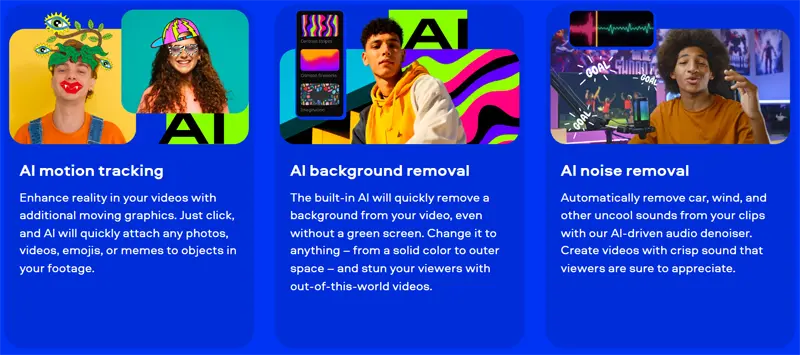
Easy-to-use video-editing software with powerful AI features. Create professional videos with motion tracking, background suppression and numerous effects
Movavi: A Comprehensive Review of its AI-Powered Video Editing Capabilities
Movavi is a user-friendly video editing software suite incorporating powerful AI features to simplify the creation of professional-quality videos. While offering a range of traditional video editing tools, its integration of AI significantly enhances efficiency and creative possibilities for both novice and experienced users. This review delves into its capabilities, applications, and comparative strengths.
What Movavi Does
Movavi streamlines the video editing process by offering a comprehensive suite of tools, all accessible through an intuitive interface. Its core function is to enable users to import, edit, enhance, and export videos with ease. However, it distinguishes itself through the intelligent automation powered by AI, significantly reducing the time and technical expertise required for complex editing tasks.
Main Features and Benefits
Movavi boasts a plethora of features, many leveraging AI for improved performance and ease of use:
AI-Powered Motion Tracking: Accurately track moving objects within your video footage to apply effects, text overlays, or even replace backgrounds seamlessly. This is particularly useful for creating dynamic titles, adding special effects, or even removing unwanted elements.
Background Suppression (Chroma Key): Effortlessly remove backgrounds from video clips using AI-assisted chroma keying. This feature simplifies the process of integrating footage from different sources, creating professional-looking green screen effects without requiring specialized equipment or advanced knowledge.
Numerous Video Effects and Filters: Beyond AI features, Movavi offers a wide range of traditional video effects, filters, transitions, and titles to enhance the visual appeal of your videos. These options allow for creative customization to match various styles and aesthetics.
Intuitive Interface: The software's user-friendly interface makes navigation easy, regardless of prior video editing experience. Complex functions are simplified, allowing users to focus on creativity rather than technical complexities.
Multiple File Format Support: Movavi supports a wide array of video and audio formats, ensuring compatibility with diverse source materials and ensuring seamless export to various platforms.
High-Quality Output: Movavi enables the creation of high-resolution videos suitable for various purposes, from social media sharing to professional presentations.
Use Cases and Applications
Movavi's versatility makes it suitable for a wide range of applications:
Social Media Content Creation: Quickly create engaging short-form videos for platforms like TikTok, Instagram, and YouTube. The AI features accelerate the editing process, allowing for efficient content production.
Educational Videos: Create clear and informative educational videos with added visual enhancements using effects and transitions. The ease of use makes it ideal for teachers and educators.
Marketing and Promotional Videos: Produce high-quality promotional videos for businesses, incorporating professional effects and seamless transitions to attract viewers.
Personal Projects: Edit home videos, travelogues, and other personal projects with ease and precision. The intuitive interface makes even complex edits manageable.
YouTube and Vlogging: Create professional-looking vlogs and YouTube videos with advanced editing capabilities, adding engaging effects and transitions to enhance viewer engagement.
Comparison to Similar Tools
Compared to other video editing software, Movavi offers a compelling balance of user-friendliness and powerful AI features. While professional-grade software like Adobe Premiere Pro offers a broader range of highly specialized tools, it comes with a steeper learning curve and significantly higher price point. Simpler tools may lack the AI-powered automation that significantly accelerates the workflow in Movavi. Therefore, Movavi occupies a sweet spot for users seeking a balance between ease of use and advanced features.
Pricing Information
Movavi offers a free trial period, allowing users to explore its features before committing to a purchase. Subscription or perpetual license options are available, with pricing varying depending on the chosen plan and features included. Details on specific pricing are readily available on the Movavi website.
Conclusion
Movavi's AI-powered video editing capabilities make it a strong contender in the video editing market. Its user-friendly interface, coupled with powerful AI features, empowers both beginners and experienced users to create professional-quality videos efficiently. The free trial allows for a risk-free exploration of its extensive features, making it a valuable tool for a broad range of applications.