Microsoft OmniParser
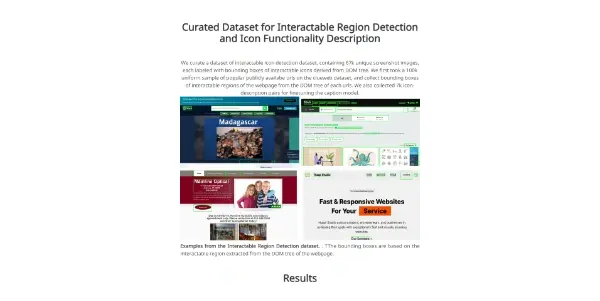
A new method for automatically analyzing and interpreting interactive elements in screenshots. Easily optimize the experience of your AI agents
Microsoft OmniParser: Revolutionizing AI Agent Interaction with Screenshots
Microsoft OmniParser is a novel AI tool designed to significantly streamline the interaction between AI agents and graphical user interfaces (GUIs). By automatically analyzing and interpreting interactive elements within screenshots, OmniParser provides a powerful and efficient method for optimizing the performance and capabilities of AI agents. This eliminates the need for manual data extraction and parsing, freeing up developers to focus on higher-level tasks.
What OmniParser Does
OmniParser tackles the challenge of bridging the gap between the visual world (screenshots of GUIs) and the digital world (programmatic interaction). Instead of relying on cumbersome optical character recognition (OCR) or manual element identification, OmniParser intelligently analyzes screenshots to identify interactive components – buttons, text fields, checkboxes, and more. It then extracts relevant information like text content, position, and attributes, converting this visual data into structured, machine-readable format. This data can then be used by AI agents to interact with the GUI programmatically, mimicking human actions such as clicking buttons, filling forms, or selecting options.
Main Features and Benefits
- Automatic Element Recognition: OmniParser automatically identifies and classifies interactive elements within screenshots, significantly reducing development time and effort.
- Accurate Data Extraction: It accurately extracts relevant data from identified elements, ensuring reliable input for AI agents.
- Structured Data Output: The extracted information is provided in a structured format (likely JSON or XML), easily integrated with various AI agent frameworks.
- Improved Efficiency: By automating the process of analyzing screenshots, OmniParser drastically improves the efficiency of AI agents, enabling them to perform tasks faster and more reliably.
- Cross-Platform Compatibility: (Assumed feature based on the nature of the tool) The tool likely aims for compatibility with various operating systems and GUI frameworks.
- Enhanced Reliability: Automated analysis reduces the risk of human error and inconsistencies associated with manual data extraction.
Use Cases and Applications
OmniParser's applications are broad and span various domains:
- Automated Testing: Integrating OmniParser into automated testing frameworks can significantly improve test coverage and efficiency by allowing AI agents to interact with applications under test automatically.
- Web Scraping: OmniParser can facilitate more robust web scraping by accurately identifying and interacting with dynamic web elements.
- Robotic Process Automation (RPA): It can be a valuable component in RPA systems, enabling AI agents to automate complex GUI-based workflows.
- AI Agent Development: Developers building AI agents that interact with graphical interfaces can leverage OmniParser to accelerate the development process and improve agent performance.
- Accessibility Improvements: The tool can aid in developing assistive technologies by enabling automated interaction with applications for users with disabilities.
Comparison to Similar Tools
While many tools offer OCR or image analysis capabilities, OmniParser distinguishes itself by focusing specifically on interactive elements within screenshots. Tools like Appium and Selenium are widely used for GUI automation, but they require direct code interaction with the application, whereas OmniParser can work from screenshots alone, offering a potentially more flexible approach for situations where direct access is limited. The key difference lies in OmniParser's ability to understand the semantics of UI elements, not just their visual appearance. This makes it more robust and less prone to errors caused by minor visual variations.
Pricing
OmniParser is currently offered free of charge. This accessibility fosters wider adoption and experimentation within the AI community.
Conclusion
Microsoft OmniParser represents a significant advancement in AI agent interaction with GUIs. By offering a free, efficient, and accurate method for analyzing screenshots and extracting interactive element data, it empowers developers to build more sophisticated and robust AI agents. Its versatility and ease of use make it a valuable tool across a range of applications, promising to significantly impact the fields of automated testing, web scraping, RPA, and beyond. Further development and community contributions will likely expand its capabilities and solidify its position as a leading tool in this emerging area of AI.