MagicQuill
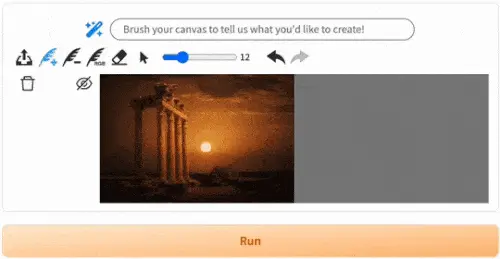
An intelligent image-editing system that anticipates your intentions in real time. Modify, insert or delete elements with just a few brushstrokes, thanks to an intuitive interface and precise control
MagicQuill: A Revolutionary Approach to Real-Time Image Editing
MagicQuill is a groundbreaking AI-powered image editing system designed to anticipate user intentions and streamline the editing process. Unlike traditional image editors that require complex commands and meticulous adjustments, MagicQuill allows for intuitive modification, insertion, and deletion of elements with minimal effort. This is achieved through a combination of intelligent algorithms and a user-friendly interface, providing precise control in real time.
What MagicQuill Does
MagicQuill fundamentally changes how we interact with image editing. Instead of manually selecting, copying, and pasting elements, users can paint directly onto the image to achieve desired changes. The AI interprets these brushstrokes, understanding the user's intent and executing the corresponding edits. This means seamlessly removing unwanted objects, adding new elements, or modifying existing ones with far greater speed and ease than traditional methods.
Main Features and Benefits
- Intuitive Brush-Based Interface: The core of MagicQuill is its intuitive brush system. Simple brushstrokes dictate complex editing operations, eliminating the need for layers, masks, and complex selection tools.
- Real-time Editing: Changes are applied instantly, offering immediate visual feedback and accelerating the editing workflow.
- Intelligent Intent Recognition: The AI intelligently interprets brushstrokes, understanding the user's intentions to execute accurate and precise edits. This dramatically reduces the learning curve associated with traditional image editors.
- Precise Control: While intuitive, MagicQuill offers granular control, allowing users to fine-tune edits with precision.
- Non-Destructive Editing (implied): Although not explicitly stated, the nature of the real-time brush-based approach suggests that edits are likely non-destructive, allowing users to revert changes easily.
Use Cases and Applications
MagicQuill's capabilities open up a wide range of applications across various fields:
- Photo Retouching: Easily remove blemishes, unwanted objects, or distracting elements from photographs.
- Graphic Design: Quickly create and modify designs, adding or removing elements with fluid strokes.
- Content Creation: Streamline the process of creating compelling visuals for social media, websites, or marketing materials.
- Artistic Expression: Explore new creative avenues by using the tool as a unique digital painting and sculpting medium.
- Image Restoration: Potentially used for restoring damaged or degraded images by intelligently filling in missing parts or correcting distortions.
Comparison to Similar Tools
While direct comparisons require hands-on experience with competing tools, MagicQuill differentiates itself through its real-time, brush-based approach. Traditional image editors like Photoshop and GIMP rely heavily on layered editing and complex selection tools. Other AI-powered tools might offer similar functionality, but often lack the speed and intuitiveness of MagicQuill's real-time editing capabilities. The focus on brushstrokes as the primary interaction method is a unique selling point that simplifies the editing process significantly.
Pricing Information
MagicQuill is currently offered free of charge. This makes it an accessible tool for a wide range of users, from casual hobbyists to professional image editors. Future pricing models haven't been announced, but the current free access makes it an excellent option to explore its capabilities.
Conclusion:
MagicQuill represents a significant advancement in image editing technology. Its intuitive interface, combined with powerful AI capabilities, simplifies the editing process, allowing users to achieve professional-looking results with minimal effort. The free pricing makes it a compelling option for anyone looking to enhance their image editing workflow. Further developments and potential paid features will be eagerly anticipated by the creative community.