MacGPT
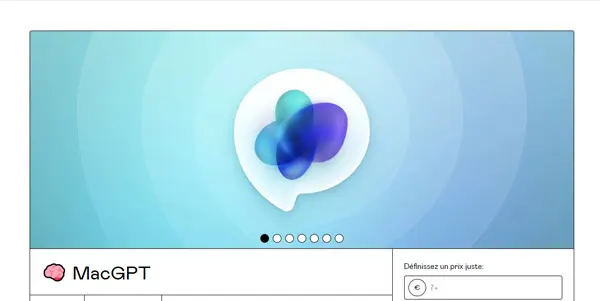
Get quick access to ChatGPT AI on your Mac from the menu bar
MacGPT: Your ChatGPT Shortcut on macOS
MacGPT is a free macOS extension that provides convenient and quick access to the power of ChatGPT directly from your menu bar. This eliminates the need to constantly switch between applications, boosting productivity and streamlining your workflow. Categorized as both a ChatGPT extension and a productivity tool, MacGPT aims to seamlessly integrate the popular AI chatbot into your daily computing experience.
What MacGPT Does
MacGPT acts as a bridge between your macOS system and the OpenAI ChatGPT API. It allows you to send prompts to ChatGPT and receive responses without ever leaving your current application. This is achieved through a lightweight menu bar app that sits unobtrusively on your screen, ready for use at any time. The tool handles the communication with the OpenAI servers, presenting the results neatly within the MacGPT interface.
Main Features and Benefits
- Instant Access: The primary benefit is the immediate availability of ChatGPT. No more opening a browser tab or switching between apps to interact with the AI.
- Menu Bar Integration: The discreet menu bar icon provides quick and easy access to the prompt window.
- Clean Interface: MacGPT boasts a user-friendly interface, designed for simple and efficient interaction.
- Direct Prompting: Simply type your prompt and receive a response directly within the app.
- Free to Use: MacGPT is available at no cost, making the power of ChatGPT accessible to everyone.
Use Cases and Applications
MacGPT's versatility makes it a useful tool for various applications:
- Quick Brainstorming: Generate ideas, outlines, or summaries rapidly while working on other tasks.
- Content Creation: Quickly write emails, social media posts, or marketing copy.
- Research Assistance: Get concise answers to your research questions without interrupting your workflow.
- Code Generation: Use ChatGPT to generate code snippets in various programming languages.
- Translation: Translate text between different languages on the fly.
- Drafting Documents: Use ChatGPT to assist with the initial drafting of reports, articles, or other written materials.
Comparison to Similar Tools
Several other tools offer ChatGPT integration on macOS. However, MacGPT distinguishes itself through its simplicity and direct menu bar integration. Some competing tools may offer more advanced features, such as specific integrations with other apps or more sophisticated customization options. However, these often come at the cost of increased complexity and sometimes a price tag. MacGPT prioritizes ease of use and accessibility, making it ideal for users who want a straightforward and free solution.
Pricing Information
MacGPT is completely free to download and use. There are no hidden fees, subscription models, or in-app purchases.
Conclusion
MacGPT provides a valuable and efficient way to leverage the power of ChatGPT within the macOS environment. Its simple interface, menu bar integration, and free pricing make it a compelling option for users seeking quick and easy access to AI assistance. Whether you're a writer, programmer, researcher, or simply someone who wants to conveniently access ChatGPT, MacGPT offers a streamlined and practical solution.