Khroma
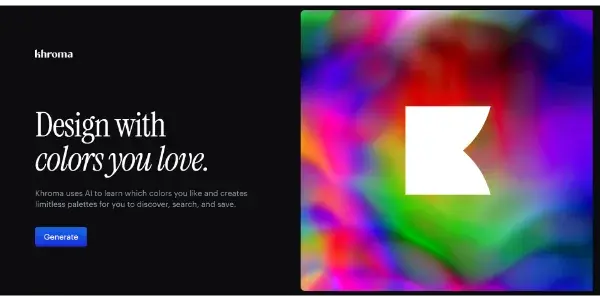
Discover infinite color palettes created by an AI trained on your tastes. Search, save and export your favorite combos. A must for designers
Khroma: An AI-Powered Color Palette Generator for Designers
Khroma is a free AI-powered tool designed to assist designers in discovering and creating compelling color palettes. Leveraging machine learning, it generates an infinite stream of color combinations tailored to individual preferences, streamlining the often-tedious process of color selection. This article explores Khroma's functionality, features, applications, and how it stacks up against similar tools.
What Khroma Does
Khroma's core function is the generation of custom color palettes based on user input and learned preferences. Unlike manually selecting colors, Khroma uses an AI trained on a vast dataset of existing palettes and design trends to offer intelligent suggestions. Users can refine results through search terms, rating palettes, and saving favorites, further guiding the AI to understand their aesthetic preferences. The result is a rapid and intuitive workflow for discovering color schemes that perfectly fit a project's needs.
Main Features and Benefits
AI-Powered Palette Generation: Khroma's primary strength lies in its ability to generate a seemingly endless supply of color palettes, moving beyond simple color wheel combinations. This dramatically accelerates the design process.
Personalized Preferences: The AI learns from user interactions, improving palette suggestions over time. By rating and saving palettes, users fine-tune Khroma to their specific style, leading to more relevant and impactful results.
Seamless Search and Filtering: Khroma offers intuitive search functionality, allowing users to quickly find palettes matching specific keywords (e.g., "oceanic," "vibrant," "monochromatic"). This facilitates efficient browsing and discovery.
Save and Export Options: Users can easily save their favorite palettes for later use and export them in various formats (e.g., HEX, RGB, CMYK) for seamless integration into design software.
Intuitive Interface: The platform boasts a clean and user-friendly interface, making it accessible to designers of all skill levels.
Use Cases and Applications
Khroma's applications are diverse across numerous design fields:
Website Design: Quickly find color palettes that reflect the brand's personality and enhance user experience.
Graphic Design: Create visually appealing color schemes for logos, brochures, posters, and social media graphics.
UI/UX Design: Develop consistent and engaging color palettes for user interfaces, ensuring accessibility and brand cohesion.
Fashion Design: Explore color combinations for clothing lines, accessories, and branding materials.
Art and Illustration: Find inspirational color palettes to fuel creative projects, breaking free from creative blocks.
Comparison to Similar Tools
Several other tools offer color palette generation, but Khroma distinguishes itself through its AI-powered personalization. While other tools may offer pre-set palettes or basic color mixing options, Khroma's adaptive AI engine provides a more dynamic and tailored experience. The learning aspect significantly accelerates the process of finding the "perfect" palette compared to manually experimenting or using static libraries.
Pricing Information
Khroma is currently available for free.
Conclusion
Khroma represents a significant advancement in color palette generation tools. Its AI-driven approach, coupled with its intuitive interface and diverse export options, makes it an invaluable asset for designers across numerous disciplines. Its free accessibility further broadens its appeal, making it a compelling choice for anyone seeking to enhance their design workflow.