InVideo
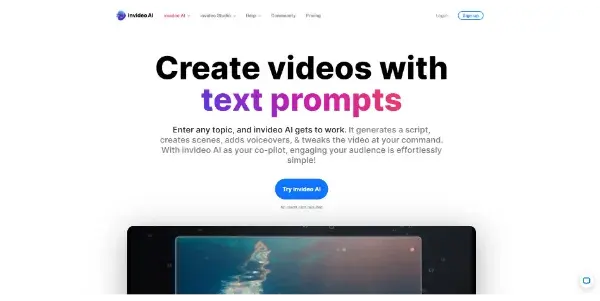
A platform designed to make video editing and generation easier. Unleash your creativity with the help of an AI co-pilot
InVideo: Your AI-Powered Video Editing and Generation Partner
InVideo is a comprehensive platform designed to simplify and accelerate the process of video editing and generation. Leveraging the power of artificial intelligence, InVideo acts as an AI co-pilot, empowering users of all skill levels to create professional-quality videos with minimal effort. It caters to both video editing and video generation needs, making it a versatile tool for individuals and businesses alike.
What InVideo Does
InVideo streamlines the entire video creation workflow, from initial concept to final export. It offers a suite of tools for:
- Video Editing: Users can easily trim, cut, merge, and arrange video clips. Advanced features include adding transitions, text overlays, subtitles, and background music.
- Video Generation: InVideo's AI capabilities extend to generating videos from scratch. Users can input text prompts or select from pre-designed templates to quickly create engaging video content.
- AI-Powered Features: This includes features like AI-powered background removal, automatic video transcription, and intelligent suggestions for optimizing video aesthetics.
Main Features and Benefits
InVideo boasts a rich set of features designed to boost productivity and creative output:
- Intuitive Interface: The user-friendly interface makes video editing accessible even for beginners. The drag-and-drop functionality and simplified workflows minimize the learning curve.
- Vast Template Library: Access thousands of professionally designed templates categorized by industry and purpose, providing a solid foundation for various video projects.
- AI-Powered Enhancements: Features like background removal, text-to-speech, and smart resizing significantly reduce editing time and effort.
- Stock Media Integration: Seamless integration with stock media libraries provides access to high-quality royalty-free images, videos, and music.
- Collaboration Tools: Facilitates teamwork by allowing multiple users to collaborate on the same project simultaneously.
- Multi-Platform Export: Export videos optimized for various platforms, including YouTube, Facebook, Instagram, and more.
Use Cases and Applications
InVideo's versatility makes it suitable for a wide array of applications:
- Marketing and Advertising: Create engaging social media ads, product demos, and explainer videos.
- Education and Training: Develop instructional videos, online courses, and educational content.
- Social Media Content: Quickly generate eye-catching videos for various social media platforms.
- Business Presentations: Produce professional-looking presentations and corporate videos.
- Personal Projects: Edit home videos, create travel vlogs, and share personal stories.
Comparison to Similar Tools
InVideo competes with other video editing and generation platforms like Kapwing, Canva, and Adobe Premiere Pro. Compared to these, InVideo offers:
- Stronger AI integration: InVideo's AI features are more advanced and integrated than many competitors, offering significant time savings.
- More affordable pricing: While features vary across plans, InVideo generally offers a more competitive pricing structure than some professional-grade alternatives.
- Simpler interface: InVideo's intuitive interface is less daunting for beginners compared to the complex interfaces of professional software like Adobe Premiere Pro.
However, for very high-end video projects requiring advanced effects and intricate control, professional-grade software might still be preferred.
Pricing Information
InVideo follows a freemium pricing model. A free plan offers basic features and limited usage. Paid plans provide access to advanced features, higher resolution exports, and increased usage limits. Specific pricing details are available on the InVideo website. Generally, expect monthly or annual subscription options with varying price points depending on the features and usage limits.
In conclusion, InVideo presents a powerful and accessible solution for individuals and businesses looking to create high-quality videos efficiently. Its AI-powered features, intuitive interface, and comprehensive toolset make it a compelling option in the increasingly competitive video creation landscape.