iListen AI
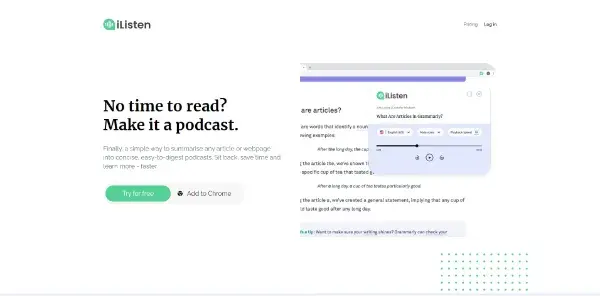
Turn articles or web pages into podcasts with AI. Get personalized summaries to read or listen to anywhere. Chrome extension available
iListen AI: Transforming Text into Audio Podcasts and Personalized Summaries
iListen AI is a powerful AI-powered tool that bridges the gap between written content and audio consumption. It efficiently transforms articles and web pages into easily digestible podcasts, complete with personalized summaries, catering to users who prefer listening over reading. Available as a convenient Chrome extension, iListen AI offers a streamlined experience for accessing information on the go.
What iListen AI Does
iListen AI's core function is to convert text-based content—articles, web pages, research papers, and more—into high-quality audio podcasts. This conversion leverages advanced AI algorithms to ensure natural-sounding narration and clear pronunciation. Beyond simply creating audio, the tool also generates concise, personalized summaries of the source material, providing users with a quick overview or alternative method of engagement.
Main Features and Benefits
Text-to-Speech Podcast Generation: Effortlessly convert lengthy articles into easily consumable podcasts. This is particularly beneficial for students, researchers, or anyone seeking a more convenient way to process information.
Personalized Summaries: Receive tailored summaries of the original content, ideal for quick comprehension and review. These summaries condense key information, saving significant time and effort.
Chrome Extension Integration: Seamlessly access iListen AI's functionality directly within your Chrome browser. This eliminates the need for cumbersome file uploads or complicated workflows.
Multiple Content Formats: Supports various text-based formats, ensuring broad applicability across different sources and platforms.
Natural-Sounding Narration: The AI-powered voice technology aims for a natural and engaging listening experience, making the podcasts pleasant and easy to follow.
Use Cases and Applications
iListen AI finds applications in a variety of fields:
Education and Studies: Students can efficiently convert textbooks, research papers, and articles into podcasts for easier comprehension and on-the-go learning. Summaries aid in quick review before exams.
Research and Development: Researchers can listen to lengthy reports and papers during commutes or other downtime, improving productivity and information absorption.
Professional Development: Busy professionals can stay updated on industry news and publications by listening to podcasts instead of reading, maximizing their time efficiency.
Accessibility: Individuals with visual impairments or reading difficulties can benefit from the audio format and summaries.
News Consumption: Quickly get the gist of news articles through both audio and text summaries.
Comparison to Similar Tools
While several tools offer text-to-speech functionality, iListen AI differentiates itself through its focus on personalized summaries and its seamless Chrome extension integration. Competitors may lack the summarized overview feature, forcing users to rely solely on the generated audio. The convenient extension integration provides a smoother user experience compared to tools requiring complex uploads or file conversions.
Pricing Information
iListen AI currently offers a free trial, allowing users to explore the tool's capabilities before committing to a paid subscription (pricing details for paid subscriptions are not yet available and should be checked on the official website).
Conclusion
iListen AI represents a significant advancement in how we consume information. By seamlessly converting text into audio podcasts and providing personalized summaries, it caters to a diverse range of users and needs. Its intuitive interface and Chrome extension integration further enhance its practicality and usability, making it a valuable tool for students, researchers, professionals, and anyone seeking a more efficient and engaging way to interact with digital content.