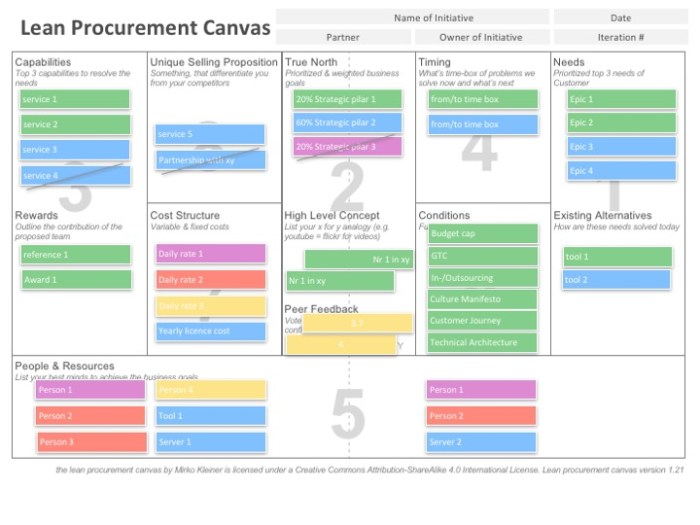Embarking on the journey of cloud computing often presents the challenge of managing costs effectively. This is where the transformative power of Artificial Intelligence (AI) and Machine Learning (ML) steps in, offering a suite of tools and techniques to revolutionize how we approach cloud cost optimization. From understanding the fundamentals to implementing advanced strategies, this guide delves into how AI and ML can be leveraged to significantly reduce cloud spending while maintaining, or even enhancing, performance.
We’ll explore how AI automates resource provisioning, predicts future needs, and identifies cost anomalies, leading to smarter, more efficient cloud resource management. This includes detailed insights into right-sizing, instance selection, reserved instance optimization, and the development of robust cost forecasting models. Through practical examples and actionable strategies, we aim to empower you with the knowledge and tools necessary to take control of your cloud expenses.
Understanding Cloud Cost Optimization Basics
Cloud cost optimization is the practice of reducing cloud spending without compromising performance or business needs. It involves a strategic approach to managing and minimizing cloud expenses while ensuring resources are used efficiently. Effective cloud cost optimization can significantly improve an organization’s financial health, allowing for reinvestment in innovation and growth.
Fundamental Concepts of Cloud Cost Optimization
Cloud cost optimization revolves around several key principles. These include understanding your cloud usage, identifying areas of waste, implementing cost-saving strategies, and continuously monitoring and refining your approach. The goal is to achieve the optimal balance between cost, performance, and security.
Common Cloud Cost Drivers
Several factors contribute to cloud costs. Recognizing these drivers is essential for effective optimization.
- Compute Resources: Virtual machines (VMs), containers, and serverless functions are primary cost drivers. The size, type, and duration of usage significantly impact expenses. For example, using a larger VM than necessary for a given workload leads to unnecessary costs.
- Storage: Cloud storage services, such as object storage and block storage, accrue costs based on storage capacity, data transfer, and access frequency. Different storage tiers offer varying costs based on access patterns; selecting the appropriate tier is crucial.
- Networking: Data transfer in and out of the cloud, inter-region traffic, and the use of network services like load balancers and firewalls contribute to networking costs.
- Data Transfer: Data egress (data leaving the cloud provider’s network) is often more expensive than data ingress (data entering). This is a key cost consideration.
- Database Services: Managed database services, like relational and NoSQL databases, incur costs based on resource allocation, storage, and data transfer. Choosing the right database type and optimizing queries can reduce expenses.
- Licensing: Software licensing costs, especially for proprietary software used within the cloud environment, can be a significant factor.
- Idle Resources: Unused or underutilized resources contribute to unnecessary costs. VMs that are running but not actively processing any work are a prime example.
Importance of Right-Sizing Cloud Resources
Right-sizing involves ensuring that cloud resources are appropriately sized to meet the workload’s demands without over-provisioning. This directly impacts cost efficiency and performance. The process involves analyzing resource utilization metrics and adjusting the resources allocated accordingly.
Right-sizing is crucial because:
- Cost Savings: Correctly sized resources eliminate waste. For instance, a company might find that its application server is consistently using only 30% of its CPU capacity. By right-sizing the server to a smaller instance type, the company can significantly reduce its monthly bill.
- Performance Optimization: Resources that are too small can lead to performance bottlenecks. Conversely, over-provisioned resources don’t contribute to performance gains.
- Improved Resource Utilization: Right-sizing leads to more efficient use of cloud resources, reducing the overall environmental impact and potentially lowering operational overhead.
- Increased Agility: When resources are properly sized, it’s easier to scale up or down as needed, making the infrastructure more responsive to changing business requirements.
AI and ML for Resource Allocation
AI and Machine Learning (ML) offer powerful capabilities for optimizing cloud resource allocation, moving beyond static provisioning to dynamic, demand-driven scaling. This approach leads to significant cost savings by eliminating over-provisioning and ensuring resources are available when needed. By leveraging data and predictive analytics, organizations can achieve greater efficiency and agility in their cloud environments.
Automated Resource Provisioning Based on Demand
AI-powered automation streamlines resource provisioning, enabling cloud infrastructure to adapt to fluctuating workloads in real-time. This automation replaces manual processes, which are often slow and prone to human error, with intelligent systems that proactively adjust resource allocation.The process typically involves the following steps:
- Data Collection: Gathering historical and real-time data on resource utilization, including CPU usage, memory consumption, network traffic, and storage I/O. This data forms the foundation for understanding workload patterns and predicting future needs.
- Model Training: Training ML models on the collected data to identify patterns, trends, and correlations between workload characteristics and resource requirements. The models learn to predict future resource demands based on these patterns.
- Prediction and Forecasting: Using the trained models to forecast future resource needs. These predictions can be made at various time intervals, such as hourly, daily, or even in real-time, depending on the volatility of the workload.
- Automated Provisioning: Based on the predictions, automated systems provision or de-provision resources. This includes scaling up instances, adding storage, or adjusting network configurations. The goal is to ensure that resources are available when needed without over-provisioning.
- Continuous Monitoring and Optimization: Continuously monitoring resource usage and model performance. This allows for adjustments to the models and provisioning rules to improve accuracy and efficiency over time.
This automated approach reduces the need for manual intervention, decreases the risk of performance bottlenecks, and optimizes resource utilization, ultimately lowering cloud costs. For instance, a retail company could use this system to automatically scale up its web servers during peak shopping seasons, and scale them down during off-peak times, reducing costs without affecting performance.
Comparison of ML Algorithms for Predicting Resource Needs
Several ML algorithms are well-suited for predicting resource needs in cloud environments, each with its strengths and weaknesses. Choosing the right algorithm depends on the specific requirements of the workload, the volume and type of data available, and the desired level of accuracy.Here’s a comparison of some commonly used algorithms:
- Time Series Analysis: Suitable for predicting resource usage patterns that exhibit temporal dependencies, such as daily or weekly cycles. Algorithms like ARIMA (Autoregressive Integrated Moving Average) and Exponential Smoothing are frequently used.
- Strengths: Effective for capturing trends, seasonality, and cyclical patterns in data. Relatively easy to implement and interpret.
- Weaknesses: May struggle with complex, non-linear patterns or sudden changes in demand.
- Example: Predicting CPU usage for a web application based on historical hourly usage data.
- Regression Models: Used to model the relationship between resource usage and various input features, such as the number of users, the volume of transactions, or the size of data processed. Linear Regression, Polynomial Regression, and Support Vector Regression (SVR) are common choices.
- Strengths: Can handle multiple input variables and model complex relationships. Relatively easy to interpret.
- Weaknesses: May require feature engineering to improve accuracy. Sensitive to outliers.
- Example: Predicting memory usage based on the number of active users and the size of the data being processed.
- Clustering Algorithms: Used to group similar workloads or resource usage patterns together. K-Means clustering and hierarchical clustering are often employed.
- Strengths: Useful for identifying distinct usage profiles and segmenting workloads. Can help identify anomalies or unusual patterns.
- Weaknesses: Requires careful selection of the number of clusters and may not be suitable for predicting specific resource needs.
- Example: Grouping different types of applications based on their resource consumption patterns to optimize resource allocation.
- Neural Networks: Powerful models capable of learning complex patterns from large datasets. Recurrent Neural Networks (RNNs), particularly LSTMs (Long Short-Term Memory), are often used for time series prediction.
- Strengths: Highly accurate and can handle complex, non-linear relationships. Can learn from large amounts of data.
- Weaknesses: Requires significant computational resources and expertise to train and tune. Can be difficult to interpret.
- Example: Predicting network bandwidth usage based on a combination of historical data, application behavior, and external factors.
The choice of algorithm depends on the specific needs of the cloud environment and the characteristics of the workload. Experimentation and evaluation of different algorithms are crucial for identifying the best solution.
Implementing Auto-Scaling Using AI/ML
Implementing auto-scaling with AI/ML involves creating a system that automatically adjusts the number of cloud resources based on predicted demand. This system combines data collection, model training, prediction, and automated provisioning to ensure optimal resource utilization and cost efficiency.Here’s a method for implementing auto-scaling using AI/ML:
- Data Collection and Preprocessing: Gather relevant data on resource utilization metrics (CPU, memory, network I/O, etc.), application performance metrics (response times, request rates), and any relevant external factors (e.g., time of day, seasonality). Clean and preprocess the data to handle missing values, outliers, and inconsistencies.
- Feature Engineering: Create new features from the raw data that may improve the accuracy of the prediction model. Examples include moving averages, lagged values, and indicators of seasonality.
- Model Selection and Training: Choose an appropriate ML algorithm based on the characteristics of the data and the desired level of accuracy. Train the model using historical data, splitting the data into training, validation, and testing sets.
- Model Evaluation and Tuning: Evaluate the model’s performance using metrics such as Mean Absolute Error (MAE), Root Mean Squared Error (RMSE), or R-squared. Tune the model’s hyperparameters to optimize its performance on the validation set.
- Prediction and Scaling Logic: Implement a system that uses the trained model to predict future resource needs. Define scaling rules that trigger actions based on the predicted demand. For example:
- If predicted CPU usage exceeds a threshold, scale up the number of instances.
- If predicted CPU usage falls below a threshold, scale down the number of instances.
- Set a minimum and maximum number of instances to prevent over- or under-provisioning.
- Automated Provisioning: Integrate the scaling logic with the cloud provider’s auto-scaling service (e.g., AWS Auto Scaling, Azure Autoscale, Google Cloud AutoScaler). This integration allows the system to automatically add or remove resources based on the scaling rules.
- Monitoring and Feedback Loop: Continuously monitor the performance of the auto-scaling system, including resource utilization, application performance, and cost. Implement a feedback loop to refine the model, scaling rules, and provisioning logic based on real-world performance. This involves regularly retraining the model with new data and adjusting the scaling thresholds.
A real-world example could be a media streaming service. By analyzing historical streaming traffic patterns and using a time series model, the system predicts peak viewing times and automatically scales up the number of servers to handle the increased demand. During off-peak hours, the system scales down the number of servers to reduce costs. This proactive approach ensures a smooth user experience while optimizing resource utilization and minimizing expenses.
AI-Driven Anomaly Detection and Alerting

Detecting and responding to unusual cloud spending patterns is crucial for effective cost optimization. AI and ML algorithms can analyze vast amounts of cost data to identify anomalies that might indicate inefficiencies, misconfigurations, or even malicious activities. Implementing robust anomaly detection and alerting systems allows organizations to proactively address potential cost overruns and maintain control over their cloud spending.
Identifying Potential Cost Anomalies Using AI and ML
AI and ML models excel at identifying deviations from expected spending behavior. This involves training models on historical cost data to establish a baseline of normal spending patterns. Once the baseline is established, the models continuously monitor real-time cost data, flagging any significant deviations.
- Time Series Analysis: This technique involves analyzing cost data over time to identify trends, seasonality, and outliers. Algorithms like ARIMA (Autoregressive Integrated Moving Average) and Prophet are commonly used to forecast future costs and detect deviations from the forecast. For example, if the cost of a specific service suddenly spikes during off-peak hours, the system can flag this as an anomaly.
- Clustering: Clustering algorithms, such as K-means, can group similar cost data points together. Any data point that falls far outside of the established clusters can be identified as an anomaly. This is particularly useful for identifying unusual spending patterns across different services or resource types. For instance, if a cluster of virtual machines consistently has a high CPU utilization during the weekend, the system can alert users.
- Regression Analysis: Regression models can establish relationships between different cost variables. Any cost data that significantly deviates from the predicted values based on these relationships can be flagged as an anomaly. This is helpful in understanding how changes in resource usage affect the overall cloud spend. If increasing the number of users by 10% unexpectedly leads to a 30% increase in compute costs, it may be an anomaly.
- Outlier Detection: Outlier detection algorithms are designed to specifically identify data points that significantly deviate from the norm. These algorithms can be applied to individual cost metrics or aggregated cost data. The Isolation Forest and One-Class SVM are examples of algorithms that can be used for outlier detection.
Setting Up Real-Time Cost Monitoring and Alerting Systems
Creating a real-time cost monitoring and alerting system involves integrating AI and ML models with existing cloud monitoring tools and notification platforms. This setup allows for immediate detection of anomalies and timely notifications to relevant stakeholders.
- Data Collection and Preprocessing: Collect cost data from cloud provider APIs (e.g., AWS Cost Explorer, Azure Cost Management, Google Cloud Billing). Preprocess the data by cleaning it, handling missing values, and transforming it into a suitable format for the AI/ML models.
- Model Training and Deployment: Train the selected AI/ML models using historical cost data. Deploy the trained models in a production environment, where they can continuously analyze real-time cost data. This might involve using serverless functions or containerized applications to run the models.
- Threshold Setting and Alerting: Define thresholds for anomaly detection based on the model’s output. For example, set an alert if the predicted cost deviates from the actual cost by more than a certain percentage. Integrate the alerting system with notification platforms like email, Slack, or PagerDuty.
- Visualization and Reporting: Create dashboards and reports to visualize cost data and anomalies. These visualizations help users understand the spending patterns and the impact of the anomalies. Regularly review the alerts and fine-tune the model and thresholds as needed.
Designing a System for Automatically Flagging Unusual Spending Patterns
Designing a system that automatically flags unusual spending patterns requires a combination of data analysis, model training, and alert management. The goal is to quickly identify and notify the appropriate teams about potential cost issues.
- Data Ingestion and Processing Pipeline: Establish a data pipeline that ingests cost data from various sources, such as billing reports and resource usage metrics. This pipeline should include data cleaning, transformation, and feature engineering steps to prepare the data for analysis.
- Anomaly Detection Model Selection: Select the appropriate AI/ML models based on the type of cost data and the desired level of accuracy. Consider using a combination of models to capture different types of anomalies.
- Automated Alerting Rules: Define rules that trigger alerts based on the output of the anomaly detection models. These rules should consider the severity of the anomaly and the impact on the budget. For example, a significant increase in compute costs for a specific service could trigger a high-priority alert.
- Incident Management and Escalation: Implement an incident management system to handle the alerts. This system should automatically route alerts to the appropriate teams and provide a mechanism for tracking and resolving the issues. Define escalation paths for unresolved alerts.
- Feedback Loop and Continuous Improvement: Establish a feedback loop to continuously improve the system. Regularly review the alerts and model performance to identify areas for improvement. Retrain the models periodically with new data to adapt to changing spending patterns.
Leveraging ML for Instance Selection
Machine learning (ML) provides powerful capabilities for optimizing cloud instance selection, going beyond simple rule-based approaches. By analyzing vast datasets and identifying patterns, ML can predict the most cost-effective instance types for specific workloads, minimizing waste and maximizing resource utilization. This proactive approach to instance selection is a cornerstone of cloud cost optimization.
ML Recommendations for Cost-Effective Instance Types
ML algorithms can analyze various factors to recommend the most suitable and cost-efficient instance types. These factors include CPU utilization, memory usage, network I/O, disk I/O, and the specific characteristics of the workload.For instance, consider a web application server. An ML model could analyze historical data on the application’s traffic patterns, identifying peak and off-peak usage times. Based on this analysis, the model might recommend:* During peak hours: Using a larger instance type with more CPU and memory to handle increased traffic and ensure optimal performance.
During off-peak hours
Scaling down to a smaller, less expensive instance type to reduce costs when demand is lower.The ML model might also consider the pricing models offered by the cloud provider, such as on-demand, reserved instances, and spot instances, to determine the most economical option for each time period. By dynamically adjusting instance types based on predicted demand and cost, ML helps to significantly reduce cloud spending.
Procedure for Analyzing Historical Usage Data
Analyzing historical usage data is crucial for training and deploying effective ML models for instance selection. This process involves several key steps:
- Data Collection: Gather data from various sources, including cloud provider monitoring tools, application performance monitoring (APM) systems, and custom logging solutions. This data should include metrics like CPU utilization, memory usage, network traffic, disk I/O, and application-specific performance indicators.
- Data Preprocessing: Clean and prepare the collected data for analysis. This includes handling missing values, removing outliers, and transforming data into a suitable format for the ML algorithms. Data normalization and feature engineering are also critical steps.
- Feature Engineering: Create new features from the existing data that can improve the performance of the ML models. For example, you might create features like “average CPU utilization over the last 15 minutes” or “peak memory usage during the day.”
- Model Selection and Training: Choose an appropriate ML algorithm for the task, such as regression, classification, or time series analysis. Train the model using the preprocessed and engineered data. The model will learn the relationships between the workload characteristics and the optimal instance type.
- Model Evaluation: Evaluate the performance of the trained model using metrics such as accuracy, precision, recall, and F1-score. This step ensures that the model is making accurate predictions.
- Model Deployment and Monitoring: Deploy the trained model to a production environment and continuously monitor its performance. Retrain the model periodically with new data to maintain its accuracy and adapt to changing workload patterns.
The entire process, from data collection to model deployment, is often automated using cloud-native services like AWS SageMaker, Azure Machine Learning, or Google Cloud AI Platform. These services simplify the development, training, and deployment of ML models.
Benefits of Using ML to Avoid Over-Provisioning
Over-provisioning, the practice of allocating more resources than a workload actually needs, is a significant contributor to cloud cost waste. ML helps to avoid over-provisioning by providing data-driven recommendations for instance sizing.ML models can predict the resource requirements of a workload more accurately than manual estimation or rule-based approaches. This allows organizations to:* Right-size instances: ML models can identify the smallest instance type that can meet the workload’s performance requirements, avoiding the cost of unused resources.
Scale resources dynamically
ML can predict changes in workload demand and automatically scale instances up or down to match the actual needs.
Optimize resource utilization
By right-sizing and dynamically scaling instances, ML helps to maximize the utilization of allocated resources, reducing waste.For example, consider a company running a database server on a cloud platform. Without ML, the company might provision a large instance to handle peak loads, resulting in significant over-provisioning during off-peak hours. An ML model, however, could analyze historical data to predict the database’s resource needs at different times of the day.
The model could then recommend a smaller instance type during off-peak hours and automatically scale up to a larger instance during peak hours. This dynamic scaling ensures that the database has the resources it needs when it needs them, while minimizing costs.
AI/ML for Reserved Instance and Savings Plan Recommendations
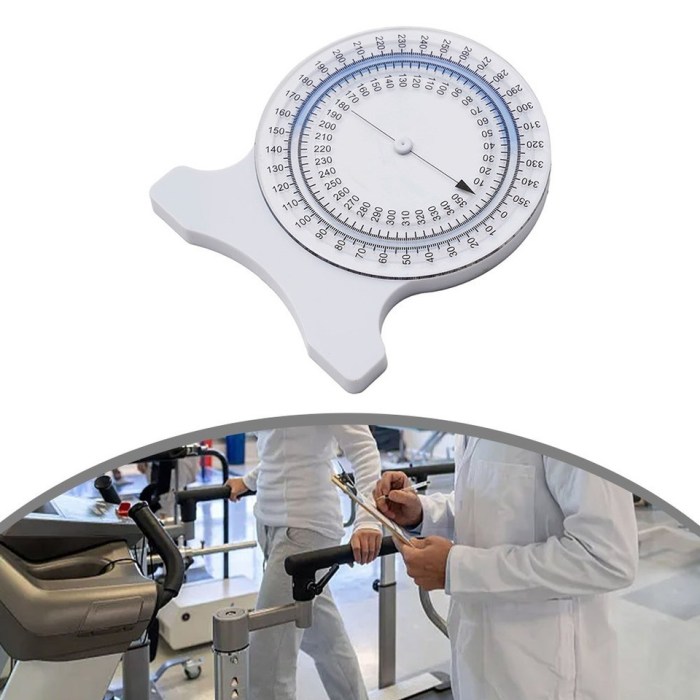
Leveraging AI and Machine Learning (ML) for reserved instance and savings plan recommendations is a crucial aspect of cloud cost optimization. These technologies analyze historical usage patterns, predict future resource needs, and recommend the most cost-effective purchasing options. This proactive approach can lead to significant savings compared to on-demand pricing.
AI’s Role in Optimizing Reserved Instance Purchases
AI plays a pivotal role in optimizing reserved instance (RI) purchases. By analyzing various factors, AI algorithms can accurately predict the optimal number, type, and duration of RIs to purchase, ensuring maximum savings while minimizing the risk of unused capacity.AI-powered systems typically consider:
- Historical Usage Data: AI models analyze past resource consumption, including CPU utilization, memory usage, and network traffic, to identify consistent usage patterns.
- Resource Forecasting: AI algorithms predict future resource demands based on historical data, seasonality, and business growth projections.
- RI Recommendation Engine: AI recommends the most appropriate RIs, considering factors like instance family, size, operating system, and term length.
- Automated Purchasing and Management: Some AI-driven tools automate the purchase and management of RIs, continuously optimizing the portfolio based on changing needs.
For instance, consider a company, “Example Corp,” which uses a specific instance type (e.g., `m5.large`) consistently for its web application. An AI-powered tool analyzes their historical data over the last six months and forecasts that the usage of this instance type will remain relatively stable. The tool then recommends purchasing a three-year, all-upfront RI for `m5.large` instances. Based on the current pricing, this recommendation could result in savings of up to 60% compared to on-demand pricing, resulting in significant cost reduction for the company.
Comparing Savings Plan Options and Recommending the Best Fit
Savings plans offer a flexible way to reduce cloud costs by committing to a consistent amount of usage over a period. AI helps evaluate different savings plan options and recommends the one that best aligns with an organization’s usage patterns and financial goals.Savings plans typically include:
- Compute Savings Plans: Apply to various compute services, such as EC2 instances, Lambda functions, and Fargate.
- EC2 Instance Savings Plans: Offer the lowest prices for a consistent EC2 instance usage.
AI analyzes:
- Commitment Level: The amount of spending the organization is willing to commit to.
- Term Length: The duration of the savings plan (typically one or three years).
- Usage Patterns: Historical and predicted resource consumption across different services.
AI then recommends the most suitable savings plan by:
- Evaluating Different Plans: AI models simulate the cost savings of different savings plan combinations.
- Optimizing for Cost and Flexibility: The recommendation engine balances cost savings with the flexibility to adapt to changing resource needs.
- Predicting Future Savings: AI estimates the total savings over the term of the savings plan.
For example, a retail company, “Retail Solutions,” might be using EC2 instances for their e-commerce platform. An AI-powered system analyzes their usage patterns and finds that their compute usage is relatively stable but varies slightly throughout the year due to seasonal sales. The system compares Compute Savings Plans and EC2 Instance Savings Plans. Based on the analysis, the AI recommends a Compute Savings Plan with a moderate commitment level, offering a balance between cost savings and flexibility.
The system projects that this plan will generate approximately 30% cost savings over the next year, considering the anticipated seasonal variations in resource demand.
Process for Predicting Future Resource Needs to Maximize Savings
Predicting future resource needs is essential for maximizing savings through RIs and savings plans. AI/ML algorithms analyze historical data, identify trends, and incorporate external factors to generate accurate forecasts.The process involves:
- Data Collection: Gathering comprehensive data on resource usage, including CPU utilization, memory consumption, network traffic, and storage I/O.
- Feature Engineering: Transforming raw data into meaningful features for the AI/ML models, such as hourly, daily, and monthly usage patterns.
- Model Training: Training AI/ML models (e.g., time series forecasting models, regression models) using historical data to predict future resource needs.
- Model Validation: Evaluating the accuracy of the models using validation datasets and performance metrics (e.g., Mean Absolute Error, Root Mean Squared Error).
- Scenario Analysis: Conducting “what-if” scenarios to assess the impact of different business scenarios on resource demand.
- Recommendation Generation: Generating recommendations for RI purchases and savings plan selection based on predicted resource needs.
- Continuous Monitoring and Optimization: Continuously monitoring resource usage, model performance, and business changes to refine recommendations and optimize savings.
Consider a scenario for a Software as a Service (SaaS) company, “Cloud Solutions,” which has a growing user base. An AI system collects historical data on their EC2 instance usage. The AI model identifies a strong correlation between user growth and instance usage. The system then incorporates projected user growth rates (provided by the sales team) and seasonality factors (e.g., increased usage during business hours).
The model predicts that Cloud Solutions will need to increase its EC2 instance capacity by 20% in the next six months. Based on this prediction, the AI system recommends purchasing additional RIs to cover the anticipated growth, ensuring the company can maximize its savings while scaling its infrastructure to meet growing user demands.
Cost Forecasting and Budgeting with AI
Cloud cost forecasting and budgeting are crucial for financial planning and control within organizations leveraging cloud services. Effectively predicting future cloud expenses allows businesses to proactively manage their spending, avoid unexpected overruns, and optimize resource allocation. Integrating AI and ML into these processes significantly enhances accuracy and provides valuable insights for informed decision-making.
Forecasting Future Cloud Costs Using ML Models
Machine learning models can be trained on historical cloud cost data to predict future expenses. This approach leverages the ability of ML algorithms to identify patterns, trends, and anomalies in the data that might be difficult or impossible for humans to detect. The accuracy of these forecasts depends on the quality and quantity of the training data, the choice of the ML model, and the inclusion of relevant features.Here’s a breakdown of the method:
- Data Collection and Preparation: Gather historical cloud cost data from various sources, including cloud provider cost reports, billing data, and resource utilization metrics. Clean and preprocess the data by handling missing values, removing outliers, and transforming the data into a suitable format for model training. Feature engineering, such as creating new features based on existing ones (e.g., calculating the average cost per hour), can also improve model performance.
- Model Selection: Choose an appropriate ML model for forecasting. Common choices include:
- Time Series Models: Such as ARIMA (Autoregressive Integrated Moving Average) and its variants, which are designed to analyze time-dependent data and capture temporal dependencies.
- Regression Models: Like linear regression, support vector regression (SVR), and gradient boosting regression, which can model the relationship between cloud costs and various features.
- Neural Networks: Including recurrent neural networks (RNNs) like LSTMs (Long Short-Term Memory), particularly well-suited for capturing complex patterns in time series data.
The selection should be based on the nature of the data, the desired accuracy, and the computational resources available.
- Model Training: Train the selected model using the prepared historical data. Divide the data into training, validation, and testing sets. Use the training set to train the model, the validation set to tune hyperparameters and prevent overfitting, and the testing set to evaluate the model’s performance on unseen data.
- Feature Engineering: Incorporate relevant features that influence cloud costs. This can include:
- Resource Usage Metrics: CPU utilization, memory usage, storage capacity, network traffic, and the number of active instances.
- Business Metrics: Number of users, transactions, and revenue.
- External Factors: Seasonal trends, promotional periods, and planned infrastructure changes.
The inclusion of these features can significantly improve the accuracy of the forecasts.
- Model Evaluation: Assess the model’s performance using appropriate metrics, such as:
- Mean Absolute Error (MAE): The average absolute difference between the predicted and actual costs.
- Mean Squared Error (MSE): The average of the squared differences between the predicted and actual costs.
- Root Mean Squared Error (RMSE): The square root of the MSE, providing a measure of the error in the same units as the data.
- R-squared: A statistical measure that represents the proportion of the variance for a dependent variable that’s explained by an independent variable or variables in a regression model.
These metrics help to quantify the accuracy of the forecasts and identify areas for improvement.
- Forecasting: Once the model is trained and validated, use it to generate forecasts for future cloud costs. Provide forecasts at different granularities, such as daily, weekly, or monthly, to meet the organization’s needs.
- Model Monitoring and Retraining: Continuously monitor the model’s performance and retrain it periodically with updated data to maintain accuracy. As cloud usage patterns evolve, retraining ensures that the model remains relevant and reliable.
Integrating Cost Forecasts into Budgeting Processes
Integrating AI-powered cost forecasts into the budgeting process enables more accurate and proactive financial planning. This integration allows organizations to set realistic budgets, allocate resources effectively, and avoid unexpected financial surprises.Here’s how to integrate cost forecasts into budgeting:
- Budget Creation: Utilize the AI-generated cost forecasts as the foundation for creating the cloud budget. Incorporate the forecasts into the budget planning process, allowing for more informed and data-driven decisions.
- Budget Allocation: Allocate the budget across different departments, projects, or teams based on their predicted cloud usage. Provide each group with a clear understanding of their allocated budget and expected cloud costs.
- Scenario Planning: Conduct scenario planning to assess the impact of different usage scenarios on the budget. Simulate potential changes in resource utilization, pricing, or business needs to understand how these factors might affect cloud spending.
- Budget Review and Adjustment: Regularly review the budget against actual cloud costs. Compare the forecasted costs with the actual expenses and identify any variances. Adjust the budget as needed to reflect changes in cloud usage patterns or business requirements.
- Integration with Financial Systems: Integrate the AI-powered forecasts and budgeting data with existing financial systems, such as ERP (Enterprise Resource Planning) and accounting software. This integration ensures that cloud costs are accurately reflected in financial reports and facilitates seamless financial management.
Proactively Managing Budget Overruns
Proactive management of budget overruns is essential for maintaining financial control and preventing unexpected costs. AI and ML can be leveraged to detect potential overruns early and implement corrective actions.Here’s a plan for proactively managing budget overruns:
- Real-time Monitoring: Implement real-time monitoring of cloud costs and resource utilization. Use dashboards and alerts to track spending against the budget and identify any deviations.
- Anomaly Detection: Utilize AI-powered anomaly detection to identify unusual spending patterns or unexpected increases in resource consumption. Implement machine learning models to detect anomalies in real-time, alerting relevant stakeholders when deviations occur.
- Alerting and Notification: Configure alerts and notifications to trigger when cloud costs exceed predefined thresholds or when anomalies are detected. Ensure that the alerts are sent to the appropriate individuals or teams responsible for managing cloud spending.
- Root Cause Analysis: When budget overruns are detected, conduct a root cause analysis to identify the underlying causes. Analyze resource utilization, pricing, and configuration to determine the factors contributing to the overruns.
- Corrective Actions: Implement corrective actions to address the identified root causes. This might include:
- Resource Optimization: Right-sizing instances, removing unused resources, and optimizing storage configurations.
- Cost Optimization Strategies: Utilizing reserved instances, savings plans, and spot instances to reduce costs.
- Resource Governance: Enforcing policies and controls to prevent unauthorized resource provisioning and usage.
- Continuous Improvement: Continuously refine the forecasting models, monitoring processes, and corrective actions to improve budget management. Regularly review the performance of the AI-powered solutions and make adjustments as needed.
- Communication and Collaboration: Foster effective communication and collaboration between finance, IT, and other relevant teams. Share budget forecasts, spending reports, and anomaly alerts to ensure everyone is informed and aligned on cost management goals.
Implementing AI-Powered Cost Optimization Tools
Integrating AI-powered tools is a crucial step in effectively managing and reducing cloud costs. These tools automate many of the complex tasks involved in cost optimization, providing actionable insights and recommendations. Implementing these tools requires careful planning and execution to ensure they integrate seamlessly into your cloud environment and deliver the expected benefits.
Examples of AI-Driven Cost Optimization Tools
Several AI-powered tools are available to assist with cloud cost optimization, each with its unique features and capabilities. Understanding these tools and their strengths is essential for selecting the right ones for your specific needs.
- CloudHealth by VMware: CloudHealth provides a comprehensive platform for cloud cost management, including AI-powered recommendations for resource optimization, rightsizing, and reserved instance purchasing. It offers detailed reporting and analytics, helping users identify cost-saving opportunities. For example, CloudHealth can analyze historical resource utilization to suggest downsizing underutilized instances, potentially saving significant costs.
- AWS Cost Explorer with Cost Anomaly Detection: Amazon Web Services (AWS) offers its own set of tools, including Cost Explorer, which utilizes machine learning to identify cost anomalies. This feature automatically detects unusual spending patterns and alerts users, enabling them to quickly investigate and address potential issues. This proactive approach helps prevent unexpected cost overruns.
- Google Cloud’s Recommendations: Google Cloud provides AI-driven recommendations within its cost management tools. These recommendations cover various areas, such as instance selection, committed use discounts, and resource optimization. Google Cloud’s recommendations are based on analyzing your usage patterns and identifying opportunities to reduce costs.
- Microsoft Azure Cost Management + Anomaly Detection: Microsoft Azure offers its own cost management tools with AI-powered anomaly detection. This feature helps users proactively identify unusual spending patterns, providing alerts and insights to address potential cost issues. The tools provide recommendations for optimizing Azure resources and utilizing reserved instances.
- Spot by NetApp: Spot by NetApp (formerly Spotinst) focuses on automating cloud infrastructure management, including cost optimization. It uses AI to manage instances, ensuring they are optimized for cost and performance. Spot’s Elastigroup feature automatically manages and scales instances, using a mix of spot instances and on-demand instances to minimize costs while maintaining application availability.
Steps Involved in Integrating These Tools into a Cloud Environment
Integrating AI-powered cost optimization tools involves several key steps to ensure a successful implementation. These steps vary slightly depending on the specific tool and cloud provider, but the general process remains consistent.
- Assessment and Planning: Before integrating any tool, assess your current cloud environment and cost management practices. Identify specific cost challenges and areas for improvement. Define clear objectives and key performance indicators (KPIs) to measure the success of the implementation.
- Tool Selection: Choose the AI-powered cost optimization tools that best align with your needs. Consider factors such as features, pricing, integration capabilities, and vendor support. Evaluate the tool’s ability to integrate with your existing cloud infrastructure and data sources.
- Account Setup and Configuration: Set up the necessary accounts and configure the chosen tools. This may involve creating service accounts, granting permissions, and configuring data connectors to access your cloud cost data. Follow the vendor’s documentation for detailed setup instructions.
- Data Integration: Ensure the tools can access and analyze your cloud cost data. This typically involves integrating with your cloud provider’s billing APIs and data storage services. The tools will use this data to generate insights and recommendations.
- Customization and Configuration: Customize the tools to fit your specific requirements. Configure alerts, dashboards, and reporting features. Set up rules and policies to automate cost optimization actions, such as rightsizing instances or purchasing reserved instances.
- Testing and Validation: Thoroughly test the tools to ensure they are functioning correctly. Validate the accuracy of the insights and recommendations generated by the AI algorithms. Review and refine the configuration based on the test results.
- Training and Documentation: Provide training to your team on how to use the tools and interpret the results. Create comprehensive documentation to guide users through the implementation and ongoing management of the tools.
- Ongoing Monitoring and Optimization: Continuously monitor the tools’ performance and the impact on your cloud costs. Regularly review the recommendations and adjust the configuration as needed. Stay updated with the latest features and best practices.
Demonstrating the Process of Setting Up and Configuring a Cost Optimization Dashboard
Setting up a cost optimization dashboard is a critical step in visualizing and monitoring your cloud costs. This dashboard provides a centralized view of your spending, allowing you to track key metrics, identify trends, and take action to reduce costs. The exact steps for setting up a dashboard vary depending on the tool, but the general process involves data integration, metric selection, and visualization configuration.
- Data Integration: The first step is to integrate your cloud cost data into the dashboard. This typically involves connecting the dashboard to your cloud provider’s billing data through APIs or data connectors. For example, if you’re using AWS Cost Explorer, you would connect it to your AWS account.
- Metric Selection: Select the key metrics you want to track on your dashboard. These metrics should provide insights into your cloud spending and resource utilization. Common metrics include:
- Total monthly spending
- Spending by service (e.g., compute, storage, database)
- Resource utilization (e.g., CPU utilization, memory utilization)
- Cost per unit of work (e.g., cost per transaction, cost per user)
- Reserved instance coverage
- Savings plan utilization
- Visualization Configuration: Configure the visualizations to display your selected metrics. Choose appropriate chart types, such as line graphs, bar charts, and pie charts, to effectively represent the data. Customize the appearance of the dashboard, including colors, labels, and layouts, to make it easy to understand.
- Alerting and Notifications: Set up alerts and notifications to proactively identify cost anomalies or potential issues. Configure thresholds for key metrics and define how you want to be notified (e.g., email, Slack). This allows you to quickly address any unexpected cost increases.
- Dashboard Customization: Customize the dashboard to meet your specific needs. Add filters to segment your data by different dimensions, such as environment, team, or application. Create custom reports to gain deeper insights into your spending patterns.
- Access Control and Permissions: Define access control and permissions to ensure that only authorized users can view and modify the dashboard. This helps maintain data security and prevent unauthorized access to sensitive cost information.
- Regular Review and Optimization: Regularly review and optimize your cost optimization dashboard. Ensure that the metrics and visualizations are still relevant and providing valuable insights. Update the dashboard as your cloud environment and cost management practices evolve.
Optimizing Data Storage Costs with AI/ML
Data storage can quickly become a significant expense in the cloud. Fortunately, AI and ML offer powerful tools to analyze storage patterns, automate cost-saving strategies, and ensure that data is stored in the most cost-effective manner. This section will explore how AI/ML can revolutionize data storage cost optimization.
Optimizing Data Storage Tiering
AI and ML algorithms excel at analyzing data access patterns, enabling automated storage tiering. This involves moving data between different storage tiers based on its access frequency and importance.
- Analyzing Access Patterns: AI/ML models are trained on historical data access patterns to identify frequently accessed (“hot”) data, infrequently accessed (“cold”) data, and data that can be archived. These models consider factors like access frequency, the time since the last access, and the size of the data.
- Automated Tiering: Based on the analysis, AI/ML systems automatically move data to the appropriate storage tier. For example, frequently accessed data might reside on high-performance storage (e.g., SSDs), while infrequently accessed data is moved to cheaper, slower storage (e.g., object storage).
- Dynamic Adjustment: The AI/ML models continuously learn and adapt to changing access patterns. If a dataset’s access frequency increases, the system automatically moves it to a higher-performance tier, ensuring optimal performance. Conversely, if data becomes less frequently accessed, it’s moved to a lower-cost tier.
Automatically Archiving Infrequently Accessed Data
Automated data archiving is a critical component of storage cost optimization. AI/ML facilitates this process by identifying and moving data that is rarely accessed to archival storage, reducing costs without manual intervention.
- Data Identification: AI/ML algorithms analyze data access logs to identify data that has not been accessed for a specified period (e.g., 90 days, 1 year). This analysis considers various factors, including file type, size, and creation date.
- Archival Strategy: Based on the analysis, the AI/ML system determines the optimal archival strategy. This might involve moving data to a cold storage tier (e.g., Amazon S3 Glacier, Google Cloud Storage Coldline, Azure Archive Storage) or deleting data that is no longer needed, based on pre-defined policies.
- Automated Archival: Once data is identified for archival, the system automatically initiates the archival process. This process involves copying the data to the archival storage, verifying the integrity of the copy, and then deleting the original data (or retaining it for a specific period, depending on the retention policy).
- Cost Savings: Archiving reduces storage costs significantly. Archival storage tiers are typically much cheaper than standard storage tiers. For instance, S3 Glacier can cost as little as \$0.004 per GB per month, compared to the standard S3 storage cost.
Managing Storage Costs Across Different Cloud Providers
Organizations often use multiple cloud providers to leverage the best services and pricing. AI/ML can play a crucial role in managing storage costs across these diverse environments.
- Centralized Cost Monitoring: AI/ML-powered tools can aggregate cost data from various cloud providers, providing a unified view of storage spending. This includes detailed breakdowns of storage costs by service, region, and data type.
- Cross-Provider Optimization: The system can analyze storage patterns across all providers and identify opportunities for cost savings. This might involve moving data between providers to take advantage of lower storage prices or better performance. For example, if a specific provider offers lower storage costs for cold data in a particular region, the AI/ML system could recommend migrating infrequently accessed data to that provider.
- Automated Recommendations: The AI/ML system can provide automated recommendations for optimizing storage costs. These recommendations might include:
- Identifying and deleting redundant or obsolete data.
- Optimizing data tiering across different providers.
- Recommending the use of reserved instances or savings plans for storage services.
- Vendor-Agnostic Approach: The use of AI/ML tools enables a vendor-agnostic approach to cost optimization, reducing the risk of vendor lock-in and ensuring that organizations can choose the most cost-effective storage solutions regardless of the provider.
Measuring and Reporting on Cost Optimization Efforts

Effectively measuring and reporting on cost optimization efforts is crucial for demonstrating the value of AI/ML initiatives and ensuring continuous improvement. This involves establishing clear KPIs, tracking savings, and regularly reviewing strategies. A well-defined reporting process allows organizations to understand the impact of their optimization efforts, identify areas for improvement, and justify further investment in AI/ML-driven cost management solutions.
Report Template to Track Cost Savings Achieved Through AI/ML
A standardized report template facilitates consistent tracking and analysis of cost savings. This template should include key metrics, historical data, and clear visualizations to communicate the impact of AI/ML on cloud spending. The following elements should be incorporated into the report.
| Section | Description | Example |
|---|---|---|
| Executive Summary | A brief overview of the report’s key findings, including total cost savings and significant achievements. | “This report highlights a 15% reduction in cloud spending achieved through the implementation of AI-driven instance selection, resulting in \$50,000 in savings this quarter.” |
| Cost Savings Breakdown | Detailed analysis of cost savings, categorized by optimization strategy (e.g., instance selection, reserved instances, storage optimization). | Instance Selection: \$25,000 (10% reduction); Reserved Instances: \$15,000 (5% reduction); Storage Optimization: \$10,000 (3% reduction) |
| Key Performance Indicators (KPIs) | Presentation of relevant KPIs, such as cost per unit, resource utilization, and savings rate. | Cost per Virtual Machine: Decreased from \$100/month to \$85/month; Resource Utilization: Increased from 40% to 60% |
| Methodology | Explanation of the methodologies used to calculate cost savings and the AI/ML models employed. | Describes the AI/ML models used for instance selection (e.g., time-series forecasting, machine learning models for workload prediction) and how savings were calculated based on historical data. |
| Visualizations | Use of charts and graphs to illustrate trends, savings, and performance metrics. | Line graphs showing monthly cost trends, bar charts comparing spending before and after optimization, and pie charts showing the distribution of savings across different services. |
| Recommendations | Suggestions for further optimization efforts and areas for improvement. | “Further exploration of reserved instance opportunities for specific services and continued refinement of AI/ML models for workload prediction.” |
Key Performance Indicators (KPIs) for Cloud Cost Optimization
Selecting the right KPIs is crucial for accurately assessing the effectiveness of AI/ML-driven cost optimization strategies. These KPIs provide insights into cloud spending patterns, resource utilization, and the overall impact of optimization efforts. Here are some essential KPIs to consider.
- Total Cloud Spend: This is the overall cost of cloud services, providing a baseline for measuring the impact of optimization efforts. Tracking this KPI over time reveals trends and the effectiveness of cost-saving measures.
- Cost per Unit of Work: Measuring the cost associated with specific workloads (e.g., cost per transaction, cost per user) provides a granular view of efficiency. This KPI helps in identifying cost-intensive processes. For example, if a company’s cost per online transaction decreases from \$0.05 to \$0.04 after implementing AI-driven instance selection, it demonstrates improved efficiency.
- Resource Utilization: Monitoring the utilization of resources (e.g., CPU, memory, storage) is vital. AI/ML can help optimize resource allocation, leading to higher utilization rates. A 20% increase in CPU utilization indicates better resource efficiency and reduced waste.
- Savings Rate: This KPI represents the percentage reduction in cloud spending achieved through optimization efforts. A 10% savings rate indicates a significant improvement in cost efficiency.
- Instance Utilization: This KPI measures how effectively provisioned instances are used. A high instance utilization rate indicates that resources are being used efficiently. A company might observe an increase in instance utilization from 30% to 60% after implementing AI-driven instance selection, indicating that the selected instances are better suited to the workload.
- Reserved Instance Coverage: Tracking the percentage of compute instances covered by reserved instances helps to identify potential cost savings through commitment discounts. A high coverage rate reduces on-demand spending. For example, increasing the reserved instance coverage from 20% to 60% of the compute instances could result in substantial savings.
- Anomaly Detection Alerts: The number of alerts generated by AI-driven anomaly detection systems can indicate potential cost inefficiencies. Monitoring the frequency and severity of alerts can help identify areas for further investigation and optimization.
Process for Regularly Reviewing and Refining Cost Optimization Strategies
A structured process for regularly reviewing and refining cost optimization strategies ensures continuous improvement and sustained cost savings. This process involves periodic assessments, feedback loops, and adjustments to AI/ML models and optimization approaches.
- Establish a Review Cadence: Determine the frequency of reviews (e.g., monthly, quarterly) based on the scale of cloud operations and the pace of change. Shorter review cycles allow for more rapid identification and resolution of issues.
- Data Collection and Analysis: Gather relevant data, including cloud spending reports, resource utilization metrics, and AI/ML model performance data. Analyze this data to identify trends, anomalies, and areas for improvement. For example, analyze instance utilization data to identify underutilized instances that can be downsized or eliminated.
- Performance Evaluation: Assess the effectiveness of existing cost optimization strategies by evaluating KPIs and comparing them to established benchmarks. If savings targets are not being met, investigate the underlying causes.
- Feedback and Collaboration: Gather feedback from stakeholders, including cloud engineers, finance teams, and business users. Encourage collaboration to identify areas where AI/ML can be further leveraged to optimize costs.
- Refinement of AI/ML Models: Continuously refine AI/ML models based on performance data and feedback. Retrain models with new data, adjust model parameters, and experiment with different optimization strategies. For example, if the instance selection model is consistently recommending instances that are too large, adjust the model parameters to favor smaller instances.
- Implementation of Changes: Implement the recommended changes, such as adjusting instance sizes, purchasing new reserved instances, or modifying storage configurations. Ensure that all changes are properly documented and monitored.
- Iterative Improvement: Continuously monitor the impact of changes and iterate on the process. Use the results to inform future optimization efforts and improve the overall effectiveness of AI/ML-driven cost management. This iterative approach ensures that cost optimization efforts remain aligned with business needs and cloud infrastructure changes.
Conclusive Thoughts
In conclusion, integrating AI and ML into your cloud cost optimization strategy is no longer a luxury, but a necessity. By embracing these technologies, you can move beyond basic cost-saving measures to achieve proactive, data-driven optimization. This includes automated resource allocation, anomaly detection, and predictive budgeting, ultimately leading to significant savings and improved cloud resource utilization. As the cloud landscape continues to evolve, staying ahead of the curve with AI and ML is key to sustainable and cost-effective cloud operations.
Answers to Common Questions
What is the primary benefit of using AI/ML for cloud cost optimization?
The primary benefit is the ability to automate and optimize resource allocation, leading to reduced costs, improved performance, and proactive budget management.
How can AI help with right-sizing cloud resources?
AI can analyze historical usage data to identify underutilized resources and recommend appropriate adjustments, ensuring you pay only for what you need.
Can AI predict future cloud costs?
Yes, ML models can analyze past spending patterns and predict future cloud costs, enabling better budgeting and proactive cost management.
What are some common AI-driven cost optimization tools?
Examples include cloud provider-specific tools, third-party cost management platforms, and custom-built solutions leveraging ML algorithms for anomaly detection and resource recommendation.
How do I measure the success of my AI-powered cost optimization efforts?
Success is measured by tracking key performance indicators (KPIs) such as cost savings, resource utilization rates, and the reduction of budget overruns. Regular reporting and analysis are crucial.