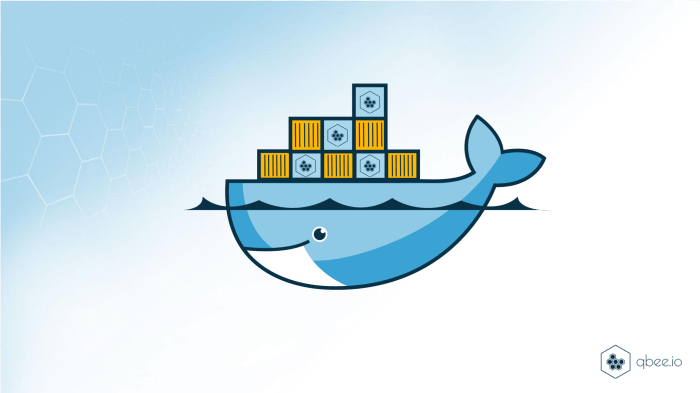Refactoring code is an essential practice for maintaining healthy and sustainable software projects. It involves restructuring existing code to improve its internal structure without altering its external behavior. This guide delves into the intricacies of refactoring, providing a structured approach to enhance code quality, readability, and maintainability while minimizing risks.
This comprehensive overview covers the fundamental principles, practical techniques, and best practices for refactoring. From understanding code smells and preparing for safe refactoring to leveraging version control, unit testing, and continuous integration, we’ll explore the entire refactoring lifecycle. Whether you’re working on a small project or a large legacy codebase, this guide offers valuable insights to help you refactor with confidence and achieve significant improvements in your software development process.
Understanding Code Refactoring Fundamentals

Refactoring is a crucial practice in software development that involves restructuring existing computer code without changing its external behavior. It’s about improving the internal structure of code to make it easier to understand, maintain, and extend. This section will delve into the core principles, goals, and benefits of code refactoring, along with a comparison of common techniques.
Core Principles of Code Refactoring
Code refactoring adheres to several key principles that guide the process. These principles ensure that refactoring efforts are safe, effective, and contribute to overall code quality.* Small, Focused Changes: Refactoring should be performed in small, incremental steps. This allows developers to easily understand the impact of each change and minimizes the risk of introducing errors. Each step should be testable.
Preserving External Behavior
The primary goal of refactoring is to improve the internal structure of the code without altering its external behavior. The code should still function the same way after refactoring.
Automated Testing
Refactoring relies heavily on automated testing. Tests serve as a safety net, ensuring that changes do not break existing functionality. Before refactoring, comprehensive tests should be in place, and tests should be run frequently during and after the refactoring process.
Continuous Integration
Refactoring is best integrated into a continuous integration workflow. This allows for frequent code merges and testing, reducing the risk of large, complex refactoring efforts that could be difficult to manage.
Code Reviews
Peer code reviews are essential for catching potential issues and ensuring that refactoring efforts align with the team’s coding standards and best practices.
Common Refactoring Goals
Refactoring aims to achieve various goals, ultimately leading to more robust and maintainable software. These goals often overlap and contribute to each other.* Improved Readability: Making code easier to understand by using clear and concise variable names, meaningful comments, and consistent formatting. For example, renaming a variable from `x` to `customerName` significantly improves readability.
Reduced Complexity
Simplifying complex code structures by breaking them down into smaller, more manageable units. This might involve extracting a complex method into several smaller methods or removing duplicate code.
Enhanced Maintainability
Making code easier to modify and update. This includes reducing dependencies, improving modularity, and making it easier to locate and fix bugs.
Increased Reusability
Identifying and extracting reusable components that can be used in other parts of the application or in other projects.
Improved Performance
While refactoring isn’t primarily about performance, it can sometimes lead to performance improvements by optimizing algorithms or reducing unnecessary computations.
Reduced Code Duplication
Removing duplicate code fragments by extracting them into a single, reusable function or class. This reduces the risk of inconsistencies and makes the code easier to maintain.
Benefits of Refactoring for Software Maintainability
Refactoring provides significant benefits in terms of software maintainability, leading to long-term cost savings and improved software quality.* Reduced Bugs: Refactoring can expose hidden bugs and make it easier to fix them. Cleaner code is less prone to errors.
Easier Bug Fixing
When bugs do arise, refactored code is easier to understand and debug, leading to faster resolution times.
Faster Feature Implementation
With a well-structured codebase, developers can implement new features more quickly and efficiently.
Reduced Technical Debt
Refactoring helps to reduce technical debt, which is the implied cost of rework caused by choosing an easy solution now instead of a better approach that would take longer.
Improved Team Collaboration
Clear and well-structured code facilitates collaboration among developers, making it easier for them to understand and contribute to the project.
Increased Code Longevity
Refactored code is more adaptable to change and can be maintained for a longer period.
Comparison of Refactoring Techniques
Several refactoring techniques can be applied to improve code quality. The table below compares some of the most common techniques, highlighting their purpose, when to use them, and potential benefits.
| Refactoring Technique | Description | When to Use | Benefits |
|---|---|---|---|
| Extract Method | Moves a block of code into a separate method. | When a method is too long and performs multiple tasks. | Improves readability, reduces code duplication, and promotes reusability. |
| Rename Variable | Changes the name of a variable to something more descriptive. | When a variable name doesn’t clearly convey its purpose. | Enhances readability and understanding of the code. |
| Introduce Parameter Object | Replaces a group of parameters with a single object. | When a method has many parameters that logically belong together. | Simplifies method signatures, reduces parameter passing, and improves code organization. |
| Extract Class | Moves a set of related fields and methods into a new class. | When a class is doing too much and has multiple responsibilities. | Improves code organization, promotes single responsibility principle, and increases reusability. |
Identifying Code Smells and Areas for Improvement
Identifying code smells and areas for improvement is a crucial step in the refactoring process. It involves recognizing characteristics in the code that indicate potential problems, making it harder to understand, maintain, and extend. This section delves into the common code smells, tools and techniques for detection, prioritization strategies, and the specific issue of code duplication.
Common Code Smells
Code smells are surface-level indicators that often signal deeper problems in the code’s design. Recognizing these smells is the first step toward improving code quality.
- God Class: A class that attempts to do too much, often handling a disproportionate amount of the system’s responsibilities. It typically has a large number of methods and instance variables, and is often coupled to many other classes.
- Long Method: Methods that are excessively long and complex, making them difficult to understand and maintain. They often contain multiple responsibilities, making it hard to isolate and test specific behaviors.
- Large Class: Similar to God Class, but focuses on the size of the class itself. Large classes are often difficult to navigate and comprehend.
- Duplicated Code: Identical or nearly identical code blocks that appear in multiple places. This leads to redundancy and increases the risk of errors if changes are needed in one place but not others.
- Feature Envy: A method that seems more interested in the data of another class than its own. This suggests that the method might be better placed in the other class.
- Data Class: Classes that primarily contain data (fields) and getter/setter methods, with little or no behavior. They often lack meaningful methods to operate on the data they hold.
- Switch Statements: Extensive use of switch or case statements, particularly when they involve multiple conditions or repeated logic. They can often be replaced with polymorphism or other design patterns.
- Comments: Excessive or poorly written comments can be a code smell. While comments are important, they should explain
-why* the code does what it does, not
-what* the code does. Code should be self-documenting whenever possible. - Lazy Class: A class that doesn’t do enough to justify its existence. It might be a class with few responsibilities or a class that is largely unused.
- Shotgun Surgery: When a single change requires modifications to many different classes. This indicates poor coupling and design.
Tools and Techniques for Detecting Code Smells
Detecting code smells can be automated or manual. A combination of both approaches often yields the best results.
- Static Analysis Tools: These tools automatically analyze the code without executing it. They can detect a wide range of code smells, such as long methods, large classes, and duplicated code. Popular examples include:
- SonarQube: A platform for continuous inspection of code quality.
- PMD: A source code analyzer that finds common programming flaws.
- FindBugs: A static analysis tool for Java that finds bugs in Java code.
- ESLint (for JavaScript): A tool for identifying and reporting on patterns found in ECMAScript/JavaScript code.
- Code Editors and IDEs: Many code editors and IDEs provide built-in features or plugins to detect code smells. They can highlight potential issues as you write code. Examples include:
- IntelliJ IDEA: Offers built-in inspections and refactoring suggestions.
- Visual Studio Code: Supports various extensions for code analysis.
- Eclipse: Provides code analysis and refactoring tools.
- Code Review: Manual inspection of the code by other developers. Code reviews are valuable for identifying code smells that automated tools might miss, particularly those related to design and readability.
- Unit Tests: Writing unit tests can help to reveal code smells. Code that is difficult to test often has design flaws.
- Pair Programming: Working with another developer to write code. This can help to identify code smells early on.
- Metrics: Measuring code metrics, such as cyclomatic complexity and lines of code, can help to identify areas of the code that are overly complex or long.
Prioritizing Refactoring Tasks
Not all code smells are created equal. Prioritizing refactoring tasks based on their impact and risk is essential for efficient use of resources.
- Impact: How much will the refactoring improve the code’s quality, maintainability, and performance? Consider the areas of the code that are most frequently modified or are critical to the application’s core functionality. Refactor these areas first.
- Risk: What is the likelihood that the refactoring will introduce new bugs or break existing functionality? Start with refactorings that have a low risk and build confidence before tackling more complex changes. Ensure comprehensive testing before and after any refactoring.
- Frequency of Use: Prioritize refactoring code that is used frequently. Fixing issues in frequently used code will have a greater impact on the overall application.
- Severity of the Smell: Some smells are more problematic than others. For instance, code duplication can lead to significant problems, while a slightly long method might be less critical. Address the most severe smells first.
- Business Value: Consider the business impact of the refactoring. Will it improve the speed of development, reduce the number of bugs, or make it easier to add new features? Refactor code that has a direct impact on business goals.
- Cost-Benefit Analysis: Evaluate the effort required to refactor the code versus the benefits it will provide. Avoid spending too much time refactoring code that has a low impact.
Addressing Code Duplication
Code duplication is a significant code smell that should be addressed promptly. It increases the risk of bugs, makes code harder to maintain, and increases the overall size of the codebase.
- Identify Duplicated Code: Use static analysis tools or manually search for code blocks that are identical or very similar. Look for repeated sequences of statements or methods.
- Extract Method: Extract the duplicated code into a separate method. This is often the simplest and most effective way to eliminate duplication. The new method should be named descriptively to reflect its purpose.
- Extract Class: If the duplicated code involves data and behavior that is related to a specific concept, extract it into a separate class.
- Template Method Pattern: Use the Template Method pattern when the duplicated code involves a series of steps with some variations. Define a template method that Artikels the overall process and allows subclasses to override specific steps.
- Strategy Pattern: When the duplicated code involves different algorithms or behaviors, use the Strategy pattern to encapsulate each algorithm in a separate class.
- Inheritance: If the duplicated code involves related classes, use inheritance to share common functionality.
- Parameterize Method: If the duplicated code is similar but uses different values, parameterize the method to accept those values as arguments.
- Remove Dead Code: Sometimes, duplicated code exists because of obsolete functionality. Remove any code that is no longer used.
- Refactoring Tools: Many IDEs and refactoring tools provide automated features to help with code duplication, such as “Extract Method” or “Extract Class.”
- Example: Consider a scenario where two methods in a class calculate the total price, but use slightly different logic for discounts. You could extract the discount calculation logic into a separate, parameterized method and call that method from both original methods. This eliminates duplication and improves maintainability.
Preparing for Safe Refactoring
Before diving into the code changes, thorough preparation is crucial for a successful and safe refactoring process. This phase focuses on planning, setting up safeguards, and ensuring the code behaves as expected after the changes. Neglecting these steps can lead to unexpected bugs, broken functionality, and significant development delays. The goal is to minimize risk and maximize the benefits of refactoring.
Design a Refactoring Plan: Scope, Goals, and Risks
A well-defined refactoring plan acts as a roadmap, guiding the process and ensuring everyone involved understands the objectives. This plan should Artikel the scope of the refactoring, the desired outcomes, and potential risks.The plan should incorporate the following:
- Scope Definition: Clearly define the specific parts of the codebase to be refactored. This could be a particular class, module, or a broader area of functionality. Avoid trying to refactor everything at once, as this increases the risk of introducing errors and makes it harder to track progress. For instance, if you are addressing a “God Class,” pinpoint the methods and attributes needing modification rather than attempting a complete overhaul of the entire class.
- Goals and Objectives: Specify the intended improvements. Are you aiming to enhance readability, improve performance, reduce code duplication, or make the code more maintainable? Goals should be SMART: Specific, Measurable, Achievable, Relevant, and Time-bound. For example, “Reduce the cyclomatic complexity of the ‘calculateOrderTotal’ method from 25 to under 10 within two weeks.”
- Risk Assessment: Identify potential risks associated with the refactoring. These might include introducing bugs, breaking existing functionality, or impacting performance. For each risk, consider mitigation strategies. For example, if there’s a risk of breaking a critical calculation, the mitigation strategy could involve writing extensive unit tests covering all possible scenarios and using a feature flag to allow for a rollback if necessary.
- Timeline and Resources: Estimate the time required for the refactoring and identify the necessary resources (developers, tools, testing environments). Break down the refactoring into smaller, manageable steps, with estimated timelines for each step.
- Communication Plan: Define how the team will communicate during the refactoring process. This includes regular stand-up meetings, code reviews, and updates to stakeholders.
Create a Checklist for Pre-Refactoring Tasks
Before making any code changes, a checklist of essential pre-refactoring tasks helps prevent common pitfalls and ensures a smooth process. These tasks focus on safeguarding the existing codebase and setting up the environment for safe modifications.This checklist includes:
- Code Backup: Create a complete backup of the codebase. This can be done through version control systems, such as Git, by creating a branch or a tag before starting refactoring.
- Version Control: Ensure the codebase is under version control. This allows for tracking changes, reverting to previous versions if necessary, and collaborating with other developers.
- Environment Setup: Prepare the development environment, including any necessary dependencies, build tools, and testing frameworks.
- Code Analysis: Run static code analysis tools to identify potential issues, such as code style violations, security vulnerabilities, and potential bugs. Tools like SonarQube or ESLint can be helpful.
- Documentation Review: Review the existing documentation, including code comments and user manuals, to understand the code’s functionality and identify areas that need to be updated after refactoring.
- Team Communication: Inform the team about the refactoring plan and any potential impact on other developers’ work.
Organize a Strategy for Writing Comprehensive Unit Tests
Unit tests are the cornerstone of safe refactoring. They provide a safety net, ensuring that code changes do not break existing functionality. A well-defined testing strategy is crucial.Here’s how to approach writing comprehensive unit tests:
- Identify Critical Code: Prioritize testing the most critical and complex parts of the code, especially those with a high risk of errors.
- Test-Driven Development (TDD): Consider using TDD, where tests are written
-before* the code. This helps to clarify requirements and ensure that the code is designed with testability in mind. - Test Coverage: Aim for high test coverage, which measures the percentage of code covered by unit tests. Tools like JaCoCo (for Java) or Jest (for JavaScript) can help track test coverage.
- Test Scenarios: Write tests for various scenarios, including positive and negative test cases, edge cases, and boundary conditions. Consider using different input values and expected outputs to validate the code’s behavior.
- Test Isolation: Ensure that unit tests are isolated from each other and from external dependencies. Use mocking or stubbing to simulate external services or data sources.
- Test Automation: Automate the execution of unit tests as part of the build process. This ensures that tests are run frequently and that any regressions are detected early.
- Example: Consider a function that calculates the discount on an order. The unit tests should cover scenarios like:
- No discount applied (order value below threshold).
- Discount applied based on percentage.
- Discount applied with a maximum cap.
- Invalid input values (negative order value).
Share Methods for Assessing the Impact of Refactoring on Existing Functionality
Before and after refactoring, assessing the impact on existing functionality is critical. This involves both automated and manual checks to ensure that the changes haven’t introduced any regressions.Methods for assessing the impact include:
- Run Unit Tests: Execute all unit tests to verify that existing functionality still works as expected.
- Integration Tests: Run integration tests to verify that different parts of the system work together correctly.
- User Acceptance Testing (UAT): Involve end-users or stakeholders in testing the refactored code to ensure it meets their requirements.
- Code Reviews: Have other developers review the refactored code to identify potential issues and ensure that the changes align with the overall code style and architecture.
- Performance Testing: Measure the performance of the refactored code to ensure that it hasn’t introduced any performance bottlenecks. Use tools like JMeter or Gatling to simulate user load and measure response times.
- Manual Testing: Manually test key functionalities and user flows to verify that the refactored code behaves as expected. This includes testing different scenarios and input values.
- Regression Testing: Perform regression testing to verify that the refactoring hasn’t introduced any new bugs or broken existing features. Regression tests are a subset of tests that focus on areas of code that have been modified.
- Monitoring: Implement monitoring to track the performance and behavior of the refactored code in production. This can help identify any unexpected issues or performance degradations.
- A/B Testing (if applicable): For significant changes, consider A/B testing to compare the performance and user experience of the refactored code with the original code. This allows for a data-driven evaluation of the impact of the changes.
Refactoring Techniques: Practical Implementation
Refactoring techniques are the core tools for improving code quality. They provide structured ways to alter the internal structure of software without changing its external behavior. Understanding and applying these techniques is crucial for making code more readable, maintainable, and extensible. This section delves into specific refactoring techniques, providing examples and comparisons to aid in practical implementation.
Extract Method
The “Extract Method” refactoring technique involves isolating a block of code into its own method (or function). This technique enhances code readability by reducing the size of existing methods and promoting code reuse.Consider the following Java code snippet:“`javapublic class OrderProcessor public void processOrder(Order order) // Calculate total amount double totalAmount = order.calculateSubtotal() + order.getShippingCost(); if (order.hasDiscount()) totalAmount -= order.getDiscountAmount(); // Apply taxes totalAmount = totalAmount
(1 + order.getTaxRate());
// Log order details System.out.println(“Order ID: ” + order.getOrderId()); System.out.println(“Total Amount: ” + totalAmount); // Send confirmation email sendConfirmationEmail(order, totalAmount); private void sendConfirmationEmail(Order order, double totalAmount) // Email sending logic here “`The `processOrder` method is responsible for multiple tasks: calculating the total amount, logging order details, and sending a confirmation email.
To apply the “Extract Method” technique, we can isolate the calculation of the total amount into its own method:“`javapublic class OrderProcessor public void processOrder(Order order) // Calculate total amount double totalAmount = calculateTotalAmount(order); // Log order details System.out.println(“Order ID: ” + order.getOrderId()); System.out.println(“Total Amount: ” + totalAmount); // Send confirmation email sendConfirmationEmail(order, totalAmount); private double calculateTotalAmount(Order order) double totalAmount = order.calculateSubtotal() + order.getShippingCost(); if (order.hasDiscount()) totalAmount -= order.getDiscountAmount(); totalAmount = totalAmount
(1 + order.getTaxRate());
return totalAmount; private void sendConfirmationEmail(Order order, double totalAmount) // Email sending logic here “`In this refactored code, the `calculateTotalAmount` method encapsulates the logic for calculating the total amount, improving readability and making the `processOrder` method easier to understand.
This also makes it reusable if other parts of the code need to calculate the total amount.
Rename Variable and Rename Class
“Rename Variable” and “Rename Class” are fundamental refactoring techniques that improve code clarity. They focus on making the code’s meaning more explicit through better naming conventions.* Rename Variable: This technique involves changing the name of a variable to better reflect its purpose. This enhances code readability by making it easier to understand what data the variable holds. For instance, renaming `x` to `customerAge` makes the code’s intention clearer.* Rename Class: This technique changes the name of a class to accurately represent its responsibility or purpose.
This is particularly useful when the class’s original name no longer reflects its current functionality. For example, renaming a class `DataHandler` to `CustomerDataProcessor` if the class specifically handles customer data improves code understanding.The primary difference between these techniques lies in their scope: “Rename Variable” affects a single variable within a limited scope (method, class), while “Rename Class” impacts all instances of the class throughout the codebase.
Both techniques are usually supported by IDEs, which automatically update all references to the renamed entity, minimizing the risk of introducing errors.
Move Method and Move Field
“Move Method” and “Move Field” refactoring techniques are used to reorganize the structure of classes and improve the overall design of the system. They involve relocating methods or fields from one class to another.* Move Method: This technique moves a method from its current class to another class where it logically belongs. This can improve cohesion and reduce coupling.
For instance, if a method related to customer address validation is currently in an `Order` class, moving it to a `Customer` class improves the organization and separation of concerns.* Move Field: This technique moves a field from its current class to another class. This is often done to better represent the relationships between classes or to improve data encapsulation.
For example, if a field representing a customer’s address is stored in an `Order` class, moving it to the `Customer` class can improve data organization and model the relationship more accurately.Both techniques typically involve the following steps:
1. Identify the Method/Field
Determine which method or field needs to be moved.
2. Consider Dependencies
Analyze the method’s/field’s dependencies (other methods, fields, and classes).
3. Create or Modify Destination
If the destination class doesn’t already have a suitable location, create or modify it.
4. Move the Method/Field
Move the method or field to the destination class.
5. Update References
Update all references to the method or field to point to the new location.
6. Test
Thoroughly test the code to ensure that the refactoring has not introduced any errors.These techniques help to distribute responsibilities logically, leading to a more maintainable and understandable codebase.
Refactoring Techniques Categorized by Scope
Refactoring techniques can be categorized by their scope, indicating the area of the codebase they affect. This categorization helps in planning and executing refactoring efforts.Here’s a table summarizing common refactoring techniques and their scopes:
| Refactoring Technique | Scope | Description |
|---|---|---|
| Extract Method | Local | Extracts a block of code into a separate method within the same class. |
| Rename Variable | Local | Changes the name of a variable to improve clarity. |
| Rename Method | Local/Global | Changes the name of a method to improve clarity. May affect all calls to that method. |
| Rename Class | Global | Changes the name of a class to improve clarity; affects all instances of the class. |
| Move Method | Global | Moves a method from one class to another, improving class cohesion. |
| Move Field | Global | Moves a field from one class to another, improving class cohesion and data organization. |
| Extract Class | Global | Creates a new class and moves related methods and fields from an existing class. |
| Inline Method | Local | Replaces a method call with the body of the method. |
| Introduce Parameter Object | Local/Global | Replaces multiple parameters with a single parameter object. |
The scope of a refactoring technique influences the potential impact on the codebase and the amount of testing required after the refactoring. Local refactorings typically affect a smaller portion of the code and require less extensive testing than global refactorings, which can impact many parts of the system.
Using Version Control Effectively During Refactoring
Employing version control is absolutely crucial for a safe and efficient refactoring process. It allows developers to track changes, revert to previous states if necessary, and collaborate effectively. Without it, refactoring becomes a risky endeavor, prone to introducing errors that are difficult to identify and resolve.
Importance of Version Control Systems
Version control systems, like Git, are indispensable tools for managing code changes. They provide a robust framework for tracking modifications over time, enabling developers to work collaboratively and safely.
- Tracking Changes: Version control systems meticulously record every change made to the codebase, including who made the change, when, and why. This detailed history is invaluable for understanding the evolution of the code and debugging issues.
- Reverting Changes: If a refactoring introduces unintended consequences, version control allows developers to easily revert to a previous, stable state. This capability minimizes the risk of prolonged downtime and facilitates rapid recovery.
- Collaboration: Version control systems facilitate seamless collaboration among developers. Multiple developers can work on different parts of the codebase simultaneously, merging their changes without conflicts, or resolving them when they arise.
- Branching and Merging: The ability to create branches for isolated work and merge changes back into the main branch is a core feature of version control. This allows developers to refactor code in a controlled environment without disrupting the ongoing development process.
- Experimentation: Version control provides a safe space for experimentation. Developers can create branches to try out new refactoring techniques without fear of breaking the main codebase.
Creating Branches for Refactoring Tasks
Creating dedicated branches for each refactoring task is a best practice. This isolation prevents unfinished or potentially buggy code from affecting the main branch.
The process typically involves the following steps:
- Create a New Branch: Before beginning any refactoring, create a new branch from the main branch (e.g., `main` or `develop`). Use a descriptive name for the branch that reflects the refactoring task (e.g., `refactor/rename-user-service`, `refactor/extract-class-payment`). In Git, this can be done with the command:
git checkout -b refactor/rename-user-service - Isolate the Refactoring: Limit the scope of each branch to a specific refactoring task. This makes it easier to manage changes, review code, and resolve potential conflicts.
- Work in Isolation: Perform all refactoring activities within the created branch. This keeps the main branch stable and allows for focused work on the task at hand.
- Regularly Commit Changes: Commit changes frequently to save progress and create checkpoints.
Guidelines for Committing Changes
Committing changes in small, logical steps is crucial for maintaining a clear and manageable code history. This approach enhances readability and simplifies debugging.
Following these guidelines will improve the quality of commits:
- Small, Focused Commits: Each commit should address a single, well-defined change. This makes it easier to understand the purpose of each commit and to revert individual changes if necessary.
- Descriptive Commit Messages: Write clear and concise commit messages that explain
-what* was changed and
-why*. Good commit messages are essential for understanding the history of the codebase. A good format is: `feat: implement user authentication` or `fix: resolve null pointer exception`. - Frequent Commits: Commit changes frequently, even if the task is not yet complete. This provides regular checkpoints and reduces the risk of losing work.
- Test Before Committing: Ensure that all tests pass before committing changes. This helps prevent regressions and ensures that the code is functioning correctly.
- Review Changes: Consider reviewing your changes before committing, or having another developer review them, to catch potential errors and ensure code quality.
Workflow for Merging Refactored Code
Merging refactored code back into the main branch should be a well-defined process that minimizes the risk of introducing errors. This process typically involves creating a pull request, code review, and testing.
Here is a recommended workflow:
- Complete the Refactoring: Finish all the refactoring tasks within the branch.
- Run Tests: Ensure that all tests pass after the refactoring is complete. This is a critical step to verify that the changes have not introduced any regressions.
- Create a Pull Request (PR): Open a pull request (or merge request) from the refactoring branch to the main branch. This notifies other developers that the refactoring is ready to be reviewed and merged.
- Code Review: Have other developers review the code changes in the pull request. This allows for identifying potential issues, suggesting improvements, and ensuring that the code meets the project’s coding standards.
- Address Review Comments: Make any necessary changes based on the feedback received during the code review.
- Re-Run Tests: After making changes based on the code review, re-run all tests to ensure that the changes did not introduce any new issues.
- Merge the Pull Request: Once the code review is complete, and all tests pass, merge the pull request into the main branch. This integrates the refactored code into the main codebase.
- Clean Up: After merging, delete the refactoring branch to keep the repository clean.
Unit Testing and Test-Driven Development (TDD) for Refactoring
Refactoring, while crucial for maintaining code quality, can introduce unexpected bugs. Unit tests act as a safety net, verifying that code changes do not break existing functionality. Integrating unit tests and embracing Test-Driven Development (TDD) significantly improves the safety and effectiveness of the refactoring process, leading to more robust and maintainable code.
The Role of Unit Tests in Refactoring Safety
Unit tests are fundamental to safe refactoring. They isolate and verify individual components of code, ensuring they function as expected after changes. By running these tests before and after refactoring, developers can quickly identify regressions and confirm that modifications haven’t introduced new issues. The presence of comprehensive unit tests allows for a higher degree of confidence when modifying code, making refactoring less risky and more efficient.
Examples of Writing Unit Tests for Different Types of Code
Writing effective unit tests requires understanding the code being tested and the desired behavior. The following examples demonstrate how to write unit tests for various code scenarios:
- Testing a Simple Function: Consider a function that adds two numbers. A unit test would verify that the function correctly returns the sum of the inputs.
For example, in Python using the `unittest` framework:
import unittest def add(x, y): return x + y class TestAddFunction(unittest.TestCase): def test_add_positive_numbers(self): self.assertEqual(add(2, 3), 5) def test_add_negative_numbers(self): self.assertEqual(add(-2, -3), -5) def test_add_positive_and_negative(self): self.assertEqual(add(2, -3), -1)
- Testing a Class: For a class, unit tests should verify the behavior of its methods and interactions with its attributes.
Consider a `BankAccount` class. Tests would cover deposit, withdrawal, and balance retrieval.
import unittest class BankAccount: def __init__(self, balance=0): self.balance = balance def deposit(self, amount): self.balance += amount def withdraw(self, amount): if self.balance >= amount: self.balance -= amount else: raise ValueError("Insufficient funds") def get_balance(self): return self.balance class TestBankAccount(unittest.TestCase): def setUp(self): self.account = BankAccount(100) def test_deposit(self): self.account.deposit(50) self.assertEqual(self.account.get_balance(), 150) def test_withdraw_sufficient_funds(self): self.account.withdraw(25) self.assertEqual(self.account.get_balance(), 75) def test_withdraw_insufficient_funds(self): with self.assertRaises(ValueError): self.account.withdraw(150) - Testing Code with Dependencies: When code depends on external resources (databases, APIs), mock objects can be used to isolate the code being tested. Mocking allows developers to simulate the behavior of dependencies without actually interacting with them.
For instance, if a function fetches data from an API, a mock API response can be used to test the function’s data processing logic.
import unittest from unittest.mock import patch def fetch_data_from_api(api_url): # In a real scenario, this would fetch data from an API. # For this example, it always returns a hardcoded response. return "data": "API response" def process_data(data): # Simple processing example return data["data"].upper() class TestProcessData(unittest.TestCase): @patch('__main__.fetch_data_from_api') # Mock the fetch_data_from_api function def test_process_data_with_mock(self, mock_fetch_data): mock_fetch_data.return_value = "data": "test data" result = process_data(mock_fetch_data()) self.assertEqual(result, "TEST DATA")
Demonstrating the TDD Approach to Refactoring
Test-Driven Development (TDD) reverses the traditional development cycle by writing tests
-before* the code. This approach promotes a more deliberate and focused development process, leading to more robust and well-designed code. When refactoring with TDD, the process typically involves the following steps:
- Write a Failing Test: Begin by writing a unit test that defines the desired behavior of the code you intend to refactor. Initially, this test will fail because the code doesn’t exist yet, or it doesn’t yet implement the intended change.
- Write the Minimal Code to Pass the Test: Write the simplest possible code that will make the test pass. The focus is on functionality, not elegance.
- Refactor the Code: Once the test passes, refactor the code to improve its structure, readability, or performance. During refactoring, the unit test should continue to pass.
- Repeat: Repeat the cycle of writing a failing test, writing code to pass the test, and refactoring until the desired functionality is achieved and the code is in its optimal state.
For example, let’s refactor a function that calculates the area of a rectangle. Suppose the initial function looks like this:
def calculate_rectangle_area(length, width): return length- width
The refactoring goal is to improve the function’s readability by adding comments and separating concerns (e.g., input validation).
- Write a Failing Test: Create a test to verify the area calculation:
import unittest def calculate_rectangle_area(length, width): return length- width class TestCalculateRectangleArea(unittest.TestCase): def test_calculate_area(self): self.assertEqual(calculate_rectangle_area(5, 10), 50)
- Write the Minimal Code to Pass the Test: The code already passes the test. Therefore, we can proceed to the refactoring stage.
- Refactor the Code: Refactor the code by adding comments and input validation.
import unittest def calculate_rectangle_area(length, width): """ Calculates the area of a rectangle. Args: length: The length of the rectangle. width: The width of the rectangle. Returns: The area of the rectangle.
""" if length <= 0 or width <= 0: raise ValueError("Length and width must be positive values.") return length- width class TestCalculateRectangleArea(unittest.TestCase): def test_calculate_area(self): self.assertEqual(calculate_rectangle_area(5, 10), 50) def test_calculate_area_with_invalid_input(self): with self.assertRaises(ValueError): calculate_rectangle_area(-5, 10)
- Repeat: Ensure the test suite passes after refactoring. If more complex refactoring is needed, write new tests to guide the changes.
A Guide to Different Testing Frameworks
Choosing the right testing framework depends on the programming language and project requirements. Several popular frameworks provide tools for writing and running unit tests, each with its features and capabilities.
- Python: The `unittest` module is built into Python and offers a straightforward way to write and run tests. The `pytest` framework is also popular, providing more advanced features like fixture support and easier test discovery.
Example using `pytest`:
# content of test_example.py def test_addition(): assert 1 + 1 == 2
To run tests:
`pytest`
- Java: JUnit is the standard testing framework for Java. It provides annotations for defining tests and assertions for verifying results.
Example:
import org.junit.jupiter.api.Test; import static org.junit.jupiter.api.Assertions.assertEquals; class MyClassTest @Test void testAddition() assertEquals(2, 1 + 1);
To run tests, you would typically use a build tool like Maven or Gradle.
- JavaScript: Jest is a popular testing framework for JavaScript, particularly for React applications. Mocha, along with an assertion library like Chai, is another commonly used option.
Example using Jest:
// test.js function sum(a, b) return a + b; test('adds 1 + 2 to equal 3', () => expect(sum(1, 2)).toBe(3); );To run tests:
`jest`
- C#: NUnit is a widely used testing framework for C#. It offers a rich set of features for writing and running tests.
Example:
using NUnit.Framework; [TestFixture] public class MyClassTests [Test] public void TestAddition() Assert.AreEqual(2, 1 + 1);
Tests are typically run using Visual Studio or the command line.
- Other Languages: Many other programming languages have dedicated testing frameworks. Examples include:
- Ruby: RSpec and Minitest.
- PHP: PHPUnit.
- Go: The `testing` package.
Refactoring Legacy Code
Refactoring legacy code presents a unique set of challenges, often requiring a different approach than refactoring more modern codebases. These systems are typically characterized by their age, complexity, and lack of comprehensive documentation or tests. The process demands careful planning, risk assessment, and a methodical approach to avoid introducing regressions or breaking critical functionality. This section delves into the specific hurdles encountered when refactoring legacy systems and provides practical strategies to overcome them.
Challenges of Refactoring Legacy Codebases
Refactoring legacy code is fraught with difficulties stemming from its inherent characteristics. Understanding these challenges is the first step toward a successful refactoring effort.
- Lack of Documentation: Legacy systems often lack up-to-date documentation, making it difficult to understand the code's purpose, dependencies, and overall architecture. Without proper documentation, developers must rely on reverse engineering, which can be time-consuming and error-prone.
- Absence of Automated Tests: Many legacy systems were written before automated testing became standard practice. The absence of unit tests, integration tests, or end-to-end tests makes it challenging to verify the correctness of changes and to detect regressions. Refactoring without tests is akin to navigating a minefield.
- Complex and Intertwined Dependencies: Legacy codebases frequently exhibit high coupling and low cohesion. Code modules are often tightly interconnected, making it difficult to isolate changes and understand the impact of modifications. Modifying one part of the code can inadvertently affect other seemingly unrelated areas.
- Large Codebases: Legacy systems tend to be large and complex, with thousands or even millions of lines of code. The sheer size of the codebase can be overwhelming, making it difficult to grasp the overall structure and identify areas for improvement.
- Technical Debt: Legacy systems often accumulate significant technical debt over time. This can manifest as duplicated code, convoluted logic, and outdated technologies. Addressing technical debt during refactoring can be a major undertaking.
- Limited Developer Expertise: The original developers of the legacy system may no longer be available, and the current development team may lack experience with the technologies and design patterns used in the system. This can lead to a steep learning curve and slower progress.
- Business Pressure: Businesses often rely on legacy systems to support critical operations. Refactoring these systems can be perceived as risky, and there may be pressure to prioritize new features over refactoring efforts.
Strategies for Tackling Large, Complex Legacy Systems
Effectively refactoring large, complex legacy systems requires a strategic and methodical approach. Several strategies can help mitigate the risks and ensure a successful outcome.
- Prioritize Based on Business Value: Focus refactoring efforts on the areas of the codebase that have the most impact on business goals. This might involve targeting frequently used modules, critical functionalities, or areas that are causing performance bottlenecks.
- Create a Comprehensive Test Suite: Before making any significant changes, invest time in creating a comprehensive test suite. This includes writing unit tests, integration tests, and end-to-end tests to cover the existing functionality. The tests will serve as a safety net during refactoring.
- Apply the Strangler Fig Pattern: Gradually replace the legacy system with a new system, while the old system continues to function. This allows for a controlled transition, minimizing the risk of downtime and business disruption. The new system "strangles" the old system, eventually taking over all its responsibilities.
- Introduce Continuous Integration and Continuous Delivery (CI/CD): Implement CI/CD pipelines to automate the build, testing, and deployment processes. This helps to ensure that code changes are integrated and tested frequently, reducing the risk of integration issues and speeding up the release cycle.
- Use Automated Refactoring Tools: Leverage automated refactoring tools provided by IDEs and other development tools. These tools can help to automate common refactoring tasks, such as renaming variables, extracting methods, and moving code.
- Document the System: Create or update documentation to reflect the current state of the system. This includes documenting the architecture, dependencies, and key functionalities. Good documentation is essential for understanding and maintaining the system.
- Encourage Pair Programming and Code Reviews: Pair programming and code reviews help to share knowledge, catch errors early, and ensure that code changes are of high quality.
Techniques for Breaking Down Large Refactoring Tasks
Large refactoring tasks can be overwhelming. Breaking them down into smaller, manageable steps is essential for success. This approach allows for incremental progress, reduces the risk of errors, and makes it easier to track progress.
- Identify Code Smells: Use static analysis tools and manual code reviews to identify code smells, such as duplicated code, long methods, and complex conditional statements. Code smells indicate areas of the code that need to be refactored.
- Apply the "Boy Scout Rule": Leave the codebase cleaner than you found it. Even small improvements, such as renaming a variable or simplifying a conditional statement, can contribute to the overall quality of the code.
- Extract Methods: Extract code blocks into separate methods to improve readability and reusability. This is a fundamental refactoring technique.
- Introduce Intermediate Steps: When refactoring complex logic, introduce intermediate steps to simplify the process. For example, when changing the data type of a variable, first introduce a new variable with the desired data type, copy the data, and then replace all uses of the old variable with the new variable.
- Create Small, Focused Commits: Make frequent commits with small, focused changes. This makes it easier to track progress, revert changes if necessary, and collaborate with other developers.
- Test Frequently: Run tests after each refactoring step to ensure that the changes have not introduced any regressions.
- Use Feature Flags: Introduce feature flags to enable or disable new features or refactored code. This allows for a gradual rollout of changes and provides a way to revert changes quickly if necessary.
Example: Refactoring a Legacy Code Snippet
Here's an example of a legacy code snippet and how to refactor it.
Legacy Code (Java):
public class OrderProcessor public void processOrder(Order order) if (order.getStatus().equals("NEW")) // Calculate total amount double totalAmount = order.getQuantity()- order.getPrice(); order.setTotalAmount(totalAmount); // Apply discount if applicable if (order.getCustomer().isLoyal()) totalAmount = totalAmount- 0.9; // 10% discount // Save order to database saveOrder(order); sendConfirmationEmail(order); else if (order.getStatus().equals("PENDING")) // Handle pending order // ... (complex logic) else if (order.getStatus().equals("SHIPPED")) // Handle shipped order // ... (complex logic)Refactoring Description:
This code snippet exhibits several code smells: a long method, a complex conditional statement, and duplicated logic (the different order status handling). To refactor this, we can break it down into smaller, more manageable methods and classes.
- Extract Method: Extract the calculation of the total amount into a separate method:
calculateTotalAmount(Order order).- Extract Method: Extract the application of the discount into a separate method:
applyDiscount(double totalAmount, Customer customer).- Extract Class (Strategy Pattern): Create a separate class or classes to handle the different order statuses. This could involve creating an
OrderProcessorStrategyinterface and implementing classes for each status (NewOrderProcessor,PendingOrderProcessor,ShippedOrderProcessor).- Replace Conditional with Polymorphism: Replace the large
if/else ifstatement with a lookup mechanism (e.g., a factory or a map) to select the appropriate order processor strategy based on the order status.Refactored Code (Java - Partial Example):
public interface OrderProcessorStrategy void process(Order order);public class NewOrderProcessor implements OrderProcessorStrategy @Override public void process(Order order) double totalAmount = calculateTotalAmount(order); totalAmount = applyDiscount(totalAmount, order.getCustomer()); order.setTotalAmount(totalAmount); saveOrder(order); sendConfirmationEmail(order); private double calculateTotalAmount(Order order) return order.getQuantity()- order.getPrice(); private double applyDiscount(double totalAmount, Customer customer) if (customer.isLoyal()) return totalAmount- 0.9; return totalAmount; public class OrderProcessor private final Map<String, OrderProcessorStrategy> processorMap; public OrderProcessor(Map<String, OrderProcessorStrategy> processorMap) this.processorMap = processorMap; public void processOrder(Order order) OrderProcessorStrategy strategy = processorMap.get(order.getStatus()); if (strategy != null) strategy.process(order); else // Handle unknown statusThis refactored code is more readable, maintainable, and extensible. It adheres to the Single Responsibility Principle, Open/Closed Principle, and other design principles.
Refactoring Techniques for Specific Code Structures
Refactoring code often involves addressing specific code structures to improve readability, maintainability, and performance. This section delves into refactoring techniques tailored for conditional statements, loops, large classes, and data structures. Applying these techniques allows developers to transform complex and unwieldy code into more manageable and efficient forms.
Refactoring Conditional Statements
Conditional statements, such as `if-else` and `switch` statements, can become complex and difficult to understand, especially when nested or containing numerous conditions. Refactoring these statements aims to simplify the logic and make it easier to modify in the future.
- Replace Conditional with Polymorphism: This technique is applicable when a conditional statement selects between different behaviors based on an object's type or state. Instead of using `if-else` or `switch` statements to determine which method to call, you can move the conditional logic into the object's subclasses. Each subclass then implements the relevant behavior. This approach leverages polymorphism, making the code more extensible and reducing the complexity of the conditional logic.
For example, consider a system that calculates discounts based on customer type (e.g., "regular," "premium," "guest"). Instead of a large `if-else` block to determine the discount calculation, each customer type can be represented by a class with its own `calculateDiscount()` method.
- Replace Nested Conditional with Guard Clauses: Nested conditional statements can make code difficult to read and understand. Guard clauses are used to check for conditions that would cause a function to return early. By using guard clauses, you can reduce the nesting level and make the code flow more linear. For instance, in a function that processes a user order, you might use guard clauses to check if the order is valid, the user is authenticated, and inventory is available before proceeding with the order processing logic.
- Decompose Conditional: This involves breaking down complex conditional statements into smaller, more manageable parts. You can extract each part into a separate method with a descriptive name, making the code easier to understand and maintain. For example, if a conditional statement checks for multiple conditions to determine the price of an item, each condition can be extracted into a separate method (e.g., `isDiscountEligible()`, `isBulkPurchase()`) and the overall logic simplified.
- Introduce Null Object: When a conditional statement checks for `null` values, the `Introduce Null Object` refactoring can be used. Instead of repeatedly checking for `null`, you create a special "null object" that behaves as a default or placeholder value. This simplifies the code by removing the need for explicit `null` checks and can improve code readability.
Refactoring Loops and Iterations
Loops and iterations are fundamental to many algorithms, and refactoring them can significantly impact performance and readability. The goal is to simplify loop structures, reduce complexity, and improve efficiency.
- Extract Method: If a loop contains complex logic, extracting the loop's body into a separate method can improve readability. The extracted method should perform a specific task related to the loop's overall purpose.
- Replace Loop with Pipeline: For data processing, especially in languages with support for functional programming, you can often replace loops with pipelines. Pipelines chain together operations such as filtering, mapping, and reducing, which can make the code more concise and easier to reason about.
- Loop Unrolling: In certain performance-critical scenarios, you can unroll a loop, which means replicating the loop body multiple times to reduce the loop overhead. This can be beneficial when the loop body is small and the number of iterations is known in advance. However, loop unrolling can increase code size and may not always improve performance, so it should be used with caution.
- Loop Fusion: Combining multiple loops that iterate over the same data into a single loop can improve performance by reducing the number of iterations and memory accesses. This is especially effective when the loop bodies perform related operations.
Refactoring Large Classes
Large classes can become difficult to understand, maintain, and test. Refactoring aims to break down these classes into smaller, more focused units.
- Extract Class: Identify related functionalities within the large class and move them into a new class. This reduces the size and complexity of the original class and promotes better separation of concerns. For example, if a large class manages both customer data and order processing, you could extract the order processing functionality into a separate `OrderProcessor` class.
- Extract Subclass: If a class has responsibilities that vary based on different scenarios or types, you can extract subclasses to handle specific variations. This allows for specialization and reduces the overall complexity of the original class.
- Extract Interface: Define an interface for the class and then implement that interface in the original class. This allows you to introduce multiple implementations of the same interface, promoting flexibility and testability.
- Move Method: If a method belongs logically to another class, move it there. This helps distribute responsibilities more logically and improves the cohesion of each class.
- Decompose Conditional: (Also applicable to large classes) Break down complex conditional logic within methods into smaller, more manageable methods.
Refactoring Methods for Data Structures
Data structures are the building blocks of many applications. Refactoring techniques for data structures aim to improve their organization, efficiency, and maintainability.
- Encapsulate Field: This involves making a field private and providing getter and setter methods to control access. This allows you to control how the data is accessed and modified, and to add validation or other logic when accessing or setting the data.
- Replace Data Value with Object: If a data value has associated behavior or meaning, replace it with an object. This allows you to add methods and encapsulate the data's behavior within the object. For example, a string representing a phone number can be replaced with a `PhoneNumber` object that can perform validation and formatting.
- Replace Type Code with Class/Subclasses: If a class uses a type code to represent different states or types of objects, replace the type code with a class or subclasses. This promotes better type safety and allows for polymorphism.
- Change Value to Reference: If an object is frequently duplicated and changes to one copy should affect all others, change it from a value object to a reference object. This ensures that all instances refer to the same object, avoiding inconsistencies.
- Duplicate Observed Data: When you have data in multiple places, consider duplicating it. This can improve performance by reducing the need to access the original data repeatedly.
Avoiding Common Pitfalls During Refactoring
Refactoring, while crucial for maintaining code quality and adaptability, is fraught with potential hazards. Successfully navigating these pitfalls requires careful planning, disciplined execution, and a proactive approach to risk management. This section identifies common mistakes, offers guidance on scope management, and provides strategies for handling unexpected challenges.
Common Mistakes to Avoid
Refactoring projects can easily go awry if certain common mistakes are made. Understanding and proactively avoiding these pitfalls is crucial for a smooth and successful refactoring process.
- Ignoring Tests or Insufficient Testing: One of the most frequent and damaging mistakes is refactoring without a robust suite of tests. Refactoring without tests is akin to walking a tightrope blindfolded. Without tests, you lack the safety net to ensure that your changes haven't broken existing functionality.
- Changing Too Much at Once (Big Bang Refactoring): Attempting to refactor large portions of code in a single commit or sprint is a recipe for disaster. This approach makes it incredibly difficult to isolate the source of any introduced bugs and increases the risk of conflicts and integration issues.
- Not Having a Clear Goal: Refactoring without a defined objective is often aimless and can lead to wasted effort. Before starting, clearly define what you want to achieve. Are you aiming for improved readability, performance, or maintainability? Having a clear goal helps guide your decisions and ensures that your efforts are focused.
- Premature Optimization: Refactoring for performance before identifying actual bottlenecks is a waste of time. Focus on improving code clarity and maintainability first. Performance optimization should be done strategically, after profiling the code to identify the areas that benefit the most.
- Lack of Communication and Collaboration: Refactoring often impacts multiple parts of a codebase and involves multiple team members. Failure to communicate changes and coordinate efforts can lead to conflicts, wasted work, and misunderstandings.
- Not Using Version Control Properly: Relying solely on the "undo" button is not a viable strategy. Using version control effectively, with frequent commits and well-defined branches, is essential for tracking changes, reverting to previous states, and collaborating with others.
Managing the Scope of Refactoring Projects
Careful scope management is critical to prevent refactoring projects from spiraling out of control. Defining the scope appropriately, breaking down the work into manageable chunks, and continuously monitoring progress are essential for success.
- Start Small: Begin with small, focused refactorings. Identify a specific code smell or area for improvement and address it in isolation. This allows you to build confidence, learn from the process, and minimize the risk of introducing errors.
- Prioritize Refactoring Based on Impact: Not all code is created equal. Focus your efforts on the areas of the codebase that have the most impact on the overall system. Consider factors like frequency of use, complexity, and potential for future changes.
- Use Incremental Refactoring: Break down large refactoring tasks into smaller, incremental steps. Commit each step frequently, and ensure that the code remains functional after each commit. This approach minimizes risk and makes it easier to identify and fix any issues that arise.
- Set Realistic Time Estimates: Refactoring often takes longer than anticipated. Account for this by padding your estimates and allowing for unexpected challenges.
- Regularly Review Progress: Regularly review your progress and adjust your plan as needed. This allows you to identify potential problems early on and make necessary course corrections.
Handling Unexpected Issues During Refactoring
Even with careful planning, unexpected issues are inevitable during refactoring. Having strategies in place to handle these challenges can minimize their impact and keep the project on track.
- Have a Rollback Plan: Always have a plan for reverting to a previous working state if necessary. This could involve reverting to a previous commit or deploying a previous version of the code.
- Isolate and Debug: When you encounter an issue, isolate the problem by commenting out code, adding logging statements, or using a debugger. Once you've isolated the problem, analyze the root cause and develop a solution.
- Seek Help: Don't hesitate to ask for help from colleagues or online communities. Another pair of eyes can often spot issues that you've missed.
- Document the Issue and Solution: Keep a record of any issues you encounter and the solutions you implement. This documentation can be valuable for future reference and can help prevent similar issues from arising in the future.
- Learn from Mistakes: Refactoring is a learning process. Analyze any mistakes you make and use them to improve your future refactoring efforts.
Refactoring Risks and Mitigation Strategies
The table below Artikels potential risks associated with refactoring and provides corresponding mitigation strategies. This table acts as a quick reference guide to proactively address potential challenges.
| Refactoring Risk | Description | Mitigation Strategy | Benefit |
|---|---|---|---|
| Introduction of Bugs | Changes made during refactoring inadvertently introduce new errors. | Thorough unit testing and integration testing before and after refactoring; adhere to the principle of "test-driven development" (TDD). | Ensures the existing functionality is preserved and that new issues are quickly identified. |
| Increased Development Time | Refactoring can take longer than anticipated, potentially delaying project timelines. | Break down large refactoring tasks into smaller, more manageable steps; estimate time realistically; communicate progress regularly; and focus on high-priority areas. | Allows for incremental progress, reduces the risk of overrunning deadlines, and keeps stakeholders informed. |
| Code Conflicts | Multiple developers refactoring the same code simultaneously can lead to merge conflicts. | Establish clear communication channels; use version control effectively with frequent commits and well-defined branches; and refactor in small, focused increments. | Minimizes merge conflicts and facilitates collaborative development. |
| Reduced Performance | Poorly executed refactoring can inadvertently degrade the performance of the application. | Profile the code before and after refactoring to identify performance bottlenecks; focus on readability and maintainability first, and optimize only when necessary and with proper profiling; write performance tests. | Ensures that refactoring improves the code without negatively affecting the user experience. |
Continuous Integration and Refactoring
Continuous Integration (CI) plays a vital role in the software development lifecycle, especially when refactoring code. It provides a safety net and a feedback loop, enabling developers to make changes with confidence and efficiency. Integrating refactoring into a CI pipeline is crucial for maintaining code quality and preventing regressions. This section will explore how to effectively use CI to support and enhance the refactoring process.
The Role of Continuous Integration in Refactoring
CI serves as an automated system to build, test, and integrate code changes frequently. It is essential for refactoring because it allows for rapid feedback on the impact of code changes.
- Early Error Detection: CI automatically runs tests after each code change. This allows developers to identify and fix any issues introduced during refactoring promptly, minimizing the risk of larger, more complex problems later.
- Regression Prevention: Refactoring can inadvertently break existing functionality. CI ensures that all tests pass after refactoring, confirming that the changes have not introduced regressions.
- Code Quality Monitoring: CI tools can integrate code quality checks, such as static analysis, to identify potential code smells and maintain code quality throughout the refactoring process.
- Collaboration and Integration: CI facilitates collaboration among developers by providing a shared environment for code integration. It ensures that all changes are integrated and tested together, preventing conflicts and promoting a consistent codebase.
Integrating Refactoring into a CI/CD Pipeline
Integrating refactoring into a Continuous Integration and Continuous Delivery (CI/CD) pipeline involves incorporating specific steps to support and validate refactoring activities. This ensures that code changes are tested thoroughly and that the codebase remains in a releasable state.
- Automated Build Process: The CI pipeline should automatically build the application after each code commit. This verifies that the code compiles and that there are no build errors.
- Automated Testing: Include comprehensive unit tests, integration tests, and end-to-end tests in the pipeline. These tests must run automatically after each build to validate the refactored code.
- Code Quality Checks: Integrate static analysis tools, such as SonarQube or ESLint, to automatically check for code smells, security vulnerabilities, and coding style violations. These checks should run as part of the CI pipeline.
- Version Control Integration: The CI pipeline should integrate with the version control system (e.g., Git) to track code changes and manage the build process.
- Branching Strategy: Implement a branching strategy (e.g., feature branches) to allow developers to refactor code in isolation without affecting the main codebase.
- Frequent Commits: Encourage developers to make frequent, small commits. This makes it easier to identify and fix any issues introduced during refactoring.
- Deployment Automation: Integrate automated deployment to staging or production environments to ensure the application is ready for release after successful refactoring.
Guidelines for Automating Code Quality Checks During Refactoring
Automating code quality checks is essential for maintaining code quality and identifying potential issues early in the refactoring process. This includes static analysis, code style enforcement, and code coverage analysis.
- Static Analysis Tools: Use static analysis tools (e.g., SonarQube, ESLint, Pylint) to automatically analyze the code for potential issues, such as code smells, security vulnerabilities, and coding style violations.
- Code Style Enforcement: Enforce a consistent code style using code formatters (e.g., Prettier, Black) and linters. This improves code readability and maintainability.
- Code Coverage Analysis: Measure code coverage using code coverage tools (e.g., JaCoCo, Istanbul). Ensure that the refactoring process maintains or improves code coverage to prevent regressions.
- Automated Checks: Integrate these checks into the CI pipeline so that they run automatically after each code commit. The CI pipeline should fail if any code quality checks fail.
- Configuration: Configure the code quality tools with specific rules and settings that align with the project's coding standards and best practices.
- Regular Reviews: Regularly review the code quality reports generated by the tools and address any identified issues.
Using CI Tools to Detect and Prevent Refactoring Errors
CI tools provide a powerful mechanism for detecting and preventing refactoring errors. They can identify issues early in the development cycle, minimizing the impact on the overall project.
- Automated Testing Failures: If refactoring introduces a bug, unit tests or integration tests will fail. The CI system immediately alerts developers, providing feedback on the impact of the refactoring.
- Code Quality Violations: Static analysis tools integrated with the CI pipeline detect code smells and style violations. These issues are highlighted, and the CI system can prevent merging code that violates these rules.
- Build Failures: If the refactoring introduces compilation errors, the build will fail, alerting the developers to fix the issue immediately.
- Integration Issues: CI ensures that refactored code integrates seamlessly with other parts of the system. If integration tests fail, the CI system provides feedback on the conflicts or issues.
- Examples of CI Tools: Tools like Jenkins, GitLab CI, CircleCI, and Travis CI are widely used. They provide customizable pipelines to automate the build, test, and deployment processes, ensuring code quality and early error detection.
Tools and IDE Support for Refactoring
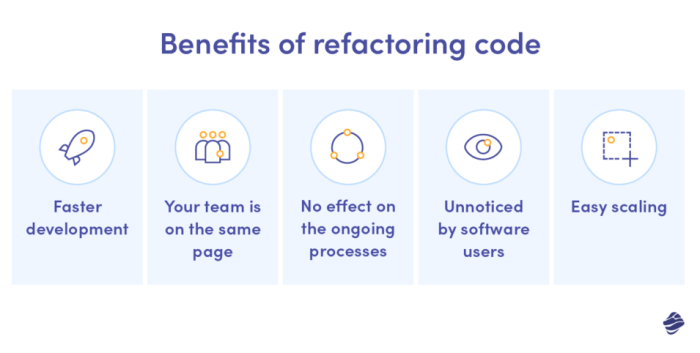
Modern Integrated Development Environments (IDEs) provide robust support for code refactoring, streamlining the process and reducing the risk of introducing errors. These tools automate many of the tedious tasks associated with refactoring, allowing developers to focus on the logic and design of their code. Utilizing these features effectively can significantly improve the quality and maintainability of a codebase.
Refactoring Features in Popular IDEs
Most popular IDEs, such as IntelliJ IDEA and Visual Studio Code (VS Code), offer extensive refactoring capabilities. These features automate common tasks, saving developers time and effort.
- IntelliJ IDEA: Known for its comprehensive refactoring support, IntelliJ IDEA offers a wide array of features:
- Rename: Automatically renames variables, methods, classes, and files throughout the codebase, updating all references.
- Extract Method/Variable/Constant: Isolates a block of code into a separate method, variable, or constant, promoting code reuse and readability.
- Inline: Replaces all occurrences of a method or variable with its code, simplifying the structure.
- Move: Moves classes, files, or packages to new locations, updating all references.
- Change Signature: Modifies the parameters of a method, automatically updating all calls.
- Introduce Parameter Object: Groups multiple parameters into a single object, improving code clarity.
- Convert Anonymous Class to Lambda: Simplifies code by converting anonymous classes to lambda expressions (for Java and similar languages).
- VS Code: While VS Code's core refactoring features are more basic than IntelliJ IDEA's, it leverages extensions to provide a powerful refactoring experience:
- Rename Symbol: Similar to IntelliJ IDEA, renames symbols and updates references.
- Extract Function/Variable: Extracts code blocks into functions or variables.
- Inline Function: Replaces function calls with the function's body.
- Find All References: Locates all usages of a symbol, which is crucial before refactoring.
- Refactoring Extensions: VS Code's extension marketplace offers various refactoring extensions that enhance its capabilities, such as adding support for specific languages or more advanced refactoring techniques.
Useful Refactoring Tools and Plugins
Beyond the built-in features of IDEs, various tools and plugins can aid in refactoring efforts. These tools often provide specialized functionality or support for specific programming languages or frameworks.
- SonarLint: A plugin that integrates with IDEs and provides real-time feedback on code quality, including potential refactoring opportunities. It highlights code smells and suggests improvements.
- Code Climate: An automated code review platform that analyzes code for quality, security, and maintainability. It identifies areas that require refactoring.
- ReSharper (for .NET): A powerful refactoring and code analysis tool for .NET development. It provides numerous refactoring features and code suggestions.
- RefactorThis (for various languages): A collection of refactoring tools and code analysis rules.
- Static Analysis Tools (e.g., ESLint, Pycodestyle): While not strictly refactoring tools, these tools identify code style violations and potential issues that can be addressed through refactoring.
Tips for Using Automated Refactoring Tools Effectively
Automated refactoring tools are powerful, but they should be used with care. Following these tips can help ensure successful refactoring:
- Understand the Refactoring: Before applying an automated refactoring, understand what it does and its potential impact on the code. Read the documentation and understand the implications of each step.
- Test Thoroughly: Always run thorough tests after applying refactoring. This includes unit tests, integration tests, and any other relevant tests to ensure that the changes have not introduced any regressions.
- Commit Frequently: Commit changes frequently, especially after each successful refactoring step. This allows for easier rollback if something goes wrong.
- Review Changes: Review the changes made by the automated tool, especially if it's a complex refactoring. This helps to ensure that the tool has made the changes correctly and that the code still functions as expected.
- Start Small: Begin with smaller, more manageable refactorings. This reduces the risk of errors and makes it easier to identify and fix any issues.
- Use Version Control: Version control systems (e.g., Git) are essential for refactoring. They allow you to track changes, revert to previous versions, and collaborate effectively with others.
- Document Refactoring Decisions: Document any significant refactoring decisions, including the rationale behind them and any potential trade-offs. This helps with future maintenance and understanding of the code.
Illustration: IDE with Refactoring Features Highlighted
Imagine a detailed illustration showcasing an IDE interface, such as IntelliJ IDEA, actively engaged in a refactoring operation. The visual emphasizes the IDE's powerful refactoring capabilities, guiding the user through the process.The illustration presents a clear view of the IDE's interface. A prominent code editor window dominates the center, displaying a snippet of Java code. The code snippet includes a method named `calculateTotal` within a class named `OrderProcessor`.
The `calculateTotal` method currently contains a complex calculation involving multiple variables and conditional statements, which makes it difficult to read and maintain.Overlaid on the code editor, a contextual menu is open, likely triggered by right-clicking on the `calculateTotal` method. The menu lists several refactoring options, prominently displayed: "Rename," "Extract Method," "Inline," "Move," and "Change Signature." Each option is clearly labeled and includes a brief description or icon to indicate its function.A visual cue, perhaps a highlighted rectangle or a subtle animation, surrounds the `calculateTotal` method's body, indicating that the user is currently focused on refactoring this specific method.
A small tooltip or pop-up window provides a brief explanation of the selected refactoring option (e.g., "Extract Method").In the bottom panel, the IDE's "Problems" or "Refactoring Preview" window is visible. This panel displays a list of potential issues or suggested changes resulting from the refactoring. For instance, if the user selects "Extract Method," this panel might preview the new method's name, parameters, and the code that will be moved into it.
The preview panel provides the user with the ability to review and potentially modify the changes before applying them.The illustration's color scheme is clean and professional, with a focus on readability. Code snippets are syntax-highlighted, and the overall design guides the user's eye to the refactoring tools and their associated information. The IDE's interface also shows the version control integration with indicators for changed files and commit status.This detailed visual representation of an IDE in action demonstrates how refactoring tools streamline the process of improving code quality and design, making it easier for developers to maintain and evolve their software.
The illustration is intended to give the user an idea of the interface of a refactoring tool.
Epilogue
In conclusion, mastering the art of refactoring is crucial for any software developer aiming to build robust and scalable applications. By following the principles and techniques Artikeld in this guide, you can confidently tackle complex codebases, improve code quality, and reduce the risk of introducing bugs. Remember that refactoring is an ongoing process, and embracing it as an integral part of your development workflow will ultimately lead to more efficient, maintainable, and enjoyable software development experiences.
Common Queries
What's the difference between refactoring and rewriting code?
Refactoring focuses on improving the existing code's structure without changing its behavior. Rewriting involves completely redoing the code, often with a different approach or technology, and it carries a higher risk of introducing new bugs.
How often should I refactor my code?
Refactoring should be an ongoing process, integrated into your regular development workflow. Aim to refactor small sections of code whenever you make changes or encounter code smells. This iterative approach helps maintain code quality over time.
Is refactoring always necessary?
While not always strictly necessary, refactoring is highly recommended for maintaining code quality and long-term maintainability. Ignoring code smells and neglecting refactoring can lead to technical debt, making future development more difficult and error-prone.
What if I don't have time to refactor?
Prioritize refactoring based on the impact and risk. If you're short on time, focus on refactoring areas that are frequently modified or cause the most problems. Even small refactoring efforts can significantly improve code quality over time.