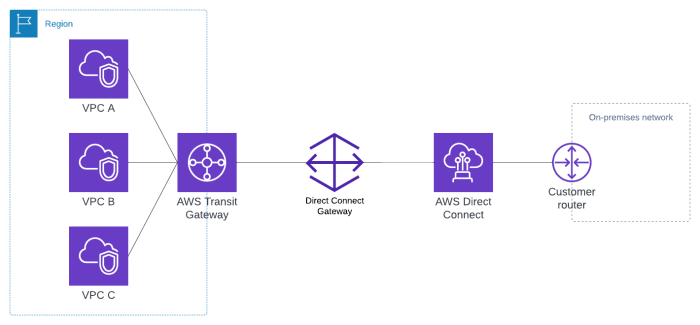Embarking on a FinOps journey signifies a commitment to financial accountability and efficiency within your cloud environment. But how do you truly gauge the success of your FinOps initiatives? This guide delves into the essential aspects of measuring the Return on Investment (ROI) of your FinOps practice, transforming cloud spending from a black box into a strategically managed asset.
We’ll explore the core principles of FinOps, identify the crucial metrics to track, and provide practical strategies for quantifying the value FinOps brings to your organization. From establishing a baseline and tracking costs to assessing resource utilization and evaluating team performance, this guide offers a comprehensive framework for optimizing your cloud investments and driving business value.
Defining FinOps and Its Goals

FinOps, a portmanteau of “Finance” and “Operations,” is a rapidly evolving cloud financial management discipline. It empowers organizations to gain greater control over their cloud spending, optimize resource utilization, and drive business value. The primary aim of FinOps is to foster collaboration between engineering, finance, and business teams, enabling them to make data-driven decisions regarding cloud investments.
FinOps Principles and Importance
FinOps is built on a set of core principles that guide cloud financial management practices. These principles emphasize collaboration, continuous improvement, and automation. Adhering to these principles allows organizations to maximize the value derived from their cloud investments.
- Collaboration: FinOps fosters a culture of collaboration across engineering, finance, and business teams. This collaboration ensures that everyone is aligned on cloud spending goals and can contribute to cost optimization efforts. Communication is crucial. Regular meetings, shared dashboards, and accessible data are key components.
- Continuous Optimization: Cloud environments are dynamic, and FinOps is an iterative process. Organizations should continuously monitor and optimize their cloud usage, looking for opportunities to reduce costs and improve performance. This includes regularly reviewing resource utilization, identifying waste, and implementing cost-saving measures.
- Automation: Automating cloud cost management processes is essential for efficiency and scalability. This includes automating tasks such as cost allocation, anomaly detection, and resource scaling. Automation reduces manual effort, minimizes errors, and enables faster response times to cost-related issues.
- Data-Driven Decisions: FinOps relies on data to inform decisions. Organizations should collect and analyze cloud spending data to understand their costs, identify trends, and make informed decisions about resource allocation and optimization. The ability to analyze and interpret data is critical for effective FinOps.
- Value-Driven: The ultimate goal of FinOps is to maximize the value derived from cloud investments. This means balancing cost optimization with business needs and ensuring that cloud resources are used effectively to support business objectives. This includes considering factors such as performance, scalability, and security.
The importance of these principles lies in their ability to transform cloud spending from a reactive process to a proactive, strategic one. By embracing these principles, organizations can move beyond simply tracking costs and gain a deeper understanding of their cloud usage, enabling them to make informed decisions that drive business value.
Common FinOps Goals
Organizations implement FinOps to achieve a variety of goals, all ultimately aimed at improving cloud financial performance and driving business value. These goals can be broadly categorized, but often overlap and support each other.
- Cost Optimization: Reducing cloud spending without sacrificing performance is a primary goal. This involves identifying and eliminating waste, optimizing resource utilization, and leveraging cost-saving strategies such as reserved instances and spot instances. For example, a company might identify that it is over-provisioning compute resources during off-peak hours and implement auto-scaling to reduce costs.
- Resource Utilization: Ensuring that cloud resources are used efficiently is another key objective. This includes right-sizing instances, eliminating idle resources, and optimizing storage configurations. For instance, a media streaming service might analyze its storage usage and optimize its content delivery network (CDN) configuration to reduce storage costs.
- Forecasting and Budgeting: Accurately forecasting cloud spending and setting realistic budgets is crucial for financial planning. FinOps teams use historical data and current usage patterns to predict future costs and identify potential overspending. A company can use forecasting to predict cloud spending for the next quarter based on its current usage trends and planned projects.
- Chargeback and Showback: Implementing chargeback or showback models allows organizations to allocate cloud costs to specific teams or departments. This promotes accountability and encourages teams to optimize their cloud usage. For example, a software development team might be charged for the cloud resources they consume, incentivizing them to use resources efficiently.
- Automation of Cost Management: Automating cost management processes, such as cost allocation, anomaly detection, and resource scaling, streamlines operations and reduces manual effort. A company could automate the process of identifying and shutting down idle virtual machines (VMs) to save costs.
These goals are interconnected and contribute to a holistic approach to cloud financial management. By focusing on these areas, organizations can achieve significant cost savings, improve resource utilization, and gain greater control over their cloud spending.
FinOps Alignment with Business Objectives
FinOps is not just about saving money; it’s about aligning cloud spending with business objectives. By understanding how cloud costs relate to business outcomes, organizations can make more informed decisions that drive value.
- Supporting Business Growth: FinOps helps organizations scale their cloud resources to meet growing business demands. By optimizing resource utilization and managing costs effectively, companies can support business expansion without being constrained by cloud spending. For example, an e-commerce company can scale its cloud infrastructure during peak shopping seasons to handle increased traffic and sales.
- Enabling Innovation: FinOps provides the financial flexibility needed to invest in new technologies and innovative projects. By controlling cloud costs, organizations can free up budget to experiment with new services and features. A technology startup can use FinOps to manage its cloud spending and allocate resources to developing new products and services.
- Improving Time-to-Market: FinOps helps organizations deploy and scale cloud resources quickly, accelerating time-to-market for new products and services. By automating cost management and optimizing resource utilization, companies can reduce the time it takes to launch new offerings.
- Enhancing Decision-Making: FinOps provides the data and insights needed to make informed decisions about cloud investments. By understanding the cost implications of different choices, organizations can make better decisions about resource allocation, technology selection, and project prioritization.
- Promoting Accountability: FinOps fosters a culture of accountability by assigning cloud costs to specific teams or departments. This encourages teams to take ownership of their cloud spending and make more responsible decisions. A marketing team might be accountable for the cloud costs associated with its campaigns, incentivizing them to optimize their usage.
By aligning cloud spending with business objectives, FinOps enables organizations to use the cloud strategically to achieve their goals. This alignment transforms cloud spending from a cost center into a strategic enabler of business value.
Identifying Relevant Metrics
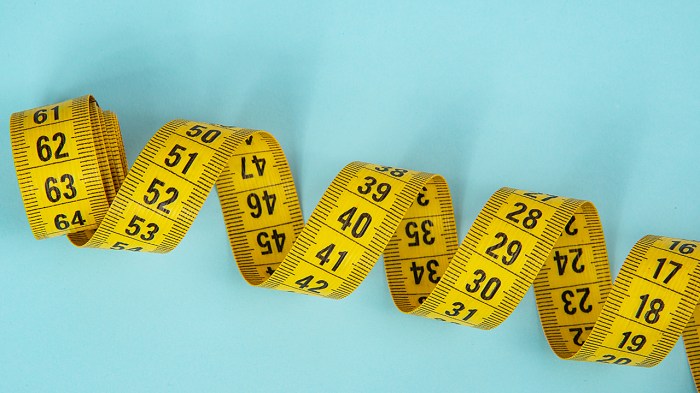
Identifying the right metrics is crucial for accurately measuring the Return on Investment (ROI) of your FinOps practice. Without well-defined Key Performance Indicators (KPIs), it becomes difficult to assess progress, justify investments, and optimize cloud spending effectively. This section focuses on establishing the essential metrics necessary for FinOps success.
Key Performance Indicators (KPIs) to Track FinOps Success
Establishing a robust set of KPIs allows you to monitor the effectiveness of your FinOps initiatives and track improvements over time. These metrics should be aligned with your specific business goals and cloud strategy.
- Cost Optimization Score: This metric assesses the efficiency of your cost optimization efforts. It’s often calculated as a percentage, reflecting the degree to which you’re maximizing value from your cloud spending.
- Cost Avoidance: This focuses on the cost savings achieved through proactive measures, such as identifying and eliminating waste, right-sizing resources, and negotiating better pricing. This metric is a key indicator of effective FinOps practices.
- Cloud Spend per Business Unit/Application: Tracking cloud spend at a granular level allows for better cost allocation and accountability. This provides insights into which business units or applications are driving the most significant cloud costs.
- Resource Utilization Rate: Measuring the percentage of provisioned resources that are actively used is essential. Low utilization rates indicate potential waste and opportunities for optimization.
- Mean Time to Resolution (MTTR) for Cost Anomalies: Monitoring and minimizing the time taken to resolve cost anomalies is critical for maintaining financial control. This metric reflects the efficiency of your FinOps team in addressing unexpected cost spikes.
- Automation Rate: The degree to which FinOps processes are automated indicates the efficiency and scalability of your practice. Higher automation rates lead to improved cost management and faster response times.
- Engineering Productivity: This assesses the impact of FinOps on engineering teams, such as the time saved on infrastructure management or the ability to focus on core product development.
Metrics Related to Cost, Usage, and Performance
A comprehensive understanding of cost, usage, and performance metrics is fundamental to effective FinOps. Each category provides unique insights into your cloud environment.
- Cost Metrics: Cost metrics are the foundation of FinOps. They help you understand where your money is going and how to reduce spending.
- Total Cloud Spend: The overall amount spent on cloud services.
- Cost per Application/Service: Breaking down cloud spend by application or service provides detailed insights.
- Cost per Unit of Business Value: This ties cloud costs to business outcomes, such as cost per transaction or cost per customer.
- Unused or Idle Resources: Identifying and eliminating unused resources is a direct path to cost savings.
- Reserved Instance Utilization: Tracking the effectiveness of reserved instances to ensure they are fully utilized.
- Savings from Rightsizing: Quantifying the cost savings achieved through optimizing resource sizes.
- Usage Metrics: Usage metrics reveal how your cloud resources are being utilized, providing insights into efficiency and areas for optimization.
- Resource Utilization (CPU, Memory, Storage): Monitoring resource utilization rates is essential for identifying underutilized or over-provisioned resources.
- Data Transfer Costs: Tracking data transfer costs helps you understand how data is moving in and out of your cloud environment.
- Number of Active Users/Transactions: Relating usage to business metrics provides context for cost analysis.
- Service Level Agreements (SLAs) Compliance: Ensuring you meet your SLAs helps you maintain customer satisfaction.
- Performance Metrics: Performance metrics are crucial for ensuring that your applications are performing optimally and that your users are receiving a good experience.
- Application Response Time: Measuring the time it takes for your applications to respond to user requests.
- Error Rates: Monitoring error rates helps you identify and address issues that impact application performance.
- Throughput: Measuring the amount of data processed by your applications.
- Latency: Assessing the delay between a user request and the application’s response.
- Availability: Tracking the uptime of your applications.
How to Select the Right Metrics for Your Specific Context
Selecting the right metrics involves a careful consideration of your business goals, cloud strategy, and existing infrastructure. The optimal approach involves several key steps.
- Define Business Goals: Start by clearly defining your overall business objectives. Are you focused on cost reduction, improved performance, or increased agility? Your metrics should align with these goals.
- Identify Cloud Strategy: Understand your cloud strategy, including the types of services you use, your migration plans, and your governance policies. This will help you identify the most relevant metrics.
- Assess Current State: Evaluate your current cloud environment and identify areas where you have the most significant opportunities for improvement.
- Prioritize Metrics: Focus on a manageable set of metrics that are most critical to your business goals. Start with a few key metrics and gradually add more as your FinOps practice matures.
- Establish Baselines: Set baselines for your chosen metrics to track progress over time.
- Implement Monitoring and Reporting: Implement robust monitoring and reporting tools to collect and analyze your metrics. This includes setting up dashboards and alerts.
- Review and Refine: Regularly review your metrics and adjust them as needed. Your FinOps practice will evolve, and your metrics should reflect those changes.
Establishing a Baseline and Tracking Costs
Understanding your cloud spending is crucial for effective FinOps. This involves establishing a starting point, then consistently monitoring and analyzing your costs to identify trends, anomalies, and areas for optimization. This proactive approach allows for data-driven decision-making and ensures that cloud resources are utilized efficiently and cost-effectively.
Designing a Procedure for Establishing a Baseline of Cloud Spending
Establishing a baseline provides a historical context for your cloud spending. This benchmark is essential for understanding cost fluctuations and evaluating the effectiveness of your FinOps initiatives.To establish a baseline:
- Choose a Timeframe: Select a representative period for your baseline. This should ideally be at least one to three months of historical data. This period should be stable, reflecting typical usage patterns. Avoid periods with significant anomalies, such as spikes in usage due to specific projects or events.
- Gather Data: Collect detailed cost and usage data from your cloud provider’s billing and reporting tools. This data should include:
- Cost breakdown by service (e.g., compute, storage, database).
- Cost breakdown by resource (e.g., specific virtual machines, storage buckets).
- Usage metrics (e.g., CPU utilization, storage capacity used).
- Any relevant metadata, such as tags, that categorize your resources.
- Analyze and Aggregate Data: Analyze the collected data to understand your spending patterns. Aggregate the data to identify:
- Total cloud spend for the selected timeframe.
- Cost distribution across different services and resources.
- Trends in spending over time (e.g., monthly, weekly).
- Identify any significant cost drivers.
- Document the Baseline: Create a comprehensive report documenting the baseline. This report should include:
- A summary of your total cloud spend.
- Detailed breakdowns of costs by service and resource.
- Visualizations of spending trends (e.g., charts and graphs).
- Key observations and insights from your analysis.
- Review and Iterate: Regularly review and update your baseline. As your cloud environment and usage patterns change, you should revisit and update your baseline to maintain its relevance. This might be done quarterly or annually, depending on the rate of change within your organization.
Organizing Methods for Tracking Cloud Costs Over Time
Effective cost tracking is essential for ongoing FinOps. This involves implementing systems and processes that allow you to monitor your cloud spending regularly, identify cost changes, and understand the underlying drivers.To track cloud costs effectively:
- Utilize Cloud Provider Tools: Leverage the cost management and reporting tools provided by your cloud provider. These tools typically offer features like:
- Cost dashboards: Provide real-time or near-real-time views of your spending.
- Cost reports: Allow you to generate detailed reports on your spending.
- Cost alerts: Notify you of unexpected cost increases or anomalies.
- Implement Cost Monitoring Tools: Consider using third-party cost monitoring tools to enhance your cost tracking capabilities. These tools often offer:
- Advanced analytics and reporting.
- Cost optimization recommendations.
- Integration with other systems.
- Establish Regular Reporting: Create a regular reporting cadence to review your cloud costs. This could involve:
- Daily, weekly, or monthly cost reports.
- Reports tailored to different stakeholders (e.g., finance, engineering).
- Key Performance Indicators (KPIs) related to cloud cost (e.g., cost per unit of output, cost per user).
- Automate Cost Tracking: Automate as much of the cost tracking process as possible to improve efficiency and reduce manual effort. This could involve:
- Automating the generation of cost reports.
- Automating the collection of cost data from various sources.
- Automating the creation of cost alerts.
- Set Up Budgeting and Forecasting: Implement budgeting and forecasting to proactively manage your cloud spending.
- Establish budgets for different services, resources, or teams.
- Forecast future cloud spending based on historical data and anticipated usage.
- Monitor your spending against your budgets and forecasts.
Creating a System for Categorizing and Tagging Cloud Resources
Tagging is a fundamental practice in FinOps. It allows you to categorize your cloud resources, track costs, and allocate spending to specific teams, projects, or business units. This granular level of control is crucial for understanding and optimizing your cloud costs.To create an effective tagging system:
- Define a Tagging Strategy: Establish a clear and consistent tagging strategy that Artikels:
- The purpose of your tags.
- The types of tags you will use (e.g., cost center, project, environment).
- Tag naming conventions.
- Tag value options (e.g., the specific values that can be assigned to a tag).
- Choose Relevant Tag Categories: Select tag categories that align with your business needs and FinOps goals. Common tag categories include:
- Cost Center: To allocate costs to specific departments or teams.
- Project: To track costs associated with individual projects.
- Environment: To differentiate between development, testing, and production environments.
- Application: To identify the application that a resource supports.
- Owner: To identify the individual or team responsible for a resource.
- Lifecycle: To indicate the stage of a resource (e.g., active, archived, deleted).
- Implement Tagging Enforcement: Enforce your tagging strategy to ensure that all resources are tagged consistently. This can be done through:
- Policies and procedures.
- Automated tagging tools.
- Tagging validation checks.
- Monitor Tagging Compliance: Regularly monitor your tagging compliance to identify any missing or incorrect tags. This can be done through:
- Regular audits.
- Dashboards that display tagging compliance metrics.
- Automated alerts that notify you of tagging violations.
- Utilize Tags for Cost Allocation and Reporting: Use your tags to:
- Allocate cloud costs to specific teams, projects, or business units.
- Generate detailed cost reports that provide insights into your spending.
- Identify cost optimization opportunities.
Measuring Cost Savings
Understanding and quantifying cost savings is crucial for demonstrating the value of your FinOps practice. It allows you to track the effectiveness of your optimization efforts and justify continued investment in FinOps initiatives. This section will delve into the methods and formulas used to calculate cost savings, providing real-world examples and demonstrating the impact of various cost optimization strategies.
Calculating Cost Savings Achieved Through FinOps
Calculating cost savings involves comparing your cloud spending before and after implementing FinOps practices. This comparison highlights the impact of your optimization efforts.The basic formula for calculating cost savings is:
Cost Savings = (Baseline Cost – Optimized Cost)
Where:* Baseline Cost: Represents the cloud spending before implementing FinOps strategies, typically calculated over a specific period (e.g., monthly or quarterly).
Optimized Cost
Represents the cloud spending after implementing FinOps strategies, measured over the same period.This calculation provides a clear view of the financial benefits derived from your FinOps activities.
Cost Optimization Strategies and Their Impact
Various cost optimization strategies can lead to significant savings. The impact of these strategies can be quantified and tracked to assess their effectiveness.Here are some examples of cost optimization strategies and their potential impact:
- Rightsizing Instances:
Identifying and resizing over-provisioned instances to match actual resource needs. For instance, a company might find that a database server is consistently using only 30% of its CPU capacity. By rightsizing to a smaller, less expensive instance type, they can significantly reduce costs.Impact: Reduced compute costs, leading to direct savings.
- Reserved Instances/Committed Use Discounts:
Purchasing reserved instances or committing to a specific level of cloud usage for a period (e.g., one or three years) to receive significant discounts compared to on-demand pricing. A retail company, for example, might predict consistent demand for its e-commerce platform during the holiday season and purchase reserved instances to save on compute costs.Impact: Substantial discounts on compute and other resource costs, leading to predictable savings.
- Automated Scaling:
Implementing automated scaling rules to adjust resource capacity dynamically based on demand. During peak hours, resources scale up to handle the load; during off-peak hours, they scale down to save costs. A streaming service can scale up its compute resources to handle a large number of concurrent users during primetime and scale down during the night.Impact: Optimized resource utilization, reducing costs during periods of low demand.
- Deleting Unused Resources:
Identifying and removing idle or underutilized resources, such as unused virtual machines or storage volumes. A software development company might have test environments that are only used during specific phases of the development cycle. Deleting these resources when not in use can generate savings.Impact: Eliminates unnecessary spending on idle resources.
- Optimizing Storage:
Moving data to more cost-effective storage tiers based on access frequency. For instance, frequently accessed data can be stored on high-performance storage, while infrequently accessed data can be moved to cheaper archival storage. A healthcare provider could archive older patient records in a low-cost storage tier.Impact: Reduced storage costs by aligning storage tiers with data access patterns.
Formulas for Calculating ROI Based on Cost Reductions
Calculating the Return on Investment (ROI) is essential to demonstrate the financial value of your FinOps practice. This calculation helps justify the resources invested in FinOps.The primary formula for calculating ROI is:
ROI = ((Cost Savings – FinOps Investment) / FinOps Investment) – 100
Where:* Cost Savings: Total cost savings achieved through FinOps strategies (as calculated above).
FinOps Investment
Total cost of implementing and maintaining your FinOps practice, including salaries, tools, and training.Here is an example of how this would look:Suppose a company has:* Cost Savings: \$100,000 per year
FinOps Investment
\$20,000 per year (including salaries, tools, and training)Using the ROI formula:
ROI = (($100,000 – $20,000) / $20,000) – 100 = 400%
This indicates that for every dollar invested in FinOps, the company is generating \$4 in savings. This provides a strong justification for the FinOps practice.Another important metric is the Payback Period, which measures the time it takes to recover the investment:
Payback Period = FinOps Investment / Annual Cost Savings
Using the previous example:
Payback Period = $20,000 / $100,000 = 0.2 years (approximately 2.4 months)
This means the investment in FinOps will be recovered in approximately 2.4 months.
Assessing Resource Utilization and Efficiency
Improving resource utilization and efficiency is a critical aspect of FinOps, directly impacting cloud spending and overall ROI. Optimizing how resources are used ensures that organizations are not paying for idle or underutilized capacity. This involves analyzing current usage patterns, identifying areas for improvement, and implementing strategies to reduce waste and maximize the value derived from cloud investments.
Measuring Resource Utilization (CPU, Memory, Storage)
Accurate measurement of resource utilization is the foundation for effective FinOps. Understanding how CPU, memory, and storage are being used provides the data necessary to identify inefficiencies and optimize cloud resource allocation. Various tools and techniques are employed to gather this data, offering insights into performance and cost.To measure resource utilization effectively, consider these methods:
- CPU Utilization: CPU utilization measures the percentage of time the CPU is actively processing instructions.
Monitoring CPU utilization is essential to identify bottlenecks and determine if instances are over- or under-provisioned.
This is typically tracked as a percentage, with values closer to 100% indicating high utilization and values closer to 0% indicating idle resources.
Tools like AWS CloudWatch, Azure Monitor, and Google Cloud Monitoring provide real-time and historical CPU utilization data.
- Memory Utilization: Memory utilization tracks the amount of RAM being used by applications and processes.
Insufficient memory can lead to performance degradation, while excessive memory allocation represents wasted resources.
Monitoring memory utilization helps identify memory leaks, inefficient applications, and opportunities for right-sizing instances.
This data is often expressed as a percentage of the total memory available or as the actual amount of memory in use (e.g., in GB).
- Storage Utilization: Storage utilization measures the amount of storage space being used on disks or other storage devices.
Monitoring storage utilization is important for identifying underutilized storage volumes and potential storage optimization opportunities, such as archiving or deleting unused data.
Metrics include the total storage capacity, the amount of storage used, and the percentage of storage used.
Cloud providers offer tools like AWS Elastic Block Storage (EBS) metrics, Azure Storage metrics, and Google Cloud Storage metrics to monitor storage usage.
Comparing Methods for Improving Resource Efficiency
Various strategies can be employed to enhance resource efficiency in the cloud. Each method offers different benefits and drawbacks, making the selection of the appropriate approach dependent on specific business requirements and the existing cloud environment.Here are some of the most common methods:
- Right-Sizing Instances: Right-sizing involves matching the compute resources (CPU, memory, storage) to the actual workload requirements.
This prevents over-provisioning, where instances have more resources than needed, leading to unnecessary costs.
It also addresses under-provisioning, which can cause performance issues.
This can be achieved by analyzing historical resource utilization data and adjusting instance sizes accordingly. For example, if a server consistently uses only 20% of its CPU, it can be scaled down to a smaller, less expensive instance type.
- Automated Scaling: Automated scaling dynamically adjusts the number of instances based on real-time demand.
This ensures that resources are available when needed and are scaled down when demand decreases.
Automated scaling can be achieved using features like AWS Auto Scaling, Azure Virtual Machine Scale Sets, and Google Compute Engine Autoscaling.
Scaling policies can be based on CPU utilization, memory usage, or other custom metrics.
- Reserved Instances/Committed Use Discounts: Cloud providers offer discounts for committing to use specific resources for a certain period (e.g., one or three years).
These discounts can significantly reduce the cost of stable workloads.
However, they require careful planning and forecasting to ensure the committed resources are utilized effectively.
For example, AWS Reserved Instances can offer discounts of up to 72% compared to on-demand pricing.
- Containerization and Orchestration: Containerization (e.g., Docker) and orchestration (e.g., Kubernetes) enable efficient resource utilization by packing multiple applications onto a single instance.
This improves resource density and reduces the need for over-provisioning.
Kubernetes, for example, can automatically schedule and manage containers across a cluster of machines, optimizing resource allocation based on workload requirements.
- Serverless Computing: Serverless computing allows developers to run code without managing servers.
This can significantly reduce costs by only charging for the actual compute time used.
Serverless services like AWS Lambda, Azure Functions, and Google Cloud Functions automatically scale and manage the underlying infrastructure, leading to improved resource efficiency.
Detailing How to Identify and Eliminate Waste in Cloud Resource Usage
Identifying and eliminating waste in cloud resource usage requires a proactive approach, involving continuous monitoring, analysis, and optimization. Waste can manifest in various forms, including idle resources, over-provisioned instances, and inefficient storage configurations.Here are some key areas to focus on:
- Identifying Idle Instances: Idle instances are compute resources that are running but not actively processing any workload.
These instances consume resources and incur costs without providing any value.
Tools and dashboards that track CPU utilization, network traffic, and other relevant metrics can help identify idle instances.
Once identified, these instances can be terminated or scaled down.
- Right-Sizing Over-Provisioned Instances: Over-provisioned instances have more resources than the workload requires.
This leads to wasted CPU, memory, and storage capacity.
Regularly analyzing resource utilization data and comparing it against the instance’s configuration is essential. If an instance consistently shows low utilization, it can be downsized to a smaller instance type or scaled to match actual demand.
- Optimizing Storage Configurations: Inefficient storage configurations can lead to unnecessary costs.
This includes using the wrong storage tiers, storing data that is no longer needed, and not optimizing storage performance.
Review storage usage patterns, archive or delete old data, and choose the appropriate storage tier based on data access frequency.
For example, moving infrequently accessed data to a cheaper storage tier like AWS Glacier can significantly reduce storage costs.
- Unused or Orphaned Resources: Unused or orphaned resources are resources that are no longer being used but are still consuming costs.
This can include unused volumes, snapshots, and other resources that were created but are no longer associated with any active workloads.
Regularly review the cloud environment to identify and remove these resources.
Cloud providers offer tools to identify orphaned resources and prevent unnecessary spending.
- Cost Optimization Tools: Utilizing cost optimization tools provided by cloud providers or third-party vendors.
These tools can provide insights into resource utilization, identify cost-saving opportunities, and automate some optimization tasks.
These tools often provide recommendations for right-sizing instances, identifying idle resources, and optimizing storage configurations.
For example, AWS Cost Explorer and Azure Cost Management provide detailed cost and usage data, enabling users to identify areas for improvement.
Evaluating Team Performance and Process Improvement
Assessing the effectiveness of your FinOps practice isn’t just about numbers; it’s also about evaluating the team’s performance and the continuous improvement of your processes. This involves establishing clear metrics, measuring the impact of changes, and leveraging data to refine your FinOps approach over time. This section will delve into the specifics of how to accomplish this.
Identifying Metrics for Assessing the Effectiveness of the FinOps Team
Evaluating the FinOps team requires focusing on several key performance indicators (KPIs) that reflect their impact on cost optimization, efficiency, and overall cloud financial management. Tracking these metrics provides insights into the team’s effectiveness and identifies areas for improvement.
- Cost Savings Achieved: This metric directly quantifies the team’s success in reducing cloud spending. It can be calculated as the difference between the projected cost without FinOps interventions and the actual cost after implementing FinOps practices.
- Cost Avoidance: Measuring cost avoidance highlights the team’s ability to prevent unnecessary spending. This can include identifying and eliminating waste, right-sizing resources, and negotiating better pricing with cloud providers. An example is identifying unused or underutilized resources and deleting them.
- Time to Resolution for Cost Anomalies: This KPI assesses the team’s responsiveness in addressing unexpected cost spikes or anomalies. A shorter resolution time indicates a more efficient FinOps team.
- Accuracy of Cost Forecasting: Evaluating the team’s ability to accurately predict future cloud costs is crucial for budgeting and financial planning. Track the variance between forecasted costs and actual costs. A low variance indicates a strong forecasting capability.
- Resource Utilization Efficiency: This metric reflects how well the team optimizes resource usage. It can be measured by tracking CPU utilization, memory utilization, and storage utilization. Identifying underutilized resources and optimizing their allocation is key to improving efficiency.
- Number of FinOps Recommendations Implemented: This KPI tracks the team’s ability to identify and implement cost-saving recommendations. A high number of implemented recommendations indicates a proactive and effective FinOps team.
- Team Collaboration and Communication: Assess the team’s ability to effectively collaborate with other teams, such as engineering, finance, and operations. This can be measured through surveys, feedback sessions, and observation of communication patterns.
- Employee Satisfaction and Retention: Happy and engaged team members are more productive. Monitor employee satisfaction through surveys and track employee turnover rates.
Measuring the Impact of Process Improvements
Process improvements are fundamental to the ongoing evolution of FinOps. To measure their impact, it is essential to establish a baseline before implementing changes, track the metrics that are affected by the changes, and analyze the data to determine the effectiveness of the improvements.
- Establish a Baseline: Before implementing any process changes, define a baseline for the relevant metrics. This provides a point of comparison to assess the impact of the improvements.
- Define Key Performance Indicators (KPIs): Identify the specific KPIs that are expected to be affected by the process improvement. For example, if the improvement focuses on optimizing resource allocation, track metrics like CPU utilization, memory utilization, and storage utilization.
- Implement the Process Improvement: Implement the changes in a controlled manner, allowing time for the changes to take effect.
- Track and Monitor the KPIs: Continuously monitor the chosen KPIs over a defined period. This data will provide insights into the effectiveness of the process improvement.
- Analyze the Data: Compare the KPI data before and after the process improvement. Use statistical analysis to determine if the changes have resulted in statistically significant improvements.
- Document the Results: Clearly document the results of the process improvement, including the impact on the KPIs, the challenges encountered, and any lessons learned.
- Iterate and Refine: Use the data and insights to refine the process improvement and identify further areas for optimization.
Detailing How to Use Data to Drive Continuous Improvement in FinOps Practices
Data is the cornerstone of continuous improvement in FinOps. By analyzing data from various sources, you can identify trends, uncover inefficiencies, and refine your FinOps practices to achieve optimal results.
- Collect Comprehensive Data: Gather data from various sources, including cloud provider billing data, resource utilization metrics, application performance data, and team performance metrics. The more data you collect, the more insights you can gain.
- Analyze Data Regularly: Establish a regular cadence for data analysis. This could be weekly, monthly, or quarterly, depending on the specific needs of your organization.
- Identify Trends and Patterns: Look for trends and patterns in the data. For example, are there specific times of day or days of the week when resource utilization is low? Are there specific applications that are consistently overspending?
- Correlate Data: Correlate data from different sources to gain a more holistic view of your cloud environment. For example, correlate billing data with application performance data to identify applications that are both expensive and underperforming.
- Use Data Visualization Tools: Use data visualization tools, such as dashboards and charts, to make the data more accessible and easier to understand. This allows for quicker identification of issues and trends.
- Prioritize Actions: Based on the data analysis, prioritize actions to improve FinOps practices. Focus on addressing the areas with the greatest potential for cost savings or efficiency gains.
- Implement Changes and Track Results: Implement the changes and track the results using the metrics you have defined.
- Iterate and Refine: Continuously refine your FinOps practices based on the data and the results of your actions. The goal is to create a feedback loop that drives continuous improvement.
- Share Insights and Best Practices: Share the insights and best practices learned from your data analysis with the entire team and other relevant stakeholders. This promotes collaboration and knowledge sharing.
- Example: Suppose a FinOps team analyzes cloud spending data and notices a significant increase in storage costs over the past month. Further investigation reveals that a specific application is storing large amounts of infrequently accessed data. The team can then implement a process to move this data to a lower-cost storage tier, resulting in significant cost savings. This demonstrates the power of data-driven continuous improvement in action.
Quantifying Business Value
Demonstrating the tangible business value of FinOps is crucial for securing ongoing investment and support for the practice. This involves linking FinOps initiatives to specific business outcomes, such as increased revenue, improved profitability, and enhanced agility. Successfully quantifying this value solidifies FinOps’ position as a strategic enabler, not just a cost-saving measure.
Linking FinOps Efforts to Business Outcomes
Connecting FinOps activities to business outcomes requires a clear understanding of how cloud spending impacts overall performance. This involves identifying key performance indicators (KPIs) that reflect business goals and then demonstrating how FinOps initiatives directly influence these KPIs.
- Identifying Business KPIs: Start by defining the business’s primary objectives. Examples include increasing revenue, improving customer satisfaction, reducing time-to-market, or enhancing operational efficiency. These objectives will drive the selection of relevant KPIs.
- Mapping FinOps Initiatives to KPIs: Analyze how specific FinOps activities contribute to the chosen KPIs. For example, cost optimization efforts might reduce infrastructure costs, directly improving profitability. Improved resource utilization could accelerate application deployments, leading to faster time-to-market.
- Establishing a Baseline and Tracking Progress: Before implementing FinOps changes, establish a baseline for each relevant KPI. Regularly track the KPIs after FinOps initiatives are implemented. This allows for a clear comparison of performance before and after the changes.
- Attributing Impact: It is essential to attribute the observed changes in KPIs to FinOps efforts. This can be achieved through data analysis, A/B testing, and other methods that isolate the impact of FinOps from other influencing factors.
Examples of FinOps Supporting Revenue Generation
FinOps can drive revenue generation in several ways, often indirectly, by enabling faster innovation, improved product performance, and better customer experiences. The following examples illustrate this:
- Faster Product Launches: By optimizing cloud costs and resource allocation, FinOps can help accelerate the development and deployment of new products or features. This allows businesses to get new offerings to market faster, capturing market share and generating revenue more quickly. Consider a SaaS company that reduces its infrastructure deployment time by 20% through FinOps, enabling them to release a new product line a month earlier than planned, resulting in a significant revenue increase.
- Improved Application Performance: FinOps practices can improve application performance by optimizing resource utilization and right-sizing instances. Faster, more responsive applications lead to a better user experience, which can drive customer acquisition, retention, and ultimately, revenue. For example, an e-commerce website that reduces page load times through FinOps-driven optimization may see a measurable increase in conversion rates and sales.
- Enhanced Scalability and Availability: FinOps ensures that cloud resources are scaled appropriately to meet demand. This helps maintain application availability, especially during peak times. High availability is crucial for revenue-generating applications, such as e-commerce platforms and streaming services. Downtime can directly translate to lost revenue.
- Data-Driven Decision Making: FinOps provides insights into cloud spending and resource utilization, which can inform strategic decisions. This includes prioritizing investments in areas that generate the highest returns, such as scaling up a high-performing product or feature.
Strategies for Communicating the Business Value of FinOps
Effectively communicating the business value of FinOps requires a clear, concise, and compelling narrative. The following strategies can help:
- Use Data Visualization: Present data in a visually appealing and easily understandable format. Charts, graphs, and dashboards can effectively communicate complex information about cost savings, performance improvements, and revenue generation.
- Tell a Story: Frame the FinOps journey as a success story, highlighting the challenges faced, the solutions implemented, and the positive outcomes achieved. Focus on the impact of FinOps on business objectives, such as increased revenue, improved profitability, or faster time-to-market.
- Use Business Language: Avoid technical jargon and communicate in terms that business stakeholders can easily understand. Focus on the financial and strategic implications of FinOps initiatives.
- Provide Case Studies: Share concrete examples of how FinOps has delivered value, including specific cost savings, performance improvements, and revenue increases. Include data points and metrics to support the claims.
- Regular Reporting: Establish a regular reporting cadence to keep stakeholders informed of FinOps progress. This could involve monthly or quarterly reports that summarize key achievements, highlight challenges, and Artikel future plans.
- Engage Stakeholders: Involve business stakeholders in the FinOps process. Seek their input on priorities and goals. This helps to ensure that FinOps initiatives align with business needs and increases the likelihood of buy-in and support.
Tools and Technologies for Measurement

Effectively measuring the Return on Investment (ROI) of your FinOps practice requires leveraging the right tools and technologies. These solutions provide the data visibility, analysis capabilities, and automation necessary to track costs, optimize resource utilization, and ultimately, demonstrate the value of your FinOps efforts. Choosing the right tools is crucial for success.
Identifying Tools and Technologies
A variety of tools and technologies can assist in FinOps ROI measurement. These tools provide different functionalities, from cost tracking and allocation to resource optimization and anomaly detection. Selecting the right mix depends on your specific needs and cloud environment.
- Cloud Provider Native Tools: Cloud providers like Amazon Web Services (AWS), Microsoft Azure, and Google Cloud Platform (GCP) offer native tools for cost management and resource optimization.
- AWS Cost Explorer: Allows users to visualize, understand, and manage their AWS costs and usage over time. It provides various reports and visualizations to analyze spending trends and identify cost drivers.
- Azure Cost Management + Billing: Provides comprehensive cost management and billing capabilities for Azure resources. It offers cost analysis, budgeting, and anomaly detection features.
- Google Cloud Cost Management: Includes features like cost reports, budget alerts, and recommendations for optimizing cloud spending. It integrates with other Google Cloud services for deeper insights.
- Third-Party FinOps Platforms: Specialized FinOps platforms offer more advanced features and integrations than native cloud provider tools. These platforms often provide centralized dashboards, automated cost allocation, and advanced analytics capabilities.
- CloudHealth by VMware: Offers cost management, resource optimization, and governance capabilities across multiple cloud environments.
- Apptio Cloudability: Provides cost visibility, optimization, and forecasting features, along with integrations for IT financial management.
- Kubecost: Specifically designed for Kubernetes environments, providing cost monitoring and optimization insights.
- Cost Monitoring and Alerting Tools: These tools help monitor cloud spending in real-time and alert teams to anomalies or deviations from budgets.
- Datadog: Provides comprehensive monitoring and analytics capabilities, including cost tracking and alerting.
- New Relic: Offers application performance monitoring (APM) and infrastructure monitoring, including cost monitoring features.
- Automation and Orchestration Tools: Automation tools can automate cost optimization tasks, such as resizing instances or shutting down idle resources.
- Terraform: Infrastructure-as-code tool that allows for the automated provisioning and management of cloud resources, enabling cost control through efficient resource allocation.
- Ansible: Configuration management and automation tool that can be used to automate tasks related to resource optimization.
Benefits of Using FinOps Platforms
Using specialized FinOps platforms provides several benefits over relying solely on cloud provider native tools. These platforms offer a more holistic view of cloud costs and resource utilization.
- Centralized Visibility: FinOps platforms aggregate data from multiple cloud providers and services into a single, unified view. This provides a comprehensive understanding of cloud spending across the entire organization.
- Automated Cost Allocation: These platforms automate the process of allocating cloud costs to different teams, projects, or business units. This enables accurate chargeback and showback reporting.
- Advanced Analytics and Reporting: FinOps platforms offer advanced analytics capabilities, allowing users to identify cost trends, detect anomalies, and generate custom reports.
- Real-Time Monitoring and Alerting: Many platforms provide real-time monitoring and alerting capabilities, enabling teams to proactively identify and address cost issues.
- Optimization Recommendations: FinOps platforms often provide recommendations for optimizing resource utilization, such as rightsizing instances or identifying idle resources.
- Integration with Other Tools: FinOps platforms typically integrate with other tools, such as ticketing systems and collaboration platforms, to streamline workflows and improve communication.
Choosing the Right Tools
Selecting the right tools for your organization’s needs involves considering several factors. Carefully evaluating these aspects will help ensure you choose the most effective solutions for your FinOps practice.
- Cloud Environment: Consider the cloud providers and services you use. Some tools are designed specifically for certain cloud environments, while others support multiple providers.
- Organizational Structure: Assess your organization’s structure and how cloud costs are managed. Consider how costs are allocated, how teams collaborate, and who is responsible for cost optimization.
- Specific Needs: Identify your specific needs and priorities. Determine what metrics are most important to track, what reporting capabilities are required, and what automation features are desired.
- Budget: Consider your budget and the cost of different tools. Some tools are free or open-source, while others require a subscription fee. Evaluate the ROI of each tool to determine its value.
- Integration Requirements: Consider whether the tools integrate with your existing infrastructure and other tools. Integration capabilities can streamline workflows and improve data accessibility.
- Ease of Use: Evaluate the user interface and ease of use of each tool. Choose tools that are intuitive and easy to learn, as this will improve adoption and reduce the learning curve.
- Scalability: Ensure that the tools can scale to meet your organization’s growing needs. Consider the tool’s ability to handle increasing data volumes and support new cloud services.
Last Point
In conclusion, effectively measuring the ROI of your FinOps practice is not merely a technical exercise; it’s a strategic imperative. By diligently tracking key metrics, implementing cost optimization strategies, and continuously improving your processes, you can unlock significant value from your cloud investments. Remember that data-driven decision-making, combined with clear communication of results, is key to solidifying the business value of FinOps and ensuring its long-term success within your organization.
FAQ
What is the typical timeframe to see ROI from a FinOps implementation?
The timeframe can vary, but organizations often begin to see measurable ROI within 3-6 months of implementing FinOps practices, with further improvements over time.
What are the primary roles involved in FinOps, and how do they contribute to ROI?
Key roles include FinOps practitioners, engineers, finance, and business stakeholders. Their contributions to ROI are by cost optimization, resource utilization, and aligning cloud spending with business needs.
How can I demonstrate the value of FinOps to non-technical stakeholders?
Focus on clear communication of cost savings, improved efficiency, and the ability to align cloud spending with business goals. Use easy-to-understand dashboards and reports that highlight the positive impact on the bottom line.
What are the biggest challenges in measuring FinOps ROI?
Common challenges include accurately attributing costs, establishing a reliable baseline, and aligning FinOps efforts with broader business objectives. Data quality and tool integration can also present hurdles.
Are there any specific certifications or training programs for FinOps professionals?
Yes, several certifications are available, such as the FinOps Certified Practitioner (FOCP) and FinOps Certified Professional (FOCP), providing valuable knowledge and skills in the field.