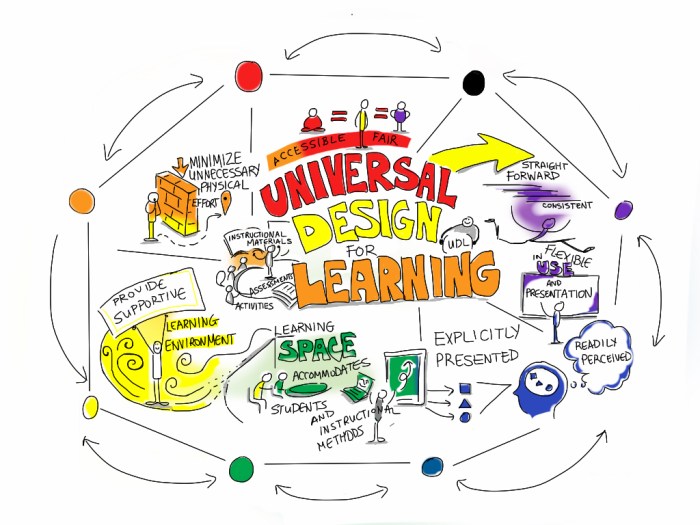Navigating the complexities of “how to manage and allocate shared cloud costs” is crucial in today’s cloud-centric world. As organizations increasingly adopt cloud services, understanding and controlling cloud expenses becomes paramount. This guide delves into the intricacies of shared cloud costs, providing a roadmap for effective management and allocation, ensuring optimal resource utilization and financial efficiency.
From understanding the fundamental components driving cloud costs to implementing robust monitoring and allocation strategies, this comprehensive overview covers all the essential aspects. We’ll explore various cloud service models, billing structures, and cost drivers, equipping you with the knowledge to make informed decisions and optimize your cloud spending. Furthermore, you will learn to leverage automation, reserved instances, and cost management tools to drive down costs and improve your bottom line.
Understanding Shared Cloud Costs
Understanding shared cloud costs is fundamental to effective cloud financial management. These costs represent the collective expenses incurred by an organization for utilizing cloud services, often shared across various teams, departments, or projects. Managing these costs efficiently requires a clear understanding of the contributing factors and the different models used for service delivery and billing. This section provides a detailed overview of the core components, service models, and billing methods associated with shared cloud expenses.
Core Components of Shared Cloud Expenses
Shared cloud expenses encompass a range of components, each contributing to the overall cost. These components can be broadly categorized to provide a comprehensive understanding of where cloud spending occurs.
- Compute Resources: This includes the cost of virtual machines (VMs), containers, and serverless functions. Factors influencing compute costs include the size of the instances, the number of instances, and the duration of their usage. For instance, running a large VM instance for a longer duration will inherently cost more than a smaller instance used for a shorter period.
- Storage: Cloud storage costs are associated with storing data, including object storage, block storage, and archive storage. The volume of data stored, the type of storage (e.g., hot, cold, archive), and the frequency of data access significantly impact these costs. Consider the example of a media company storing high-resolution video files; the storage costs would be substantial due to the large file sizes and potential need for frequent access.
- Networking: Network costs cover data transfer, including inbound and outbound traffic, inter-region data transfer, and the use of services like load balancers and content delivery networks (CDNs). The volume of data transferred, the geographic locations involved, and the specific networking services utilized influence these costs. For example, a global e-commerce platform experiences high network costs due to the constant flow of data between its servers and users worldwide.
- Database Services: Using database services (e.g., relational databases, NoSQL databases) incurs costs based on the database size, performance requirements, and the volume of data processed. The choice of database type and the associated service tier impact these costs. For instance, a company running a high-traffic e-commerce site will likely incur significant database costs due to the need for high performance and scalability.
- Operating System and Software Licenses: Costs can include the operating system (OS) licenses, such as Windows Server, and the licenses for other software applications deployed in the cloud. These expenses depend on the number of instances running and the licensing models employed (e.g., pay-as-you-go, bring your own license).
- Support and Maintenance: These are the costs associated with technical support, managed services, and monitoring tools. The level of support chosen and the complexity of the infrastructure impact these costs.
Cloud Service Models and Their Cost Implications
Cloud service models define how cloud services are delivered and managed, each with distinct cost implications. The choice of service model significantly influences an organization’s cloud spending.
- Infrastructure as a Service (IaaS): IaaS provides the most fundamental level of cloud service, offering access to computing resources like virtual machines, storage, and networking. Users have significant control over the infrastructure but are responsible for managing the operating system, middleware, and applications. The cost implications are primarily based on the consumption of resources. This model allows for flexibility but requires more hands-on management, potentially increasing operational costs.
- Platform as a Service (PaaS): PaaS provides a platform for developing, running, and managing applications. It offers pre-configured environments for development, including operating systems, programming language execution environments, and databases. Users focus on application development without managing the underlying infrastructure. Costs are based on the resources consumed by the applications and the services used. PaaS can reduce operational overhead but may offer less flexibility compared to IaaS.
- Software as a Service (SaaS): SaaS delivers software applications over the internet on a subscription basis. Users access the software through a web browser or app without managing any underlying infrastructure or software. The cost is typically a subscription fee, based on the number of users or the features used. SaaS offers ease of use and reduces the need for IT staff but provides limited customization options.
Common Billing Models Used by Cloud Providers
Cloud providers employ various billing models, each impacting how cloud costs are calculated. Understanding these models is crucial for optimizing cloud spending.
- Pay-as-you-go: This is the most common model, where users are charged based on the resources they consume. Costs are calculated based on factors like compute time, storage used, and data transfer. This model offers flexibility and scalability, as users only pay for what they use, but it can lead to unpredictable costs if not managed effectively.
- Reserved Instances: Reserved instances provide a significant discount compared to pay-as-you-go pricing in exchange for a commitment to use specific resources for a fixed term (e.g., one or three years). This model is suitable for predictable workloads and can lead to substantial cost savings. For example, an organization running a consistently busy application can save money by reserving instances.
- Spot Instances: Spot instances allow users to bid on unused cloud capacity, often at a significantly lower price than on-demand instances. These instances can be terminated if the cloud provider needs the capacity back. Spot instances are ideal for fault-tolerant workloads that can handle interruptions, such as batch processing jobs.
- Savings Plans: Savings plans provide flexible pricing models, allowing users to commit to a consistent amount of compute usage (measured in dollars per hour) in exchange for lower prices. This is suitable for organizations with predictable compute needs, offering cost savings across various instance types and services.
- Commitment-Based Pricing: This involves a contract where the user commits to using a certain amount of resources over a specific period. In return, the provider offers discounted pricing.
Identifying Cost Drivers
Understanding the factors that influence your cloud spending is crucial for effective cost management. This section delves into the primary cost drivers within a cloud environment, providing insights into how different elements contribute to your overall expenses. Identifying and understanding these drivers enables organizations to make informed decisions, optimize resource allocation, and ultimately, reduce cloud costs.
Major Factors Influencing Cloud Costs
Several key factors significantly impact cloud expenses. These are often interconnected and require a holistic approach for effective management. Understanding these elements is the first step toward controlling and optimizing your cloud spending.
- Compute Resources: The utilization of virtual machines (VMs), containers, and serverless functions is a primary cost driver. Factors like the size, type, and number of instances directly affect costs. For example, running larger VMs with more CPU and memory will naturally incur higher charges.
- Storage: The volume of data stored, the storage class selected (e.g., hot, cold, archive), and the frequency of data access all influence storage costs. Choosing a more expensive storage class for frequently accessed data is acceptable, but it’s important to regularly review and optimize storage usage.
- Data Transfer and Egress: Data transfer costs, especially egress charges (data leaving the cloud provider’s network), can be substantial. The volume of data transferred, the destination (e.g., another cloud provider, on-premises), and the region all contribute to these costs.
- Networking: Network services, such as load balancers, virtual private networks (VPNs), and content delivery networks (CDNs), contribute to cloud costs. Their complexity and usage patterns affect the final bill.
- Operational Costs: The cost of tools, services, and personnel dedicated to managing the cloud environment. These include monitoring tools, automation scripts, and the staff required to operate and maintain the cloud infrastructure.
- Service Level Agreements (SLAs): The level of service guarantees provided by the cloud provider impacts costs. Higher availability and performance SLAs typically come with a premium price.
Resource Utilization’s Impact on Cloud Expenses
Resource utilization is a key factor in determining cloud costs. Inefficient resource usage can lead to significant overspending. Optimizing resource utilization involves right-sizing instances, utilizing auto-scaling, and identifying and eliminating idle resources.
- CPU Utilization: CPU usage directly affects the cost of compute instances. Underutilized CPUs represent wasted resources. Monitoring CPU utilization helps identify opportunities to downsize instances or optimize application performance.
- Memory Utilization: Memory usage impacts instance performance and, consequently, cost. Over-provisioning memory leads to unnecessary expenses. Monitoring memory utilization allows for identifying instances that can be scaled down or optimized.
- Storage Utilization: The amount of storage used and how it is used has a direct effect on cost. Inefficient storage practices, such as storing infrequently accessed data on high-performance storage, can significantly increase expenses. Regularly reviewing and optimizing storage practices can lead to significant cost savings.
- Idle Resources: Unused or underutilized resources contribute to wasted spending. Identifying and terminating idle instances, such as VMs that are running but not actively processing workloads, can result in significant cost savings.
Data Transfer and Egress Charges and Their Contribution to Overall Cost
Data transfer and egress charges often represent a significant portion of cloud spending. Understanding these charges and implementing strategies to minimize them is critical for cost optimization.
- Data Transfer Ingress: Data entering the cloud provider’s network is usually free. However, it is important to note the potential costs associated with data transfer from on-premises or other cloud providers.
- Data Transfer Egress: Data leaving the cloud provider’s network incurs charges. The cost varies based on the destination and the volume of data transferred. Transferring data to another region or to a different cloud provider is generally more expensive.
- Egress Cost Factors: Several factors influence egress costs. These include the volume of data transferred, the destination of the data (e.g., internet, another region, on-premises), and the pricing model of the cloud provider.
- Cost Optimization Strategies: Several strategies can help minimize egress costs. These include optimizing data storage locations, using content delivery networks (CDNs) to cache content closer to users, and minimizing data transfer across regions.
Cost Monitoring and Reporting
Effective cost monitoring and reporting are essential for controlling cloud spending and ensuring that allocated budgets are adhered to. This section details how to implement cost monitoring tools, design a reporting system, and visualize spending trends. By implementing these strategies, organizations can gain greater visibility into their cloud expenditures, identify areas for optimization, and make informed decisions about resource allocation.
Implementing Cost Monitoring Tools and Techniques
The implementation of robust cost monitoring tools and techniques is crucial for proactively managing cloud expenses. This involves selecting appropriate tools, configuring them effectively, and establishing procedures for ongoing monitoring and analysis.
- Selecting the Right Tools: The selection of cost monitoring tools depends on the cloud provider (AWS, Azure, Google Cloud, etc.) and the specific requirements of the organization. Consider native cloud provider tools like AWS Cost Explorer, Azure Cost Management + Billing, and Google Cloud Billing reports. Third-party tools, such as CloudHealth by VMware or Apptio Cloudability, offer enhanced features like multi-cloud support, advanced analytics, and automated recommendations.
- Configuring Monitoring and Alerts: Configure the selected tools to collect and analyze cost data. This includes setting up cost allocation tags to track spending by department, project, or resource type. Implement alerts to notify relevant stakeholders when spending exceeds predefined thresholds or deviates from budgeted amounts. For example, an alert could be triggered if a specific project’s monthly cloud spend exceeds a certain percentage of its allocated budget.
- Establishing Regular Reporting and Analysis: Establish a schedule for regular cost analysis. This could involve weekly or monthly reviews of spending trends, identification of cost drivers, and investigation of anomalies. Document the findings and share them with relevant stakeholders, including finance, IT, and project teams.
- Implementing Cost Optimization Recommendations: Utilize the insights gained from cost monitoring to implement cost optimization strategies. This could involve rightsizing instances, eliminating unused resources, leveraging reserved instances or committed use discounts, and optimizing data storage. For instance, identifying idle virtual machines through monitoring tools allows for their immediate termination, resulting in cost savings.
Designing a Reporting System for Cloud Spending
A well-designed reporting system is essential for communicating cloud spending information effectively to different stakeholders. The system should provide clear, concise, and actionable insights into cloud costs.
- Defining Reporting Requirements: Determine the specific reporting needs of different stakeholders. Finance teams may require detailed cost breakdowns by department and project. IT teams may need reports on resource utilization and cost optimization opportunities. Project managers may need to track spending against their allocated budgets.
- Selecting Reporting Tools: Choose reporting tools that can integrate with the cost monitoring tools and generate the required reports. Cloud provider tools often provide built-in reporting capabilities. Third-party tools often offer more advanced reporting features, such as customizable dashboards and automated report generation.
- Designing Report Structure and Content: Design reports that are easy to understand and provide the necessary information. Include clear visualizations, such as charts and graphs, to highlight spending trends. Use consistent terminology and metrics across all reports.
- Automating Report Generation and Distribution: Automate the generation and distribution of reports to ensure that stakeholders receive timely and accurate information. This could involve scheduling reports to be emailed on a regular basis or making them available through a shared dashboard.
Organizing Data in a Table Format for Spending Trends
Organizing cloud spending data in a table format allows for clear visualization of trends over time. The following table structure can be used to display spending across different departments or projects.
| Month | Department/Project | Cost (USD) | Trend |
|---|---|---|---|
| January | Marketing | $5,000 | ▲ (Increased) |
| January | Engineering | $10,000 | ▼ (Decreased) |
| February | Marketing | $6,000 | ▲ (Increased) |
| February | Engineering | $9,000 | ▼ (Decreased) |
| March | Marketing | $7,000 | ▲ (Increased) |
| March | Engineering | $8,000 | ▼ (Decreased) |
This table provides a basic example. The “Trend” column indicates whether the spending has increased or decreased compared to the previous month. The data in the table represents the monthly spending for the Marketing and Engineering departments. For instance, the Marketing department’s spending increased from $5,000 in January to $6,000 in February and then to $7,000 in March. The Engineering department’s spending decreased from $10,000 in January to $9,000 in February and then to $8,000 in March.
Cost Allocation Strategies
Effectively managing shared cloud costs necessitates a robust cost allocation strategy. This involves distributing the total cloud expenses across various teams, projects, or business units. A well-defined allocation strategy provides crucial insights into cloud spending patterns, promotes accountability, and facilitates informed decision-making regarding resource utilization and cost optimization. Different allocation models exist, each with its own advantages and disadvantages, and the optimal choice depends on an organization’s specific needs and objectives.
Methods for Allocating Cloud Costs
Several methods can be employed to allocate cloud costs. These methods often rely on tracking resource consumption and associating it with specific organizational entities. The chosen method should align with the organization’s financial and operational goals.
- Tagging: This is a fundamental method. Cloud resources are tagged with metadata, such as project names, team identifiers, or cost centers. These tags enable the grouping and filtering of cloud costs, allowing for granular allocation based on resource usage. The effectiveness of tagging hinges on consistent and accurate tagging practices across all cloud resources.
- Resource-Level Allocation: This involves allocating costs based on the actual consumption of individual cloud resources, such as virtual machines, storage volumes, and network bandwidth. Cloud providers typically offer detailed usage metrics that can be used for this purpose. This method is highly accurate but can be complex to implement and manage, especially in large and dynamic cloud environments.
- Service-Level Allocation: Costs are allocated based on the consumption of cloud services, such as compute, storage, and database services. This approach simplifies allocation compared to resource-level allocation, as it aggregates costs at the service level. However, it may not provide the same level of granularity in cost assignment.
- Usage-Based Allocation: This method allocates costs based on the actual usage of cloud resources, such as CPU hours, data transfer, and storage capacity. It requires accurate tracking of resource consumption and can be combined with other allocation methods.
- Allocation Based on Business Units: This involves associating cloud costs directly with the specific business units that utilize the resources. This can be achieved through tagging, resource-level allocation, or a combination of methods.
Different Allocation Models
Two primary allocation models are commonly used: chargeback and showback. Each model has different implications for cost management and organizational behavior.
- Chargeback: In this model, cloud costs are directly charged to the consuming teams or business units. This approach aims to hold teams financially accountable for their cloud spending. Chargeback models require a robust system for tracking and billing cloud usage.
- Showback: This model provides visibility into cloud costs without directly charging teams. Instead, teams receive reports detailing their cloud consumption and associated costs. Showback models are primarily focused on increasing cost awareness and encouraging responsible resource utilization.
Benefits and Drawbacks of Each Allocation Strategy
Each allocation strategy offers unique advantages and disadvantages that organizations must carefully consider when implementing a cost management framework. The selection of an allocation strategy should be aligned with the organization’s goals and the level of control it seeks over cloud spending.
- Chargeback:
- Benefits: Promotes cost accountability, encourages efficient resource utilization, provides a clear understanding of cloud spending for each team, and aligns IT costs with business unit budgets.
- Drawbacks: Can be complex to implement, requires a sophisticated billing system, may lead to resistance from teams if perceived as unfair, and could potentially hinder innovation if teams are overly focused on minimizing costs at the expense of business value.
- Showback:
- Benefits: Increases cost transparency, fosters collaboration between IT and business units, simplifies cost allocation compared to chargeback, and promotes a culture of cost awareness.
- Drawbacks: Does not directly hold teams accountable for costs, may not be sufficient to drive significant cost reductions, and relies on the willingness of teams to take action based on the information provided.
Budgeting and Forecasting
Establishing a robust budgeting and forecasting process is critical for effective cloud cost management. It provides a framework for financial planning, allowing organizations to proactively manage spending, avoid unexpected costs, and align cloud resource utilization with business objectives. This section will delve into the key components of this process, including budget creation, forecasting methodologies, and the importance of ongoing review and adjustment.
Creating a Cloud Budget
A well-defined cloud budget acts as a financial roadmap, outlining planned cloud spending over a specific period. This budget should be based on a combination of historical data and anticipated future needs.To create a cloud budget, consider the following steps:
- Analyze Historical Spending: Review past cloud spending data to identify trends, patterns, and cost drivers. This includes examining monthly or quarterly invoices, identifying the services and resources consumed, and understanding how usage correlates with business activities.
- Define Budget Periods: Determine the budget period (e.g., monthly, quarterly, annually) that aligns with your financial planning cycles. Shorter periods provide more granular control and allow for quicker responses to cost fluctuations.
- Identify Cost Categories: Categorize cloud costs based on services, applications, departments, or other relevant dimensions. This allows for more detailed budgeting and easier cost tracking.
- Project Future Resource Needs: Estimate future resource requirements based on anticipated growth, new projects, and changes in application workloads. This may involve collaborating with application owners and development teams to understand their resource demands.
- Set Budget Limits: Establish spending limits for each cost category or resource group. These limits should be based on the projected resource needs and historical spending data.
- Establish Budget Alerts: Configure alerts to notify relevant stakeholders when spending approaches or exceeds budget limits. This allows for timely intervention and prevents unexpected costs.
- Document Assumptions: Clearly document all assumptions used in the budget creation process. This includes assumptions about resource usage, pricing models, and any anticipated changes in the business environment.
For example, a company using Amazon Web Services (AWS) might analyze its historical spending on compute instances (EC2), storage (S3), and database services (RDS) over the past year. They could then project future usage based on planned new application deployments and increased user traffic. They would set budget limits for each service category and configure alerts to notify the finance team when spending exceeds predefined thresholds.
Forecasting Future Cloud Costs
Forecasting cloud costs involves predicting future spending based on anticipated resource usage and pricing models. Accurate forecasting enables proactive cost management and helps prevent budget overruns.Here’s a method for forecasting future cloud costs:
- Gather Historical Data: Collect historical cloud spending data, including usage metrics (e.g., CPU hours, storage capacity, data transfer) and pricing information.
- Identify Cost Drivers: Determine the key factors that influence cloud costs. These may include application usage, user activity, data volume, and the specific services and resources consumed.
- Choose a Forecasting Method: Select an appropriate forecasting method based on the availability of data and the complexity of the cost drivers. Common methods include:
- Simple Moving Average: Calculates the average spending over a specific period.
- Weighted Moving Average: Assigns different weights to historical data points, giving more importance to recent periods.
- Linear Regression: Uses statistical analysis to model the relationship between cost drivers and cloud spending.
- Time Series Analysis: Analyzes data over time to identify patterns and predict future values.
- Develop a Forecasting Model: Build a forecasting model using the chosen method and the identified cost drivers.
- Refine the Model: Regularly review and refine the forecasting model based on actual spending data. This may involve adjusting the model parameters or incorporating new cost drivers.
- Document Forecasts: Document all forecasts, including the assumptions and methodologies used.
For instance, consider a software-as-a-service (SaaS) company. They can use linear regression to forecast their cloud costs, using the number of active users as the primary cost driver. By analyzing historical data on user growth and cloud spending, they can create a model to predict future costs based on projected user acquisition. The company would then refine the model as new data becomes available.
Regular Budget Reviews and Adjustments
Regularly reviewing and adjusting the cloud budget is crucial for ensuring its accuracy and effectiveness. The cloud environment is dynamic, and unforeseen events or changes in business priorities can impact spending.Here’s why regular budget reviews and adjustments are important:
- Monitor Spending vs. Budget: Regularly compare actual spending against the budget to identify any variances.
- Analyze Variances: Investigate significant budget variances to understand the root causes.
- Update Forecasts: Refine forecasts based on actual spending data and any changes in resource usage or pricing.
- Adjust Budget Limits: Modify budget limits based on updated forecasts and any changes in business priorities.
- Communicate with Stakeholders: Communicate budget updates and any required adjustments to relevant stakeholders, including finance, IT, and application owners.
- Document Changes: Maintain a record of all budget adjustments and the rationale behind them.
For example, a retail company might experience a surge in online traffic during a major promotional event. If the company’s cloud budget does not account for such fluctuations, the company may quickly exhaust its budget. Regular budget reviews and adjustments, informed by real-time data and forecasts, would allow the company to increase the budget and avoid service disruptions.
Resource Optimization Techniques

Optimizing resource utilization is crucial for minimizing cloud costs. This involves strategies that ensure resources are used efficiently, preventing waste and maximizing the value derived from cloud investments. Implementing these techniques requires ongoing monitoring and adjustment to adapt to changing workload demands.
Right-Sizing Instances
Right-sizing instances involves selecting the appropriate compute instance size for a given workload. This prevents over-provisioning, which leads to unnecessary costs, and under-provisioning, which can impact performance.To right-size effectively, consider these steps:
- Analyze Resource Utilization: Monitor CPU, memory, network, and disk I/O usage. Cloud providers offer monitoring tools to collect these metrics. For example, Amazon CloudWatch, Azure Monitor, and Google Cloud Monitoring provide detailed insights into resource consumption.
- Identify Peak and Average Usage: Determine the highest and typical resource demands. This helps in choosing an instance size that can handle peak loads without being oversized for average usage.
- Choose the Appropriate Instance Type: Select an instance type that matches the workload’s requirements. Consider factors like CPU cores, memory, storage, and network performance. For example, a web server might benefit from more memory, while a compute-intensive application may require more CPU cores.
- Test and Iterate: After initial sizing, continuously monitor performance and adjust instance sizes as needed. Use performance testing tools to simulate workloads and identify bottlenecks.
Example: Imagine a web application initially deployed on a large instance with 8 vCPUs and 32GB of RAM. After monitoring, it’s discovered that the application consistently uses only 2 vCPUs and 8GB of RAM. Right-sizing would involve migrating the application to a smaller instance with 2 vCPUs and 8GB of RAM, leading to significant cost savings without affecting performance. The difference in cost can be substantial; a smaller instance can cost significantly less per hour.
Identifying and Eliminating Unused or Underutilized Resources
Identifying and eliminating unused or underutilized resources is a proactive approach to cost optimization. These resources consume cloud credits without providing any value.This involves the following steps:
- Identify Idle Instances: Use cloud provider tools to identify instances that have been running for a long time with minimal CPU, network, or disk activity.
- Analyze Storage Usage: Review storage volumes and identify those that are not actively used or have a low utilization rate. Delete or archive unused data.
- Review Network Resources: Identify unused load balancers, public IP addresses, and other network components. Delete or reconfigure these resources.
- Automate Resource Cleanup: Implement automation scripts or use cloud provider services to automatically identify and delete unused resources. For example, configure automated instance shutdown schedules or implement policies to delete orphaned snapshots.
Example: A development team might provision several virtual machines for testing purposes. Once the testing is complete, these VMs may be left running, consuming resources. By implementing an automated shutdown policy, these VMs can be automatically shut down after a certain period of inactivity, reducing costs. This automated approach can prevent unnecessary expenses.
Cloud Cost Management Tools
Effectively managing cloud costs necessitates leveraging specialized tools designed to monitor, analyze, and optimize spending. These tools provide visibility into cloud resource consumption, enabling organizations to make informed decisions and control expenses. By implementing the right tools, businesses can proactively identify cost-saving opportunities and improve their overall cloud financial management.
Popular Cloud Cost Management Tools
Several cloud cost management tools are available, each with its unique strengths and capabilities. Choosing the right tool depends on factors such as the cloud provider used, the complexity of the infrastructure, and the specific needs of the organization.
- CloudHealth by VMware: CloudHealth offers comprehensive cost management, governance, and security capabilities across multiple cloud providers, including AWS, Azure, and Google Cloud. It provides detailed cost analysis, optimization recommendations, and automation features.
- AWS Cost Explorer: AWS Cost Explorer is a built-in cost management tool provided by Amazon Web Services (AWS). It allows users to visualize and analyze their AWS costs, identify trends, and forecast future spending.
- Azure Cost Management + Billing: This tool, provided by Microsoft, enables users to monitor and manage their Azure spending. It offers features such as cost analysis, budgeting, and recommendations for optimizing resource usage.
- Google Cloud Cost Management: Google Cloud provides a suite of cost management tools, including Cloud Billing, to help users understand and control their Google Cloud spending. These tools offer features like cost reporting, budgeting, and recommendations for optimizing resources.
- Kubecost: Kubecost focuses on cost monitoring and optimization for Kubernetes environments. It provides detailed cost analysis for Kubernetes resources, including pods, deployments, and namespaces.
- Spot by NetApp: Spot by NetApp helps optimize cloud infrastructure costs by automating the use of spot instances and reserved instances. It analyzes workload requirements and automatically scales resources to minimize expenses.
Comparison of Cost Management Solution Features
The following table summarizes the key features of several popular cloud cost management tools, providing a comparative overview of their capabilities.
| Feature | CloudHealth by VMware | AWS Cost Explorer | Azure Cost Management + Billing | Google Cloud Cost Management |
|---|---|---|---|---|
| Cloud Provider Support | Multi-Cloud (AWS, Azure, Google Cloud) | AWS only | Azure only | Google Cloud only |
| Cost Analysis | Detailed cost breakdown, trend analysis, custom reporting | Cost visualization, trend analysis, cost allocation | Cost analysis, cost allocation, budget alerts | Cost reporting, cost breakdown, budget alerts |
| Optimization Recommendations | Right-sizing, reserved instance recommendations, idle resource detection | Reserved instance recommendations, Savings Plans analysis | Right-sizing, reserved instance recommendations, idle resource detection | Resource recommendations, idle resource detection |
| Budgeting & Forecasting | Budgeting, forecasting, alert notifications | Budgeting, forecasting, alert notifications | Budgeting, forecasting, alert notifications | Budgeting, forecasting, alert notifications |
| Automation | Automated cost optimization, policy enforcement | Limited automation features | Limited automation features | Limited automation features |
Automation for Cost Savings
Automating cloud cost management is crucial for proactively controlling expenses and optimizing resource utilization. By implementing automated processes, organizations can significantly reduce manual effort, minimize human error, and respond rapidly to changes in demand. This approach allows for dynamic adjustments to cloud resources, ensuring that costs align with actual needs.
Automated Tasks to Optimize Resource Usage
Automated tasks streamline cloud operations, minimizing waste and improving efficiency. Implementing these tasks is key to realizing significant cost savings.
- Right-Sizing Resources: Automation can analyze resource utilization metrics (CPU, memory, storage I/O) and automatically adjust the size of virtual machines, databases, and other cloud services. For example, an automated system might detect that a virtual machine consistently uses only 20% of its CPU capacity and automatically scale it down to a smaller, less expensive instance. This process can be scheduled to run periodically or triggered by specific performance thresholds.
- Idle Resource Detection and Shutdown: Automated tools can identify idle resources, such as virtual machines or storage volumes that are not actively being used. These resources can then be automatically shut down or deleted to prevent unnecessary charges. For instance, a development environment that is only needed during business hours can be automatically shut down outside of those hours, leading to substantial cost savings.
- Automated Backup and Recovery: Automating backup and recovery processes ensures that data is protected and that resources can be quickly restored in case of failures. This automation reduces the risk of data loss and the associated costs of manual intervention. The backup frequency and retention policies can be automated based on data importance and compliance requirements.
- Automated Tagging and Metadata Management: Automated tagging allows for consistent labeling of cloud resources, making it easier to track costs, identify resource owners, and enforce cost allocation policies. Metadata, such as the department or project associated with a resource, can be automatically applied when the resource is created or updated. This enables more accurate cost reporting and chargeback processes.
- Automated Patching and Updates: Automating the patching and updating of operating systems and applications helps to reduce security vulnerabilities and improve performance. This automation minimizes the need for manual intervention and reduces the risk of costly downtime due to security breaches.
Implementing Automated Scaling and Scheduling to Manage Costs
Automated scaling and scheduling are powerful techniques for dynamically adjusting cloud resources to meet changing demands, optimizing cost efficiency.
- Automated Scaling: Automated scaling involves dynamically adjusting the number of resources based on real-time demand. This can be implemented through various mechanisms, such as auto-scaling groups, which automatically add or remove virtual machine instances based on metrics like CPU utilization or network traffic. For example, an e-commerce website might use auto-scaling to automatically add more web servers during peak shopping seasons and reduce the number of servers during off-peak hours.
Auto-scaling can be configured based on pre-defined thresholds or by using machine learning models to predict future demand.
- Scheduling for Resource Utilization: Scheduling allows resources to be automatically started and stopped based on predefined schedules. This is particularly useful for non-production environments, such as development and testing environments, that are only needed during specific hours or days. For instance, a development team might schedule their testing environment to be shut down every evening and started up again each morning, saving costs on idle resources.
- Combining Scaling and Scheduling: The most effective approach is to combine automated scaling and scheduling. For example, a web application could use auto-scaling to dynamically adjust the number of web servers based on traffic volume and use scheduling to automatically scale down the entire environment during off-peak hours. This combination provides the best balance of performance and cost efficiency.
- Using Cloud Provider Services: Cloud providers offer various services for automating scaling and scheduling. For instance, AWS Auto Scaling, Azure Autoscale, and Google Cloud’s Compute Engine autoscaling provide built-in capabilities for automatically adjusting resource capacity. These services often integrate with monitoring tools to trigger scaling actions based on real-time metrics.
Reserved Instances and Savings Plans
Effectively managing cloud costs often involves strategies beyond simple consumption-based pricing. Reserved Instances (RIs) and Savings Plans offer significant opportunities to reduce expenses by committing to a certain level of resource usage. Understanding the nuances of each option and how to best utilize them is crucial for optimizing your cloud spending.
Benefits of Using Reserved Instances and Savings Plans
Both Reserved Instances and Savings Plans provide cost savings compared to on-demand pricing. However, they achieve these savings through different mechanisms and offer varying levels of flexibility. They both leverage the principle of committing to a certain level of resource usage in exchange for a discounted rate.
Process of Purchasing and Managing Reserved Instances
Reserved Instances provide a significant discount on the hourly usage of specific instance types in a particular Availability Zone. The discount is provided in exchange for a commitment to use the instance for a 1-year or 3-year term.To purchase and manage Reserved Instances, follow these steps:
- Assessment: Analyze your historical usage patterns to identify consistent resource needs. Tools within your cloud provider’s cost management console can help identify eligible instances for reservation.
- Selection: Choose the appropriate instance type, Availability Zone, term length (1 or 3 years), and payment option (All Upfront, Partial Upfront, or No Upfront). The payment option affects the upfront cost and the effective hourly rate.
- Purchase: Initiate the purchase through your cloud provider’s console or API.
- Application: The reservation is automatically applied to matching instances running in your account. If no matching instances are running, the reservation will apply when a matching instance is launched.
- Monitoring: Regularly monitor your Reserved Instance utilization to ensure you’re maximizing the benefits. Underutilization can lead to wasted savings. Cost management tools provide dashboards to visualize RI utilization.
- Modification (if supported): Some cloud providers allow you to modify your RIs, such as changing the instance size within a family or moving them to a different Availability Zone.
Consider this example: A company consistently runs an `m5.large` instance in `us-east-1a`. By purchasing a 1-year, All Upfront Reserved Instance, they can save up to 40% compared to the on-demand price for that instance type.
Comparison of Reserved Instances Versus Savings Plans
While both Reserved Instances and Savings Plans aim to reduce cloud costs, they differ significantly in their approach, flexibility, and the scope of resources they cover.
- Scope of Coverage:
- Reserved Instances: Apply to specific instance types, sizes, and regions. They offer the most granular control and cost savings for predictable workloads.
- Savings Plans: Offer discounts on compute usage across a broader range of services, including instances, containers, and serverless functions, with greater flexibility.
- Flexibility:
- Reserved Instances: Less flexible. You are tied to the specific instance type and region for the duration of the term. Modification options might be available depending on the cloud provider.
- Savings Plans: More flexible. Savings Plans automatically apply to usage across a wider range of services, allowing you to change instance types or regions without losing your savings.
- Commitment:
- Reserved Instances: Requires a commitment to a specific instance type and region.
- Savings Plans: Requires a commitment to a specific dollar amount of compute usage per hour, regardless of the specific instance type or service used.
- Management:
- Reserved Instances: Requires careful planning and management to ensure optimal utilization. You must actively track and manage your reservations to maximize savings.
- Savings Plans: Generally easier to manage, as they automatically apply to eligible usage.
- Pricing Model:
- Reserved Instances: Offers the highest potential savings for predictable workloads. Pricing varies based on instance type, term length, and payment option.
- Savings Plans: Provides a discount based on the committed hourly spend. The discount percentage depends on the commitment level and the term length.
Governance and Policy Enforcement
Establishing robust governance and enforcing policies are crucial for effective cloud cost management. They provide the framework to control spending, prevent cost overruns, and ensure alignment with organizational objectives. Without these, cloud environments can quickly become chaotic and expensive, undermining the benefits of cloud adoption.
Establishing Cloud Cost Management Policies
Creating effective cloud cost management policies involves several key steps. These policies should be clear, concise, and tailored to the organization’s specific needs and cloud environment. They serve as the foundation for controlling and optimizing cloud spending.
- Define Policy Objectives: Clearly state the goals of the cost management policies. Examples include reducing overall cloud spending, optimizing resource utilization, and preventing unexpected cost spikes. This should be a measurable objective to allow monitoring and reporting on the policies’ effectiveness.
- Identify Stakeholders: Determine which teams and individuals are responsible for various aspects of cloud cost management. This might include finance, IT operations, development teams, and cloud architects. Clear roles and responsibilities are essential for accountability.
- Develop Policy Statements: Write specific rules and guidelines for various cost-related activities. Examples include:
- Mandatory use of specific instance types.
- Requirements for tagging resources.
- Limits on spending by department or project.
- Processes for requesting and approving new cloud resources.
- Establish Enforcement Mechanisms: Determine how the policies will be enforced. This may involve using cloud provider tools, third-party cost management platforms, or custom scripts.
- Document and Communicate Policies: Create comprehensive documentation that explains the policies in detail. Communicate the policies to all relevant stakeholders through training, documentation, and regular updates.
- Review and Update Policies Regularly: Cloud environments and organizational needs evolve. Regularly review and update the policies to ensure they remain relevant and effective. Schedule reviews at least annually or more frequently if significant changes occur.
Designing a System for Enforcing Cost Management Policies
Enforcing cost management policies requires a multi-faceted approach that combines technical controls, automated processes, and organizational awareness. A well-designed system will minimize the risk of policy violations and ensure consistent application across the organization.
- Implement Technical Controls: Leverage the features of your cloud provider and third-party tools to automate policy enforcement. This includes:
- Resource Tagging: Enforce mandatory tagging to categorize resources by project, department, and owner. This enables accurate cost allocation and reporting.
- Spending Limits: Set budgets and alerts to monitor spending and notify stakeholders when thresholds are reached.
- Resource Restrictions: Restrict the use of certain instance types or services that are known to be expensive or underutilized.
- Automation Scripts: Develop scripts to automatically identify and remediate policy violations, such as untagged resources or resources that exceed spending limits.
- Integrate with Existing Workflows: Integrate cost management processes into existing workflows, such as resource provisioning and deployment pipelines. This ensures that cost considerations are incorporated from the outset.
- Use a Centralized Dashboard: Create a centralized dashboard to monitor cloud spending, policy compliance, and key performance indicators (KPIs). This provides a single pane of glass for cost management activities.
- Provide Training and Education: Educate employees on cost management policies and best practices. This increases awareness and reduces the likelihood of unintentional policy violations.
- Conduct Regular Audits: Perform regular audits to assess the effectiveness of policy enforcement and identify areas for improvement. This helps to ensure continuous compliance.
Using Governance Tools to Control Spending and Prevent Overruns
Cloud providers and third-party vendors offer various governance tools that can be used to control spending and prevent cost overruns. These tools provide visibility, control, and automation capabilities that are essential for effective cost management.
- Cloud Provider Native Tools: Most major cloud providers offer built-in tools for cost management and governance. These tools typically include:
- Budgets: Set budgets and receive alerts when spending approaches or exceeds those budgets. For example, in AWS, you can create budgets for specific services, accounts, or tags.
- Cost Explorer: Analyze your spending patterns and identify cost drivers. This helps to understand where your money is being spent and identify areas for optimization.
- Policy as Code: Define and enforce policies using code. This allows you to automate policy enforcement and ensure consistency across your environment. For example, AWS CloudFormation can be used to define infrastructure as code, including cost management policies.
- Third-Party Cost Management Platforms: Several third-party platforms offer advanced cost management and governance features. These platforms often provide:
- Advanced Analytics: More sophisticated analytics and reporting capabilities.
- Automated Optimization Recommendations: Suggestions for optimizing resource utilization and reducing costs.
- Cross-Cloud Support: Support for managing costs across multiple cloud providers.
- Automated Remediation: Use governance tools to automate the remediation of policy violations. For example, if a resource is untagged, the tool can automatically tag it or notify the resource owner.
- Real-world examples:
- Netflix: Netflix uses AWS Budgets and Cost Explorer extensively to monitor and manage its cloud spending. They have implemented detailed tagging strategies and automated alerts to prevent cost overruns.
- Capital One: Capital One leverages cloud governance tools to enforce policies and control spending across its massive cloud infrastructure. They have automated processes to ensure compliance with cost optimization best practices.
Security and Compliance Considerations

Security and compliance are paramount in cloud environments, directly influencing cost management strategies. The choices made regarding security measures and adherence to regulatory requirements can significantly impact cloud spending. Understanding these connections is crucial for optimizing costs while maintaining a secure and compliant infrastructure.
Impact of Security and Compliance on Cloud Costs
Security and compliance requirements introduce various cost factors that must be considered. These costs are not just about purchasing security tools; they involve ongoing operational expenses and potential penalties for non-compliance.
- Security Tooling and Services: Implementing robust security often requires investing in specialized tools such as:
- Intrusion detection and prevention systems (IDS/IPS).
- Vulnerability scanners.
- Security information and event management (SIEM) systems.
- Web application firewalls (WAFs).
These tools come with licensing fees, deployment costs, and operational overhead. Managed security services can also be a significant expense, but they may offer cost efficiencies by offloading the management burden.
- Compliance Audits and Assessments: Achieving and maintaining compliance with regulations like HIPAA, PCI DSS, GDPR, or SOC 2 necessitates regular audits and assessments. These audits are conducted by third-party assessors and can be costly. Preparation for audits also requires internal resources and time.
- Data Encryption and Storage: Encryption of data at rest and in transit is often a compliance requirement. This necessitates the use of encryption keys, key management systems, and potentially dedicated hardware security modules (HSMs), which can increase storage costs.
- Data Residency and Geographic Restrictions: Some regulations mandate that data must reside within specific geographic regions. This may require deploying infrastructure in multiple regions, increasing costs due to higher network charges, and potential differences in pricing.
- Incident Response and Disaster Recovery: Robust incident response plans and disaster recovery strategies are essential for security and compliance. Implementing these requires investments in redundant infrastructure, data backup and recovery solutions, and regular testing, all of which contribute to costs.
- Personnel and Training: Security and compliance require skilled personnel to manage security tools, conduct audits, and implement policies. Training employees on security best practices and compliance regulations is also a recurring expense.
Balancing Security Needs with Cost Efficiency
Achieving a balance between security needs and cost efficiency requires a strategic approach that prioritizes risk management and cost optimization. This balance is not about compromising security but about making informed decisions about where to invest and how to allocate resources effectively.
- Risk Assessment: Conduct a thorough risk assessment to identify potential threats and vulnerabilities. Prioritize security measures based on the level of risk they mitigate. This helps focus spending on the most critical areas.
- Choose the Right Security Tools: Evaluate different security tools and services based on their features, pricing, and ease of integration. Consider using cloud-native security services, which may offer cost advantages over traditional solutions.
- Automate Security Tasks: Automate security tasks such as vulnerability scanning, configuration management, and incident response. Automation reduces manual effort, improves efficiency, and can lower operational costs.
- Implement Least Privilege Access: Grant users and applications only the minimum necessary permissions. This reduces the attack surface and minimizes the impact of potential security breaches.
- Regularly Review and Optimize Security Configurations: Review security configurations regularly to ensure they are still effective and aligned with current threats and compliance requirements. Optimize configurations to reduce unnecessary costs and improve performance.
- Use Cloud-Native Security Services: Cloud providers offer a range of security services that can be more cost-effective and easier to manage than third-party solutions. Leverage services like identity and access management (IAM), security groups, and network firewalls.
- Implement a Cost-Aware Security Culture: Educate employees about the cost implications of security decisions. Encourage them to consider cost when making security-related choices, such as selecting security tools or configuring resources.
Cost Implications of Different Security and Compliance Certifications
Different security and compliance certifications carry varying cost implications. The costs associated with these certifications depend on factors such as the complexity of the requirements, the scope of the assessment, and the size of the organization.
- SOC 2: SOC 2 compliance involves demonstrating adherence to the AICPA’s Trust Services Criteria. Costs include:
- Preparation and documentation.
- Auditor fees.
- Remediation of any identified gaps.
Costs can range from a few thousand dollars to tens of thousands, depending on the complexity of the organization’s systems and the scope of the audit.
- HIPAA: HIPAA compliance is required for organizations that handle protected health information (PHI). Costs include:
- Implementing security and privacy controls.
- Training employees.
- Conducting risk assessments.
The costs of HIPAA compliance can be significant, particularly for organizations with complex IT infrastructures. Penalties for non-compliance can also be substantial.
- PCI DSS: PCI DSS compliance is required for organizations that process credit card data. Costs include:
- Implementing security controls.
- Undergoing annual audits.
- Using approved payment processors.
PCI DSS compliance can be expensive, especially for organizations with complex payment processing systems. The costs of non-compliance can include fines, penalties, and the loss of the ability to process credit card payments.
- ISO 27001: ISO 27001 certification involves implementing an information security management system (ISMS). Costs include:
- Developing and documenting the ISMS.
- Conducting internal audits.
- Undergoing third-party certification audits.
The costs of ISO 27001 certification can vary depending on the size and complexity of the organization. The benefits include improved security posture, enhanced reputation, and potential cost savings through risk reduction.
- GDPR: While not a certification, GDPR compliance has significant cost implications for organizations that handle the personal data of EU citizens. Costs include:
- Implementing data protection measures.
- Appointing a data protection officer (DPO).
- Conducting data protection impact assessments (DPIAs).
GDPR compliance can be expensive, especially for organizations with a large international presence. Non-compliance can result in substantial fines.
Conclusive Thoughts
In conclusion, mastering the art of “how to manage and allocate shared cloud costs” is not just about saving money; it’s about strategically aligning cloud investments with business goals. By implementing the strategies Artikeld in this guide, organizations can achieve greater financial transparency, optimize resource utilization, and make data-driven decisions to ensure long-term cloud cost efficiency. Embracing these practices will empower your organization to harness the full potential of the cloud while maintaining financial control.
FAQ Guide
What is the difference between chargeback and showback models?
Chargeback involves assigning cloud costs directly to specific departments or projects, with the expectation that they will be responsible for those costs. Showback, on the other hand, is an informational approach where costs are tracked and reported to departments without direct financial implications.
How can I identify unused cloud resources?
Utilize cloud provider monitoring tools or third-party cost management solutions to track resource utilization metrics. Identify instances with low CPU, memory, or storage usage over extended periods. Review logs and dashboards to find resources that haven’t been accessed recently, and then consider right-sizing or eliminating them.
What are the benefits of using reserved instances?
Reserved instances offer significant cost savings compared to on-demand pricing by committing to using a specific instance type for a defined period. They provide predictable pricing and can help reduce overall cloud expenses, especially for workloads with consistent usage patterns.
How often should I review my cloud budget?
Regular budget reviews are essential, ideally on a monthly or quarterly basis. These reviews should assess actual spending against the budget, analyze cost trends, and make adjustments based on changing resource needs and business priorities.