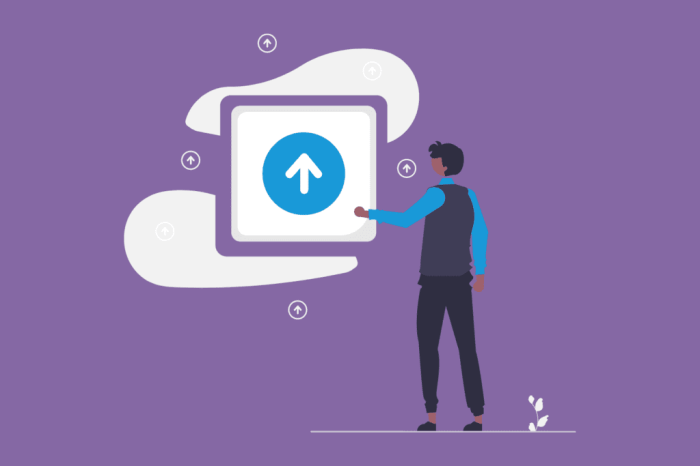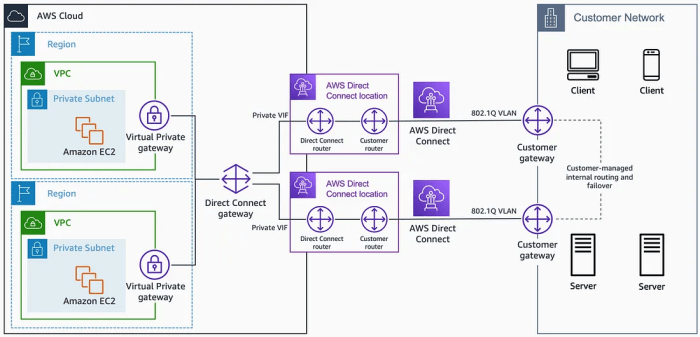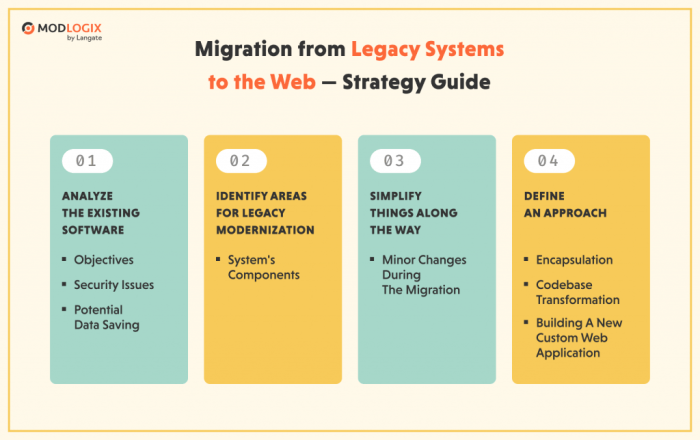The successful migration of a domain’s DNS settings is a critical undertaking, often representing the linchpin of a broader infrastructure overhaul. This process, known as DNS cutover, dictates how internet traffic is routed to your website and associated services. A poorly executed cutover can lead to significant downtime, impacting user experience, search engine rankings, and ultimately, revenue. This guide provides a structured approach to navigating this complex process, ensuring a smooth transition with minimal disruption.
Understanding the nuances of DNS propagation, the various cutover methods, and the importance of meticulous planning are essential for a successful migration. This document will delve into the key phases, from pre-migration preparation and record validation to post-cutover monitoring and troubleshooting. We will explore the impact of different DNS record types, provide practical tools and resources, and offer a comprehensive checklist to guide you through each step of the process.
The objective is to equip you with the knowledge and strategies to minimize downtime and ensure a seamless transition.
Planning and Preparation for DNS Cutover
The successful migration of DNS services hinges on meticulous planning and preparation. This phase minimizes downtime and potential disruptions during the transition. Thoroughness in this stage significantly increases the likelihood of a seamless cutover, ensuring continued service availability.
Essential Pre-Migration Steps for DNS Cutover
Before initiating a DNS cutover, several critical steps must be completed to ensure a smooth transition. These steps are designed to validate existing configurations, anticipate potential issues, and prepare for a rollback if necessary.
- Record Validation: Verify the accuracy and completeness of all DNS records. This includes comparing records between the source and destination DNS servers. Use tools like `dig` or `nslookup` to query records and confirm they resolve correctly. For example, check `A` records, `CNAME` records, `MX` records, `TXT` records, and `SOA` records. A mismatch in any of these records can lead to service disruptions.
- TTL (Time-To-Live) Adjustment: Reduce the TTL values of critical DNS records. This influences how long DNS resolvers cache the records. Lower TTLs allow for faster propagation of changes during the cutover. A common practice is to reduce TTLs to 300 seconds (5 minutes) or even lower for high-priority records, several days before the cutover. For instance, if the original TTL for an `A` record was 86400 seconds (24 hours), reducing it to 300 seconds allows for quicker updates when the DNS is switched.
- Pre-Cutover DNS Propagation Testing: Conduct thorough testing to ensure the new DNS configuration propagates across the internet. Utilize DNS propagation checkers that query DNS servers from different geographic locations. This verifies that the new DNS records are accessible globally. This test should be executed multiple times over a period to assess the propagation speed.
- Configuration Backups: Create backups of both the source and destination DNS configurations. These backups are crucial for a rollback scenario or for troubleshooting issues that may arise during or after the cutover. Ensure these backups are stored securely and can be readily restored.
- Monitoring Setup: Establish robust monitoring for critical services, including web servers, mail servers, and any other services reliant on DNS resolution. Monitoring should include checks for service availability, response times, and error rates. This allows for rapid identification and resolution of any issues that surface post-cutover.
Checklist of Items to Verify Before Initiating a DNS Cutover
Before proceeding with the DNS cutover, a detailed checklist helps ensure all prerequisites are met. This checklist reduces the likelihood of overlooking critical aspects of the migration.
- DNS Record Synchronization: Confirm all DNS records have been accurately replicated on the new DNS servers. Use automated tools or manual comparison to verify that all records, including subdomains, are identical. For example, compare the output of `dig example.com @old-dns-server` with `dig example.com @new-dns-server` for all relevant record types.
- TTL Values: Verify that TTL values for critical records have been appropriately reduced. This is a critical step to manage DNS propagation and minimize downtime during cutover.
- Propagation Testing Results: Review the results of the DNS propagation tests. Confirm that the new DNS records have propagated successfully across all tested geographic locations.
- Service Dependencies: Identify all services that rely on DNS resolution. Confirm these services are configured to use the new DNS servers and that they will function correctly post-cutover.
- Notification Plan: Establish a communication plan to notify stakeholders of the cutover, including the expected downtime and contact information for support.
- Rollback Plan Readiness: Confirm the rollback plan is documented, tested, and readily available. This includes procedures for reverting to the original DNS configuration if necessary.
- Testing of Failover Mechanisms: If applicable, test any failover mechanisms configured for DNS servers. This ensures redundancy and continued service availability in the event of a primary server failure.
- Cutover Timing: Schedule the cutover during a period of low traffic to minimize potential impact. Weekends or off-peak hours are often preferred.
Strategies for Creating a Rollback Plan in Case of Cutover Failures
A comprehensive rollback plan is crucial to minimize the impact of cutover failures. This plan Artikels the steps to revert to the previous DNS configuration quickly and efficiently.
- Documentation: Create a detailed document outlining the rollback procedure. This document should include step-by-step instructions, contact information, and expected timelines.
- Backup of DNS Configuration: Ensure that the backup of the original DNS configuration is readily available. This backup is the foundation of the rollback process.
- TTL Considerations: Be mindful of TTL values. If TTLs were lowered before the cutover, reverting to the original TTL values after a rollback will take time. Consider increasing the TTL on the original records prior to the cutover to a longer period to allow for the best results.
- Testing the Rollback Procedure: Test the rollback procedure before the actual cutover. This verifies the steps and identifies any potential issues. A dry run can identify potential bottlenecks.
- Monitoring During Rollback: Implement monitoring during the rollback process to identify and address any issues that may arise.
- Communication Plan: Establish a communication plan to notify stakeholders of the rollback and any expected service disruptions.
- Automated Rollback Scripts: Consider using automated scripts to simplify and expedite the rollback process. These scripts can automate tasks such as changing DNS server settings and restoring DNS records.
- DNS Propagation Awareness: Understand that even after reverting to the original DNS configuration, it may take some time for DNS records to propagate fully across the internet. This is influenced by the TTL values.
Understanding DNS Propagation
DNS propagation, the process by which changes to DNS records are distributed across the global Domain Name System, is a critical factor in successful DNS cutover. Understanding the intricacies of propagation, including its influencing factors and the tools available for monitoring, is paramount to minimizing downtime and ensuring a seamless transition for end-users. This section delves into the mechanisms and variables governing DNS propagation, providing insights into the complexities involved.
Factors Influencing DNS Propagation Times Globally
DNS propagation times are not uniform and are influenced by a multitude of interconnected factors. These factors can lead to considerable variations in how quickly DNS changes become globally available.
- TTL (Time To Live) Values: The TTL setting of a DNS record directly controls its propagation speed. The TTL value specifies the duration, in seconds, that a DNS resolver is allowed to cache the record. A lower TTL value results in faster propagation, as resolvers will refresh the record more frequently. Conversely, a higher TTL value leads to slower propagation, but reduces the load on authoritative DNS servers.
- DNS Resolver Caching: Each DNS resolver, including those operated by ISPs and individual users, caches DNS records. When a resolver receives a query, it first checks its cache for the record. If the record is found and its TTL has not expired, the resolver returns the cached value, bypassing the need to query authoritative servers. This caching behavior is a fundamental aspect of DNS efficiency, but it also delays propagation, especially when the cache contains outdated information.
- Geographic Location: The physical distance between the DNS server and the querying client plays a role. Clients geographically closer to authoritative DNS servers or a resolver with a cached record will typically experience faster resolution times. The latency introduced by network hops across continents can significantly impact propagation speed.
- Network Congestion: Network congestion, both within and between networks, can slow down the transmission of DNS updates. High traffic volumes can cause delays in the delivery of DNS messages, increasing propagation times. This is particularly relevant during periods of peak internet usage.
- DNS Server Performance: The performance and capacity of the DNS servers involved, including authoritative servers and recursive resolvers, can affect propagation. Servers that are overloaded or experiencing performance issues will respond more slowly to queries, potentially increasing the time it takes for changes to propagate.
- DNS Record Type: Different DNS record types (A, MX, CNAME, etc.) may be handled slightly differently by DNS resolvers, potentially influencing propagation times. While the fundamental propagation mechanism is the same, subtle variations can exist.
- ISP Policies and Configurations: Internet Service Providers (ISPs) often implement their own DNS caching policies and configurations, which can affect how quickly DNS changes are reflected for their users. Some ISPs may have longer cache times or more aggressive caching strategies.
Comparing Propagation Times of Different DNS Record Types (A, MX, CNAME)
While the fundamental principle of DNS propagation applies to all record types, subtle differences can exist in how quickly changes are reflected for various records. Understanding these differences can inform decisions about record management during a migration.
- A Records (Address Records): A records, which map domain names to IP addresses, are among the most frequently accessed DNS records. Due to their importance and the generally lower TTLs often configured, changes to A records tend to propagate relatively quickly. However, the speed depends heavily on the configured TTL.
- MX Records (Mail Exchange Records): MX records specify the mail servers responsible for accepting email for a domain. Changes to MX records can take slightly longer to propagate than A records because email servers may cache MX records for extended periods to optimize email delivery. This can result in email delivery issues if the MX records are not propagated consistently.
- CNAME Records (Canonical Name Records): CNAME records create aliases, mapping one domain name to another. Changes to CNAME records often propagate similarly to A records, but the behavior can be influenced by the underlying A record’s TTL. Resolvers must follow the CNAME chain to resolve the final IP address, which can add latency. Propagation times for CNAME records are generally comparable to A records but depend on the configuration of the target A record.
Detailing How to Use Online Tools to Monitor DNS Propagation
Several online tools are designed to monitor DNS propagation, offering valuable insights into the global dissemination of DNS changes. These tools simulate queries from various locations worldwide, providing a comprehensive view of propagation status.
- DNS Propagation Checker Websites: Numerous websites, such as whatsmydns.net and dnschecker.org, offer free DNS propagation checking services. These tools allow users to enter a domain name and record type (e.g., A, MX, CNAME) and then query DNS servers from different locations around the globe. The results display the IP addresses or other record data returned by each server, indicating whether the change has propagated to that location.
The output typically includes a map visualizing the propagation status across different geographic regions.
- Usage of Command-Line Tools (dig, nslookup): Command-line tools like `dig` (Domain Information Groper) and `nslookup` (Name Server Lookup) provide detailed DNS information. While not specifically propagation checkers, they can be used to query DNS servers from different locations and observe the responses. By repeatedly querying a specific record from various locations, users can monitor the propagation progress. For example, the `dig` command can be used with the `@` flag to specify a particular DNS server for the query:
dig @ns1.example.com example.com A. - Interpreting Tool Outputs: The output of these tools is critical for understanding the propagation status. The results display the IP addresses or other record data returned by each server, indicating whether the change has propagated to that location. Consistency in the responses across different geographic locations signifies complete propagation. Inconsistencies indicate that the change is still propagating. A successful propagation is characterized by consistent and updated responses from various locations.
- Choosing the Right Tool and Interpreting Results: Selecting a reliable DNS propagation checker is crucial. The tool should query DNS servers from a diverse set of locations to provide a comprehensive view. When interpreting results, consider the configured TTL of the record. Complete propagation usually takes up to the TTL value, plus a margin of error. Be patient, as propagation is a process.
If there are inconsistencies, wait for the TTL period to pass before troubleshooting further.
- Illustrative Example:
Consider a scenario where a company is migrating its website to a new server with a new IP address (192.0.2.100). The company changes the A record for `example.com` from the old IP address to the new IP address. Using a DNS propagation checker, the company queries the A record from several locations:- Initial Check: Immediately after the change, the propagation checker might show the old IP address (e.g., 192.0.2.1) for some locations and the new IP address (192.0.2.100) for others, depending on the TTL and the location’s resolver cache.
- After Half the TTL: If the TTL is set to 3600 seconds (1 hour), after about 30 minutes, the checker might show more locations resolving to the new IP address, as more resolvers have refreshed their cache.
- After the TTL: After 1 hour, the propagation checker should ideally show the new IP address (192.0.2.100) consistently across all locations, indicating that the change has fully propagated.
If the checker still shows the old IP address after the TTL has passed, the company should investigate potential issues such as DNS server problems or incorrectly configured TTLs.
Choosing a Cutover Method
Selecting the appropriate DNS cutover method is a critical step in a migration project, directly impacting the user experience and the overall success of the transition. The chosen method must minimize downtime, ensure data consistency, and facilitate a smooth transition from the old to the new infrastructure. This requires careful consideration of various factors, including the complexity of the existing DNS setup, the acceptable level of downtime, and the resources available.
DNS Cutover Methods
Several methods exist for transitioning DNS records during a migration, each with its own set of advantages and disadvantages. The selection process should consider factors like propagation time, potential downtime, and the complexity of the implementation.
- TTL Reduction: This method involves reducing the Time To Live (TTL) values of DNS records before the cutover. The TTL dictates how long a DNS resolver caches a record. By lowering the TTL, the DNS records expire and are refreshed more quickly, accelerating the propagation of changes.
- Advantages: This approach offers a relatively straightforward implementation. It can reduce the overall cutover time compared to methods that don’t manipulate TTLs. It is generally less complex than methods like dual hosting.
- Disadvantages: Reducing the TTL too drastically can increase the load on the DNS servers and resolvers, potentially impacting performance. This method relies on the behavior of all DNS resolvers to adhere to the new TTL, which is not always guaranteed. The effectiveness is dependent on how quickly DNS resolvers respect the reduced TTL, and some resolvers may ignore the lower TTL values.
- Dual Hosting (Parallel Deployment): This strategy involves maintaining DNS records at both the old and new DNS providers simultaneously. During the cutover, the DNS records are updated at the new provider, while the old provider continues to serve the old records. This ensures redundancy and allows for a gradual transition.
- Advantages: This method offers the potential for minimal downtime, as the transition can be orchestrated gradually. It provides a fallback mechanism; if issues arise with the new infrastructure, traffic can be reverted to the old one. This strategy reduces the risk of service disruption.
- Disadvantages: It requires careful coordination between the old and new DNS providers to ensure data consistency. Maintaining two DNS environments can be more complex and resource-intensive. It also introduces a potential for data inconsistencies if updates are not synchronized perfectly between the two environments.
- CNAME-Based Cutover: This method utilizes CNAME (Canonical Name) records to redirect traffic to the new infrastructure. A CNAME record is created to point the domain name to a new hostname, which then resolves to the new server’s IP address.
- Advantages: This allows for a more gradual cutover process, as individual services or subdomains can be migrated independently. It can simplify the management of IP address changes, as the CNAME record can be updated without modifying the domain’s A records.
- Disadvantages: This method may introduce an additional DNS lookup, which can slightly increase latency. Not all DNS providers support CNAME records for the root domain (e.g., example.com), requiring workarounds. The complexity of the implementation can increase with the number of subdomains.
- One-Step Cutover (Direct DNS Change): This is the most straightforward method, involving a single, direct update of the authoritative DNS records to point to the new infrastructure.
- Advantages: This is the simplest method in terms of implementation, involving a single DNS record change. It’s often the fastest method if the change propagates quickly.
- Disadvantages: It has the highest potential for downtime if propagation takes longer than expected. It offers no rollback mechanism if issues arise with the new infrastructure. It requires precise timing and careful planning.
Decision Matrix for Choosing a Cutover Method
Choosing the optimal cutover method requires a structured approach, taking into account various criteria. A decision matrix can be a useful tool to evaluate the options based on these criteria. The matrix below illustrates the process.
| Criteria | TTL Reduction | Dual Hosting | CNAME-Based Cutover | One-Step Cutover |
|---|---|---|---|---|
| Downtime Tolerance (Low = 1, High = 5) | 3 | 5 | 4 | 1 |
| Complexity of Implementation (Low = 1, High = 5) | 2 | 4 | 3 | 1 |
| Risk of Data Inconsistency (Low = 1, High = 5) | 1 | 3 | 2 | 1 |
| Impact on DNS Performance (Low = 1, High = 5) | 3 | 2 | 2 | 1 |
| Cost of Implementation (Low = 1, High = 5) | 1 | 3 | 2 | 1 |
| Ease of Rollback (Low = 1, High = 5) | 2 | 5 | 4 | 1 |
| Total Score | 12 | 22 | 17 | 6 |
Note: The scores are illustrative and can be adjusted based on specific project requirements. A higher score indicates a more favorable option based on the criteria.
Criteria Explanation:
- Downtime Tolerance: The acceptable amount of time the service can be unavailable.
- Complexity of Implementation: The effort required to implement the method.
- Risk of Data Inconsistency: The likelihood of data discrepancies during the transition.
- Impact on DNS Performance: The potential for increased latency or load on DNS servers.
- Cost of Implementation: The resources required to implement the method.
- Ease of Rollback: The simplicity of reverting to the previous state if issues arise.
Example: Consider a scenario where the business prioritizes minimal downtime and has ample resources. Based on the decision matrix, Dual Hosting would likely be the most suitable method due to its high score in downtime tolerance and ease of rollback, despite its increased complexity and cost. In contrast, for a small website with a low budget and a high tolerance for downtime, One-Step Cutover might be the most practical choice due to its simplicity and low cost.
Minimizing Downtime During Cutover
Minimizing downtime during a DNS cutover is paramount to maintaining service availability and user experience. This section details techniques and procedures to achieve this goal, including strategies for zero-downtime cutovers and the use of monitoring tools to track performance throughout the process. The focus is on providing actionable steps and insights derived from industry best practices.
Techniques to Minimize Downtime
Several techniques can be employed to minimize downtime during a DNS cutover, ranging from careful planning to utilizing specific DNS features. These techniques are designed to reduce the impact of the cutover on end-users.
- Reduce TTL (Time To Live): Lowering the TTL of DNS records before the cutover forces resolvers to cache the old records for a shorter duration. This ensures that when the cutover occurs, the propagation of the new DNS information is faster. For example, if the original TTL is 86400 seconds (24 hours), reducing it to 300 seconds (5 minutes) a few days before the cutover significantly shortens the time it takes for the new DNS records to be recognized.
However, be aware that extremely low TTLs can increase the load on authoritative DNS servers.
- Pre-warming DNS Cache: If possible, pre-populate the DNS cache of resolvers that are known to be critical to your service. This can be done by sending queries to the resolvers for the domain name, forcing them to cache the current DNS records before the cutover. This is especially useful in environments where you have control over some of the DNS infrastructure.
- Leverage DNS Anycast: Using DNS Anycast allows the same IP address to be advertised from multiple geographic locations. This improves resilience and reduces latency. If a server goes down, the traffic is automatically routed to the nearest available server. During a cutover, you can configure your new DNS servers to also use Anycast, ensuring high availability and minimizing downtime.
- Use a Staged Rollout: Instead of switching over all traffic at once, a staged rollout, also known as a phased migration, involves directing a small percentage of traffic to the new DNS servers initially. This allows you to monitor performance and identify any issues before fully switching over. You can gradually increase the percentage of traffic directed to the new servers over time.
- Implement DNSSEC (DNS Security Extensions): DNSSEC adds a layer of security to DNS, protecting against cache poisoning and other attacks. While not directly minimizing downtime, DNSSEC enhances the reliability of the DNS system. If you have DNSSEC enabled, make sure to configure the new DNS servers with the correct keys and signatures.
- Monitor and Alert: Implement comprehensive monitoring and alerting to track DNS resolution performance, server health, and other critical metrics. This allows you to detect and respond to issues quickly. Alerting should be configured to notify the appropriate teams if there are any anomalies, such as increased latency or failed resolutions.
Step-by-Step Procedure for a Zero-Downtime DNS Cutover (If Possible)
Achieving a true zero-downtime DNS cutover is challenging and depends on several factors, including the complexity of the infrastructure and the DNS provider’s capabilities. The following steps Artikel a procedure that aims for minimal downtime.
- Preparation:
- Set up the new DNS infrastructure, including authoritative DNS servers. Ensure they are configured correctly and are serving the same DNS records as the old servers.
- Configure monitoring and alerting tools to track DNS resolution, server health, and performance.
- Reduce the TTL of the DNS records (e.g., to 300 seconds) a few days before the cutover.
- Thoroughly test the new DNS configuration to ensure it resolves correctly and performs as expected.
- Staged Rollout (if applicable):
- If using a staged rollout, start by directing a small percentage of traffic (e.g., 1%) to the new DNS servers. This can be achieved using features like DNS load balancing or traffic management tools.
- Monitor performance and resolve any issues identified during the initial rollout.
- Gradually increase the percentage of traffic directed to the new DNS servers over time, carefully monitoring performance at each stage.
- Cutover Execution (if no staged rollout):
- Modify DNS Records: The core step involves updating the DNS records at the registrar to point to the new authoritative DNS servers. The exact steps depend on the registrar’s interface.
- Monitor Propagation: Use online tools (e.g., DNS Propagation Checker) to monitor the propagation of the new DNS records across different DNS servers globally.
- Verify Resolution: Test DNS resolution from various locations to ensure that the new DNS records are being served correctly. Use tools like `dig` or `nslookup` to query the domain from different geographic regions.
- Post-Cutover Monitoring and Verification:
- Continue monitoring DNS resolution performance, server health, and other metrics.
- Verify that all traffic is being served by the new DNS servers.
- Check for any errors or anomalies.
- Increase the TTL back to its original value after a sufficient period (e.g., 24-48 hours) if desired.
Using Monitoring Tools to Track Performance During Cutover
Monitoring tools are essential for tracking performance during a DNS cutover, providing insights into DNS resolution times, server health, and potential issues. The data collected allows for real-time adjustments and rapid response to problems.
- DNS Resolution Time Monitoring:
- Tools like Pingdom, ThousandEyes, and Dyn (now Oracle Cloud Infrastructure DNS) can be used to monitor DNS resolution times from various locations. These tools measure the time it takes to resolve a domain name to an IP address.
- Monitor the average DNS resolution time and look for any spikes or increases during the cutover. A significant increase could indicate problems with the new DNS servers or propagation delays.
- Server Health Monitoring:
- Use server monitoring tools (e.g., Nagios, Zabbix, Prometheus) to monitor the health of the DNS servers. Monitor CPU usage, memory usage, disk I/O, and network traffic.
- Set up alerts to notify the operations team if any of these metrics exceed predefined thresholds. This allows for quick identification of server performance issues.
- Traffic Analysis:
- Use network traffic analysis tools (e.g., Wireshark, tcpdump) to analyze the traffic flowing to and from the DNS servers.
- Monitor the number of DNS queries, the number of DNS responses, and the types of queries being made.
- Look for any unusual traffic patterns or error messages.
- Error Rate Monitoring:
- Monitor the error rate of DNS queries. Most DNS servers log errors, such as SERVFAIL (server failure) or NXDOMAIN (non-existent domain).
- Set up alerts to notify the operations team if the error rate increases significantly. This could indicate a problem with the DNS configuration or server health.
- Custom Dashboards and Alerts:
- Create custom dashboards that visualize key metrics, such as DNS resolution time, server health, and error rates.
- Configure alerts to notify the operations team if any of these metrics exceed predefined thresholds.
- The dashboards and alerts should be accessible to all relevant team members.
Testing and Validation
Thorough testing and validation are critical phases in a DNS cutover process, ensuring a smooth transition and minimizing potential service disruptions. These steps verify that DNS records are correctly configured, propagate accurately across the global DNS infrastructure, and resolve to the new infrastructure as intended. Rigorous testing helps identify and rectify issues before they impact end-users, preserving service availability and maintaining a positive user experience.
Testing DNS Records Before Cutover
Prior to initiating the cutover, a comprehensive testing phase is essential to confirm the accuracy and functionality of the new DNS configuration. This pre-cutover testing involves validating the new DNS records and simulating DNS resolution to the new infrastructure.
- Record Verification: This involves confirming the correctness of each DNS record, including A, CNAME, MX, TXT, and other record types. Errors in these records can lead to website unavailability, email delivery failures, and other service disruptions.
- Example: For an A record pointing to a web server, verify that the IP address is correct and that the server is accessible. Use tools like `dig` or `nslookup` to query the DNS records and confirm they match the expected values.
- Zone Transfer Testing: If secondary DNS servers are used, test zone transfers to ensure the secondary servers receive the latest DNS zone data from the primary server. This ensures that all authoritative DNS servers have the same information.
- Example: Use the `dig` command with the `-t axfr` option to initiate a zone transfer and verify the consistency of the zone data across all DNS servers. For instance, `dig example.com axfr @ns1.example.com` and `dig example.com axfr @ns2.example.com` should return identical results.
- TTL Verification: Confirm the Time To Live (TTL) values for each record are appropriate. Lower TTL values allow for faster propagation but can increase DNS query load, while higher TTL values reduce query load but may result in slower propagation during cutover.
- Example: Use `dig` to check the TTL values of DNS records. For instance, `dig example.com +short` will display the TTL of the A record for `example.com`. Analyze the results to ensure the TTL settings align with the desired cutover speed and DNS query load.
- Propagation Simulation: Simulate DNS propagation across different geographic locations and network conditions to assess the time it takes for DNS records to update globally.
- Example: Utilize online DNS propagation checkers or use a combination of `dig` and `traceroute` commands from various locations to monitor DNS resolution. Note that propagation times can vary based on the geographic location and the network conditions of the resolver.
Testing DNS Records During Cutover
During the DNS cutover, ongoing monitoring and testing are crucial to ensure the transition is proceeding as planned and to quickly address any issues that may arise. This includes continuous monitoring of DNS resolution and verifying service availability.
- Real-time Monitoring: Continuously monitor DNS resolution from different locations to track the progress of DNS propagation. Identify any discrepancies or delays in the propagation process.
- Example: Employ monitoring tools that provide real-time visibility into DNS resolution from various geographic locations. These tools can track the resolution of DNS records over time and identify any issues with propagation.
- Service Availability Checks: Verify the availability of critical services, such as websites, email, and applications, to ensure they are accessible through the new infrastructure.
- Example: Use web server monitoring tools to check the availability of websites. These tools regularly send requests to the web server and report the response time and status codes. Implement similar checks for other services, such as email and database servers.
- Load Testing: Perform load testing to assess the performance and scalability of the new infrastructure under anticipated traffic loads. This helps to identify any performance bottlenecks that might impact service availability.
- Example: Use load testing tools to simulate traffic to the new web server. Monitor the server’s response time and resource utilization to identify any performance issues.
- Rollback Plan Verification: Ensure the rollback plan is ready and functional in case of unexpected issues. Verify the ability to quickly revert to the old infrastructure.
- Example: Test the rollback process by temporarily switching back to the old DNS configuration and verifying that services are restored. This confirms the feasibility of quickly reverting to the previous state.
Testing DNS Records After Cutover
Post-cutover testing is essential to validate the successful completion of the DNS transition and to identify any lingering issues. This involves verifying DNS resolution, service functionality, and performance.
- Comprehensive DNS Resolution Checks: Verify that DNS records are resolving correctly from various geographic locations and network conditions. This confirms that DNS propagation has completed successfully.
- Example: Use online DNS propagation checkers and local tools like `dig` or `nslookup` to query DNS records from different locations. Analyze the results to ensure that all users are resolving to the new infrastructure.
- Service Functionality Verification: Test the functionality of all critical services, such as websites, email, and applications, to ensure they are operating correctly on the new infrastructure.
- Example: Test website functionality by navigating to various pages and verifying that they load correctly. Send and receive test emails to confirm email delivery. Test the functionality of applications by performing key tasks and verifying that they operate as expected.
- Performance Monitoring: Continuously monitor the performance of the new infrastructure to identify any performance issues. This includes monitoring website response times, database performance, and other key metrics.
- Example: Use web server monitoring tools to track website response times and identify any performance degradation. Monitor database performance metrics to ensure that the database is operating efficiently.
- Log Analysis: Analyze server logs for any errors or warnings that may indicate issues with the new infrastructure. This helps to identify and resolve any underlying problems.
- Example: Review web server logs for 404 errors, 500 errors, or other error codes that may indicate issues with website functionality. Analyze database logs for any performance issues or errors.
Methods for Validating DNS Record Propagation
Validating DNS record propagation involves confirming that the updated DNS records are being correctly distributed across the global DNS infrastructure. Several methods can be employed to achieve this.
- Online DNS Propagation Checkers: Utilize online tools that check DNS resolution from various locations worldwide. These tools provide a quick overview of the propagation status.
- Example: Use tools like DNS Checker (dnschecker.org) or whatsmydns.net to check DNS propagation. These tools allow users to input a domain name and record type (e.g., A, CNAME) and then show the IP addresses or values returned by DNS servers in different locations. The results will vary until propagation is complete.
- Local DNS Resolution Tools: Employ tools like `dig` and `nslookup` to query DNS records from different locations and verify that they are resolving correctly. These tools provide detailed information about the DNS resolution process.
- Example: Use the `dig` command to query the A record for a domain name from a specific DNS server. For example, `dig @8.8.8.8 example.com A` queries Google’s public DNS server for the A record of `example.com`. Compare the results from different DNS servers to check for consistency.
- Network Monitoring Tools: Use network monitoring tools to track DNS resolution over time and identify any discrepancies or delays in the propagation process. These tools provide real-time visibility into DNS resolution.
- Example: Use a network monitoring tool that supports DNS monitoring, such as SolarWinds or Nagios. These tools can be configured to periodically query DNS records and alert administrators to any propagation issues.
- Geographic DNS Resolution Testing: Test DNS resolution from different geographic locations to ensure that users in all regions are resolving to the new infrastructure. This helps to identify any issues with DNS propagation in specific regions.
- Example: Use a VPN or proxy server to simulate DNS resolution from different geographic locations. Query DNS records from these locations and verify that they are resolving correctly.
Simulating the Cutover Process in a Testing Environment
Simulating the DNS cutover process in a testing environment allows for the identification and resolution of potential issues before they impact production systems. This simulation involves replicating the DNS configuration and cutover steps in a controlled environment.
- Create a Staging Environment: Establish a staging environment that mirrors the production environment, including the same hardware, software, and network configuration.
- Example: Create a virtualized environment that replicates the production web server, database server, and DNS server configurations.
- Replicate DNS Configuration: Replicate the production DNS configuration in the staging environment, including all DNS records and settings.
- Example: Copy the DNS zone files from the production DNS servers to the staging DNS servers.
- Simulate DNS Propagation: Simulate DNS propagation by modifying the staging environment’s DNS settings to use the new DNS configuration and then monitoring DNS resolution from different locations.
- Example: Modify the staging environment’s DNS settings to point to the new DNS servers and then use `dig` or `nslookup` to query DNS records from different locations.
- Test Cutover Procedures: Test the cutover procedures in the staging environment, including changing DNS records, verifying DNS resolution, and testing service availability.
- Example: Simulate the cutover by changing the DNS records in the staging environment and then verifying that websites, email, and applications are accessible through the new infrastructure.
- Iterate and Refine: Iterate on the testing and simulation process, refining the cutover procedures and addressing any issues that arise.
- Example: Based on the testing results, adjust the cutover procedures, such as modifying the TTL values or adjusting the DNS record configuration. Repeat the simulation process to verify the effectiveness of the changes.
DNS Record Types and their Impact
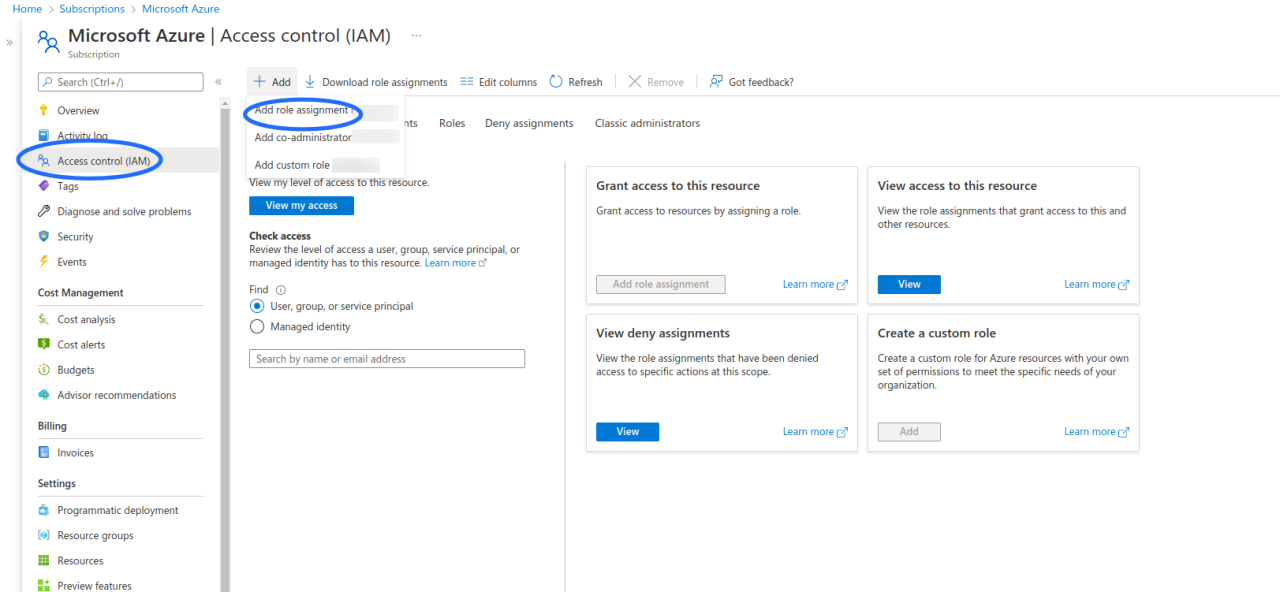
The DNS cutover process is significantly impacted by the various record types used to define a domain’s configuration. Understanding the behavior and propagation characteristics of each record type is crucial for a smooth and successful migration. Different record types have varying Time-To-Live (TTL) values and caching mechanisms, which directly influence the duration of propagation and the potential for downtime during the transition.
Careful planning and execution are essential to mitigate risks associated with each record type.
Impact of Different DNS Record Types on Cutover
Different DNS record types influence the DNS cutover process due to their inherent characteristics, including their role in service resolution and their behavior during propagation. The impact is mainly seen in the following:
- A Records (Address Records): These records map domain names to IPv4 addresses. They are fundamental for resolving web servers, and their propagation speed is critical for ensuring users can access the new server after the cutover. Improper handling of A records can lead to users accessing the old server or experiencing service interruptions.
- MX Records (Mail Exchange Records): These records specify the mail servers responsible for handling a domain’s email. Changes to MX records directly impact email delivery. Incorrect MX record configurations during cutover can cause email to be lost or delayed, affecting business communication.
- CNAME Records (Canonical Name Records): These records create aliases, mapping one domain name to another. CNAME records can simplify DNS management but introduce complexities during cutover, particularly when the target of the CNAME is also being migrated. Incorrect CNAME management can lead to redirection issues and access failures.
- TXT Records (Text Records): TXT records can contain arbitrary text data, often used for verification purposes, such as SPF (Sender Policy Framework) for email authentication or domain ownership verification. While not directly involved in service resolution, incorrect TXT record configurations can disrupt services that rely on them, such as email deliverability.
- SOA Records (Start of Authority Records): These records contain administrative information about the DNS zone, including the primary DNS server, contact information, and zone refresh intervals. The SOA record plays a crucial role in the overall DNS management and impacts the cutover process by defining the authoritative source for DNS information.
Handling of A Records, MX Records, and CNAME Records During Cutover
The handling of A, MX, and CNAME records during a DNS cutover requires a tailored approach to minimize disruption. Each record type presents unique challenges related to propagation and caching. The following illustrates the approach:
- A Records:
- Pre-Cutover Planning: Before the cutover, the TTL of the A records should be reduced to a shorter duration (e.g., 300 seconds or 5 minutes). This reduces the time it takes for DNS changes to propagate.
- Cutover Execution: At the time of cutover, the A records are updated to point to the new server’s IP address.
- Post-Cutover Monitoring: After the cutover, the DNS propagation is monitored to ensure all users are resolving to the new server. Once the propagation is complete, the TTL can be reverted to its original, longer duration.
- MX Records:
- Pre-Cutover Planning: Similar to A records, the TTL of MX records should be reduced before the cutover. It is essential to have the new mail servers configured and ready to receive mail.
- Cutover Execution: The MX records are updated to point to the new mail servers. It is often recommended to add the new MX records with a higher priority (lower preference number) than the old ones initially.
- Post-Cutover Monitoring: After the cutover, the mail flow is monitored to ensure that email is being delivered to the new mail servers. Once the propagation is complete, the old MX records can be removed.
- CNAME Records:
- Pre-Cutover Planning: CNAME records can complicate the cutover. If the target of a CNAME record is also being migrated, the CNAME record should be updated to point to the new target before the cutover. The TTL of CNAME records should also be reduced.
- Cutover Execution: The CNAME records are updated to reflect the new configuration.
- Post-Cutover Monitoring: Monitor the redirection to ensure it works as expected. If there are issues, the records may need to be adjusted.
Importance of the SOA Record During a DNS Migration
The SOA (Start of Authority) record plays a critical role in DNS migration because it provides essential information about the DNS zone and its management. The information contained in the SOA record directly impacts how DNS servers handle updates and synchronization.
- Primary DNS Server: The SOA record identifies the primary DNS server for the zone, which is the authoritative source for DNS information. During migration, the primary DNS server is often updated to the new DNS provider.
- Contact Information: The SOA record contains the email address of the zone administrator, which is used for contact in case of any DNS-related issues.
- Refresh Interval: The refresh interval determines how often secondary DNS servers should check with the primary server for updates.
- Retry Interval: This value specifies how long a secondary DNS server should wait before retrying a failed zone transfer.
- Expiry Interval: The expiry interval defines the time after which a secondary DNS server should consider the zone data invalid if it cannot contact the primary server.
- Minimum TTL: This setting specifies the minimum time-to-live (TTL) for negative caching.
The SOA record ensures the consistency and integrity of DNS data throughout the migration process. Proper configuration of the SOA record, including the correct refresh, retry, and expiry intervals, is crucial to ensure that DNS changes propagate correctly and that secondary DNS servers remain synchronized. Failure to properly configure the SOA record can lead to inconsistent DNS data, propagation delays, and potential service disruptions.
Monitoring and Troubleshooting
Effective monitoring and proactive troubleshooting are crucial during a DNS cutover. They allow for the rapid identification and resolution of issues, minimizing downtime and ensuring a smooth transition for users. Continuous observation of key metrics, coupled with a systematic approach to problem-solving, is essential for a successful cutover.
Identifying Critical Metrics to Monitor During the Cutover Process
Several key metrics provide insight into the performance and health of the DNS during a cutover. Monitoring these metrics in real-time allows for the detection of anomalies and the implementation of corrective actions before they impact a large number of users. These metrics provide a comprehensive view of DNS performance.
- Resolution Time: The time it takes for a DNS resolver to respond to a query. Increased resolution times can indicate performance issues with the DNS servers or network latency. High resolution times lead to slower website loading times.
- Query Volume: The number of DNS queries received by the DNS servers. Monitoring query volume helps identify traffic spikes or unexpected increases, which could be caused by misconfigurations or denial-of-service attacks. Unexpected changes in query volume can be an early warning sign of problems.
- Error Rate: The percentage of DNS queries that result in errors, such as SERVFAIL or NXDOMAIN. A high error rate suggests problems with the DNS configuration, server availability, or network connectivity. Elevated error rates directly impact the ability of users to access resources.
- Propagation Progress: Tracking the propagation of DNS records across different DNS servers and resolvers is crucial. Tools that visualize DNS propagation across various authoritative servers and recursive resolvers provide valuable insights into the cutover process. Monitoring the time it takes for changes to propagate ensures that the new DNS records are available to all users.
- Server Availability: Monitoring the uptime and responsiveness of DNS servers is critical. Unavailability of DNS servers leads to service disruption. This involves checking server status (e.g., using ping or HTTP checks) and monitoring resource utilization (e.g., CPU, memory, disk I/O).
- Response Codes: Analyzing DNS response codes (e.g., NOERROR, SERVFAIL, NXDOMAIN) provides detailed information about the status of DNS queries. This analysis helps identify specific issues, such as server errors or invalid domain names. Monitoring response codes provides valuable insight into DNS server behavior.
Sharing Common Troubleshooting Steps for DNS Cutover Issues
When issues arise during a DNS cutover, a systematic troubleshooting approach is required to identify and resolve the root cause quickly. Following a structured process helps minimize downtime and prevent further complications. The following steps provide a framework for troubleshooting DNS cutover problems.
- Verify DNS Record Configuration: Confirm that the new DNS records are correctly configured in the authoritative DNS servers. Double-check the accuracy of all records, including A records, CNAME records, MX records, and NS records. Typos or incorrect entries can lead to resolution failures.
- Check Propagation Status: Use online tools (e.g., DNS Checker, whatsmydns.net) to verify that the DNS records have propagated across the globe. Propagation delays can cause inconsistencies in access. Compare the records on various DNS servers.
- Test DNS Resolution Locally: Use tools like `nslookup` or `dig` to test DNS resolution from the client’s perspective. This helps determine if the issue is client-side or server-side. Testing resolution from different locations is crucial.
- Inspect Server Logs: Review the logs of the DNS servers (e.g., BIND logs, Windows DNS logs) for error messages or unusual activity. Logs provide valuable clues about the source of the problem. Analyze logs for errors and warnings.
- Check Network Connectivity: Ensure that the DNS servers are reachable and that there are no network connectivity issues. Ping the DNS servers and verify that the network path is clear. Network issues can prevent DNS queries from reaching the servers.
- Review Firewall Rules: Verify that firewall rules are not blocking DNS traffic. Ensure that UDP port 53 (for DNS queries) and TCP port 53 (for zone transfers) are open. Firewall misconfigurations can impede DNS resolution.
- Analyze Client-Side Issues: Troubleshoot client-side issues such as incorrect DNS server settings or DNS cache problems. Clear the DNS cache on the client machine and verify that the correct DNS servers are configured.
- Contact DNS Provider Support: If the issue persists, contact the DNS provider’s support team for assistance. They may have insights into infrastructure-specific issues. Seek expert help when needed.
Designing a Dashboard for Real-Time Monitoring of DNS Performance During the Cutover
A real-time monitoring dashboard provides a centralized view of key DNS metrics, allowing for quick identification of problems and informed decision-making during the cutover. The dashboard should be easily accessible and provide timely updates. Here’s a proposed dashboard structure.
| Metric | Description | Current Value | Thresholds/Alerts |
|---|---|---|---|
| Resolution Time (Average) | Average time in milliseconds for DNS queries to be resolved. | ms | Warning: > 50 ms; Critical: > 100 ms |
| Query Volume (Queries per Second) | Number of DNS queries processed per second. | QPS | Warning: > 2000 QPS; Critical: > 5000 QPS |
| Error Rate (Percentage) | Percentage of DNS queries resulting in errors. | % | Warning: > 1%; Critical: > 5% |
| Server Availability (Percentage) | Percentage of time the DNS servers are available. | % | Critical: < 99.9% |
Explanation of Dashboard Elements:
- Metric: The name of the metric being monitored.
- Description: A brief explanation of the metric and its significance.
- Current Value: The real-time value of the metric, dynamically updated. (e.g., through JavaScript to pull data from monitoring tools).
- Thresholds/Alerts: Defines the thresholds for warning and critical alerts. These are used to trigger notifications when performance deviates from expected levels. For example, a resolution time exceeding 100 ms could trigger a critical alert.
Example of Implementation:
Consider a scenario where a company, “ExampleCorp,” is migrating its DNS to a new provider. During the cutover, their monitoring dashboard reveals a sudden increase in the average resolution time from 20 ms to 80 ms. The error rate also increases from 0.1% to 2%. Based on the thresholds, the dashboard triggers a warning for resolution time and an alert for the error rate.
The operations team can then immediately investigate the issue, potentially finding that the new DNS servers are experiencing performance bottlenecks or that there’s a misconfiguration in the new DNS records.
Post-Cutover Activities
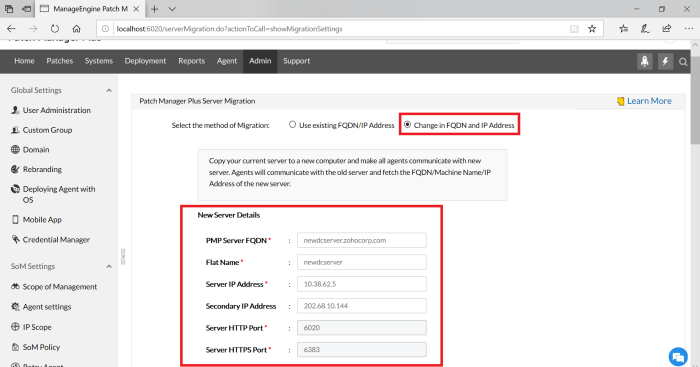
Successful DNS cutover marks a significant milestone in a migration project. However, the work doesn’t cease upon completion. A structured approach to post-cutover activities is crucial to ensure the long-term stability, performance, and security of the migrated services. These activities encompass verification, optimization, and ongoing monitoring, ensuring a seamless transition and minimizing potential disruptions.
Organizing Post-Cutover Tasks
The organization of post-cutover tasks requires a systematic approach to manage and execute them effectively. This organized structure reduces the risk of overlooking critical steps and facilitates efficient troubleshooting if issues arise.
The post-cutover tasks can be categorized and prioritized:
- Verification of Service Functionality: This initial phase involves validating that all services, such as websites, email, and applications, are functioning correctly after the DNS changes have propagated across the internet. This includes testing core functionalities and verifying that the services are accessible and responding as expected.
- DNS Record Cleanup and Optimization: Reviewing and removing any obsolete or unnecessary DNS records from the old DNS servers is essential. This reduces potential confusion and minimizes the attack surface. Additionally, optimizing DNS records, such as adjusting Time-To-Live (TTL) values, can improve performance and responsiveness.
- Performance Monitoring and Tuning: Implementing continuous monitoring of key performance indicators (KPIs), such as latency, response times, and error rates, is critical. This allows for proactive identification of performance bottlenecks and enables timely adjustments to optimize service delivery.
- Security Hardening: Strengthening security measures after the cutover is vital. This may involve implementing DNSSEC (DNS Security Extensions) to protect against DNS spoofing and other attacks. It also includes regularly reviewing and updating security configurations.
- Documentation Updates: Updating all relevant documentation to reflect the new DNS configuration is crucial. This ensures that internal teams and external stakeholders have accurate information for future reference and troubleshooting.
Updating DNS Settings on Email Servers
Updating DNS settings on email servers is a critical post-cutover task to ensure uninterrupted email delivery. Incorrect settings can lead to email delivery failures, impacting communication and business operations.
The procedure involves updating several DNS records related to email delivery:
- MX Records: The Mail Exchange (MX) records specify the mail servers responsible for accepting email on behalf of a domain. The MX records must be updated to point to the new mail server IP addresses or hostnames. This is the most critical step to ensure emails are routed to the correct servers. For example, if the new mail server’s hostname is `mail.example.com` and its priority is set to 10, the MX record in the DNS zone file would be:
`example.com. IN MX 10 mail.example.com.`
- SPF Records: Sender Policy Framework (SPF) records are used to authenticate email senders and prevent spoofing. The SPF record needs to be updated to reflect the new mail server’s IP address or hostname. This record helps to verify that emails sent from the domain originate from authorized servers. For example, an SPF record could be:
`example.com. IN TXT “v=spf1 ip4:192.0.2.0/24 include:mail.example.com -all”`
- DKIM Records: DomainKeys Identified Mail (DKIM) records are used to digitally sign email messages, further enhancing email authentication. The DKIM record, which contains the public key, needs to be added to the DNS zone file. This ensures that recipients can verify the authenticity of the email.
- DMARC Records: Domain-based Message Authentication, Reporting & Conformance (DMARC) records build upon SPF and DKIM, providing instructions on how to handle emails that fail authentication. These records should be configured to align with the new email infrastructure. DMARC policies allow domain owners to specify what happens to messages that fail SPF or DKIM checks, such as quarantine or reject.
After updating these records, it’s crucial to allow sufficient time for DNS propagation before fully decommissioning the old email infrastructure. The exact propagation time depends on the TTL values set for the DNS records.
Verifying Service Connectivity
Verifying that all services correctly point to the new DNS servers is paramount after a DNS cutover. This process ensures that users are directed to the intended resources and that services function as designed.
Verification methods encompass a range of techniques:
- DNS Resolution Testing: Utilizing tools like `dig`, `nslookup`, or online DNS lookup services, to verify that domain names resolve to the correct IP addresses of the new servers. For example, using `dig` to check the A record for a website:
`dig example.com`
The output should show the correct IP address of the migrated server. This validates that the DNS resolution is functioning correctly.
- Website Accessibility Checks: Accessing websites through web browsers, verifying that the content loads correctly and that all links and functionalities work as expected. Check different browsers and locations to ensure consistency.
- Email Delivery Testing: Sending test emails to and from various email addresses within and outside the domain to confirm that emails are delivered successfully. Verify that emails are received and that there are no delivery errors.
- Application Connectivity Tests: Testing the connectivity of all applications and services that rely on the DNS records, such as databases, APIs, and internal tools. Ensure these applications can resolve the DNS records and communicate with the new servers.
- Monitoring and Alerting: Setting up monitoring tools to track the performance and availability of services. Implement alerts to be notified of any issues or anomalies, such as high latency or service downtime.
- Geographic Verification: Use tools that simulate DNS resolution from different geographic locations. This helps ensure that DNS records are propagating correctly globally. Tools like DNS Checker (dnschecker.org) can be utilized to visualize DNS propagation across various DNS servers worldwide.
Tools and Resources
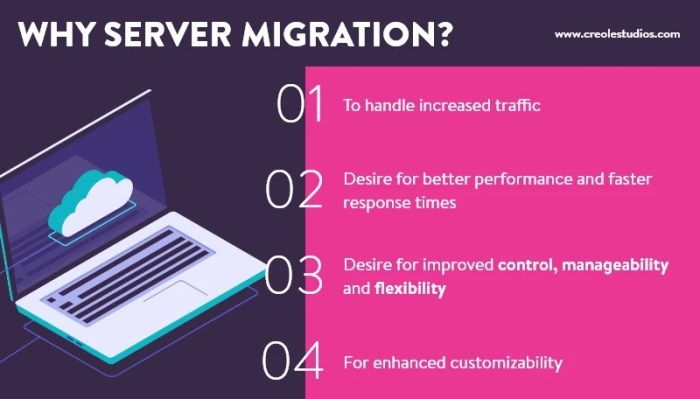
Managing DNS during a migration requires a strategic approach and the utilization of various tools and resources. Proper planning, execution, and monitoring are crucial for a successful cutover. This section details essential tools, documentation, and best practices to facilitate a smooth DNS migration process.
Tools for DNS Management
Effective DNS management hinges on employing the right tools. These tools aid in various aspects, including record management, propagation monitoring, and troubleshooting.
- DNS Record Management Tools: These tools simplify the creation, modification, and deletion of DNS records. Examples include:
- Bind (Berkeley Internet Name Domain): A widely used open-source DNS server. It allows for detailed control over DNS configurations.
- PowerDNS: Another open-source DNS server, known for its performance and scalability.
- Cloud DNS Providers (e.g., Amazon Route 53, Google Cloud DNS, Azure DNS): These provide managed DNS services with features like automatic failover and advanced traffic management. They typically offer user-friendly interfaces and APIs for record management.
- DNS Propagation Checkers: These tools verify the propagation status of DNS changes across different DNS servers globally. Examples include:
- Whatsmydns.net: A popular online tool that checks DNS propagation from various locations.
- DNS Checker: Another online tool offering similar functionality, providing insights into propagation status worldwide.
- DNS Troubleshooting Tools: These tools help diagnose and resolve DNS-related issues. Examples include:
- dig (Domain Information Groper): A command-line tool for querying DNS servers. It provides detailed information about DNS records and server responses.
- nslookup: Another command-line tool for querying DNS servers, offering similar functionality to dig.
- Wireshark: A network protocol analyzer that can capture and analyze DNS traffic, aiding in identifying DNS-related problems.
- Automation and Scripting Tools: Automation can streamline the DNS migration process. Tools include:
- Ansible: An open-source automation engine that can be used to automate DNS configuration changes.
- Python (with libraries like `dnspython`): Enables scripting for managing DNS records programmatically.
Relevant Documentation and Resources
Access to reliable documentation and resources is critical for understanding and implementing DNS migration strategies.
- RFC Documents: These are the foundational documents for the Domain Name System. Key RFCs include:
- RFC 1034 and RFC 1035: Define the fundamental specifications of DNS.
- RFC 2181: Provides guidelines for DNS server behavior and caching.
- DNS Server Documentation: Official documentation for DNS server software provides detailed information on configuration, management, and troubleshooting. Resources include:
- Bind Documentation: Available from the Internet Systems Consortium (ISC).
- PowerDNS Documentation: Available from the PowerDNS project.
- Cloud DNS Provider Documentation: Documentation from providers like Amazon, Google, and Microsoft.
- Online Communities and Forums: Communities like Stack Overflow and Server Fault provide valuable resources for troubleshooting and sharing experiences.
- Industry Blogs and Publications: Websites like CircleID and DNS Made Easy’s blog offer insights into DNS best practices and industry trends.
Best Practices for DNS Cutover
Following established best practices is vital for minimizing downtime and ensuring a smooth DNS cutover. These practices encompass planning, execution, and security considerations.
- Planning and Preparation: A well-defined plan is the foundation of a successful migration. This includes:
- Creating a Detailed Cutover Plan: Documenting all steps, timelines, and roles.
- Testing DNS Configurations: Validating configurations in a test environment before the actual cutover.
- Identifying Dependencies: Recognizing and addressing dependencies on other services or systems.
- Choosing the Right Cutover Method: Selecting the most appropriate method depends on the specific requirements.
- Minimize TTLs: Reducing the Time to Live (TTL) values of DNS records before the cutover to facilitate faster propagation.
- Phased Cutover: Gradually shifting traffic to the new DNS infrastructure.
- Parallel Deployment: Maintaining both the old and new DNS systems concurrently for a period.
- Minimizing Downtime: Implementing strategies to reduce potential service interruptions.
- Pre-warming DNS caches: Ensure the new DNS servers are pre-populated with relevant DNS records.
- Monitoring DNS propagation: Actively monitoring DNS propagation to ensure changes are reflected globally.
- Testing and Validation: Rigorous testing confirms the success of the cutover.
- Testing DNS Resolution: Verifying that domain names resolve correctly to the new infrastructure.
- Monitoring Service Availability: Checking the availability of services after the cutover.
- Security Considerations: Protecting the DNS infrastructure is paramount.
- Implementing DNSSEC: Enabling DNS Security Extensions (DNSSEC) to ensure the authenticity and integrity of DNS data.
- Securing DNS Servers: Hardening DNS servers to protect against attacks, including DDoS attacks.
- Regularly Reviewing DNS Records: Maintaining accurate and up-to-date DNS records to prevent security vulnerabilities.
- Implementing Access Controls: Restricting access to DNS management tools and configurations.
- Post-Cutover Activities: Ongoing monitoring and maintenance are essential.
- Monitoring DNS Performance: Continuously monitoring DNS performance to identify and address any issues.
- Reviewing DNS Records: Regularly reviewing DNS records to ensure accuracy and relevance.
- Documenting the Process: Documenting the entire migration process for future reference and improvements.
Epilogue
In conclusion, mastering the art of DNS cutover is paramount for any successful migration. This guide has provided a detailed framework, encompassing planning, execution, and post-migration activities. By adhering to best practices, understanding the intricacies of DNS propagation, and leveraging available tools, organizations can mitigate risks, minimize downtime, and ensure a smooth transition. The key takeaway is the importance of proactive planning, thorough testing, and continuous monitoring throughout the cutover process, ultimately safeguarding the availability and performance of your online presence.
Question & Answer Hub
What is DNS propagation, and why is it important?
DNS propagation is the process by which DNS changes are distributed across the internet. It’s crucial because it ensures that users worldwide can access your website and services after a DNS cutover. Propagation times vary, influencing the time it takes for the new DNS settings to become globally active.
How long does DNS propagation typically take?
Propagation times vary, but typically range from a few minutes to up to 48 hours. However, the actual time depends on the Time-To-Live (TTL) settings of your DNS records and the DNS server’s caching behavior. Reducing TTLs before a cutover can speed up the process.
What are the risks associated with a failed DNS cutover?
A failed DNS cutover can result in significant downtime, meaning users cannot access your website or services. This can lead to lost revenue, damage to your brand reputation, and a negative impact on search engine rankings. It can also create email delivery problems.
What is a rollback plan, and why is it necessary?
A rollback plan is a contingency strategy in case the DNS cutover fails. It involves having a pre-defined procedure to revert to the old DNS settings quickly. This minimizes downtime and allows you to restore service while you troubleshoot the underlying issues. The plan should be tested before the cutover.
How can I monitor DNS propagation in real-time?
Several online tools can monitor DNS propagation, such as DNS Checker and whatsmydns.net. These tools query DNS servers globally and show the status of your DNS records, allowing you to track the progress of propagation and identify potential issues. Monitoring tools are crucial during the cutover process.