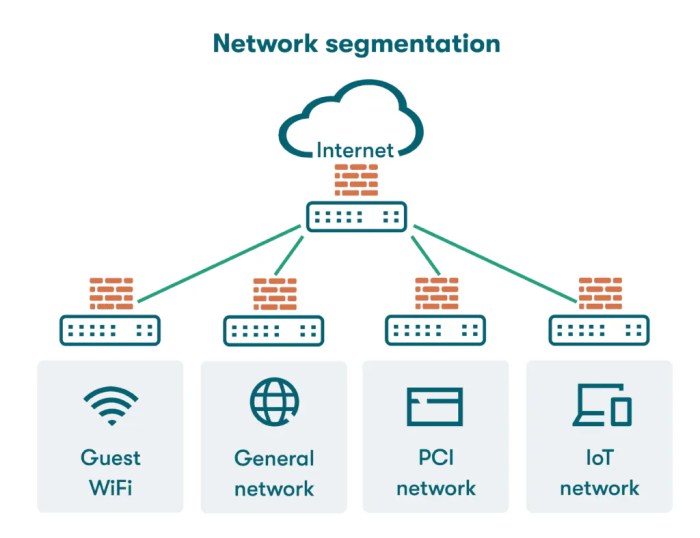In today’s digital landscape, safeguarding sensitive information is paramount. This comprehensive guide delves into the critical aspects of how to enforce strong authentication and multi-factor authentication, essential components of a robust security posture. We’ll explore the evolution of authentication methods, from basic passwords to sophisticated biometric and token-based systems, and understand the vulnerabilities inherent in weaker approaches. The journey will equip you with the knowledge to protect your digital assets effectively.
This Artikel navigates the intricacies of strong authentication, examining the criteria that define it and contrasting it with weaker alternatives. We will then examine Multi-Factor Authentication (MFA), a cornerstone of modern security, exploring its various factors and providing practical steps for implementation. Further, we’ll cover popular MFA methods and technologies, offering insights into their pros and cons, and guiding you through configuring solutions like Google Authenticator.
From selecting the right MFA solution to educating users and establishing security policies, this guide provides a holistic approach to securing your systems.
Understanding Authentication Basics
Authentication is a fundamental aspect of security, ensuring that users are who they claim to be. It’s the process of verifying a user’s identity before granting access to a system or resource. Understanding the different authentication methods and their respective strengths and weaknesses is crucial for implementing robust security measures. This section will explore the core concepts of authentication, differentiating it from authorization, and delving into the various methods employed to verify user identities.
Authentication vs. Authorization
The concepts of authentication and authorization are often used together, but they represent distinct processes. Authentication is the process of verifying the identity of a user or device, confirming they are who they claim to be. Authorization, on the other hand, is the process of determining what a user is allowed to access or do
after* they have been authenticated.
For example:
- Authentication: A user enters a username and password to log into a bank account. The system verifies these credentials against a database to confirm the user’s identity.
- Authorization: Once authenticated, the user might be authorized to view their account balance, transfer funds, or pay bills, based on their role and permissions within the system.
In essence:
Authentication answers the question: “Are you who you say you are?”
Authorization answers the question: “What are you allowed to do?”
Password-Based Authentication
Password-based authentication is the most common form of authentication. Users are required to provide a secret, typically a password, to gain access to a system or resource. The system compares the entered password with the stored password associated with the user’s account.Here’s how it works:
- The user enters a username and password.
- The system uses a hashing algorithm (e.g., bcrypt, Argon2) to hash the entered password. Hashing converts the password into a fixed-length string, making it irreversible.
- The system compares the generated hash with the stored hash of the user’s password in the database.
- If the hashes match, the user is authenticated.
Security Advantages:
- Simplicity: Easy to implement and understand.
- Widely supported: Compatible with almost all systems and applications.
Security Disadvantages:
- Vulnerable to brute-force attacks: Attackers can try multiple password combinations.
- Susceptible to phishing and social engineering: Users can be tricked into revealing their passwords.
- Password reuse: Users often reuse passwords across multiple accounts, increasing the risk of compromise if one account is breached.
- Weak password choices: Users may choose weak, easily guessable passwords.
To mitigate the risks, it’s crucial to enforce strong password policies, including minimum length, complexity requirements (e.g., requiring a mix of uppercase and lowercase letters, numbers, and special characters), and regular password changes.
Biometric Authentication
Biometric authentication relies on unique biological characteristics to verify a user’s identity. These characteristics can include fingerprints, facial recognition, iris scans, voice recognition, and other physiological or behavioral traits.Examples:
- Fingerprint scanners on smartphones: Users place their finger on a sensor to unlock the device.
- Facial recognition for unlocking laptops: The device uses a camera to scan the user’s face and compare it to a stored template.
- Voice recognition for banking applications: Users speak a pre-defined phrase to authenticate their identity.
Security Advantages:
- Difficult to forge: Biometric data is unique to each individual and difficult to replicate.
- Convenience: Can be more convenient than passwords, as users don’t need to remember or type anything.
Security Disadvantages:
- Data storage concerns: Biometric data is sensitive and requires secure storage and protection.
- Vulnerability to spoofing: In some cases, biometric data can be spoofed using artificial means (e.g., fake fingerprints, masks).
- Privacy concerns: Collection and storage of biometric data raise privacy issues.
- Cost: Implementation can be more expensive than password-based authentication.
- Accuracy limitations: Biometric systems can sometimes fail to accurately identify users (false positives or false negatives).
Biometric authentication is often used in conjunction with other authentication methods (e.g., multi-factor authentication) to enhance security. For example, a user might be required to enter a password and then verify their fingerprint to access a sensitive application.
Token-Based Authentication
Token-based authentication uses a physical or digital token to verify a user’s identity. These tokens can be hardware devices (e.g., security keys, smart cards) or software applications (e.g., authenticator apps).Examples:
- Security keys (e.g., YubiKey): Small USB devices that generate one-time passwords (OTPs) or use cryptographic protocols for authentication.
- Authenticator apps (e.g., Google Authenticator, Authy): Apps that generate time-based OTPs.
- Smart cards: Physical cards with embedded microchips that store cryptographic keys and can be used for authentication.
Security Advantages:
- Strong security: Tokens are often more secure than passwords, as they are difficult to steal or guess.
- Reduced risk of phishing: Tokens are not susceptible to phishing attacks.
- Supports multi-factor authentication (MFA): Tokens can be used as a second factor in MFA.
Security Disadvantages:
- Physical loss or theft: If a physical token is lost or stolen, an attacker could potentially gain access to the user’s account.
- Cost: Hardware tokens can be expensive.
- Management overhead: Requires managing and distributing tokens to users.
- Usability issues: Some users may find tokens less convenient than passwords.
Token-based authentication, especially when combined with multi-factor authentication, significantly enhances security by adding an extra layer of protection against unauthorized access.
Defining Strong Authentication
Strong authentication is the cornerstone of a robust security posture. It involves verifying a user’s identity using multiple factors, making it significantly more difficult for unauthorized individuals to gain access to sensitive information and systems. This section delves into the criteria that define strong authentication, contrasting it with weaker methods and highlighting the vulnerabilities associated with them.
Criteria for Strong Authentication
Strong authentication hinges on the principle of using multiple factors to verify a user’s identity. This layered approach makes it considerably more challenging for attackers to successfully impersonate legitimate users.
- Something You Know: This factor typically involves a password, passphrase, or PIN. However, on its own, it is considered a weaker form of authentication due to the ease with which passwords can be compromised through techniques such as phishing, social engineering, or brute-force attacks. For example, a common password like “password123” is easily guessable.
- Something You Have: This factor involves a physical device, such as a smartphone, security token, or smart card. These devices generate or store cryptographic keys used to verify the user’s identity. For instance, a one-time password (OTP) generated by a mobile authenticator app is a “something you have” factor.
- Something You Are: This factor relies on biometric data, such as fingerprints, facial recognition, or iris scans. These methods leverage unique biological characteristics to verify identity. A fingerprint scan to unlock a smartphone is a practical example of “something you are.”
Comparing Strong and Weak Authentication
The difference between strong and weak authentication lies primarily in the number and type of factors used to verify a user’s identity. Weak authentication relies on a single factor, while strong authentication utilizes two or more.
Here’s a comparison:
| Feature | Weak Authentication | Strong Authentication |
|---|---|---|
| Factors Used | Typically one (e.g., password) | Two or more (e.g., password + OTP) |
| Security Level | Low | High |
| Vulnerability | Susceptible to attacks like password cracking and phishing | Significantly more resistant to common attacks |
| User Experience | Generally simpler | Can be slightly more complex, but provides a higher level of security |
For example, a system that only requires a username and password represents weak authentication. In contrast, a system that requires a username, password, and a one-time code from a mobile app exemplifies strong authentication.
Vulnerabilities Associated with Weak Authentication
Weak authentication methods are inherently vulnerable to a variety of attacks, potentially leading to significant security breaches. Understanding these vulnerabilities is crucial for implementing stronger security measures.
- Password Cracking: Attackers can use automated tools to guess passwords through brute-force attacks or dictionary attacks. Brute-force attacks involve trying every possible combination of characters, while dictionary attacks use lists of common passwords.
- Phishing: Attackers can trick users into revealing their credentials through deceptive emails, websites, or messages that mimic legitimate services. For example, a phishing email might ask a user to “update” their password on a fake website that captures their login details.
- Social Engineering: Attackers manipulate individuals into divulging sensitive information, such as passwords or security questions, through psychological manipulation or impersonation. An example is a phone call where the attacker pretends to be from IT support.
- Password Reuse: Users often reuse the same password across multiple accounts, making them vulnerable if one account is compromised. If a user reuses the password “MyPassword123” for both their email and banking accounts, a breach of the email account could potentially expose their banking credentials.
- Lack of Multifactor Authentication (MFA): The absence of MFA means that even if a password is stolen, the attacker can gain full access to the account.
The impact of these vulnerabilities can range from data breaches and financial losses to reputational damage and legal liabilities. Implementing strong authentication is therefore essential for mitigating these risks.
Implementing Multi-Factor Authentication (MFA)
Multi-Factor Authentication (MFA) is a crucial component of a robust security strategy, significantly bolstering the protection of sensitive data and access to critical systems. Moving beyond single-factor authentication, which relies solely on a password, MFA adds layers of verification, making it exponentially more difficult for unauthorized individuals to gain access, even if they have a compromised password. This section details the implementation of MFA and its advantages in the realm of secure authentication.
Understanding the Essence of MFA
Multi-Factor Authentication enhances security by requiring users to provide verification through multiple factors before granting access. This approach mitigates the risk of account compromise through methods like phishing, password theft, or credential stuffing. MFA mandates that a user successfully authenticate with at least two independent factors, substantially raising the bar for attackers. For instance, even if a hacker obtains a user’s password, they still need access to the other factors, like a physical device or biometric data, to gain entry.
The principle is based on the assumption that it’s significantly more challenging to compromise multiple factors simultaneously.
Exploring the Diverse MFA Factors
MFA employs several factors to verify a user’s identity. Each factor represents a different category of authentication, making the overall authentication process more secure. Understanding these factors is crucial for designing and implementing an effective MFA strategy.
- Something You Know: This factor typically involves information the user possesses, such as a password, PIN, or security questions. This is the most common and frequently compromised factor. The inherent weakness lies in the fact that passwords can be phished, stolen, or guessed.
- Something You Have: This factor utilizes a physical item that the user possesses, such as a smartphone, hardware security key (e.g., YubiKey), or a one-time password (OTP) generator. This factor is considered more secure than “something you know” because it requires physical possession of the device. OTPs, generated by apps like Google Authenticator or Authy, change periodically, adding another layer of security.
- Something You Are: This factor relies on biometric data, such as fingerprints, facial recognition, or voice recognition. Biometrics offer a high level of security because they are unique to the individual. However, they can be susceptible to spoofing, depending on the implementation. For example, a fingerprint scan could be compromised with a copy of the fingerprint, but advanced implementations using liveness detection can mitigate this risk.
Implementing MFA in a Web Application: A Step-by-Step Procedure
Implementing MFA requires careful planning and execution. The following steps Artikel a practical procedure for integrating MFA into a web application.
| Step | Description | Implementation Details | Example |
|---|---|---|---|
| 1. Planning and Requirements Gathering | Define the scope of MFA implementation, identify critical resources to protect, and determine the authentication factors to support. Consider user experience and compliance requirements. | Assess existing authentication methods, identify potential MFA solutions (e.g., SMS OTP, authenticator apps, hardware tokens), and determine user needs and technical feasibility. | For an e-commerce site, determine if MFA is needed for all logins, or just for sensitive actions like changing payment details or viewing order history. Decide on supported factors: SMS OTP, authenticator apps, and hardware keys. |
| 2. User Enrollment | Provide a secure and user-friendly method for users to enroll in MFA. This includes verifying user identity and providing clear instructions. | Offer options for users to register their preferred MFA methods (e.g., linking a mobile number for SMS, scanning a QR code for authenticator apps, registering a hardware key). Implement clear prompts and validation. | During registration, users enter their phone number to receive an SMS verification code. For authenticator apps, users scan a QR code generated by the application. For hardware keys, users plug the key into a USB port and follow on-screen prompts. |
| 3. Authentication Flow Implementation | Integrate MFA into the login process. After the user enters their primary credentials (e.g., username and password), prompt for the second factor. | Implement a logic flow that triggers the second factor authentication based on the user’s enrollment. This involves generating and sending the second factor (e.g., SMS OTP) or prompting the user to provide the factor (e.g., authenticator app code). | After a user enters their username and password, they are prompted to enter a six-digit code from their authenticator app or the SMS OTP they received. The system validates the code before granting access. |
| 4. Security and Backup Measures | Implement measures to ensure the security of the MFA process and provide backup options for users who lose access to their primary authentication methods. | Securely store MFA configuration data, such as user phone numbers or secret keys for authenticator apps. Provide methods for users to recover their accounts if they lose access to their devices, such as backup codes or alternative verification methods. | Implement a mechanism for users to generate and store backup codes during enrollment. If a user loses their phone, they can use a backup code to regain access. All MFA configurations should be encrypted at rest and in transit. |
MFA Methods and Technologies
Multi-Factor Authentication (MFA) is a critical component of strong authentication, but its effectiveness hinges on the specific methods and technologies employed. Understanding the different approaches to MFA, including their strengths and weaknesses, allows organizations and individuals to choose the most appropriate solutions for their security needs. This section will explore various MFA methods and technologies, providing insights into their implementation and practical considerations.
MFA Methods
Several methods are available for implementing MFA, each offering a different balance of security, usability, and cost. Selecting the right method involves considering factors such as the sensitivity of the protected data, the user base’s technical proficiency, and the organization’s budget.
- Time-Based One-Time Passwords (TOTP): TOTP generates a six-digit code that changes every 30 seconds (or another pre-defined interval) using an algorithm and a shared secret. This method relies on an authenticator app, such as Google Authenticator or Authy, installed on a user’s device.
- SMS-based Authentication: SMS-based MFA sends a one-time code to a user’s registered mobile phone number via text message. While convenient, this method is vulnerable to SIM swapping and other attacks.
- Push Notifications: Push notification-based MFA sends a prompt to a user’s mobile device. The user approves or denies the login attempt with a tap. This method is generally more secure than SMS and offers a better user experience.
- Hardware Tokens: Hardware tokens are physical devices, such as USB keys or key fobs, that generate or store authentication credentials. They often use TOTP or cryptographic algorithms to verify a user’s identity.
- Biometrics: Biometric authentication utilizes unique biological characteristics, such as fingerprints, facial recognition, or voice recognition, to verify a user’s identity. This method provides a high level of security but can be more complex to implement and may raise privacy concerns.
- Email-based Authentication: This involves sending a one-time code or a link to the user’s email address. It is a less secure option, as email accounts can be compromised.
Comparison of MFA Technologies
Different MFA technologies offer varying levels of security, usability, and cost. The following table provides a comparison of several popular MFA methods, highlighting their pros and cons.
| MFA Method | Pros | Cons | Examples |
|---|---|---|---|
| TOTP (Time-Based One-Time Password) | High security, widely supported, free or low cost, relatively easy to implement. | Requires a compatible authenticator app, device must be available, time synchronization issues can occur. | Google Authenticator, Microsoft Authenticator, Authy |
| SMS (Short Message Service) | Convenient, widely accessible (most mobile phones), easy to implement. | Vulnerable to SIM swapping and SMS interception, less secure than other methods, delivery delays can occur. | Twilio, Amazon SNS |
| Push Notifications | Excellent user experience, high security, resistant to phishing, often includes geo-location and device context. | Requires a compatible mobile app, relies on network connectivity, potential for push notification fatigue. | Duo Mobile, Okta Verify |
| Hardware Tokens | Very high security, resistant to phishing and malware, offline authentication possible. | Can be expensive, potential for loss or damage of the token, requires physical possession. | YubiKey, RSA SecurID |
| Biometrics | High security, convenient (once enrolled), difficult to spoof. | Can be expensive to implement, requires specialized hardware, privacy concerns regarding biometric data storage, potential for false positives/negatives. | Fingerprint scanners, facial recognition on smartphones |
Configuring MFA with Google Authenticator
Google Authenticator is a popular and widely-used application for implementing TOTP-based MFA. Setting up MFA with Google Authenticator involves several steps:
- Download and Install Google Authenticator: Download the Google Authenticator app from the App Store (iOS) or Google Play Store (Android) onto your mobile device.
- Enable MFA on the Service: Log in to the online service (e.g., Google, Microsoft, or any other service that supports MFA) and navigate to the security settings. Look for an option to enable two-factor authentication or MFA.
- Choose Google Authenticator as the MFA Method: Select Google Authenticator (or a similar authenticator app) as your preferred MFA method. The service will then provide a QR code or a secret key.
- Scan the QR Code or Enter the Secret Key: Open the Google Authenticator app on your mobile device and either scan the QR code provided by the service or manually enter the secret key. This links the service to your authenticator app.
- Enter the Verification Code: The Google Authenticator app will generate a six-digit verification code. Enter this code into the service’s verification field. This confirms that you have successfully linked your authenticator app.
- Backup Codes: The service will usually provide backup codes that you can use if you lose access to your authenticator app or mobile device. Store these codes securely (e.g., in a password manager or a physical safe).
- Test and Verify: Log out of the service and then log back in to test the MFA setup. You should be prompted to enter a verification code from your Google Authenticator app.
For example, consider a user setting up MFA for their Google account. After enabling 2-Step Verification in their Google account settings, they are presented with a QR code. The user opens Google Authenticator on their phone, scans the QR code, and a six-digit code appears. The user enters this code into the Google login prompt, successfully verifying their identity. Should the user lose their phone, they can use the backup codes generated during setup to regain access to their account.
This practical example highlights the ease of setup and the importance of backup codes in maintaining access.
Choosing the Right MFA Solution
Selecting the right Multi-Factor Authentication (MFA) solution is a critical decision for any organization aiming to bolster its security posture. The chosen solution should not only provide robust protection against unauthorized access but also align with the organization’s specific needs, technical infrastructure, and budget. This section details the key factors to consider when choosing an MFA solution, explores examples of available solutions, and Artikels the evaluation and testing process.
Factors to Consider When Selecting an MFA Solution
Choosing the appropriate MFA solution involves careful consideration of several factors to ensure it effectively addresses the organization’s security requirements and user experience needs.
- Security Requirements: Define the level of security required based on the sensitivity of the data and systems being protected. Consider industry regulations, compliance standards (e.g., HIPAA, GDPR, PCI DSS), and internal risk assessments. A financial institution, for instance, will likely require a higher level of security than a small retail business.
- User Experience: Evaluate the ease of use and user experience. A complex or cumbersome MFA process can lead to user frustration and decreased productivity. A solution that integrates seamlessly with existing workflows is preferable. Consider the user’s technical proficiency and the availability of technical support.
- Compatibility and Integration: Ensure the MFA solution is compatible with existing infrastructure, including operating systems, applications, and identity management systems (e.g., Active Directory, Azure AD). The solution should integrate easily with these systems to minimize disruption.
- MFA Methods Supported: Determine the MFA methods that best suit the organization’s needs and user base. Consider factors like cost, security level, and user convenience. Some methods, such as hardware tokens, offer high security but may be less convenient than software-based solutions.
- Cost: Evaluate the total cost of ownership (TCO), including licensing fees, implementation costs, ongoing maintenance, and support. Consider the budget allocated for security and the return on investment (ROI) of the chosen solution. Free or open-source options might be suitable for some organizations, while others may require a paid, enterprise-grade solution.
- Scalability: The solution should be able to scale to accommodate the organization’s growth and changing needs. Ensure the solution can handle an increasing number of users and devices without performance degradation.
- Reporting and Auditing: Choose a solution that provides comprehensive reporting and auditing capabilities. This enables organizations to monitor user activity, identify potential security threats, and demonstrate compliance with regulatory requirements. Detailed logs are essential for incident response and forensic analysis.
- Vendor Reputation and Support: Research the vendor’s reputation, customer reviews, and the quality of its technical support. A reliable vendor with good support is crucial for addressing issues and ensuring the long-term success of the MFA implementation. Check for case studies and testimonials from similar organizations.
Examples of Different MFA Solutions Available in the Market
The market offers a wide array of MFA solutions, each with its strengths and weaknesses. Here are some examples:
- Hardware Security Keys: These are physical devices, such as USB tokens or smart cards, that generate one-time passwords (OTPs) or use cryptographic keys for authentication. They are highly secure but can be more expensive and less convenient for users. Examples include YubiKey and Google Titan Security Key.
- Software-Based Authentication Apps: These mobile applications generate OTPs or use push notifications for authentication. They are generally more convenient and cost-effective than hardware tokens. Examples include Google Authenticator, Microsoft Authenticator, and Duo Mobile.
- Biometric Authentication: This method uses unique biological characteristics, such as fingerprints, facial recognition, or iris scans, for authentication. It offers a high level of security and convenience. Examples include fingerprint scanners on laptops and mobile devices, and facial recognition systems.
- SMS-Based Authentication: This involves sending an OTP via SMS to a user’s mobile phone. While widely used, SMS-based authentication is considered less secure than other methods due to the risk of SIM swapping and other vulnerabilities.
- Email-Based Authentication: Similar to SMS, this sends an OTP to the user’s email address. It is generally less secure than other methods but can be useful in specific scenarios.
- Push Notifications: Users receive a push notification on their mobile device, which they approve or deny to authenticate. This is often considered a user-friendly option. Duo Security is a popular provider of this type of MFA.
Process of Evaluating and Testing an MFA Solution Before Deployment
Thorough evaluation and testing are crucial steps before deploying an MFA solution to ensure it meets the organization’s requirements and functions as expected.
- Define Evaluation Criteria: Establish clear evaluation criteria based on the factors discussed earlier, including security, user experience, compatibility, cost, and scalability. Create a scoring system to compare different solutions objectively.
- Shortlist Potential Solutions: Based on the evaluation criteria, shortlist a few potential MFA solutions that seem to meet the organization’s needs. Research each solution thoroughly, including vendor documentation, user reviews, and industry reports.
- Proof of Concept (POC) or Pilot Program: Implement a POC or pilot program with a small group of users to test the chosen solution in a real-world environment. This allows the organization to assess the solution’s functionality, user experience, and compatibility with existing systems.
- Testing Scenarios: Test the MFA solution under various scenarios, including:
- User Registration and Enrollment: Test the ease and efficiency of the user registration and enrollment process.
- Authentication Process: Evaluate the speed and reliability of the authentication process.
- Account Recovery: Test the account recovery process to ensure users can regain access if they lose their authentication factors.
- Security Testing: Conduct penetration testing and vulnerability assessments to identify any security weaknesses.
- Integration Testing: Verify the integration with existing systems, such as Active Directory and VPNs.
- Performance Testing: Assess the performance of the solution under heavy load to ensure it can handle a large number of users.
- User Feedback: Gather feedback from the users involved in the pilot program. This feedback is invaluable for identifying usability issues and areas for improvement. Conduct surveys and interviews to collect both quantitative and qualitative data.
- Documentation and Training: Prepare comprehensive documentation and training materials for users and administrators. Clear and concise documentation is essential for a smooth deployment and ongoing management of the MFA solution.
- Deployment Plan: Develop a detailed deployment plan, including a timeline, communication plan, and rollback strategy. Consider a phased rollout to minimize disruption.
- Monitoring and Optimization: After deployment, continuously monitor the MFA solution’s performance and security. Regularly review logs, user feedback, and security incidents to identify areas for optimization. Update the solution as needed to address evolving threats and changing business requirements.
User Education and Training
Successful implementation of Multi-Factor Authentication (MFA) relies heavily on user understanding and acceptance. A well-designed user education and training program is crucial for ensuring that users not only adopt MFA but also use it effectively and securely. This section Artikels the importance of user education, provides a sample training program, and details best practices for educating users about phishing and social engineering attacks related to MFA.
Importance of User Education in Successful MFA Implementation
User education is paramount for several reasons. Without adequate training, users may resist adopting MFA, misunderstand its purpose, or inadvertently compromise its security. A comprehensive education program helps address these issues.
- Increased Adoption: Clear and concise explanations about the “why” and “how” of MFA increase user acceptance and willingness to use the new security measures.
- Reduced Security Risks: Educating users about potential threats, such as phishing attacks targeting MFA credentials, helps them identify and avoid these risks. This includes recognizing suspicious emails or requests for verification codes.
- Improved User Experience: Well-designed training materials and support resources make the MFA process easier to understand and use. This minimizes frustration and promotes a positive user experience.
- Enhanced Compliance: Proper user training ensures that the organization meets any regulatory or compliance requirements related to security awareness and MFA implementation.
- Reduced Support Costs: Proactive education reduces the number of help desk requests related to MFA, freeing up IT resources and lowering support costs.
Sample Training Program for Users on How to Use MFA
A sample training program should be tailored to the specific MFA solution implemented by the organization. This example provides a general framework that can be adapted.
- Introduction to MFA: Briefly explain the concept of MFA and why it is being implemented. Highlight the benefits, such as increased account security and protection against unauthorized access. This could be presented as a short video or a series of slides.
- MFA Methods Used: Provide detailed instructions on the specific MFA methods being used (e.g., authenticator apps, SMS codes, hardware tokens). Include step-by-step guides, screenshots, and video demonstrations.
- Enrollment Process: Walk users through the enrollment process, providing clear instructions on how to register their devices or set up their MFA methods. Address common issues and provide troubleshooting tips.
- Authentication Process: Demonstrate the authentication process, including how to enter verification codes, respond to push notifications, or use hardware tokens. Provide examples of different scenarios.
- Account Recovery: Explain the account recovery process in case a user loses access to their MFA method. Provide clear instructions on how to reset their MFA settings or contact the help desk.
- Security Best Practices: Educate users about security best practices, such as protecting their devices, avoiding phishing scams, and reporting suspicious activity.
- Q&A and Support: Provide a Q&A session to address user questions and concerns. Offer ongoing support resources, such as a help desk, FAQs, and online documentation.
Best Practices for Educating Users About Phishing and Social Engineering Attacks Related to MFA
Phishing and social engineering attacks are common methods used to bypass MFA. Educating users about these threats is critical to the success of MFA implementation.
- Recognize Phishing Attempts: Teach users to identify phishing emails and messages. Explain common tactics used by attackers, such as impersonating trusted organizations, creating a sense of urgency, and using deceptive links.
- Verify Requests: Instruct users to always verify requests for MFA codes or account information. Encourage them to contact the organization directly through a known phone number or email address if they are unsure about a request.
- Beware of Social Engineering: Educate users about social engineering tactics, such as impersonation, pretexting, and baiting. Explain how attackers may try to trick them into divulging MFA credentials or other sensitive information.
- Protect MFA Credentials: Emphasize the importance of protecting MFA credentials. Advise users not to share their codes or passwords with anyone and to keep their devices secure.
- Report Suspicious Activity: Provide clear instructions on how to report suspicious emails, messages, or activity. Encourage users to report any potential security incidents immediately.
- Regular Training and Updates: Provide regular training and updates on phishing and social engineering threats. The threat landscape is constantly evolving, so ongoing education is essential.
- Simulated Phishing Campaigns: Conduct simulated phishing campaigns to test user awareness and identify areas for improvement. This provides valuable insights into user behavior and helps to reinforce security awareness.
Security Policies and Procedures
Establishing robust security policies and procedures is crucial for effectively enforcing strong authentication and MFA. These documents provide a framework for consistent security practices, ensuring that all users understand their responsibilities and that security measures are implemented uniformly across the organization. This section focuses on creating a security policy template, designing account management procedures, and outlining the handling of lost or compromised MFA credentials.
Creating a Security Policy Template with MFA Requirements
A comprehensive security policy is the cornerstone of any successful security program. It defines the organization’s security posture, expectations, and guidelines. The policy should explicitly address MFA requirements, detailing how MFA is to be implemented and used.Here’s a template for a security policy section specifically focused on MFA:
Section: Multi-Factor Authentication (MFA) Policy
1. Purpose
This policy establishes the requirements for the use of Multi-Factor Authentication (MFA) to protect access to all [Organization Name] systems, data, and resources. MFA is required to verify the identity of users and reduce the risk of unauthorized access.
2. Scope
This policy applies to all employees, contractors, vendors, and any other individuals with access to [Organization Name]’s systems and data, including but not limited to:
- All network access, including remote access (VPN, etc.).
- Access to sensitive data and applications.
- Administrative access to systems.
3. Policy
- MFA is mandatory for all access points specified in the Scope section.
- Approved MFA methods include: [List approved methods, e.g., authenticator apps, hardware tokens, SMS (with caveats), biometrics]. The organization may periodically update the list of approved methods based on security best practices and technological advancements.
- Users are responsible for maintaining the security of their MFA credentials and devices. This includes protecting their devices from unauthorized access and reporting any loss or compromise immediately.
- The organization will provide guidance and support for setting up and using MFA.
- Users must adhere to the organization’s password policies in conjunction with MFA requirements. This includes creating strong, unique passwords and regularly changing them.
- Exceptions to this policy must be approved in writing by [Designated Authority, e.g., the CISO or IT Director] and documented.
4. Enforcement
- Non-compliance with this policy may result in disciplinary action, up to and including termination of employment or contract.
- The organization will regularly audit MFA implementation to ensure compliance.
5. Procedures
(Refer to the detailed procedures Artikeld below in this document or in a separate, linked document.)
6. Review and Updates
This policy will be reviewed and updated at least annually, or more frequently if necessary, to address evolving security threats and technological advancements.
This template provides a starting point; organizations should customize it to reflect their specific needs, risk profile, and technological environment. The policy should be clearly communicated to all users and readily accessible.
Designing Procedures for Managing User Accounts and MFA Credentials
Effective account management and MFA credential management are critical to the overall security posture. Well-defined procedures ensure that accounts are created, modified, and terminated in a controlled and secure manner.Procedures should cover the following aspects:
- Account Creation:
- All new user accounts must be provisioned with MFA enabled from the outset.
- Users should be provided with clear instructions on how to set up their MFA. This can include links to tutorials, FAQs, or support documentation.
- The account creation process should include verifying the user’s identity, often using a combination of methods such as employee ID verification, HR records, or a manager’s attestation.
- Account Modification:
- Changes to user accounts, such as password resets, should always trigger a verification of the user’s identity.
- MFA settings should be reviewed and updated as needed, for example, if a user changes their phone number or gets a new device.
- Changes to roles and permissions should be carefully reviewed to ensure the user’s access rights are appropriate.
- Account Termination:
- When an employee or contractor leaves the organization, their account must be disabled or deleted promptly.
- All access to systems and data should be revoked immediately.
- MFA credentials should be disabled to prevent unauthorized access.
- MFA Credential Management:
- A centralized system for managing MFA credentials is recommended. This could be an identity and access management (IAM) system.
- Regular audits should be conducted to ensure that MFA is properly configured and used.
- Users should be educated on the importance of protecting their MFA credentials and devices.
These procedures should be documented and readily available to all personnel involved in account management. Training should be provided to ensure that personnel understand their responsibilities.
Handling Lost or Compromised MFA Devices or Credentials
A clear procedure for handling lost or compromised MFA devices or credentials is essential for minimizing the impact of security incidents. This procedure should be easy to follow and should be communicated to all users.The procedure should include the following steps:
- Reporting:
- Users must immediately report any lost or compromised MFA device or credential to the IT support or security team.
- Reporting channels should be clearly defined (e.g., phone number, email address, ticketing system).
- Immediate Actions:
- The IT support or security team should immediately disable the compromised MFA credential or device.
- If the user’s account is suspected of being compromised, the account should be temporarily locked.
- Initiate a password reset procedure.
- Investigation:
- The IT support or security team should investigate the incident to determine the extent of the compromise.
- Review logs to identify any unauthorized access attempts.
- Determine the root cause of the incident.
- Remediation:
- If the account was compromised, the password should be reset, and any unauthorized activity should be reversed.
- A new MFA credential or device should be issued to the user.
- Implement any necessary security enhancements to prevent future incidents.
- User Education:
- The user should be educated on the incident and how to prevent similar incidents in the future.
- Reinforce the importance of protecting their MFA credentials and devices.
This procedure should be tested regularly to ensure its effectiveness. It should be documented and easily accessible to all relevant personnel. For example, if an employee reports a lost hardware token, the procedure would include immediately deactivating that token from the user’s account within the IAM system, and then issuing a replacement. The IT team would then analyze logs to check for any suspicious activity that may have occurred before the token was deactivated.
This process minimizes potential damage and reinforces the importance of immediate reporting.
Monitoring and Auditing Authentication
Effective authentication isn’t a set-it-and-forget-it process. Continuous monitoring and regular auditing are crucial for maintaining the integrity and security of your authentication systems. These practices allow organizations to proactively identify and address potential vulnerabilities, ensuring the ongoing protection of sensitive data and resources.
Importance of Monitoring Authentication Logs for Suspicious Activity
Authentication logs are a treasure trove of information, detailing every attempt to access a system or application. Regularly monitoring these logs allows security teams to detect anomalies that could indicate a security breach or malicious activity. This proactive approach is essential for preventing data loss, minimizing downtime, and maintaining user trust.
Examples of Security Incidents Detected Through Authentication Monitoring
Authentication monitoring is a cornerstone of incident detection and response. By analyzing authentication logs, security teams can identify a variety of threats. Here are some examples:
- Brute-force attacks: Repeated failed login attempts from the same IP address or user account can signal a brute-force attack, where attackers try different passwords until they find the correct one. For instance, if a user account experiences 10 failed login attempts within a short period, it’s a strong indicator of a potential attack.
- Credential stuffing: This involves attackers using stolen credentials (username/password pairs) to attempt logins across multiple accounts. An example is when a user’s credentials, obtained from a data breach at another service, are used to try logging into your platform. The detection is possible if multiple accounts show login attempts from the same IP address in a short period.
- Account compromise: Successful logins from unusual locations or at unusual times can indicate a compromised account. If a user’s account logs in from a location geographically distant from their usual access point, it raises a red flag. Another example is logins occurring at odd hours, such as in the middle of the night, when the user is typically asleep.
- Insider threats: Suspicious activity by authorized users, such as accessing sensitive data outside of their normal work hours or accessing resources they shouldn’t have access to, can be detected. For instance, an employee who suddenly starts accessing highly confidential financial documents after hours might be engaging in malicious activity.
- Malware infections: Malware can sometimes attempt to access systems using compromised credentials or exploit vulnerabilities to bypass authentication. Repeated failed login attempts followed by successful logins, particularly if the successful logins are from an unusual source, could suggest malware is attempting to gain access.
Process of Conducting Regular Audits of Authentication Systems
Regular audits are a vital component of a robust security posture. These audits assess the effectiveness of authentication controls and identify areas for improvement. The audit process typically involves several key steps:
- Define the Scope: Clearly define the scope of the audit, including the systems, applications, and authentication methods to be assessed. This ensures the audit is focused and covers all relevant areas.
- Review Security Policies and Procedures: Evaluate existing security policies and procedures related to authentication. Ensure these policies are up-to-date, comprehensive, and aligned with industry best practices and regulatory requirements.
- Examine Authentication Logs: Thoroughly review authentication logs for suspicious activity, such as failed login attempts, successful logins from unusual locations, and access to sensitive data.
- Assess System Configurations: Review system configurations to ensure authentication mechanisms are properly implemented and configured. This includes verifying the strength of passwords, the use of multi-factor authentication, and the configuration of access controls.
- Test Authentication Controls: Conduct penetration testing and vulnerability assessments to identify weaknesses in the authentication systems. Simulate attacks to evaluate the effectiveness of security controls.
- Analyze User Access: Review user access privileges to ensure users have only the necessary access to perform their job functions, following the principle of least privilege.
- Document Findings and Recommendations: Document all findings, including vulnerabilities, misconfigurations, and policy violations. Provide clear and actionable recommendations for remediation.
- Implement Remediation Measures: Implement the recommended remediation measures to address identified vulnerabilities and strengthen authentication controls.
- Follow-up and Re-Audit: Conduct follow-up audits to verify that remediation measures have been effectively implemented and to ensure the ongoing effectiveness of authentication controls. This creates a continuous improvement cycle.
Advanced Authentication Techniques
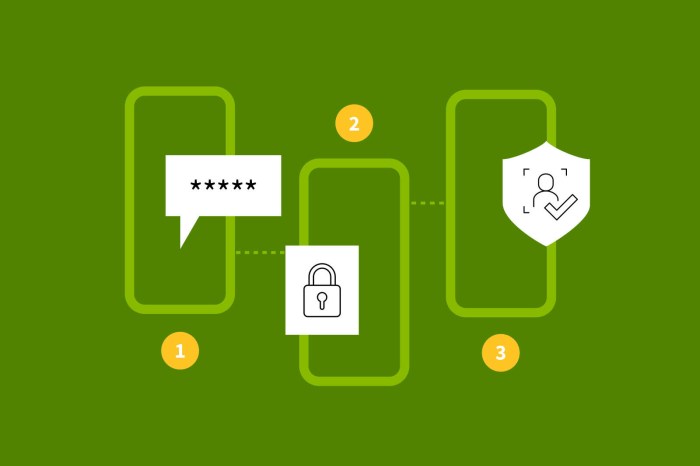
Advanced authentication techniques go beyond the basic implementations of strong authentication and MFA, providing a more dynamic and risk-aware approach to identity verification. These methods leverage contextual information and behavioral analysis to adapt the authentication process, enhancing security while improving the user experience. This section delves into the concept of adaptive authentication, its various approaches, and its practical applications.
Adaptive Authentication Concept and Benefits
Adaptive authentication, also known as risk-based authentication, is a security approach that dynamically adjusts the authentication requirements based on the risk profile of a user’s access attempt. Instead of applying the same authentication process to every login, adaptive authentication considers factors such as the user’s location, device, time of day, and behavior patterns to assess the risk level. If the risk is deemed low, the authentication process might be streamlined.
However, if the risk is high, more stringent authentication methods, such as MFA, are triggered.The benefits of adaptive authentication include:
- Enhanced Security: By continuously assessing risk, adaptive authentication can identify and mitigate threats more effectively than static authentication methods. It provides an extra layer of protection against compromised credentials and other attacks.
- Improved User Experience: Adaptive authentication reduces friction for legitimate users by streamlining the authentication process when the risk is low. This leads to a better user experience, as users are not constantly prompted for additional authentication factors.
- Reduced Operational Costs: Automating the authentication process and reducing the need for manual intervention can lower operational costs associated with user support and security incident response.
- Increased Compliance: Adaptive authentication can help organizations meet regulatory requirements by providing a flexible and auditable authentication solution.
Adaptive Authentication Approaches
There are several approaches to implementing adaptive authentication, each with its own strengths and weaknesses.
- Context-Aware Authentication: This approach uses contextual information to assess risk. It considers factors such as:
- Location: Is the user logging in from a familiar location or an unusual one?
- Device: Is the user accessing the system from a known device or a new one?
- Time of Day: Is the login occurring during the user’s typical working hours?
- Network: Is the user connecting from a trusted network or a public Wi-Fi?
This approach can trigger additional authentication steps if the context deviates from the norm. For example, if a user attempts to log in from an unfamiliar location, they might be prompted for MFA.
- Behavioral Biometrics: This approach analyzes user behavior, such as typing speed, mouse movements, and scrolling patterns, to create a behavioral profile. If the user’s current behavior deviates significantly from their established profile, it can trigger additional authentication steps.
- Risk Scoring: This approach assigns a risk score to each login attempt based on various factors. The risk score is calculated using a combination of context-aware information, behavioral biometrics, and other data points. Based on the risk score, the system can decide which authentication methods to use.
- Machine Learning: Machine learning algorithms can be used to analyze vast amounts of data and identify patterns and anomalies that indicate potential threats. These algorithms can continuously learn and adapt to changing threat landscapes, improving the accuracy of risk assessments.
Adaptive authentication solutions often combine multiple approaches to provide a comprehensive and robust authentication strategy.
Adaptive Authentication Workflow Diagram
The following diagram illustrates a typical workflow of an adaptive authentication system:
Diagram Description: The diagram depicts the flow of an adaptive authentication system, starting with a user attempting to log in and culminating in either successful access or a denied attempt. The system analyzes various factors to assess risk and determine the appropriate authentication steps.
Workflow Steps and Annotations:
1. User Login Attempt
The process begins when a user attempts to log in to a system or application.
2. Data Collection
The system collects data about the login attempt, including:
- User Credentials (Username/Password)
- Contextual Data: IP Address, Location, Device Information, Time of Day, Network details
- Behavioral Data (if applicable): Typing patterns, Mouse movements
3. Risk Assessment
The collected data is analyzed by a risk engine. The risk engine uses rules, machine learning models, or a combination of both to assess the risk associated with the login attempt.
- Rule-Based Engine: The system applies pre-defined rules based on factors like location and device to determine the risk. For instance, logins from unfamiliar locations might trigger higher risk scores.
- Machine Learning Model: A machine learning model analyzes the collected data to predict the probability of a security threat. Models are trained on historical data to recognize suspicious patterns.
4. Risk Score Calculation
Based on the analysis, a risk score is calculated. This score represents the likelihood of the login attempt being a security threat. The score can range from low to high.
5. Authentication Decision
Based on the risk score, the system makes an authentication decision.
- Low Risk: If the risk score is low, the user is granted access without additional authentication steps (e.g., single-factor authentication).
- Medium Risk: If the risk score is moderate, the system may prompt the user for MFA (e.g., a one-time code sent to their mobile device).
- High Risk: If the risk score is high, the system may deny access or require additional verification steps, such as challenge questions or contact with a security administrator.
6. Authentication Method
The system executes the chosen authentication method.
- Single-Factor Authentication (SFA): The user enters their username and password.
- Multi-Factor Authentication (MFA): The user completes an additional authentication step, such as entering a code from their mobile device or using a biometric scan.
- Access Denied: The user is denied access to the system.
7. Access Granted or Denied
The user is either granted access to the system or denied access, depending on the outcome of the authentication process.
8. Logging and Auditing
The system logs all login attempts, risk scores, and authentication events for auditing and analysis purposes. This data is used to continuously improve the adaptive authentication system.
9. Feedback Loop
The results of each login attempt are used to improve the accuracy of the risk assessment engine. This feedback loop helps the system adapt to changing threat landscapes.
This diagram illustrates the adaptive authentication process. The annotations describe each step and the decisions made within the system, emphasizing the dynamic nature of the authentication process. The system continuously learns and adapts to improve security while providing a better user experience.
Final Wrap-Up
In conclusion, implementing strong authentication and multi-factor authentication is not merely a best practice; it’s a necessity in the current threat landscape. By understanding the fundamentals, embracing the right technologies, and fostering a culture of security awareness, you can significantly fortify your defenses against unauthorized access and data breaches. This guide has provided a roadmap for securing your digital world, empowering you to protect your valuable assets effectively.
FAQ Compilation
What is the difference between authentication and authorization?
Authentication verifies a user’s identity (e.g., confirming they are who they claim to be), while authorization determines what resources a user is permitted to access after they’ve been authenticated (e.g., which files they can view or edit).
What are the most common MFA methods, and which is the most secure?
Common MFA methods include TOTP (Time-Based One-Time Passwords, like Google Authenticator), SMS codes, push notifications, and hardware security keys. Hardware security keys are generally considered the most secure, as they are resistant to phishing and other online attacks, followed by authenticator apps and push notifications. SMS is the least secure due to vulnerabilities like SIM swapping.
How often should I change my passwords?
While regular password changes were once considered best practice, current recommendations emphasize the importance of strong, unique passwords and the use of MFA over frequent password changes. It is generally recommended to review and update your passwords if there is a potential security breach or compromise. Ensure all passwords are strong and unique, and use a password manager for convenience and security.
What should I do if I lose my MFA device?
If you lose your MFA device, immediately contact your system administrator or the relevant support team. They can help you disable the lost device and regain access to your accounts, usually through a recovery method you set up (like backup codes). Make sure you have a backup plan, such as recovery codes, configured in advance to avoid being locked out.
How can I educate my users about MFA and phishing attacks?
Provide clear and concise training on how MFA works, emphasizing the importance of not sharing their codes or credentials with anyone. Regularly send out simulated phishing emails to test their awareness and reinforce security best practices. Ensure your users are aware of the various methods of social engineering and how to spot them.