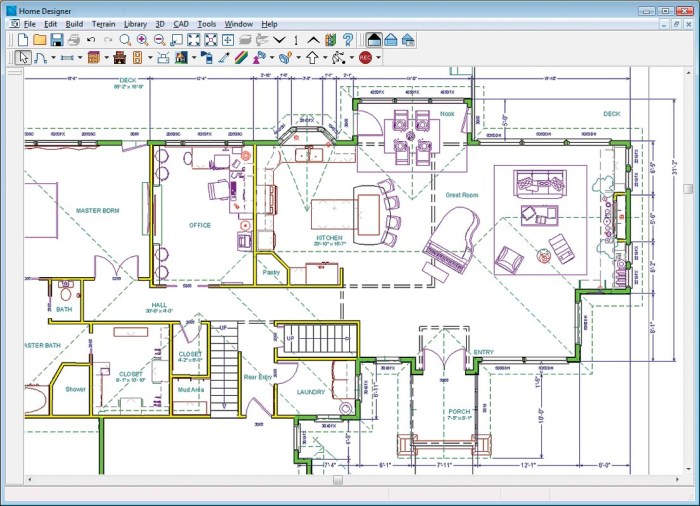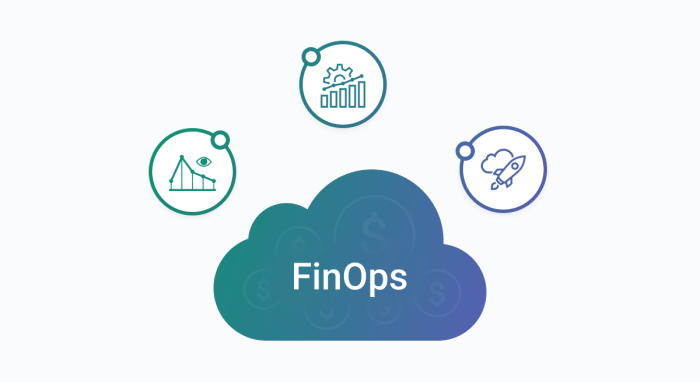Embarking on a journey into the realm of cloud computing can feel like navigating uncharted waters. With the promise of scalability and flexibility, the cloud presents incredible opportunities, but it also introduces a new set of challenges, particularly when it comes to financial management. This guide, focusing on how to create and manage cloud budgets, is designed to be your compass, providing a clear path to understanding and controlling your cloud spending.
We will delve into the core principles of cloud budgeting, from understanding the fundamentals to implementing best practices. You’ll learn how to set realistic goals, select the right tools, forecast future costs, and establish effective alerts. Furthermore, we’ll explore strategies for cost allocation, optimization, and performance monitoring, ensuring you can harness the full potential of the cloud without breaking the bank.
Understanding Cloud Budgeting Basics
Cloud budgeting is crucial for controlling costs and maximizing the benefits of cloud computing. It involves planning, forecasting, and monitoring cloud expenses to ensure they align with business objectives. Effective cloud budgeting enables organizations to avoid overspending, optimize resource utilization, and make informed decisions about their cloud infrastructure.
Core Principles of Cloud Budgeting
Cloud budgeting operates on several key principles. Understanding these principles is essential for creating and maintaining a successful cloud budget.
- Cost Transparency: Cloud budgeting requires complete visibility into all cloud-related expenses. This includes understanding where the money is being spent, who is spending it, and why. This transparency allows for identifying cost optimization opportunities and preventing unexpected charges.
- Resource Allocation: Cloud budgets should align with resource allocation strategies. This means allocating budget based on the expected consumption of cloud resources, such as compute instances, storage, and network bandwidth. Effective allocation helps prevent under-provisioning or over-provisioning, both of which can lead to inefficiencies.
- Accountability: Clear lines of accountability should be established for cloud spending. This means assigning ownership of cloud resources and budgets to specific teams or individuals. Accountability ensures that spending is managed responsibly and that individuals are incentivized to optimize costs.
- Flexibility: Cloud budgets need to be flexible enough to accommodate changes in business needs and resource consumption. The cloud environment is dynamic, and budgets must be adaptable to avoid budget overruns or restrictions on innovation.
- Automation: Automating cloud budgeting processes, such as cost tracking, reporting, and alerts, can significantly improve efficiency and accuracy. Automation reduces the manual effort required to manage cloud spending and enables proactive cost management.
Key Components of a Cloud Budget
A comprehensive cloud budget comprises several key components that work together to provide a complete picture of cloud spending.
- Cost Forecasting: Predicting future cloud spending is a crucial component. This involves estimating resource consumption based on historical data, planned workloads, and business projections. Accurate forecasting allows organizations to proactively plan for future costs and avoid surprises. A common forecasting method is based on the following formula:
Forecasted Cost = (Current Month’s Cost / Number of Days in the Current Month)
– Number of Days in the Forecast PeriodFor example, if your current month’s cloud cost is $30,000 and it is a 30-day month, and you are forecasting for the entire month, the forecast would be: ($30,000 / 30)
– 31 = $31,000. - Resource Allocation: Defining how cloud resources will be distributed across different departments, projects, or applications. This involves setting budgets for specific resources, such as virtual machines, storage, and databases. Proper resource allocation helps prevent overspending in one area while starving another.
- Cost Tracking: Monitoring actual cloud spending against the budget. This involves collecting data on resource consumption, identifying cost drivers, and comparing spending to the forecast. Regular cost tracking allows organizations to identify anomalies, detect potential overspending, and make necessary adjustments.
- Reporting and Analysis: Generating reports and analyzing cloud spending data to identify trends, patterns, and opportunities for optimization. Reporting should provide insights into cost performance, resource utilization, and the effectiveness of cost-saving measures. This could be visualized through dashboards that display key metrics, such as cost by service, cost by department, and cost trends over time.
- Alerts and Notifications: Setting up alerts and notifications to proactively inform stakeholders about potential budget overruns or unusual spending patterns. Alerts can be configured to trigger when spending exceeds a predefined threshold, allowing for timely intervention and corrective action.
Differences Between Traditional IT Budgeting and Cloud Budgeting
Traditional IT budgeting and cloud budgeting differ significantly due to the inherent characteristics of cloud computing. Understanding these differences is essential for organizations transitioning to the cloud.
- Capital Expenditures (CapEx) vs. Operational Expenditures (OpEx): Traditional IT budgeting often involves significant upfront capital expenditures for hardware, software licenses, and infrastructure. Cloud budgeting, on the other hand, is primarily based on operational expenditures, where organizations pay for the resources they consume. This shift to OpEx can improve cash flow and reduce the need for large capital investments.
- Fixed vs. Variable Costs: Traditional IT often involves fixed costs associated with infrastructure and staffing. Cloud budgeting introduces more variable costs, as spending fluctuates based on resource consumption. This requires a more dynamic and flexible budgeting approach. For example, a company using a traditional data center might budget a fixed cost for server maintenance, while a cloud user would have variable costs depending on the server’s usage.
- Predictability vs. Flexibility: Traditional IT budgets are often based on static forecasts and are less adaptable to changing business needs. Cloud budgeting requires greater flexibility to accommodate fluctuations in resource consumption. Cloud budgets must be reviewed and adjusted regularly to reflect changes in demand and usage patterns.
- Control and Visibility: Traditional IT budgets can lack granular control and visibility into spending. Cloud budgeting provides detailed cost data and the ability to track spending at a granular level, such as per service, per application, or per user. Cloud providers offer tools to visualize and analyze costs, making it easier to identify cost drivers and optimize spending.
- Scalability and Agility: Traditional IT infrastructure is often difficult to scale up or down quickly. Cloud budgeting enables organizations to scale resources up or down on demand, which can lead to significant cost savings. Cloud budgeting supports agility, allowing organizations to quickly adapt to changing business requirements and deploy new applications and services.
Defining Cloud Budgeting Goals and Objectives
Establishing clear goals and objectives is crucial for effective cloud budgeting. This process ensures that cloud spending aligns with overall business strategy, enabling organizations to maximize the value derived from their cloud investments. Without well-defined goals, cloud budgeting can become reactive and inefficient, leading to wasted resources and missed opportunities.
Identifying Common Cloud Budgeting Goals
Organizations pursue several common goals when implementing cloud budgets. These goals often overlap and contribute to a comprehensive cloud financial management strategy. Understanding these goals helps in setting specific, measurable, achievable, relevant, and time-bound (SMART) objectives.
- Cost Optimization: Reducing overall cloud spending without sacrificing performance or functionality is a primary goal. This involves identifying and eliminating waste, choosing the most cost-effective cloud services, and optimizing resource utilization.
- Cost Control: Gaining greater visibility and control over cloud spending is essential. This includes implementing mechanisms to prevent unexpected costs, setting spending limits, and establishing clear accountability for cloud usage.
- Predictability: Achieving more predictable cloud spending patterns allows organizations to forecast future costs accurately. This enables better financial planning and decision-making.
- Resource Allocation: Effectively allocating cloud resources to different departments, projects, or applications ensures that resources are used where they are most needed and provides a basis for chargeback or showback.
- Performance Improvement: Optimizing cloud resources to enhance application performance and user experience is a key objective. This involves right-sizing resources, utilizing performance monitoring tools, and selecting appropriate cloud service offerings.
- Business Alignment: Ensuring that cloud spending aligns with overall business objectives, such as revenue growth, market expansion, or innovation, is critical for demonstrating the value of cloud investments.
- Governance and Compliance: Establishing policies and procedures to govern cloud usage and ensure compliance with industry regulations and internal security policies. This helps to mitigate risks and maintain data security.
Creating a Framework for Setting Realistic and Measurable Cloud Budgeting Objectives
Setting realistic and measurable objectives is essential for effective cloud budgeting. A well-defined framework provides a structured approach to setting goals that are achievable and trackable.
The SMART framework is a useful approach for defining objectives:
- Specific: Objectives should be clearly defined and focused. Avoid vague statements like “reduce cloud costs.” Instead, specify “reduce compute costs by 15% in Q3.”
- Measurable: Objectives must be quantifiable. This allows for tracking progress and evaluating success. Use metrics like cost per unit, resource utilization, or spending variance.
- Achievable: Objectives should be realistic and attainable, considering current cloud usage, resources, and capabilities.
- Relevant: Objectives should align with overall business goals and priorities. Ensure that cloud budgeting efforts support the broader strategic objectives of the organization.
- Time-bound: Objectives should have a defined timeframe for achievement. This provides a sense of urgency and facilitates tracking progress.
Here is an example of a SMART objective:
Reduce Amazon Web Services (AWS) compute costs by 10% within the next quarter by optimizing instance sizes and leveraging reserved instances.
To support this, consider:
- Baseline: Establish a baseline of current cloud spending and resource utilization.
- Data Collection: Implement tools and processes to collect data on cloud usage and costs.
- Analysis: Analyze the data to identify areas for optimization and cost savings.
- Implementation: Implement the necessary changes to achieve the objectives.
- Monitoring: Continuously monitor progress and make adjustments as needed.
Designing a Process for Aligning Cloud Budgets with Overall Business Strategy
Aligning cloud budgets with overall business strategy ensures that cloud investments support organizational goals and priorities. This process involves integrating cloud budgeting into the broader financial planning and decision-making processes.
Steps to align cloud budgets with business strategy:
- Understand Business Objectives: Begin by thoroughly understanding the organization’s strategic goals, such as revenue growth, market expansion, or new product development.
- Identify Cloud Requirements: Determine the cloud resources and services needed to support these objectives. Consider factors like scalability, performance, and security.
- Develop Cloud Budget: Create a cloud budget that reflects the identified requirements. This budget should be integrated with the overall financial plan.
- Allocate Resources: Allocate cloud resources to different departments, projects, or applications based on their strategic importance.
- Monitor and Track Spending: Continuously monitor cloud spending and track it against the budget. Use cloud cost management tools to gain visibility and control.
- Analyze and Optimize: Regularly analyze cloud spending data to identify areas for optimization and cost savings. Make adjustments to the budget as needed.
- Communicate and Collaborate: Foster communication and collaboration between finance, IT, and business stakeholders to ensure alignment and transparency.
For example, a company focused on launching a new product might allocate a larger portion of its cloud budget to the development and testing of that product, prioritizing scalability and performance. This allocation should be directly linked to the business objective of product launch and revenue generation.
Selecting Cloud Budgeting Tools and Platforms
Choosing the right cloud budgeting tools and platforms is crucial for effective cost management. The market offers a variety of solutions, each with unique features and capabilities. Understanding the options and aligning them with specific business needs is essential for maximizing cloud investment and preventing unexpected expenses. This section will explore the landscape of available tools, comparing their functionalities and providing guidance on making the optimal selection.
Comparing Cloud Budgeting Tools
Various cloud budgeting tools cater to different needs and organizational sizes. The core functionalities often include cost tracking, budget setting, anomaly detection, and reporting. However, their approaches, pricing models, and integrations can vary significantly.
Here’s a comparison of several popular cloud budgeting tools:
- Cloud Provider Native Tools: Cloud providers like Amazon Web Services (AWS), Microsoft Azure, and Google Cloud Platform (GCP) offer native cost management tools. These tools provide detailed cost breakdowns, budgeting features, and recommendations for optimization. A significant advantage is seamless integration with the cloud provider’s services, enabling granular cost analysis and proactive cost control. However, they may be limited to a single cloud environment, which can be a disadvantage for multi-cloud deployments.
- Third-Party Cloud Cost Management Platforms: Numerous third-party platforms specialize in cloud cost management. These platforms often offer broader functionality than native tools, including support for multiple cloud providers, advanced analytics, and automated cost optimization recommendations. They typically provide features like custom dashboards, detailed reporting, and integration with other business systems. Examples include CloudHealth by VMware, Apptio Cloudability, and Flexera. These platforms can be particularly beneficial for organizations with complex cloud environments or multi-cloud strategies.
- Spreadsheet-Based Solutions: For smaller organizations or those with simpler cloud environments, spreadsheets can be a viable option. They allow for custom budgeting, cost tracking, and reporting. While offering flexibility and ease of use, they often lack the automation and advanced features of dedicated tools. Spreadsheets require manual data input and analysis, which can be time-consuming and prone to errors, especially as cloud usage grows.
- Open-Source Cloud Cost Management Tools: Some open-source tools are available, offering cost tracking and management capabilities. These tools can be customized to meet specific needs and often provide a cost-effective solution. However, they require technical expertise to set up and maintain.
Features and Functionalities of Popular Cloud Cost Management Platforms
Popular cloud cost management platforms offer a range of features designed to help organizations understand, manage, and optimize their cloud spending. These features typically encompass cost tracking, budgeting, optimization, and reporting.
Key features and functionalities include:
- Cost Tracking and Visibility: Comprehensive cost tracking is a fundamental feature, providing detailed insights into cloud spending. This includes:
- Detailed Cost Breakdown: Displaying costs by service, resource, region, and other dimensions.
- Real-Time Monitoring: Providing up-to-date cost data and trends.
- Historical Analysis: Enabling the review of past spending patterns.
- Budgeting and Forecasting: Robust budgeting capabilities are essential for controlling cloud costs. This involves:
- Budget Creation: Allowing users to set budgets at various levels (e.g., account, service, department).
- Alerting and Notifications: Sending alerts when budgets are nearing or exceeded.
- Forecasting: Predicting future cloud spending based on historical data and trends.
- Cost Optimization: Identifying opportunities to reduce cloud spending through:
- Recommendations: Providing suggestions for rightsizing instances, eliminating idle resources, and leveraging reserved instances.
- Automated Actions: Enabling automated cost-saving actions, such as turning off unused resources.
- Reserved Instance Management: Facilitating the purchase and management of reserved instances to reduce costs.
- Reporting and Analytics: Comprehensive reporting and analytics are crucial for understanding cloud spending and making informed decisions. This includes:
- Customizable Dashboards: Creating custom dashboards to visualize key cost metrics.
- Detailed Reports: Generating reports on various aspects of cloud spending.
- Cost Allocation: Allocating costs to different departments or projects.
- Integration and Automation: Integrating with other business systems and automating tasks can streamline cloud cost management. This involves:
- API Integration: Providing APIs for data extraction and integration with other tools.
- Automation Capabilities: Automating cost optimization tasks and budget enforcement.
- Integration with Other Systems: Connecting with other business systems like billing systems.
Selecting the Right Cloud Budgeting Tool
Choosing the right cloud budgeting tool depends on specific business needs, cloud environment complexity, and organizational goals. The selection process should involve a careful evaluation of various factors to ensure the chosen tool aligns with the organization’s requirements.
Consider these factors when selecting a cloud budgeting tool:
- Cloud Environment:
- Single Cloud vs. Multi-Cloud: If using a single cloud provider, the provider’s native tools might suffice. For multi-cloud environments, a third-party platform that supports all providers is necessary.
- Complexity of Cloud Usage: Organizations with simple cloud deployments might find spreadsheets or basic tools adequate. Complex environments require advanced features for cost tracking and optimization.
- Budgeting Requirements:
- Budgeting Granularity: Determine the level of detail needed for budgeting (e.g., at the account, service, or resource level).
- Alerting and Notification Needs: Assess the need for real-time alerts and notifications to stay within budget.
- Forecasting Capabilities: Evaluate the importance of accurate cost forecasting.
- Cost Optimization Needs:
- Optimization Features: Evaluate the availability of cost optimization recommendations and automated actions.
- Reserved Instance Management: Consider the need for reserved instance management features.
- Reporting and Analytics Needs:
- Reporting Requirements: Define the types of reports needed (e.g., cost breakdowns, trend analysis).
- Customization Needs: Determine the need for custom dashboards and reports.
- Integration and Automation Needs:
- Integration Requirements: Consider the need to integrate with other business systems.
- Automation Capabilities: Evaluate the need for automated cost optimization tasks.
- Budget and Pricing:
- Pricing Models: Evaluate the pricing models of different tools (e.g., per-user, per-resource, or percentage of cloud spend).
- Total Cost of Ownership (TCO): Consider the total cost, including implementation, training, and ongoing maintenance.
- Vendor Support and Expertise:
- Support Levels: Assess the level of support provided by the vendor.
- Expertise: Consider the vendor’s expertise in cloud cost management.
Example: A small startup using only AWS might initially use AWS Cost Explorer for basic cost tracking and budgeting. As the company grows and adopts a multi-cloud strategy, they might transition to a third-party platform like CloudHealth by VMware for comprehensive cost management and optimization across all their cloud environments. This transition is based on the evolving needs of the business, including multi-cloud deployment, the complexity of the cloud usage, and the need for a deeper analysis of cloud spending.
Forecasting Cloud Costs
Accurately forecasting cloud costs is critical for effective cloud budget management. It allows organizations to anticipate future spending, make informed decisions about resource allocation, and avoid unexpected cost overruns. This section Artikels methods for forecasting, designing prediction models, and establishing a step-by-step procedure to guide the process.
Forecasting Methods Based on Historical Data and Usage Patterns
Analyzing historical data and usage patterns is a cornerstone of cloud cost forecasting. By understanding past trends, organizations can make informed predictions about future spending. Several methods leverage this approach.
- Trend Analysis: This involves identifying and projecting historical trends in cloud resource consumption and costs. For instance, if compute costs have increased by 10% quarter-over-quarter for the past year, a similar increase can be predicted for the upcoming quarter. Tools like Microsoft Azure Cost Management + Billing and AWS Cost Explorer provide functionalities to visualize and analyze historical cost data.
This helps in identifying linear or exponential trends.
- Seasonality Analysis: Cloud usage often exhibits seasonal patterns, such as increased demand during peak business hours, specific times of the year, or promotional periods. This analysis identifies recurring cycles in cloud spending. For example, an e-commerce company might experience a surge in traffic and costs during the holiday season. Forecasting models can be adjusted to account for these seasonal variations.
- Regression Analysis: This statistical technique establishes a relationship between cloud costs (the dependent variable) and various factors (independent variables) that influence them, such as the number of users, website traffic, or the volume of data processed. Regression models can predict future costs based on the projected values of these independent variables. For example, a linear regression model might predict compute costs based on the number of virtual machines and the average CPU utilization.
- Machine Learning (ML) Models: More sophisticated approaches utilize machine learning algorithms to analyze complex patterns and relationships in cloud cost data. These models can automatically identify and adapt to changing trends. For example, time series forecasting models like ARIMA (Autoregressive Integrated Moving Average) or Prophet can be trained on historical cost data to predict future costs.
Designing a Model for Predicting Future Cloud Costs
Developing a robust model for predicting cloud costs requires careful consideration of several factors. This model should account for potential growth, changes in usage patterns, and variations in pricing.
- Define Scope and Objectives: Clearly define the scope of the forecasting model. Determine which cloud services and resources will be included in the forecast. Specify the desired level of accuracy and the timeframe for the predictions (e.g., monthly, quarterly, or annually).
- Data Collection and Preparation: Gather historical cloud cost data from the cloud provider’s billing and cost management tools. Ensure the data is accurate, complete, and properly formatted. Clean and preprocess the data to handle missing values, outliers, and inconsistencies.
- Identify Key Drivers: Determine the factors that significantly influence cloud costs. These may include:
- Resource Consumption: CPU usage, memory consumption, storage capacity, network bandwidth, etc.
- User Activity: Number of users, transactions, or requests.
- Business Metrics: Revenue, website traffic, or product sales.
- Select a Forecasting Method: Choose the most appropriate forecasting method based on the available data, the complexity of the environment, and the desired level of accuracy. Consider a combination of methods for enhanced results.
- Build and Train the Model: Develop the forecasting model using the selected method and historical data. Train the model using a portion of the historical data and validate its performance using another portion.
- Incorporate Growth and Changes: Account for potential growth in resource consumption, changes in usage patterns, and variations in pricing. This may involve adjusting the model based on projected business growth, planned new features, or changes in cloud service pricing. For example, if a company anticipates a 20% increase in user base next quarter, the model should be adjusted accordingly.
- Test and Validate the Model: Rigorously test and validate the model’s accuracy using historical data that was not used for training. Use metrics such as Mean Absolute Error (MAE), Mean Squared Error (MSE), or Root Mean Squared Error (RMSE) to evaluate the model’s performance.
- Refine and Iterate: Continuously refine the model based on performance results and changes in the cloud environment. Regularly update the model with new data and retrain it to maintain its accuracy.
Step-by-Step Procedure for Conducting Cloud Cost Forecasting
Implementing a structured procedure ensures a consistent and effective approach to cloud cost forecasting. The following steps provide a practical guide:
- Define Goals and Scope: Clearly articulate the objectives of the forecasting exercise and define the scope of cloud resources to be included. This sets the foundation for the entire process.
- Gather and Prepare Data: Collect historical cost data from the cloud provider’s cost management tools. Clean, transform, and validate the data to ensure its accuracy and completeness.
- Analyze Historical Data: Conduct a thorough analysis of historical cost trends, seasonality, and usage patterns. Use visualization tools to identify key drivers of cloud costs.
- Select Forecasting Method: Choose the appropriate forecasting method or a combination of methods based on data availability, complexity, and desired accuracy.
- Build and Train the Model: Develop the forecasting model using the selected method and historical data. Train the model and validate its performance using appropriate metrics.
- Incorporate Growth and Changes: Adjust the model to account for projected growth in resource consumption, changes in usage patterns, and potential pricing changes.
- Generate Forecasts: Generate cost forecasts for the desired timeframe (e.g., monthly, quarterly, or annually). Present the forecasts in a clear and understandable format.
- Monitor and Evaluate Performance: Continuously monitor the model’s performance and compare the forecasts with actual costs. Identify and address any discrepancies or inaccuracies.
- Refine and Update the Model: Regularly update the model with new data, retrain it, and refine its parameters to improve accuracy. This is an ongoing process to maintain the model’s effectiveness.
- Communicate and Collaborate: Share the forecasting results with relevant stakeholders, including finance, IT, and business teams. Foster collaboration to ensure the forecasts are aligned with business objectives and decision-making.
Implementing Cloud Budgeting Best Practices
Implementing cloud budgeting best practices is crucial for effectively controlling cloud spending and maximizing the return on investment. This involves a combination of proactive strategies, continuous monitoring, and a commitment to optimization. By adhering to these best practices, organizations can avoid unexpected costs, improve resource allocation, and ensure that their cloud infrastructure aligns with their business goals.
Optimizing Cloud Spending and Controlling Costs
Optimizing cloud spending and controlling costs requires a multi-faceted approach that includes choosing the right instance types, leveraging reserved instances or savings plans, and implementing automation. This also involves regularly reviewing and adjusting resource allocations based on actual usage patterns.
- Right-Sizing Instances: Selecting the appropriate instance size based on actual resource utilization is essential. Regularly monitor CPU, memory, and storage usage to identify instances that are over-provisioned or under-utilized. Downsizing over-provisioned instances can significantly reduce costs. For example, a company might discover that a database server is consistently using only 20% of its allocated CPU. By downsizing to a smaller instance type, they can reduce monthly costs by up to 40%.
- Leveraging Reserved Instances and Savings Plans: Cloud providers often offer significant discounts for committing to use instances for a specific period (e.g., one or three years). Reserved Instances and Savings Plans can provide substantial cost savings compared to on-demand pricing. For instance, a web application with predictable traffic patterns can save up to 70% on compute costs by using reserved instances.
- Automating Resource Management: Implementing automation tools and scripts to automatically scale resources based on demand can optimize cloud spending. Auto-scaling can dynamically adjust the number of instances running, ensuring that resources are available when needed while avoiding unnecessary costs during periods of low activity. For example, during peak hours, an e-commerce website can automatically scale up its web servers to handle increased traffic.
Conversely, during off-peak hours, it can scale down to reduce costs.
- Implementing Cost Allocation Tags: Use cost allocation tags to categorize and track cloud spending by department, project, or application. This provides visibility into where costs are being incurred and helps identify areas for optimization. A marketing team can tag all their cloud resources with “marketing” and a specific project name, allowing them to track the costs associated with their campaigns accurately.
- Regularly Reviewing and Analyzing Cloud Bills: Regularly reviewing cloud bills to identify cost anomalies and unexpected charges is crucial. Use cloud provider tools or third-party cost management solutions to analyze spending patterns, identify potential savings, and ensure that costs align with the budget. A detailed analysis of a cloud bill might reveal that a development team is unknowingly running a large number of test instances 24/7, leading to unnecessary costs.
Establishing Alerts and Notifications for Budget Adherence
Establishing effective alerts and notifications is critical for proactively monitoring budget adherence and preventing cost overruns. This involves setting up thresholds and configuring notifications to be triggered when spending reaches certain levels. This enables timely intervention and helps organizations stay within their budgetary constraints.
- Setting Budget Thresholds: Define budget thresholds at various levels (e.g., 50%, 75%, 90%, 100%) to trigger alerts. These thresholds should align with the organization’s risk tolerance and the importance of staying within budget. For example, a company might set a 75% threshold for its overall cloud budget, triggering an alert to the finance team if spending exceeds that level.
- Configuring Alert Notifications: Configure alerts to notify relevant stakeholders (e.g., finance team, IT administrators, project managers) when budget thresholds are breached. Notifications should include details about the spending, the specific resources contributing to the cost, and recommendations for corrective actions. The alert might include information about the project or department exceeding the budget, the specific services or resources causing the overspend, and suggestions for cost optimization.
- Utilizing Cloud Provider Tools: Leverage the native budget and alert features provided by cloud providers (e.g., AWS Budgets, Google Cloud Billing, Azure Cost Management). These tools allow you to set budgets, define thresholds, and configure notifications easily. For example, in AWS, you can create a budget for a specific service, set up a threshold, and configure an email notification to be sent when the threshold is breached.
- Integrating with Third-Party Monitoring Tools: Integrate cloud budgeting tools with third-party monitoring and alerting platforms to provide a unified view of cloud spending and performance. These platforms can provide more advanced features, such as anomaly detection and predictive analytics. A monitoring tool might detect a sudden spike in database costs, even before the budget threshold is reached, allowing the team to investigate and prevent a potential cost overrun.
- Regularly Reviewing and Refining Alerts: Regularly review and refine budget alerts to ensure they are effective and relevant. Adjust thresholds and notification recipients based on changing business needs and spending patterns. A team should review the alerts quarterly to ensure they are still effective and adjust thresholds as needed based on spending patterns and business requirements.
Essential Best Practices Checklist for Effective Cloud Budget Management
A checklist provides a concise summary of the key steps involved in effective cloud budget management. Following this checklist helps ensure that all necessary aspects of cloud spending are addressed.
- Define Clear Budgeting Goals: Establish specific, measurable, achievable, relevant, and time-bound (SMART) goals for cloud spending.
- Select Appropriate Budgeting Tools: Choose cloud provider native tools or third-party solutions that meet the organization’s needs.
- Forecast Cloud Costs Accurately: Utilize historical data, usage patterns, and anticipated growth to create realistic cost forecasts.
- Implement Cost Allocation Tags: Tag all cloud resources to track spending by department, project, or application.
- Right-Size Instances and Resources: Regularly review and adjust instance sizes and resource allocations based on actual usage.
- Leverage Reserved Instances and Savings Plans: Utilize these options to reduce costs for predictable workloads.
- Automate Resource Management: Implement auto-scaling and other automation tools to optimize resource utilization.
- Set Up Budget Alerts and Notifications: Configure alerts to notify stakeholders when spending reaches predefined thresholds.
- Regularly Monitor and Analyze Cloud Bills: Review cloud bills to identify cost anomalies and areas for optimization.
- Optimize Cloud Spending Continuously: Regularly review and refine cloud spending strategies to maximize cost savings.
Setting Up Budget Alerts and Notifications
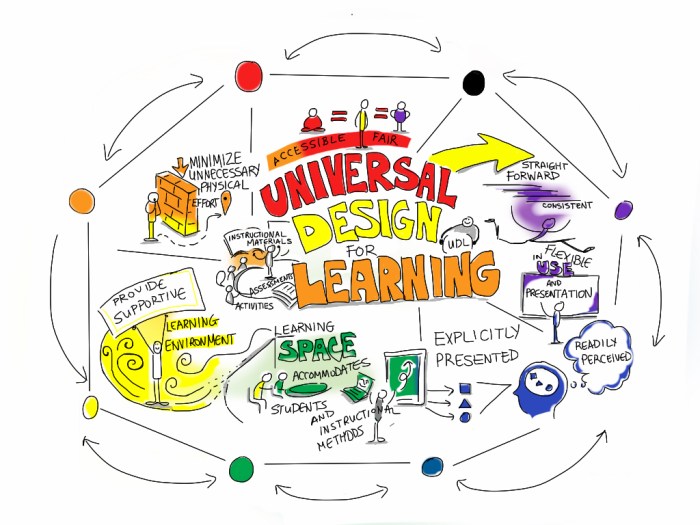
Setting up budget alerts and notifications is a critical component of effective cloud budgeting. These automated systems provide real-time insights into cloud spending, enabling proactive cost management and preventing unexpected overruns. By configuring these alerts strategically, organizations can maintain control over their cloud expenditures and optimize resource utilization.
Configuring Budget Alerts to Prevent Overspending
Budget alerts function as early warning systems, notifying stakeholders when spending approaches or exceeds predefined thresholds. These alerts allow teams to take corrective action before exceeding the allocated budget.The configuration process typically involves the following steps:
- Define Alert Thresholds: Determine the spending levels that trigger notifications. These thresholds can be set as a percentage of the total budget (e.g., 75%, 90%, 100%) or as absolute values (e.g., $1,000, $5,000). Consider different alert levels to provide graduated warnings. For example, a first alert at 75% might indicate a need to review spending patterns, while an alert at 100% would signal immediate action.
- Select Notification Channels: Choose the communication methods for receiving alerts. Common channels include email, SMS, and integration with collaboration tools like Slack or Microsoft Teams. The selection should align with the team’s preferred communication methods to ensure timely awareness.
- Specify Alert Recipients: Identify the individuals or teams responsible for receiving and responding to budget alerts. This might include finance teams, cloud administrators, or project managers. Ensure that the right people are informed to facilitate prompt action.
- Customize Alert Content: Tailor the alert messages to provide relevant information, such as the current spending, the budget period, the budget threshold, and recommendations for action. Clear and concise alerts enable recipients to quickly understand the situation and take appropriate steps.
- Test and Validate: After configuring the alerts, conduct thorough testing to verify that they function correctly. This involves simulating spending scenarios to ensure that notifications are triggered at the expected thresholds and delivered to the designated recipients.
Examples of Different Types of Budget Notifications and Their Uses
Various types of budget notifications cater to different spending scenarios and provide specific insights.Here are some examples:
- Spending Threshold Alerts: These alerts are triggered when spending reaches a predefined percentage or value of the budget. They are the most common type and are used to provide early warnings of potential overspending.
Example: An alert is triggered when a project’s spending reaches 80% of its allocated budget. The notification is sent to the project manager and finance team.
- Forecast Alerts: These alerts are based on projected spending trends. They notify stakeholders if current spending patterns indicate that the budget will be exceeded by the end of the budget period.
Example: Based on current spending, the system forecasts that a department will exceed its budget by 15% at the end of the month, triggering an alert to the department head.
- Anomaly Detection Alerts: These alerts use machine learning algorithms to identify unusual spending patterns. They flag unexpected spikes or dips in spending that may indicate a problem, such as a misconfigured service or a security breach.
Example: The system detects a sudden increase in data transfer costs and alerts the cloud administrator, who investigates the issue.
- Service-Specific Alerts: These alerts are tailored to specific cloud services or resources. They can be used to monitor spending on individual virtual machines, storage buckets, or database instances.
Example: An alert is triggered when the cost of a specific database instance exceeds a predefined threshold. The notification is sent to the database administrator.
- Budget Exceeded Alerts: These alerts are triggered when the budget has been exceeded. They signal that immediate action is required to prevent further overspending.
Example: The budget for a specific project has been exceeded. The notification is sent to the project manager and finance team, prompting them to take immediate corrective action.
Detailing the Process of Integrating Budget Alerts with Existing Monitoring Systems
Integrating budget alerts with existing monitoring systems provides a comprehensive view of cloud spending and performance. This integration allows teams to correlate budget data with other relevant metrics, such as resource utilization and application performance.The integration process typically involves the following steps:
- Identify Existing Monitoring Tools: Determine which monitoring tools are currently in use, such as cloud provider native tools (e.g., AWS CloudWatch, Azure Monitor, Google Cloud Monitoring), third-party monitoring solutions (e.g., Datadog, New Relic), or internal monitoring dashboards.
- Select Integration Method: Choose the appropriate integration method based on the monitoring tools and the cloud provider’s capabilities. Common integration methods include:
- API Integration: Use APIs to connect budget alerts with the monitoring tools. This allows for the automated transfer of budget data and the triggering of alerts within the monitoring system.
- Webhooks: Configure webhooks to receive notifications from budget alerts. This enables the monitoring tools to trigger alerts or update dashboards based on budget data.
- Log Aggregation: Integrate budget alerts with log aggregation tools to centralize log data and correlate spending information with other events.
- Configure Data Mapping: Map the budget data to the relevant metrics within the monitoring system. This ensures that budget information is displayed correctly and can be correlated with other data points.
- Define Alert Rules: Configure alert rules within the monitoring system based on the budget data. This allows for the creation of customized alerts that are triggered based on specific spending thresholds or trends.
- Test and Validate: Test the integration to ensure that budget alerts are functioning correctly within the monitoring system. This involves simulating spending scenarios and verifying that alerts are triggered and displayed accurately.
Integrating budget alerts with existing monitoring systems enhances the value of both systems. By combining budget data with other performance and resource utilization metrics, organizations can gain a holistic view of their cloud environment and make more informed decisions about resource allocation and cost optimization.
Cloud Budgeting and Cost Allocation
Cost allocation is a critical aspect of cloud budgeting, enabling organizations to understand where their cloud spending is going and to hold departments or projects accountable for their resource consumption. Effective cost allocation provides valuable insights into spending patterns, identifies areas for optimization, and supports informed decision-making.
Methods for Allocating Cloud Costs
There are several methods for allocating cloud costs across different departments or projects, each with its own advantages and disadvantages. Choosing the right method depends on the organization’s structure, reporting needs, and the granularity of cost tracking required.
- Tag-Based Allocation: This method utilizes cloud provider tags, which are key-value pairs applied to cloud resources. By tagging resources with relevant information such as department, project, or environment, organizations can easily filter and categorize costs. This is a straightforward approach, particularly useful for initial cost allocation efforts. However, it requires consistent tagging practices across the organization to ensure accurate reporting.
- Resource Consumption-Based Allocation: This approach allocates costs based on the actual resource consumption of each department or project. Metrics such as CPU usage, storage capacity, data transfer, and database transactions are used to determine the cost share. This method offers a more granular and accurate allocation, reflecting the real usage of cloud resources. However, it requires more complex tracking and reporting mechanisms.
- Shared Services Allocation: In organizations with shared services, such as a central IT department, costs can be allocated based on the usage of these services by different departments. For example, the cost of a shared database can be allocated based on the number of queries or the amount of data stored by each department. This method requires defining clear allocation rules and metrics.
- Showback/Chargeback Models: Showback models provide visibility into cloud costs without directly charging departments. Chargeback models, on the other hand, involve internal billing, where departments are charged for their cloud resource usage. Both models help drive accountability and encourage cost-conscious behavior. Chargeback models are often more complex to implement but provide a stronger incentive for cost optimization.
Model for Assigning Cloud Costs Based on Resource Consumption
A resource consumption-based allocation model offers a granular and accurate way to assign cloud costs. This model typically involves the following steps:
- Identify Key Resource Metrics: Determine the key resource metrics relevant to your cloud environment, such as CPU usage, memory consumption, storage capacity, data transfer, database transactions, and the number of API requests. The specific metrics will depend on the services you are using.
- Collect Resource Consumption Data: Utilize cloud provider tools (e.g., AWS Cost Explorer, Azure Cost Management + Billing, Google Cloud Billing) or third-party cost management platforms to collect detailed resource consumption data for each service. This data should be aggregated at the department or project level.
- Define Cost Allocation Rules: Establish clear rules for allocating costs based on resource consumption. This might involve calculating the cost per unit of CPU usage, the cost per GB of storage, or the cost per database transaction. These rules should be transparent and documented.
- Calculate Cost Allocation: Apply the cost allocation rules to the resource consumption data to calculate the cost share for each department or project. For example, if a department used 20% of the CPU resources, it would be allocated 20% of the total CPU cost.
- Generate Reports: Create regular reports that show the cost allocation for each department or project, including the resource consumption metrics and the allocated costs. These reports should be easily accessible and understandable.
For example, consider a company using Amazon Web Services (AWS). They could implement a resource consumption-based allocation model using AWS Cost Explorer. They would track metrics such as:
- EC2 Instance Hours
- S3 Storage Used
- Data Transfer Out
- RDS Database Hours
They would then define allocation rules, such as a cost per EC2 instance hour, a cost per GB of S3 storage, and so on. Based on the actual consumption data for each department, they would calculate and report the allocated costs. This allows the company to understand exactly how each department is utilizing cloud resources and how much it is costing them.
System for Tracking and Reporting on Cloud Cost Allocation
Creating a robust system for tracking and reporting on cloud cost allocation is essential for gaining valuable insights and making informed decisions. The system should be automated, accurate, and provide timely information.
- Choose a Cost Management Platform: Select a cost management platform that supports the cloud services you are using and offers features such as cost tracking, allocation, and reporting. Popular options include cloud provider-native tools (AWS Cost Explorer, Azure Cost Management + Billing, Google Cloud Billing) and third-party platforms (e.g., CloudHealth by VMware, Apptio Cloudability).
- Implement Automated Data Collection: Configure the chosen platform to automatically collect and aggregate cost data from your cloud providers. This includes data on resource consumption, pricing, and any discounts or credits applied.
- Establish Data Processing and Transformation: The system should be able to process the raw cost data, apply the cost allocation rules, and transform the data into meaningful reports. This may involve creating custom dashboards and reports tailored to your organization’s needs.
- Set Up Reporting and Alerting: Configure the system to generate regular reports on cost allocation, including trends, anomalies, and areas for optimization. Set up alerts to notify relevant stakeholders of any unexpected cost increases or deviations from the budget.
- Ensure Data Accuracy and Validation: Implement processes to ensure the accuracy of the cost data and validate the allocation results. This may involve regular audits and checks to identify and correct any errors or inconsistencies.
A key component of the system should be a comprehensive reporting structure. This could include:
- Cost Allocation Summary Reports: These reports provide an overview of the cost allocation for each department or project, showing the total costs, the resource consumption metrics, and the cost share.
- Detailed Cost Breakdown Reports: These reports provide a more granular view of the costs, breaking them down by service, resource type, and other relevant dimensions.
- Trend Analysis Reports: These reports track cost trends over time, allowing you to identify areas where costs are increasing or decreasing.
- Budget vs. Actual Reports: These reports compare the actual cloud costs with the allocated budget, highlighting any variances and providing insights into the reasons for the variances.
Optimizing Cloud Spending: Cost-Saving Strategies
Optimizing cloud spending is crucial for maximizing the value of cloud investments and avoiding unnecessary expenses. By implementing strategic cost-saving measures, organizations can reduce their cloud bills significantly while maintaining performance and efficiency. This section explores various strategies for optimizing cloud spending, focusing on resource optimization, pricing negotiation, and leveraging different instance types.
Identifying Opportunities for Reducing Cloud Costs Through Resource Optimization
Resource optimization involves right-sizing cloud resources to match actual workload demands, eliminating idle resources, and leveraging cost-effective configurations. This proactive approach can lead to substantial cost savings.
- Right-Sizing Instances: Analyze resource utilization metrics (CPU, memory, network I/O) to ensure instances are appropriately sized for their workloads. Over-provisioned instances waste resources and increase costs. Under-provisioned instances can lead to performance issues. Tools like cloud provider monitoring services (e.g., AWS CloudWatch, Azure Monitor, Google Cloud Monitoring) and third-party solutions can help identify instances that can be downsized or upgraded.
For example, a web server consistently using only 20% CPU and 30% memory can likely be downsized to a smaller, less expensive instance type.
- Eliminating Idle Resources: Identify and terminate unused or underutilized resources, such as virtual machines, storage volumes, and databases. Regularly review cloud infrastructure to identify resources that are no longer needed. Automation tools can be used to automatically shut down or delete resources based on schedules or inactivity. For instance, a development environment that is only used during business hours can be automatically shut down overnight and on weekends.
- Automated Scaling: Implement auto-scaling policies to automatically adjust the number of instances based on demand. This ensures resources are available when needed while minimizing costs during periods of low utilization. Auto-scaling can be configured based on various metrics, such as CPU utilization, network traffic, and queue lengths.
- Storage Optimization: Choose the appropriate storage tier based on data access frequency. For example, frequently accessed data should be stored in a performance-optimized tier, while infrequently accessed data can be stored in a cheaper archive tier. Data lifecycle management policies can automate the movement of data between different storage tiers based on access patterns.
- Cost-Effective Configurations: Leverage cost-effective configurations for services. This includes choosing the appropriate region, using optimized instance types, and utilizing features like serverless computing where applicable. For example, using a regional database instead of a global one can reduce network costs.
Strategies for Negotiating Better Pricing with Cloud Providers
Negotiating with cloud providers can lead to significant cost savings, especially for organizations with substantial cloud spending. Understanding pricing models and employing effective negotiation strategies are key to success.
- Understanding Pricing Models: Familiarize yourself with the various pricing models offered by cloud providers, including on-demand pricing, reserved instances, spot instances, and committed use discounts. Each model offers different cost structures and trade-offs.
- Volume Discounts: Negotiate volume discounts based on your anticipated cloud usage. Cloud providers often offer discounts to customers who commit to a certain level of spending or usage.
- Long-Term Commitments: Consider making long-term commitments (e.g., one-year or three-year contracts) to secure lower prices. These commitments provide cloud providers with predictability and can lead to substantial cost savings.
- Request for Proposal (RFP): Issue an RFP to multiple cloud providers to compare pricing and service offerings. This competitive process can help you identify the most cost-effective solutions.
- Leveraging a Cloud Broker: Consider working with a cloud broker or managed service provider who can negotiate on your behalf and provide cost optimization recommendations.
- Regular Review and Re-negotiation: Regularly review your cloud spending and renegotiate pricing with your cloud provider. The cloud market is dynamic, and prices can change over time.
Leveraging Reserved Instances and Spot Instances
Reserved instances and spot instances offer significant cost-saving opportunities compared to on-demand pricing. Understanding the characteristics and use cases of each type is crucial for effective cloud cost management.
- Reserved Instances: Reserved instances provide significant discounts (up to 75%) compared to on-demand pricing in exchange for a commitment to use a specific instance type for a defined period (typically one or three years). They are best suited for workloads with consistent resource requirements, such as databases, application servers, and critical infrastructure components.
- Spot Instances: Spot instances allow you to bid on spare compute capacity at a significant discount (often 60-90%) compared to on-demand pricing. However, spot instances can be terminated by the cloud provider if the spot price exceeds your bid or if the capacity is needed. They are ideal for fault-tolerant workloads that can be interrupted, such as batch processing, data analysis, and stateless applications.
- Comparing Pricing Models:
The table below provides a simplified comparison of the three primary pricing models:
Pricing Model Characteristics Use Cases Cost On-Demand Pay-as-you-go, no commitment Testing, short-term workloads Highest Reserved Instances Commitment for a specific period (1 or 3 years) Consistent workloads, production environments Medium (significant discount) Spot Instances Bidding on spare capacity, can be interrupted Fault-tolerant workloads, batch processing Lowest (variable) - Hybrid Approach: A hybrid approach, combining reserved instances for stable workloads and spot instances for flexible workloads, can provide the best balance of cost and performance. For instance, a web application might use reserved instances for its core application servers and spot instances for its image processing tasks.
Monitoring and Reporting on Cloud Budget Performance
Regularly monitoring and reporting on cloud budget performance is crucial for maintaining control over cloud spending and ensuring that budgetary goals are met. This process provides insights into spending patterns, identifies potential cost overruns, and enables proactive adjustments to optimize cloud resource utilization. Effective monitoring and reporting facilitate informed decision-making and contribute to the overall financial health of cloud operations.
Key Metrics for Tracking Cloud Budget Performance
To effectively monitor cloud budget performance, several key metrics should be tracked and analyzed regularly. These metrics provide a comprehensive view of cloud spending and resource utilization, enabling organizations to identify areas for improvement and make data-driven decisions.
- Actual Spend vs. Budgeted Spend: This metric compares the actual cloud spending to the budgeted amount for a specific period. It provides a clear indication of whether spending is within the allocated budget.
- Formula: Actual Spend – Budgeted Spend
- Example: If the budgeted spend for a month is $10,000 and the actual spend is $11,000, the variance is -$1,000, indicating an overspend.
- Cost Variance: This metric calculates the difference between the actual cost and the budgeted cost, often expressed as a percentage. It helps to quantify the extent of any overspending or underspending.
- Formula: ((Actual Spend – Budgeted Spend) / Budgeted Spend)
– 100 - Example: Using the previous example, the cost variance is ((11,000 – 10,000) / 10,000)
– 100 = 10%, indicating a 10% overspend.
- Formula: ((Actual Spend – Budgeted Spend) / Budgeted Spend)
- Resource Utilization: This metric tracks the utilization of cloud resources, such as CPU, memory, and storage. Monitoring resource utilization helps to identify underutilized resources that can be optimized to reduce costs.
- Example: A virtual machine consistently using only 10% of its CPU capacity might be a candidate for downsizing to a less expensive instance type.
- Cost per Resource: This metric calculates the cost associated with each cloud resource. It helps to identify the most expensive resources and prioritize cost optimization efforts.
- Example: Tracking the cost per virtual machine instance allows for comparison of different instance types and regions to find the most cost-effective options.
- Cost per Application/Service: This metric allocates cloud costs to specific applications or services. It provides insights into the cost of running each application and helps to identify areas where costs can be reduced.
- Example: Tracking the cost of a web application can reveal that a significant portion of the cost is due to database storage, prompting an investigation into database optimization strategies.
- Forecasted Spend: This metric projects future cloud spending based on current spending trends and resource utilization. It helps to anticipate potential cost overruns and make proactive adjustments.
- Example: If current spending trends indicate a monthly increase of 5%, the forecasted spend for the next month can be calculated to anticipate potential budget impacts.
- Anomaly Detection: This involves identifying unusual spending patterns or spikes in cloud costs. It helps to detect potential issues such as misconfigurations, security breaches, or unexpected resource consumption.
- Example: A sudden increase in data transfer costs might indicate a potential security breach involving unauthorized data egress.
Template for Generating Regular Cloud Cost Reports
Creating and using a standardized cloud cost report template is essential for consistent and effective monitoring of cloud spending. The template should include key metrics, visualizations, and actionable insights to facilitate informed decision-making.
Here is an example of a cloud cost report template:
| Report Section | Description | Data Points | Visualization |
|---|---|---|---|
| Executive Summary | A high-level overview of cloud spending performance. | Total Spend, Budget Variance, Key Trends | Pie Chart of Spend Breakdown, Line Chart of Spend Over Time |
| Spending Overview | Detailed breakdown of cloud spending by service, region, and application. | Actual Spend, Budgeted Spend, Cost Variance, Top Spending Services | Bar Chart of Spend by Service, Table of Cost Variance by Region |
| Resource Utilization | Analysis of resource utilization and efficiency. | CPU Utilization, Memory Utilization, Storage Utilization, Underutilized Resources | Scatter Plot of CPU vs. Memory Utilization, Table of Underutilized Resources |
| Cost Optimization Recommendations | Actionable recommendations for cost savings. | Recommendations for Right-Sizing, Reserved Instances, and other optimization opportunities. | N/A |
| Forecast and Budget Alignment | Analysis of the forecasted spend versus the current budget. | Forecasted Spend, Budget Remaining, Potential Overruns | Line Chart of Forecasted Spend vs. Budget |
Report Frequency: Reports should be generated on a regular basis (e.g., weekly, monthly) depending on the organization’s needs and the volatility of cloud spending. Distribution: Reports should be distributed to relevant stakeholders, including finance teams, IT managers, and application owners. Data Sources: Cloud provider cost management tools, third-party cost management platforms, and custom data analysis tools should be used to gather the data for the reports.
Analyzing Cloud Spending Trends and Identifying Areas for Improvement
Analyzing cloud spending trends is crucial for identifying areas where costs can be optimized and efficiency can be improved. This involves examining historical spending data, identifying patterns, and correlating spending with resource utilization and business needs.
Here are the steps involved in analyzing cloud spending trends:
- Collect and Aggregate Data: Gather cloud cost data from various sources, including cloud provider cost management tools and third-party platforms. Consolidate the data into a central repository for analysis.
- Visualize Data: Use charts and graphs to visualize spending trends over time. Common visualizations include line charts, bar charts, and pie charts.
- Identify Patterns and Anomalies: Look for recurring patterns, such as seasonal fluctuations in spending, and identify any anomalies, such as sudden spikes in costs.
- Correlate Spending with Resource Utilization: Analyze the relationship between spending and resource utilization. For example, are costs increasing without a corresponding increase in resource usage?
- Correlate Spending with Business Metrics: Analyze the relationship between spending and business metrics, such as the number of users, transactions, or revenue. This helps to understand the cost-effectiveness of cloud spending.
- Identify Areas for Improvement: Based on the analysis, identify areas where costs can be optimized. Examples include:
- Right-Sizing: Identify underutilized resources and resize them to more appropriate instance types.
- Reserved Instances/Savings Plans: Purchase reserved instances or savings plans to reduce costs for stable workloads.
- Automation: Automate tasks such as instance scaling and resource provisioning to improve efficiency.
- Cost-Aware Design: Design applications and infrastructure with cost optimization in mind.
- Implement and Monitor: Implement cost optimization strategies and monitor their impact on spending. Regularly review the results and make adjustments as needed.
Example of Trend Analysis: A company notices a consistent increase in data transfer costs over several months. Upon investigation, they discover that a specific application is generating excessive data transfer due to inefficient data storage and retrieval practices. By optimizing the application’s data storage and retrieval processes, the company reduces data transfer costs by 30% and improves application performance.
Cloud Budgeting for Different Cloud Service Models (IaaS, PaaS, SaaS)
Cloud budgeting strategies must adapt to the specific characteristics of each cloud service model: Infrastructure-as-a-Service (IaaS), Platform-as-a-Service (PaaS), and Software-as-a-Service (SaaS). Understanding the nuances of each model allows for more accurate cost forecasting, effective resource allocation, and optimized spending. This section delves into the key considerations for budgeting across these distinct cloud environments.
Cloud Budgeting in IaaS Environments
IaaS environments offer the greatest control over infrastructure but also demand a more granular approach to budgeting. You are responsible for managing and paying for the underlying resources, including virtual machines, storage, and networking. This necessitates careful planning and continuous monitoring.To effectively budget in IaaS, consider the following points:
- Resource Consumption Tracking: Implement detailed monitoring of resource usage. This involves tracking CPU, memory, storage, and network bandwidth consumed by each virtual machine or service. Many cloud providers offer built-in monitoring tools. For instance, AWS CloudWatch, Azure Monitor, and Google Cloud Monitoring provide detailed insights into resource utilization.
- Cost Allocation Tags: Use cost allocation tags to categorize resources by department, project, or application. This enables accurate cost attribution and helps identify areas of high spending. For example, tag all virtual machines related to a specific development project with a “project_dev” tag to easily track the project’s cloud costs.
- Reserved Instances and Committed Use Discounts: Leverage reserved instances or committed use discounts to reduce costs. These options offer significant savings compared to on-demand pricing but require upfront commitment. For example, purchasing a one-year reserved instance for a consistently utilized database server can yield savings of up to 50% compared to on-demand rates.
- Right-Sizing Resources: Regularly analyze resource utilization and right-size instances to match actual needs. Over-provisioning leads to unnecessary expenses, while under-provisioning can impact performance. Tools such as AWS Compute Optimizer, Azure Advisor, and Google Cloud’s recommendations can help identify and implement right-sizing opportunities.
- Automation and Scaling: Implement automation and autoscaling to optimize resource usage. Scaling resources up during peak demand and scaling them down during off-peak hours can significantly reduce costs. Using AWS Auto Scaling, for example, allows you to automatically adjust the number of EC2 instances based on demand, minimizing waste.
- Disaster Recovery Planning: Factor in the costs of disaster recovery solutions, including data replication, backup storage, and failover mechanisms. These costs vary depending on the recovery point objective (RPO) and recovery time objective (RTO). A well-defined disaster recovery plan protects against data loss and downtime, but the associated costs need to be budgeted.
Budgeting for PaaS Services
PaaS environments offer a higher level of abstraction, simplifying infrastructure management but still requiring careful cost management. While the provider handles much of the underlying infrastructure, you are responsible for managing application code, data, and potentially the runtime environment.Here’s how to effectively budget for PaaS services:
- Resource Consumption and Usage Metrics: Understand the pricing model of each PaaS service. Monitor the key metrics driving costs, such as the number of application instances, data storage, API calls, and bandwidth usage. For example, in Azure App Service, you pay based on the App Service plan, which determines the resources allocated to your application.
- Scalability and Auto-Scaling: Utilize auto-scaling features to automatically adjust resources based on demand. Configure scaling rules to handle traffic fluctuations and prevent overspending. For example, in Google App Engine, you can set up automatic scaling to increase or decrease the number of instances based on CPU utilization or request queue length.
- Service Tiers and Pricing Options: Evaluate different service tiers and pricing options offered by the PaaS provider. Select the tier that best aligns with your application’s performance requirements and budget constraints. For instance, in AWS Elastic Beanstalk, you can choose between various instance types and pricing plans based on the application’s needs.
- Data Storage and Transfer Costs: Monitor and optimize data storage and transfer costs. Data storage can accumulate quickly, especially for applications that handle large datasets. Reduce costs by choosing the appropriate storage class and optimizing data transfer patterns. For example, using Amazon S3 Glacier for infrequently accessed data can significantly reduce storage costs.
- Development and Testing Environments: Separate development, testing, and production environments. Implement cost controls to prevent unnecessary spending in non-production environments. You might, for instance, use smaller instance sizes or shut down non-production environments outside of working hours.
- Third-Party Services and Integrations: Account for the costs of any third-party services or integrations used within the PaaS environment. These could include databases, message queues, or content delivery networks. Integrate these costs into your overall budgeting plan.
Managing Costs in SaaS Environments
SaaS environments offer the highest level of abstraction, with the provider managing the entire application and infrastructure. However, even in SaaS, cost management is crucial, primarily focusing on user licenses, data storage, and usage limits.Effective SaaS cost management involves:
- User License Management: Track and manage user licenses to ensure you are only paying for active users. Regularly review user accounts and remove inactive users to avoid unnecessary costs. Many SaaS providers offer different license tiers, allowing you to choose the best fit for your needs.
- Usage-Based Pricing and Consumption: Monitor usage-based pricing models, such as API calls, data storage, and bandwidth consumption. Implement strategies to optimize usage and avoid exceeding usage limits. For example, with a CRM SaaS, monitor the number of emails sent or data storage used to stay within budget.
- Subscription Tier Selection: Select the appropriate subscription tier based on your organization’s needs. Evaluate the features, user limits, and storage capacity offered by each tier. For example, a small business might choose a lower-tier subscription for a project management SaaS compared to a large enterprise.
- Negotiating Contracts and Discounts: Negotiate contracts and discounts with SaaS providers. Many providers offer volume discounts or long-term contracts. Explore opportunities to consolidate SaaS subscriptions to leverage better pricing.
- Usage Reporting and Analytics: Utilize usage reporting and analytics provided by the SaaS vendor to understand how the services are being used. Identify areas of underutilization or inefficient usage. Most SaaS platforms provide dashboards showing user activity, feature usage, and data storage consumption.
- Integration Costs and Data Transfer: Account for any integration costs or data transfer fees associated with integrating the SaaS application with other systems. These costs can add up, so factor them into your budget.
Troubleshooting Common Cloud Budgeting Challenges
Cloud budgeting, while crucial for financial control in the cloud, isn’t without its hurdles. Organizations frequently encounter issues that can lead to unexpected costs and inefficiencies. This section focuses on identifying these common challenges and providing actionable solutions to navigate them effectively.
Identifying Common Cloud Budgeting Challenges
Many factors can contribute to cloud budget overruns and management difficulties. Understanding these challenges is the first step toward effective troubleshooting.
- Lack of Visibility: Inadequate insight into cloud resource consumption and associated costs across different services and departments. This includes a lack of detailed cost breakdowns and real-time monitoring.
- Inaccurate Forecasting: Failing to accurately predict future cloud spending due to factors such as fluctuating workloads, unforeseen project expansions, or inaccurate historical data analysis.
- Poor Cost Allocation: Difficulty in assigning cloud costs to specific projects, teams, or business units, leading to a lack of accountability and making it hard to identify cost drivers.
- Inefficient Resource Utilization: Over-provisioning of resources, unused instances, and a failure to leverage cost-optimization strategies like right-sizing and reserved instances.
- Unexpected Cost Spikes: Sudden increases in cloud spending due to misconfigurations, security breaches, or unexpected traffic surges.
- Complexity of Cloud Pricing Models: The intricate pricing structures of cloud providers, including pay-as-you-go, reserved instances, and spot instances, can be challenging to understand and manage.
- Lack of Automation: Manual processes for budgeting, cost tracking, and reporting can be time-consuming, error-prone, and hinder the ability to respond quickly to cost anomalies.
- Difficulty in Aligning Budgets with Business Goals: A disconnect between cloud budgets and overall business objectives, leading to ineffective resource allocation and a lack of strategic planning.
Troubleshooting Cloud Budget Issues: A Guide
When encountering cloud budgeting problems, a systematic approach is essential. This guide Artikels steps to diagnose and resolve common issues.
- Assess the Situation: Begin by clearly defining the problem. Identify the specific area where the budget is being exceeded or where inefficiencies are suspected. Determine the time frame over which the issue has occurred. Gather relevant data, including cost reports, usage metrics, and budget alerts.
- Analyze Cost Data: Dive deep into your cloud provider’s cost management tools. Utilize dashboards, reports, and cost explorer features to analyze spending patterns. Look for anomalies, such as sudden increases in resource consumption or unexpected charges. Identify the services and resources that are contributing the most to the costs.
- Review Resource Configuration: Examine your cloud resource configurations. Are instances appropriately sized? Are there any unused or underutilized resources? Review configurations for potential cost-saving opportunities, such as reserved instances or spot instances. Verify that auto-scaling is configured correctly to match actual workload demands.
- Investigate Usage Patterns: Analyze usage patterns to understand the drivers behind cloud costs. Identify peak usage times and the applications or services responsible. Determine if usage aligns with business needs. Look for opportunities to optimize usage, such as scheduling tasks during off-peak hours or optimizing code for efficiency.
- Examine Budget Alerts and Notifications: Review your budget alerts and notifications to see if they are configured correctly and providing timely warnings. Ensure that alerts are triggered at appropriate thresholds to allow for proactive intervention. Verify that notifications are sent to the right stakeholders, including finance, IT, and project managers.
- Check for Misconfigurations: Investigate any potential misconfigurations that could be contributing to cost overruns. For example, check for instances running in the wrong region or services with unnecessary features enabled. Review security settings to ensure that resources are protected and that there are no unauthorized activities.
- Review Cost Allocation Tags: Ensure that cost allocation tags are correctly applied to your resources. This will help you track spending by project, department, or other relevant dimensions. Use cost allocation tags to generate detailed cost reports and identify cost drivers.
- Implement Corrective Actions: Based on your findings, implement corrective actions to address the issues. This may include right-sizing instances, terminating unused resources, optimizing code, or reconfiguring services. Adjust budget thresholds and alerts as needed.
- Monitor and Iterate: Continuously monitor your cloud spending and track the impact of your corrective actions. Regularly review cost reports and usage metrics to identify any new issues. Iterate on your cost-optimization strategies to improve efficiency and reduce costs over time.
Demonstrating Solutions for Addressing Unexpected Cloud Cost Spikes
Unexpected cost spikes can be particularly disruptive. Here’s how to proactively address and mitigate them.
Example Scenario: A marketing campaign launched a new website, and the cloud bill spiked by 50% in the first week.
- Immediate Investigation: Immediately investigate the cause. Use cloud provider’s monitoring tools to examine the spike in resource usage.
Illustration: A screenshot from a cloud provider’s monitoring dashboard showing a dramatic increase in CPU utilization and network traffic coinciding with the website launch. The graph clearly highlights the cost surge during that specific time frame.
- Identify the Cause:
- Traffic Surge: Increased website traffic, especially during peak hours.
- Resource Over-provisioning: Instances not scaled appropriately for the actual traffic volume.
- Misconfigurations: A database instance running at an unnecessarily large size.
- Implement Solutions:
- Scaling: Implement auto-scaling to automatically adjust resources based on demand. This will ensure that resources are available during peak times without over-provisioning.
- Right-sizing: Review and adjust the size of the instances. This involves using monitoring data to determine the optimal instance size for the workload. Consider resizing instances or moving to more cost-effective instance types.
- Content Delivery Network (CDN): Use a CDN to cache content closer to users, reducing bandwidth costs and improving website performance.
- Database Optimization: Review and optimize the database configuration. Reduce database size, or optimize queries to improve performance and reduce resource consumption.
- Set up Budget Alerts: Configure budget alerts to proactively notify stakeholders of unusual spending.
Example: Set an alert to trigger when spending exceeds 80% of the monthly budget. This ensures that issues are detected early and that corrective actions can be taken before significant costs accrue.
- Cost Allocation Tags: Apply cost allocation tags to resources associated with the marketing campaign. This enables tracking costs related to the campaign, making it easier to identify cost drivers and measure ROI.
- Regular Monitoring and Reporting: Monitor the effectiveness of the solutions. Generate regular cost reports to track the progress. Compare current costs to pre-spike levels. This ensures that the implemented solutions are effective and that any further adjustments can be made as needed.
Last Point
In conclusion, mastering how to create and manage cloud budgets is not merely about controlling costs; it’s about strategic financial planning that empowers your organization to thrive in the cloud. By adopting the principles and practices Artikeld in this guide, you can confidently navigate the complexities of cloud spending, optimize your resources, and achieve your business objectives. Remember, effective cloud budgeting is an ongoing process of monitoring, analysis, and adaptation, ensuring your cloud journey is both successful and sustainable.
FAQ Corner
What is the difference between a cloud budget and a traditional IT budget?
Traditional IT budgets often involve fixed costs for hardware and infrastructure. Cloud budgets, however, are dynamic, reflecting variable costs based on usage. Cloud budgets require a more granular understanding of consumption and the ability to adapt to changing needs.
How often should I review my cloud budget?
Regular reviews are crucial. Monthly reviews are generally recommended to assess spending against budget, but you should also set up daily or weekly monitoring to catch any unexpected spikes. Adjusting your review frequency based on the scale of your cloud operations is also important.
What are some common mistakes to avoid when creating a cloud budget?
Common mistakes include underestimating initial costs, not accounting for data egress charges, neglecting to monitor spending, and failing to optimize resource utilization. Lack of clear goals and objectives also leads to problems. Always create a baseline and monitor usage.
How can I forecast cloud costs accurately?
Accurate forecasting involves analyzing historical data, understanding usage patterns, and considering future growth. Utilize cloud provider tools for cost estimation, and factor in potential changes in your application’s architecture or user base. Regularly update forecasts to reflect changing circumstances.
What tools are available for cloud budgeting and cost management?
Numerous tools are available, including native cloud provider tools (AWS Cost Explorer, Azure Cost Management, Google Cloud Billing), third-party platforms (CloudHealth, Apptio), and open-source solutions. The best choice depends on your specific needs, the cloud provider(s) you use, and the complexity of your environment.