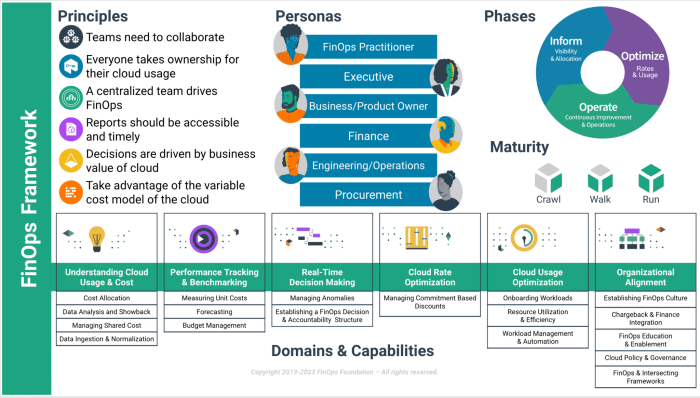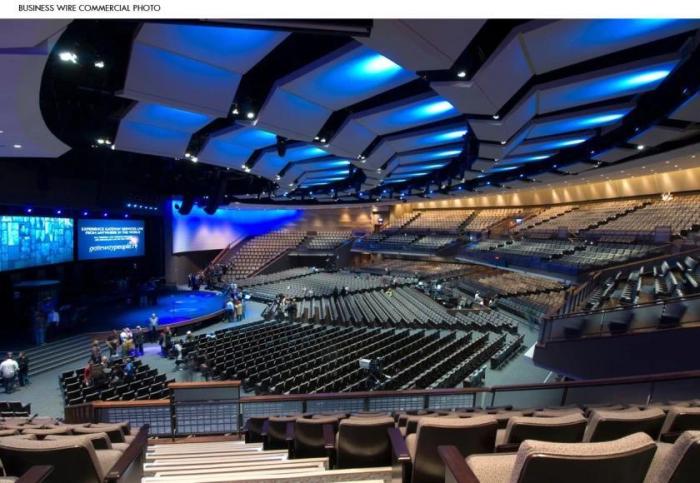Embarking on a journey to optimize your cloud spending? This guide on how to create a cloud cost optimization plan will navigate you through the essential steps, transforming your cloud infrastructure from a potential financial burden into a lean, efficient, and cost-effective asset. We’ll explore strategies to analyze your current spending, identify areas for improvement, and implement actionable solutions that drive significant savings without compromising performance.
Cloud cost optimization isn’t just about cutting expenses; it’s about making informed decisions. We’ll delve into key concepts, from understanding the core principles and objectives of a cost optimization plan to leveraging powerful tools and automation techniques. This comprehensive approach ensures you not only reduce costs but also gain greater control and visibility over your cloud resources, ultimately leading to a more agile and sustainable cloud environment.
Defining Cloud Cost Optimization
Cloud cost optimization is a crucial process for organizations leveraging cloud services. It involves actively managing and reducing cloud spending without compromising performance, security, or the ability to meet business objectives. Effective cloud cost optimization requires a proactive and ongoing approach, encompassing various strategies and techniques to ensure efficient resource utilization and cost-effectiveness.
Fundamental Principles of Cloud Cost Optimization
Cloud cost optimization is built on several key principles. These principles guide the strategies and actions taken to manage and reduce cloud spending.
- Right-sizing: This involves matching cloud resources to actual needs. It means selecting the appropriate instance types, storage sizes, and other resources based on the workload requirements. Right-sizing prevents over-provisioning, which leads to unnecessary costs, and under-provisioning, which can impact performance.
- Automation: Automating cloud management tasks is essential. Automation helps streamline resource provisioning, scaling, and de-provisioning. This reduces manual effort, minimizes errors, and enables dynamic resource allocation based on demand. Automation tools and scripts can be used to schedule instances, scale resources automatically, and implement cost-saving policies.
- Monitoring and Analysis: Continuous monitoring of cloud resource usage and costs is crucial. Organizations should use cloud provider tools or third-party solutions to track spending, identify cost drivers, and analyze resource utilization patterns. This data informs decision-making and enables proactive adjustments to optimize costs.
- Choosing the Right Pricing Model: Cloud providers offer various pricing models, such as on-demand, reserved instances, and spot instances. Selecting the appropriate pricing model for each workload is vital. For example, reserved instances can significantly reduce costs for workloads with predictable usage patterns, while spot instances can offer substantial savings for fault-tolerant workloads.
- Resource Optimization: This principle focuses on maximizing the efficiency of cloud resources. It includes techniques such as optimizing storage configurations, using content delivery networks (CDNs), and implementing efficient database designs. By optimizing resource utilization, organizations can reduce the amount of resources needed and, consequently, their associated costs.
Primary Objectives of a Cloud Cost Optimization Plan
A well-defined cloud cost optimization plan has several primary objectives that guide its implementation and measure its success. These objectives focus on achieving specific cost-saving goals and improving overall cloud efficiency.
- Reduce Overall Cloud Spending: The primary objective is to lower the total cost of cloud services. This involves identifying and eliminating unnecessary spending, optimizing resource utilization, and leveraging cost-effective pricing models. The goal is to achieve significant cost savings without negatively impacting performance or functionality.
- Improve Resource Utilization: Optimize the usage of cloud resources. This involves ensuring that resources are used efficiently and effectively. This includes right-sizing instances, eliminating idle resources, and optimizing storage configurations. By improving resource utilization, organizations can reduce waste and minimize costs.
- Enhance Business Agility: Cloud cost optimization helps organizations to become more agile and responsive to changing business needs. By controlling costs and optimizing resource allocation, organizations can experiment with new technologies, scale resources quickly, and adapt to market changes more effectively.
- Increase Visibility and Control: Gain greater visibility into cloud spending and resource usage. This involves implementing monitoring tools, establishing cost allocation strategies, and creating detailed reports. Enhanced visibility enables organizations to identify cost drivers, track spending trends, and make informed decisions about resource allocation.
- Ensure Compliance and Security: While focusing on cost optimization, it is essential to maintain compliance with security standards and industry regulations. The plan should include measures to protect sensitive data, implement security best practices, and comply with relevant compliance requirements.
Key Differences Between Cost Optimization and Cost Management
While often used together, cloud cost optimization and cloud cost management are distinct but related concepts. Understanding the differences is crucial for developing a comprehensive cost strategy.
- Cost Management: Cost management is a broader discipline that encompasses the overall planning, controlling, and monitoring of cloud spending. It involves setting budgets, tracking expenses, and generating reports. Cost management provides a high-level overview of cloud spending and helps organizations understand their overall cost position.
- Cost Optimization: Cost optimization is a more focused and proactive approach. It involves actively identifying and implementing strategies to reduce cloud spending without compromising performance. Cost optimization focuses on specific techniques and actions, such as right-sizing instances, leveraging reserved instances, and eliminating waste.
- Relationship: Cost management provides the framework and tools for monitoring and controlling cloud costs, while cost optimization focuses on specific actions to reduce those costs. Cost optimization is a subset of cost management. A robust cost management strategy includes cost optimization as a key component.
- Example: Cost management would involve setting a monthly budget for cloud services and tracking actual spending against that budget. Cost optimization would involve identifying an over-provisioned virtual machine and right-sizing it to a smaller, more cost-effective instance type.
Assessing Current Cloud Spending

Understanding your current cloud spending is the crucial first step in any effective cost optimization plan. This phase, often referred to as the “Discovery Phase,” involves a thorough examination of your existing cloud resource usage and associated costs. It’s about gathering data, analyzing trends, and establishing a baseline for future improvements. Without a clear picture of where your money is currently being spent, it’s impossible to identify areas for optimization and measure the success of your efforts.
Methods for Discovering Current Cloud Spending
Several methods are available for discovering current cloud spending across various services. These methods leverage the reporting and monitoring capabilities provided by cloud providers.
- Cloud Provider Cost Management Tools: Most cloud providers offer built-in cost management dashboards and tools. These tools provide detailed insights into your spending, broken down by service, region, resource type, and more. Examples include AWS Cost Explorer, Azure Cost Management + Billing, and Google Cloud Cost Management. These dashboards typically offer filtering and grouping capabilities, allowing you to analyze spending patterns and identify cost drivers.
- Cost Reports and Exports: Cloud providers generate detailed cost reports that can be exported in various formats, such as CSV or JSON. These reports contain granular data on resource usage and associated costs. You can use these reports to perform custom analysis, integrate with other systems, and create your own dashboards.
- Third-Party Cost Management Platforms: Several third-party platforms specialize in cloud cost management. These platforms often provide more advanced features and integrations than the built-in tools, such as automated anomaly detection, cost forecasting, and recommendations for optimization. Examples include CloudHealth by VMware, Apptio Cloudability, and Flexera.
- API Integration: Cloud providers expose APIs that allow you to programmatically access cost data. This is useful for automating cost reporting, integrating with custom dashboards, and building cost-aware applications. You can use these APIs to retrieve data on a regular basis and store it in a data warehouse for further analysis.
Accessing and Interpreting Cloud Provider Cost Reports
Accessing and interpreting cloud provider cost reports requires understanding the structure and content of these reports. The specific format and content of reports may vary slightly between cloud providers, but the core principles remain the same.
- Accessing Reports: Cloud provider cost reports are typically accessible through the provider’s cost management console or through the API. You will need appropriate permissions to access these reports, such as the ability to view billing information.
- Understanding Report Structure: Cost reports typically include a variety of data points, such as service name, region, resource type, usage quantity, cost, and timestamps. The level of granularity can vary depending on the report type and configuration. Reports may be broken down by date, resource, or other dimensions.
- Analyzing Cost Drivers: Identifying cost drivers involves analyzing the data in the cost reports to determine which resources and services are consuming the most budget. This can be done by sorting the data by cost, filtering by service or region, and identifying any unusual patterns.
- Using Cost Allocation Tags: Cost allocation tags are key-value pairs that you can apply to your cloud resources. These tags allow you to categorize and group your resources based on criteria such as project, department, or environment. By using cost allocation tags, you can gain more granular insights into your spending and allocate costs to the appropriate teams or projects.
- Example of AWS Cost Explorer: AWS Cost Explorer is a powerful tool for visualizing and analyzing your AWS costs. You can use it to filter and group your costs by service, region, and other dimensions. It also provides forecasts of future spending and recommendations for cost optimization. The image shows a dashboard with cost trends over time, broken down by service. A bar chart illustrates the monthly cost of different AWS services.
Each bar represents a service, and the height of the bar indicates the cost for that service in a given month. The services shown are Amazon EC2, Amazon S3, Amazon RDS, and Amazon CloudFront. The chart also includes a trend line showing the overall cost.
Presenting Spending by Service, Region, and Resource Type
Presenting spending data in a clear and organized manner is essential for effective cost analysis. A table structure is a common and effective way to visualize this data. Here’s a sample table structure that can be adapted to display spending by service, region, and resource type. This structure is designed to be responsive and easily adaptable for different screen sizes.
| Service | Region | Resource Type | Monthly Cost |
|---|---|---|---|
| Amazon EC2 | us-east-1 | t2.micro | $10.00 |
| Amazon S3 | us-east-1 | Storage | $25.00 |
| Amazon RDS | us-west-2 | db.t3.medium | $50.00 |
| Amazon CloudFront | Global | Data Transfer | $15.00 |
| Amazon EC2 | us-west-2 | c5.large | $80.00 |
This table provides a clear overview of cloud spending, enabling quick identification of high-cost services, regions, and resource types. The “Monthly Cost” column is an important indicator of areas that may require optimization. For instance, a consistently high cost for a particular instance type or region could signal opportunities to reduce costs through right-sizing or moving resources to a more cost-effective region.
Identifying Cost Optimization Opportunities
Now that you’ve assessed your current cloud spending, the next critical step is identifying specific areas where you can reduce costs. This involves a deep dive into your resource utilization and spending patterns to pinpoint opportunities for optimization. This analysis phase requires a combination of data-driven insights and strategic thinking to achieve the best results.
Identifying Over-Provisioned Resources
Over-provisioning is a common issue in cloud environments, where resources are allocated beyond what’s actually needed. This leads to unnecessary spending. Identifying these over-provisioned resources is crucial for cost optimization.
- Analyzing CPU Utilization: Regularly monitor the CPU utilization of your virtual machines (VMs). If a VM consistently operates at a low CPU utilization rate (e.g., below 20-30%) for extended periods, it’s likely over-provisioned. Consider reducing the VM’s size to a smaller instance type or scaling it down. For example, if a VM is using an instance with 8 vCPUs and consistently only uses 1 or 2 vCPUs, it can be downsized to an instance with 2 or 4 vCPUs.
- Monitoring Memory Usage: Similar to CPU, monitor memory usage. If a VM has a significant amount of unused RAM, it’s over-provisioned. Tools like cloud provider monitoring dashboards (e.g., AWS CloudWatch, Azure Monitor, Google Cloud Monitoring) provide detailed memory usage metrics. Downsizing the VM to a smaller instance type with less RAM can reduce costs.
- Evaluating Storage Capacity: Analyze storage utilization. Are you paying for storage space that is not being used? Cloud providers offer tools to monitor storage capacity and usage. Identify volumes with low utilization rates. You might be able to delete unused volumes, archive infrequently accessed data to cheaper storage tiers (e.g., AWS S3 Glacier, Azure Archive Storage, Google Cloud Storage Nearline/Coldline), or reduce the size of the storage volumes.
- Examining Network Bandwidth: Assess network bandwidth usage. Over-provisioning network resources can lead to unnecessary costs, especially with data transfer charges. Monitor network traffic in and out of your VMs. If the bandwidth usage is consistently low, you can consider reducing the instance size or optimizing your network configuration.
- Using Cloud Provider Tools: Cloud providers offer specific tools and recommendations for identifying over-provisioned resources. These tools often analyze resource utilization data and provide recommendations for right-sizing instances and optimizing storage. For example, AWS Trusted Advisor, Azure Advisor, and Google Cloud Recommendations are designed to help with this.
Finding Idle or Underutilized Resources
Idle resources are those that are running but not actively doing any work. Underutilized resources are those that are running but are not being used to their full potential. Identifying and addressing these resources can lead to significant cost savings.
- Identifying Idle VMs: Regularly check for VMs that have been running for extended periods without any activity. This can be identified by monitoring CPU utilization, network traffic, and disk I/O. If a VM shows zero activity for a significant period (e.g., several days or weeks), it is likely idle and can be stopped or terminated. Implement automation to automatically shut down idle VMs during off-peak hours.
- Detecting Idle Databases: Databases can be resource-intensive. Regularly check for idle database instances. Analyze database connection metrics and query execution times. If a database has very few connections or slow query execution times, it may be underutilized or idle. Consider scaling down the database instance or terminating it if it’s no longer needed.
- Finding Unused Storage Volumes: Identify storage volumes that are not being actively used. Cloud providers offer tools to monitor storage access patterns. If a storage volume hasn’t been accessed for a long time, it’s likely unused and can be deleted or archived.
- Analyzing Load Balancers: Monitor load balancer activity. If a load balancer is configured but not receiving any traffic, it’s idle and incurring costs. Review your application architecture to ensure the load balancer is necessary. Consider deleting or reconfiguring load balancers that are not actively serving traffic.
- Leveraging Automation: Implement automation to identify and manage idle resources. For example, you can create scripts or use cloud provider services to automatically shut down or terminate idle resources based on predefined criteria. This automation helps ensure that resources are only running when needed.
Discussing the Use of Right-Sizing and its Impact on Cloud Costs
Right-sizing is the process of matching the resources allocated to a workload to its actual needs. This can involve downsizing over-provisioned resources, increasing the size of under-provisioned resources, or optimizing the configuration of existing resources.
- Downsizing Over-Provisioned Instances: Downsizing involves reducing the size of a resource to match its actual utilization. For example, if a VM is consistently using only 20% of its CPU capacity, you can downsize it to a smaller instance type with fewer vCPUs and less RAM. This directly reduces the hourly cost of the instance.
- Right-Sizing Storage: Right-sizing storage involves optimizing the size and type of storage volumes to meet the actual storage needs. This may include reducing the size of over-provisioned volumes, moving data to lower-cost storage tiers (e.g., from SSD to HDD or archival storage), or deleting unused storage volumes.
- Optimizing Database Instances: Database instances can be right-sized by adjusting the instance type, storage capacity, and configuration to meet the performance and capacity requirements of the database. This can involve scaling up or down the database instance, optimizing query performance, or tuning database parameters.
- Impact on Cloud Costs: Right-sizing has a direct and significant impact on cloud costs. By eliminating over-provisioning and matching resource allocation to actual needs, right-sizing reduces the overall cost of cloud infrastructure. The cost savings can be substantial, especially for large-scale deployments. For example, by right-sizing a fleet of 100 VMs, you could potentially reduce monthly cloud costs by 15-25% or more.
- Improving Performance and Efficiency: Right-sizing can also improve performance and efficiency. By ensuring that resources are appropriately sized, you can optimize the performance of your applications and reduce latency. Additionally, right-sizing helps ensure that you are only paying for the resources that you need, maximizing the return on your cloud investment.
- Examples of Right-Sizing Success: Many organizations have successfully used right-sizing to reduce their cloud costs. For example, a large e-commerce company reduced its cloud spending by 20% by right-sizing its VMs and optimizing its storage configuration. A software-as-a-service (SaaS) provider reduced its monthly cloud bill by 15% by identifying and eliminating idle resources and downsizing over-provisioned instances.
Choosing the Right Cloud Services
Selecting the right cloud services is a cornerstone of any effective cloud cost optimization plan. This involves a careful evaluation of various service offerings, instance types, and storage tiers to ensure that your cloud infrastructure aligns with your performance requirements while minimizing expenditure. Making informed decisions in this area can significantly reduce unnecessary costs and improve overall efficiency.
Comparing Cloud Service Offerings Based on Cost
Different cloud service offerings, such as compute, storage, and database services, come with varying pricing models and cost structures. Understanding these differences is crucial for making cost-effective choices.
- Compute Services: Compute services, like virtual machines (VMs) or container services, are typically priced based on factors such as instance type, vCPU count, memory, and the duration of usage. For example, Amazon EC2 offers various instance types optimized for different workloads (e.g., general purpose, compute optimized, memory optimized, etc.). Choosing the right instance type is critical. Consider using reserved instances or spot instances for cost savings.
Reserved instances offer significant discounts compared to on-demand instances, while spot instances leverage spare capacity and can be considerably cheaper, but with the potential for interruption.
- Storage Services: Storage costs vary significantly depending on the storage tier and access frequency. For example, Amazon S3 offers different storage classes (e.g., Standard, Standard-IA, Glacier) with varying costs and access times. Frequently accessed data should be stored in Standard storage, while infrequently accessed data can be moved to Standard-IA (Infrequent Access) or Glacier for substantial cost savings. Data lifecycle policies can automate the transition between storage tiers.
- Database Services: Database services are priced based on factors like instance size, storage, and data transfer. Cloud providers offer managed database services (e.g., Amazon RDS, Azure SQL Database, Google Cloud SQL) that simplify database management but come with associated costs. Choosing the right database engine and instance size, and optimizing database queries, are essential for cost efficiency. Using read replicas can improve performance and potentially reduce costs by distributing the workload.
Cost-Effective Service Alternatives
Exploring alternative cloud services can lead to significant cost savings. Several options can provide similar functionality at a lower price point.
- Serverless Computing: Consider serverless computing options (e.g., AWS Lambda, Azure Functions, Google Cloud Functions) for event-driven workloads. Serverless services eliminate the need to manage servers and are typically priced based on the number of executions and compute time, offering cost advantages for workloads with variable or infrequent usage. For instance, a small web application backend that handles user authentication and data processing can be implemented using serverless functions, avoiding the cost of running a continuously active server.
- Object Storage vs. Block Storage: If your application primarily deals with unstructured data like images, videos, or documents, object storage (e.g., Amazon S3, Azure Blob Storage, Google Cloud Storage) is generally more cost-effective than block storage (e.g., Amazon EBS, Azure Disks, Google Persistent Disk). Object storage is designed for scalability and durability at a lower cost per gigabyte.
- Managed Services vs. Self-Managed Services: Evaluate whether using managed services (e.g., managed databases, managed message queues) is more cost-effective than self-managing the same services. Managed services often simplify operations and reduce administrative overhead, but they might come with a higher per-unit cost. Consider the total cost of ownership, including operational costs and time spent managing the infrastructure.
Selecting Appropriate Instance Types and Storage Tiers
The process of selecting instance types and storage tiers requires careful consideration of performance requirements, data access patterns, and cost implications.
- Instance Type Selection:
- Analyze Workload Requirements: Begin by understanding the resource requirements of your applications. Consider CPU, memory, storage, and network bandwidth needs. Tools like cloud provider monitoring services (e.g., AWS CloudWatch, Azure Monitor, Google Cloud Monitoring) can help analyze resource utilization.
- Choose the Right Instance Family: Select an instance family that aligns with your workload. For example, compute-optimized instances are suitable for CPU-intensive tasks, memory-optimized instances for memory-intensive applications, and general-purpose instances for a variety of workloads.
- Right-Sizing: Right-sizing involves selecting an instance size that matches your actual resource needs. Avoid over-provisioning, which leads to unnecessary costs. Regularly monitor resource utilization and adjust instance sizes as needed. Use autoscaling to automatically adjust the number of instances based on demand.
- Storage Tier Selection:
- Assess Data Access Patterns: Determine how frequently data will be accessed. Data accessed frequently should be stored in a high-performance, higher-cost tier. Data accessed infrequently can be moved to lower-cost tiers.
- Implement Data Lifecycle Policies: Utilize data lifecycle policies to automate the movement of data between storage tiers based on its age or access patterns. For example, you can configure a policy to automatically move older data from a standard storage tier to an archive tier like Amazon Glacier.
- Consider Data Durability and Availability: Evaluate the durability and availability requirements of your data. Choose storage tiers that meet your requirements. Higher-availability tiers often come with higher costs.
Implementing Cost-Saving Strategies
Now that we’ve identified opportunities, it’s time to put our cost optimization plan into action. This phase involves implementing specific strategies to reduce cloud spending effectively. This section focuses on the practical steps needed to realize the savings identified in the assessment phase.
Implementing Reserved Instances or Committed Use Discounts
Reserved Instances (RIs) and Committed Use Discounts (CUDs) offer significant cost savings by committing to a specific level of resource usage for a defined period. Implementing these requires careful planning and analysis to ensure optimal utilization and benefits.To implement RIs or CUDs effectively, follow these steps:
- Analyze Usage Patterns: Review historical resource utilization data to identify consistent and predictable workloads. This includes CPU, memory, storage, and network usage. For example, a consistently high CPU utilization during business hours suggests a good candidate for an RI or CUD.
- Choose the Right Instance Type/Region: Select the appropriate instance types, sizes, and regions based on your analysis. Consider the different RI/CUD options available (e.g., standard vs. convertible, term lengths) and choose the ones that best align with your usage patterns and risk tolerance.
- Purchase RIs/Commit to CUDs: Purchase the RIs or commit to CUDs through your cloud provider’s console or API. Ensure you have sufficient budget and that the purchase aligns with your long-term resource needs. For example, AWS offers a Savings Plan that provides flexibility in choosing the resources to commit.
- Monitor Utilization: Continuously monitor the utilization of your RIs/CUDs to ensure they are being fully utilized. Cloud providers offer monitoring tools to track utilization rates and identify potential underutilization.
- Optimize and Adjust: Regularly review your RI/CUD portfolio and make adjustments as needed. If workloads change, you may need to modify or exchange your RIs/CUDs to maintain optimal cost savings. For example, if you’re seeing an increase in traffic, you might need to purchase more RIs to cover the higher load.
Automating Resource Scaling Based on Demand
Automated resource scaling is crucial for optimizing cloud costs by dynamically adjusting resources based on real-time demand. This prevents over-provisioning and ensures resources are available when needed, minimizing waste and maximizing efficiency.To automate resource scaling, consider the following:
- Define Scaling Metrics: Identify the key metrics that indicate resource demand, such as CPU utilization, memory usage, network traffic, and queue lengths. Set threshold values for these metrics to trigger scaling actions. For example, set a threshold of 70% CPU utilization to trigger an increase in the number of instances.
- Choose a Scaling Strategy: Select an appropriate scaling strategy, such as horizontal scaling (adding or removing instances) or vertical scaling (increasing the size of existing instances). Horizontal scaling is generally preferred for its flexibility and resilience.
- Configure Auto Scaling: Configure auto-scaling groups or services in your cloud provider’s console or API. Specify the scaling metrics, thresholds, and scaling actions (e.g., adding or removing instances). For example, in AWS, you would configure an Auto Scaling group with a launch configuration and scaling policies.
- Test and Monitor: Thoroughly test your auto-scaling configuration to ensure it functions as expected. Continuously monitor the performance of your auto-scaling groups and adjust the configuration as needed to optimize performance and cost. For example, regularly review your scaling metrics and adjust the thresholds to better reflect your workload’s needs.
- Implement Predictive Scaling: Leverage predictive scaling capabilities offered by your cloud provider. Predictive scaling uses machine learning to forecast future demand and proactively scale resources, optimizing costs and ensuring performance.
Implementing a Cloud Cost Optimization Strategy for a Specific Service
Implementing a cost optimization strategy requires a structured approach. The following blockquote Artikels a step-by-step process, using a specific service as an example to illustrate the process.
Example: Optimizing Amazon S3 Storage Costs
- Assess Current Usage: Analyze your current S3 storage usage, including storage classes, object sizes, and access patterns. Use S3 storage analytics to identify objects that are infrequently accessed.
- Identify Optimization Opportunities: Determine if objects can be moved to lower-cost storage classes (e.g., from S3 Standard to S3 Intelligent-Tiering, S3 Standard-IA, or S3 Glacier).
- Implement Lifecycle Policies: Create S3 lifecycle policies to automatically transition objects to lower-cost storage classes based on their age or access frequency. For example, transition objects to S3 Glacier after 90 days of inactivity.
- Monitor and Refine: Continuously monitor your S3 storage costs and the performance of your lifecycle policies. Adjust the policies as needed to optimize costs and ensure data availability. For instance, you may need to modify the transition periods or storage classes based on changing access patterns.
- Use S3 Storage Lens: Use S3 Storage Lens to gain organization-wide visibility into object storage and usage trends, and to identify cost-saving opportunities.
Leveraging Cloud Provider Tools
Utilizing the native cost management tools offered by your cloud provider is a crucial step in creating a successful cloud cost optimization plan. These tools provide valuable insights and functionalities that can significantly reduce your cloud spending and improve resource efficiency. They offer a centralized view of your cloud costs, enabling you to monitor, analyze, and optimize your spending patterns effectively.
Features of Cloud Provider Cost Management Tools
Cloud providers offer a suite of tools designed to help you understand and manage your cloud spending. These tools typically provide a variety of features, including detailed cost breakdowns, budgeting capabilities, and optimization recommendations.
- Cost Monitoring and Reporting: This feature allows you to track your cloud spending in real-time and generate detailed reports. You can analyze costs by service, region, resource, or any other custom tag you define. These reports can be customized to meet your specific needs, providing a comprehensive view of your cloud expenditure.
- Cost Allocation: This feature enables you to allocate costs to specific departments, projects, or teams within your organization. This helps in understanding where your cloud spending is concentrated and facilitates chargeback or showback models. By associating costs with specific entities, you can improve accountability and make more informed decisions about resource allocation.
- Budgeting and Forecasting: With budgeting tools, you can set up budgets and receive alerts when your spending exceeds predefined thresholds. These tools often provide forecasting capabilities, allowing you to estimate future costs based on current usage patterns. This proactive approach helps you avoid unexpected costs and manage your budget effectively.
- Anomaly Detection: This feature automatically identifies unusual spending patterns that may indicate potential issues, such as misconfigured resources or unexpected spikes in usage. These alerts allow you to quickly investigate and address the root cause of the anomaly, preventing unnecessary costs.
- Optimization Recommendations: Cloud providers analyze your resource usage and provide recommendations for optimizing your spending. These recommendations may include right-sizing instances, utilizing reserved instances or committed use discounts, and deleting unused resources.
- Cost Explorer: A graphical interface that allows you to explore and visualize your cloud costs. You can filter and group your data to identify cost trends and patterns.
Using Cost Monitoring and Alerting Tools
Cost monitoring and alerting are essential for proactive cost management. By setting up alerts and regularly reviewing your spending, you can identify and address cost inefficiencies before they become a major problem.
Cloud providers offer tools to set up various types of alerts based on different criteria. These alerts can be triggered when your spending exceeds a specific budget, when a resource is being overutilized, or when there is a significant change in your spending patterns.
- Setting up Budget Alerts: Define a budget for a specific period (e.g., monthly, quarterly) and set up alerts to notify you when your spending exceeds a certain percentage of the budget. For example, you could set a budget of $10,000 per month and configure alerts to notify you when you spend $8,000 (80% of the budget).
- Monitoring Resource Usage: Track the utilization of your resources (e.g., CPU, memory, storage) and set up alerts to notify you when resources are underutilized. For instance, if a virtual machine is consistently using only 10% of its CPU capacity, you can receive an alert to investigate the possibility of right-sizing the instance.
- Detecting Anomalies: Use anomaly detection features to identify unusual spending patterns. For example, if your spending suddenly spikes in a specific service or region, the anomaly detection tool will alert you to investigate the cause, which could be a misconfiguration or a potential security issue.
- Customizing Alerts: Tailor alerts to meet your specific needs by defining custom thresholds and notification preferences. You can choose to receive alerts via email, SMS, or through integrations with other monitoring tools.
Benefits of Using Native Cloud Provider Cost Optimization Recommendations
Cloud providers’ native cost optimization recommendations are based on a deep understanding of their own infrastructure and services. Utilizing these recommendations can lead to significant cost savings and improved resource utilization.
These recommendations are typically generated by analyzing your resource usage patterns, identifying inefficiencies, and suggesting specific actions you can take to reduce your spending. The recommendations are often tailored to your specific workload and environment.
- Right-sizing Instances: The cloud provider may recommend right-sizing your instances based on their actual usage. This means downsizing instances that are over-provisioned or up-sizing instances that are under-provisioned. For example, if your web server is consistently using only a small fraction of its CPU and memory, the provider might suggest switching to a smaller, less expensive instance type.
- Utilizing Reserved Instances or Committed Use Discounts: Cloud providers often offer discounts for committing to using specific resources for a longer period. The recommendations might suggest purchasing reserved instances or committed use discounts for resources that you know you will be using consistently. This can result in significant cost savings compared to on-demand pricing.
- Deleting Unused Resources: The cloud provider can identify resources that are no longer in use, such as idle virtual machines or unused storage volumes. The recommendations will suggest deleting these resources to avoid unnecessary charges.
- Optimizing Storage Usage: The cloud provider might provide recommendations for optimizing your storage usage, such as moving infrequently accessed data to cheaper storage tiers or deleting old backups. For instance, if you have a large amount of data that is rarely accessed, the provider might suggest moving it to a cold storage tier, which is significantly cheaper than standard storage.
- Adopting Cost-Effective Services: The cloud provider might suggest using more cost-effective services that are better suited for your workloads. For example, if you are running a batch processing job, the provider might recommend using a serverless computing service instead of a traditional virtual machine, which can result in lower costs and improved scalability.
Third-Party Cost Optimization Tools
While cloud providers offer robust cost management tools, third-party solutions can provide enhanced features, deeper insights, and automation capabilities. These tools often integrate with multiple cloud platforms, offering a centralized view of spending and optimization opportunities across a multi-cloud environment. They can also provide advanced analytics and reporting, helping organizations gain a more comprehensive understanding of their cloud costs.
Advantages and Disadvantages of Using Third-Party Cost Optimization Tools
Third-party tools present a compelling alternative to native cloud provider tools, but they also come with their own set of considerations. Weighing these advantages and disadvantages carefully is crucial when deciding whether to adopt a third-party solution.
- Advantages:
- Advanced Analytics and Reporting: Third-party tools often offer more sophisticated analytics capabilities, providing deeper insights into cost drivers and trends. They can generate customized reports and dashboards that go beyond the standard offerings of cloud providers.
- Multi-Cloud Support: Many third-party tools support multiple cloud platforms (AWS, Azure, GCP, etc.), enabling a unified view of spending and optimization across a multi-cloud environment. This is particularly beneficial for organizations using multiple cloud providers.
- Automated Recommendations and Actions: These tools frequently provide automated recommendations for cost optimization, such as rightsizing instances, identifying idle resources, and implementing reserved instances. Some tools even offer automated actions, such as automatically shutting down idle resources.
- Integration with Other Systems: Third-party tools can integrate with other systems, such as IT service management (ITSM) platforms and financial management systems, providing a more holistic view of cloud costs within the broader IT landscape.
- Specialized Features: Some third-party tools offer specialized features, such as cost allocation by business unit or project, cost forecasting, and anomaly detection.
- Disadvantages:
- Cost: Third-party tools typically come with a subscription fee, adding to the overall cost of cloud management. The cost can vary significantly depending on the features and the size of the cloud environment.
- Complexity: Implementing and integrating a third-party tool can add complexity to the cloud environment. It may require specialized skills and resources.
- Data Security and Privacy: When using a third-party tool, organizations must trust the vendor with their cloud cost data. Ensuring the vendor’s security practices and compliance with data privacy regulations is crucial.
- Vendor Lock-in: Choosing a third-party tool can create vendor lock-in, making it difficult to switch to a different tool or return to native cloud provider tools in the future.
- Learning Curve: Learning to use a new tool and understanding its features and capabilities can take time and effort.
Comparing Different Third-Party Tool Options Based on Features and Pricing
The market offers a variety of third-party cloud cost optimization tools, each with its own strengths and weaknesses. Comparing these tools based on their features, pricing models, and target audience can help organizations choose the best fit for their needs.
Table: Comparison of Third-Party Cloud Cost Optimization Tools
(Note: Pricing information is subject to change. Always refer to the vendor’s website for the most up-to-date pricing.)
| Tool | Key Features | Pricing Model | Target Audience |
|---|---|---|---|
| CloudHealth by VMware | Cost management, resource optimization, governance, automation, multi-cloud support. Provides robust reporting and analytics, including cost allocation and chargeback capabilities. | Subscription-based, tiered pricing based on cloud spend. | Enterprises with complex cloud environments and a need for comprehensive cost management and governance. |
| CloudZero | Cost intelligence, engineering-focused cost optimization, cost allocation by feature and team. Provides real-time cost data and helps engineering teams understand and control their cloud spending. | Usage-based pricing, based on the amount of data ingested. | Engineering teams and organizations that want to empower engineers to control cloud costs. |
| Apptio Cloudability | Cost optimization, resource management, financial planning, multi-cloud support. Offers detailed cost analysis, forecasting, and budgeting tools. | Subscription-based, custom pricing based on cloud spend and features. | Enterprises looking for comprehensive cloud financial management solutions. |
| Densify (IBM) | Workload optimization, capacity planning, automation. Focuses on rightsizing and optimizing workloads to reduce costs and improve performance. | Subscription-based, pricing based on the number of managed virtual machines. | Organizations looking to optimize their compute resources and improve performance. |
| Spot by NetApp | Automated cloud cost optimization, spot instance management, container cost optimization. Provides a platform for managing spot instances, automating resource scaling, and optimizing container costs. | Pay-as-you-go pricing based on resources managed. | Organizations looking to leverage spot instances and automate cloud cost optimization. |
Important Considerations for Choosing a Tool:
- Features: Consider the specific features offered by each tool and whether they align with your organization’s needs. Do you need multi-cloud support, advanced analytics, automation capabilities, or cost allocation features?
- Pricing: Compare the pricing models of different tools and choose the one that best fits your budget and usage patterns. Consider factors such as the size of your cloud environment, the features you need, and the pricing tiers.
- Ease of Use: Evaluate the ease of use of the tool and whether it has a user-friendly interface. Consider the learning curve and the availability of training and support resources.
- Integration: Check whether the tool integrates with your existing systems and cloud platforms.
- Vendor Reputation: Research the vendor’s reputation and track record. Read reviews and testimonials from other users.
Demonstrating How to Integrate a Third-Party Tool with a Cloud Environment
Integrating a third-party cost optimization tool typically involves a few key steps, though the specific process can vary depending on the tool and the cloud platform. Here’s a general overview:
- Account Setup and Authentication:
- Create an account with the third-party tool provider.
- Configure authentication with your cloud provider accounts (e.g., AWS, Azure, GCP). This usually involves creating IAM roles or service accounts with the necessary permissions to access your cloud cost data.
- The third-party tool will collect data from your cloud provider accounts, such as cost and usage data, resource configurations, and billing information.
- This data collection process may be automated by the tool or require manual configuration, depending on the tool’s capabilities.
- Configure the tool to match your specific needs and requirements. This may involve setting up cost allocation rules, creating custom reports and dashboards, and configuring alerts and notifications.
- Customize the tool to align with your organization’s cost management policies and practices.
- Monitor the tool’s performance and ensure that it is collecting and processing data correctly.
- Analyze the data to identify cost optimization opportunities, such as rightsizing instances, identifying idle resources, and implementing reserved instances.
- If the tool offers automation capabilities, configure them to automatically implement cost-saving strategies.
- For example, you might configure the tool to automatically shut down idle resources or resize instances based on usage patterns.
Example: Integrating CloudHealth by VMware with AWS
This example illustrates the integration process with CloudHealth by VMware:
- Create an AWS Account in CloudHealth: Within the CloudHealth platform, you would add your AWS account.
- Create an IAM Role: Create an IAM role in your AWS account with the necessary permissions (e.g., read-only access to billing data, CloudWatch metrics, etc.). The specific permissions required are usually documented by the third-party tool provider.
- Provide the IAM Role ARN to CloudHealth: In CloudHealth, provide the Amazon Resource Name (ARN) of the IAM role you created in your AWS account. This allows CloudHealth to securely access your AWS data.
- Data Synchronization: CloudHealth will then begin synchronizing data from your AWS account, including cost and usage data, resource configurations, and other relevant information. This synchronization process may take some time, depending on the size of your cloud environment.
- Configuration and Analysis: Once the data is synchronized, you can configure CloudHealth to meet your specific needs. You can create custom reports and dashboards, set up cost allocation rules, and configure alerts to be notified of cost anomalies or potential optimization opportunities.
Important Considerations for Integration:
- Security: Prioritize security throughout the integration process. Use strong passwords, follow the principle of least privilege when granting permissions, and regularly review access controls.
- Documentation: Refer to the documentation provided by the third-party tool provider for detailed instructions on the integration process.
- Testing: After integrating the tool, test it thoroughly to ensure that it is collecting and processing data correctly and that its features are working as expected.
- Support: Contact the third-party tool provider’s support team if you encounter any issues during the integration process.
Automation and Infrastructure as Code

Automating your cloud cost optimization plan is crucial for long-term success. It ensures that cost-saving measures are consistently applied and maintained, reducing the need for manual intervention and human error. This approach allows for proactive management and enables organizations to adapt quickly to changes in cloud usage and pricing.
The Role of Automation in Cloud Cost Optimization
Automation streamlines the entire cost optimization process, from identifying potential savings to implementing and monitoring changes. It minimizes manual effort, reduces the risk of errors, and allows for more frequent and consistent application of cost-saving strategies. Automation can be applied across various aspects of cloud cost management, including resource provisioning, scaling, and configuration.
Benefits of Using Infrastructure as Code (IaC) for Cost Management
Infrastructure as Code (IaC) provides a powerful framework for managing cloud resources, including cost control. By defining infrastructure in code, organizations can automate the provisioning and management of resources, ensuring consistency and repeatability. This approach also facilitates version control and collaboration, making it easier to track changes and identify cost-related issues.
- Cost Transparency and Control: IaC allows for clear visibility into resource configurations and associated costs. The ability to define and track resources in code makes it easier to understand where money is being spent and to control spending by modifying the code.
- Resource Consistency: IaC ensures that all deployed resources are configured consistently, minimizing the risk of misconfigurations that can lead to unexpected costs. It enforces standardized configurations across all environments.
- Automation of Resource Provisioning: IaC automates the process of creating and configuring cloud resources, reducing manual effort and the potential for human error. This automation includes scaling resources up or down based on demand.
- Version Control and Collaboration: IaC code can be stored in version control systems, enabling teams to track changes, collaborate effectively, and revert to previous configurations if needed. This improves the management of infrastructure over time.
- Faster Deployment Cycles: IaC enables faster deployment cycles, allowing organizations to rapidly deploy and update infrastructure. This can accelerate the implementation of cost-saving measures and respond quickly to changes in demand.
- Repeatability and Scalability: IaC ensures that infrastructure deployments are repeatable and scalable. Organizations can easily replicate environments and scale resources up or down as needed, optimizing costs based on actual usage.
- Compliance and Governance: IaC facilitates the implementation of compliance and governance policies by enforcing standardized configurations. This helps organizations meet regulatory requirements and manage risk.
Automating the Deployment of Cost-Saving Configurations
Automating the deployment of cost-saving configurations involves using IaC tools to define and manage the desired state of cloud resources. This process includes automating the application of policies, such as resource tagging, right-sizing, and reserved instances, which can lead to significant cost reductions. It often involves integrating automation with monitoring and alerting systems to detect and respond to cost anomalies.
For example, a company using AWS could utilize CloudFormation templates to automate the deployment of cost-saving configurations. The templates can define the optimal size of EC2 instances, automatically tag resources for cost allocation, and implement auto-scaling policies to adjust resources based on demand. This ensures that cost-saving measures are consistently applied across all environments.
Another example involves implementing automated right-sizing using tools like AWS Compute Optimizer or similar services from other cloud providers. These tools analyze resource utilization and recommend optimized configurations. IaC can then be used to automatically apply these recommendations, adjusting resource sizes and configurations to match actual workload demands.
Monitoring and Reporting: Tracking the Results
To ensure the success of your cloud cost optimization plan, it’s crucial to establish robust monitoring and reporting mechanisms. This involves continuously tracking your cloud spending, identifying areas for improvement, and measuring the impact of implemented cost-saving strategies. Effective monitoring and reporting provide the data-driven insights needed to refine your plan and maximize your return on investment in the cloud.
Designing a System for Continuously Monitoring Cloud Costs
Continuous monitoring is essential for staying on top of cloud spending and identifying anomalies or areas that require immediate attention. The design of your monitoring system should encompass several key elements.
- Establish Automated Data Collection: Implement automated processes to collect cloud cost data from your cloud provider’s billing and cost management tools. This should include detailed information on resource usage, service costs, and any discounts or credits applied. Utilize APIs and integrations to pull data regularly, preferably daily or even hourly, depending on the granularity needed.
- Define Clear Metrics and KPIs: Determine the key performance indicators (KPIs) that will be used to measure the effectiveness of your cost optimization efforts. These KPIs should align with your overall business goals and provide actionable insights. Examples include cost per transaction, cost per user, or the percentage of unused resources.
- Set Up Real-time Alerts and Notifications: Configure alerts to notify you of any unexpected cost increases, resource utilization issues, or anomalies in your cloud spending. These alerts should be triggered based on predefined thresholds and sent to the appropriate stakeholders. This proactive approach allows for rapid response to potential cost overruns.
- Implement Data Visualization and Dashboards: Create interactive dashboards and visualizations to display your cloud cost data in an easily understandable format. These dashboards should provide a comprehensive overview of your spending trends, resource utilization, and the impact of cost optimization initiatives.
- Integrate with Existing Systems: Integrate your cloud cost monitoring system with your existing IT infrastructure and financial management systems. This will enable you to correlate cloud costs with other business metrics and gain a holistic view of your spending.
Providing Examples of Key Performance Indicators (KPIs) for Cloud Cost Optimization
KPIs provide quantifiable measures of your cloud cost optimization efforts. They help you track progress, identify areas for improvement, and demonstrate the value of your initiatives. Here are some examples of KPIs you can use:
- Cost per Unit of Business Output: This KPI measures the cost of delivering a specific business outcome, such as the cost per customer transaction, the cost per user, or the cost per lead. It provides a direct link between cloud spending and business value. For example, if an e-commerce company reduces its cost per transaction by 10%, it can directly correlate this saving to increased profitability.
- Resource Utilization Rate: This KPI measures the percentage of resources that are actively being used. High resource utilization rates indicate efficient resource allocation, while low utilization rates suggest potential for optimization. For instance, if a virtual machine is only using 20% of its CPU capacity, it may be over-provisioned.
- Unused Resource Costs: This KPI tracks the cost of resources that are not being used. This includes idle virtual machines, unused storage volumes, and other resources that are consuming money without providing any value. Identifying and eliminating unused resources is a primary cost-saving strategy.
- Cost of Reserved Instances/Savings Plans vs. On-Demand: This KPI compares the cost of using reserved instances or savings plans to the cost of using on-demand resources. It helps you assess the effectiveness of your commitment-based pricing strategies.
- Cost of Data Transfer: This KPI tracks the costs associated with data transfer, both within and between regions and to the internet. Data transfer costs can be significant, and optimizing data transfer patterns can lead to substantial savings.
- Cost per Application/Service: This KPI breaks down cloud costs by application or service, providing a more granular view of spending. This helps identify cost drivers and allows for targeted optimization efforts.
Creating a Table Showing the Before-and-After Cost Impact of Implemented Changes
To effectively demonstrate the impact of your cloud cost optimization efforts, it’s essential to track and report on the changes you’ve made. The following table illustrates a sample format for showcasing the before-and-after cost impact of implemented changes. This table uses four responsive columns: “Optimization Strategy”, “Before Optimization Cost (Monthly)”, “After Optimization Cost (Monthly)”, and “Monthly Savings”. This format allows for clear and concise reporting of the results.
| Optimization Strategy | Before Optimization Cost (Monthly) | After Optimization Cost (Monthly) | Monthly Savings |
|---|---|---|---|
| Right-sizing EC2 Instances | $1,500 | $1,200 | $300 |
| Implementing Reserved Instances | $2,000 | $1,400 | $600 |
| Deleting Unused Storage Volumes | $250 | $50 | $200 |
| Automating Instance Shutdowns | $800 | $600 | $200 |
| Total | $4,550 | $3,250 | $1,300 |
Governance and Best Practices: Maintaining Optimization

Establishing a robust cloud cost optimization plan is only the first step. The true challenge lies in maintaining these optimizations over time. This requires a strong governance framework and a culture of cost awareness throughout the organization. This section details how to establish and sustain cost-efficient cloud practices.
Organizing Governance Policies for Ongoing Cost Optimization
Implementing clear governance policies is crucial for long-term cost management. These policies provide a framework for consistent decision-making and ensure that cost optimization remains a priority.
- Policy Development: Begin by establishing a cross-functional team that includes representatives from finance, engineering, operations, and security. This team is responsible for defining and documenting cost management policies. These policies should address all aspects of cloud usage, including resource provisioning, spending limits, and instance selection.
- Resource Tagging: Mandate the use of resource tagging across all cloud deployments. Tags are essential for tracking and allocating costs. Define a standard set of tags, such as “environment,” “application,” “owner,” and “cost center.” Ensure that all resources are tagged consistently to enable accurate cost reporting and analysis.
- Budgeting and Forecasting: Implement a robust budgeting and forecasting process. Set budgets for different departments, projects, and services. Regularly monitor spending against these budgets and forecast future costs based on usage patterns and planned deployments. Use cloud provider tools or third-party solutions to automate budget alerts and notifications.
- Resource Rightsizing: Establish policies for rightsizing cloud resources. Regularly review instance sizes and adjust them to match actual workload demands. Implement automated tools to identify underutilized resources and provide recommendations for downsizing.
- Automated Controls: Implement automated controls to enforce policies. This includes automated shutdown of non-production resources outside of business hours, and the use of reserved instances or committed use discounts to reduce costs.
- Regular Audits: Conduct regular audits of cloud spending and compliance with cost management policies. These audits should be performed by both internal teams and, if necessary, external consultants. Identify areas for improvement and ensure that policies are updated to reflect changes in cloud services and usage patterns.
- Documentation and Training: Document all cost management policies and procedures. Provide training to all team members on cost optimization best practices. This will ensure that everyone understands their role in managing cloud costs.
Establishing a Culture of Cost Awareness Within a Team
A successful cost optimization strategy requires a shift in mindset. Creating a culture where everyone is mindful of cloud spending is essential.
- Transparency and Communication: Make cloud spending data transparent to all team members. Share cost reports, dashboards, and budget information regularly. Communicate cost optimization goals and progress updates frequently.
- Education and Training: Provide regular training on cloud cost management best practices. This includes topics such as resource selection, rightsizing, and cost-effective architectural patterns. Encourage team members to obtain cloud certifications related to cost optimization.
- Incentives and Recognition: Recognize and reward teams or individuals who demonstrate cost-saving achievements. This can include financial bonuses, public recognition, or opportunities for professional development.
- Cross-Functional Collaboration: Encourage collaboration between teams. Break down silos between finance, engineering, and operations. This will foster a shared understanding of cost drivers and enable more effective cost management strategies.
- Cost-Conscious Design Principles: Integrate cost considerations into the software development lifecycle. Encourage engineers to design applications and infrastructure with cost efficiency in mind. Promote the use of cost-effective architectural patterns, such as serverless computing and auto-scaling.
- Feedback and Continuous Improvement: Establish a feedback loop for cost optimization. Encourage team members to provide suggestions for improvement. Regularly review and update cost management strategies based on feedback and performance data.
- Promote Ownership: Assign clear ownership of cloud resources and costs. This ensures accountability and encourages responsible usage. Each team or individual should be responsible for managing the costs associated with their resources.
Specific Cost Optimization Illustration
Let’s illustrate a specific cost optimization scenario with a detailed description of the elements involved. This example focuses on optimizing the costs of a web application hosted on a cloud platform.Consider a web application that experiences fluctuating traffic throughout the day. During peak hours, the application requires significant resources to handle the load. However, during off-peak hours, the traffic volume drops considerably.
The initial infrastructure consists of a fixed set of virtual machines (VMs) running 24/7, regardless of the traffic volume. This results in significant overspending during off-peak hours.To optimize costs, the following steps are taken:
- Identifying the Problem: The initial step is to analyze the current cloud spending. Using the cloud provider’s cost management tools, the team identifies that the VMs are consistently underutilized during off-peak hours. The cost analysis reveals that a significant portion of the monthly cloud bill is attributed to these idle resources.
- Choosing the Right Cloud Services: The team decides to leverage the cloud provider’s auto-scaling and serverless computing services. The auto-scaling service automatically adjusts the number of VMs based on real-time traffic demand. The serverless computing service is used for specific application components.
- Implementing Cost-Saving Strategies:
- Auto-Scaling Configuration: The team configures the auto-scaling service to dynamically scale the number of VMs. During peak hours, the auto-scaling service automatically provisions additional VMs to handle the increased traffic. During off-peak hours, the auto-scaling service automatically terminates underutilized VMs, reducing the number of running instances and the associated costs. The auto-scaling configuration is set to respond to metrics like CPU utilization, network traffic, and request latency.
- Serverless Function Integration: Certain application components, such as image resizing and file processing, are migrated to serverless functions. These functions are triggered only when needed, eliminating the need for continuously running servers. The team identifies functions with low resource requirements and intermittent usage patterns to ensure cost-effectiveness.
- Monitoring and Reporting: The team sets up monitoring and reporting to track the results of the cost optimization efforts. The team creates dashboards to visualize the number of running VMs, CPU utilization, network traffic, and associated costs. They regularly review these metrics to assess the effectiveness of the optimization strategies.
- Results and Impact: After implementing the auto-scaling and serverless computing services, the team observes a significant reduction in cloud costs. The monthly cloud bill is reduced by a substantial percentage, primarily due to the elimination of underutilized VMs during off-peak hours. The auto-scaling service ensures that the application can handle peak traffic without performance degradation. The serverless functions further reduce costs by eliminating the need for dedicated server resources for specific tasks.
The team also notices improved resource utilization, as the cloud infrastructure is now dynamically adjusted to match the application’s actual demands.
This cost optimization illustration demonstrates how a combination of cloud services and best practices can lead to substantial cost savings.
Concluding Remarks
In conclusion, mastering how to create a cloud cost optimization plan is a continuous process, requiring diligent monitoring, proactive adjustments, and a commitment to best practices. By implementing the strategies Artikeld in this guide, you can unlock significant cost savings, enhance resource utilization, and foster a culture of financial awareness within your organization. Embrace the journey, and transform your cloud infrastructure into a finely tuned, cost-efficient machine, poised for optimal performance and sustained growth.
FAQ
What is the difference between cost optimization and cost management?
Cost optimization focuses on actively reducing cloud spending through analysis and strategic adjustments, while cost management is a broader practice encompassing budgeting, forecasting, and tracking expenses to ensure alignment with financial goals.
How often should I review my cloud cost optimization plan?
Regular reviews, ideally monthly or quarterly, are recommended to adapt to changing resource needs, cloud provider updates, and emerging cost-saving opportunities. Continuous monitoring is crucial.
Can I optimize costs without impacting performance?
Absolutely. Right-sizing resources, leveraging reserved instances, and automating scaling can significantly reduce costs while maintaining or even improving performance. The key is strategic planning and execution.
What are the biggest mistakes to avoid when optimizing cloud costs?
Common pitfalls include neglecting regular monitoring, failing to right-size resources, ignoring reserved instances, and not leveraging cloud provider recommendations. Overlooking automation opportunities is another significant mistake.