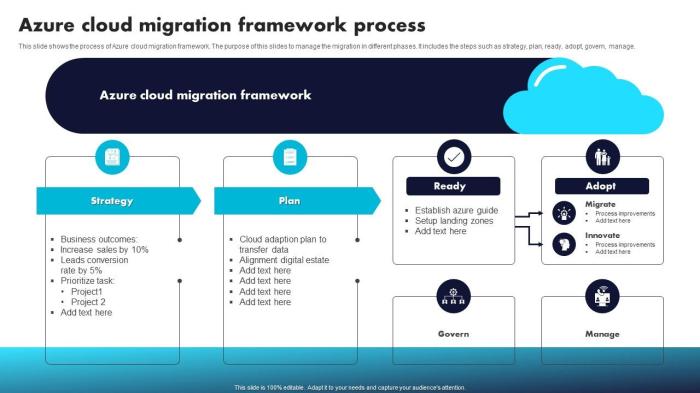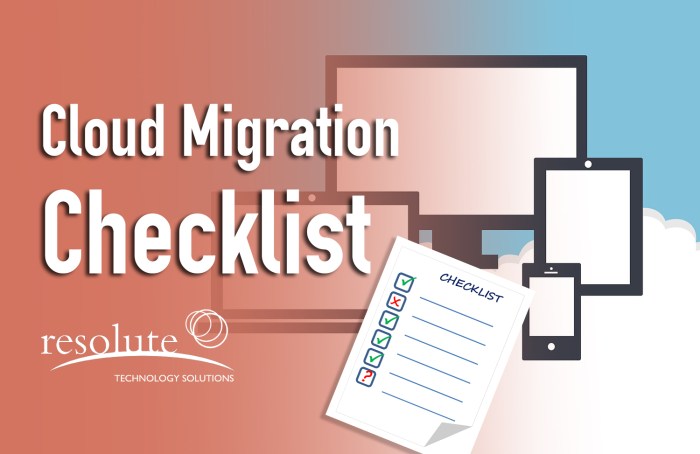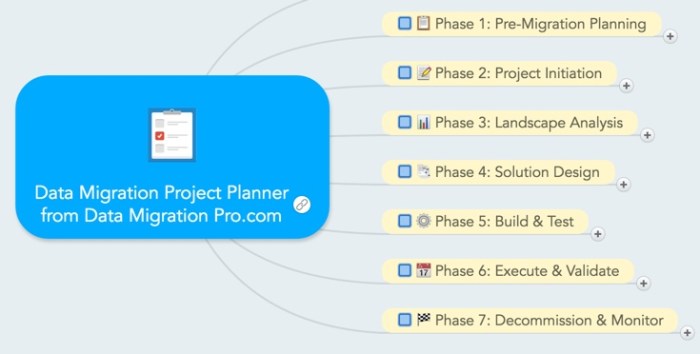Embarking on a cloud migration project demands a robust business case. This is more than just a technical undertaking; it’s a strategic shift with significant financial and operational implications. The ability to articulate the value proposition of cloud migration, demonstrating its alignment with business goals and quantifying its potential ROI, is crucial for securing stakeholder buy-in and ensuring project success.
This document serves as a comprehensive guide to navigate the complexities of creating a compelling business case for cloud migration.
The process involves a deep dive into understanding the current IT environment, defining clear objectives, assessing costs and risks, and formulating a detailed migration strategy. By following a structured approach, businesses can effectively communicate the benefits of cloud migration, including cost savings, increased agility, improved scalability, and enhanced security. This guide provides a framework for each stage, from initial assessment to post-migration optimization, ensuring a well-informed and persuasive business case.
Understanding the Fundamentals of Cloud Migration
Cloud migration, the process of moving digital assets – including data, applications, and infrastructure – from on-premises data centers to the cloud, is a transformative undertaking for businesses of all sizes. This transition requires careful planning and execution to ensure a smooth and successful outcome, maximizing the benefits and minimizing potential disruptions.
Core Benefits of Cloud Migration for a Business
Migrating to the cloud offers a multitude of advantages that can significantly improve a business’s operational efficiency, agility, and financial performance. These benefits stem from the cloud’s inherent characteristics, which provide a flexible and scalable infrastructure.
- Cost Reduction: Cloud services often operate on a pay-as-you-go model, eliminating the need for large upfront investments in hardware and infrastructure. Businesses only pay for the resources they consume, leading to potentially significant cost savings, especially for fluctuating workloads.
- Enhanced Scalability and Flexibility: Cloud environments provide on-demand scalability, allowing businesses to quickly adjust their computing resources to meet changing demands. This flexibility ensures optimal performance during peak times and reduces costs during periods of lower activity.
- Improved Business Continuity and Disaster Recovery: Cloud providers offer robust disaster recovery and business continuity solutions. Data is often replicated across multiple geographic locations, minimizing the risk of data loss and ensuring business operations can continue even in the event of a major outage.
- Increased Innovation and Agility: Cloud platforms provide access to a wide range of innovative services, such as machine learning, artificial intelligence, and big data analytics. This allows businesses to experiment with new technologies and accelerate their innovation cycles.
- Enhanced Security: Cloud providers invest heavily in security measures, often exceeding the capabilities of on-premises infrastructure. They offer advanced security features, including data encryption, access controls, and threat detection, to protect data and applications.
Comparative Overview of Different Cloud Deployment Models
Choosing the right cloud deployment model is crucial for aligning with a business’s specific needs and priorities. Each model offers a unique set of characteristics, advantages, and disadvantages, which must be carefully considered.
| Model | Description | Advantages | Disadvantages |
|---|---|---|---|
| Public Cloud | Infrastructure is owned and operated by a third-party provider and made available over the internet. Resources are shared among multiple customers. |
|
|
| Private Cloud | Infrastructure is dedicated to a single organization and can be hosted on-premises or by a third-party provider. Resources are not shared. |
|
|
| Hybrid Cloud | Combines public and private cloud models, allowing data and applications to be shared between them. Organizations can choose the best environment for each workload. |
|
|
Common Challenges Associated with Cloud Migration Projects
Cloud migration projects are complex undertakings, and several challenges can arise. Addressing these challenges proactively is crucial for ensuring a successful migration and realizing the expected benefits.
- Security Risks: Migrating to the cloud introduces new security considerations. Businesses must carefully assess security risks, implement appropriate security controls, and ensure compliance with relevant regulations. This includes protecting data in transit and at rest, managing access controls, and monitoring for threats.
- Data Migration Complexity: Migrating large volumes of data can be a time-consuming and complex process. Businesses must develop a comprehensive data migration strategy, including data mapping, data cleansing, and data validation. Selecting the appropriate data migration tools and techniques is essential.
- Application Compatibility Issues: Some applications may not be easily compatible with the cloud environment. Businesses may need to refactor, re-architect, or replace applications to ensure they function correctly in the cloud. This requires careful planning and testing.
- Vendor Lock-in: Choosing a cloud provider can lead to vendor lock-in, making it difficult to switch providers in the future. Businesses should carefully evaluate the terms and conditions of service agreements and consider strategies to mitigate vendor lock-in, such as using open standards and technologies.
- Cost Management: Cloud costs can be difficult to predict and manage. Businesses must implement cost management strategies, such as monitoring resource utilization, optimizing cloud configurations, and using cost-saving tools. Failure to manage costs can lead to unexpected expenses.
Identifying Business Goals and Objectives
Understanding the strategic alignment of cloud migration with overarching business goals is crucial for constructing a compelling business case. This involves a meticulous examination of how cloud adoption can contribute to achieving specific, measurable, achievable, relevant, and time-bound (SMART) objectives. The following sections detail the process of identifying these objectives and quantifying the potential return on investment.
Strategic Business Objectives Supported by Cloud Migration
Cloud migration initiatives must be directly linked to supporting key business objectives to justify the investment. This involves identifying the specific goals that the organization aims to achieve and assessing how cloud technologies can facilitate these achievements.
- Cost Reduction: Cloud migration can lead to significant cost savings by eliminating the need for on-premises infrastructure, reducing IT staff requirements, and optimizing resource utilization. For example, a retail company might migrate its e-commerce platform to the cloud to reduce its infrastructure costs by 30% within the first year, based on a study by Gartner. This can free up capital for strategic initiatives.
- Increased Agility and Innovation: Cloud platforms offer the flexibility to rapidly deploy and scale applications, enabling faster time-to-market for new products and services. This agility is crucial for organizations seeking to innovate and respond quickly to market changes. An example is a software development firm using cloud-based development environments to reduce the time to deploy new features by 40%, leading to increased customer satisfaction and market share.
- Improved Scalability and Performance: Cloud services provide on-demand scalability, allowing businesses to handle fluctuating workloads without over-provisioning resources. This leads to improved application performance and user experience. A financial services company, for instance, could leverage cloud services to handle peak transaction volumes during market volatility, ensuring system stability and preventing service disruptions.
- Enhanced Security and Compliance: Cloud providers often offer robust security measures and compliance certifications, which can improve an organization’s security posture and simplify compliance with industry regulations. A healthcare provider might migrate its patient data to a cloud platform that complies with HIPAA regulations, reducing the risk of data breaches and ensuring regulatory adherence.
- Enhanced Business Continuity and Disaster Recovery: Cloud-based solutions offer robust disaster recovery capabilities, ensuring business operations can continue even in the event of a major disruption. An insurance company could use cloud services to replicate its data and applications in a geographically diverse location, minimizing downtime and protecting critical business functions in case of a natural disaster.
Aligning Cloud Migration with Overall Business Strategy
Successful cloud migration requires a clear understanding of how it aligns with the overall business strategy. This involves mapping the proposed cloud initiatives to the strategic goals of the organization and ensuring that they support the long-term vision.
- Define Business Strategy: Clearly articulate the organization’s overall business strategy, including its mission, vision, and strategic objectives. This will serve as the foundation for aligning cloud migration initiatives.
- Identify Strategic Objectives: Identify the specific strategic objectives that the organization aims to achieve. These objectives should be SMART and measurable.
- Assess Cloud Capabilities: Evaluate the capabilities of cloud technologies and how they can contribute to achieving the strategic objectives. This involves identifying specific cloud services that can support each objective.
- Develop a Cloud Migration Roadmap: Create a detailed roadmap that Artikels the steps required to migrate to the cloud, including timelines, resource allocation, and key milestones. This roadmap should be aligned with the overall business strategy and the strategic objectives.
- Monitor and Evaluate: Continuously monitor and evaluate the progress of the cloud migration initiatives and their impact on the strategic objectives. This involves tracking key performance indicators (KPIs) and making adjustments as needed.
Quantifying the Expected Return on Investment (ROI) of Cloud Migration
Quantifying the ROI of cloud migration is essential for justifying the investment and demonstrating its value to stakeholders. This involves identifying the costs and benefits associated with cloud adoption and calculating the financial return.
- Cost Analysis: Identify all costs associated with cloud migration, including:
- Migration Costs: Costs associated with migrating data and applications to the cloud, including professional services, data transfer fees, and application refactoring.
- Operational Costs: Ongoing costs associated with running applications in the cloud, including compute, storage, and network charges.
- Training Costs: Costs associated with training IT staff on cloud technologies.
- Security Costs: Costs associated with securing cloud environments.
- Benefit Analysis: Identify all benefits associated with cloud migration, including:
- Cost Savings: Savings from reduced infrastructure costs, IT staff requirements, and energy consumption.
- Increased Revenue: Increased revenue from faster time-to-market, improved customer experience, and new product development.
- Productivity Gains: Productivity gains from improved application performance, automation, and reduced IT downtime.
- Reduced Risk: Reduced risk from improved security, disaster recovery, and compliance.
- ROI Calculation: Calculate the ROI using the following formula:
ROI = ((Total Benefits – Total Costs) / Total Costs) – 100
This calculation provides a clear indication of the financial return on the cloud migration investment.
- Presenting the ROI: Clearly present the ROI calculation and its underlying assumptions to stakeholders. Use visual aids, such as charts and graphs, to illustrate the benefits and costs of cloud migration. Consider including sensitivity analysis to assess the impact of different scenarios on the ROI. For example, a manufacturing company migrating its ERP system to the cloud might calculate an ROI of 25% over three years, based on reduced infrastructure costs, improved operational efficiency, and increased revenue from faster order processing.
Assessing the Current IT Environment
The success of a cloud migration strategy hinges on a comprehensive understanding of the existing IT landscape. This assessment phase is crucial for identifying dependencies, potential challenges, and opportunities for optimization. A thorough evaluation allows for informed decision-making, minimizing risks and maximizing the benefits of cloud adoption.
Conducting a Thorough Assessment of the Existing IT Infrastructure
A meticulous assessment involves a multi-faceted approach, encompassing infrastructure, applications, and operational aspects. The goal is to gather detailed information about the current state of the IT environment to inform the migration strategy.The assessment process typically includes the following steps:
1. Inventory and Discovery
This involves identifying all IT assets, including hardware, software, network components, and data stores. Automated discovery tools and manual documentation reviews are used to create a comprehensive inventory.
2. Dependency Mapping
Analyzing the relationships between applications, systems, and data. Understanding dependencies is critical to ensure that applications function correctly after migration.
3. Performance Analysis
Monitoring and measuring the performance of existing infrastructure and applications. Key metrics include CPU utilization, memory usage, network latency, and storage I/O. This data establishes a baseline for comparison after migration.
4. Security and Compliance Review
Evaluating the current security posture, including access controls, data encryption, and vulnerability management. Compliance requirements (e.g., HIPAA, GDPR) are also assessed to ensure alignment with industry regulations.
5. Cost Analysis
Determining the total cost of ownership (TCO) of the current IT environment. This includes hardware costs, software licensing fees, operational expenses (e.g., power, cooling), and personnel costs.
6. Risk Assessment
Identifying potential risks associated with cloud migration, such as data loss, downtime, and security breaches. Mitigation strategies are developed to address these risks.
7. Migration Strategy Development
Based on the assessment findings, a tailored migration strategy is developed, including the selection of cloud services, migration approach (e.g., rehosting, re-platforming, refactoring), and a detailed migration plan.
Evaluating Applications for Cloud Migration
Application suitability for cloud migration varies based on factors like architecture, dependencies, and compliance requirements. This checklist provides a framework for evaluating each application:
- Application Architecture: Determine if the application is monolithic, microservices-based, or a hybrid architecture. Microservices-based applications are generally more cloud-native and easier to migrate.
- Dependencies: Identify all dependencies, including databases, middleware, and external services. The compatibility of these dependencies with cloud services is a key consideration.
- Scalability Requirements: Assess the application’s scalability needs. Does it require elastic scaling to handle fluctuating workloads? Cloud platforms offer robust scaling capabilities.
- Performance Requirements: Evaluate performance metrics such as response time, throughput, and latency. Ensure the cloud environment can meet or exceed these requirements.
- Security and Compliance: Review security controls, data encryption, and compliance requirements (e.g., HIPAA, PCI DSS). The cloud provider’s security offerings must align with these requirements.
- Licensing: Analyze software licensing models. Consider whether existing licenses are portable to the cloud or if new licenses are required.
- Data Residency: Determine data residency requirements. Does the data need to be stored in a specific geographic location to comply with regulations? Cloud providers offer regional data centers.
- Integration with Existing Systems: Evaluate the application’s integration with on-premises systems. Determine the network connectivity and data synchronization requirements.
- Operational Complexity: Assess the operational complexity of the application, including deployment, monitoring, and maintenance. Cloud-native services can simplify these tasks.
- Cost Analysis: Estimate the potential cost savings or increases associated with migrating the application to the cloud. Compare the TCO of the current environment with the projected cloud costs.
Gathering Data on Resource Utilization and Costs
Accurate data collection is essential for understanding the current IT environment’s resource consumption and costs. This data forms the baseline for comparison after migration and is crucial for cost optimization.The following methods are used to gather relevant data:
1. Performance Monitoring Tools
Implement performance monitoring tools to collect real-time data on CPU utilization, memory usage, disk I/O, and network traffic. Examples include tools like Nagios, Zabbix, and Prometheus. This provides insights into resource bottlenecks and application performance.
2. Server Logs
Analyze server logs to identify errors, performance issues, and security events. Log data can also be used to track resource consumption by specific applications.
3. Network Monitoring
Utilize network monitoring tools to track network latency, bandwidth usage, and traffic patterns. This data is crucial for understanding network performance and identifying potential bottlenecks.
4. Cost Tracking
Implement cost-tracking mechanisms to capture all IT-related expenses, including hardware costs, software licensing fees, power consumption, and personnel costs. This data provides a comprehensive view of the TCO.
5. Virtualization Management Tools
If using virtualization, use the management tools (e.g., VMware vCenter, Microsoft System Center) to gather data on virtual machine resource utilization and performance.
6. Database Monitoring
Monitor database performance metrics, such as query execution times, transaction rates, and storage utilization. Database monitoring tools (e.g., SolarWinds Database Performance Analyzer, Oracle Enterprise Manager) can provide valuable insights.
7. Cloud Cost Optimization Tools (for hybrid environments)
If a hybrid cloud environment is in place, use tools such as CloudHealth by VMware or RightScale to analyze and optimize cloud costs and resource utilization. These tools can help identify unused resources and recommend cost-saving measures.For example, consider a hypothetical company, “Acme Corp,” with an on-premises data center. Through detailed monitoring, Acme Corp. discovered that their application servers were only utilizing, on average, 30% of their CPU capacity during peak hours.
This data, combined with a cost analysis of hardware, power, and cooling, provided a compelling case for cloud migration, where they could leverage auto-scaling to right-size their resources and reduce costs. They projected a 20% reduction in IT operational costs by migrating to a cloud provider, as a result of these findings.
Defining the Scope and Migration Strategy
Defining the scope and strategy for cloud migration is a critical step, directly impacting the success and cost-effectiveness of the project. This involves carefully delineating which applications and data will be migrated, and how this migration will be executed. A well-defined scope and strategy minimizes risks, optimizes resource allocation, and ensures alignment with the overall business goals.
Framework for Defining Project Scope
Establishing a robust framework for defining the scope is essential for a controlled and successful cloud migration. This framework should encompass several key areas, ensuring a comprehensive understanding of the migration’s boundaries and objectives.
- Application Portfolio Assessment: A detailed inventory and analysis of all existing applications is the foundation. This assessment includes:
- Application Functionality: Determining the purpose and business value of each application.
- Application Dependencies: Identifying interdependencies between applications, databases, and infrastructure components.
- Application Performance Metrics: Analyzing current performance characteristics, including latency, throughput, and resource utilization.
- Application Security Posture: Evaluating the security controls and compliance requirements of each application.
- Data Assessment: Understanding the data landscape is equally important. This involves:
- Data Volume: Estimating the total volume of data to be migrated.
- Data Types: Identifying the different types of data (structured, unstructured, semi-structured).
- Data Sensitivity: Classifying data based on sensitivity levels and regulatory compliance requirements (e.g., GDPR, HIPAA).
- Data Storage Requirements: Determining storage needs, including capacity, performance, and availability.
- Compliance and Regulatory Requirements: Compliance considerations are paramount, influencing migration decisions.
- Identifying applicable regulations (e.g., GDPR, HIPAA, PCI DSS).
- Assessing the cloud provider’s compliance certifications.
- Defining data residency requirements.
- Business Objectives and Priorities: The scope must align with the overall business goals.
- Defining key performance indicators (KPIs) for the migration (e.g., cost reduction, improved performance, increased agility).
- Prioritizing applications based on business value and strategic importance.
- Resource Allocation and Budgeting: Realistic resource allocation and budgeting are critical.
- Estimating the costs associated with migration, including infrastructure, services, and labor.
- Allocating resources for planning, execution, and post-migration support.
Cloud Migration Strategies
Selecting the appropriate migration strategy is crucial for optimizing the migration process and achieving the desired business outcomes. Several strategies are available, each with its own advantages and disadvantages. The choice of strategy depends on factors such as application complexity, business requirements, and available resources.
- Rehosting (Lift and Shift): This strategy involves moving applications and their associated data to the cloud with minimal changes. It is a quick and cost-effective approach, particularly for applications that are already well-suited for the cloud environment.
“Rehosting is often the fastest way to get to the cloud, providing immediate benefits such as reduced infrastructure costs and improved availability.”
- Replatforming (Lift, Tinker, and Shift): This approach involves making some changes to the application to take advantage of cloud-native services. It often involves database migrations or minor code adjustments.
“Replatforming allows you to optimize applications for the cloud, potentially improving performance and scalability without significant code changes.”
- Refactoring (Re-architecting): This strategy involves redesigning and rewriting the application to fully leverage cloud-native features and services. It is a more complex and time-consuming approach but offers the greatest potential for optimization and innovation.
“Refactoring is a significant investment, but it can unlock the full potential of the cloud, enabling greater agility, scalability, and cost efficiency.”
- Repurchasing (Replace): This involves replacing the existing application with a cloud-based Software-as-a-Service (SaaS) solution. This strategy can be very cost-effective and reduce the need for internal IT management.
“Repurchasing can drastically reduce IT overhead by leveraging a pre-built, cloud-native solution.”
- Retiring: This strategy involves decommissioning applications that are no longer needed or have limited business value.
“Retiring unused applications can significantly reduce IT costs and simplify the overall IT landscape.”
- Retaining: Some applications may not be suitable for migration and should remain on-premises. This might be due to compliance requirements, performance constraints, or other factors.
“Retaining applications on-premises can be a valid strategy when cloud migration is not feasible or cost-effective.”
Prioritizing Applications for Migration
Prioritizing applications for migration is essential for a phased and successful transition to the cloud. A well-defined prioritization process ensures that the most valuable and critical applications are migrated first, maximizing the return on investment and minimizing risks.
- Business Value Assessment: Evaluate the business value of each application.
- Consider the application’s contribution to revenue generation, customer satisfaction, and operational efficiency.
- Prioritize applications that have a high impact on business outcomes.
- Technical Feasibility Assessment: Evaluate the technical complexity and readiness of each application for migration.
- Consider the application’s dependencies, architecture, and compatibility with cloud services.
- Prioritize applications that are technically easier to migrate.
- Risk Assessment: Identify and assess the risks associated with migrating each application.
- Consider potential disruptions to business operations, data security risks, and compliance issues.
- Prioritize applications with lower risk profiles.
- Cost-Benefit Analysis: Perform a cost-benefit analysis for each application.
- Estimate the costs associated with migrating and operating the application in the cloud.
- Estimate the benefits, such as cost savings, improved performance, and increased agility.
- Prioritize applications with a favorable cost-benefit ratio.
- Dependencies and Interdependencies: Consider the dependencies between applications.
- Identify applications that must be migrated together due to dependencies.
- Prioritize the migration of core infrastructure components first.
- Use Case Example: A financial services company, aiming to reduce infrastructure costs and improve scalability, decided to prioritize migrating its customer relationship management (CRM) system. This system was crucial for sales and customer support, had limited dependencies, and offered a high potential for cost savings through a SaaS solution. The company also prioritized migrating its development and testing environments, which were technically less complex and offered immediate cost benefits.
In contrast, they postponed the migration of a legacy mainframe application due to its complexity and regulatory compliance concerns. This phased approach allowed them to learn and adapt during the migration process while ensuring business continuity.
Cost Analysis and Financial Modeling
The financial implications of cloud migration are paramount, dictating the viability and return on investment (ROI) of the initiative. A rigorous cost analysis and financial modeling process is essential to accurately forecast expenses, quantify savings, and justify the cloud migration project to stakeholders. This section delves into the methodologies and components necessary for building a robust financial case.
Estimating the Total Cost of Ownership (TCO) for Cloud Migration
Estimating the TCO is a crucial step in understanding the complete financial impact of moving to the cloud. It encompasses all direct and indirect costs associated with the cloud environment over a specific period, typically three to five years. A comprehensive TCO analysis provides a clear picture of the financial commitments involved, enabling informed decision-making.The process involves a systematic approach, considering both current on-premises costs and projected cloud-related expenses.
- Current On-Premises Costs: This includes all costs associated with the existing IT infrastructure. It’s essential to capture all the financial aspects of the current environment.
- Hardware Costs: Server, storage, network equipment, and related depreciation. This must take into account the original purchase price, lifespan, and any associated maintenance contracts.
- Software Costs: Licensing fees for operating systems, databases, applications, and any associated maintenance. Include both upfront and recurring licensing costs.
- Personnel Costs: Salaries and benefits for IT staff involved in managing and maintaining the infrastructure. Include both direct employees and any contractors.
- Facility Costs: Data center space, power, cooling, and physical security. Factor in the costs of rent, utilities, and physical security measures.
- Other Costs: Backup and disaster recovery, network connectivity, and any other relevant expenses. Consider all costs associated with maintaining the existing infrastructure.
- Projected Cloud Costs: This covers the expenses associated with the cloud environment.
- Infrastructure-as-a-Service (IaaS) Costs: Compute instances, storage, and networking fees. This is the foundation of cloud costs.
- Platform-as-a-Service (PaaS) Costs: Database services, application development platforms, and other platform services. Include the cost of the specific services used.
- Software-as-a-Service (SaaS) Costs: Subscription fees for software applications. These are generally predictable, but the pricing models can vary.
- Migration Costs: Expenses related to moving data and applications to the cloud. This can include tools, services, and potential downtime.
- Operational Costs: Ongoing costs associated with managing and maintaining the cloud environment. This includes monitoring, optimization, and support.
- Identify Cost Drivers: Understanding the factors that influence costs helps in creating a realistic TCO.
- Usage Patterns: How resources are consumed (e.g., compute hours, storage capacity). This is crucial for estimating cloud costs.
- Service Selection: The specific cloud services chosen (e.g., compute instance type, storage tier). Different services have different pricing structures.
- Data Transfer: Ingress and egress data transfer costs. Data transfer costs can be significant.
- Optimization Strategies: Utilizing cost-saving features like reserved instances or spot instances. Implement these strategies to reduce cloud expenses.
- Consider Financial Modeling: Build a financial model to compare on-premises costs with cloud costs over time. This will allow you to assess the ROI of the cloud migration.
Cloud Migration Cost Breakdown
A detailed understanding of the various cost components is critical for accurate financial modeling. This breakdown allows for a granular assessment of expenses and facilitates cost optimization strategies.
- Infrastructure Costs: These are the fundamental costs associated with the cloud infrastructure.
- Compute: Costs associated with virtual machines (VMs), containers, and serverless functions. The pricing depends on instance size, region, and operating system.
- Storage: Costs for storing data, including object storage, block storage, and file storage. Consider the different storage tiers and their associated costs.
- Networking: Costs for data transfer, virtual networks, and load balancers. Data transfer can be a significant cost factor.
- Migration Tools and Services: Costs associated with the tools and services used to move data and applications to the cloud.
- Migration Tools: Costs for using cloud provider-specific or third-party migration tools. Consider the licensing costs, if applicable.
- Professional Services: Costs for hiring consultants or managed service providers to assist with the migration. This can include planning, execution, and post-migration support.
- Data Migration Services: Costs for services that assist in moving data. This can include the cost of data transfer and data synchronization tools.
- Training and Skills Development: Costs associated with training and upskilling the IT staff to manage the cloud environment.
- Training Programs: Costs for attending cloud-specific training courses and certifications. This can include the cost of the courses, materials, and travel.
- Skills Development: Costs for providing employees with the skills they need to manage the cloud environment. This can include the cost of internal training programs.
- Consulting: Costs for consultants or subject matter experts to provide training or guidance. This can include the cost of the consulting services and any associated travel expenses.
- Operational Costs: Ongoing costs associated with managing and maintaining the cloud environment.
- Monitoring and Management Tools: Costs for using tools to monitor performance, manage resources, and ensure security. These tools are essential for maintaining a healthy cloud environment.
- Security Costs: Costs for implementing security measures, such as firewalls, intrusion detection systems, and identity and access management. Security is a critical aspect of cloud operations.
- Optimization Costs: Costs for optimizing cloud resources, such as right-sizing instances and eliminating unused resources. This can include the cost of optimization tools and services.
Building a Financial Model for Cloud Migration
Creating a financial model is essential for projecting cloud migration costs, estimating savings, and determining the ROI. This model should be dynamic, allowing for adjustments and scenario analysis.
- Define the Time Horizon: Determine the period for which the financial model will be created.
- A typical time horizon is 3-5 years, allowing for a comprehensive assessment of the long-term financial impact.
- Gather Data: Collect all relevant data for both the current on-premises environment and the proposed cloud environment.
- This includes hardware, software, personnel, facility, and cloud service costs. The more accurate the data, the more reliable the model will be.
- Choose a Modeling Tool: Select a suitable tool for building the financial model.
- Spreadsheets like Microsoft Excel or Google Sheets are commonly used, but more sophisticated tools may be required for complex projects.
- Build the Model: Create a spreadsheet or other model to compare costs over time.
- Revenue Projections: If the cloud migration is expected to generate revenue, include these projections in the model.
- Cost Categories: Organize costs into categories like infrastructure, migration, and operational costs.
- Cost Allocation: Allocate costs accurately based on the specific services used and the expected resource consumption.
- Savings Projections: Project potential savings from reduced hardware costs, lower energy consumption, and increased operational efficiency.
- Calculate Key Metrics: Determine key financial metrics to evaluate the cloud migration’s viability.
- Total Cost of Ownership (TCO): Calculate the total cost of the cloud environment over the defined period.
- Return on Investment (ROI): Calculate the ROI by comparing the cost savings and revenue generated to the total investment.
- Payback Period: Determine the time it takes to recoup the initial investment.
- Perform Sensitivity Analysis: Test the model’s sensitivity to changes in key variables.
- Varying resource utilization, service costs, and migration timelines to assess the impact on the financial outcomes. This helps identify the critical factors that can influence the success of the cloud migration.
- Document Assumptions: Clearly document all assumptions used in the financial model.
- This ensures transparency and allows for easy review and updates as new information becomes available.
- Real-World Example: Consider a hypothetical company, “Acme Corp,” currently spending $1 million annually on on-premises IT infrastructure. After migrating to the cloud, the company projects an initial investment of $200,000 for migration, followed by annual cloud costs of $600,000. The financial model projects a 5-year TCO of $3.2 million for the cloud environment, compared to $5 million for the on-premises environment, representing a significant cost saving and ROI.
The model should include specific details about the costs of each component.
Risk Assessment and Mitigation

Cloud migration initiatives, while offering significant benefits, inherently involve risks. A comprehensive risk assessment and mitigation strategy is crucial for a successful transition. This section details the process of identifying potential risks, developing mitigation strategies, and prioritizing these risks for effective management. The goal is to minimize disruptions, control costs, and ensure business continuity during and after the cloud migration process.
Identifying Potential Risks Associated with Cloud Migration
Cloud migration projects are complex undertakings, and several potential risks can impede their success. These risks span various categories, including technical, financial, operational, and compliance aspects. Identifying these risks proactively is the first step towards effective mitigation.
- Technical Risks: These risks relate to the technical aspects of the migration process and the cloud environment itself.
- Data Loss or Corruption: This can occur during data transfer, conversion, or due to unforeseen issues within the cloud infrastructure. A 2022 study by Veeam found that 85% of organizations experienced unplanned downtime, highlighting the potential for data loss.
- Application Compatibility Issues: Some applications may not be fully compatible with the cloud environment, requiring code modifications or re-architecting.
- Integration Challenges: Integrating cloud services with existing on-premises systems can be complex, leading to interoperability problems.
- Performance Degradation: Cloud environments can experience performance bottlenecks, particularly if not properly configured or if network connectivity is inconsistent.
- Security Vulnerabilities: Cloud environments are subject to various security threats, including unauthorized access, data breaches, and malware attacks.
- Financial Risks: These risks are related to the financial aspects of the migration, including cost overruns and unexpected expenses.
- Cost Overruns: Inaccurate cost estimations or unexpected expenses can lead to budget overruns.
- Vendor Lock-in: Depending on the cloud provider, organizations may become locked into a specific platform, limiting flexibility and negotiation power.
- Unexpected Pricing Changes: Cloud providers can change their pricing models, which can impact the overall cost of cloud services.
- Hidden Costs: Additional costs such as egress charges (data transfer out of the cloud) and storage fees can add up quickly.
- Operational Risks: These risks relate to the operational aspects of the migration, including changes in IT operations and staffing.
- Downtime: Planned or unplanned downtime during migration can disrupt business operations.
- Skills Gap: Organizations may lack the necessary skills and expertise to manage and maintain cloud environments.
- Complexity: Managing a hybrid or multi-cloud environment can be more complex than managing a traditional on-premises infrastructure.
- Lack of Control: Organizations may have less control over their infrastructure in the cloud, depending on the service model (IaaS, PaaS, SaaS).
- Compliance and Legal Risks: These risks are related to compliance with industry regulations and legal requirements.
- Data Residency Issues: Data may be stored in locations that do not comply with data residency requirements.
- Compliance Violations: Failure to comply with regulations such as GDPR or HIPAA can result in significant penalties.
- Security Breaches: Data breaches can lead to legal liabilities and reputational damage.
- Contractual Issues: Understanding and negotiating cloud service provider contracts is crucial to avoid legal risks.
Strategies for Mitigating Risks
Effective risk mitigation involves a proactive approach, including identifying potential risks, developing mitigation plans, and implementing these plans throughout the migration process. Several strategies can be employed to mitigate the risks identified.
- Technical Risk Mitigation: Addressing technical risks requires careful planning and execution.
- Data Backup and Recovery: Implement robust data backup and recovery strategies to protect against data loss. Regularly test recovery procedures.
- Application Modernization: Refactor or re-architect applications to ensure compatibility with the cloud environment.
- Thorough Testing: Conduct comprehensive testing, including functional, performance, and security testing, to identify and resolve issues before go-live.
- Network Optimization: Optimize network configurations to ensure optimal performance and connectivity. Consider using a content delivery network (CDN) to improve content delivery.
- Security Hardening: Implement robust security measures, including encryption, access controls, and regular security audits, to protect data and systems. Utilize a Security Information and Event Management (SIEM) system.
- Financial Risk Mitigation: Managing financial risks requires careful cost analysis and budgeting.
- Detailed Cost Analysis: Conduct a thorough cost analysis, including all potential costs associated with the cloud migration. Utilize cloud cost management tools.
- Multi-Cloud Strategy: Consider a multi-cloud strategy to avoid vendor lock-in and gain flexibility.
- Negotiate Contracts: Negotiate favorable pricing and service level agreements (SLAs) with cloud providers.
- Cost Optimization: Continuously monitor and optimize cloud costs to avoid overspending. Employ cost-saving techniques such as right-sizing instances and using reserved instances.
- Operational Risk Mitigation: Addressing operational risks requires careful planning and resource allocation.
- Phased Migration: Implement a phased migration approach to minimize downtime and allow for iterative testing and adjustments.
- Training and Skill Development: Provide adequate training to IT staff to ensure they have the skills needed to manage and maintain cloud environments.
- Automation: Automate tasks such as infrastructure provisioning, configuration management, and monitoring to reduce manual effort and errors.
- Establish Clear Processes: Develop and document clear processes and procedures for managing cloud resources and responding to incidents.
- Compliance and Legal Risk Mitigation: Addressing compliance and legal risks requires careful attention to data governance and regulatory requirements.
- Data Governance Policies: Develop and implement data governance policies to ensure compliance with data residency requirements.
- Compliance Audits: Conduct regular compliance audits to identify and address any potential violations.
- Data Encryption: Encrypt sensitive data to protect it from unauthorized access.
- Review Contracts: Carefully review cloud service provider contracts to ensure they meet compliance requirements. Seek legal counsel when necessary.
Creating a Risk Assessment Matrix
A risk assessment matrix is a valuable tool for visualizing and prioritizing risks. It combines the likelihood of a risk occurring with its potential impact. This matrix helps organizations prioritize mitigation efforts and allocate resources effectively.
A typical risk assessment matrix uses a 5×5 grid, with likelihood and impact categories (e.g., Very Low, Low, Medium, High, Very High) on each axis. The matrix categorizes risks based on their likelihood of occurrence and their potential impact. For example:
Risk Assessment Matrix Example
Likelihood (Horizontal Axis): Very Low, Low, Medium, High, Very High
Impact (Vertical Axis): Very Low, Low, Medium, High, Very High
Each cell in the matrix represents a risk level. Risks falling into the higher-risk categories (e.g., High Impact, High Likelihood) require immediate attention and mitigation efforts. Risks in lower-risk categories may require less immediate action, but should still be monitored.
Risk Prioritization:
- High-Risk: Risks with a high likelihood and high impact require immediate attention and mitigation. Examples include data breaches or significant service outages.
- Medium-Risk: Risks with a medium likelihood or impact require careful monitoring and proactive mitigation planning. Examples include application compatibility issues or moderate performance degradation.
- Low-Risk: Risks with a low likelihood and low impact can be monitored and addressed as needed. Examples include minor configuration errors or limited data loss.
Matrix Application:
For each identified risk, the organization should:
- Assess the likelihood of the risk occurring.
- Assess the potential impact if the risk occurs.
- Plot the risk on the matrix based on its likelihood and impact.
- Develop and implement mitigation strategies for high-priority risks.
- Monitor the effectiveness of the mitigation strategies and adjust as needed.
Building the Business Case Document
A well-structured business case is the cornerstone of a successful cloud migration. It provides a comprehensive justification for the project, outlining its benefits, costs, risks, and the expected return on investment. This document serves as a critical communication tool, persuading stakeholders and securing the necessary resources for implementation. The following sections detail the essential components, structure, and presentation methods for crafting a compelling business case.
Essential Components of a Compelling Business Case
The business case must clearly articulate the value proposition of cloud migration. It should be thorough, accurate, and tailored to the specific needs and objectives of the organization. This includes defining the current state, the proposed future state, and the transition plan.
- Executive Summary: A concise overview of the entire business case, highlighting the key findings, recommendations, and financial projections. It should be written last, after all other sections are complete. This section should be no more than one page, capturing the essence of the proposal.
- Introduction: Provides context for the business case, including the purpose, scope, and the problem the cloud migration aims to solve. It should introduce the organization’s strategic goals and how cloud migration supports them.
- Current IT Environment Assessment Summary: A brief overview of the existing IT infrastructure, including its strengths, weaknesses, and limitations. This section references the detailed assessment conducted earlier.
- Proposed Cloud Solution: A detailed description of the proposed cloud solution, including the chosen cloud provider, services to be migrated, and the architecture. This section should include diagrams illustrating the proposed cloud infrastructure.
- Business Goals and Objectives Alignment: Explicitly links the cloud migration to the organization’s strategic goals and objectives, demonstrating how the migration will contribute to their achievement. This section should clearly articulate how cloud migration aligns with the previously identified business goals and objectives.
- Financial Analysis: A comprehensive cost-benefit analysis, including the costs of migration, ongoing operational costs, and the expected benefits (e.g., cost savings, increased efficiency, revenue generation). This section requires detailed financial modeling.
- Risk Assessment and Mitigation Strategy: Identifies potential risks associated with the cloud migration and Artikels mitigation strategies to address them. This should include a risk register and a detailed mitigation plan.
- Migration Strategy and Implementation Plan: Artikels the step-by-step approach for migrating to the cloud, including timelines, resource allocation, and project milestones. This section references the previously defined migration strategy.
- Stakeholder Analysis: Identifies key stakeholders and their roles in the migration process. It also includes a communication plan to keep stakeholders informed.
- Recommendations and Call to Action: Provides a clear recommendation for the cloud migration, along with a call to action for stakeholders to approve and support the project.
Examples of Structuring the Business Case Document
Structuring the business case logically is crucial for readability and impact. The organization should tailor the structure to its specific needs, but a standard approach typically involves a clear progression from problem definition to solution proposal.
- Problem/Opportunity: Clearly define the problem the organization faces with its current IT infrastructure or the opportunity cloud migration presents.
- Proposed Solution: Describe the cloud solution, including the services and architecture. Use diagrams to visually represent the proposed cloud environment.
- Benefits: Detail the expected benefits, such as cost savings, improved performance, increased agility, and enhanced security.
- Costs: Provide a comprehensive cost analysis, including migration costs, ongoing operational costs, and potential hidden costs.
- Risks: Identify potential risks and Artikel mitigation strategies.
- Financial Analysis: Present a detailed financial model, including ROI, payback period, and net present value.
- Implementation Plan: Describe the migration strategy, timelines, and resource allocation.
- Recommendations: Provide a clear recommendation for proceeding with the cloud migration.
For instance, a large retail company,RetailCo*, might structure its business case around these points. The problem might be the inflexibility and high maintenance costs of their on-premise servers. The solution would be migrating to a public cloud platform. Benefits would include a 30% reduction in IT operational costs and improved scalability. Costs would encompass migration services and ongoing cloud usage.
Risks could include data security concerns, with mitigation strategies such as implementing advanced security protocols. The financial analysis would demonstrate a positive ROI within three years. The implementation plan would Artikel a phased migration approach, starting with non-critical applications.
Demonstrating How to Present the Business Case to Stakeholders
Presenting the business case effectively is as important as its content. The presentation should be tailored to the audience, focusing on the key benefits and addressing their specific concerns. Clear, concise communication, supported by data and visualizations, is essential.
- Know Your Audience: Understand the stakeholders’ roles, interests, and priorities. Tailor the presentation to address their specific concerns and highlight the benefits that are most relevant to them.
- Keep it Concise: Focus on the most important information and avoid overwhelming the audience with excessive detail. Use clear and concise language.
- Use Visuals: Incorporate diagrams, charts, and graphs to illustrate key points and make the information more accessible. Visual aids can significantly enhance understanding and engagement.
- Highlight the Benefits: Emphasize the tangible benefits of cloud migration, such as cost savings, improved performance, and increased agility. Use data to support these claims.
- Address Risks and Concerns: Acknowledge potential risks and concerns and clearly Artikel the mitigation strategies. Demonstrating a proactive approach to risk management builds confidence.
- Provide Data-Driven Justification: Support all claims with data, including financial projections, performance metrics, and industry benchmarks. Data adds credibility and strengthens the business case.
- Be Prepared for Questions: Anticipate potential questions and prepare detailed answers. Demonstrate a thorough understanding of the project and its implications.
- Practice Your Presentation: Rehearse the presentation to ensure a smooth and confident delivery. Practice helps refine the message and improves the presenter’s ability to answer questions effectively.
For example, when presenting to the CFO, the focus should be on financial projections, ROI, and cost savings. When presenting to the IT team, the focus should be on technical details, migration strategy, and infrastructure improvements. Presenting to the CEO should emphasize the strategic alignment with business goals, innovation potential, and overall impact on the company’s competitiveness. A well-prepared presentation, tailored to the audience, significantly increases the chances of securing approval and support for the cloud migration project.
Stakeholder Engagement and Communication
Effective stakeholder engagement and communication are critical for the successful adoption of any cloud migration strategy. Proactive and transparent communication builds trust, mitigates resistance, and ensures that all relevant parties understand the benefits, risks, and progress of the migration. A well-defined communication plan, tailored to different stakeholder groups, is essential for managing expectations and addressing concerns throughout the process.
Strategies for Engaging Stakeholders
Engaging stakeholders requires a multifaceted approach that considers their diverse interests, concerns, and levels of technical understanding. This includes establishing clear communication channels and tailoring the information provided to the specific needs of each group.
- Identifying Stakeholders: The first step is to identify all stakeholders impacted by the cloud migration. This includes executive leadership, IT staff, finance teams, business unit leaders, legal and compliance departments, and end-users. Understanding their roles and responsibilities is key.
- Understanding Stakeholder Needs: Conduct interviews, surveys, and workshops to understand each stakeholder group’s priorities, concerns, and expectations regarding the migration. This helps tailor communication and address specific issues.
- Establishing Communication Channels: Utilize a variety of communication channels to disseminate information effectively. This can include regular meetings, email updates, newsletters, intranet portals, project dashboards, and town hall meetings.
- Providing Training and Education: Offer training programs and educational resources to equip stakeholders with the knowledge and skills needed to understand and adapt to the cloud environment. This can include technical training for IT staff and general awareness sessions for end-users.
- Fostering Collaboration: Encourage collaboration and feedback throughout the migration process. Establish feedback mechanisms, such as suggestion boxes or online forums, to solicit input and address concerns proactively.
- Seeking Feedback and Iterating: Regularly solicit feedback from stakeholders on the effectiveness of the communication plan and the overall migration process. Use this feedback to make adjustments and improvements as needed.
Creating a Communication Plan
A comprehensive communication plan is essential for keeping stakeholders informed and managing expectations. The plan should Artikel the communication objectives, target audiences, communication channels, frequency of updates, and key messages.
- Defining Communication Objectives: Clearly state the goals of the communication plan. This might include increasing awareness of the cloud migration, building support for the project, and minimizing disruption to business operations.
- Identifying Target Audiences: Segment stakeholders into different groups based on their roles, interests, and level of technical understanding. This allows for tailoring communication to specific needs. For example, executive leadership may require high-level summaries and strategic updates, while IT staff may need detailed technical information.
- Selecting Communication Channels: Choose appropriate communication channels for each target audience. Consider factors such as the audience’s preferred methods of communication, the complexity of the information being conveyed, and the need for real-time interaction.
- Determining Communication Frequency: Establish a regular schedule for providing updates. This might include weekly email newsletters, monthly project status reports, and quarterly town hall meetings. The frequency should be sufficient to keep stakeholders informed without overwhelming them.
- Developing Key Messages: Craft clear, concise, and consistent messages that convey the benefits of the cloud migration, the progress of the project, and any potential risks or challenges. Ensure that the messages are tailored to the specific interests of each target audience.
- Assigning Responsibilities: Designate individuals or teams responsible for creating and distributing communications. This ensures accountability and consistency in the communication process.
- Monitoring and Evaluating: Track the effectiveness of the communication plan by monitoring stakeholder feedback, measuring engagement metrics, and conducting periodic surveys. Use this data to refine the plan and improve communication effectiveness.
Addressing Common Stakeholder Concerns
Stakeholders often have concerns about cloud migration, ranging from data security and compliance to cost and business disruption. Addressing these concerns proactively is crucial for building trust and mitigating resistance.
- Data Security and Privacy: Many stakeholders are concerned about the security and privacy of their data in the cloud. Addressing this requires demonstrating a strong commitment to data security, explaining the security measures in place, and providing clear information about data governance and compliance.
For example, if a company is migrating to AWS, they should highlight the security features provided by AWS, such as encryption, access controls, and compliance certifications (e.g., ISO 27001, HIPAA). They can also provide information on their own security measures, such as multi-factor authentication and regular security audits.
- Compliance: Stakeholders may worry about compliance with industry regulations and data privacy laws. It’s important to demonstrate how the cloud migration will support compliance efforts.
For example, a healthcare provider migrating to the cloud should clearly explain how the cloud provider (e.g., Google Cloud) meets HIPAA requirements. This involves providing documentation, such as Business Associate Agreements (BAAs), and demonstrating that the cloud provider has implemented the necessary security controls to protect patient data.
- Cost: Concerns about the cost of cloud migration are common. Transparently presenting a detailed cost analysis, including the total cost of ownership (TCO) and potential cost savings, is important.
For instance, a retail company could show how moving to a cloud-based point-of-sale (POS) system can reduce IT infrastructure costs, maintenance expenses, and energy consumption compared to an on-premise solution. This should be backed up with financial modeling, demonstrating the ROI over a specific period.
- Downtime and Business Disruption: Stakeholders are often concerned about potential downtime and disruption to business operations during the migration. Clearly communicating the migration plan, including the timelines, potential risks, and mitigation strategies, can ease these concerns.
For example, a financial institution migrating its core banking system should Artikel the phased approach, testing procedures, and disaster recovery plans. They should also communicate the expected downtime during the migration and provide contingency plans to minimize the impact on customers.
- Vendor Lock-in: Stakeholders might be concerned about vendor lock-in and the potential difficulty of switching cloud providers in the future. Addressing this involves explaining the cloud provider’s interoperability features, data portability options, and the company’s exit strategy.
For example, a company could highlight the use of open standards and APIs to facilitate data portability between cloud providers. They could also provide information on the company’s strategy for managing vendor relationships and mitigating the risks of vendor lock-in.
- Skills and Training: Addressing concerns about the need for new skills and training is essential. Offering comprehensive training programs and providing access to relevant resources helps ensure that employees are equipped to work effectively in the cloud environment.
For instance, a company could offer cloud certification training for IT staff and provide end-user training on how to use cloud-based applications. They could also establish a mentorship program to facilitate knowledge transfer and support the development of cloud skills.
Measuring Success and Post-Migration Optimization
Evaluating the effectiveness of a cloud migration strategy requires a systematic approach. This involves establishing measurable metrics, ongoing monitoring, and iterative optimization to ensure the realized benefits align with the initial business goals. Success isn’t a one-time event; it’s a continuous process of assessment and improvement.
Defining Key Performance Indicators (KPIs) to Measure Success
The selection of relevant KPIs is crucial for accurately gauging the impact of cloud migration. These indicators should be directly tied to the business objectives Artikeld in the initial business case. A well-defined set of KPIs allows for quantifiable assessment and facilitates data-driven decision-making.
- Cost Optimization: This focuses on financial performance, encompassing metrics like:
- Cloud Spend: Total expenditure on cloud services. This is often tracked monthly and compared against pre-migration IT infrastructure costs. For example, a company might aim to reduce its IT operational costs by 20% within the first year post-migration.
- Cost per Transaction/Unit: This KPI is particularly useful for applications where usage is well-defined. For instance, an e-commerce platform could measure the cost per online order processed.
- Return on Investment (ROI): This metric measures the profitability of the cloud migration project. It involves calculating the benefits (e.g., cost savings, increased revenue) against the total investment. The formula for ROI is:
ROI = ((Net Profit / Cost of Investment)
– 100)A positive ROI indicates that the investment is generating a profit.
- Performance and Availability: This group of KPIs assesses the operational efficiency and reliability of the cloud environment:
- Application Response Time: Measures how quickly an application responds to user requests. Slow response times can negatively impact user experience.
- Uptime/Availability: Percentage of time the application or service is available to users. High availability is a critical advantage of cloud environments. Service Level Agreements (SLAs) often guarantee a specific uptime percentage.
- Error Rate: The frequency of errors occurring within the application or service. A high error rate can signal performance or configuration issues.
- Business Agility and Innovation: KPIs in this category measure the impact of cloud migration on the business’s ability to adapt and innovate:
- Time-to-Market for New Features: Measures the time it takes to release new features or updates. Cloud environments can accelerate this process due to their scalability and flexibility.
- Number of New Features Deployed: Tracks the frequency of new feature releases, reflecting the increased development velocity enabled by the cloud.
- Customer Satisfaction: Often measured through surveys, Net Promoter Score (NPS), or other feedback mechanisms. Improved performance and availability can positively impact customer satisfaction.
Methods for Monitoring Cloud Performance and Costs Post-Migration
Continuous monitoring is essential for maintaining optimal performance and controlling costs in the cloud. Effective monitoring provides real-time insights into the cloud environment, enabling proactive identification and resolution of issues.
- Cloud Provider Native Monitoring Tools: Cloud providers such as Amazon Web Services (AWS), Microsoft Azure, and Google Cloud Platform (GCP) offer built-in monitoring tools. These tools provide detailed metrics on resource utilization, performance, and cost. For example, AWS CloudWatch provides dashboards, alarms, and automated actions based on defined metrics.
- Third-Party Monitoring Solutions: Numerous third-party tools offer comprehensive monitoring capabilities, often with advanced features like:
- Application Performance Monitoring (APM): APM tools provide detailed insights into application performance, including code-level diagnostics and transaction tracing.
- Cost Management and Optimization Tools: These tools help analyze cloud spending, identify cost-saving opportunities, and automate cost optimization strategies.
- Security Information and Event Management (SIEM): SIEM tools collect and analyze security logs to detect and respond to security threats.
- Automated Alerting and Notifications: Setting up automated alerts based on predefined thresholds for KPIs is critical. For instance, an alert can be triggered if CPU utilization exceeds a certain percentage, indicating a potential performance bottleneck. Notifications should be sent to the appropriate teams for immediate action.
- Regular Reporting and Analysis: Regularly reviewing performance and cost data is crucial for identifying trends and making informed decisions. This includes generating reports on key metrics, analyzing cost breakdowns, and identifying areas for improvement.
Strategies for Optimizing the Cloud Environment After Migration
Cloud optimization is an ongoing process that involves refining the cloud environment to improve performance, reduce costs, and enhance security. Optimization efforts should be data-driven, based on insights gained from monitoring and analysis.
- Right-Sizing Resources: This involves ensuring that cloud resources (e.g., virtual machines, databases) are appropriately sized to meet current demands. Over-provisioning leads to unnecessary costs, while under-provisioning can impact performance. Dynamic scaling capabilities can be used to automatically adjust resource allocation based on real-time demand.
- Cost Optimization Techniques: Implement cost-saving strategies, including:
- Reserved Instances/Committed Use Discounts: Utilize these options offered by cloud providers to obtain discounted pricing for sustained resource usage.
- Spot Instances/Preemptible VMs: Leverage these options for workloads that can tolerate interruptions to achieve significant cost savings.
- Automated Cost Management Tools: Employ tools to identify and eliminate waste, such as unused resources or inefficient configurations.
- Performance Tuning: Optimize application and infrastructure performance:
- Database Optimization: Tune database configurations, optimize query performance, and implement caching strategies.
- Content Delivery Network (CDN): Use CDNs to cache content closer to users, improving response times.
- Load Balancing: Distribute traffic across multiple instances to ensure high availability and prevent performance bottlenecks.
- Security Hardening: Continuously improve the security posture of the cloud environment:
- Regular Security Audits: Conduct regular security audits to identify vulnerabilities and ensure compliance with security best practices.
- Implement Security Best Practices: Apply security configurations and protocols, such as multi-factor authentication (MFA), encryption, and network segmentation.
- Patch Management: Implement a robust patch management strategy to ensure that all software and operating systems are up-to-date with the latest security patches.
Tools and Technologies for Cloud Migration
The successful execution of a cloud migration strategy hinges on the effective utilization of specialized tools and technologies. These resources streamline the complex process of transferring data, applications, and infrastructure to the cloud, minimizing downtime, reducing risks, and optimizing costs. A well-defined selection process for these tools is critical to ensure alignment with specific business needs and migration goals.
Tools That Assist in the Cloud Migration Process
A diverse range of tools is available to support different aspects of cloud migration, spanning assessment, planning, execution, and post-migration optimization. These tools automate tasks, provide insights, and improve overall efficiency.
- Assessment Tools: These tools evaluate the existing IT environment to understand dependencies, resource utilization, and potential migration complexities. They often generate reports detailing application compatibility, infrastructure requirements, and potential cost savings. Examples include:
- Cloudamize: This tool provides comprehensive assessment capabilities, analyzing on-premises environments to identify migration options and predict cloud costs. It can analyze various factors, including CPU usage, memory, storage, and network I/O.
- Aptio: A tool that specializes in application discovery and dependency mapping, crucial for understanding how applications interact within the existing infrastructure.
- Migration Planning Tools: These tools assist in the design and planning phases, helping to create detailed migration roadmaps and strategies. They often include features for workload prioritization, dependency mapping, and migration wave planning.
- Migration Execution Tools: These tools facilitate the actual migration process, automating the transfer of data and applications to the cloud. They offer capabilities for data synchronization, application refactoring, and infrastructure provisioning. Examples include:
- AWS Migration Hub: A central location to track migrations, providing tools for discovery, planning, and migration execution. It integrates with various AWS migration services.
- Azure Migrate: A service provided by Microsoft Azure that assists in assessing, migrating, and optimizing on-premises workloads to Azure.
- Google Cloud Migrate for Compute Engine: A service to move virtual machines from on-premises environments or other cloud providers to Google Cloud.
- Data Migration Tools: Specialized tools focus on efficiently transferring large volumes of data to the cloud, often supporting various data formats and storage solutions. Examples include:
- AWS DataSync: A data transfer service that simplifies, automates, and accelerates moving data between on-premises storage systems and AWS storage services.
- Azure Data Box: A physical appliance provided by Microsoft for transferring large datasets to Azure.
- Google Cloud Storage Transfer Service: A service for importing large datasets into Google Cloud Storage.
- Cost Management and Optimization Tools: These tools monitor cloud spending, identify areas for cost reduction, and optimize resource utilization. They provide insights into cloud consumption patterns and help ensure cost-effectiveness.
- Security and Compliance Tools: These tools ensure that cloud environments meet security and compliance requirements. They provide features for vulnerability scanning, access control, and security policy enforcement.
Examples of Cloud Migration Methodologies
Several established methodologies guide the cloud migration process, each with its strengths and suitability for different scenarios. Selecting the appropriate methodology is crucial for success.
- Rehosting (Lift and Shift): This approach involves migrating applications and infrastructure to the cloud with minimal changes. It’s often the fastest and simplest approach, suitable for applications that are already relatively cloud-ready. However, it may not fully leverage the benefits of the cloud.
- Replatforming (Lift, Tinker, and Shift): This methodology involves making minor adjustments to applications to optimize them for the cloud environment. It might involve changing the database or operating system.
- Refactoring (Re-architect): This involves redesigning and rewriting applications to take full advantage of cloud-native features, such as serverless computing and microservices. It is a more complex approach but can yield significant benefits in terms of scalability, performance, and cost optimization.
- Repurchasing: This involves replacing existing applications with cloud-based Software-as-a-Service (SaaS) solutions. It’s a good option for applications that can be replaced with readily available SaaS offerings.
- Retiring: This involves eliminating applications that are no longer needed or used. It is a cost-saving measure that can free up resources and reduce complexity.
- Retaining: This approach keeps certain applications on-premises because they are not suitable for cloud migration. This can be due to compliance requirements, performance needs, or technical limitations.
How to Select the Appropriate Tools and Technologies Based on Business Needs
The selection of cloud migration tools and technologies should be driven by a thorough understanding of business needs, technical requirements, and migration goals. A systematic approach ensures that the chosen tools effectively support the migration strategy.
- Assess the Current IT Environment: This involves a comprehensive analysis of the existing infrastructure, applications, and data. This assessment helps identify dependencies, compatibility issues, and potential risks. The output from assessment tools is a key input here.
- Define Migration Goals and Objectives: Clearly articulate the desired outcomes of the cloud migration, such as cost reduction, improved agility, or enhanced scalability. These goals will guide the selection of appropriate tools and technologies.
- Identify Application Dependencies and Interoperability: Determine how applications interact with each other and with the underlying infrastructure. This understanding is critical for planning migration waves and ensuring application compatibility in the cloud.
- Evaluate Tool Capabilities: Research and evaluate different tools based on their features, functionalities, and compatibility with the existing environment. Consider factors such as automation capabilities, security features, and cost-effectiveness.
- Consider Vendor Support and Expertise: Choose tools from reputable vendors with strong support and documentation. Also, consider the availability of training and expertise to effectively use and manage the selected tools.
- Prioritize Security and Compliance: Ensure that the selected tools and technologies meet security and compliance requirements. This includes features for data encryption, access control, and audit logging.
- Conduct Proof of Concept (POC): Before making a final decision, conduct a POC to test the selected tools and technologies in a pilot environment. This allows for hands-on evaluation and helps identify any potential issues or limitations.
- Develop a Comprehensive Migration Plan: Create a detailed migration plan that Artikels the steps involved in the migration process, including timelines, resource allocation, and risk mitigation strategies. The plan should incorporate the selected tools and technologies.
Ultimate Conclusion
In conclusion, crafting a successful business case for cloud migration is a multifaceted endeavor that requires a blend of technical expertise, financial acumen, and strategic foresight. By meticulously assessing the current IT landscape, aligning migration plans with business objectives, conducting thorough cost analyses, and effectively managing risks, organizations can build a compelling case for cloud adoption. This process not only facilitates the transition to the cloud but also positions businesses for long-term growth and competitive advantage in an increasingly digital world.
Continuous monitoring and optimization post-migration are equally vital for realizing the full potential of cloud investments, ensuring ongoing value and alignment with evolving business needs.
User Queries
What is the primary benefit of creating a business case for cloud migration?
The primary benefit is securing stakeholder approval and investment by demonstrating the value proposition of cloud migration, aligning it with business goals, and quantifying the potential return on investment.
How long should the business case document be?
The length of the business case varies depending on the complexity of the project and the audience. However, it should be concise and focused, typically ranging from 10 to 30 pages, including supporting appendices.
What if the initial ROI calculations are uncertain?
Acknowledge the uncertainties and provide a range of potential outcomes. Use sensitivity analysis to show how changes in key assumptions impact the ROI. Focus on the strategic benefits, such as increased agility and scalability, which can be less quantifiable but still valuable.
What are the key metrics to track after cloud migration?
Key metrics include cost savings, performance (e.g., latency, uptime), scalability, security posture, and business agility (e.g., time to market for new features). Regularly monitor these metrics to ensure the cloud environment is delivering the expected benefits.