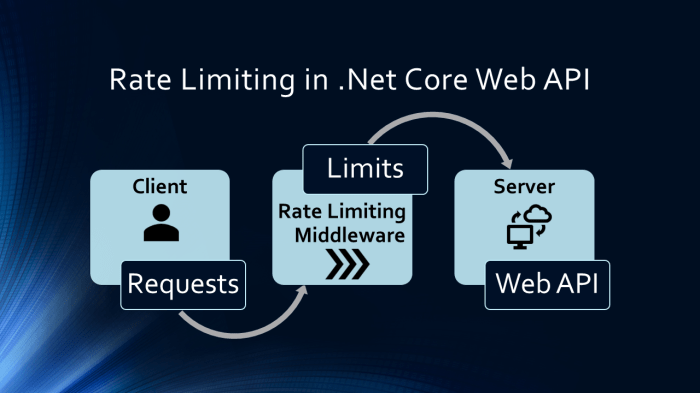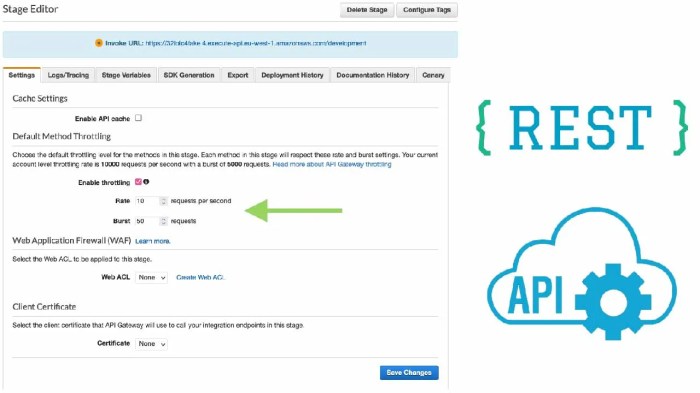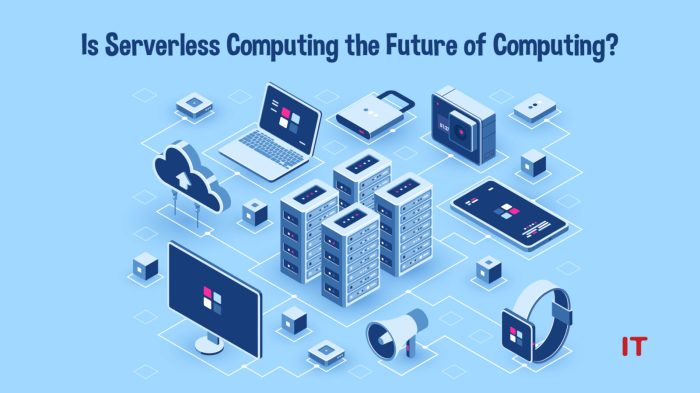The realm of serverless computing has revolutionized software development, offering scalability, cost-efficiency, and ease of deployment. This paradigm shift has fostered a vibrant ecosystem of open-source projects, ripe with opportunities for developers to contribute and shape the future of cloud-native applications. Understanding how to navigate this landscape and contribute effectively is crucial for anyone seeking to advance their skills and make a tangible impact on the technological landscape.
This guide provides a structured approach to understanding and contributing to open-source serverless projects. It explores the fundamental concepts of serverless architecture, the process of identifying suitable projects, setting up a development environment, and making meaningful contributions. Furthermore, it covers essential aspects such as project documentation, testing, community interaction, and advanced contribution strategies. The goal is to equip aspiring contributors with the knowledge and tools necessary to become active participants in the open-source serverless community.
Understanding Open Source Serverless Projects
Open source serverless projects offer a powerful and flexible approach to building and deploying applications. They leverage the core principles of serverless computing, such as automatic scaling, pay-per-use pricing, and reduced operational overhead. This approach provides developers with a means to focus on code rather than infrastructure, leading to faster development cycles and potentially lower costs.
Fundamental Concepts of Serverless Architecture
Serverless architecture, within the context of open source projects, centers on the execution of code without the explicit management of servers. This contrasts sharply with traditional server-based models, where developers are responsible for provisioning, maintaining, and scaling infrastructure. The core concepts that underpin serverless architecture include:
- Function-as-a-Service (FaaS): This is the fundamental building block of serverless applications. FaaS platforms, such as OpenFaaS or Knative, allow developers to write and deploy individual functions that are triggered by events. These events can range from HTTP requests to database updates or scheduled timers.
- Event-Driven Architecture: Serverless applications are inherently event-driven. Components communicate through events, enabling loosely coupled systems. This design promotes scalability and resilience.
- Automatic Scaling: Serverless platforms automatically scale resources based on demand. Functions are scaled up or down in response to the number of incoming events, ensuring optimal performance and resource utilization.
- Pay-per-Use Pricing: Users are charged only for the actual resources consumed by their functions. This model contrasts with traditional server models where users pay for provisioned resources, regardless of actual usage.
- Stateless Functions: Serverless functions are typically stateless. They do not maintain any persistent state and rely on external services, such as databases or object storage, to store data. This stateless nature simplifies scaling and improves resilience.
Popular Open Source Serverless Projects and Core Functionalities
Several open source projects are driving innovation in the serverless space, each offering unique functionalities and capabilities. These projects empower developers to build and deploy serverless applications on various platforms. Some notable examples include:
- Apache OpenWhisk: A distributed serverless platform that executes functions in response to events. It supports multiple programming languages, including Node.js, Python, and Java. Its core functionalities include:
- Function Invocation: OpenWhisk handles the execution of functions triggered by various events.
- Event Management: It provides robust event management capabilities, allowing developers to define triggers and actions.
- API Gateway Integration: OpenWhisk can be integrated with API gateways to expose functions as REST APIs.
- OpenFaaS: A framework for building serverless functions with Docker. It focuses on ease of use and portability, making it simple to deploy functions on Kubernetes and other platforms. Its core functionalities include:
- Function Deployment: OpenFaaS simplifies the deployment of functions using Docker containers.
- API Gateway: It provides an integrated API gateway for exposing functions.
- Monitoring and Logging: OpenFaaS offers built-in monitoring and logging capabilities for function performance and debugging.
- Knative: A Kubernetes-based platform for building and deploying serverless workloads. It provides a set of building blocks for creating serverless applications, including:
- Serving: Knative Serving handles the deployment and scaling of serverless functions.
- Eventing: Knative Eventing provides a flexible eventing system for connecting different components.
- Build: Knative Build allows developers to build container images from source code.
- Serverless Framework (Open Source Core): While the Serverless Framework is a commercial product, its core is open source. It provides a CLI and framework for building and deploying serverless applications across various cloud providers. Its core functionalities include:
- Infrastructure-as-Code: Allows developers to define their serverless infrastructure using YAML or JSON.
- Deployment Automation: Automates the deployment of functions and related resources.
- Multi-Provider Support: Supports deployment to multiple cloud providers, including AWS, Azure, and Google Cloud.
Benefits of Using Open Source Serverless Projects
Employing open source serverless projects offers several advantages over proprietary solutions. These benefits can significantly impact development workflows, cost management, and vendor lock-in. Key advantages include:
- Vendor Neutrality: Open source projects reduce vendor lock-in. Developers are not tied to a specific cloud provider and can migrate their applications to different platforms or environments more easily.
- Community Support and Collaboration: Open source projects benefit from a large and active community. Developers can access extensive documentation, examples, and support, as well as contribute to the project’s development.
- Cost Efficiency: While proprietary solutions may offer simplified interfaces, open source often allows greater control over resource utilization and cost optimization. Pay-per-use pricing models inherent to serverless further contribute to cost efficiency.
- Customization and Flexibility: Open source projects provide greater flexibility and customization options. Developers can modify and extend the projects to meet their specific needs, which may be restricted in proprietary solutions.
- Transparency and Security: Open source code is publicly available for review, enhancing transparency and allowing for independent security audits. This can improve the overall security posture of serverless applications.
Identifying Suitable Open Source Serverless Projects to Contribute To
Contributing to open source serverless projects requires careful project selection. This process involves aligning your skillset and interests with the project’s needs and assessing its overall health and community activity. A strategic approach to project selection increases the likelihood of a positive and productive contribution experience.
Criteria for Selecting an Open Source Serverless Project Based on Skills and Interests
Choosing a project that aligns with your existing skills and interests is crucial for effective contribution. This alignment facilitates quicker learning, more efficient contribution, and increased personal satisfaction. It’s beneficial to understand how to identify projects based on these factors.
- Skill Alignment: Identify projects that utilize technologies you are proficient in or are interested in learning. Serverless projects often leverage various programming languages (e.g., Python, Node.js, Go), cloud platforms (e.g., AWS, Azure, Google Cloud), and related tools. Review the project’s documentation and codebase to assess the required skill set. For example, if you are proficient in Python and familiar with AWS Lambda, consider projects that use these technologies.
- Interest Alignment: Focus on projects related to areas that genuinely interest you. This intrinsic motivation will sustain your engagement and encourage deeper involvement. Consider projects focused on specific serverless use cases, such as web applications, data processing pipelines, or IoT solutions.
- Project Scope: Evaluate the project’s size and complexity. Smaller, well-defined projects can be easier for beginners to navigate and contribute to, while larger projects offer opportunities for more complex contributions.
- Learning Opportunities: Consider whether the project offers opportunities to learn new skills or expand your existing knowledge. Contributing to a project that uses cutting-edge serverless technologies can be a valuable learning experience.
Finding Serverless Projects on Platforms Like GitHub, GitLab, or Similar Repositories
Locating suitable serverless projects involves utilizing search functionalities and filtering mechanisms available on platforms such as GitHub and GitLab. Effective searching and filtering are essential for narrowing down the options and identifying projects that match your criteria.
- Platform Search: Use the search functionality on platforms like GitHub or GitLab. Employ specific s related to serverless technologies, such as “serverless,” “AWS Lambda,” “Azure Functions,” “Google Cloud Functions,” “serverless framework,” and related programming languages (e.g., “Python serverless”).
- Filtering by Language and Technology: Filter search results by programming languages and cloud providers. This helps narrow the scope to projects that align with your skill set and interests. For instance, filter for “Python” and “AWS Lambda” to find Python-based serverless projects deployed on AWS.
- Exploring Project Topics and Tags: Examine the project’s topics and tags. Many projects use tags to categorize themselves based on their functionality or the technologies they employ. Look for tags like “serverless,” “cloud,” “functions,” “API,” or specific service names (e.g., “DynamoDB,” “S3”).
- Reviewing Project Descriptions and READMEs: Carefully review project descriptions and README files. These documents provide crucial information about the project’s purpose, technologies used, and contribution guidelines. This step helps to quickly determine if the project aligns with your interests and skill set.
- Utilizing Advanced Search Operators: Employ advanced search operators on GitHub and GitLab to refine search results. For example, use the `language:` operator to specify a programming language, the `stars:` operator to filter by popularity, or the `updated:` operator to identify recently updated projects.
Method for Evaluating Project Activity, Community Size, and Project Health Before Contributing
Evaluating a project’s activity, community size, and overall health is essential before contributing. This evaluation provides insights into the project’s sustainability, the responsiveness of maintainers, and the potential for your contributions to be effectively integrated. The assessment process involves examining various metrics and indicators.
- Activity Metrics: Assess the project’s recent activity. Examine the frequency of commits, pull requests, and issue resolutions. A project with frequent activity indicates an active community and ongoing development. Use the “Insights” or “Graphs” features available on platforms like GitHub to visualize these metrics. A project with a high commit frequency, such as multiple commits per week, indicates active development.
- Community Size: Evaluate the size of the project’s community. Look at the number of contributors, the number of stars (GitHub), and the number of watchers. A larger community generally indicates a more active and supportive environment. Check the project’s communication channels, such as Slack, Discord, or mailing lists, to assess community engagement.
- Issue Tracking: Review the project’s issue tracker. Analyze the number of open issues, the issue resolution rate, and the responsiveness of maintainers. A well-maintained project typically has a low number of open issues and a quick resolution time. Check if maintainers actively engage in discussions and provide timely feedback.
- Pull Request (PR) Review Process: Examine the pull request review process. Assess the average time it takes for pull requests to be reviewed and merged. A responsive review process indicates that the maintainers are actively involved in the project and are likely to be responsive to your contributions.
- Project Documentation: Review the project’s documentation. Comprehensive and up-to-date documentation is a sign of a well-maintained project. Check for clear instructions on how to contribute, coding style guidelines, and examples.
- License and Contribution Guidelines: Verify the project’s license and contribution guidelines. Ensure that the license is compatible with your requirements. Review the contribution guidelines to understand the project’s standards and expectations.
Setting Up Your Development Environment
Setting up a local development environment is crucial for contributing to open-source serverless projects. A well-configured environment allows developers to build, test, and debug code effectively before submitting changes. This section provides a detailed guide on configuring a development environment for a hypothetical open-source serverless project, “LambdaFlow,” which focuses on managing and orchestrating serverless functions. The principles Artikeld here can be adapted to various serverless projects.
Project Prerequisites and Dependencies
Before diving into the setup, it’s essential to understand the project’s prerequisites. These typically include specific versions of programming languages, runtime environments, and supporting libraries. The “LambdaFlow” project, for example, might be built with Node.js and use the AWS SDK for JavaScript, along with the Serverless Framework for deployment. The project’s `README.md` file, or a dedicated `CONTRIBUTING.md` file, should clearly list these dependencies.To begin, ensure the following dependencies are installed:
- Node.js and npm: Node.js (version 16 or later) and its package manager, npm, are fundamental for running and managing JavaScript-based serverless functions. The `npm` command facilitates installing and managing project dependencies.
- Serverless Framework: This framework simplifies the deployment and management of serverless applications on various cloud providers, including AWS. It provides a standardized way to define infrastructure as code.
- AWS CLI (Command Line Interface): The AWS CLI allows interaction with AWS services from the command line. It is essential for configuring AWS credentials and deploying the “LambdaFlow” project to AWS.
- Git: Git is a distributed version control system used for tracking changes in source code during collaboration. It allows for forking the repository, creating branches, making changes, and submitting pull requests.
- A Code Editor or IDE: A code editor like Visual Studio Code, Sublime Text, or an IDE like IntelliJ IDEA with appropriate plugins for the project’s language is recommended.
Operating System-Specific Setup
The setup process differs slightly depending on the operating system. The following sections Artikel the installation and configuration steps for Linux, macOS, and Windows.
Linux
The installation process for Linux typically involves using the package manager of your distribution.
- Node.js and npm: Use the package manager for your distribution (e.g., `apt` for Debian/Ubuntu, `yum` or `dnf` for Fedora/CentOS/RHEL) to install Node.js and npm. For example, on Ubuntu:
`sudo apt update`
`sudo apt install nodejs npm` - Serverless Framework: Install the Serverless Framework globally using npm:
`sudo npm install -g serverless`
- AWS CLI: Install the AWS CLI using `pip`, the Python package installer:
`pip install awscli`
Configure the AWS CLI with your AWS credentials using the `aws configure` command. This will prompt for your AWS Access Key ID, Secret Access Key, AWS region, and output format.
- Git: Git is usually pre-installed or can be installed using the distribution’s package manager.
- Verification: Verify installations by checking versions:
`node -v`
`npm -v`
`serverless -v`
`aws –version`
`git –version`
macOS
macOS offers several ways to install dependencies, including using Homebrew, a package manager.
- Node.js and npm: Install Node.js and npm using Homebrew:
`brew install node`
- Serverless Framework: Install the Serverless Framework using npm:
`sudo npm install -g serverless`
- AWS CLI: Install the AWS CLI using `pip`:
`pip3 install awscli`
Configure the AWS CLI with your AWS credentials using the `aws configure` command.
- Git: Git can be installed using Homebrew:
`brew install git`
- Verification: Verify installations by checking versions, as detailed in the Linux section.
Windows
Windows setup often involves downloading and running installers.
- Node.js and npm: Download the Node.js installer from the official website (nodejs.org) and follow the installation instructions. The installer typically includes npm.
- Serverless Framework: Install the Serverless Framework using npm:
`npm install -g serverless`
Ensure that the npm global installation directory is in your system’s PATH environment variable.
- AWS CLI: Download and install the AWS CLI from the AWS website. Configure the AWS CLI with your AWS credentials using the `aws configure` command.
- Git: Download and install Git for Windows from the official Git website.
- Verification: Verify installations by checking versions, as detailed in the Linux section. Open a command prompt or PowerShell and execute the version commands.
Project-Specific Configuration
After installing the core dependencies, configure the “LambdaFlow” project.
- Clone the Repository: Use Git to clone the “LambdaFlow” project repository from its hosting platform (e.g., GitHub, GitLab).
`git clone [repository URL]`
- Install Project Dependencies: Navigate to the project’s root directory and install the project-specific dependencies using npm:
`cd lambdaflow-project`
`npm install`This command reads the `package.json` file and installs the necessary packages.
- Configure AWS Credentials: The project will likely need access to AWS resources. Configure your AWS credentials by setting up the AWS CLI as described earlier. Ensure the IAM user associated with your credentials has the necessary permissions to deploy and manage serverless functions.
- Environment Variables: Some projects require specific environment variables for configuration (e.g., API keys, database connection strings). These are usually set in a `.env` file or through your operating system’s environment variables.
- Verify the setup: Run the project’s tests to ensure the environment is configured correctly. The project’s `README.md` or `CONTRIBUTING.md` will provide instructions on running tests. For instance, a project using Jest for testing may use the command:
`npm test`
Example: Deploying a Simple Function
To verify that the setup is working, deploy a simple “Hello, World!” serverless function. Assuming the “LambdaFlow” project structure includes a `serverless.yml` file, the deployment can be initiated with:
`serverless deploy`
This command uses the Serverless Framework to deploy the function to AWS (or the cloud provider specified in `serverless.yml`). After deployment, the framework provides the URL endpoint for the function.
Understanding Project Documentation and Contribution Guidelines
Effective contribution to open-source serverless projects hinges on a thorough understanding of project documentation and contribution guidelines. These resources serve as the primary interface between contributors and the project, providing crucial information about the project’s architecture, coding standards, and contribution workflow. Navigating these resources efficiently allows contributors to understand the project’s scope, identify areas for improvement, and submit high-quality contributions that align with the project’s goals.
Locating and Interpreting Project Documentation and Contribution Guidelines
Locating and interpreting project documentation and contribution guidelines is a critical first step in contributing to any open-source serverless project. These documents are typically found within the project’s repository, often in a dedicated `docs` directory or at the root level. Understanding how to find and use them efficiently is essential for effective contribution.
- Identifying Common Locations: Project documentation and contribution guidelines are typically located in the project’s repository. Common locations include:
- README.md: Often found at the root of the repository, this file provides a high-level overview of the project, its purpose, and how to get started. It frequently includes links to more detailed documentation and contribution guidelines.
- CONTRIBUTING.md: This file specifically Artikels the contribution process, including guidelines for submitting pull requests, code style, and testing.
- docs/ directory: A dedicated directory for detailed documentation, often organized by topic (e.g., architecture, API reference, tutorials).
- Project Website: Some projects have a dedicated website that hosts comprehensive documentation, tutorials, and examples.
- Interpreting Documentation Structure: Project documentation often follows a hierarchical structure to organize information logically.
- Table of Contents: A table of contents (TOC) is a navigation tool, often located at the beginning of the documentation, that helps users to quickly locate specific sections of interest. It provides an overview of the document’s structure.
- Headers and Subheaders: Documents are typically organized using headers and subheaders to break down content into logical sections and subsections. This helps users to quickly identify the key topics discussed.
- Cross-references: Links to related sections and external resources enable users to navigate through the documentation and access additional information.
- Understanding Contribution Guidelines: Contribution guidelines are the rules and best practices that contributors should follow when submitting code or documentation.
- Code of Conduct: Artikels expected behavior and standards of conduct for all contributors.
- Contribution Workflow: Describes the process for submitting contributions, including forking, branching, pull requests, and code review.
- Coding Style: Specifies the project’s coding style, including formatting rules, naming conventions, and commenting guidelines.
- Testing Procedures: Details the testing process, including the types of tests to be performed and how to run them.
Common Contribution Processes: Forking, Branching, and Pull Requests
The fundamental workflow for contributing to open-source projects, including serverless projects, revolves around forking, branching, and pull requests. This process ensures that contributions are integrated into the project in a controlled and collaborative manner, allowing for review, testing, and validation before integration.
- Forking: Forking creates a personal copy of the project’s repository on the contributor’s account. This allows contributors to make changes to the code without directly affecting the original project.
- Creating a Fork: Contributors use the “Fork” button on the project’s GitHub (or similar platform) page to create a fork.
- Local Cloning: After forking, contributors clone the forked repository to their local machine using `git clone [forked repository URL]`. This creates a local copy of the code.
- Remote Configuration: Contributors configure their local repository to track both their forked repository (origin) and the original project repository (upstream). This allows them to synchronize their local changes with the original project.
- Branching: Branching allows contributors to work on specific features or bug fixes in isolation, without affecting the main codebase.
- Creating a Branch: Contributors create a new branch from the `main` (or `master`) branch of their local repository using `git checkout -b [branch-name]`. The branch name should be descriptive of the changes being made.
- Making Changes: Contributors make the necessary code changes, add new features, or fix bugs within their branch.
- Committing Changes: Contributors commit their changes to their local branch using `git commit -m “[commit message]”`. Commit messages should be clear and concise, describing the changes made.
- Pull Requests: A pull request (PR) is a request to merge the changes from a contributor’s branch into the original project’s `main` branch.
- Pushing the Branch: Contributors push their local branch to their forked repository using `git push origin [branch-name]`.
- Creating a Pull Request: Contributors create a pull request on the original project’s GitHub (or similar platform) page. They select their branch from their forked repository and compare it to the `main` branch of the original project.
- Code Review: Project maintainers review the pull request, providing feedback, suggesting changes, and ensuring the code meets the project’s standards.
- Merging: After the pull request is approved, the maintainers merge the contributor’s branch into the `main` branch of the original project.
Best Practices for Reading and Understanding Code Style Guides and Coding Conventions
Adhering to a project’s code style guide and coding conventions is crucial for ensuring code consistency, readability, and maintainability. Understanding and following these guidelines helps contributors write code that seamlessly integrates with the existing codebase.
- Locating the Style Guide: The code style guide is typically found in the project’s documentation, often in the `CONTRIBUTING.md` file or a dedicated style guide document.
- Project-Specific Rules: Serverless projects often have unique coding conventions due to their architectural characteristics.
- Language-Specific Guides: Serverless projects frequently use languages such as JavaScript (Node.js), Python, and Go. The code style guide usually aligns with the accepted practices of the programming language.
- Key Elements of a Code Style Guide: Code style guides cover various aspects of code formatting and organization.
- Indentation: Specifies the number of spaces or tabs used for indentation. Consistent indentation improves code readability.
- Line Length: Defines the maximum number of characters per line. Limiting line length enhances readability and prevents horizontal scrolling.
- Naming Conventions: Specifies the naming conventions for variables, functions, classes, and files. Consistent naming makes the code easier to understand and maintain. For instance, in Python, the convention is to use `snake_case` for variable and function names, while in JavaScript, `camelCase` is common.
- Commenting: Specifies the style and frequency of comments. Comments should clarify the purpose of code blocks, explain complex logic, and document function parameters and return values.
- Whitespace: Specifies the use of blank lines and spaces. Proper use of whitespace enhances code readability by visually separating code blocks and logical units.
- Import Statements: Specifies how to handle import statements.
- Tools for Enforcing Style: Various tools automate the process of enforcing code style and conventions.
- Linters: Linters are static analysis tools that automatically check code for style violations and potential errors. Examples include ESLint for JavaScript, Pylint for Python, and GoLint for Go.
- Formatters: Formatters automatically format code according to the project’s style guide. Examples include Prettier for JavaScript, Black for Python, and gofmt for Go.
- IDE Integration: Most integrated development environments (IDEs) offer built-in support for linters and formatters, allowing developers to automatically check and format code as they write it.
Finding Contribution Opportunities
Identifying opportunities to contribute to open source serverless projects is a crucial step for both new and experienced contributors. This involves understanding the various avenues for contribution and developing effective strategies for locating suitable tasks. This section Artikels the different contribution pathways, methods for finding tasks, and common contribution tasks categorized by skill level.
Different Ways to Contribute
Contributions to open source serverless projects are not limited to just writing code. Several other areas are equally important for project success.
- Code Contributions: This involves writing new code, fixing bugs, refactoring existing code, and implementing new features. Code contributions are often the most visible form of contribution.
- Documentation Contributions: Serverless projects rely heavily on clear and concise documentation. This includes writing or updating user guides, API references, tutorials, and examples. Good documentation improves usability and reduces the barrier to entry for new users.
- Testing Contributions: Testing is critical to ensuring the quality and reliability of the project. This includes writing unit tests, integration tests, and end-to-end tests. Test contributions help identify and prevent bugs before they reach production.
- Bug Reporting and Issue Triaging: Identifying and reporting bugs, and helping to categorize and prioritize reported issues, is a valuable contribution. This helps maintainers focus on the most critical problems.
- Community Support: Answering questions on forums, mailing lists, or chat channels, and providing support to other users can be very helpful. This reduces the burden on project maintainers and fosters a welcoming community.
- Translation: Translating documentation or user interfaces into different languages expands the project’s reach and accessibility.
- Advocacy and Promotion: Promoting the project through blog posts, presentations, or social media helps increase its visibility and attract new users and contributors.
Locating Open Issues, Bug Reports, or Feature Requests
Finding suitable tasks involves navigating the project’s issue tracker and understanding how issues are categorized. Effective strategies include filtering, searching, and understanding issue labels.
- Issue Trackers: The primary source of contribution opportunities is the project’s issue tracker, typically hosted on platforms like GitHub, GitLab, or Bitbucket.
- Filtering and Searching: Use the search and filtering capabilities of the issue tracker to narrow down the list of issues. Common filters include:
- Labels: Labels are used to categorize issues by type (e.g., “bug,” “feature,” “documentation”), priority (e.g., “high priority,” “low priority”), and difficulty (e.g., “beginner-friendly,” “good first issue”).
- Assignee: Filter for issues that are unassigned or have no assignee, as these are often open for contribution.
- Milestones: Issues are often grouped into milestones representing planned releases.
- s: Use s related to your interests or skills (e.g., “authentication,” “database,” “testing”).
- Understanding Issue Labels: Become familiar with the labels used by the project. These labels provide essential context about the issue. For example:
- “good first issue” or “beginner-friendly”: Indicates an issue suitable for new contributors.
- “bug”: Identifies a reported defect in the software.
- “feature request”: Suggests a new functionality or improvement.
- “documentation”: Relates to documentation improvements.
- “help wanted”: Signals that the maintainers are actively seeking assistance.
- Bug Reports and Feature Requests: Bug reports provide opportunities to fix existing problems, while feature requests offer the chance to implement new functionalities.
- Communication with Maintainers: If you are unsure about an issue, do not hesitate to ask for clarification from the project maintainers.
Common Contribution Tasks Categorized by Skill Level
Contribution tasks can vary significantly in complexity. Categorizing tasks by skill level helps contributors find suitable projects based on their experience.
- Beginner: These tasks are designed for individuals new to open source contributions.
- Documentation improvements: Correcting typos, clarifying unclear sections, adding examples, or improving formatting.
- Small bug fixes: Addressing simple bugs, often with clear instructions or context provided in the issue report.
- Writing unit tests: Adding tests for existing code or new functionality.
- Answering user questions: Helping users on forums or chat channels.
- Translating documentation: Translating documentation into other languages.
- Intermediate: These tasks require some experience with the project and the technologies used.
- Implementing new features: Adding new functionality based on feature requests.
- Refactoring code: Improving the structure and readability of existing code.
- Writing integration tests: Creating tests that involve multiple components of the project.
- Reviewing code: Providing feedback on pull requests submitted by other contributors.
- Contributing to design discussions: Participating in discussions about the project’s architecture and future direction.
- Advanced: These tasks involve significant experience and deep understanding of the project.
- Designing new features: Proposing and designing new features or major architectural changes.
- Leading development efforts: Taking ownership of specific areas of the project or guiding other contributors.
- Mentoring new contributors: Helping new contributors get started and guiding them through the contribution process.
- Maintaining the project: Reviewing pull requests, merging changes, and releasing new versions.
- Performance optimization: Identifying and addressing performance bottlenecks in the code.
Making Your First Contribution: Code
Contributing code to open-source serverless projects is a pivotal step for any developer. It involves not only writing code but also adhering to established workflows and best practices to ensure the contribution integrates seamlessly into the project. This section provides a structured guide to help you make your first code contribution, covering the essential steps from forking a repository to submitting a pull request, along with guidelines for writing clean, well-documented, and thoroughly tested code.
Submitting a Code Contribution: Step-by-Step Guide
Submitting a code contribution requires a systematic approach to ensure your changes are integrated effectively. This process typically involves forking the repository, creating a branch, implementing your changes, testing them, and finally, submitting a pull request.
- Forking the Repository: Before making any changes, you must create a personal copy of the project’s repository. This is achieved by forking the original repository. The fork is a separate, independent repository under your GitHub (or similar platform) account. This separation allows you to make changes without directly affecting the original project.
To fork a repository:
- Navigate to the project’s repository on GitHub.
- Click the “Fork” button (usually located in the upper right corner).
- GitHub will then create a copy of the repository in your account.
- Creating a Branch: After forking the repository, create a new branch in your forked repository to isolate your changes. Branches are essential for managing different features or bug fixes concurrently without interfering with the main codebase.
To create a branch:
- Clone your forked repository to your local machine using the `git clone` command.
- Navigate to the cloned repository directory in your terminal.
- Create a new branch using the `git checkout -b
` command. Replace ` ` with a descriptive name for your changes (e.g., `fix-authentication-bug`, `add-user-profile`).
- Implementing Your Changes: In your new branch, make the necessary code changes to address the issue or implement the feature. This step involves writing the code, modifying existing files, and adding new files as required.
When implementing changes:
- Ensure your code addresses the issue or implements the feature as described in the issue or task.
- Follow the project’s coding style and guidelines (e.g., indentation, naming conventions).
- Commit your changes frequently with clear and concise commit messages.
- Testing Your Changes: Before submitting your changes, thoroughly test them to ensure they work as expected and do not introduce any regressions. This involves running the project’s tests and manually testing the changes.
To test your changes:
- Run the project’s tests using the appropriate command (e.g., `npm test`, `pytest`).
- If tests fail, debug and fix the issues.
- Manually test the changes by running the serverless application locally and verifying the new functionality or bug fix.
- Committing and Pushing Your Changes: After implementing and testing your changes, commit them to your local branch and push the branch to your forked repository.
To commit and push your changes:
- Use the `git add .` command to stage all the modified files.
- Use the `git commit -m ”
“` command to commit the changes. Write a clear and descriptive commit message. - Use the `git push origin
` command to push your branch to your forked repository on GitHub.
- Submitting a Pull Request: Once your branch is pushed to your forked repository, submit a pull request to the original project’s repository. This is the final step where you propose your changes for review and integration.
To submit a pull request:
- Navigate to your forked repository on GitHub.
- You should see a notification that your branch has been recently pushed. Click the “Compare & pull request” button.
- Provide a descriptive title and a detailed explanation of your changes in the pull request.
- Submit the pull request.
Writing Clean, Well-Documented Code
Writing clean and well-documented code is critical for the maintainability, readability, and collaboration of a serverless project. Adhering to these practices ensures that your contributions are easily understood and integrated into the project.
- Following Project Standards: Ensure your code adheres to the project’s coding style guidelines, including indentation, naming conventions, and code formatting. Consistency is key to maintain a uniform codebase.
To follow project standards:
- Read and understand the project’s coding style guide (often found in a `CONTRIBUTING.md` or `README.md` file).
- Use a code formatter (e.g., Prettier, Black) to automatically format your code according to the project’s style.
- Use a linter (e.g., ESLint, Flake8) to identify and fix style issues and potential errors.
- Writing Clear and Concise Code: Write code that is easy to understand. Use meaningful variable and function names, and avoid unnecessary complexity.
To write clear and concise code:
- Use descriptive variable and function names (e.g., `getUserById` instead of `getU`).
- Break down complex tasks into smaller, more manageable functions.
- Avoid long, complex conditional statements; consider refactoring them for improved readability.
- Documenting Your Code: Document your code using comments, especially for complex logic, functions, and classes. This helps other developers understand the purpose and functionality of your code.
To document your code:
- Use comments to explain the purpose of functions, classes, and complex logic.
- Document function parameters, return values, and any side effects.
- Follow the project’s documentation style (e.g., JSDoc, Sphinx).
Testing Code Changes Thoroughly
Thorough testing is crucial to ensure that your code changes work correctly and do not introduce any regressions. Testing involves writing unit tests, integration tests, and potentially end-to-end tests, depending on the project’s structure and requirements.
- Writing Unit Tests: Unit tests verify the functionality of individual components or functions in isolation. This is the first line of defense against bugs.
To write unit tests:
- Identify the functions or components that your changes affect.
- Write tests that cover different scenarios, including positive and negative test cases.
- Use a testing framework (e.g., Jest, pytest) to write and run your tests.
- Ensure that your tests cover all relevant code paths and edge cases.
- Performing Integration Tests: Integration tests verify that different components of your application work together correctly. This is particularly important in serverless applications where multiple services interact.
To perform integration tests:
- Identify the interactions between different services or components that your changes affect.
- Write tests that simulate these interactions and verify that they work as expected.
- Use a testing framework or tools (e.g., Serverless Framework, AWS SAM) to deploy and test your application in a realistic environment.
- Conducting End-to-End (E2E) Tests: End-to-end tests simulate the user experience and verify that the entire application works correctly from start to finish.
To conduct E2E tests:
- Identify the user flows that your changes affect.
- Write tests that simulate these user flows and verify that the application behaves as expected.
- Use testing frameworks or tools (e.g., Cypress, Selenium) to automate the testing process.
- Running Tests Before Submission: Always run all tests before submitting your pull request to ensure that your changes pass all tests and do not introduce any regressions.
To run tests before submission:
- Run all unit tests, integration tests, and end-to-end tests (if applicable).
- Address any test failures before submitting your pull request.
- Ensure that all tests pass before submitting your pull request.
Making Your First Contribution: Documentation
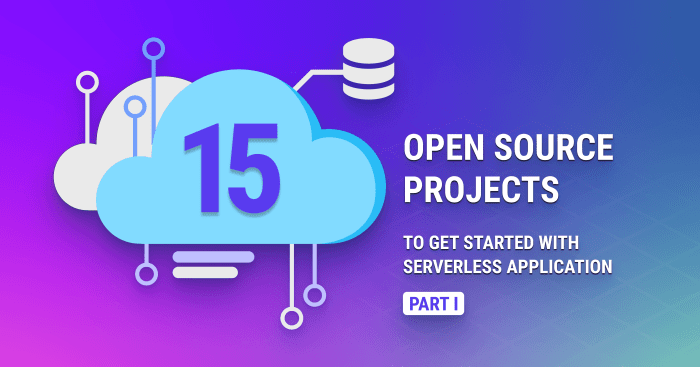
Contributing to the documentation of a serverless project is a crucial step towards fostering project usability and community engagement. Well-maintained documentation serves as the primary interface for users, providing guidance, clarifying concepts, and facilitating adoption. This section Artikels the process of contributing to documentation, focusing on updates, new creations, clarity, accuracy, completeness, and the tools commonly employed.
Contributing to Project Documentation: Updating and Creating
Contributing to project documentation involves two primary activities: updating existing documents and creating new ones. The specific approach depends on the project’s documentation structure and the nature of the contribution.
- Updating Existing Documents: This involves modifying existing documentation files to reflect changes in the project’s code, API, or overall architecture. Before making any changes, it’s essential to understand the project’s documentation style guide and contribution guidelines. Typically, this process involves:
- Identifying the specific document that needs updating (e.g., a README file, API reference, or tutorial).
- Cloning the project’s repository to your local machine.
- Locating the relevant documentation file (usually within a `docs` or `documentation` directory).
- Making the necessary changes using a text editor or IDE.
- Testing the changes to ensure they render correctly and accurately reflect the project’s state.
- Submitting a pull request with the updated documentation.
- Creating New Documents: This involves authoring new documentation to cover aspects of the project that are currently undocumented. This could include tutorials, API references, how-to guides, or conceptual overviews. The process typically involves:
- Identifying a documentation gap (e.g., a new feature that lacks documentation, or an unclear concept that needs further explanation).
- Following the project’s documentation style guide and contribution guidelines.
- Creating a new documentation file, often using a plain text format like Markdown.
- Writing the documentation, ensuring clarity, accuracy, and completeness.
- Testing the documentation to ensure it renders correctly and is easy to understand.
- Submitting a pull request with the new documentation.
Improving Documentation: Clarity, Accuracy, and Completeness
Effective documentation is characterized by its clarity, accuracy, and completeness. Enhancing these aspects significantly improves the user experience and contributes to the project’s success.
- Clarity: Ensuring that the documentation is easy to understand and free of ambiguity.
- Use clear and concise language: Avoid jargon and technical terms that may not be familiar to all users. Explain complex concepts in simple terms.
- Provide examples: Illustrate concepts with practical examples, including code snippets and usage scenarios.
- Structure the documentation logically: Organize the information in a clear and hierarchical manner, using headings, subheadings, and lists to improve readability.
- Use visuals: Incorporate diagrams, flowcharts, and screenshots to help explain complex processes or architectural designs. For instance, a diagram showing the data flow through a serverless application.
- Accuracy: Ensuring that the documentation accurately reflects the current state of the project.
- Verify the information: Cross-reference the documentation with the project’s code and other resources to ensure accuracy.
- Keep the documentation up-to-date: Regularly update the documentation to reflect changes in the project’s code, API, or architecture.
- Test code snippets: Ensure that any code snippets provided in the documentation are functional and produce the expected results.
- Cite sources: When referencing external resources or concepts, provide appropriate citations.
- Completeness: Ensuring that the documentation covers all relevant aspects of the project.
- Address all features and functionalities: Provide documentation for all features and functionalities of the project, including installation instructions, API references, tutorials, and troubleshooting guides.
- Cover all use cases: Consider different user roles and use cases when writing documentation.
- Provide comprehensive examples: Offer a variety of examples to illustrate how to use the project in different scenarios.
- Include troubleshooting information: Address common issues and provide solutions to help users troubleshoot problems.
Documentation Tools: Markdown and Sphinx
Serverless projects commonly utilize specific tools for documentation, primarily focusing on ease of use and portability. Understanding these tools is essential for contributing effectively.
- Markdown: A lightweight markup language widely used for formatting plain text documents. It’s favored for its simplicity and readability.
- Syntax: Markdown uses a simple syntax for formatting text, including headings, lists, links, and code blocks. For example:
# Heading 1
## Heading 2
- List item 1
- List item 2
[Link text](URL)
`code snippet` - Advantages: Easy to learn and use, widely supported, and produces clean, readable output.
- Usage: Often used for README files, tutorials, and quick reference guides. Many project hosting platforms (e.g., GitHub, GitLab) natively support Markdown rendering.
- Syntax: Markdown uses a simple syntax for formatting text, including headings, lists, links, and code blocks. For example:
- Sphinx: A documentation generator that uses reStructuredText (reST) as its markup language. It’s particularly well-suited for larger, more complex projects.
- reStructuredText (reST): A more feature-rich markup language than Markdown, offering advanced capabilities such as cross-referencing, automatic indexing, and support for various output formats (HTML, PDF, etc.).
.. code-block:: python
def my_function(x):
return x
- 2 - Advantages: Powerful features for creating comprehensive documentation, supports automatic generation of API documentation from code, and allows for complex cross-referencing.
- Usage: Frequently used for projects with extensive documentation, API references, and tutorials. Requires learning the reST syntax.
- reStructuredText (reST): A more feature-rich markup language than Markdown, offering advanced capabilities such as cross-referencing, automatic indexing, and support for various output formats (HTML, PDF, etc.).
Testing and Quality Assurance
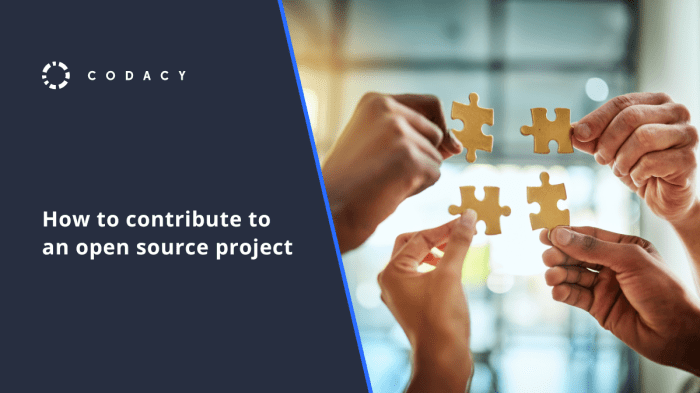
Testing is paramount in open source serverless projects to ensure reliability, maintainability, and scalability. Rigorous testing practices allow developers to identify and rectify bugs early in the development lifecycle, minimizing the risk of production failures and ensuring the stability of the deployed serverless functions and infrastructure. A comprehensive testing strategy also facilitates easier integration of new contributions and reduces the likelihood of introducing regressions.
This is particularly crucial in serverless environments, where distributed architectures and event-driven interactions necessitate careful validation across multiple components.
Importance of Testing in Open Source Serverless Projects
The nature of serverless architectures, with their distributed and event-driven characteristics, introduces complexities that necessitate a robust testing strategy. Effective testing is not just about finding bugs; it is a crucial element in verifying that the serverless functions and infrastructure behave as expected under various conditions, including load, edge cases, and security vulnerabilities. It also ensures the project’s long-term viability and contributes to a positive user experience.
Methods for Writing Unit Tests, Integration Tests, and End-to-End Tests
A layered approach to testing is essential for open source serverless projects, involving unit, integration, and end-to-end tests. Each type of test serves a distinct purpose, and their combined use provides comprehensive coverage. Different testing frameworks, such as Jest, Mocha, and frameworks specific to the serverless provider (e.g., AWS SAM CLI for AWS Lambda), can be employed to implement these tests.Unit tests focus on individual components, such as a single function or a small module.
Integration tests verify the interactions between multiple components, such as a function and a database. End-to-end tests validate the entire system, simulating real-world user scenarios.For unit tests, the goal is to isolate a single unit of code and test its behavior in isolation. This typically involves mocking dependencies and verifying the output based on given inputs. For example, if a serverless function processes a user registration request, a unit test would focus on the logic within that function to validate user input, generate an appropriate response, and interact with any external services.
Mocking, or creating simplified versions of external dependencies, such as databases or APIs, is crucial to isolate the unit under test and avoid external dependencies.Integration tests verify the interactions between different components, such as functions and external services like databases or APIs. These tests typically involve deploying the serverless functions and infrastructure to a testing environment and simulating realistic scenarios.
For instance, if a serverless function interacts with a database, an integration test would ensure that the function can correctly read and write data to the database. This type of test verifies that the different components of the serverless application are working together correctly.End-to-end (E2E) tests simulate real user scenarios, verifying the entire system from the user interface (or API endpoint) to the backend services.
These tests are crucial for validating the overall functionality and performance of the serverless application. They often involve automated testing tools, such as Cypress or Selenium, to simulate user interactions. For example, an E2E test might simulate a user submitting a form, triggering a serverless function to process the data, and then verifying that the data is correctly stored in the database and that the user receives a confirmation message.
Types of Tests and Their Purpose
Testing in serverless projects is best achieved through a tiered approach, ensuring each aspect of the system is thoroughly validated. This includes unit tests, integration tests, and end-to-end tests, each designed to cover a specific aspect of the serverless application’s functionality and behavior.
| Test Type | Purpose | Scope | Example |
|---|---|---|---|
| Unit Tests | Verify the functionality of individual components (functions, modules) in isolation. | Single functions, modules, or classes. | Testing a function that calculates the total cost of an order by providing various inputs and verifying the returned value. |
| Integration Tests | Verify the interactions between multiple components, such as functions and databases, or functions and APIs. | Interactions between different parts of the application. | Testing a function that reads data from a database to ensure it correctly retrieves the data and handles potential errors. |
| End-to-End (E2E) Tests | Validate the entire system, from the user interface or API endpoint to the backend services. | The entire application, simulating real-world user scenarios. | Testing a user registration process, including the API call, function execution, data storage in a database, and email confirmation. |
| Performance Tests | Evaluate the system’s performance under various load conditions. | The entire application, focusing on performance metrics like response time and throughput. | Simulating a high volume of requests to an API endpoint to ensure the serverless functions can handle the load without performance degradation. |
Advanced Contribution Strategies

Contributing to complex serverless projects requires a more nuanced approach than making initial contributions. This section delves into strategies for navigating intricate codebases, providing constructive feedback, and ultimately, increasing your impact on the project. It emphasizes the importance of understanding project architecture, adhering to coding standards, and fostering collaborative relationships within the community.
Contributing to Complex Serverless Projects
Contributing effectively to complex serverless projects demands a deep understanding of the project’s architecture, the technologies employed, and the overall goals. It goes beyond simply submitting code; it involves strategic thinking, problem-solving, and a commitment to quality.
- Deep Dive into Architecture: Understanding the project’s architectural patterns (e.g., event-driven, microservices) is crucial. Analyze how different serverless functions interact, data flows, and the role of various services (e.g., API Gateway, Lambda, DynamoDB, S3). Utilize architectural diagrams, if available, and trace execution paths to gain a comprehensive view. Consider using tools like AWS X-Ray to visualize function interactions and identify potential bottlenecks.
- Mastering the Tech Stack: Serverless projects leverage a diverse set of technologies. Become proficient in the programming languages used (e.g., Node.js, Python, Go), the serverless platform (e.g., AWS Lambda, Azure Functions, Google Cloud Functions), and related services. This includes understanding deployment strategies (e.g., Infrastructure as Code with Terraform or AWS CloudFormation), monitoring tools (e.g., CloudWatch, Datadog), and security best practices.
- Identifying High-Impact Areas: Instead of randomly contributing, identify areas where your skills and expertise can make a significant difference. This could involve optimizing performance-critical functions, improving error handling, enhancing security, or addressing specific user needs. Analyze the project’s roadmap and prioritize tasks that align with its strategic goals.
- Strategic Problem Solving: Complex projects often present intricate problems. Approach these challenges methodically. Break down complex issues into smaller, manageable tasks. Use debugging tools, logging, and tracing to isolate the root cause of problems. Collaborate with other contributors to brainstorm solutions and validate your findings.
- Adhering to Coding Standards and Best Practices: Ensure your contributions adhere to the project’s coding style, formatting guidelines, and best practices. This includes writing clean, well-documented code, using appropriate error handling, and following security recommendations. Leverage linters and code formatters to automate code quality checks.
- Effective Communication and Collaboration: Communicate your intentions clearly, and engage in active discussions with other contributors. Seek feedback on your code, and be receptive to suggestions. Participate in code reviews, and provide constructive criticism. Maintain a professional and collaborative demeanor throughout the contribution process.
Designing a Guide for Reviewing Pull Requests from Other Contributors
A well-defined pull request review process is essential for maintaining code quality, ensuring consistency, and fostering a collaborative environment. A guide should provide clear instructions and expectations for reviewers.
- Understanding the Review Process: Establish a clear process for reviewing pull requests. Define the scope of the review (e.g., code correctness, style, security), the criteria for acceptance, and the expected turnaround time. Document the review process and make it readily accessible to all contributors.
- Code Inspection and Style Compliance: Review the code for functionality, logic, and adherence to the project’s coding style and formatting guidelines. Use linters and code formatters to automate some of these checks. Verify that the code is well-documented and easy to understand.
- Security Considerations: Assess the code for potential security vulnerabilities. This includes checking for input validation, output encoding, authentication and authorization mechanisms, and secure handling of sensitive data. Refer to security best practices and vulnerability databases to identify potential risks.
- Performance and Scalability: Evaluate the code’s performance and scalability characteristics. Identify potential bottlenecks and areas for optimization. Consider the impact of the changes on the project’s overall performance and resource consumption. For example, examine the efficiency of database queries, the size of data payloads, and the utilization of serverless resources.
- Testing and Validation: Verify that the code is thoroughly tested. Review the unit tests, integration tests, and end-to-end tests to ensure they cover the new functionality and that existing functionality is not broken. Run the tests and validate the results. Consider using test coverage tools to assess the completeness of the test suite.
- Providing Constructive Feedback: Provide clear, concise, and actionable feedback to the contributor. Focus on the code, not the person. Offer suggestions for improvement, and explain the rationale behind your recommendations. Use comments to highlight specific areas of concern and provide context.
- Iterative Review and Collaboration: The review process should be iterative. Engage in a dialogue with the contributor, and address their questions and concerns. Encourage collaboration and knowledge sharing. Be open to different perspectives and be willing to compromise when necessary.
- Documentation Review: Ensure that any documentation changes are accurate, complete, and consistent with the code changes. Review the documentation for clarity, style, and readability. Provide feedback on any documentation improvements.
Becoming a Maintainer or Core Contributor to an Open Source Serverless Project
Becoming a maintainer or core contributor is a significant achievement that demonstrates a deep commitment to the project and the community. This requires consistent contributions, leadership qualities, and a strong understanding of the project’s goals and values.
- Consistent Contributions and Active Engagement: Demonstrate a sustained commitment to the project by consistently contributing high-quality code, documentation, and other resources. Participate actively in discussions, answer questions, and help other contributors. Be responsive to feedback and address issues promptly.
- Deep Understanding of the Project: Develop a comprehensive understanding of the project’s architecture, code base, and technical details. Become familiar with the project’s goals, roadmap, and priorities. Understand the challenges and opportunities facing the project.
- Leadership and Communication Skills: Demonstrate leadership qualities by taking initiative, mentoring other contributors, and facilitating discussions. Communicate clearly and effectively, both verbally and in writing. Be able to explain complex concepts and provide constructive feedback.
- Problem Solving and Decision-Making: Demonstrate the ability to solve complex problems and make informed decisions. Be able to analyze different solutions, weigh the pros and cons, and choose the best approach. Be willing to take ownership of issues and drive them to resolution.
- Community Building and Collaboration: Foster a positive and inclusive community by welcoming new contributors, providing support, and encouraging collaboration. Be respectful of other contributors and their contributions. Promote the project and its values.
- Understanding Project Governance: Understand the project’s governance model, including the roles and responsibilities of maintainers and core contributors. Familiarize yourself with the decision-making process and the procedures for making changes to the project.
- Nomination and Recognition: The path to becoming a maintainer often involves nomination by existing maintainers or a demonstrated track record of significant contributions. The project may have formal processes for selecting and appointing new maintainers. Be patient and persistent, and continue to contribute meaningfully to the project.
- Maintainer Responsibilities: Maintainers typically have responsibilities such as reviewing and merging pull requests, managing issues, resolving conflicts, and guiding the project’s direction. They often act as the primary point of contact for the project and are responsible for ensuring its health and sustainability.
Epilogue
In conclusion, contributing to open-source serverless projects is a rewarding endeavor that offers numerous benefits, from honing technical skills to collaborating with a global community. By following the Artikeld steps, individuals can successfully navigate the complexities of open-source contributions, make a positive impact on project development, and gain valuable experience in a rapidly evolving technological field. The journey into open-source serverless projects is a continuous learning process, one that fosters innovation, collaboration, and a shared vision for the future of cloud computing.
FAQs
What are the primary benefits of contributing to open-source serverless projects?
Contributing to open-source serverless projects allows developers to enhance their skills, gain practical experience with cutting-edge technologies, collaborate with a global community, and build a strong portfolio. It also provides opportunities to learn from experienced developers and make a tangible impact on the software that powers the cloud.
How do I determine if a project is actively maintained and welcoming to new contributors?
Evaluate project activity by checking the frequency of commits, the responsiveness of maintainers to issues and pull requests, and the number of active contributors. Look for clear contribution guidelines, well-documented code, and a welcoming community environment.
What are the common communication channels used by open-source serverless projects?
Common communication channels include issue trackers (e.g., GitHub Issues, GitLab Issues), mailing lists, chat platforms (e.g., Slack, Discord, Gitter), and project-specific forums. These channels facilitate discussions, provide support, and coordinate contributions.
What skills are most valuable for contributing to open-source serverless projects?
Essential skills include proficiency in programming languages (e.g., JavaScript, Python, Go), understanding of serverless concepts, knowledge of cloud platforms (e.g., AWS, Azure, Google Cloud), familiarity with version control systems (e.g., Git), and effective communication skills.
What should I do if my pull request is rejected?
Review the feedback provided by the maintainers or reviewers. Understand the reasons for rejection, address the concerns, and revise the pull request accordingly. Maintain a respectful and constructive attitude throughout the process.