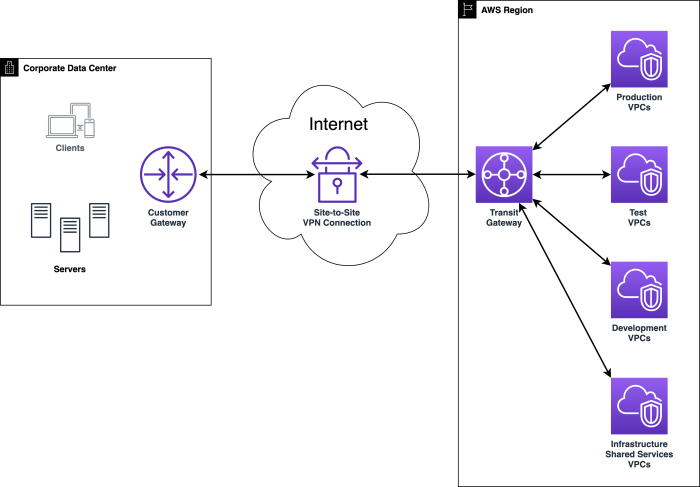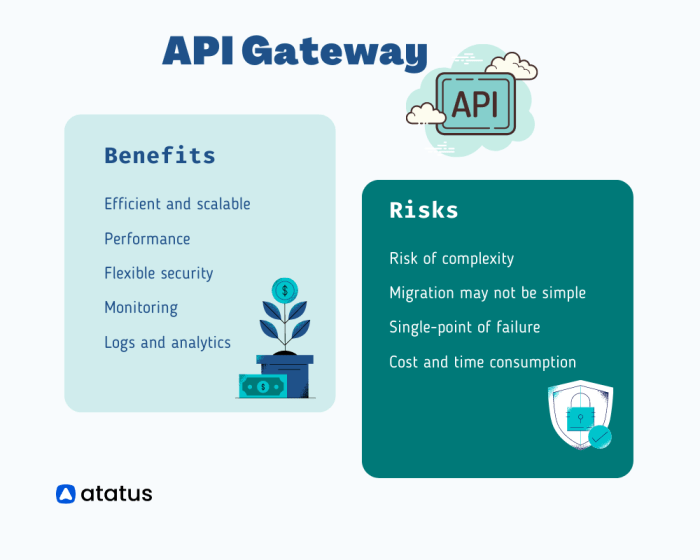In today’s digital landscape, the cloud has become the cornerstone of modern business operations. As organizations increasingly migrate their data and applications to the cloud, the importance of a robust and well-structured cloud security team cannot be overstated. This guide serves as a comprehensive roadmap, providing the necessary insights and strategies to build and maintain a successful cloud security team, safeguarding your valuable assets in this dynamic environment.
From defining essential roles and responsibilities to establishing robust security foundations and implementing cutting-edge tools, we will explore the key elements crucial for creating a resilient and effective cloud security posture. This journey will encompass the intricacies of policy development, continuous learning, incident response, and compliance, ensuring your organization is well-equipped to navigate the complexities of cloud security.
Defining Cloud Security Team Roles and Responsibilities
Establishing a robust cloud security team is paramount for organizations leveraging cloud services. This team is responsible for safeguarding data, applications, and infrastructure within the cloud environment. Successfully building and maintaining such a team requires a clear understanding of the roles, responsibilities, and required skill sets. Defining these elements ensures that the team can effectively mitigate risks, enforce security policies, and respond to incidents promptly.
Essential Cloud Security Roles and Responsibilities
A well-structured cloud security team encompasses various roles, each with specific responsibilities crucial for maintaining a strong security posture. These roles require distinct skill sets, often differing significantly from traditional IT security roles. Understanding these differences is key to building a successful cloud security team.The following roles are fundamental to a cloud security team:
- Cloud Security Architect: The Cloud Security Architect is responsible for designing and implementing secure cloud architectures. They create security strategies, define security standards, and oversee the implementation of security controls across the cloud environment. They must have a deep understanding of cloud platforms, security best practices, and compliance requirements. A key responsibility includes evaluating and recommending security tools and technologies.
- Cloud Security Engineer: Cloud Security Engineers are responsible for the hands-on implementation and management of security solutions. They configure security tools, monitor security systems, and respond to security incidents. They also work closely with developers and operations teams to integrate security into the cloud infrastructure. A strong technical background in cloud platforms and security technologies is essential.
- Cloud Security Analyst: The Cloud Security Analyst focuses on monitoring, analyzing, and responding to security threats and incidents. They investigate security alerts, perform vulnerability assessments, and develop incident response plans. They must have strong analytical skills and a deep understanding of security threats and attack vectors. They also play a key role in identifying and remediating security vulnerabilities.
- Cloud Compliance Specialist: This role ensures that the organization’s cloud environment complies with relevant security standards, regulations, and industry best practices. They develop and maintain compliance documentation, conduct audits, and work with internal and external stakeholders to address compliance requirements. A strong understanding of compliance frameworks such as HIPAA, PCI DSS, and GDPR is crucial.
Cloud Security Roles vs. Traditional IT Security Roles
Cloud security roles differ from traditional IT security roles primarily in their focus on cloud-specific technologies, architectures, and threat models. Cloud environments introduce new complexities and challenges, requiring specialized expertise. For example, the responsibility of a Cloud Security Architect extends to cloud-native security services and infrastructure-as-code, unlike a traditional IT Security Architect who may primarily focus on on-premise infrastructure. Cloud Security Engineers must be proficient in automating security tasks and integrating security into DevOps pipelines, while traditional IT Security Engineers might focus on manual configurations and less automation.
Cloud Security Analysts need to understand the shared responsibility model and the specific threats that target cloud environments, such as misconfigurations and data breaches, whereas traditional analysts may focus on network-based threats.
Cloud Security Roles, Responsibilities, and Certifications
The following table provides a detailed overview of common cloud security roles, their primary responsibilities, and suggested certifications.
| Role | Primary Responsibilities | Required Skills | Suggested Certifications |
|---|---|---|---|
| Cloud Security Architect | Design and implement secure cloud architectures; develop security strategies and standards; evaluate and recommend security tools; manage security configurations; ensure compliance with regulations. | Deep understanding of cloud platforms (AWS, Azure, GCP); experience with security frameworks (NIST, ISO 27001); knowledge of cloud security best practices; experience with Infrastructure as Code (IaC); strong communication and leadership skills. | CCSK, AWS Certified Security – Specialty, Azure Solutions Architect Expert, Google Cloud Professional Cloud Architect, CISSP |
| Cloud Security Engineer | Implement and manage security solutions; configure security tools; monitor security systems; respond to security incidents; automate security tasks; integrate security into DevOps pipelines. | Proficiency in cloud platforms (AWS, Azure, GCP); experience with security tools (SIEM, IDS/IPS, vulnerability scanners); knowledge of scripting languages (Python, PowerShell); understanding of DevOps practices; experience with containerization and orchestration. | CCNA, AWS Certified Security – Specialty, Azure Security Engineer Associate, Google Cloud Professional Cloud Security Engineer, Certified Cloud Security Professional (CCSP) |
| Cloud Security Analyst | Monitor and analyze security threats and incidents; investigate security alerts; perform vulnerability assessments; develop incident response plans; identify and remediate security vulnerabilities; threat intelligence gathering. | Strong analytical skills; understanding of security threats and attack vectors; experience with SIEM and threat intelligence platforms; knowledge of incident response methodologies; understanding of cloud-specific security threats (misconfigurations, data breaches). | CompTIA Security+, GIAC Certified Incident Handler (GCIH), AWS Certified Security – Specialty, Azure Security Technologies, Google Cloud Security Professional |
| Cloud Compliance Specialist | Ensure compliance with security standards and regulations; develop and maintain compliance documentation; conduct audits; work with stakeholders to address compliance requirements; manage compliance frameworks. | Deep understanding of compliance frameworks (HIPAA, PCI DSS, GDPR, SOC 2); experience with audit processes; knowledge of cloud security controls; strong documentation and communication skills; experience with risk management. | Certified Information Systems Auditor (CISA), Certified Information Systems Manager (CISM), CISSP, AWS Certified Security – Specialty, Azure Security Technologies, Google Cloud Security Professional |
The table illustrates the core roles and responsibilities. Each role is critical to maintaining a robust security posture in the cloud.
Building a Strong Cloud Security Foundation
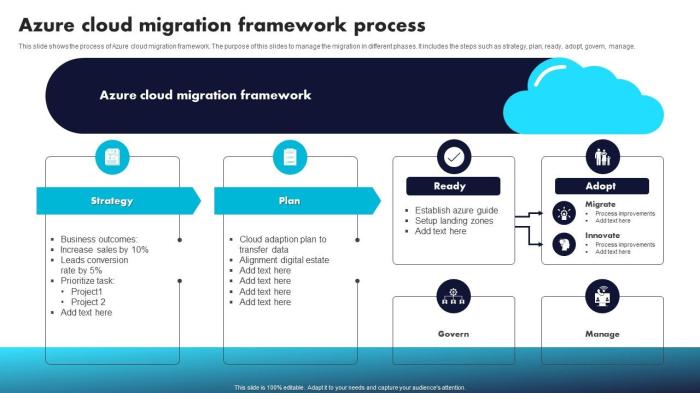
Establishing a robust cloud security foundation is paramount for protecting your organization’s data and resources. This involves understanding core principles, implementing secure infrastructure, and adopting best practices. A solid foundation minimizes vulnerabilities, reduces the risk of breaches, and ensures business continuity in the cloud.Understanding and implementing these core principles and practices is vital for a secure cloud environment.
Core Principles of Cloud Security
Cloud security is built upon several fundamental principles that guide the design and implementation of secure cloud environments. These principles, when applied correctly, create a layered defense that protects data and resources.* Shared Responsibility: This principle defines the security responsibilities between the cloud provider and the customer. The cloud provider is responsible for the security
- of* the cloud (e.g., the underlying infrastructure), while the customer is responsible for the security
- in* the cloud (e.g., data, applications, and access control). This means the customer must implement their own security controls to protect their data, even if the provider offers security features.
Data Encryption
Encryption protects data both in transit and at rest. It transforms data into an unreadable format, rendering it useless to unauthorized parties. Encryption is a crucial defense against data breaches.
Encryption in transit
Secures data as it moves between locations, such as between a user’s device and a cloud server, or between cloud services. This often involves using protocols like Transport Layer Security (TLS) or Secure Sockets Layer (SSL).
Encryption at rest
Secures data stored on servers, storage devices, or databases. Encryption at rest helps protect against unauthorized access if the physical storage media is compromised.
Access Control
Access control ensures that only authorized individuals and systems can access cloud resources. This involves implementing strong authentication, authorization, and auditing mechanisms.
Authentication
Verifies the identity of a user or system. Common methods include usernames and passwords, multi-factor authentication (MFA), and certificates.
Authorization
Determines what resources a user or system is allowed to access after successful authentication. This is often managed through roles and permissions.
Auditing
Tracks user activity and resource access to detect and respond to potential security incidents.
Establishing a Secure Cloud Infrastructure
Establishing a secure cloud infrastructure requires a methodical approach that addresses various aspects of the cloud environment. Following a structured procedure helps ensure that security is built into the infrastructure from the start.The following steps Artikel a procedure for establishing a secure cloud infrastructure:
1. Network Configuration
Virtual Private Cloud (VPC) Design
Create a VPC to isolate your cloud resources. Define subnets, routing tables, and network access control lists (ACLs) to control network traffic flow. This creates a logically isolated network within the cloud provider’s infrastructure.
Firewall Implementation
Configure firewalls to filter incoming and outgoing network traffic based on predefined rules. This includes both provider-managed firewalls and, if needed, custom firewall solutions.
Intrusion Detection and Prevention Systems (IDS/IPS)
Deploy IDS/IPS to monitor network traffic for malicious activity and automatically block or alert on suspicious events.
Secure Connectivity
Establish secure connections to your VPC using VPNs or dedicated connections for on-premises access or connections to other cloud environments.
2. Identity and Access Management (IAM)
Role-Based Access Control (RBAC)
Implement RBAC to grant users access based on their roles and responsibilities. This minimizes the risk of excessive privileges.
Multi-Factor Authentication (MFA)
Enable MFA for all user accounts to add an extra layer of security and protect against compromised credentials.
Least Privilege Principle
Grant users only the minimum permissions necessary to perform their tasks. Regularly review and adjust permissions to maintain this principle.
Regular Access Reviews
Conduct periodic reviews of user access rights to ensure that permissions are still appropriate and to remove unnecessary access.
3. Data Security
Data Encryption
Implement encryption for data at rest and in transit. Use encryption keys managed by the cloud provider or your own key management system (KMS).
Data Loss Prevention (DLP)
Implement DLP solutions to monitor and prevent sensitive data from leaving the cloud environment.
Data Backup and Recovery
Establish a robust data backup and recovery strategy to ensure data availability and resilience in case of data loss or disaster.
4. Configuration Management
Infrastructure as Code (IaC)
Use IaC tools to automate the provisioning and configuration of infrastructure resources. This helps ensure consistency and reduces the risk of misconfigurations.
Configuration Hardening
Harden your cloud resources by applying security best practices and removing unnecessary services or features.
Continuous Monitoring
Implement continuous monitoring to detect and remediate security vulnerabilities and misconfigurations.
5. Monitoring and Logging
Centralized Logging
Aggregate logs from all cloud resources in a centralized location for analysis and security incident response.
Security Information and Event Management (SIEM)
Utilize a SIEM system to analyze logs, detect security threats, and generate alerts.
Alerting and Notification
Configure alerts and notifications to notify security teams of suspicious activity or security incidents.
Best Practices for Implementing Robust Security Controls in a Cloud Environment
Implementing robust security controls is critical for protecting your cloud environment. These best practices should be incorporated into your security strategy to minimize risk and maintain a strong security posture.* Regular Security Assessments: Conduct regular security assessments, including vulnerability scans and penetration tests, to identify and address vulnerabilities. These assessments should be performed by both internal and external security experts.
Automated Security Scanning
Implement automated security scanning tools to continuously monitor your cloud environment for vulnerabilities and misconfigurations. Tools can identify common misconfigurations, such as open ports or unencrypted storage buckets.
Security Awareness Training
Provide regular security awareness training to all employees to educate them about cloud security best practices, phishing attacks, and other threats. Training should be tailored to the specific roles and responsibilities of each employee.
Incident Response Plan
Develop and regularly test an incident response plan to ensure that your organization can effectively respond to security incidents. The plan should include clear roles, responsibilities, and procedures for handling different types of incidents.
Compliance and Governance
Ensure compliance with relevant industry regulations and standards. Implement governance policies and procedures to maintain control over your cloud environment and ensure that security controls are consistently applied.
Data Classification
Classify data based on its sensitivity and implement appropriate security controls based on the classification. This helps prioritize security efforts and ensure that the most sensitive data is protected with the strongest controls.
Vendor Management
Carefully vet and manage third-party vendors who have access to your cloud environment. Ensure that vendors meet your security requirements and have adequate security controls in place.
Disaster Recovery Planning
Develop a comprehensive disaster recovery plan to ensure business continuity in the event of a major outage or disaster. The plan should include procedures for backing up data, restoring systems, and resuming operations.
Stay Updated on Cloud Security Trends
Continuously monitor and learn about the latest cloud security threats, vulnerabilities, and best practices. Attend industry conferences, read security blogs, and participate in security communities to stay informed.
Selecting and Implementing Cloud Security Tools
Choosing and implementing the right cloud security tools is crucial for protecting your organization’s assets and data in the cloud. This involves identifying your specific security needs, evaluating available tools, and integrating them effectively into your cloud environment. A well-chosen and properly implemented toolset provides visibility, control, and automated responses to potential threats, ultimately strengthening your overall security posture.
Identifying Cloud Security Tools and Technologies
The cloud security landscape offers a wide array of tools and technologies designed to address various security challenges. Understanding these options and their functionalities is the first step in building a robust security strategy.
- Vulnerability Scanners: These tools automatically scan cloud environments for vulnerabilities, misconfigurations, and weaknesses. They identify potential entry points for attackers and help prioritize remediation efforts. Examples include:
- Functionality: Automated scanning, vulnerability identification, reporting, and prioritization.
- Use Cases: Regularly scan cloud infrastructure (e.g., virtual machines, containers, and storage) to identify vulnerabilities before they can be exploited.
- Intrusion Detection Systems (IDS) and Intrusion Prevention Systems (IPS): These systems monitor network traffic and system activity for malicious behavior. An IDS alerts security teams to suspicious activities, while an IPS actively blocks or mitigates threats. Examples include:
- Functionality: Real-time monitoring, anomaly detection, signature-based detection, and threat response.
- Use Cases: Detect and prevent unauthorized access, malware infections, and data breaches by analyzing network traffic and system logs.
- Security Information and Event Management (SIEM) Solutions: SIEM solutions aggregate security data from various sources, analyze it for threats, and provide security teams with centralized visibility and reporting capabilities. Examples include:
- Functionality: Log aggregation, security event correlation, threat detection, incident response, and reporting.
- Use Cases: Identify and investigate security incidents, track compliance, and generate reports on security posture.
- Cloud Access Security Brokers (CASB): CASBs act as intermediaries between cloud service providers and your organization. They enforce security policies, monitor user activity, and protect sensitive data. Examples include:
- Functionality: Data loss prevention (DLP), access control, threat detection, and compliance monitoring.
- Use Cases: Enforce security policies across cloud applications, monitor user behavior, and prevent data breaches.
- Configuration Management Tools: These tools automate the configuration of cloud resources and ensure that they comply with security best practices. Examples include:
- Functionality: Configuration scanning, automated remediation, and compliance monitoring.
- Use Cases: Ensure that cloud infrastructure is configured securely and consistently across the environment.
- Data Loss Prevention (DLP) Tools: DLP tools monitor and control data movement to prevent sensitive information from leaving the organization’s control. Examples include:
- Functionality: Data classification, policy enforcement, and incident response.
- Use Cases: Protect sensitive data from unauthorized access, exfiltration, and accidental disclosure.
- Web Application Firewalls (WAFs): WAFs protect web applications from common attacks, such as cross-site scripting (XSS), SQL injection, and distributed denial-of-service (DDoS) attacks. Examples include:
- Functionality: Traffic filtering, attack detection, and mitigation.
- Use Cases: Protect web applications from malicious traffic and vulnerabilities.
Comparing and Contrasting Cloud Security Tool Types
Different types of cloud security tools offer varying capabilities and are designed to address specific security needs. Understanding the strengths and weaknesses of each tool type is essential for making informed decisions.
| Tool Type | Functionality | Strengths | Weaknesses | Examples |
|---|---|---|---|---|
| Vulnerability Scanner | Identifies vulnerabilities and misconfigurations | Automated scanning, comprehensive vulnerability identification | May generate false positives, requires regular updates | Nessus, OpenVAS |
| IDS/IPS | Detects and prevents malicious activity | Real-time monitoring, threat response capabilities | Can generate false positives, requires tuning | Snort, Suricata |
| SIEM | Collects, analyzes, and correlates security data | Centralized visibility, incident response capabilities | Complex to deploy and manage, requires skilled personnel | Splunk, IBM QRadar, Microsoft Sentinel |
| CASB | Enforces security policies and monitors cloud usage | Data loss prevention, access control | Can impact application performance, requires careful configuration | Microsoft Cloud App Security, Netskope, Zscaler |
| Configuration Management | Automates configuration and enforces compliance | Ensures consistent security configurations, reduces manual effort | Requires proper configuration templates, may not cover all aspects of security | Chef, Puppet, Ansible |
| DLP | Monitors and controls data movement | Prevents data breaches, protects sensitive information | Can be complex to configure, may generate false positives | Forcepoint DLP, McAfee DLP |
| WAF | Protects web applications from attacks | Protects against common web application vulnerabilities, mitigates DDoS attacks | Can impact application performance, requires regular updates | Cloudflare WAF, AWS WAF, Imperva WAF |
Selecting Appropriate Security Tools
Choosing the right security tools involves a systematic approach that considers your specific cloud environment, security requirements, and budget. This process ensures you select tools that effectively address your organization’s unique needs.
- Assess Your Cloud Environment: Understand your cloud infrastructure, applications, and data. Identify the types of cloud services you use (IaaS, PaaS, SaaS), the sensitivity of your data, and your compliance requirements.
- Define Security Requirements: Determine your security goals and objectives. Consider factors such as:
- Data protection
- Compliance requirements (e.g., GDPR, HIPAA, PCI DSS)
- Threat landscape
- Risk tolerance
- Evaluate Tool Options: Research and evaluate different security tools based on your requirements. Consider factors such as:
- Functionality
- Integration with your existing infrastructure
- Scalability
- Ease of use
- Cost
- Vendor reputation
- Conduct Proof-of-Concept (POC): Test selected tools in a pilot environment to evaluate their effectiveness and suitability. This allows you to assess their performance and integration capabilities before a full-scale deployment.
- Implement and Integrate: Deploy the selected tools and integrate them with your existing security infrastructure. This may involve configuring the tools, setting up monitoring and alerting, and integrating with your SIEM solution.
- Monitor and Optimize: Continuously monitor the performance of your security tools and make adjustments as needed. This includes tuning the tools to reduce false positives, updating configurations, and staying informed about the latest threats and vulnerabilities.
For example, a company that handles sensitive financial data and is subject to PCI DSS compliance might prioritize a SIEM solution, a DLP tool, and a WAF to meet those requirements. Conversely, a company that uses a SaaS-based CRM platform might prioritize a CASB to monitor user activity and prevent data leakage.
Establishing Cloud Security Policies and Procedures
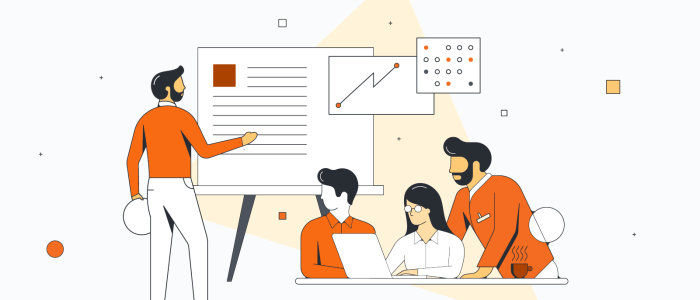
Developing robust cloud security policies and procedures is critical for protecting your organization’s data, applications, and infrastructure in the cloud. These policies provide a framework for consistent security practices, ensuring that all team members understand their responsibilities and adhere to a standardized approach. Well-defined procedures Artikel the specific steps to be taken to implement and maintain these policies, creating a proactive and reactive security posture.
Without these, your cloud environment is vulnerable to a variety of threats, from data breaches to compliance violations.
Importance of Comprehensive Cloud Security Policies and Procedures
Establishing a robust set of cloud security policies and procedures is a fundamental step toward safeguarding your organization’s digital assets. These documents serve as the cornerstone of your cloud security strategy, ensuring a consistent and effective approach to managing risks. They provide clarity, accountability, and a foundation for compliance.
- Risk Mitigation: Policies and procedures proactively address potential security vulnerabilities, reducing the likelihood of successful attacks and data breaches. For example, a strong access management policy can significantly reduce the risk of unauthorized access to sensitive data.
- Compliance: Many industries are subject to regulatory requirements (e.g., GDPR, HIPAA, PCI DSS). Well-defined policies and procedures demonstrate a commitment to compliance, mitigating legal and financial risks. A documented incident response plan, for instance, is often a requirement for demonstrating compliance with data privacy regulations.
- Standardization: They establish a standardized approach to cloud security across the organization, ensuring that all team members follow the same best practices. This consistency reduces errors and improves overall security posture.
- Accountability: Clearly defined roles and responsibilities within policies and procedures make it easier to hold individuals accountable for their actions and to identify and address security incidents effectively.
- Efficiency: Standardized procedures streamline security operations, making it easier to detect, respond to, and recover from security incidents. Automated processes, as Artikeld in a policy, can significantly reduce the time it takes to remediate vulnerabilities.
Essential Security Policies and Procedures
Several key policies and procedures are essential for a comprehensive cloud security program. These policies should be tailored to your organization’s specific needs and cloud environment. Each policy must be reviewed and updated regularly to reflect changes in the threat landscape and business requirements.
- Data Governance Policy: This policy Artikels how data is managed throughout its lifecycle in the cloud. It covers data classification, data storage, data retention, and data disposal.
- Incident Response Policy and Procedure: This is a critical document that defines the steps to be taken when a security incident occurs. It includes procedures for detection, containment, eradication, recovery, and post-incident analysis.
- Access Management Policy: This policy governs who has access to cloud resources and what level of access they have. It covers user authentication, authorization, and privileged access management (PAM).
- Multi-Factor Authentication (MFA): Implementing MFA adds an extra layer of security, making it significantly harder for attackers to gain unauthorized access, even if they have a user’s password.
- Role-Based Access Control (RBAC): RBAC ensures that users have only the necessary permissions to perform their job functions, reducing the potential impact of a compromised account.
- Configuration Management Policy: This policy establishes standards for the secure configuration of cloud resources, including servers, networks, and applications. It includes procedures for patching, vulnerability scanning, and security audits.
- Change Management Policy: This policy Artikels the process for requesting, approving, and implementing changes to the cloud environment. It helps to prevent unauthorized changes that could introduce security vulnerabilities.
- Data Encryption Policy: This policy defines the requirements for encrypting data at rest and in transit. It specifies the encryption algorithms, key management practices, and compliance requirements.
- Acceptable Use Policy: This policy defines the acceptable use of cloud resources by employees, contractors, and other users. It covers topics such as password security, data privacy, and prohibited activities.
Cloud Security Policy Template
A well-structured cloud security policy template provides a framework for developing and implementing security policies. The following sections should be included in your template, along with guidance for each:
1. Scope: Defines the specific cloud environment and services covered by the policy. This section should clearly state which cloud platforms, services, and data are subject to the policy. For example, if the policy applies only to AWS services, this should be explicitly stated.
2. Objectives: Artikels the goals of the policy. Examples include protecting data confidentiality, integrity, and availability; ensuring compliance with relevant regulations; and minimizing security risks.
3. Policy Statements: Provides the specific rules and requirements that must be followed. This section should cover all essential security areas, such as data governance, access management, incident response, and configuration management. Each statement should be clear, concise, and unambiguous.
4. Roles and Responsibilities: Defines the roles and responsibilities of individuals and teams involved in cloud security. This section clarifies who is responsible for implementing and maintaining the policy, as well as who is responsible for responding to security incidents.
5. Enforcement: Describes how the policy will be enforced. This includes procedures for monitoring, auditing, and reporting. It also Artikels the consequences of non-compliance, such as disciplinary action or legal penalties.
6. Review and Updates: Specifies the frequency with which the policy will be reviewed and updated. This section should also define the process for making changes to the policy, including who is responsible for approving updates.
7. Definitions: Provides definitions of key terms used in the policy. This ensures that everyone understands the policy in the same way.
Example: A Data Governance Policy might include a statement such as, “All sensitive data must be encrypted at rest and in transit.” The Roles and Responsibilities section would then assign responsibility for implementing and maintaining encryption to the cloud security team. The Enforcement section would Artikel how compliance with this statement would be monitored, potentially through regular security audits and vulnerability scans.
Training and Education for Cloud Security Teams
Building a successful cloud security team necessitates not only the right individuals but also a commitment to their continuous learning and development. The dynamic nature of cloud technology, coupled with the evolving threat landscape, demands that cloud security professionals remain at the forefront of knowledge and skills. Investing in training and education is crucial for maintaining a robust security posture, adapting to new challenges, and ensuring the team can effectively protect an organization’s cloud assets.
Importance of Continuous Learning and Development
The cloud environment is constantly evolving, with new services, technologies, and threats emerging regularly. Continuous learning ensures that cloud security professionals stay informed about the latest trends, vulnerabilities, and best practices. This ongoing education empowers the team to proactively identify and mitigate risks, respond effectively to incidents, and make informed decisions about security strategies. Without a strong emphasis on continuous learning, a cloud security team risks becoming outdated and less effective in protecting the organization.
Relevant Training Programs and Certifications
A variety of training programs and certifications are available to help cloud security professionals enhance their skills and demonstrate their expertise. These programs often cover various aspects of cloud security, from fundamental concepts to advanced topics.
- Cloud Provider Certifications: Cloud providers like Amazon Web Services (AWS), Microsoft Azure, and Google Cloud Platform (GCP) offer certifications that validate expertise in their respective platforms. Examples include:
- AWS: AWS Certified Security – Specialty, AWS Certified Solutions Architect – Professional
- Azure: Microsoft Certified: Azure Security Engineer Associate, Microsoft Certified: Azure Solutions Architect Expert
- GCP: Google Cloud Certified Professional Cloud Security Engineer, Google Cloud Certified Professional Cloud Architect
These certifications demonstrate a deep understanding of the provider’s security services and best practices.
- Vendor-Neutral Certifications: Vendor-neutral certifications provide a broader understanding of cloud security principles and are applicable across different cloud platforms. Examples include:
- Certified Cloud Security Professional (CCSP): This certification, offered by (ISC)², covers a wide range of cloud security domains, including cloud concepts, architecture, data security, and incident response.
- Certificate of Cloud Security Knowledge (CCSK): Offered by the Cloud Security Alliance (CSA), the CCSK provides a foundational understanding of cloud security principles and best practices.
These certifications are valuable for individuals seeking a comprehensive understanding of cloud security.
- Specialized Training Courses: Various training courses focus on specific areas of cloud security, such as:
- Cloud Penetration Testing: These courses teach techniques for identifying vulnerabilities in cloud environments.
- Cloud Forensics: These courses cover the process of investigating security incidents in the cloud.
- Security Automation: These courses focus on automating security tasks using scripting and other tools.
These courses allow professionals to specialize in specific areas of interest.
Curriculum for a Cloud Security Training Program
A comprehensive cloud security training program should cover a range of topics to equip team members with the necessary knowledge and skills. A sample curriculum could include the following modules:
- Cloud Fundamentals:
- Cloud computing concepts and service models (IaaS, PaaS, SaaS)
- Cloud deployment models (public, private, hybrid, multi-cloud)
- Cloud architecture and design principles
- Cloud security shared responsibility model
This module provides a foundational understanding of cloud computing.
- Security Controls:
- Identity and access management (IAM)
- Data encryption and key management
- Network security (virtual networks, firewalls, intrusion detection/prevention systems)
- Security information and event management (SIEM)
- Vulnerability management and penetration testing
- Configuration management and compliance
This module covers the essential security controls used in cloud environments.
- Incident Response:
- Incident detection and analysis
- Incident response planning and preparation
- Containment, eradication, and recovery strategies
- Forensics and evidence collection
- Post-incident analysis and lessons learned
This module focuses on responding to and recovering from security incidents.
- Cloud-Specific Security Technologies:
- Deep dives into the security services offered by the organization’s chosen cloud provider(s) (AWS, Azure, GCP)
- Cloud-native security tools and their implementation
- Container security
- Serverless security
This module focuses on the specifics of the cloud environment the team uses.
- Compliance and Governance:
- Understanding of relevant compliance frameworks (e.g., GDPR, HIPAA, PCI DSS)
- Security policy development and enforcement
- Risk management and assessment
- Cloud security audits
This module ensures team members understand the regulatory and governance requirements.
Incident Response and Disaster Recovery in the Cloud
Effective incident response and disaster recovery are crucial components of a robust cloud security strategy. They ensure business continuity and minimize the impact of security incidents and outages. This section Artikels the processes for developing and implementing these critical functions within a cloud environment.
Developing an Effective Incident Response Plan for Cloud Environments
Developing a comprehensive incident response plan tailored for the cloud is paramount. This plan Artikels the steps the cloud security team will take in the event of a security incident. It ensures a coordinated and effective response, minimizing damage and downtime. The plan should be regularly reviewed and updated to reflect changes in the cloud environment, threats, and organizational policies.The following elements are essential for a robust cloud incident response plan:
- Preparation: This involves establishing a dedicated incident response team, defining roles and responsibilities, and ensuring team members are adequately trained. It also includes establishing communication channels, creating templates for incident reports, and documenting key contacts.
- Identification: This stage focuses on detecting and confirming security incidents. It involves monitoring security logs, network traffic, and other relevant data sources for suspicious activity. Implementing a Security Information and Event Management (SIEM) system is critical for effective incident detection.
- Containment: Once an incident is identified, the primary goal is to contain it to prevent further damage. This may involve isolating affected systems, disabling compromised accounts, or blocking malicious traffic. The containment strategy should be designed to minimize disruption to business operations.
- Eradication: Eradication involves removing the root cause of the incident. This may include removing malware, patching vulnerabilities, or restoring compromised systems from backups. Thoroughly eradicating the root cause is essential to prevent future incidents.
- Recovery: Recovery focuses on restoring affected systems and data to their normal operational state. This may involve restoring from backups, rebuilding systems, or implementing security patches. The recovery process should be carefully planned and tested to ensure a smooth transition.
- Post-Incident Activity: After the incident is resolved, a post-incident review should be conducted to identify lessons learned and improve the incident response plan. This includes analyzing the incident, documenting the actions taken, and identifying areas for improvement in security controls and processes.
Step-by-Step Procedure for Handling Security Incidents in the Cloud
Handling security incidents in the cloud requires a systematic and well-defined procedure. This procedure ensures a consistent and effective response, minimizing the impact of the incident. Each step should be documented, and the entire process should be regularly tested and updated.The step-by-step procedure includes the following stages:
- Detection and Validation: The first step is to detect a potential security incident. This can be achieved through various means, including security monitoring tools, user reports, and vulnerability scans. Once a potential incident is detected, it must be validated to confirm its authenticity. This involves analyzing logs, network traffic, and other relevant data to determine the scope and severity of the incident.
- Notification and Escalation: Once a security incident is validated, the incident response team must be notified immediately. The notification should include all relevant information, such as the type of incident, affected systems, and any initial observations. The incident should then be escalated to the appropriate stakeholders, including management and legal counsel, based on the severity and impact of the incident.
- Containment: The primary goal of containment is to prevent the incident from spreading and causing further damage. This may involve isolating affected systems, disabling compromised accounts, or blocking malicious traffic. The containment strategy should be carefully chosen to minimize disruption to business operations while effectively containing the incident. For example, if a server is infected with malware, it might be temporarily isolated from the network.
- Eradication: Eradication involves removing the root cause of the incident. This may include removing malware, patching vulnerabilities, or restoring compromised systems from backups. Thoroughly eradicating the root cause is essential to prevent future incidents. This stage may involve using antivirus software, applying security patches, or re-imaging affected systems.
- Recovery: Recovery focuses on restoring affected systems and data to their normal operational state. This may involve restoring from backups, rebuilding systems, or implementing security patches. The recovery process should be carefully planned and tested to ensure a smooth transition. This stage might include verifying data integrity after a restore or ensuring systems are fully operational before being brought back online.
- Post-Incident Analysis and Reporting: After the incident is resolved, a post-incident analysis should be conducted to identify lessons learned and improve the incident response plan. This includes analyzing the incident, documenting the actions taken, and identifying areas for improvement in security controls and processes. A detailed incident report should be created and shared with relevant stakeholders. This report should include the incident timeline, impact assessment, containment and eradication steps, and recovery procedures.
Incident Response Process Flowchart
A flowchart provides a visual representation of the incident response process, from detection to remediation. This flowchart helps the cloud security team understand the steps involved and ensures a consistent and effective response to security incidents.The flowchart below illustrates the incident response process:
Incident Detected –> Incident Validation –> Notification and Escalation –> Containment –> Eradication –> Recovery –> Post-Incident Analysis & Reporting
The process starts with incident detection, which triggers incident validation. Once validated, the process moves to notification and escalation, followed by containment, eradication, and recovery. The final step is post-incident analysis and reporting, which provides valuable insights for improving the incident response plan. This cyclical process ensures continuous improvement and preparedness.
Compliance and Regulatory Requirements in the Cloud
Navigating the cloud landscape requires a strong understanding of compliance and regulatory obligations. Cloud environments, while offering numerous benefits, introduce complexities in maintaining adherence to various standards and laws. This section explores common compliance frameworks, the challenges they present, and provides a practical checklist for assessing cloud compliance.
Common Cloud Security Compliance Standards and Regulations
Numerous compliance standards and regulations govern data security and privacy in the cloud. These frameworks dictate specific requirements for protecting sensitive information, ensuring data integrity, and maintaining operational security. Understanding these standards is critical for organizations operating in the cloud.
- Health Insurance Portability and Accountability Act (HIPAA): HIPAA sets standards for protecting sensitive patient health information (PHI). Compliance involves implementing physical, technical, and administrative safeguards to ensure the confidentiality, integrity, and availability of electronic protected health information (ePHI). This includes implementing access controls, encrypting data, and establishing breach notification procedures. For example, a healthcare provider storing patient records in the cloud must ensure the cloud provider adheres to a Business Associate Agreement (BAA) that Artikels HIPAA compliance responsibilities.
- General Data Protection Regulation (GDPR): GDPR, enacted by the European Union, regulates the processing of personal data of individuals within the EU. It applies to any organization that processes the personal data of EU residents, regardless of the organization’s location. GDPR emphasizes principles like data minimization, purpose limitation, and the right to be forgotten. Organizations must obtain explicit consent for data processing, implement robust data security measures, and be transparent about data usage.
A company offering services to EU citizens must comply with GDPR even if it is based outside of the EU.
- Payment Card Industry Data Security Standard (PCI DSS): PCI DSS is a set of security standards designed to ensure that all companies that process, store, or transmit credit card information maintain a secure environment. Compliance involves implementing technical and operational controls, such as firewalls, encryption, access controls, and regular security audits. For example, an e-commerce website processing credit card payments must undergo PCI DSS compliance assessments to ensure cardholder data is protected.
- Federal Information Security Management Act (FISMA): FISMA is a US federal law that requires federal agencies and their contractors to implement and maintain information security programs. Compliance involves establishing security policies, conducting risk assessments, implementing security controls, and regularly monitoring and evaluating the effectiveness of security measures. Agencies must follow NIST guidelines for security standards.
- ISO 27001: ISO 27001 is an internationally recognized standard for information security management systems (ISMS). It provides a framework for establishing, implementing, maintaining, and continually improving an ISMS. Achieving ISO 27001 certification demonstrates an organization’s commitment to information security best practices.
Challenges of Achieving and Maintaining Compliance in a Cloud Environment
Achieving and maintaining compliance in the cloud presents several challenges. These include shared responsibility models, the dynamic nature of cloud environments, and the need for continuous monitoring and adaptation. Overcoming these challenges requires a proactive and well-defined approach.
- Shared Responsibility Model: Cloud providers and customers share responsibility for security. The provider is responsible for the security
-of* the cloud, while the customer is responsible for security
-in* the cloud. Defining and understanding these responsibilities is crucial for compliance. For example, a cloud provider might be responsible for the physical security of data centers, while the customer is responsible for securing the data stored within the cloud. - Complexity and Dynamic Environments: Cloud environments are often complex and rapidly changing. This dynamic nature can make it difficult to maintain consistent security controls and ensure compliance across all services and configurations. New services, configurations, and updates can introduce vulnerabilities if not properly managed.
- Lack of Visibility and Control: Customers may have limited visibility and control over the underlying infrastructure of the cloud. This can make it challenging to assess security posture and ensure compliance with specific requirements. For example, the customer might not have direct access to the operating system of the servers hosting their data.
- Data Residency and Location: Data residency requirements, which specify where data must be stored, can complicate compliance efforts. Organizations must ensure that their cloud deployments comply with data residency regulations in the jurisdictions where they operate. GDPR, for instance, has specific rules about data transfers outside the EU.
- Vendor Management: Relying on third-party cloud providers introduces vendor management challenges. Organizations must vet providers, ensure they meet compliance requirements, and establish effective contractual agreements. Regular audits and reviews of the provider’s security practices are necessary.
Checklist for Assessing Cloud Compliance
A comprehensive checklist is essential for assessing cloud compliance. This checklist helps organizations identify key areas to evaluate and relevant controls to implement. Regular assessments, based on this checklist, help ensure ongoing compliance.
The checklist should include the following key areas and relevant controls:
| Area | Key Considerations | Relevant Controls |
|---|---|---|
| Data Security | Data encryption, access controls, data loss prevention (DLP), data integrity, data classification |
|
| Identity and Access Management (IAM) | Authentication, authorization, multi-factor authentication (MFA), role-based access control (RBAC) |
|
| Network Security | Firewalls, intrusion detection and prevention systems (IDS/IPS), network segmentation, virtual private networks (VPNs) |
|
| Configuration Management | Security configuration management, patch management, vulnerability scanning, configuration baselines |
|
| Monitoring and Logging | Security information and event management (SIEM), audit logging, security monitoring, incident response |
|
| Compliance Management | Compliance frameworks, risk assessments, vendor management, audit trails |
|
Regularly reviewing and updating this checklist is essential to adapt to changes in cloud services, security threats, and compliance requirements.
Cloud Security Monitoring and Auditing
Continuous monitoring and auditing are indispensable pillars of a robust cloud security posture. They provide the necessary visibility to identify vulnerabilities, detect malicious activities, and ensure compliance with regulatory requirements. This proactive approach allows organizations to swiftly respond to threats, minimizing potential damage and maintaining the integrity of their cloud environments.
Importance of Continuous Monitoring and Auditing
Continuous monitoring and auditing are essential for maintaining a strong security posture in the cloud. This proactive approach allows for the real-time identification and mitigation of threats, ensuring the confidentiality, integrity, and availability of cloud resources. Without these practices, organizations are left vulnerable to undetected attacks, data breaches, and non-compliance.
Key Metrics and KPIs for Measuring Cloud Security Effectiveness
Establishing key performance indicators (KPIs) is crucial for evaluating the effectiveness of cloud security measures. These metrics provide quantifiable data to track progress, identify areas for improvement, and demonstrate the value of security investments.
- Mean Time to Detect (MTTD): Measures the average time it takes to identify a security incident. A lower MTTD indicates a more responsive security team and more effective monitoring tools. For example, a company with a MTTD of 30 minutes is generally more secure than one with a MTTD of 3 days.
- Mean Time to Respond (MTTR): Measures the average time it takes to respond to a security incident. A shorter MTTR signifies a more efficient incident response process and reduced potential impact. A MTTR of a few hours, for example, can prevent a data breach from escalating significantly.
- Number of Security Incidents: Tracks the frequency of security incidents, providing insight into the overall security risk. A decreasing number of incidents over time indicates an improvement in security controls.
- Number of Vulnerabilities Identified and Remediation Time: Measures the effectiveness of vulnerability management programs. Tracking both the number of vulnerabilities discovered and the time taken to remediate them is critical.
- Compliance Status: Monitors adherence to relevant regulatory requirements and industry standards. Regular audits and reporting on compliance status help organizations avoid penalties and maintain trust.
- False Positive Rate: Measures the accuracy of security alerts, helping to optimize security tool configurations. A high false positive rate can lead to alert fatigue and missed genuine threats.
- Alert Volume: Monitors the total number of security alerts generated, providing insight into the noise level and the efficiency of the monitoring system.
Configuring Security Monitoring Tools for Real-Time Threat Detection and Response
Effective configuration of security monitoring tools is paramount for real-time threat detection and response. This involves selecting the right tools, setting up appropriate alerts, and integrating them with incident response workflows. This proactive approach enables organizations to identify and neutralize threats swiftly.
- Log Collection and Analysis: Configure tools to collect and analyze logs from various cloud services, including compute instances, storage services, and network devices. Centralized logging and analysis, such as using a Security Information and Event Management (SIEM) system, is essential for detecting anomalies and suspicious activities. For example, a SIEM can analyze logs for unusual login attempts or unauthorized data access.
- Alerting and Notifications: Set up alerts for critical security events, such as unauthorized access attempts, unusual network traffic patterns, or data breaches. Configure notifications to be sent to the appropriate security personnel for prompt investigation and response. Alerts should be tailored to the specific environment and potential threats.
- Intrusion Detection and Prevention Systems (IDPS): Implement IDPS to monitor network traffic and system activities for malicious behavior. These systems can detect and block attacks in real-time. For instance, an IDPS can identify and prevent a Distributed Denial of Service (DDoS) attack.
- Vulnerability Scanning: Regularly scan cloud resources for vulnerabilities. Integrate vulnerability scanning tools with the monitoring system to trigger alerts when new vulnerabilities are detected. This proactive approach enables timely remediation.
- Security Information and Event Management (SIEM) Integration: Integrate all security tools with a SIEM system to centralize log data, correlate events, and provide a unified view of the security posture. This integration facilitates faster threat detection and incident response.
- Automated Incident Response: Automate incident response workflows to expedite the remediation process. For example, automated responses can isolate compromised instances or block malicious IP addresses.
- User and Entity Behavior Analytics (UEBA): Employ UEBA tools to detect anomalous user behavior that could indicate a security breach. UEBA can identify unusual login patterns, data access behavior, or other activities that deviate from the norm.
Measuring and Improving Cloud Security Performance
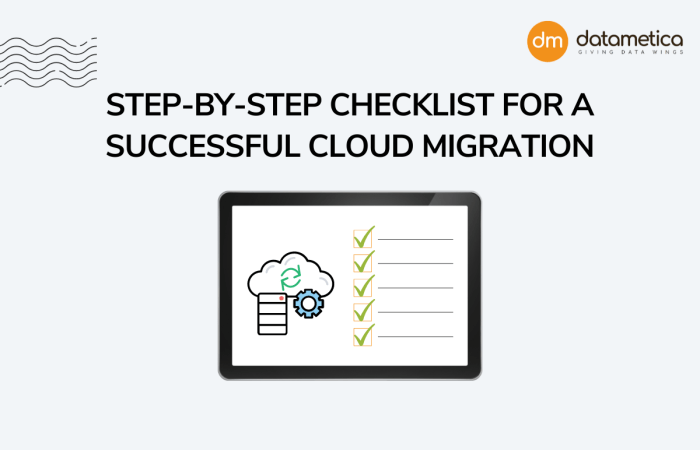
Measuring and improving cloud security performance is crucial for maintaining a robust security posture. This involves regularly assessing the effectiveness of security measures, identifying weaknesses, and implementing improvements. A continuous improvement cycle ensures that cloud security adapts to evolving threats and technological advancements.
Assessing Cloud Security Team Effectiveness
Assessing the effectiveness of a cloud security team requires a multi-faceted approach. This involves evaluating technical capabilities, operational efficiency, and the team’s overall impact on the organization’s security posture. A comprehensive assessment provides insights into areas of strength and areas that need improvement.
- Defining Key Performance Indicators (KPIs): Establishing clear KPIs is fundamental. These metrics provide quantifiable measures of success and allow for tracking progress over time. Examples of KPIs include:
- Mean Time to Detect (MTTD): The average time it takes to identify a security incident. A shorter MTTD indicates a more effective monitoring and alerting system.
- Mean Time to Respond (MTTR): The average time it takes to respond to and mitigate a security incident. A lower MTTR reflects the efficiency of incident response processes.
- Number of Security Incidents: The total number of security incidents, such as data breaches or unauthorized access attempts. A decrease in incidents indicates improved security controls.
- Vulnerability Remediation Rate: The percentage of identified vulnerabilities that are successfully remediated within a specified timeframe. A high remediation rate is crucial for reducing attack surfaces.
- Compliance Status: The organization’s adherence to relevant compliance regulations (e.g., GDPR, HIPAA, PCI DSS). Regular audits and assessments are essential for maintaining compliance.
- Conducting Regular Security Audits: Regular audits, both internal and external, provide independent assessments of the cloud security program. Audits evaluate the effectiveness of security controls, identify gaps, and ensure compliance with relevant standards and regulations. The frequency of audits should be determined by the organization’s risk profile and regulatory requirements.
- Analyzing Security Incident Data: Analyzing incident data provides valuable insights into the types of attacks the organization faces, the effectiveness of existing security controls, and the areas where improvements are needed. This analysis can help identify trends, prioritize security efforts, and improve incident response procedures.
- Evaluating Security Tool Effectiveness: The effectiveness of security tools should be regularly evaluated. This includes assessing the tools’ ability to detect and prevent threats, their impact on performance, and their ease of use. The evaluation should also consider the tools’ integration with other security systems and their overall contribution to the organization’s security posture.
- Measuring Team Performance and Skills: Evaluate team members’ performance based on their roles and responsibilities. This involves assessing their technical skills, their understanding of cloud security principles, and their ability to collaborate with other teams. Regular training and development programs are essential for ensuring that the team has the skills and knowledge needed to address evolving threats.
Identifying Areas for Improvement in Cloud Security Practices
Identifying areas for improvement is an ongoing process that involves analyzing security data, conducting assessments, and soliciting feedback from various stakeholders. This continuous evaluation allows organizations to adapt their cloud security practices to address emerging threats and improve their overall security posture.
- Reviewing Security Incident Response: After each security incident, conduct a thorough post-incident review. Analyze the incident’s root cause, the effectiveness of the response, and the lessons learned. Use this information to improve incident response procedures, enhance security controls, and prevent future incidents.
- Analyzing Vulnerability Assessments: Regularly conduct vulnerability assessments to identify weaknesses in cloud infrastructure, applications, and configurations. Prioritize vulnerabilities based on their severity and potential impact. Implement remediation plans to address identified vulnerabilities promptly.
- Conducting Penetration Testing: Penetration testing simulates real-world attacks to assess the effectiveness of security controls. This process identifies vulnerabilities that may not be detected by other methods. Use the results of penetration tests to improve security controls and strengthen the organization’s defenses.
- Reviewing Configuration Management: Configuration management is critical for maintaining a secure cloud environment. Regularly review and update configurations to ensure that they adhere to security best practices. Automate configuration management processes to reduce the risk of human error and ensure consistency.
- Gathering Feedback from Stakeholders: Seek feedback from various stakeholders, including developers, operations teams, and business users. This feedback can provide valuable insights into the usability and effectiveness of security controls. Use this information to improve security practices and ensure that they meet the needs of the organization.
Framework for Continuous Cloud Security Improvement
A continuous improvement framework provides a structured approach to enhance cloud security performance over time. This framework includes feedback loops, performance reviews, and ongoing monitoring to ensure that security practices remain effective and adapt to changing threats.
- Plan: Define clear security objectives, identify KPIs, and develop a security strategy. This stage sets the foundation for the continuous improvement process.
- Do: Implement the security strategy and deploy security controls. This involves executing the planned activities and putting the security measures into action.
- Check: Monitor security performance, collect data, and analyze results. This stage involves regular monitoring and assessment to evaluate the effectiveness of security controls.
- Act: Take corrective actions based on the analysis of performance data. This involves making necessary adjustments to security practices and controls to address identified weaknesses.
- Implementing Feedback Loops: Establish feedback loops to gather information from various sources. This includes incident reports, vulnerability assessments, penetration testing results, and stakeholder feedback. Use this feedback to identify areas for improvement and adjust security practices accordingly.
- Conducting Regular Performance Reviews: Conduct regular performance reviews of the cloud security team and the security program. These reviews should assess the effectiveness of security controls, the team’s performance, and the overall security posture. Use the results of the reviews to identify areas for improvement and adjust security strategies.
- Utilizing Automated Monitoring and Alerting: Implement automated monitoring and alerting systems to detect security incidents and anomalies in real-time. These systems should generate alerts when potential threats are detected, enabling prompt response and mitigation.
- Promoting a Culture of Security Awareness: Foster a culture of security awareness throughout the organization. This involves providing regular training and education to employees on cloud security best practices, threat awareness, and incident reporting.
- Staying Updated with Industry Best Practices: Keep abreast of the latest cloud security best practices, threat intelligence, and emerging technologies. Participate in industry events, read security publications, and engage with the security community to stay informed.
Last Word
In conclusion, building a successful cloud security team is an ongoing journey that requires a proactive approach, continuous learning, and a commitment to adapting to the ever-evolving threat landscape. By implementing the strategies and best practices Artikeld in this guide, organizations can cultivate a robust security posture, protect their valuable assets, and confidently embrace the transformative potential of the cloud.
Remember, investing in your cloud security team is an investment in the future of your business.
Questions and Answers
What are the most important skills for a cloud security team member?
Essential skills include a strong understanding of cloud platforms (AWS, Azure, GCP), security principles, networking, scripting, incident response, and a proactive approach to threat detection and mitigation. Certifications like CISSP, CCSP, or platform-specific certifications are highly valuable.
How often should cloud security policies be reviewed and updated?
Cloud security policies should be reviewed and updated at least annually, or more frequently if there are significant changes to the cloud environment, new regulations, or emerging security threats. Continuous monitoring and feedback loops are also essential for ensuring policy effectiveness.
What is the difference between a Security Information and Event Management (SIEM) system and a Security Orchestration, Automation, and Response (SOAR) platform?
A SIEM system focuses on collecting and analyzing security logs and events to identify threats, while a SOAR platform automates incident response workflows and security tasks, often integrating with the SIEM for a more streamlined approach.
How can you measure the effectiveness of a cloud security team?
Effectiveness can be measured through various metrics, including the number of security incidents, time to detect and remediate incidents, the effectiveness of security controls, compliance with security policies and regulations, and the overall reduction in security risks.