HitPaw
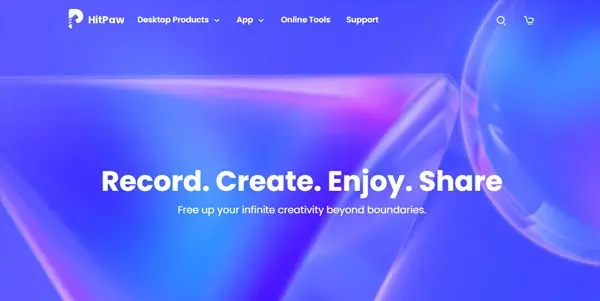
A site that brings together various AI tools such as the generation and editing of videos, images, etc.
HitPaw: A Comprehensive Review of its AI-Powered Editing Suite
HitPaw is a comprehensive online platform offering a suite of AI-powered tools for audio, image, and video editing. Unlike single-function applications, HitPaw consolidates several editing capabilities into one subscription, streamlining the workflow for creators and professionals alike. This review delves into its features, benefits, applications, and how it stacks up against competitors.
What HitPaw Does
HitPaw acts as a central hub for various AI-driven editing tasks. Instead of requiring multiple software installations and subscriptions, HitPaw provides a unified platform for manipulating audio, images, and videos, all leveraging the power of artificial intelligence to automate and enhance editing processes. This results in significant time savings and improved efficiency, especially for users with diverse editing needs.
Main Features and Benefits
HitPaw's key features span across three primary categories:
1. Audio Editing:
- Noise Reduction: Effectively removes background noise from audio recordings, improving clarity and professionalism.
- Audio Enhancement: Improves the overall quality of audio, boosting clarity and reducing distortion.
- Voice Changer: Allows for altering the tone and pitch of voices for creative effects or privacy.
2. Image Editing:
- Background Removal: Quickly and accurately removes backgrounds from images, making them suitable for various uses.
- Image Upscaling: Enhances the resolution of images, improving detail and sharpness.
- Image Enhancement: Improves the overall quality of images, adjusting brightness, contrast, and saturation.
3. Video Editing:
- Video Enhancement: Improves video quality by upscaling resolution, enhancing sharpness, and stabilizing shaky footage.
- AI-powered Video Effects: This can include features such as adding cinematic filters or generating custom transitions (specific features depend on the tool's version and updates).
- Background Removal: Removes backgrounds from video footage, creating professional-looking compositions.
Benefits:
- Time Savings: Automating tedious tasks drastically reduces editing time.
- Enhanced Quality: AI algorithms improve the quality of audio, images, and videos.
- Ease of Use: The user-friendly interface simplifies complex editing processes.
- Cost-Effective: Consolidates multiple editing tools into a single subscription.
- Cross-Platform Compatibility: Access your projects from multiple devices (browser-based).
Use Cases and Applications
HitPaw's versatility makes it suitable for a broad range of applications:
- Content Creators (YouTubers, TikTokers, etc.): Enhance video and audio quality, create engaging content faster.
- Photographers and Graphic Designers: Improve image quality, remove backgrounds efficiently.
- Podcasters and Musicians: Clean up audio recordings, improve sound quality.
- Students and Educators: Create high-quality presentations and educational videos.
- Businesses and Marketing Professionals: Produce professional-looking marketing materials.
Comparison to Similar Tools
HitPaw differentiates itself from competitors like Adobe Premiere Pro, Final Cut Pro, and other individual AI-based image/audio editors by offering a bundled, all-in-one solution. While individual professional software packages provide deep functionalities in a particular domain, HitPaw prioritizes accessibility and efficiency across several media types, making it a more practical choice for users who need a versatile and streamlined workflow without the steep learning curve. However, it may lack the advanced, highly-specialized features found in dedicated professional software.
Pricing Information
HitPaw operates on a paid subscription model. Specific pricing details, including subscription tiers and features included in each tier, are available on the HitPaw official website. It's important to check the website for the most up-to-date pricing information, as plans and costs can change over time.
Conclusion
HitPaw presents a compelling alternative for users requiring a broad range of AI-powered editing capabilities within a single, accessible platform. While it may not replace dedicated professional software for every task, its ease of use, efficiency, and cost-effectiveness make it a strong contender for creators and professionals seeking a streamlined and powerful editing solution. Potential users should carefully consider their specific needs and budget when comparing HitPaw to other available options.