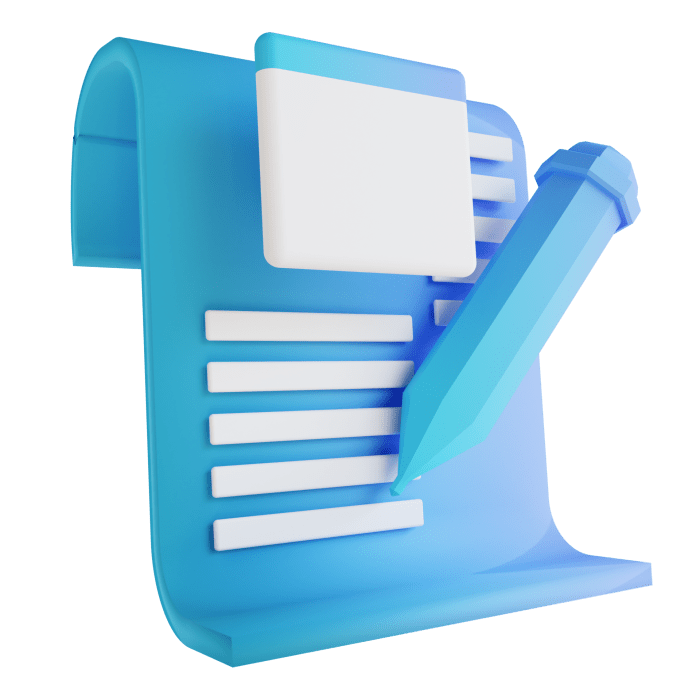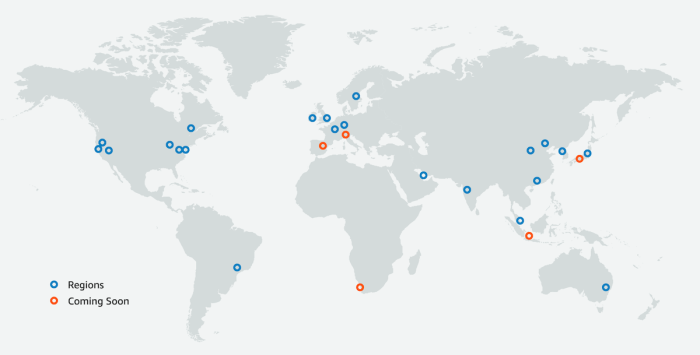Cloud native architecture is rapidly transforming how applications are built and deployed. This guide provides a thorough examination of the core principles, benefits, and practical considerations for leveraging cloud-native technologies. From understanding microservices and containerization to mastering DevOps and security best practices, this comprehensive resource equips readers with the knowledge needed to successfully navigate the cloud-native landscape.
This guide delves into the essential elements of cloud-native development, highlighting the key differences between traditional and cloud-native approaches. We explore the fundamental principles, practical implementation strategies, and crucial considerations for successful adoption. The practical examples and real-world use cases offer valuable insights into the real-world applications of cloud-native principles.
Introduction to Cloud Native Architecture
Cloud native architecture represents a paradigm shift in software development, emphasizing the design and deployment of applications for modern, cloud-based environments. It leverages the strengths of cloud computing, like scalability and elasticity, to build applications that are highly available, resilient, and easily maintainable. This approach focuses on modularity, microservices, and automated deployment, leading to faster development cycles and improved agility.Cloud native applications are designed to thrive in the dynamic and scalable nature of cloud platforms.
They are inherently adaptable to changing demands and readily scale up or down based on real-time requirements. This adaptability and responsiveness are key advantages over traditional architectures. The principles of cloud native architecture promote continuous delivery and deployment, empowering developers to release updates frequently and reliably.
Definition of Cloud Native Architecture
Cloud native architecture is a software development approach that emphasizes building and deploying applications as independent, modular components on cloud platforms. These applications are designed for scalability, resilience, and rapid iteration. They leverage the inherent advantages of cloud infrastructure, such as elasticity and automation.
Core Principles of Cloud Native Applications
These principles form the bedrock of cloud native applications:
- Microservices Architecture: Applications are decomposed into small, independent services that communicate with each other through well-defined APIs. This allows for independent scaling and development of individual components. It promotes faster development cycles and allows teams to work in parallel on different parts of the application.
- Containerization: Using containers like Docker allows for consistent packaging and deployment of applications across various environments, including development, testing, and production. This ensures consistent execution regardless of the underlying infrastructure.
- Orchestration: Tools like Kubernetes automate the deployment, scaling, and management of containerized applications. This simplifies the management of complex application deployments and ensures high availability.
- DevOps Practices: A strong emphasis on collaboration between development and operations teams, emphasizing automation, continuous integration/continuous delivery (CI/CD), and infrastructure as code (IaC). This streamlines the development process and reduces the time to market for new features.
- Resilience and Fault Tolerance: Cloud native applications are designed to withstand failures and handle unexpected events gracefully. This is achieved through techniques like automated scaling, distributed systems, and redundancy.
Benefits of Adopting Cloud Native Principles
Adopting cloud native principles offers a multitude of benefits:
- Increased Agility and Speed: The modular nature of microservices and automated deployments allow for rapid iteration and faster delivery of new features. This allows businesses to respond to market demands more quickly.
- Enhanced Scalability and Elasticity: Cloud native applications can easily scale up or down based on demand, maximizing resource utilization and minimizing costs. This is particularly important for fluctuating workloads.
- Improved Reliability and Availability: Containerization and orchestration tools contribute to higher reliability and availability through fault tolerance and redundancy mechanisms. This reduces downtime and ensures consistent service delivery.
- Cost Optimization: Cloud native architecture often leads to cost optimization by leveraging cloud resources efficiently and only paying for the resources used. This is achieved through automated scaling and optimized resource allocation.
Traditional vs. Cloud Native Architectures
| Feature | Traditional Architecture | Cloud Native Architecture |
|---|---|---|
| Deployment | Monolithic applications deployed as a single unit. | Modular applications deployed as independent services in containers. |
| Scaling | Scaling is often complex and manual. | Scaling is automated and handled by orchestration tools. |
| Development | Sequential development process with long release cycles. | Continuous integration and continuous delivery (CI/CD) for rapid releases. |
| Maintenance | Maintenance is often complex and resource-intensive. | Maintenance is simplified through modular design and automation. |
| Resilience | Less resilient to failures. | More resilient through redundancy and fault tolerance. |
Core Principles of Cloud Native Applications

Cloud native applications are designed to leverage the advantages of cloud computing environments. These applications are built with a set of core principles that enable them to be highly scalable, resilient, and adaptable to changing demands. Understanding these principles is crucial for building and deploying successful cloud native applications.
Microservices Architecture
Microservices architecture is a crucial component of cloud native applications. It involves decomposing an application into a collection of small, independent services. Each service focuses on a specific business function and communicates with other services through lightweight protocols, typically APIs. This modularity fosters independent development, deployment, and scaling of services. It also allows for faster development cycles and greater flexibility in responding to changing business needs.
For example, a large e-commerce platform might break down its functionality into separate services for user accounts, product catalogs, order processing, and payment gateways.
Containerization
Containers play a vital role in packaging and deploying cloud native applications. They encapsulate an application’s code, dependencies, and runtime environment into a standardized unit. This isolation ensures that applications run consistently across different environments, from development to production. Containers allow for efficient resource utilization and simplified deployment, enabling rapid scaling and fault isolation. For instance, a web application can be packaged into a container, and then deployed across multiple servers as needed.
Declarative Configuration
Declarative configuration is a significant principle in cloud native development. Instead of defining the state of a system through imperative steps, developers specify the desired state. Tools then manage the process of achieving that state. This approach simplifies deployments, reduces errors, and enhances reproducibility. For example, a configuration file might specify the number of instances of a service to run, the amount of memory each instance needs, and the network settings.
The deployment tool would then ensure that the system conforms to this configuration.
Orchestration Tools
Orchestration tools are essential for managing the deployment and scaling of cloud native applications. These tools automate tasks like scheduling, scaling, and load balancing. They ensure that applications are deployed reliably and efficiently across multiple nodes in a cluster. This automation enables developers to focus on application logic rather than infrastructure management. Kubernetes, a widely used orchestration tool, automates deployment, scaling, and management of containerized applications.
Comparison of Containerization Technologies
| Technology | Key Features | Strengths | Weaknesses |
|---|---|---|---|
| Docker | Lightweight, portable container format; image-based approach; simple to use for single containers. | Ease of use, portability, well-documented. | Limited orchestration capabilities; not suitable for large-scale deployments; complex for managing multiple containers. |
| Kubernetes | Open-source platform for automating deployment, scaling, and management of containerized applications; orchestrates containers across a cluster; supports various container runtimes. | Powerful orchestration, scalability, fault tolerance, extensive community support. | Steeper learning curve, more complex to manage, requires understanding of cluster management concepts. |
Containerization and Orchestration

Containerization and orchestration are crucial components of cloud-native application development. They enable developers to package applications and their dependencies into lightweight, portable containers, ensuring consistent execution across different environments. Orchestration platforms further automate the deployment, scaling, and management of these containers, streamlining the entire application lifecycle. This approach significantly enhances application portability, scalability, and reliability.
The Role of Containerization in Scalable Applications
Containerization, facilitated by technologies like Docker, isolates applications from the underlying infrastructure. This isolation ensures consistent behavior across different environments, from development to production. By packaging the application and its dependencies into a container, developers can be confident that the application will run identically on any system with the container runtime installed. This eliminates the “works on my machine” problem, a common source of frustration in software development.
Containerization allows for more efficient resource utilization, as containers share the host operating system kernel, reducing the overhead compared to virtual machines. This leads to faster startup times, reduced resource consumption, and improved overall application performance.
Advantages of Container Orchestration Platforms
Container orchestration platforms, like Kubernetes, automate the complex tasks associated with deploying, scaling, and managing containerized applications. These platforms provide a centralized management system for containerized workloads, enabling automated scaling based on demand. This reduces manual intervention and frees up resources for other tasks. Key advantages include:
- Automated Deployment and Scaling: Orchestration platforms automatically deploy and scale containers based on defined rules and metrics. This ensures that applications are always available and performant.
- Service Discovery and Load Balancing: Orchestration platforms handle service discovery and load balancing, ensuring that requests are routed to the appropriate containers. This eliminates the need for manual configuration and promotes fault tolerance.
- Self-Healing Capabilities: Orchestration platforms can automatically detect and recover from container failures, ensuring high availability. If a container crashes, the platform will restart it or replace it with a healthy container.
- Resource Management: Platforms provide mechanisms to effectively manage resources, such as CPU, memory, and network bandwidth. This helps optimize resource utilization and prevents over-provisioning.
Implementing a Containerized Application with Docker
Docker is a popular platform for creating and managing containerized applications. It allows developers to package applications and their dependencies into self-contained units that can be run consistently across different environments. The Dockerfile provides instructions for building a container image. A Dockerfile defines the base image, the application code, and the dependencies. This enables efficient and reliable deployment.
- Creating a Dockerfile: This file Artikels the steps to create a Docker image, defining the base image, installing dependencies, and copying the application code. For instance, a Dockerfile for a simple web application might include instructions to pull a base image (e.g., a lightweight Linux distribution), install required libraries (e.g., Node.js or Python), and copy the application code into the container.
- Building a Docker Image: The Dockerfile is used to build the container image. This process takes the instructions in the Dockerfile and creates a runnable image containing the application and its dependencies.
- Running a Docker Container: Once the image is built, it can be run as a container. This creates a running instance of the application, isolated from the host system.
Deploying and Scaling a Containerized Application with Kubernetes
Kubernetes is an open-source platform for automating deployment, scaling, and management of containerized applications. It provides a robust infrastructure for orchestrating containers, handling complex deployments, and ensuring high availability. It manages the lifecycle of containers, including deployment, scaling, and failover.
- Defining a Deployment: A Kubernetes Deployment describes how to run a particular containerized application. This includes defining the number of replicas (copies) of the container and how to manage updates and rollbacks.
- Scaling the Application: Kubernetes allows for horizontal scaling of applications. The deployment can be adjusted to increase or decrease the number of container replicas in response to demand.
- Managing Updates: Kubernetes provides strategies for updating containers without disrupting service. Techniques such as rolling updates ensure minimal downtime during updates.
Steps in Deploying a Containerized Application
| Step | Description |
|---|---|
| 1. Build the Docker Image | Create the Docker image using the Dockerfile. |
| 2. Push the Image to a Registry | Store the image in a container registry (e.g., Docker Hub, Amazon ECR). |
| 3. Define the Deployment in Kubernetes | Create a Kubernetes Deployment resource to specify how to run the container. |
| 4. Deploy the Application | Deploy the application using the Kubernetes Deployment. |
| 5. Monitor and Scale | Monitor application performance and scale the deployment based on demand. |
DevOps and CI/CD in Cloud Native
Cloud-native applications thrive in dynamic environments, requiring agile development and deployment processes. DevOps and CI/CD pipelines are crucial for achieving this agility. They streamline the entire software development lifecycle, enabling rapid iteration and continuous improvement. This approach is essential for responding to evolving customer needs and market demands within the context of cloud-native architectures.
Relationship Between DevOps and Cloud Native
DevOps principles, emphasizing collaboration between development and operations teams, are intrinsically linked to the agility and scalability inherent in cloud-native applications. The shared responsibility model of cloud environments naturally aligns with the collaborative spirit of DevOps. This synergy facilitates faster deployment cycles, quicker feedback loops, and improved application reliability.
How CI/CD Pipelines Enhance Cloud Native Applications
CI/CD pipelines automate the software delivery process, enabling frequent deployments and continuous monitoring. This automated approach is essential for managing the complexity of cloud-native applications. Continuous integration ensures that code changes are integrated frequently and tested automatically, while continuous delivery automates the deployment process, enabling rapid releases to production environments. This streamlined approach reduces deployment risks and speeds time to market.
The automated feedback loops within CI/CD pipelines facilitate rapid identification and resolution of issues.
Examples of CI/CD Tools for Cloud Native Environments
Numerous CI/CD tools cater to the needs of cloud-native deployments. These tools provide the automation capabilities required to support the fast-paced development and deployment cycles typical of cloud-native applications. Popular choices include Jenkins, GitLab CI/CD, and CircleCI, all of which can be integrated with container orchestration platforms like Kubernetes.
Importance of Automation in Cloud Native Deployments
Automation is paramount in cloud-native deployments. The dynamic nature of cloud environments demands that deployments and configurations are automated. Manual processes are inefficient and prone to errors in such environments. Automated deployments using CI/CD pipelines ensure consistent, reliable, and repeatable deployments to various environments.
Popular CI/CD Tools and Their Features
| Tool | Key Features | Suitable for Cloud Native |
|---|---|---|
| Jenkins | Highly customizable, open-source, versatile scripting capabilities. Can integrate with various tools and platforms. | Yes, widely used and highly adaptable to cloud-native deployments. |
| GitLab CI/CD | Integrated within GitLab’s platform, enabling seamless workflow management and collaboration. Supports various deployment targets. | Yes, directly integrated with GitLab, facilitating streamlined cloud-native workflows. |
| CircleCI | Cloud-based platform offering streamlined integration with various cloud services and container orchestration platforms. | Yes, provides a cloud-native approach to CI/CD. |
| Azure DevOps | Comprehensive suite of tools for managing the entire software development lifecycle, integrated with Azure cloud services. | Yes, integrated with Azure services, facilitating cloud-native deployments. |
Microservices Architecture
Microservices architecture represents a significant shift in software development, enabling the creation of complex applications as a collection of small, independent services. This approach offers numerous advantages, but also presents unique challenges in design, development, and management. Understanding these benefits and challenges is crucial for successful cloud-native application deployments.
Benefits of Microservices Decomposition
The decomposition of applications into microservices offers several key benefits. Increased agility and faster deployment cycles are major advantages. Independent deployment of individual services allows for quicker iterations and releases without affecting the entire application. This is especially valuable in rapidly evolving technological landscapes. Furthermore, microservices enable better scalability and resource utilization, as individual services can be scaled independently based on demand.
This efficiency leads to cost savings and optimized resource allocation. Technical debt is also mitigated by smaller, manageable units of code.
Challenges of Microservices Development and Management
Building and managing microservices introduces several challenges. Maintaining consistency across different services is crucial to avoid data discrepancies and inconsistencies in the overall application. Increased complexity in communication and coordination between services can lead to intricate network interactions. Furthermore, security becomes a significant concern, requiring robust security measures for each service and the inter-service communication channels. Monitoring and debugging distributed systems are more complex than in monolithic architectures.
Finally, the management overhead of multiple services can be substantial, necessitating robust tools and processes.
Communication Patterns in Microservices
Communication between microservices is a crucial aspect of microservices architecture. Several communication patterns exist, each with its own strengths and weaknesses. RESTful APIs are a prevalent pattern, offering a well-established and widely understood standard. Message queues, like RabbitMQ or Kafka, are suitable for asynchronous communication, enabling decoupling of services and improved scalability. gRPC, a high-performance framework, is useful for complex interactions between services.
The choice of communication pattern depends on the specific needs and requirements of the application.
Microservice Architecture Diagram
+-----------------+ +-----------------+ +-----------------+| Service A |-----| Service B |-----| Service C |+-----------------+ +-----------------+ +-----------------+ | | | | | HTTP/RESTful API | Message Queue | | | |+-----------------+ +-----------------+ +-----------------+| Client App |-----| Client App |-----| Client App |+-----------------+ +-----------------+ +-----------------+
This diagram illustrates a simple microservices architecture. Service A, Service B, and Service C are independent services communicating via HTTP/RESTful APIs and potentially message queues. Client applications interact with these services.
Practical Example: E-commerce Application
An e-commerce application can effectively utilize a microservices architecture. One service could handle user accounts, another for product catalogs, and another for order processing. Each service can be developed, deployed, and scaled independently. For example, the user account service could be updated with new features without affecting other parts of the application. This allows for a more agile and responsive system capable of adapting to evolving market demands.
Order processing could be a separate service, handling the details of order fulfillment, payments, and logistics.
Infrastructure as Code (IaC)
Infrastructure as Code (IaC) is a crucial component of cloud-native architecture. It treats infrastructure provisioning and management as a software development process, enabling automation and repeatability. This approach fosters consistency, reduces errors, and speeds up deployments.
IaC enables infrastructure to be defined, managed, and updated through code, much like application code. This approach promotes version control, allowing for easier rollback and reproducibility of deployments. By using a declarative approach, IaC describes the desired state of the infrastructure, and the IaC tool takes care of the necessary steps to achieve that state. This differs from an imperative approach, where the steps to achieve a certain state are explicitly defined.
Concept of Infrastructure as Code
IaC leverages configuration files to define the infrastructure. These files, typically written in declarative languages, specify the resources (e.g., virtual machines, load balancers, databases) and their attributes. Tools then interpret these files to create and manage the corresponding infrastructure.
Advantages of Using IaC in Cloud Native Environments
Using IaC in cloud-native environments offers numerous advantages. Automation of infrastructure provisioning reduces manual effort, thereby accelerating deployment cycles. Consistency in infrastructure configuration eliminates human errors and ensures standardized environments across different deployments. Version control and rollback capabilities improve operational stability, making it easier to revert to previous states if needed. Infrastructure as Code facilitates collaboration among development and operations teams by enabling shared understanding of the infrastructure.
Popular IaC Tools
Several popular IaC tools are available, each with its own strengths and weaknesses. Terraform, a popular open-source tool, uses a declarative configuration language and supports multiple cloud providers. CloudFormation, AWS’s proprietary service, provides a familiar syntax and tightly integrates with other AWS services. Pulumi is another powerful choice that uses a more familiar programming language style, enabling greater flexibility.
Sample Configuration File (Terraform)
“`
resource “aws_instance” “web”
ami = “ami-0c767447369e2410d”
instance_type = “t2.micro”
key_name = “my-key-pair”
tags =
Name = “web-instance”
“`
This Terraform configuration defines an AWS EC2 instance. The `ami` attribute specifies the Amazon Machine Image, `instance_type` defines the instance type, and `key_name` specifies the SSH key pair.
Comparison of IaC Tools
| Tool | Programming Language | Cloud Provider Support | Learning Curve | Community Support |
|---|---|---|---|---|
| Terraform | HCL (Hashicorp Configuration Language) | Multi-cloud | Moderate | High |
| CloudFormation | YAML or JSON | AWS specific | Low | High |
| Pulumi | Various (e.g., TypeScript, Python) | Multi-cloud | High | Growing |
This table highlights key characteristics of different IaC tools, including the programming language they use, the cloud providers they support, and the learning curve involved. Choosing the right tool depends on the specific requirements of the project and the team’s expertise.
Security in Cloud Native Environments

Cloud native applications, characterized by their distributed nature and dynamic environments, present unique security challenges. Effective security strategies are crucial for ensuring data integrity, confidentiality, and availability. A comprehensive approach to security must be integrated into every stage of the development lifecycle, from design and implementation to deployment and operation.
A robust security posture in cloud native environments is essential to protect against evolving threats. This involves understanding the specific vulnerabilities inherent in microservices architectures, containerization, and infrastructure as code, and implementing safeguards at each layer. The security of these applications is not just a technical concern, but also a cultural one, requiring a shift towards proactive security measures within the entire development team.
Security Considerations for Cloud Native Applications
Cloud native applications are distributed and dynamic, requiring a proactive and comprehensive approach to security. Security must be considered from the outset, integrated into the design, development, and deployment phases, and not as an afterthought. This necessitates a shift in mindset from traditional security models to a more holistic and pervasive security strategy.
Importance of Security in Microservices Architectures
Microservices architectures, with their distributed nature and independent deployments, present specific security concerns. Security vulnerabilities in one microservice can impact the entire application. Robust authentication and authorization mechanisms are crucial for controlling access to individual microservices and enforcing consistent security policies across the application. Properly implementing these mechanisms is vital for maintaining data integrity and confidentiality in a microservices environment.
Implementing Security Best Practices in Containerized Applications
Containerized applications benefit from the use of security best practices to mitigate vulnerabilities. These best practices include using strong container images, utilizing security contexts to limit privileges, and enforcing access controls at the container level. Employing a layered security approach, with each layer responsible for its own security, ensures a comprehensive security posture.
Security Risks Associated with Cloud Native Deployments
Cloud native deployments introduce various security risks. These include vulnerabilities in container images, misconfigurations of infrastructure as code, and inadequate access controls. Improperly configured networking or insufficient monitoring of application traffic can also create avenues for exploitation. It’s crucial to address these potential vulnerabilities to safeguard the application from unauthorized access and data breaches.
Use of Security Tools for Cloud Native Applications
Security tools play a vital role in securing cloud native applications. These tools can include vulnerability scanners to detect potential weaknesses in container images, intrusion detection systems to monitor network traffic, and security information and event management (SIEM) systems to collect and analyze security logs. The selection and implementation of these tools should be tailored to the specific needs and architecture of the application.
This approach enhances security monitoring and ensures that any potential threats are detected and addressed promptly.
- Vulnerability Scanning: Automated tools identify vulnerabilities in container images and application code, enabling proactive mitigation of potential risks.
- Security Information and Event Management (SIEM): Centralized logging and analysis of security events, providing insights into potential threats and enabling faster incident response.
- Intrusion Detection and Prevention Systems (IDS/IPS): Monitor network traffic for malicious activity, preventing unauthorized access and protecting against attacks.
- Access Control and Identity Management: Implement robust authentication and authorization mechanisms to control access to application resources and data.
Monitoring and Logging in Cloud Native
Monitoring and logging are critical components of any cloud-native application, enabling developers to understand application performance, identify issues, and troubleshoot problems efficiently. Robust monitoring and logging systems provide visibility into the health, behavior, and performance of distributed microservices, allowing for proactive issue resolution and ensuring high availability. They are essential for maintaining a healthy and performant cloud-native architecture.
Significance of Monitoring and Logging
Effective monitoring and logging systems provide invaluable insights into the health and performance of cloud-native applications. They facilitate real-time tracking of metrics, allowing for quick identification and resolution of issues. Logs capture events and actions within the application, providing a detailed record for troubleshooting and analysis. This data-driven approach to issue resolution enables rapid recovery and prevents cascading failures.
Methods for Monitoring Containerized Applications
Monitoring containerized applications involves using tools that collect and analyze data from containers. Container-specific metrics like CPU usage, memory consumption, and network I/O are crucial for understanding resource utilization and potential bottlenecks. Observability tools often integrate with container orchestration platforms like Kubernetes, enabling seamless data collection and analysis. Monitoring tools can alert administrators to unusual or critical conditions, facilitating proactive intervention.
Examples of Monitoring Tools for Cloud Native Environments
Several tools are available for monitoring cloud-native environments. Prometheus, a popular open-source monitoring system, collects metrics from various sources, including containers and applications, and stores them in a time-series database. Grafana, a visualization tool, allows users to create dashboards to view and analyze the collected metrics. Datadog and Dynatrace are commercial monitoring platforms that offer comprehensive monitoring and alerting capabilities, encompassing performance metrics, logs, and tracing information for cloud-native applications.
These tools provide comprehensive dashboards and visualizations for effective monitoring and management.
Setting up Logging and Monitoring for Microservices
Implementing logging and monitoring for microservices involves careful consideration of the distributed nature of the application. Centralized logging and monitoring solutions are often used to collect and analyze logs from multiple microservices. This approach improves the ability to track and correlate events across services, enabling better troubleshooting. Log aggregation and analysis tools are essential for efficiently managing and interpreting the vast amount of log data generated by microservices.
Integrating logging and monitoring into the CI/CD pipeline is a crucial step to automate the process.
Common Monitoring and Logging Tools
| Tool | Description | Strengths | Weaknesses |
|---|---|---|---|
| Prometheus | Open-source monitoring system | Excellent for collecting and analyzing metrics, highly customizable, and integrates well with Kubernetes. | Requires some technical expertise for setup and configuration. |
| Grafana | Open-source visualization tool | Provides intuitive dashboards for visualizing metrics and logs, strong community support. | Limited in data collection and analysis capabilities compared to dedicated monitoring systems. |
| Datadog | Commercial monitoring platform | Comprehensive monitoring and alerting capabilities, user-friendly interface, and excellent support for various cloud platforms. | Higher cost compared to open-source alternatives. |
| Dynatrace | Commercial monitoring platform | Provides advanced tracing and root cause analysis, effective for complex microservice architectures. | High cost and complex setup for smaller environments. |
| Elasticsearch, Logstash, Kibana (ELK Stack) | Open-source log management stack | Robust log aggregation and search capabilities, effective for analyzing large volumes of log data. | Requires expertise in managing the stack, might be complex for simple use cases. |
Real-World Use Cases
Cloud native architectures are rapidly transforming how organizations build and deploy applications. Their flexibility, scalability, and resilience are driving significant improvements in various sectors. This section explores successful implementations and highlights specific use cases where cloud native solutions excel.
Understanding real-world examples provides valuable insights into the practical applications of cloud native principles and demonstrates how these principles can address specific challenges in diverse industries. Successful cloud native implementations often show a clear correlation between adopting these principles and achieving tangible benefits like improved performance, reduced costs, and increased agility.
Examples of Successful Cloud Native Implementations
Cloud native technologies have proven successful across diverse industries. Netflix, for example, leverages a microservices architecture and containerization to handle massive streaming demands. Their highly scalable and resilient platform is a prime example of cloud native application design. Similarly, Spotify uses a similar approach to deliver personalized music recommendations and a seamless user experience to millions of users globally.
Use Cases Where Cloud Native Architectures Excel
Cloud native architectures excel in situations requiring high scalability, rapid deployment, and continuous improvement. These include:
- E-commerce Platforms: E-commerce companies can leverage cloud native technologies to handle fluctuating traffic volumes during peak seasons. Microservices enable independent scaling of different components of the platform, allowing for rapid response to changing demands and ensuring optimal user experience. This is crucial for platforms handling large transaction volumes and high user traffic.
- Financial Institutions: Financial institutions benefit from the resilience and security features of cloud native architectures. Their applications can be deployed and updated rapidly, enabling them to respond to regulatory changes and maintain compliance effectively. This ensures high reliability and reduced downtime, which are critical in the financial sector.
- Streaming Services: Platforms like Netflix and Spotify rely heavily on cloud native architectures for handling massive streaming demands. The ability to scale horizontally and deploy new features quickly is essential for providing a high-quality user experience.
- Social Media Platforms: Social media platforms, often dealing with massive data volumes and concurrent user interactions, benefit significantly from cloud native approaches. This allows them to manage large user bases, high volumes of data, and a constant influx of new content effectively.
Case Study: A Company Leveraging Cloud Native Architecture
Consider a retail company experiencing high transaction volumes during peak seasons. Traditional monolithic architectures struggle to handle the sudden surge in demand, often leading to service outages or slow response times. Implementing a cloud native approach, using microservices and containers, allows for independent scaling of different components of the platform. This ensures that the e-commerce platform remains responsive and reliable during high-traffic periods.
The increased agility and scalability resulting from the cloud native architecture also enable the company to introduce new features and functionalities more quickly. The company can thus maintain a competitive edge by responding rapidly to changing market demands and evolving customer needs.
How Cloud Native Applications Address Specific Challenges
Cloud native applications offer unique solutions to address challenges across industries.
- Scalability: Microservices architecture allows for independent scaling of different application components, enabling rapid response to fluctuating demands. This is crucial for applications handling variable workloads and traffic fluctuations.
- Resilience: Containerization and orchestration tools ensure high availability and fault tolerance. The platform can quickly recover from failures and maintain service continuity.
- Agility: Continuous integration and deployment (CI/CD) pipelines allow for faster releases and iterations, enabling companies to respond to market changes more quickly.
- Cost Efficiency: Cloud native architectures often optimize resource utilization, leading to lower operational costs and more efficient infrastructure management.
Epilogue
In conclusion, this guide has presented a comprehensive overview of cloud-native architecture principles. We’ve explored the core concepts, practical implementation details, and crucial considerations for a successful transition. From understanding microservices and containers to mastering DevOps and security, this guide equips you with the necessary knowledge to build and deploy robust, scalable, and resilient applications in the cloud.
Embracing these principles will allow you to gain a significant competitive advantage.
FAQ Summary
What are the typical challenges when implementing a microservices architecture?
Implementing microservices introduces complexities in distributed systems, including data consistency, communication overhead, and service discovery. Managing these dependencies and ensuring seamless communication between services can be challenging.
How can I effectively monitor and log cloud-native applications?
Monitoring and logging cloud-native applications requires a distributed approach. Tools like Prometheus and Grafana can track metrics and visualize performance, while specialized logging systems like Elasticsearch, Logstash, and Kibana (ELK) can centralize logs for analysis.
What are some common security vulnerabilities in containerized applications?
Container images can contain vulnerabilities if not properly scanned and secured. Image misconfigurations and improper access control can also pose significant security risks. Regular security audits and vulnerability assessments are essential.
How do I choose the right container orchestration platform for my needs?
The best container orchestration platform depends on factors like scalability requirements, budget, existing infrastructure, and team expertise. Consider Kubernetes’ extensive features and community support, while other platforms offer specific advantages in particular use cases.