GptPanda
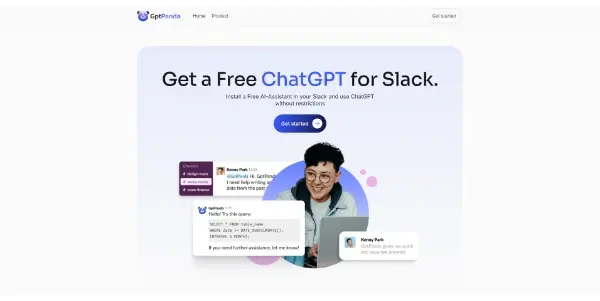
Integrate ChatGPT into your Slack space for free. Benefit from a multilingual AI assistant able to answer your questions and manage tasks
GPTPanda: Bringing the Power of ChatGPT to Your Slack Workspace
GPTPanda is a free and freemium AI tool that seamlessly integrates the capabilities of ChatGPT directly into your Slack workspace. This allows teams and individuals to leverage the power of a multilingual AI assistant for answering questions, managing tasks, and boosting overall productivity. Its core functionality centers around providing a convenient and readily accessible AI interface within a platform already familiar to millions.
What GPTPanda Does
GPTPanda acts as a bridge between your Slack team and the advanced natural language processing capabilities of ChatGPT. Instead of navigating to a separate website or application, you can interact with AI directly within your Slack channels. This eliminates context switching and streamlines the workflow for accessing AI-powered assistance. GPTPanda allows you to ask questions, generate creative content, translate languages, and more, all within the familiar Slack environment.
Main Features and Benefits
- Direct Slack Integration: The most significant benefit is the seamless integration with Slack. This eliminates the need to leave your current workflow to interact with AI.
- Multilingual Support: GPTPanda supports multiple languages, facilitating communication and collaboration across international teams.
- Task Management Assistance: The AI can help with various tasks, such as summarizing long threads, generating meeting agendas, creating outlines, and brainstorming ideas.
- Question Answering: Quickly get answers to questions without leaving Slack. This is particularly useful for researching information, accessing internal documentation, or clarifying queries within a team.
- Creative Content Generation: Leverage GPTPanda to generate various forms of creative content, including emails, marketing copy, code snippets, and more, directly within Slack.
- Improved Team Communication & Collaboration: GPTPanda can improve communication efficiency by summarizing lengthy discussions, helping to clarify misunderstandings and promoting better information sharing.
Use Cases and Applications
GPTPanda's versatility extends across various professional settings:
- Marketing Teams: Generate marketing copy, brainstorm campaign ideas, and analyze customer feedback.
- Customer Support Teams: Quickly access information to answer customer queries and resolve issues efficiently.
- Software Development Teams: Generate code snippets, debug issues, and collaborate on documentation.
- Project Management Teams: Create project plans, manage tasks, and summarize progress updates.
- Education: Use it as a research assistant, translator, or writing aid.
Comparison to Similar Tools
While several other tools offer AI integration within Slack, GPTPanda distinguishes itself with its simplicity and free access to core functionalities. Competitors may offer more advanced features, but often at a higher price point. GPTPanda provides a compelling entry point for teams exploring the benefits of AI-powered workflow enhancements without significant financial commitment.
Pricing Information
GPTPanda operates on a freemium model. A basic level of functionality is available for free, allowing users to experience the core benefits of the integration. Freemium plans likely offer increased usage limits, access to advanced features, or prioritized support for paying customers. Specific pricing details can be found on the GPTPanda website.
Conclusion
GPTPanda provides a user-friendly and cost-effective way to harness the power of ChatGPT within the familiar environment of Slack. Its seamless integration, multilingual support, and diverse applications make it a valuable tool for boosting team productivity and streamlining workflows across various industries. While premium features might be beneficial for larger organizations or those requiring intensive AI usage, the free tier provides a strong foundation for exploring the potential of AI-powered collaboration.