Google Vids
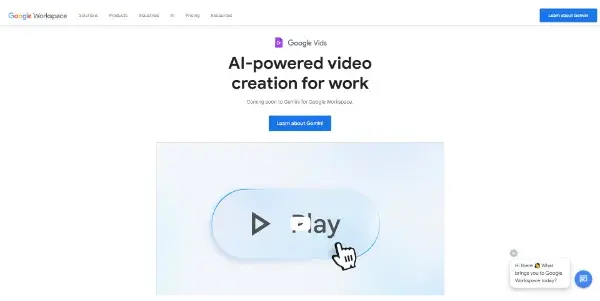
An AI application for creating pro videos automatically. Write, produce and edit a video clip from your browser. Coming soon with Gemini
Google Vids: An AI-Powered Video Creation Revolution
Google Vids is a forthcoming AI-powered application poised to revolutionize video creation. Described as an AI tool for creating professional-quality videos automatically, it promises to streamline the entire process – from writing and production to editing – all within your web browser. Leveraging the power of Google's Gemini AI, Google Vids aims to democratize video production, making it accessible to users of all skill levels.
What Google Vids Does
Google Vids simplifies the complex task of video production by automating many of its crucial stages. Users provide input, such as a script outline or keywords, and the AI handles the rest. This includes:
- Script Generation: The AI can assist in writing scripts, adapting to various tones and styles.
- Video Production: Google Vids likely uses AI to generate visual elements, potentially incorporating stock footage, animations, or even AI-generated imagery.
- Video Editing: The AI automatically edits the video, including transitions, sound mixing, and potentially color grading, ensuring a polished final product.
Main Features and Benefits
The core benefit of Google Vids is its potential to significantly reduce the time and resources required for video creation. Key features include:
- Ease of Use: The browser-based interface promises an intuitive experience, accessible to users without prior video editing knowledge.
- Speed and Efficiency: Automating the entire process drastically reduces production time, allowing for rapid video creation.
- Professional Quality: Google Vids aims to deliver videos with a high level of professional polish, comparable to those created by experienced editors.
- Cost-Effectiveness: As a free tool (currently), it offers significant cost savings compared to traditional video production methods.
- Integration with Gemini: The upcoming integration with Google's Gemini AI suggests advanced capabilities in terms of scriptwriting, video generation, and creative control.
Use Cases and Applications
Google Vids' capabilities open up a vast array of applications across various industries:
- Marketing and Advertising: Create engaging promotional videos, explainer videos, and social media content quickly and efficiently.
- Education: Produce educational videos, tutorials, and presentations with ease.
- Social Media: Generate compelling video content for platforms like YouTube, TikTok, and Instagram.
- Business Communication: Create internal training videos, company announcements, and client presentations.
- Content Creation: Rapidly produce videos for blogs, websites, and other online platforms.
Comparison to Similar Tools
While Google Vids' exact capabilities remain to be fully revealed, its features place it in competition with other AI-powered video generation tools. A direct comparison awaits its official release, but we can anticipate competition with tools offering similar functionalities such as:
- Pictory AI: Focuses on transforming text into short, engaging videos.
- Synthesia: Specializes in AI-generated video avatars for presentations and marketing materials.
- Steve.AI: Offers AI-driven video creation and editing services.
Google Vids' integration with Gemini and potential for advanced features could distinguish it from competitors, potentially offering a more comprehensive and powerful solution.
Pricing Information
Currently, Google Vids is advertised as a free tool. However, future pricing models haven't been officially announced. The free offering could remain, or a freemium model (with free basic features and paid premium options) might be introduced. Any changes to the pricing structure will be announced upon the tool's official launch.
Note: This article is based on currently available information regarding Google Vids. Specific features and capabilities may change upon the official release of the tool.