Genius Ai Keyboard
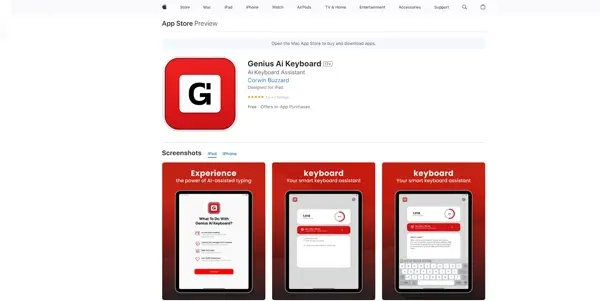
Get a smart keyboard on your iPhone: grammar correction, word prediction, etc.
Genius AI Keyboard: A Smart Keyboard for iPhone
Genius AI Keyboard is a free iOS application categorized under RIP AI (Rest in Peace AI, implying it's no longer actively developed or supported, though functionality may still exist). It functions as a smart keyboard, offering enhanced typing capabilities for iPhone users through features like grammar correction and word prediction. While its status as a RIP AI tool should temper expectations regarding updates and ongoing support, it remains a potentially useful tool for users seeking basic AI-powered typing assistance.
What Genius AI Keyboard Does
Genius AI Keyboard aims to improve the iPhone typing experience by providing intelligent assistance. It goes beyond the standard iPhone keyboard by offering:
- Predictive Text: Suggests words and phrases based on the user's typing patterns and context. This can speed up typing and reduce errors.
- Grammar Correction: Identifies and suggests corrections for grammatical errors, improving the overall quality of written text. The extent of this correction may be limited compared to more sophisticated tools.
- Auto-completion: Completes words and sentences based on user input, further enhancing typing speed.
Main Features and Benefits
The primary benefit of Genius AI Keyboard is increased typing efficiency and accuracy. Its features translate to:
- Faster Typing: Predictive text and auto-completion significantly reduce the number of keystrokes required to write messages, emails, or documents.
- Reduced Errors: Grammar correction minimizes spelling and grammatical mistakes, resulting in cleaner and more professional-looking text.
- Improved Productivity: By streamlining the typing process, the app can boost overall productivity, particularly for tasks involving extensive writing on an iPhone.
Use Cases and Applications
Genius AI Keyboard can be beneficial in various scenarios:
- Messaging: Quickly compose and send text messages with minimal effort.
- Email Communication: Craft professional and error-free emails.
- Note-taking: Efficiently capture ideas and thoughts on the go.
- Social Media Posting: Create well-written posts on platforms like Twitter, Facebook, or Instagram.
- Document Editing (limited): While not a full-fledged word processor replacement, it can assist in editing short documents on the iPhone.
Comparison to Similar Tools
Genius AI Keyboard sits in a landscape of numerous other smart keyboards and typing apps for iOS. Compared to more modern and actively updated competitors, it likely lacks the breadth and depth of features, such as advanced contextual suggestions, personalized learning, and multilingual support. Active competitors often offer more sophisticated grammar and style checking, better integration with other apps, and regular updates with improved AI models. However, for users who need only basic predictive text and grammar correction without committing to a subscription or a resource-intensive app, Genius AI Keyboard might still be a viable, albeit simpler, option.
Pricing Information
Genius AI Keyboard is completely free to download and use. There are no in-app purchases or subscription fees associated with the application. However, remember that it lacks ongoing development and support, meaning it might not adapt to future iOS versions or offer new features.
Disclaimer: As the app is categorized as RIP AI, its functionality and performance might be limited or inconsistent. Users should be aware of this before relying heavily on the application. It's always recommended to check user reviews before installing the app to gauge its current performance and stability.