Embra
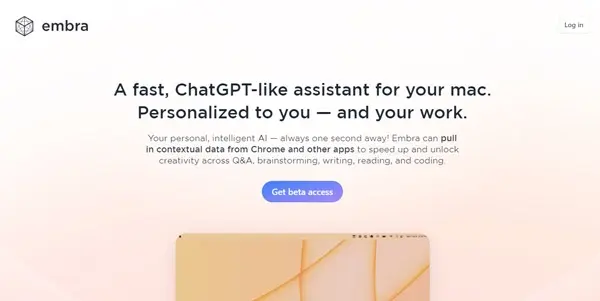
A general purpose personal assistant like ChatGPT for MAC
Embra: Your AI-Powered Personal Assistant for Mac
Embra is a powerful, paid, general-purpose personal assistant application designed specifically for macOS. Think of it as a ChatGPT-like experience integrated directly into your workflow, offering a wide range of capabilities to boost your productivity and simplify your daily tasks. Unlike web-based chatbots, Embra resides on your Mac, providing faster response times and enhanced privacy.
What Embra Does
Embra acts as a versatile digital assistant, capable of understanding and responding to natural language prompts. This means you can interact with it conversationally, requesting information, generating content, managing tasks, and automating various actions, all within a seamless user interface. Its core functionality revolves around providing quick, relevant, and personalized assistance without the need to switch between different applications.
Main Features and Benefits
- Natural Language Processing: Embra excels at understanding complex requests and nuanced instructions, translating them into actionable commands.
- Task Management: Create, organize, and prioritize tasks directly within Embra. Set reminders, deadlines, and collaborate on projects effortlessly.
- Content Creation: Generate emails, scripts, summaries, outlines, and various creative text formats with just a simple prompt.
- Information Retrieval: Quickly access information from the web and your local files. Embra can synthesize information from multiple sources to give you concise, relevant answers.
- Automation: Automate repetitive tasks by scripting actions within the application or integrating with other Mac apps (features may vary depending on version).
- Privacy Focused: As a desktop application, Embra processes your data locally, prioritizing your privacy over cloud-based alternatives.
Use Cases and Applications
Embra's versatility makes it applicable across a broad range of scenarios:
- Writing & Content Creation: Overcome writer's block by using Embra to generate ideas, outlines, and even entire drafts for emails, articles, or stories.
- Research & Information Gathering: Quickly find and synthesize information from various sources for research papers, presentations, or general knowledge.
- Productivity Enhancement: Manage your to-do list, schedule meetings, set reminders, and automate repetitive tasks to streamline your workflow.
- Personal Organization: Keep track of appointments, manage contacts, and consolidate important information in one easily accessible location.
- Learning & Skill Development: Use Embra to find tutorials, generate practice questions, and summarize complex concepts.
Comparison to Similar Tools
While Embra shares similarities with other AI assistants like ChatGPT, it differentiates itself through its native Mac integration, providing a more streamlined and efficient user experience. Unlike web-based options, Embra minimizes distractions and offers potentially faster response times due to local processing. Furthermore, its focus on privacy is a significant advantage for users concerned about data security. Compared to other macOS-specific assistants, Embra often boasts more advanced natural language processing and content generation capabilities.
Pricing Information
Embra is a paid application. Specific pricing details, including subscription options and potential one-time purchase plans, are available on the official Embra website. It is recommended to check their website for the most up-to-date and accurate pricing information.
Note: The specific features and capabilities of Embra may vary depending on the version and any updates released by the developers. Always refer to the official Embra documentation for the most complete and accurate information.