EasyChat AI
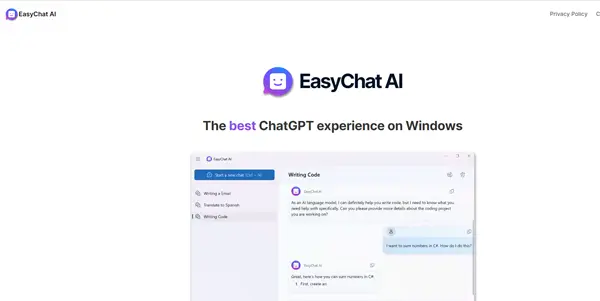
A third party application to use ChatGPT on Windows. Compatible with Markdown, dark mode, API, etc.
EasyChat AI: A Comprehensive Review of the ChatGPT Windows Application
EasyChat AI is a third-party application designed to enhance the user experience of ChatGPT on Windows operating systems. It functions as a standalone desktop application, offering a more streamlined and feature-rich environment than using ChatGPT directly through a web browser. Categorized as both a ChatGPT extension and a productivity tool, EasyChat AI caters to users seeking a more robust and efficient way to interact with the powerful language model.
What EasyChat AI Does
EasyChat AI acts as a bridge, providing a native Windows application interface for accessing the functionalities of ChatGPT's API. This means users can leverage the power of ChatGPT without the limitations and distractions of a browser-based experience. It simplifies the process of interacting with the AI, making it more accessible for both casual and frequent users.
Main Features and Benefits
EasyChat AI boasts several key features that contribute to its enhanced usability:
- Native Windows Application: Enjoy a seamless, integrated experience within your Windows environment, eliminating browser tabs and distractions.
- Markdown Support: Easily format your prompts and responses using Markdown, enhancing readability and organization. This is particularly useful for generating formatted content like reports or documents.
- Dark Mode: Reduce eye strain and improve readability with a customizable dark mode theme.
- API Integration: Leverages the ChatGPT API for direct and efficient communication, resulting in faster response times and smoother operation.
- Enhanced User Interface: Provides a cleaner and more intuitive interface compared to the standard ChatGPT web interface. This allows for more focused interaction with the AI.
- Offline Capability (Potentially): While not explicitly stated, a native app could potentially offer offline capabilities in future updates, allowing for continued usage even without an internet connection (This is speculation and requires confirmation from the developer).
Use Cases and Applications
EasyChat AI's capabilities extend to a wide range of applications, making it a versatile tool for various users:
- Content Creation: Generate articles, marketing copy, social media posts, and creative writing pieces quickly and efficiently.
- Coding Assistance: Receive help with coding tasks, debugging, and generating code snippets in various programming languages.
- Research and Information Gathering: Quickly gather information on diverse topics and synthesize complex data into concise summaries.
- Translation: Translate text between multiple languages with ease.
- Educational Purposes: Use it as a learning tool for brainstorming, essay writing, and understanding complex concepts.
- Task Automation: Automate repetitive writing tasks, saving valuable time and effort.
Comparison to Similar Tools
EasyChat AI competes with other ChatGPT desktop applications and browser extensions. The key differentiators often lie in the specific features offered, such as advanced customization options, unique integrations, and the overall user experience. While a direct comparison requires assessing specific competing tools, EasyChat AI's focus on a clean, native Windows experience and Markdown support sets it apart. Many browser extensions lack the polish and integrated feel of a dedicated desktop application.
Pricing Information
EasyChat AI is a paid application. Specific pricing details (subscription models, one-time purchase, etc.) are not provided here and should be obtained directly from the EasyChat AI website or relevant sales channels. The cost should be considered against the benefits of a dedicated, enhanced ChatGPT experience on Windows.
Conclusion
EasyChat AI offers a compelling alternative to using ChatGPT through a web browser. Its focus on a native Windows experience, combined with features like Markdown support and dark mode, makes it an attractive option for users seeking a more efficient and streamlined way to leverage the power of ChatGPT. While the pricing remains to be clarified, the potential time savings and enhanced workflow could justify the cost for many users, especially those who rely heavily on ChatGPT for their daily tasks.