Draw3D
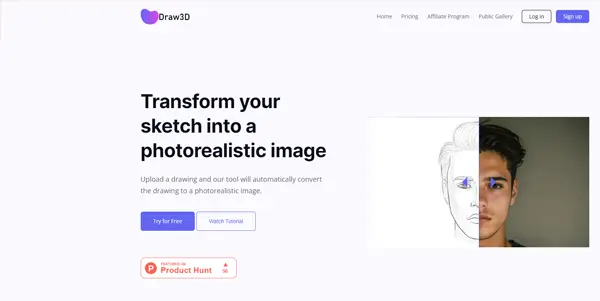
Turn your sketches into realistic and detailed photos. Also enjoy a complete image editor
Draw3D: Transforming Sketches into Realistic 3D Images
Draw3D is a powerful AI-powered image editing tool that bridges the gap between imagination and reality. Its core function is to transform hand-drawn sketches into photorealistic, three-dimensional images, offering users a seamless transition from concept to visually compelling representation. Beyond this core functionality, Draw3D provides a comprehensive suite of image editing capabilities, making it a versatile tool for various creative and professional applications.
What Draw3D Does
Draw3D leverages advanced AI algorithms to intelligently interpret hand-drawn sketches and convert them into detailed, three-dimensional renderings. This process involves not only recognizing the lines and shapes within the sketch but also understanding depth, perspective, and shading to produce a highly realistic output. The tool doesn't simply trace the sketch; it interprets the artist's intent and fills in the missing information to create a fully realized image.
Main Features and Benefits
- Sketch-to-3D Conversion: The primary and most impressive feature is its ability to convert 2D sketches into realistic 3D images. This dramatically accelerates the design and visualization process.
- Comprehensive Image Editor: Beyond the sketch-to-3D conversion, Draw3D provides a full suite of editing tools. These include features for adjusting color, brightness, contrast, adding textures, applying filters, and more. This all-in-one approach minimizes the need for other software.
- High Resolution Output: The tool generates high-resolution images suitable for various purposes, from print media to online presentations.
- Intuitive Interface: While the underlying technology is complex, Draw3D aims for an intuitive user interface, making it accessible to both seasoned professionals and casual users.
- Time Savings: The automated conversion of sketches to 3D significantly reduces the time and effort required compared to traditional 3D modeling techniques.
Use Cases and Applications
Draw3D finds applications across various fields:
- Product Design: Designers can quickly visualize product concepts from initial sketches, saving considerable time and resources in the prototyping phase.
- Architectural Visualization: Architects can create realistic renderings of building designs directly from hand-drawn plans, aiding in client presentations and stakeholder communication.
- Concept Art: Artists can bring their creative visions to life, transforming initial sketches into detailed and immersive scenes.
- Game Development: Creating preliminary character or environment models can be dramatically sped up using Draw3D.
- Fashion Design: Quickly visualize clothing designs and accessories before committing to expensive prototyping.
Comparison to Similar Tools
While several other tools offer aspects of image editing or 3D modeling, Draw3D distinguishes itself by its seamless integration of sketch-to-3D conversion within a complete image editor. Many competitors focus solely on one or the other, requiring users to switch between multiple applications. The unique AI-powered capabilities of Draw3D set it apart in terms of speed and accuracy of 3D model generation from sketches. A more direct comparison requires specifying the specific competitor tools, but Draw3D aims for a superior user experience by combining multiple functionalities in a unified platform.
Pricing Information
Draw3D is a paid software. Specific pricing details, including subscription tiers or one-time purchase options, are available on the official Draw3D website. It is recommended to visit their website for the most up-to-date pricing information.
Conclusion:
Draw3D represents a significant advancement in image editing and 3D modeling technology. Its ability to transform sketches into realistic 3D images, combined with a comprehensive set of image editing tools, makes it a powerful and versatile tool for a wide range of applications. While pricing information needs to be confirmed on their official website, the potential time savings and creative possibilities offered by Draw3D make it a valuable asset for professionals and creative individuals alike.