Do Browser
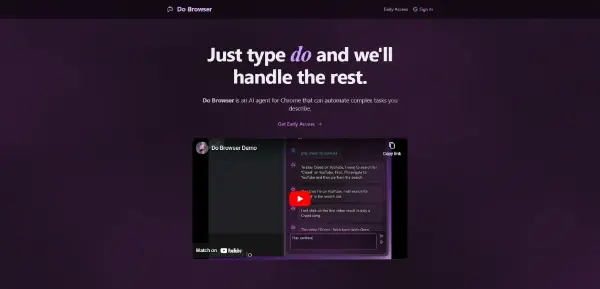
A Chrome extension that automates your web tasks using voice or text commands. Compare prices, fill in forms and manage your cloud services without leaving your browser
Do Browser: An AI-Powered Chrome Extension for Streamlining Web Tasks
Do Browser is a paid Chrome extension that leverages the power of AI to automate various web tasks through voice or text commands. It aims to significantly increase user efficiency by eliminating repetitive actions and simplifying complex online processes, all without needing to switch between applications. This article explores its functionalities, benefits, use cases, and comparison with similar tools.
What Do Browser Does
Do Browser acts as an intelligent assistant within your Chrome browser. It interprets your voice or text commands and translates them into actions on the web page. This includes tasks such as comparing prices across different e-commerce sites, automatically filling out online forms, managing files across multiple cloud services, and more. The core functionality revolves around simplifying interactions with websites, making online work faster and less tedious.
Main Features and Benefits
- Voice and Text Command Interface: Interact with Do Browser using either voice commands for hands-free operation or by typing your instructions. This caters to various user preferences and situations.
- Cross-Site Price Comparison: Quickly compare prices of products across multiple online retailers without manually navigating to each website.
- Automated Form Filling: Eliminate the frustration of manually filling out lengthy online forms. Do Browser can automatically populate fields based on your instructions or pre-configured data.
- Cloud Service Management: Manage files and tasks across various cloud platforms (e.g., Google Drive, Dropbox, OneDrive) through simple commands, consolidating your workflow.
- Customizable Actions: Create custom commands tailored to your specific needs and workflows, enhancing the tool's versatility.
- Improved Productivity: By automating repetitive tasks, Do Browser significantly improves productivity and reduces the time spent on mundane online activities.
Use Cases and Applications
Do Browser finds application across a wide range of scenarios:
- E-commerce: Compare prices, track product availability, and manage online shopping carts effortlessly.
- Customer Service: Quickly fill out contact forms, access support documents, and manage online tickets.
- Research and Data Entry: Gather information from multiple websites, automate data entry into spreadsheets, and consolidate findings efficiently.
- Social Media Management: Schedule posts, manage interactions, and track analytics across different platforms (with appropriate API integrations, if available).
- Project Management: Organize tasks, track deadlines, and communicate with team members across various web-based tools.
Comparison to Similar Tools
Do Browser competes with other AI-powered browser extensions and productivity tools. While many offer similar functionalities like form filling or text-based commands, Do Browser's key differentiator lies in its comprehensive suite of features and, importantly, its voice command functionality. Some competing tools might excel in specific areas (e.g., a more robust form-filling engine), but Do Browser aims for a broader, more integrated solution. A direct comparison requires evaluating individual needs and the specific features of each tool. Consider factors such as the breadth of supported websites, the accuracy of voice recognition, and the level of customization available.
Pricing Information
Do Browser is a paid service. Specific pricing details, including subscription tiers and features offered at each tier, are available on the Do Browser website. It's crucial to visit their official site for the most up-to-date pricing information.
Disclaimer: This article provides general information about Do Browser. Specific features, pricing, and availability are subject to change. Always refer to the official Do Browser website for the most accurate and current details.